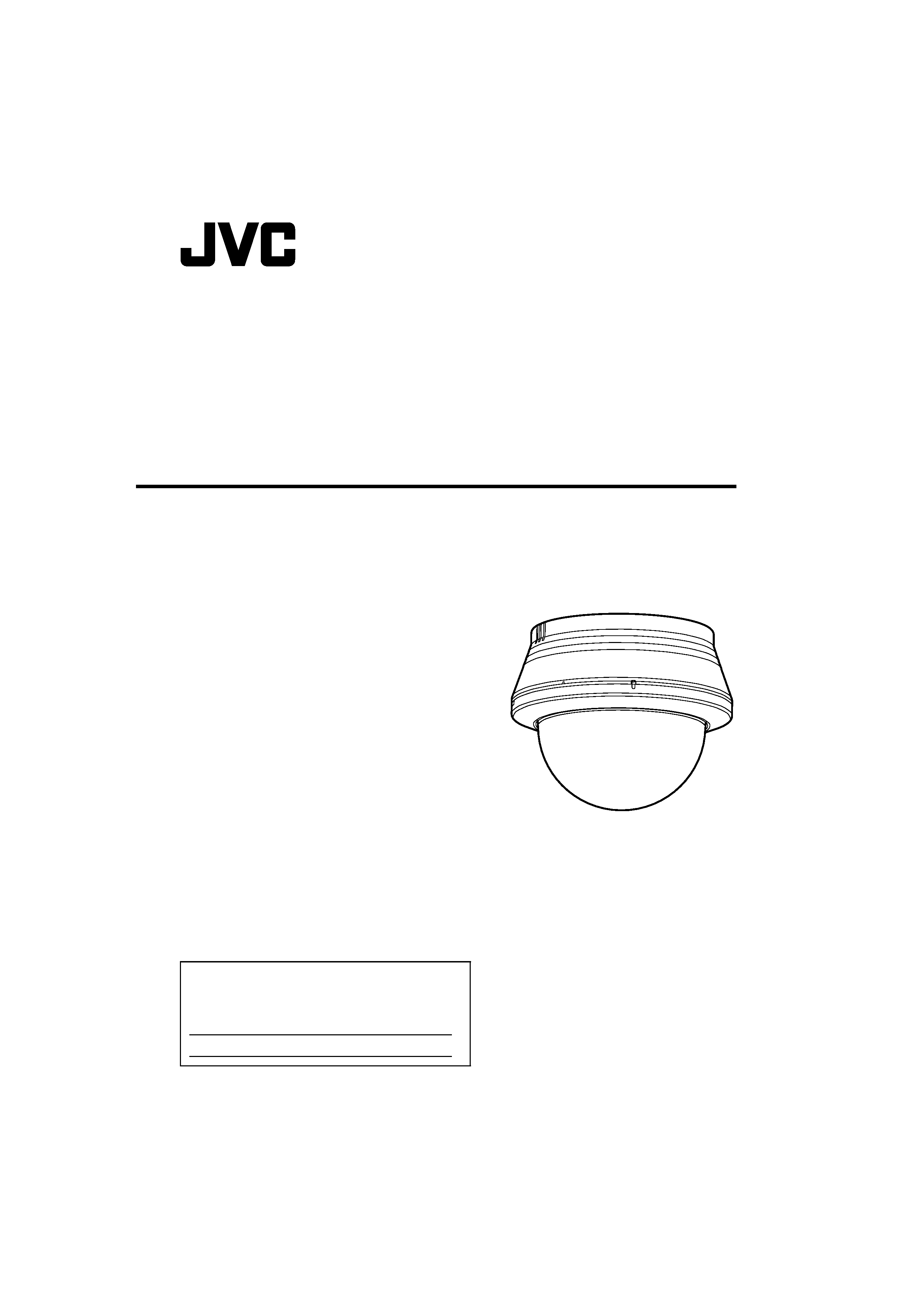
DOME CAMERA
TK-C210FW
TK-C215V4
TK-C215V12
INSTRUCTIONS
For Customer Use:
Enter below the Serial No. which is located on the body.
Retain this information for future reference.
Model No.
Serial No.
LST0308-001B-H
TK-C210FW/TK-C215V4/TK-C215V12
TK-S215_EN.book
Page 1
Monday, December 12, 2005
9:22 AM
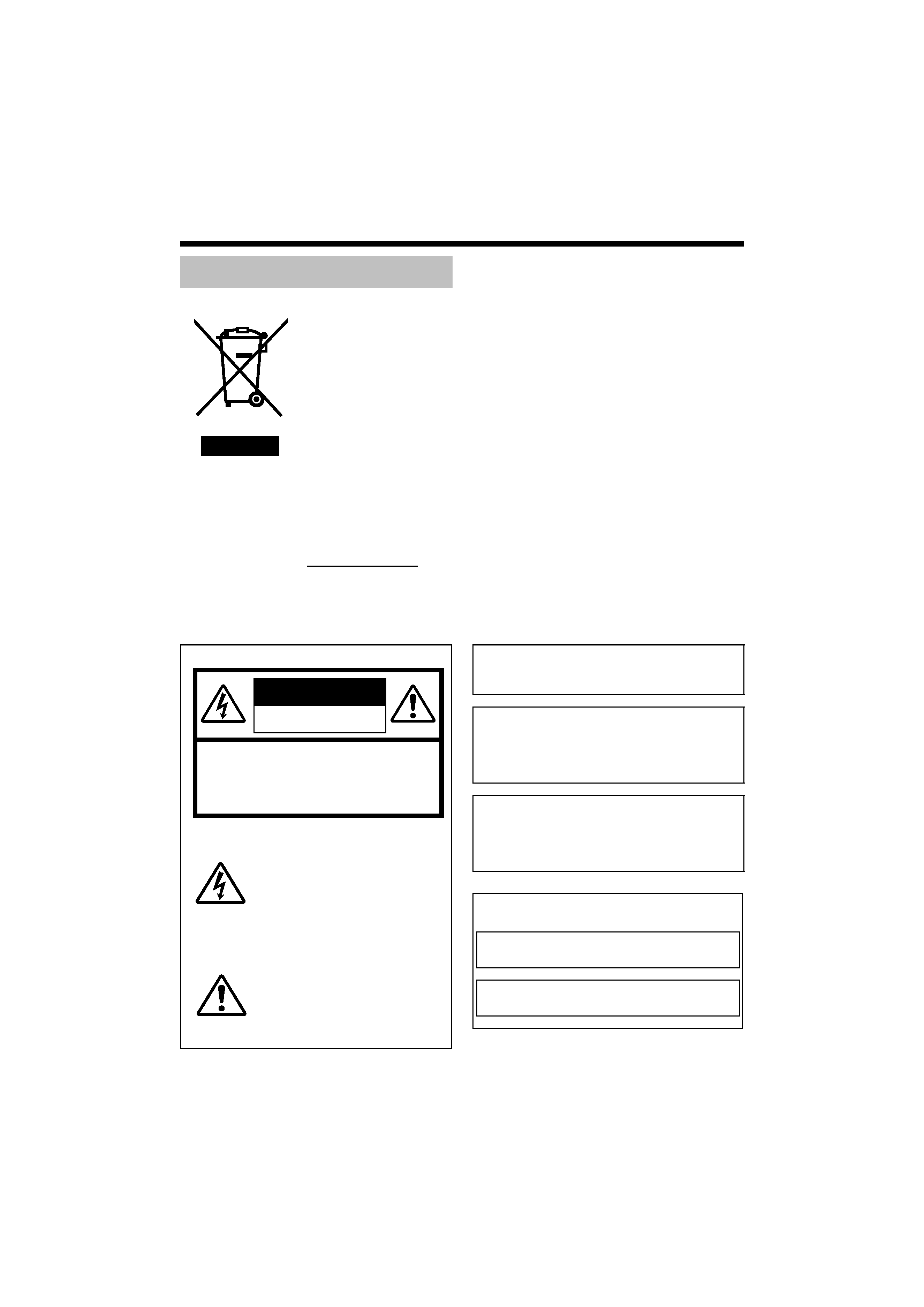
2
Introduction
Information for Users on Disposal of Old Equipment
[European Union]
This symbol indicates that the electrical and electronic equipment should not be
disposed as general household waste at its end-of-life. Instead, the product
should be handed over to the applicable collection point for the recycling of
electrical and electronic equipment for proper treatment, recovery and recycling
in accordance with your national legislation.
By disposing of this product correctly, you will help to conserve natural resources
and will help prevent potential negative effects on the environment and human
health which could otherwise be caused by inappropriate waste handling of this
product. For more information about collection point and recycling of this product,
please contact your local municipal office, your household waste disposal service
or the shop where you purchased the product.
Penalties may be applicable for incorrect disposal of this waste, in accordance
with national legislation.
(Business users)
If you wish to dispose of this product, please visit our web page
www.jvceurope.com to obtain information about the take-back of the product.
[Other Countries outside the European Union]
If you wish to dispose of this product, please do so in accordance with
applicable national legislation or other rules in your country for the treatment of
old electrical and electronic equipment.
Safety Precautions
Attention:
This symbol is
only valid in the
European Union.
FOR USA AND CANADA
The lightning flash with arrowhead
symbol, within an equilateral
triangle is intended to alert the user
to the presence of uninsulated
Adangerous voltageB within the
product's enclosure that may be of
sufficient magnitude to constitute a
risk of electric shock to persons.
The exclamation point within an
equilateral triangle is intended to
alert the user to the presence of
important operating and
maintenance (servicing)
instructions in the literature
accompanying the appliance.
CAUTION:TO REDUCE THE RISK OF ELECTRIC
SHOCK. DO NOT REMOVE COVER (OR
BACK). NO USER-SERVICEABLE PARTS
INSIDE.REFER
SERVICING
TO
QUALIFIED SERVICE PERSONNEL.
RISK OF ELECTRIC SHOCK
DO NOT OPEN
CAUTION
Due to design modifications, data given in this
instruction book are subject to possible change
without prior notice.
WARNING:
TO REDUCE THE RISK OF FIRE OR
ELECTRIC SHOCK, DO NOT EXPOSE
THIS APPLIANCE TO RAIN OR
MOISTURE.
AVERTISSEMENT:
POUR EVITER LES RISQUES
D'INCENDIE OU D'ELECTROCUTION,
NE PAS EXPOSER L'APPAREIL A
L'HUMIDITE OU A LA PLUIE.
INFORMATION (FOR CANADA)
RENSEIGNEMENT (POUR CANADA)
This Class B digital apparatus complies with
Canadian ICES-003.
Cet appareil numerique de la Class Best
conforme a la norme NMB-003 du Canada.
TK-S215_EN.book
Page 2
Monday, December 12, 2005
9:22 AM
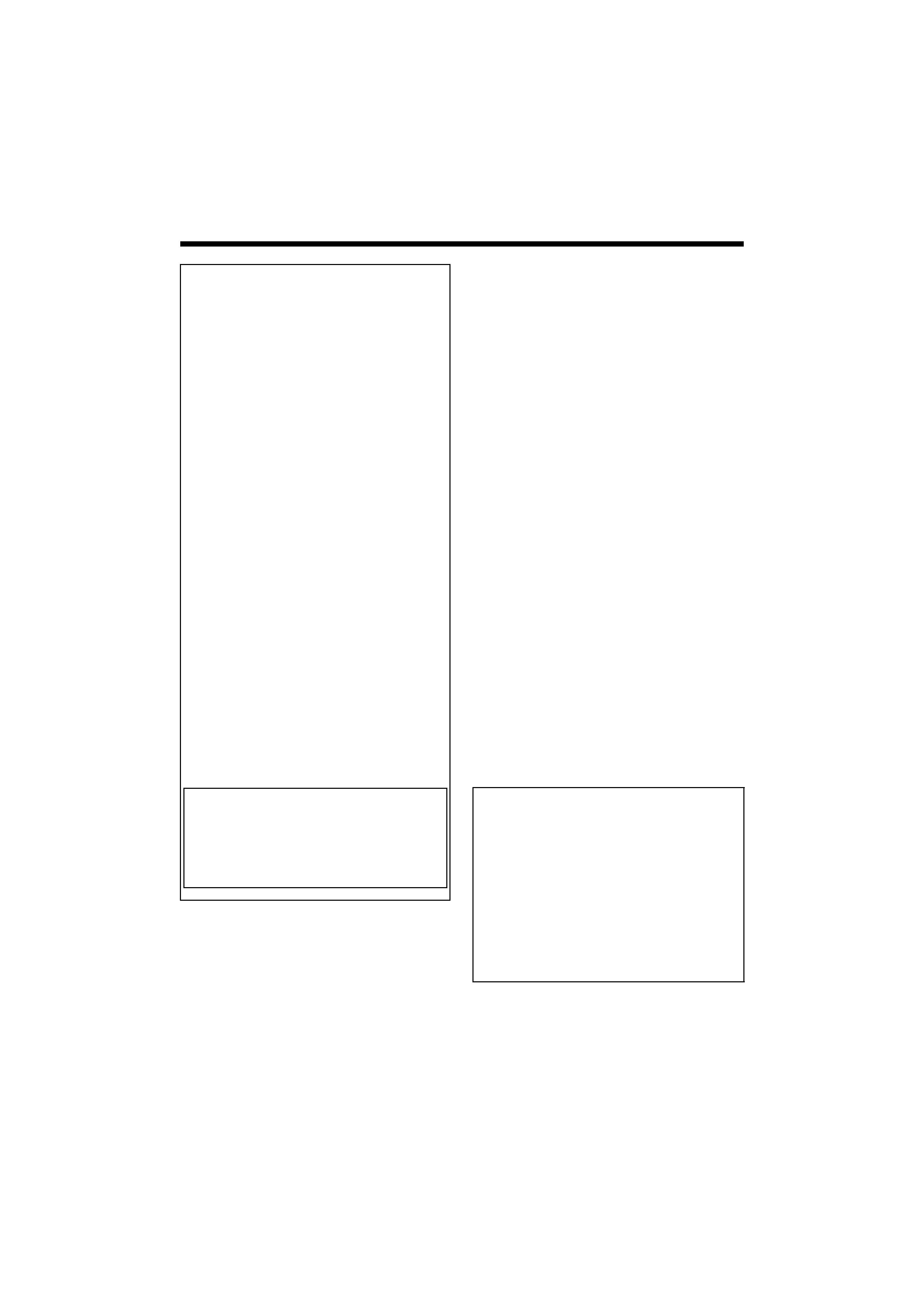
3
I
The unit is to be powered by a DC 12 V or an
AC 24 V power supply.
The unit is to be powered by a UL Listed DC
12 V or an AC 24 V power supply. (For U type)
The AC 24 V and 12 V DC power supply shall
conform to the following: Class 2 only (For
USA), Isolated power supply only (For
Europe).
This installation should be made by a qualified
service person and should conform to all local
codes.
This installation shall be in accordance with
the National Electrical Code, ANSI/NFPA 70.
Any Mention in this manual of Alarm inputs
have not been evaluated by UL to be used for
Burglar Alarm Functionality.
Embedding of cameras in the ceiling may not
be allowed due to regulations in some
regions. Please consult your nearby
authorized JVC dealer for more details.
The ceiling to mount the camera has to be
strong enough to support the weight of this
product. If the ceiling is not strong enough,
make sure to apply reinforcement to the
ceiling before installation.
Be sure to tighten the screws and nuts
securely, Insufficient tightening may cause the
unit to fall from its mount.
The rating label is displayed on the side of the
camera unit.
The camera unit may fall if the mounting
screws and nuts are not properly tightened.
Ensure that the screws and nuts are properly
tightened.
We do not accept liability for any damage to
the camera in cases when it is dropped
because of incomplete installation due to not
observing the installation instructions
correctly. Please be careful when installing the
camera.
Do not install the camera near lighting
equipment with a high temperature, such as
spotlights. Doing so may cause malfunction or
fire.
INFORMATION FOR USA
INFORMATION
This equipment has been tested and found to
comply with the limits for a Class B digital
device, pursuant to Part 15 of the FCC Rules.
These limits are designed to provide
reasonable protection against harmful
interference in a residential installation. This
equipment generates, uses, and can radiate
radio frequency energy and, if not installed and
used in accordance with the instructions, may
cause harmful interference to radio
communications. However, there is no
guarantee that interference will not occur in a
particular installation.
If this equipment does cause harmful
interference to radio or television reception,
which can be determined by turning the
equipment off and on, the user is encouraged
to try to correct the interference by one or more
of the following measures:
Reorient or relocate the receiving antenna.
Increase the separation between the
equipment and receiver.
Connect the equipment into an outlet on a
circuit different from that to which the
receiver is connected.
Consult the dealer or an experienced radio/
TV technician for help.
CAUTION
CHANGES OR MODIFICATIONS NOT
APPROVED BY JVC COULD VOID USER'S
AUTHORITY TO OPERATE THE
EQUIPMENT.
THIS DEVICE COMPLIES WITH PART 15 OF THE
FCC RULES.
OPERATION IS SUBJECT TO THE FOLLOWING
TWO CONDITIONS: (1) THIS DEVICE MAY NOT
CAUSE HARMFUL INTERFERENCE, AND (2) THIS
DEVICE MUST ACCEPT ANY INTERFERENCE
RECEIVED, INCLUDING INTERFERENCE THAT
MAY CAUSE UNDESIRED OPERATION.
Before starting an important recording, be
sure to perform a test recording in order to
confirm that a normal recording is possible.
We will not provide any compensation
whatsoever for the contents to be recorded or
loss of opportunities when recording is not
properly performed due to malfunction of the
video camera, VTR, hard disk recorder or
video tape.
Prior to adjusting the shooting direction of the
camera, touch the metal surface of the
[MONITOR] terminal with your hand to
discharge static electricity from your body.
TK-S215_EN.book
Page 3
Monday, December 12, 2005
9:22 AM
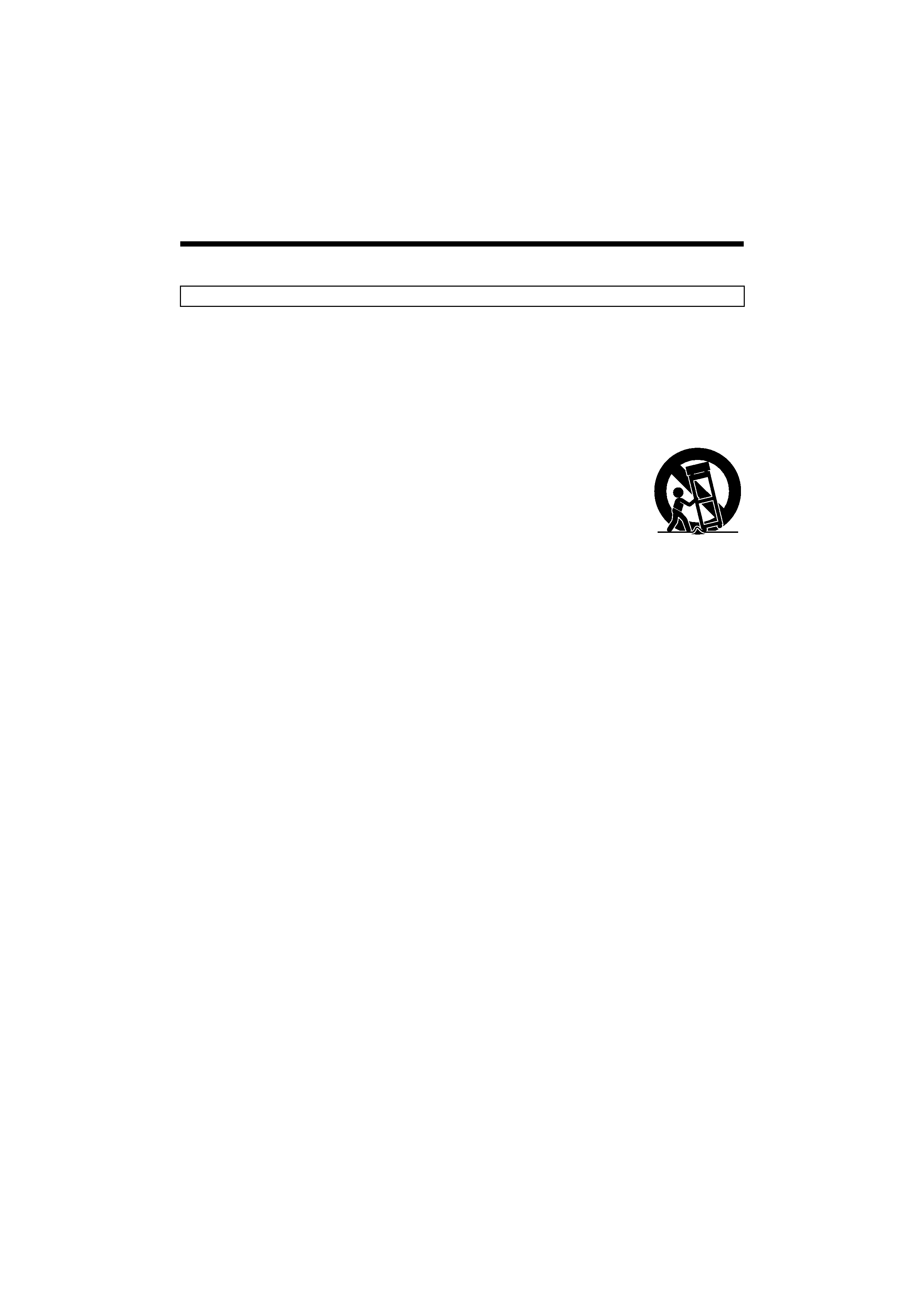
4
Introduction (continued)
These are general IMPORTANT SAFEGUARDS and certain items may not apply to all
appliances.
1. Read all of these instructions.
2. Save these instructions for later use.
3. All warnings on the product and in the operating instructions should be adhered to.
4. Unplug this appliance system from the wall outlet before cleaning. Do not use liquid cleaners or
aerosol cleaners. Use a damp cloth for cleaning.
5. Do not use attachments not recommended by the appliance manufacturer as they may cause hazards.
6. Do not use this appliance near water - for example, near a bathtub, washbowl, kitchen sink, or
laundry tub, in a wet basement, or near a swimming pool, etc.
7. Do not place this appliance on an unstable cart, stand, or table. The appliance may
fall, causing serious injury to a child or adult, and serious damage to the appliance.
Use only with a cart or stand recommended by the manufacturer, or sold with the
appliance. Wall or shelf mounting should follow the manufacturer's instructions,
and should use a mounting kit approved by the manufacturer. An appliance and
cart combination should be moved with care.
Quick stops, excessive force, and uneven surfaces may cause the appliance and
cart combination to overturn.
8. Slots and openings in the cabinet and the back or bottom are pro-vided for
ventilation, and to insure reliable operation of the appliance and to protect it from
overheating, these openings must not be blocked or covered. The openings
should never be blocked by placing the appliance on a bed, sofa, rug, or other similar surface.
This appliance should never be placed near or over a radiator or heat register. This appliance should
not be placed in a built-in installation such as a bookcase unless proper ventilation is provided.
9. This appliance should be operated only from the type of power source indicated on the marking label.
If you are not sure of the type of power supplied to your home, consult your dealer or local power
company. For appliance designed to operate from battery power, refer to the operating instructions.
10.For added protection for this product during a lightning storm, or when it is left unattended and
unused for long periods of time, unplug it form the wall outlet and disconnect the antenna or cable
system. This will prevent damage to the product due to lightning and power-line surges.
11.Do not allow anything to rest on the power cord. Do not locate this appliance where the cord will be
abused by persons walking on it.
12.Follow all warnings and instructions marked on the appliance.
13.Do not overload wall outlets and extension cords as this can result in fire or electric shock.
14.Never push objects of any kind into this appliance through cabinet slots as they may touch
dangerous voltage points or short out parts that could result in a fire or electric shock. Never spill
liquid of any kind on the appliance.
15.Do not attempt to service this appliance yourself as opening or removing covers may expose you to
dangerous voltage or other hazards. Refer all servicing to qualified service personnel.
16.Unplug this appliance from the wall outlet and refer servicing to qualified service personnel under
the following conditions:
a. When the power cord or plug is damaged or frayed.
b. If liquid has been spilled into the appliance.
c. If the appliance has been exposed to rain or water.
d. If the appliance does not operate normally by following the operating instructions. Adjust only those controls
that are covered by the operating instructions as improper adjustment of other controls may result in damage
and will often require extensive work by a qualified technician to restore the appliance to normal operation.
e. If the appliance has been dropped or the cabinet has been damaged.
f.
When the appliance exhibits a distinct change in performance - this indicates a need for service.
17.When replacement parts are required, be sure the service technician has used replacement parts
specified by the manufacturer that have the same characteristics as the original part. Unauthorized
substitutions may result in fire, electric shock, or other hazards.
18.Upon completion of any service or repairs to this appliance, ask the service technician to perform
routine safety checks to determine that the appliance is in safe operating condition.
IMPORTANT SAFEGUARDS
PORTABLE CART WARNING
(symbol provided by RETAC)
S3125A
TK-S215_EN.book
Page 4
Monday, December 12, 2005
9:22 AM
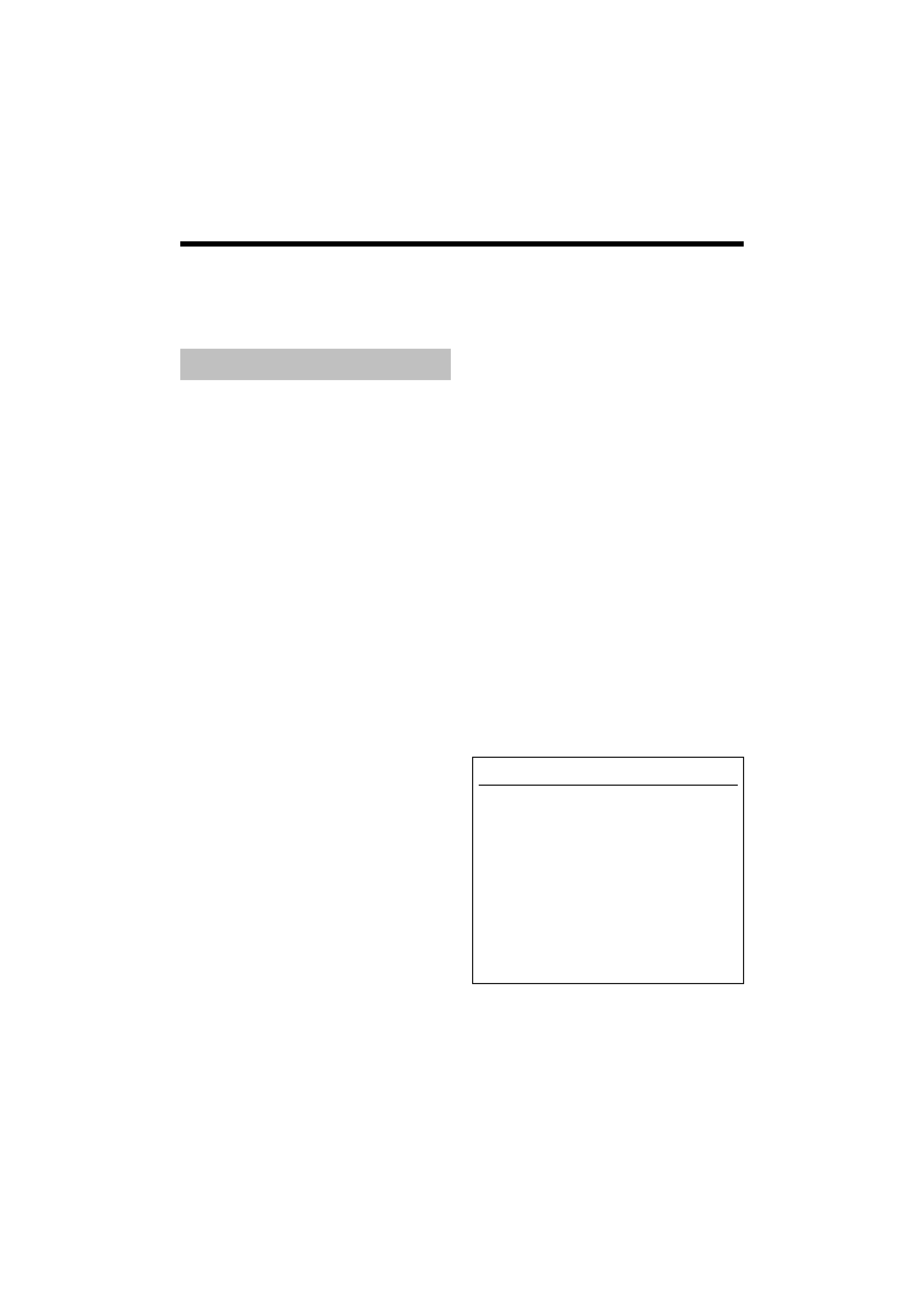
5
Thank you for purchasing this product.
(These instructions are for: TK-C210FWE,
TK-C215V4U/E, TK-C215V12U/E.)
Before beginning to operate this unit, please read
the instruction manual carefully in order to make
sure that the best possible performance is
obtained.
Realizing a High Picture Quality
This camera realizes 540 TV lines* and S/N50
dB* by employing a highly sensitive CCD with
380,000 pixels and a high-resolution video
processing circuit.
* 500 TV lines and 48 dB in the case of
TK-C210FW
Enlarged Shooting Range
The adjustment range of the shooting
direction is wide and mounting of the camera
to the wall is possible with the employment of
3 axis rotation mechanism.
Non Camera-Like Design
Dome-type design allows application in
various locations.
Embedding in Ceiling Without Use of
Metal Fittings
There is no need to use a separate recess
bracket when embedding this camera to the
ceiling.
High Magnification Varifocal/Zoom
Lens
(TK-C215V4 and TK-C215V12 only)
The built-in x3.6 varifocal lens (TK-C215V4)
and x12 zoom lens (TK-C215V12) enables
detailed supervision.
Alarm Zoom Feature
(TK-C215V12 only)
2 preset positions are available, which allow
setting of the monitoring screen size under
normal circumstances and during alarm input.
Easy DAY & NIGHT Feature
(TK-C215V4 and TK-C215V12 only)
A Easy DAY & NIGHT feature is available,
which switches automatically to a black-and-
white image when the object is dark. This is
useful for supervision in a dark environment.
This instruction manual covers total 5 different
models in common as follows;
TK-C215V4U
TK-C215V4E
TK-C215V12U
TK-C215V12E
TK-C210FWE
In this manual, each model number is described
without the last letter (U / E) which means the
shipping destination. ( U: NTSC , E: PAL )
Only "U" models (TK-C215V4U and
TK-C215V12U ) have been evaluated by UL.
Characteristics
How to Use This Manual
Characters and symbols used in
this manual
CAUTION : Points to pay attention to during
operation.
NOTE
: Details for reference, such as
functions or constraints during
use.
A
: Pages or items to refer to.
All product names that appear in this
document are the trademarks or registered
trademarks of their respective companies.
Marks and symbols such as
,
and
do
not appear in this document.
TK-S215_EN.book
Page 5
Monday, December 12, 2005
9:22 AM
