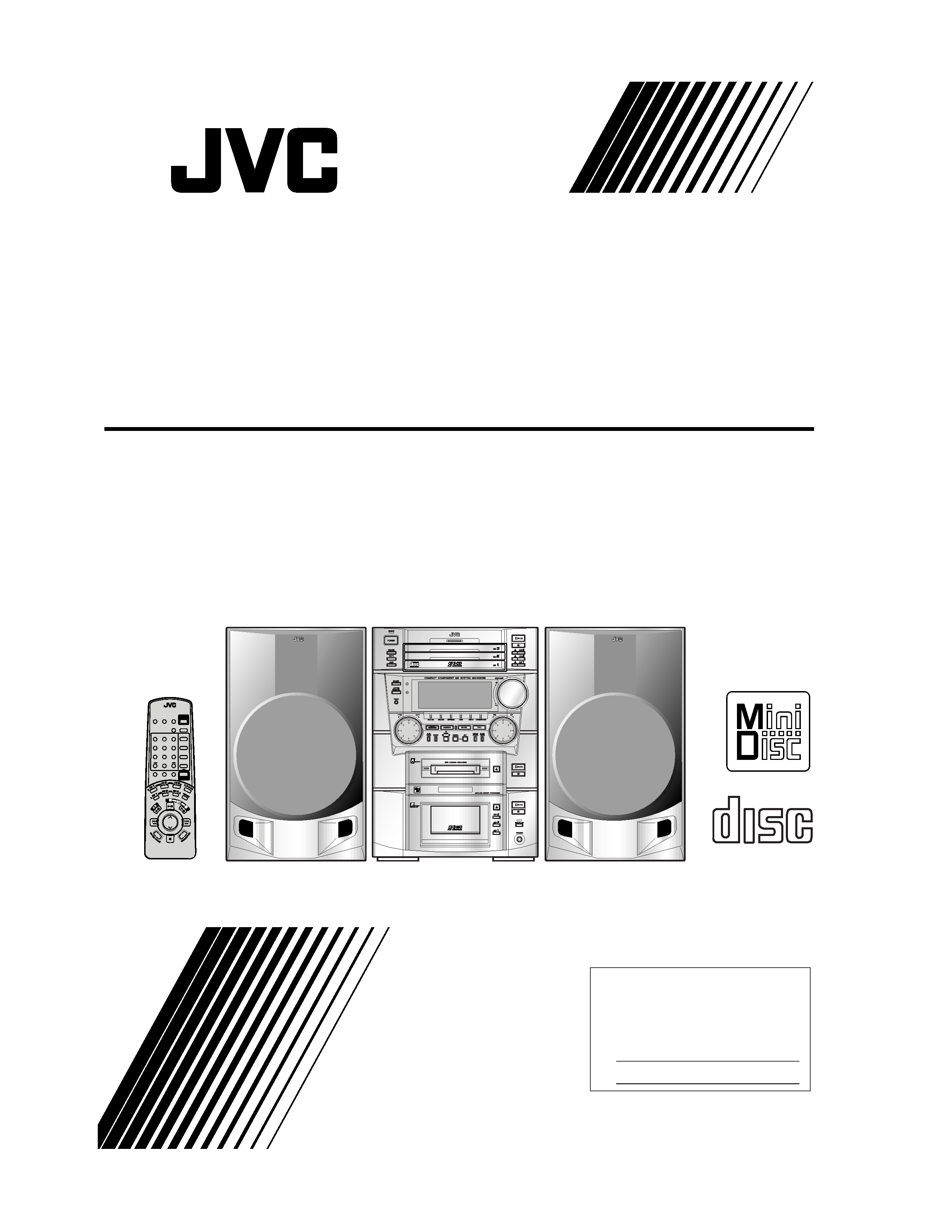
COMPACT
DIGITAL AUDIO
INSTRUCTIONS
MANUEL D'INSTRUCTIONS
MX-WMD90
For Customer Use:
Enter below the Model No. and Serial
No. which are located either on the rear,
bottom or side of the cabinet. Retain this
information for future reference.
Model No.
Serial No.
LVT0266-001A
[J]
COMPACT COMPONENT MD SYSTEM
SYSTEME MD DE COMPOSANTS COMPACT
Consists of CA-WMD90 and SP-WMD90.
Modéles CA-WMD90 et SP-WMD90.
SP-WMD90
SP-WMD90
CA-WMD90
VOLUME
REMOTE CONTROL RM-SEWMD90U
SURROUND SOUND
ACTIVE
BASS EX.
FM MODE
MARK
ABC
DEF
GHI
JKL
MNO
SET
CANCEL
ENTER
PQRS
FM/AM
TAPE
AUX
TUV
WXYZ
DISPLAY
/CHARA
SLEEP
12
3
45
6
78
9
10
0
+10
PO
POWER
WER
B
A
MD
MD TITLE
TITLE
INPUT
INPUT
DUAL
CANNON DUCT
SYSTEM
DUAL
CANNON DUCT
SYSTEM
MD
MD
MX-WMD90[J].COVER
99.2.2, 2:54 PM
1
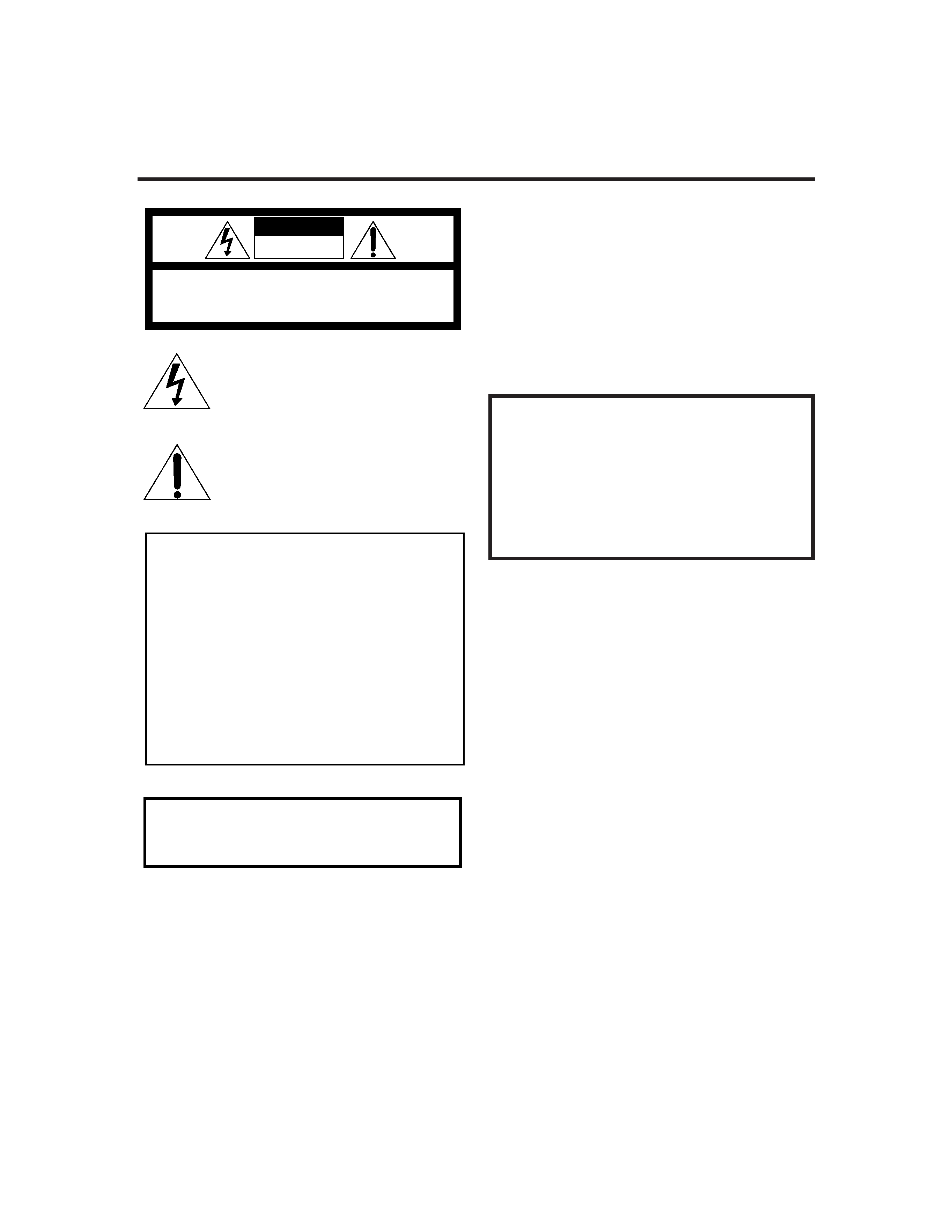
CAUTION:
TO REDUCE THE RISK OF ELECTRIC SHOCK.
DO NOT REMOVE COVER (OR BACK)
NO USER SERVICEABLE PARTS INSIDE.
REFER SERVICING TO QUALIFIED SERVICE PERSONNEL.
RISK OF ELECTRIC SHOCK
DO NOT OPEN
The lightning flash with arrowhead symbol,
within an equilateral triangle is intended to
alert the user to the presence of uninsulated
"dangerous voltage" within the product's
enclosure
that
may
be
of
sufficient
magnitude to constitute a risk of electric
shock to persons.
The exclamation point within an equilateral
triangle is intended to alert the user to the
presence
of
important
operating
and
maintenance (servicing) instructions in the
literature accompanying the appliance.
CAUTION
WARNING: TO REDUCE THE RISK OF FIRE
OR ELECTRIC SHOCK, DO NOT EXPOSE
THIS APPLIANCE TO RAIN OR MOISTURE.
For U.S.A.
This equipment has been tested and found to comply with the limits
for a Class B digital device, pursuant to part 15 of the FCC Rules.
These limits are designed to provide reasonable protection against
harmful interference in a residential installation.
This equipment generates, uses and can radiate radio frequency
energy and, if not installed and used in accordance with the
instructions,
may
cause
harmful
interference
to
radio
communications. However, there is no guarantee that interference
will not occur in a particular installation. If this equipment does cause
harmful interference to radio or television reception, which can be
determined by turning the equipment off and on, the user is
encouraged to try to correct the interference by one or more of the
following measures:
Reorient or relocate the receiving antenna.
Increase the separation between the equipment and receiver.
Connect the equipment into an outlet on a circuit different from that
to which the receiver is connected.
Consult the dealer or an experienced radio/TV technician for help.
G-1
Warnings, Cautions and Others/
Mises en garde, précautions et indications diverses
CAUTION
To reduce the risk of electrical shocks, fire, etc.:
1. Do not remove screws, covers or cabinet.
2. Do not expose this appliance to rain or moisture.
ATTENTION
Afin d'éviter tout risque d'électrocution, d'incendie, etc.:
1. Ne pas enlever les vis ni les panneaux et ne pas
ouvrir le coffret de l'appareil.
2. Ne pas exposer l'appareil à la pluie ni à l'humidité.
1.
CLASS 1 LASER PRODUCT
2.
DANGER: Invisible laser radiation when open and interlock
failed or defeated. Avoid direct exposure to beam.
3.
CAUTION: Do not open the top cover. There are no user
serviceable parts inside the Unit; leave all servicing to
qualified service personnel.
1.
PRODUIT LASER CLASSE 1
2.
ATTENTION: Radiation laser invisible quand l'appareil est
ouvert ou que le verrouillage est en panne ou désactivé.
Eviter une exposition directe au rayon.
3.
ATTENTION: Ne pas ouvrir le couvercle du dessus. Il n'y a
aucune pièce utilisable à l'intérieur. Laisser à un personnel
qualifié le soin de réparer votre appareil.
Caution POWER switch!
Disconnect the mains plug to shut the power off completely
The POWER switch in any position does not disconnect the
mains line.The power can be remote controlled.
Attention Commutateur POWER!
Déconnectez la prise d'alimentation secteur pour mettre
l'appareil complètement hors tension.
L'interrupteur POWER, sur n'importe quelle position, ne
peut pas déconnecter l'appareil du secteur. L'alimentation
peut être télécommandée.
MX-WMD90[J].Safety
99.2.2, 2:55 PM
1
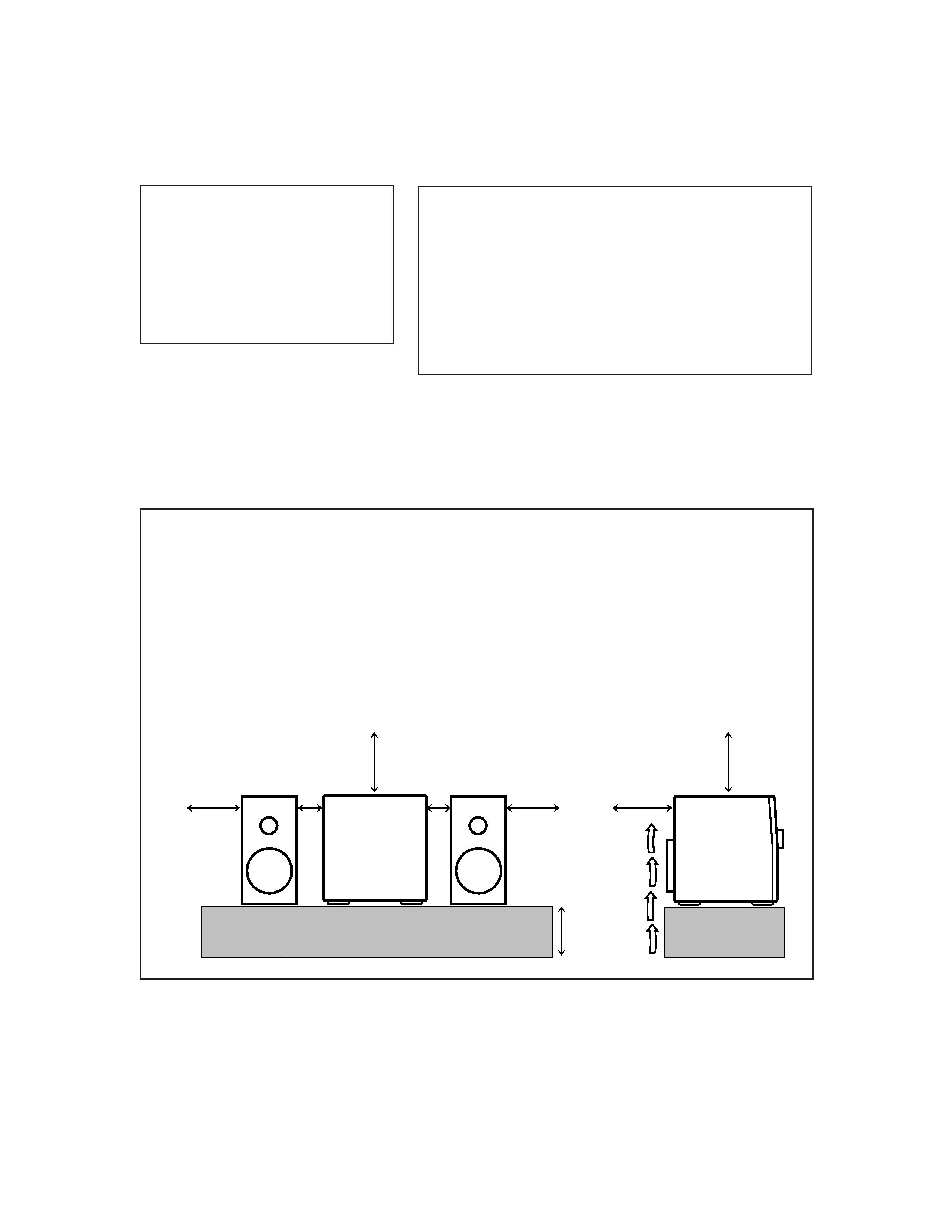
CA-D3S
CA-D3S
1 cm
1 cm
15 cm
15 cm
15 cm
15 cm
15 cm
10 cm
Front view
Side view
Face
Côté
Caution: Proper Ventilation
To avoid risk of electric shock and fire, and to prevent
damage, locate the apparatus as follows:
1 Front:
No obstructions and open spacing.
2 Sides/ Top/ Back:
No obstructions should be placed in the areas shown by
the dimensions below.
3 Bottom:
Place on the level surface. Maintain an adequate air
path for ventilation by placing on a stand with a height of
10 cm (3 15/16 in.) or more.
CA-WMD90
CA-WMD90
G-2
For Canada/pour le Canada
CAUTION: TO PREVENT ELECTRIC
SHOCK, MATCH WIDE BLADE OF PLUG TO
WIDE SLOT, FULLY INSERT.
ATTENTION: POUR EVITER LES CHOCS
ELECTRIQUES, INTRODUIRE LA LAME LA
PLUS LARGE DE LA FICHE DANS LA
BORNE CORRESPONDANTE DE LA PRISE
ET POUSSER JUSQUAU FOND.
For Canada/pour le Canada
THIS DIGITAL APPARATUS DOES NOT EXCEED THE CLASS B LIMITS
FOR RADIO NOISE EMISSIONS FROM DIGITAL APPARATUS AS SET
OUT IN THE INTERFERENCE-CAUSING EQUIPMENT STANDARD
ENTITLED "DIGITAL APPARATUS," ICES-003 OF THE DEPARTMENT
OF COMMUNICATIONS.
CET APPAREIL NUMERIQUE RESPECTE LES LIMITES DE BRUITS
RADIOELECTRIQUES APPLICABLES AUX APPAREILS NUMIRIQUES
DE CLASSE B PRESCRITES DANS LA NORME SUR LE MATERIEL
BROUILLEUR: "APPAREILS NUMERIQUES", NMB-003 EDICTEE PAR
LE MINISTRE DES COMMUNICATIONS.
Attention: Aération correcte
Pour prévenir tout risque de décharge électrique ou d'incendie
et éviter toute détérioration, installez l'appareil de la manière
suivante:
1 Avant:
Bien dégagé de tout objet.
2 Côtés/dessus/dessous:
Assurez-vous que rien ne bloque les espaces indiqués
sur le schéma ci-dessous.
3 Dessous:
Posez l'appareil sur une surface plane et horizontale.
Veillez à ce que sa ventilation correcte puisse se faire en
le plaçant sur un support d'au moins dix centimètres
(3 15/16 po.) de hauteur.
15 cm
(5 15/16 in.)
10 cm
(3 15/16 in.)
1 cm
(7/16 in.)
1 cm
(7/16 in.)
15 cm
(5 15/16 in.)
15 cm
(5 15/16 in.)
15 cm
(5 15/16 in.)
15 cm
(5 15/16 in.)
MX-WMD90[J].Safety
99.2.2, 2:55 PM
2
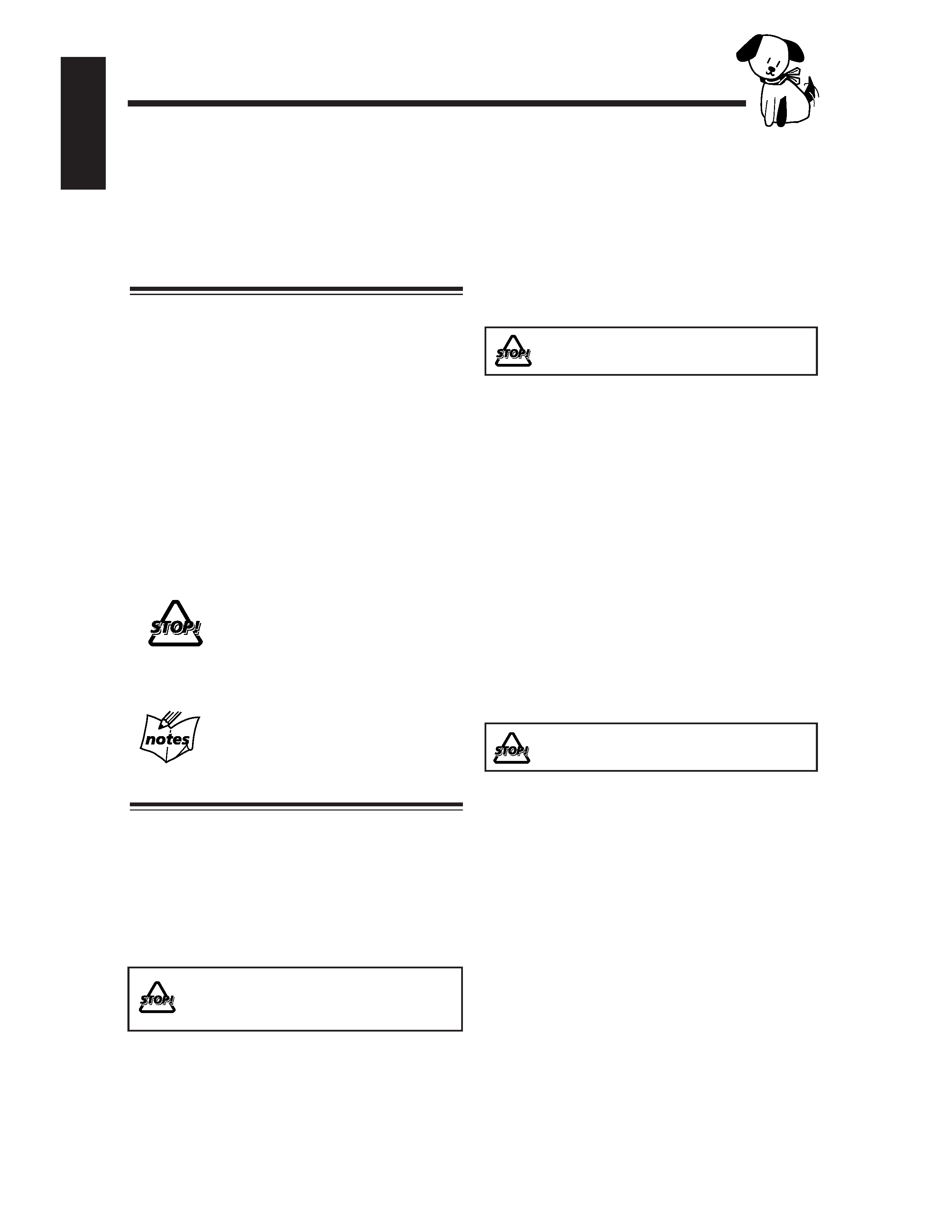
1
English
Introduction
About This Manual
This manual is organized as follows:
· The manual mainly explains operations using the
buttons and controls on the unit. You can also use the
buttons on the remote control if they have the same
or similar names (or marks) as those on the unit.
If operation using the remote control is different
from that using the unit, it is then explained.
· Basic and common information that is the same for
many functions is grouped in one place, and is not
repeated in each procedure. For instance, we do not
repeat the information about turning on/off the unit,
setting the volume, changing the sound effects, and
others, which are explained in the section "Basic and
Common Operations" on pages 10 12.
· The following marks are used in this manual:
Gives you warnings and cautions to prevent
from a damage or risk of fire/electric
shock.
Also gives you information which is not
good for obtaining the best possible
performance from the unit.
Gives you information and hints you had
better know.
Precautions
Installation
· Install in a place which is level, dry and neither too hot
nor too cold -- between 5°C (41°F) and 35°C (95°F).
· Install the unit in a location with adequate ventilation to
prevent internal heat built-up in the unit.
· Leave sufficient distance between the unit and the TV.
· Keep the speakers away from the TV to avoid
interference with TV.
DO NOT install the unit in a location near heat
sources, or in a place subject to direct sunlight,
excessive dust or vibration.
We would like to thank you for purchasing one of our JVC products.
Before operating this unit, read this manual carefully and thoroughly to
obtain the best possible performance from your unit, and retain this manual
for future reference.
Power sources
· When unplugging from the wall outlet, always pull the
plug, not the AC power cord.
DO NOT handle the AC power cord with wet
hands.
Moisture condensation
Moisture may condense on the lens inside the unit in the
following cases:
· After starting heating in the room
· In a damp room
· If the unit is brought directly from a cold to a warm
place
Should this occur, the unit may malfunction. In this case,
leave the unit turned on for a few hours until the moisture
evaporates, unplug the AC power cord, and then plug it in
again.
Others
· Should any metallic object or liquid fall into the unit,
unplug the unit and consult your dealer before operating
any further.
· If you are not going to operate the unit for an extended
period of time, unplug the AC power cord from the wall
outlet.
DO NOT disassemble the unit since there are
no user serviceable parts inside.
If anything goes wrong, unplug the AC power cord and
consult your dealer.
EN01-09.MX-WMD90[J]
99.2.2, 2:56 PM
1

2
English
Contents
Location of the Buttons and Controls ........... 3
Front Panel ............................................................. 4
Remote Control ...................................................... 5
Getting Started ................................................ 6
Unpacking .............................................................. 6
Putting the Batteries into the Remote Control ....... 6
Connecting Antennas ............................................. 6
Connecting Speakers .............................................. 7
Connecting Other Equipment ................................ 8
Basic and Common Operations ................... 10
Setting the Clock .................................................. 11
Turning On the Power and Selecting the Sources .. 11
Adjusting the Volume ........................................... 11
Reinforcing the Bass Sound ................................. 12
Activating the Surround Effect ............................ 12
Selecting the Sound Modes .................................. 12
Creating Your Own Sound Mode
-- MANUAL Mode ...................................... 12
Listening to FM and AM Broadcasts .......... 13
Tuning in a Station ............................................... 14
Presetting Stations ................................................ 14
Tuning in a Preset Station .................................... 14
Playing Back CDs ......................................... 15
Loading CDs ........................................................ 16
Playing Back the Entire Discs
-- Continuous Play ........................................ 16
Basic CD Operations ........................................... 16
Programming the Playing Order of the Tracks
-- Program Play ............................................ 17
Playing at Random -- Random Play ................... 18
Repeating Tracks or CDs -- Repeat Play ............ 18
Prohibiting Disc Ejection -- Disc Lock .............. 18
Playing Back MDs ........................................ 19
Loading MDs ....................................................... 20
Playing Back the Entire MD
-- Continuous Play ........................................ 20
Basic MD Operations ........................................... 21
Programming the Playing Order of the Tracks
-- Program Play ............................................ 22
Playing at Random -- Random Play ................... 24
Repeating Tracks -- Repeat Play ........................ 24
Recording on MDs ........................................ 25
Before You Start Recording ................................. 26
Recording FM/AM Broadcasts or from
the Cassette Deck Standard Recording ....... 27
Recording from the External (AUX) Equipment
AUX Recording ........................................... 27
Various Recording Functions ............................... 28
Synchronized Recording ................................ 28
First Track Recording .................................... 30
Listening Edit Recording ............................... 31
Triple Recording ............................................ 32
Long Recording ............................................. 33
Editing MDs .................................................. 34
Introducing MD Editing Functions ...................... 35
DIVIDE Function ................................................ 36
JOIN Function ...................................................... 37
MOVE Function ................................................... 37
ERASE Function .................................................. 38
ALL ERASE Function ......................................... 39
Assigning Titles to MDs ................................ 40
Assigning a Title Using the Unit .......................... 41
Assigning a Title Using the Remote Control ....... 43
Using the Timers ........................................... 45
Using Recording Timer ........................................ 46
Using Daily Timer ............................................... 47
Using Sleep Timer ............................................... 48
Timer Priority ....................................................... 48
Maintenance .................................................. 49
Additional Information ................................ 50
MD Disc Types .................................................... 50
ATRAC (Adaptive TRansform Acoustic Coding) .. 50
UTOC (User Table Of Contents) ......................... 50
SCMS (Serial Copy Management System) .......... 50
Sound Skip Guard Memory ................................. 51
Troubleshooting ............................................ 52
MD Messages ...................................................... 53
Specifications ................................................. 54
EN01-09.MX-WMD90[J]
99.2.2, 2:56 PM
2
