
LVT1002-008B
[US]
HOME CINEMA CONTROL CENTER
DVD VIDEO PLAYER
RX-ES1SL
XV-NK58SL
INSTRUCTIONS
For Customer Use:
Enter below the Model No. and Serial No.
which are located either on the rear, bot-
tom or side of the cabinet. Retain this
information for future reference.
Model No.
Serial No.
English
coverRX-ES1&XV-NK58[US]
03.8.5, 17:25
1
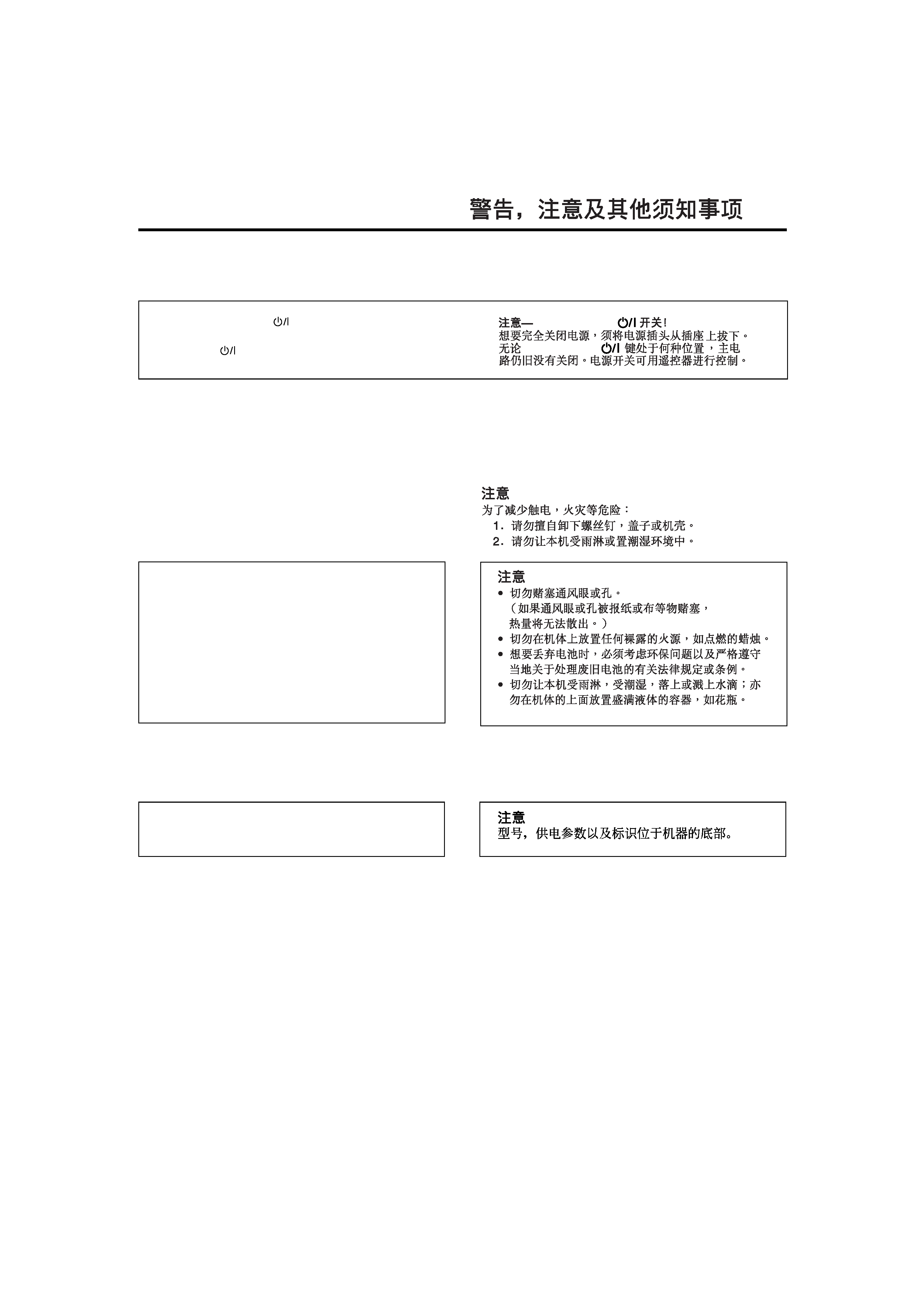
G-1
Warnings, Cautions, and Others /
Caution STANDBY/ON
switch!
Disconnect the mains plug to shut the power off completely. The
STANDBY/ON
switch in any position does not disconnect the
mains line. The power can be remote controlled.
CAUTION
To reduce the risk of electrical shocks, fire, etc.:
1.
Do not remove screws, covers or cabinet.
2.
Do not expose this appliance to rain or moisture.
CAUTION
·
Do not block the ventilation openings or holes.
(If the ventilation openings or holes are blocked by a
newspaper or cloth, etc., the heat may not be able to get out.)
·
Do not place any naked flame sources, such as lighted
candles, on the apparatus.
·
When discarding batteries, environmental problems must be
considered and local rules or laws governing the disposal of
these batteries must be followed strictly.
·
Do not expose this apparatus to rain, moisture, dripping
or splashing and that no objects filled with liquids such as
vases, shall be placed on the apparatus.
STANDBY/ON
STANDBY/ON
Caution
The model number, supply ratings and identifications are
located on the bottom.
safety.RX-ES1&XV-NK58[US]f
03.5.21, 18:09
1
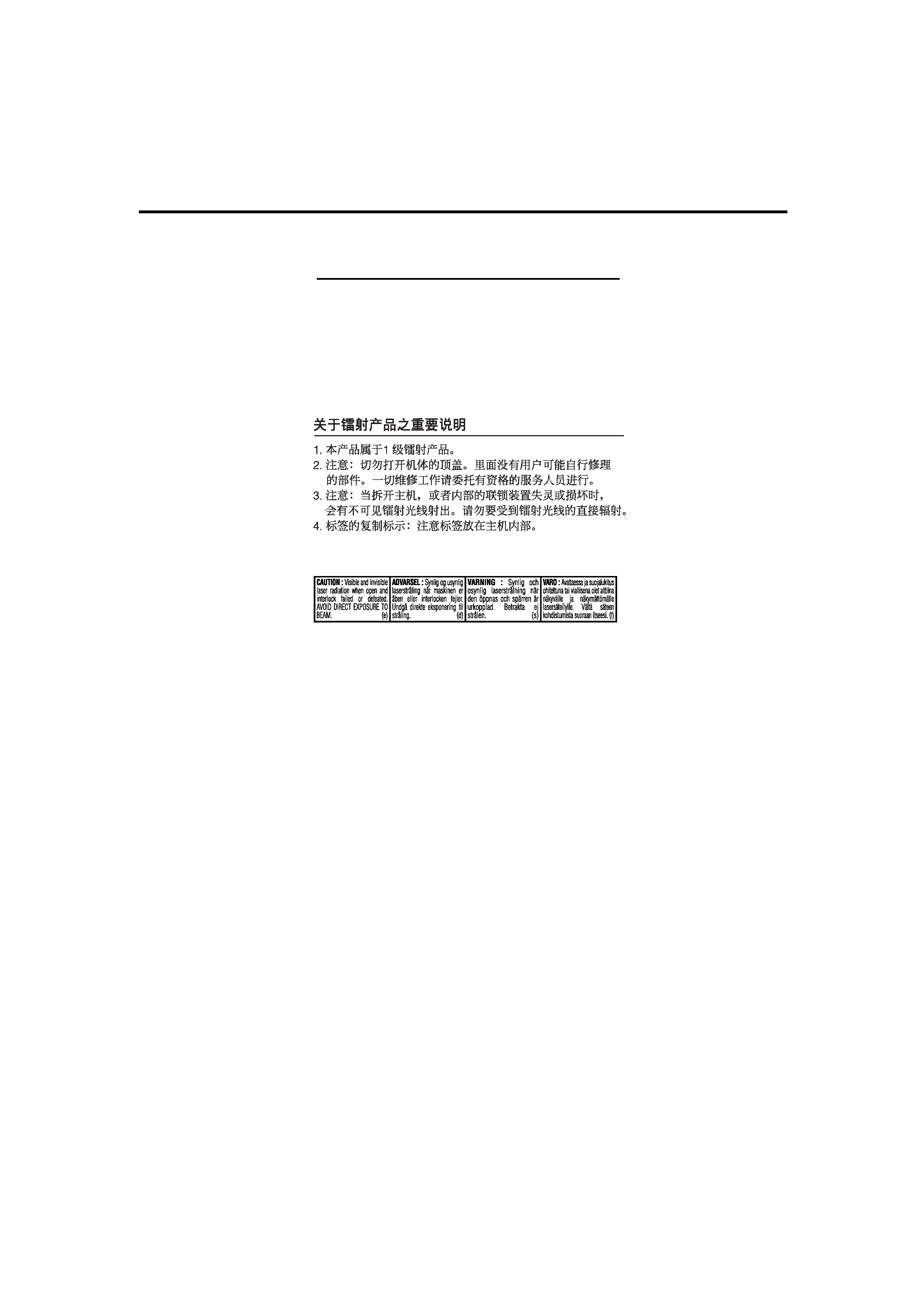
G-2
IMPORTANT FOR LASER PRODUCTS
1. CLASS 1 LASER PRODUCT
2. CAUTION: Do not open the top cover. There are no user
serviceable parts inside the Unit; leave all servicing to qualified
service personnel.
3. CAUTION: Visible and invisible laser radiation when open and
interlock failed or defeated. Avoid direct exposure to beam.
4. REPRODUCTION OF LABEL: CAUTION LABEL, PLACED
INSIDE THE UNIT.
safety.RX-ES1&XV-NK58[US]f
03.5.16, 17:42
2
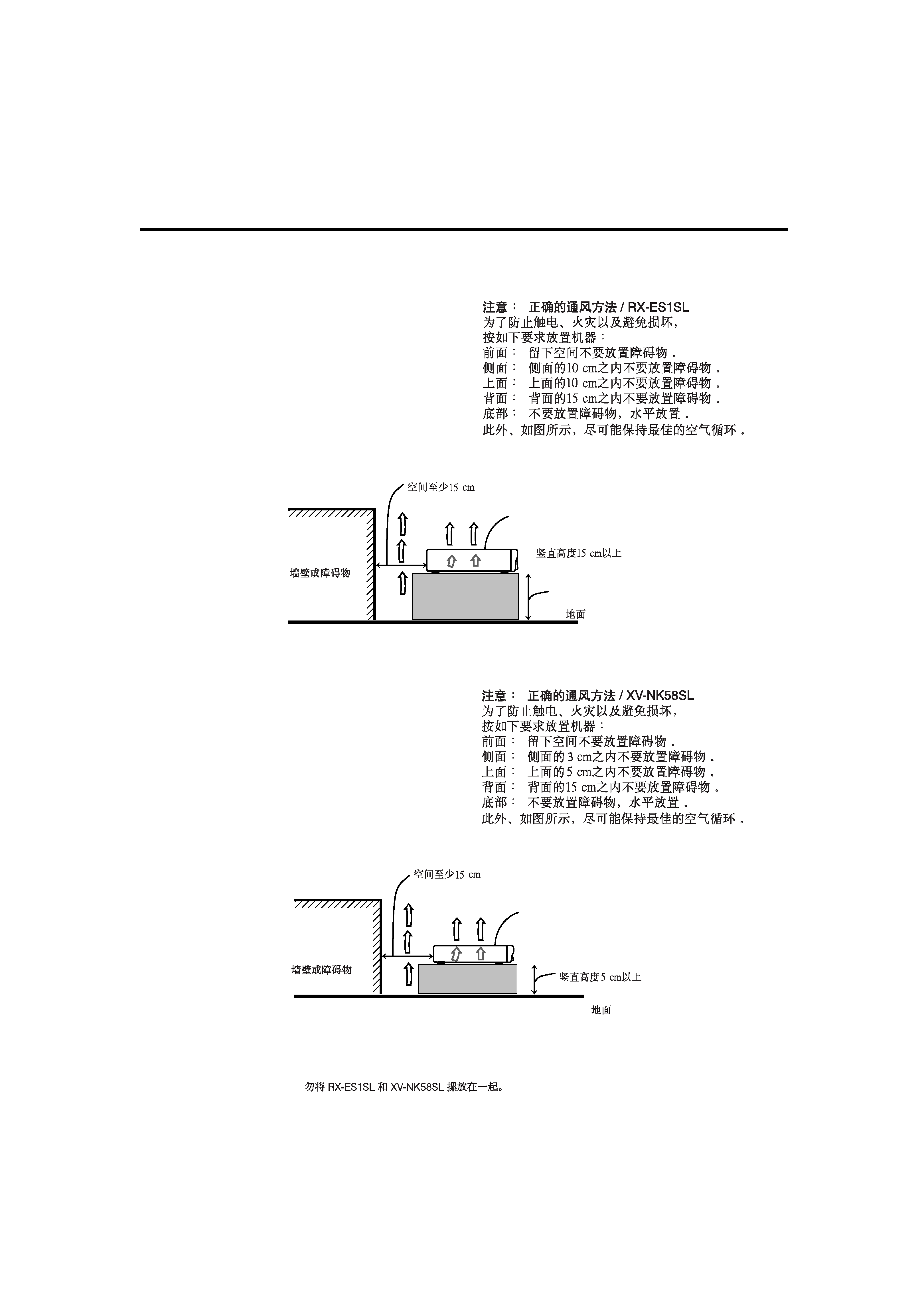
G-3
Caution: Proper Ventilation / XV-NK58SL
To avoid risk of electric shock and fire and to protect from damage.
Locate the apparatus as follows:
Front:
No obstructions open spacing.
Sides:
No obstructions in 3 cm from the sides.
Top:
No obstructions in 5 cm from the top.
Back:
No obstructions in 15 cm from the back
Bottom:
No obstructions, place on the level surface.
In addition, maintain the best possible air circulation as illustrated.
XV-NK58SL
Caution: Proper Ventilation / RX-ES1SL
To avoid risk of electric shock and fire and to protect from damage.
Locate the apparatus as follows:
Front:
No obstructions open spacing.
Sides:
No obstructions in 10 cm from the sides.
Top:
No obstructions in 10 cm from the top.
Back:
No obstructions in 15 cm from the back
Bottom:
No obstructions, place on the level surface.
In addition, maintain the best possible air circulation as illustrated.
Spacing 15 cm or more
RX-ES1SL
Wall or
obstructions
Stand height 15 cm or more
Floor
* Do not stack RX-ES1SL and XV-NK58SL.
Spacing 15 cm or more
Wall or
obstructions
Stand height 5 cm or more
Floor
safety.RX-ES1&XV-NK58[US]f
03.5.16, 17:42
3

1
English
Table of Contents
Parts identification ................................................... 2
Getting started ......................................................... 5
Precautions ------------------------------------------------------------------ 5
Checking the supplied accessories ------------------------------------ 5
Putting batteries in the remote control -------------------------------- 5
Setting the voltage selector ---------------------------------------------- 5
Connecting the FM and AM antennas -------------------------------- 6
Connecting the speakers and DVD player --------------------------- 7
Connecting other video components ---------------------------------- 9
Connecting the power cord -------------------------------------------- 12
RX-ES1SL
Basic operations ................................................... 13
1
Turn on the power -------------------------------------------------- 13
2
Select the source to play ------------------------------------------ 13
3
Adjust the volume --------------------------------------------------- 14
Selecting the digital decode mode ----------------------------------- 14
Turning off the sounds temporarily--Muting ---------------------- 15
Turning off the power with the Sleep Timer ------------------------ 15
Changing the display brightness ------------------------------------- 15
Speaker settings ................................................... 16
Setting the speakers information automatically
--Smart Surround Setup ----------------------------------------- 16
Setting the speakers and subwoofer information quickly
--Quick Setup ------------------------------------------------------- 17
Setting the speakers and subwoofer information manually
--Manual Setup ----------------------------------------------------- 18
Basic settings ........................................................ 20
Operating procedure ---------------------------------------------------- 20
Setting the digital input (DIGITAL IN) terminals
--DIGITAL IN -------------------------------------------------------- 20
Setting Auto Surround--AUTO SR ---------------------------------- 21
Setting the video component input mode
--DVD VIDEO/DBS VIDEO -------------------------------------- 21
Sound adjustments ............................................... 22
Operating procedure ---------------------------------------------------- 22
Adjusting the tone--BASS, TREBLE -------------------------------- 22
Adjusting the subwoofer output level--SUBWFR ---------------- 22
Adjusting the front speakers output balance--BAL ------------- 23
Reinforcing the bass--B.BOOST ------------------------------------ 23
Attenuating the input signal--ATT ----------------------------------- 23
Tuner operations ................................................... 24
Setting the AM tuner interval spacing ------------------------------- 24
Tuning in to stations manually ---------------------------------------- 24
Using preset tuning ------------------------------------------------------ 24
Selecting the FM reception mode ------------------------------------ 25
Creating realistic sound fields ............................. 26
Reproducing theater ambience ---------------------------------------- 26
Introducing the Surround/DSP modes ------------------------------- 26
About relations between speaker layout
and Surround/DSP modes ---------------------------------------- 28
Using Surround modes ------------------------------------------------- 28
Using DSP modes ------------------------------------------------------- 30
Using the DVD MULTI playback mode ................. 32
Activating the DVD MULTI playback mode -------------------------- 32
Adjusting the speaker output level ------------------------------------ 32
XV-NK58SL
Before operation ................................................... 33
About this manual -------------------------------------------------------- 33
About discs ---------------------------------------------------------------- 33
Basic operations ................................................... 34
Turning on/off the player ------------------------------------------------ 34
Initial setup ----------------------------------------------------------------- 34
Basic playback ------------------------------------------------------------ 35
Resuming playback ------------------------------------------------------ 36
Various speed playback ------------------------------------------------ 37
Locating the beginning of a scene or song ------------------------ 38
Advanced operations ............................................ 39
Playing from a specific position --------------------------------------- 39
Changing the playback order ------------------------------------------ 40
Repeat playback ---------------------------------------------------------- 42
Changing the language, sound and scene angle ---------------- 43
Special picture/sound effect ------------------------------------------- 44
Menu bar functions ------------------------------------------------------ 45
MP3/WMA disc playback ...................................... 47
Operations ----------------------------------------------------------------- 47
JPEG disc playback .............................................. 49
About JPEG discs -------------------------------------------------------- 49
Basic operations ---------------------------------------------------------- 49
Viewing pictures continuously (slide show mode) --------------- 50
KARAOKE operation ............................................. 52
Preparation ---------------------------------------------------------------- 52
Reserving songs --------------------------------------------------------- 52
Selecting audio ----------------------------------------------------------- 53
Adding an effect to your voice ---------------------------------------- 55
Shifting the musical key ------------------------------------------------ 56
Changing the initial settings ................................ 57
Selecting preferences --------------------------------------------------- 57
Limiting playback by children ------------------------------------------ 60
Additional information .......................................... 62
Appendix A: Country/Area code list for Parental Lock ---------- 62
Appendix B: Table of languages and their abbreviations ------- 63
Appendix C: Digital output signal chart ----------------------------- 63
Appendix D: Glossary --------------------------------------------------- 64
AV COMPLU LINK remote control system ........... 65
Operating other JVC products .............................. 67
Operating other manufacturers' equipment .......... 68
Troubleshooting ..................................................... 70
Specifications ......................................................... 73
EN01-08RX-ES1&XV-NK58[US]f
03.5.16, 17:38
1
