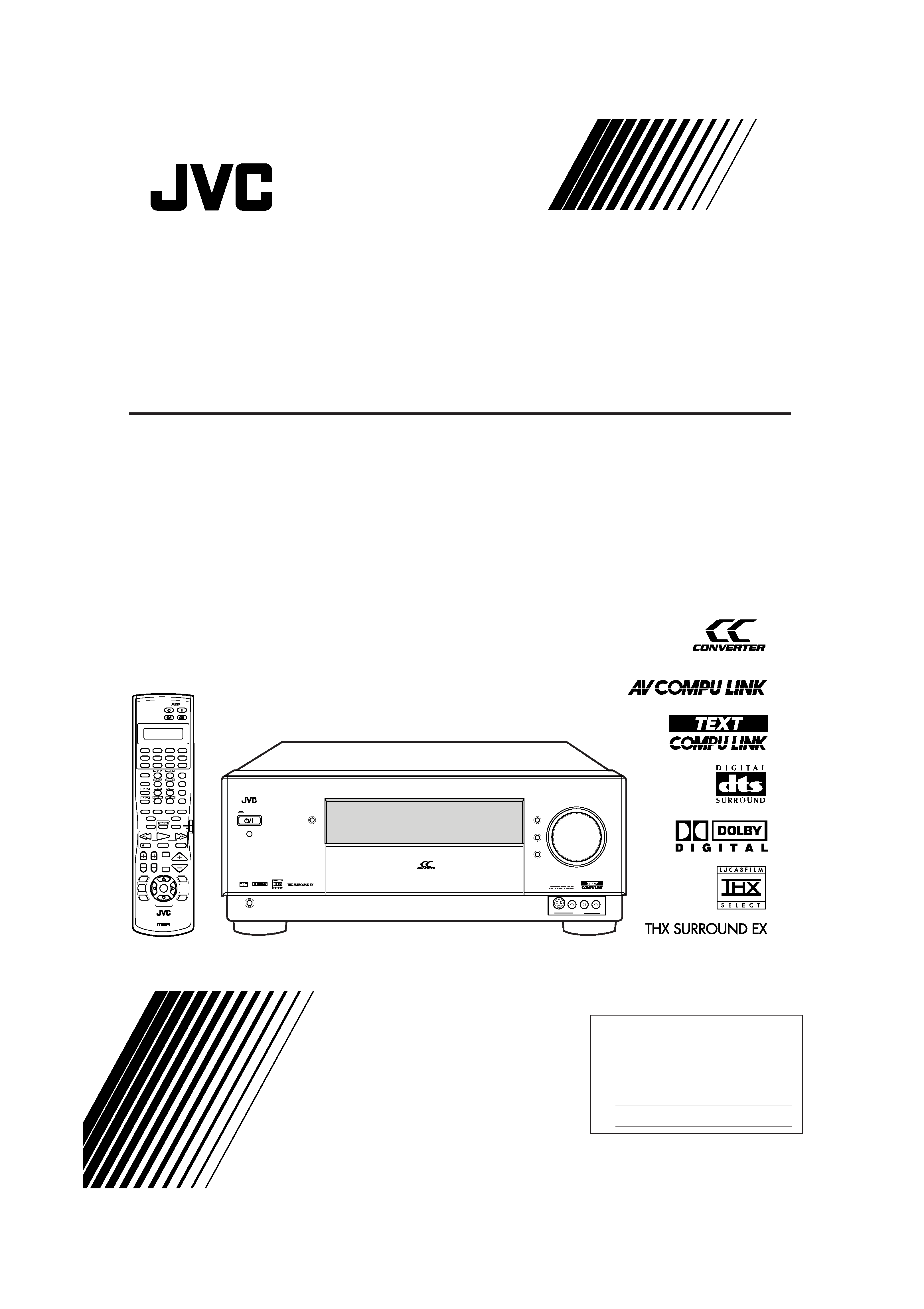
For Customer Use:
Enter below the Model No. and Serial
No. which are located either on the rear,
bottom or side of the cabinet. Retain this
information for future reference.
Model No.
Serial No.
LVT0722-001A
[J]
RX-DP9VBK
INSTRUCTIONS
AUDIO/VIDEO CONTROL RECEIVER
STANDBY / ON
STANDBY
PHONES
AUDIO/VIDEO CONTROL RECEIVER
DIMMER
CC CONVERTER
DOOR
UP
DOOR
DOWN
MASTER VOLUME
RX-DP9V
DIGITAL
DIGITAL
SURROUND
CHANNEL
TV/VIDEO
MUTING
DVD
DVD MULTI
CD
CDR
PHONO
TAPE/MD
AM
ANALOG/DIGITAL
EFFECT
ROOM SIZE
SOUND
TEST
LINE DIRECT
CC CONVERTER
SLEEP
DIMMER
FM MODE
DSP
THX
SURROUND
RETURN
100+
ON/OFF
ON/OFF
MODE
WALL
INPUT
LIVENESS
SET
SETUP
MENU
ADJUST
MENU
DVD
MENU
EXIT
TEXT
DISPLAY
123
456
7/P
89
10
+
10
0
TV VOL
VOLUME
TUNING
STOP
PAUSE
FF/
/ REW
REC
PLAY
DOWN
UP
RM-SRXDP9J
REMOTE CONTROL
A/V CONTROL RECEIVER
VCR 1
VCR 2
FM
VIDEO
TV/DBS
TV
CATV/
DBS
S-VIDEO
VIDEO
L--AUDIO--R
VIDEO
STANDBY/ON
STANDBY/ON
STANDBY
TV/CATV/DBS
VCR 1
ON
RX-DP9VBK[J]cover_f
01.6.14, 9:46 AM
1
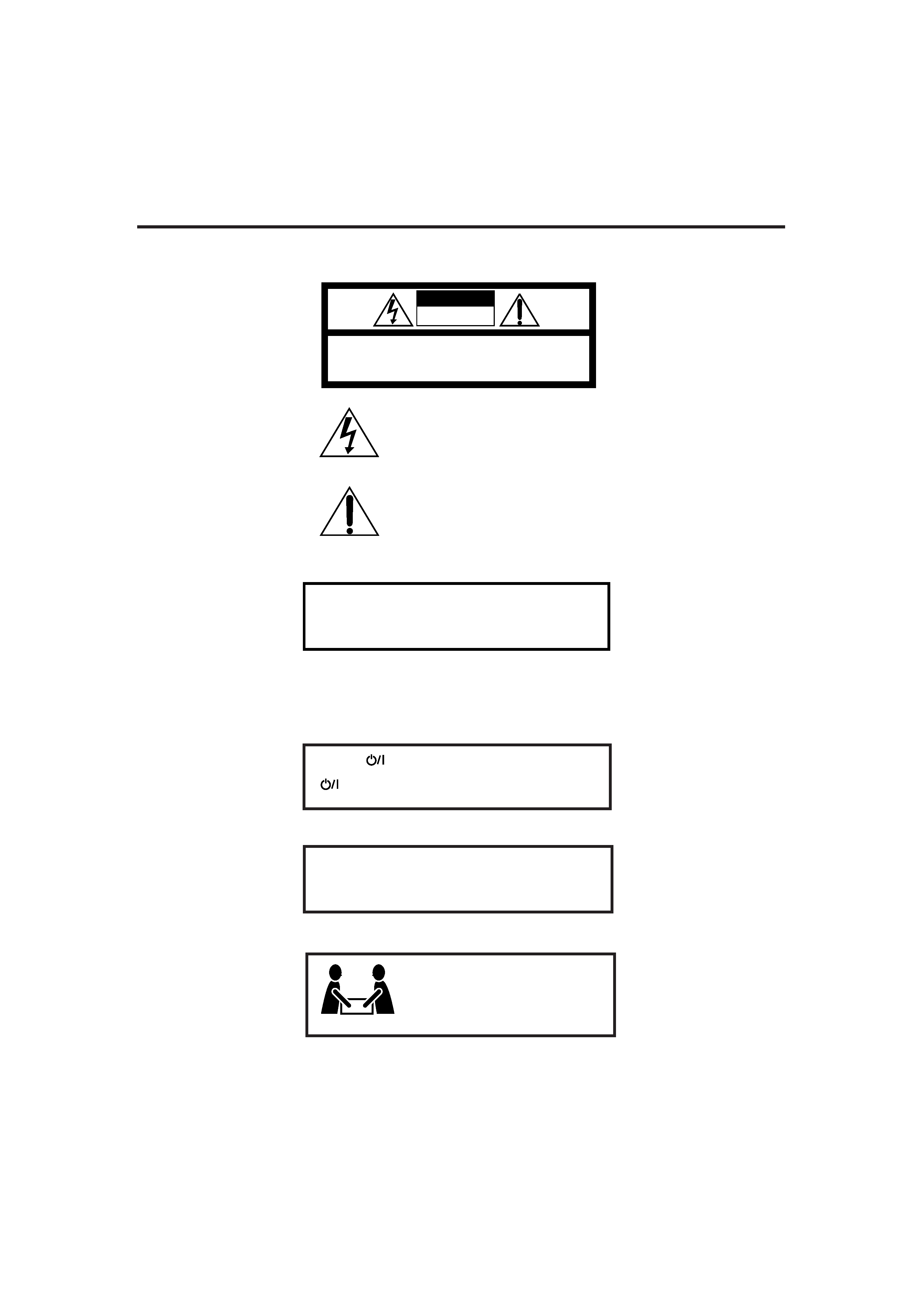
G-1
Warnings, Cautions and Others
CAUTION
To reduce the risk of electrical shocks, fire, etc.:
1.
Do not remove screws, covers or cabinet.
2.
Do not expose this appliance to rain or moisture.
CAUTION:
TO REDUCE THE RISK OF ELECTRIC SHOCK.
DO NOT REMOVE COVER (OR BACK)
NO USER SERVICEABLE PARTS INSIDE.
REFER SERVICING TO QUALIFIED SERVICE PERSONNEL.
RISK OF ELECTRIC SHOCK
DO NOT OPEN
The lightning flash with arrowhead symbol,
within an equilateral triangle is intended to
alert the user to the presence of uninsulated
"dangerous voltage" within the product's
enclosure
that
may
be
of
sufficient
magnitude to constitute a risk of electric
shock to persons.
The exclamation point within an equilateral
triangle is intended to alert the user to the
presence
of
important
operating
and
maintenance (servicing) instructions in the
literature accompanying the appliance.
CAUTION
WARNING: TO REDUCE THE RISK OF FIRE
OR ELECTRIC SHOCK, DO NOT EXPOSE
THIS APPLIANCE TO RAIN OR MOISTURE.
Caution SPEAKER LOAD SELECTOR switch!
Match the position of SPEAKER LOAD SELECTOR switch on the
back panel to the impedance of the speaker connected, to protect
from overheating.
CAUTION!
To avoid personal injury or accidentally
dropping the unit, have two persons unpack,
carry, and install the unit.
Cautio
(STANDBY/ON) switch!
Disconnect the mains plug to shut the power off completely. The
(STANDBY/ON) switch in any position does not discon-
nect the mains line. The power can be remote controlled.
21.1 kg / 47 lb.
RX-DP9VBK[J]safety_f
01.6.14, 7:46 PM
1
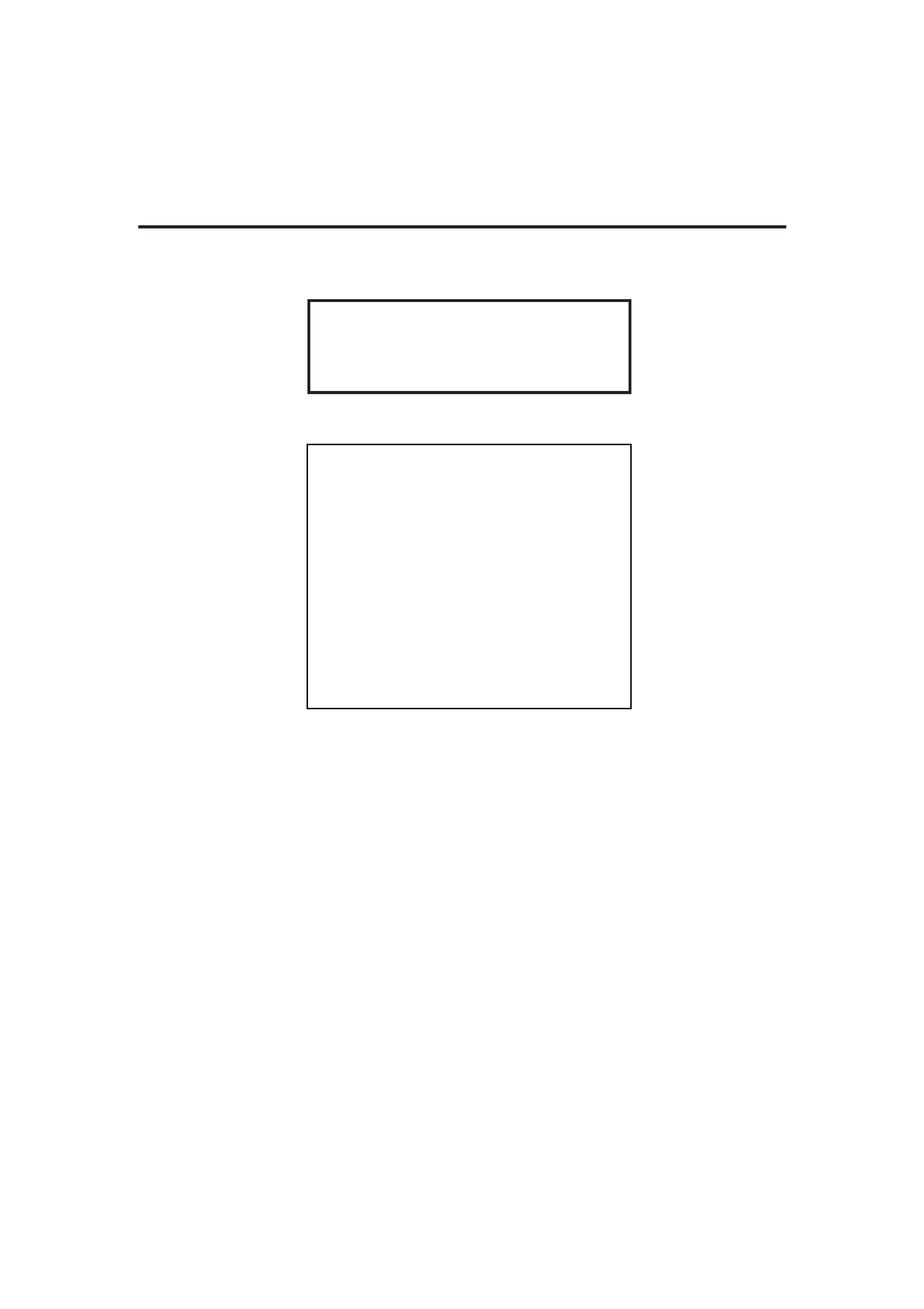
G-2
This equipment has been tested and found to comply with the limits
for a Class B digital device, pursuant to part 15 of the FCC Rules.
These limits are designed to provide reasonable protection against
harmful interference in a residential installation.
This equipment generates, uses and can radiate radio frequency
energy and, if not installed and used in accordance with the
instructions,
may
cause
harmful
interference
to
radio
communications. However, there is no guarantee that interference
will not occur in a particular installation. If this equipment does cause
harmful interference to radio or television reception, which can be
determined by turning the equipment off and on, the user is
encouraged to try to correct the interference by one or more of the
following measures:
Reorient or relocate the receiving antenna.
Increase the separation between the equipment and receiver.
Connect the equipment into an outlet on a circuit different from that
to which the receiver is connected.
Consult the dealer or an experienced radio/TV technician for help.
Changes
or
modifications
not
expressly
approved
by
the
manufacturer for compliance could void the user's authority to
operate the equipment.
Note to CATV system installer:
This reminder is provided to call the CATV system installer's
attention to Section 820-40 of the NEC which provides guidelines
for proper grounding and, in particular, specifies that the cable
ground shall be connected to the grounding system of the
building, as close to the point of cable entry as practical.
RX-DP9VBK[J]safety_f
01.6.14, 9:47 AM
2

1
Table of Contents
Introduction ................................................ 2
Features ...................................................................................... 2
Precautions ................................................................................. 2
Parts Identification ...................................... 3
Getting Started ........................................... 6
Before Installation ...................................................................... 6
Checking the Supplied Accessories ........................................... 6
Connecting the FM and AM Antennas ....................................... 6
Connecting the Speakers ............................................................ 7
Connecting Audio/Video Components ....................................... 9
7 Analog Connections ............................................................... 9
7 Digital Connections .............................................................. 14
Connecting the Power Cord ..................................................... 15
Putting Batteries in the Remote Control .................................. 15
Basic Operations ....................................... 16
Simple Operating Procedure .................................................... 16
Turning the Power On and Off (Standby) ................................ 17
Selecting the Source to Play ..................................................... 17
Adjusting the Volume ............................................................... 19
Activating the Front Speakers .................................................. 19
Selecting the Analog or Digital Input Mode ............................ 20
Attenuating the Input Signal .................................................... 21
Muting the Sound ..................................................................... 21
Turning Line Direct On and Off ............................................... 21
Making Sounds Natural ............................................................ 22
Changing the Display Brightness ............................................. 22
Changing the Source Name ...................................................... 22
Using the Sleep Timer .............................................................. 23
Receiving Radio Broadcasts ........................ 24
Tuning into Stations Manually ................................................. 24
Using Preset Tuning ................................................................. 25
Selecting the FM Reception Mode ........................................... 25
Basic Settings ........................................... 26
Setup Menu Configuration ....................................................... 26
Operation through On-Screen Display Menus ......................... 27
Menu Operating Procedure ...................................................... 28
7 Setting the Speakers--SPEAKER SETTING ...................... 29
7 Setting the Speaker Distance--SPEAKER DISTANCE ...... 29
7 Setting the Bass Sounds--SUBWOOFER ........................... 30
7 Setting the Dynamic Range--DYNAMIC RANGE .............. 31
7 Preparing for THX Surround Modes--THX.......................... 31
7 Setting the Surround Sound Output--SURROUND
SPEAKER ............................................................................ 31
7 Setting the Digital Input Terminals--DIGITAL IN ............. 32
7 Preparing for the Component Video Input
--COMPONENT IN ............................................................ 32
7 Turning On and Off the Video Output--VIDEO POWER ... 33
7 Showing the Text Information on the Display
--FL DISPLAY .................................................................... 33
7 Memorizing the Volume Level for Each Source
--ONE TOUCH OPE(ration) ............................................... 33
Sound Adjustments .................................... 34
Adjustment Menu Configuration ............................................. 34
Operation through On-Screen Display Menus ......................... 35
Menu Operating Procedure ...................................................... 36
7 Adjusting the Speaker Channel Output Levels--LEVEL .... 37
7 Adjusting the Parametric Equalizer--PARAMETRIC EQ..... 37
7 Adjusting the DSP Parameters--DSP PARAMETER ......... 38
7 Adjusting the Center Channel--CENTER CHANNEL ......... 38
Using the Surround Modes ................................ 39
Reproducing Theater Ambience ............................................... 39
Introducing the Surround Modes ............................................. 39
Activating the Surround Modes ............................................... 41
Adjusting the Surround Sounds Temporarily ........................... 42
Using the DSP Modes ....................................... 43
Reproducing the Sound Field ................................................... 43
Introducing the DSP Modes ..................................................... 43
Activating the DSP Modes ....................................................... 44
Adjusting the DSP Parameters Temporarily ............................ 45
Using the DVD MULTI Playback Mode .......... 46
Activating the DVD MULTI Playback Mode .......................... 46
COMPU LINK Remote Control System ......... 47
TEXT COMPU LINK Remote Control System .. 48
7 Showing the Disc Information on the TV Screen ................. 49
7 Searching for a Disc (Only for the CD player)..................... 50
7 Entering the Disc Information .............................................. 51
AV COMPU LINK Remote Control System .... 53
Operating JVC's Audio/Video Components ... 55
Operating Audio Components .................................................. 55
Operating Video Components .................................................. 57
Operating Other Manufacturers' Equipment ... 58
Changing the Preset Signal Codes ........................................... 58
Troubleshooting ......................................... 62
Specifications ............................................ 63
EN01-15_RX-DP9VBK[J]_f
01.6.14, 9:49 AM
1
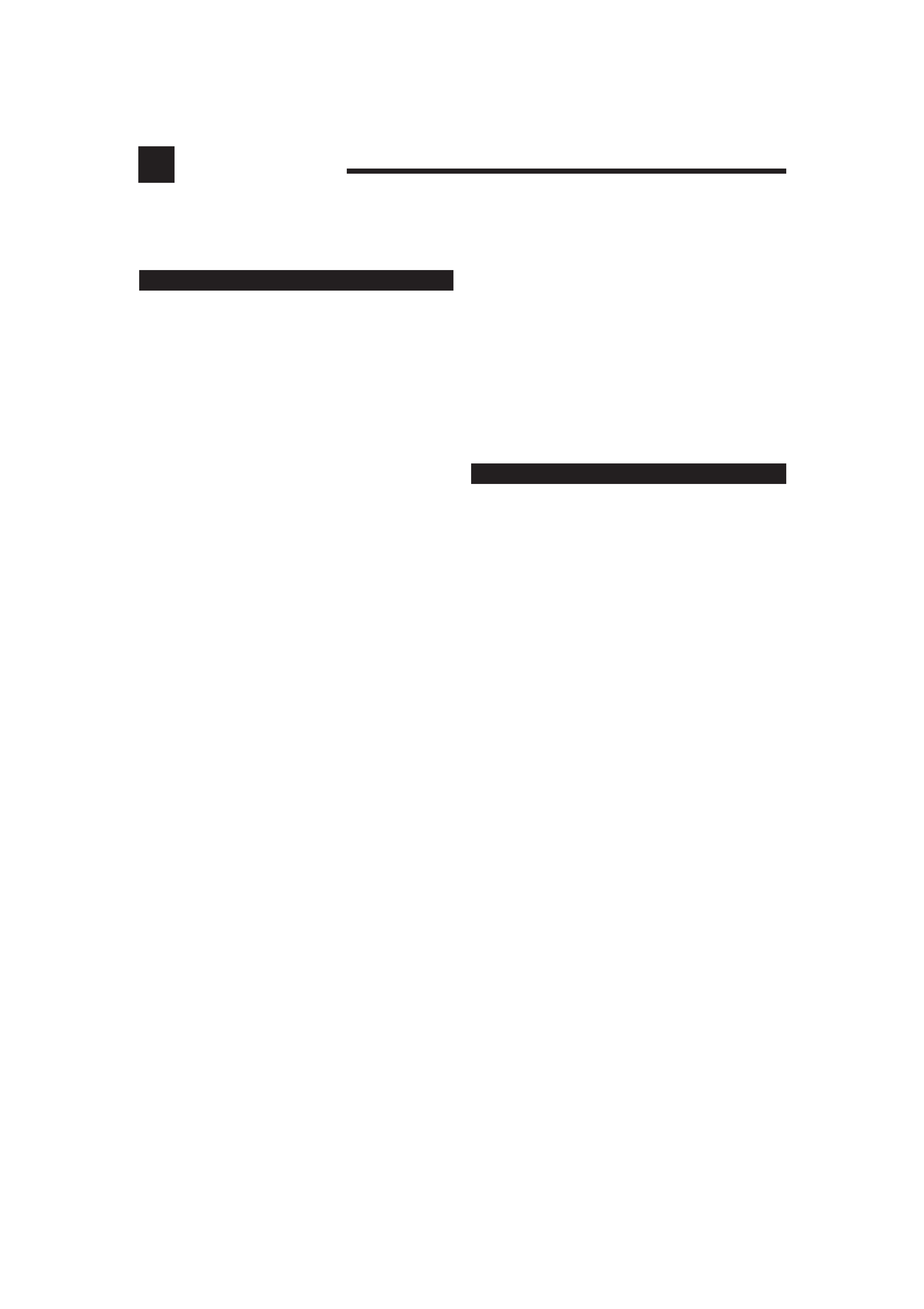
2
Introduction
We would like to thank you for purchasing one of our JVC products.
Before operating this unit, read this manual carefully and thoroughly to obtain the best possible performance
from your unit, and retain this manual for future reference.
COMPU LINK/AV COMPU LINK remote control
systems
The COMPU LINK/AV COMPU LINK remote control systems
allow you to operate other JVC audio/video components from this
receiver.
TEXT COMPU LINK remote control system
The TEXT COMPU LINK remote control system has been
developed to deal with the disc information recorded on the CD
Text and MDs. Using this information on the discs, you can
operate the CD player or MD recorder through the receiver.
Precautions
Power sources
· When unplugging the receiver from the wall outlet, always pull
the plug, not the AC power cord.
· Do not handle the AC power cord with wet hands.
· If you are not going to operate the receiver for an extended period
of time, unplug the AC power cord from the wall outlet.
Ventilation
Five high power amplifiers built in this receiver will generate heat
inside the cabinet. When the temperature inside the cabinet
increases, the internal fan automatically starts rotating to reduce the
internal temperature. For safety, observe the following carefully.
· Make sure there is good ventilation around the receiver. Poor
ventilation could overheat and damage the receiver.
· Do not block the ventilation openings or holes. (If the ventilation
openings or holes are blocked by a newspaper or cloth, etc., the
heat may not be able to get out.)
Others
· Should any metallic object or liquid fall onto the unit, unplug the
unit and consult your dealer before operating any further.
· Do not use this receiver in a bathroom or places with water.
· Do not place any containers filled with water or liquids (such as
cosmetics or medicines, flower vases, potted plants, cups, etc.) on
top of this receiver.
· Do not disassemble the unit since there are no user serviceable
parts inside.
If anything goes wrong, unplug the AC power cord and consult your
JVC dealer.
Features
THX Surround EX (DTS-ES compatible)
By adding surround back speakers through an amplifier
(separately purchased) connected to the PREOUT (SURR BACK)
jacks, you can enjoy THX Surround EX. It is a format that has
additional left and right surround back channels on the basis of
Dolby Digital 5.1 channels. It improves the definition and the
sense of sound movement in surround (rear) channels.
· This receiver is also compatible with DTS Extended Surround
(DTS-ES)--another multichannel surround containing
additional left and right surround back channels.
5.1 channel DAP (Digital Acoustic Processor)
Sound field simulation technology allows precise ambience
recreation of existing theaters and halls. Thanks to the high-
performance DSP (Digital Signal Processor) and high-capacity
memory, you can enjoy 5.1-channel surround by playing 2-
channel or 5.1-channel software.
· By adding surround back speakers through an amplifier
(separately purchased) connected to the PREOUT (SURR
BACK) jacks, you can enjoy 7.1-channel surround.
Multichannel headphone virtual surround
sound--3D HEADPHONE
The built-in headphone virtual surround system is compatible with
multichannel software like Dolby Digital, DTS Surround, etc.
Thanks to the new signal processing algorithms used by the high-
performance DSP, you can enjoy a natural surround sound through
the headphones.
192 kHz/24 bit PEM DD audio DA converter
The JVC-exclusive converter is now upgraded to be fully
compatible with DVD Audio's high specifications. Subtle nuances
are accurately reproduced.
CC (Compensative Compression) converter
CC Converter eliminates jitter and ripples, achieving a drastic
reduction in digital distortion by processing the digital music data
in 24 bitquantization and by expanding the sampling frequency
to 176.4 kHz (for fs 44.1 kHz signals)/192 kHz (for fs 48 kHz
signals). By using the CC Converter, you can obtain a natural
sound field from any source.
Multi-brand remote control
The remote control provided for this receiver can transmit control
signals for many manufacturers' components.
EN01-15_RX-DP9VBK[J]_f
01.6.14, 9:49 AM
2
