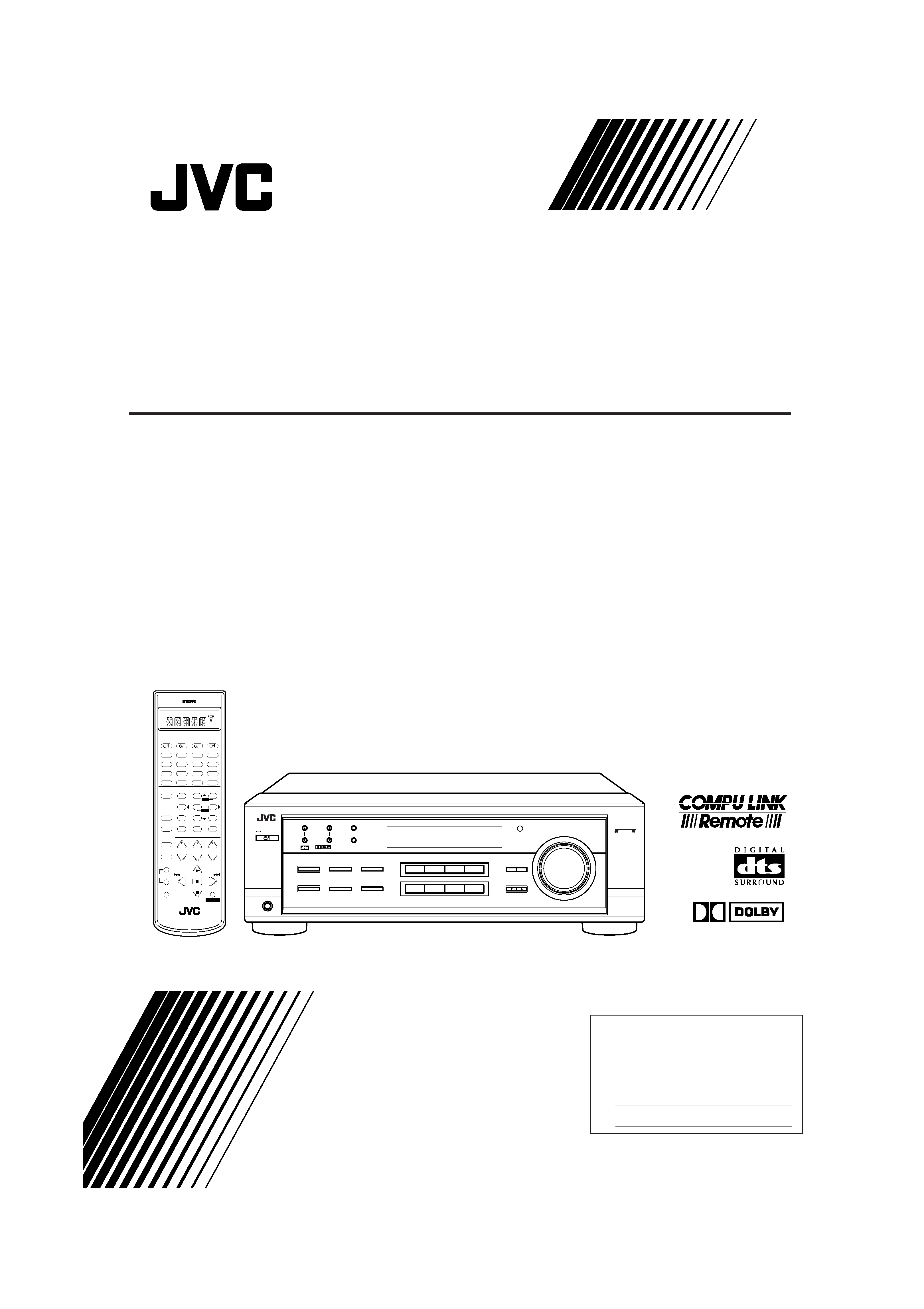
For Customer Use:
Enter below the Model No. and Serial
No. which are located either on the rear,
bottom or side of the cabinet. Retain this
information for future reference.
Model No.
Serial No.
LVT0579-007A
[A]
INSTRUCTIONS
RX-7012VSL
AUDIO/VIDEO CONTROL RECEIVER
CONTROL
+
-
+
-
+
-
23
1
56
4
89
7/P
0
+10
10
BASSBOOST EFFECT
MENU
ENTER
TEST
+ REAR·L
SOUND
SUBWOOFER+
REAR·R +
MUTING
CH
TV VOL
PLAY
STOP
/REW
FF/
VOLUME
CATV/DBS
CONTROL
TV/VIDEO
REC
PAUSE
PAUSE
RETURN
FMMODE
100+
CONTROL
A/V CONTROL RECEIVER
RM-SRX7012U
CATV/DBS
VCR
TV
AUDIO
DSP
MODE
INPUT
ON/OFF
DVD MUILTI
DVD
CD
TAPE/CDR
TREBLE
TV/DBS
VCR
PHONO
FM/AM
BASS
SURROUND
ANALOG/DIGITAL SLEEP
+ CENTER
TUNING
+
-
+
+
-
-
DVD
VCR
TV SOUND/DBS
ADJUST
RX-7012V AUDIO/VIDEO CONTROL RECEIVER
SETTING
MASTER VOLUME
CONTROL
DOWN
UP
CD
TAPE/CDR
SOURCE NAME
BASS BOOST
INPUT
ANALOG/DIGITAL
SPEAKERS ON/OFF
DSP MODE
PHONES
SURROUND ON/OFF
FM/AM TUNING
STANDBY
FM/AM PRESET
FM MODE
MEMORY
INPUT ATT
FM/AM
DIGITAL
DIGITAL
SURROUND
DVD MULTI
PHONO
SOURCE NAME
12
COMPULINK
Remote
STANDBY/ON
DIGITAL
RX-7012VSL[A]COVER_f
01.4.25, 1:19 PM
1
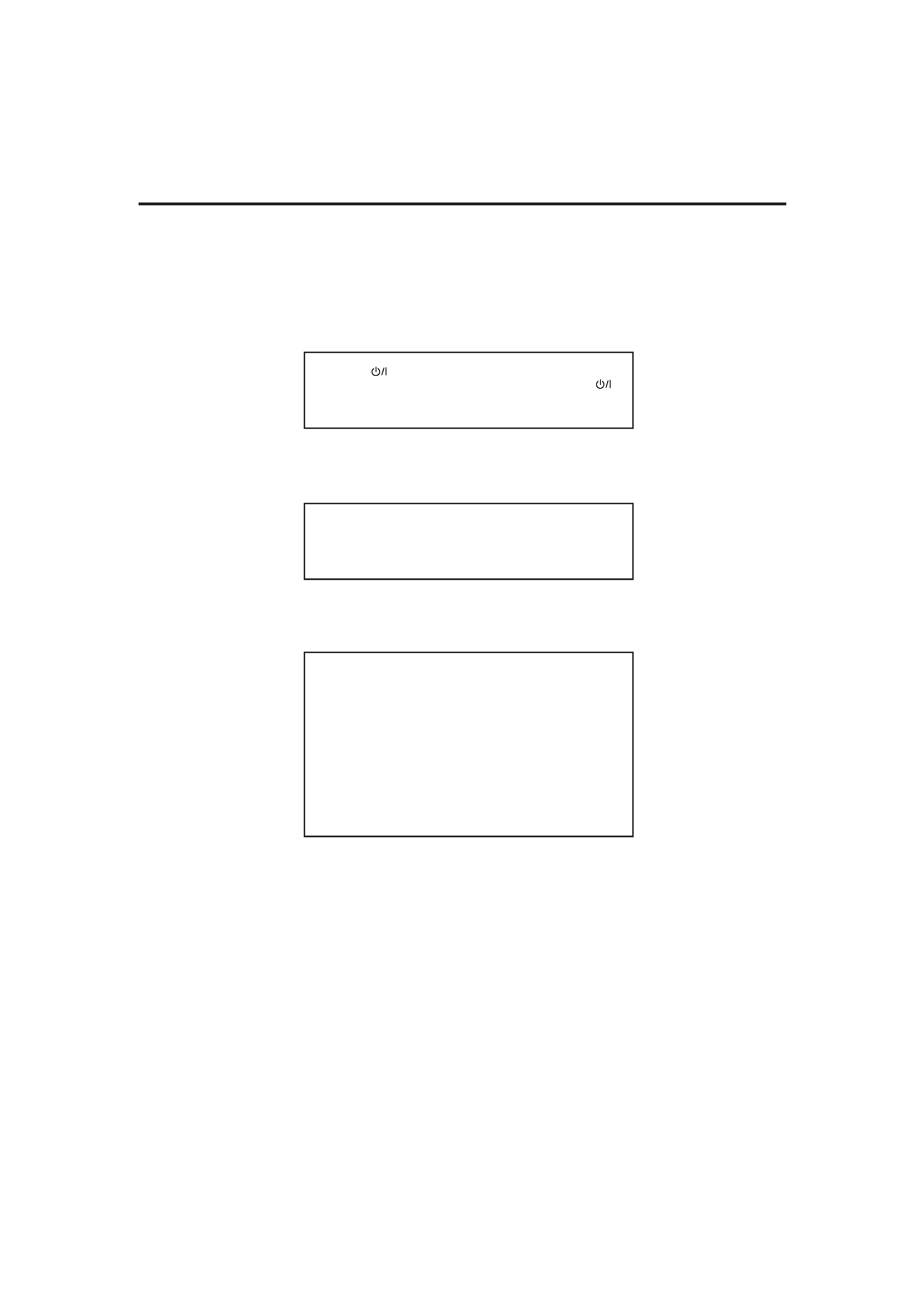
Warnings, Cautions and Others
G-1
CAUTION
·
Do not block the ventilation openings or holes.
(If the ventilation openings or holes are blocked by a newspaper
or cloth, etc., the heat may not be able to get out.)
·
Do not place any naked flame sources, such as lighted candles,
on the apparatus.
·
When discarding batteries, environmental problems must be
considered and local rules or laws governing the disposal of
these batteries must be followed strictly.
·
Do not use this apparatus in a bathroom or places with water.
Also do not place any containers filled with water or liquids (such
as cosmetics or medicines, flower vases, potted plants, cups,
etc.) on top of this apparatus.
Caution
switch!
Disconnect the mains plug to shut the power off completely. The
switch in any position does not disconnect the mains line. The power
can be remote controlled.
CAUTION
To reduce the risk of electrical shocks, fire, etc.:
1.
Do not remove screws, covers or cabinet.
2.
Do not expose this appliance to rain or moisture.
RX-7012VSL[A]G-page_f
01.4.25, 1:23 PM
1
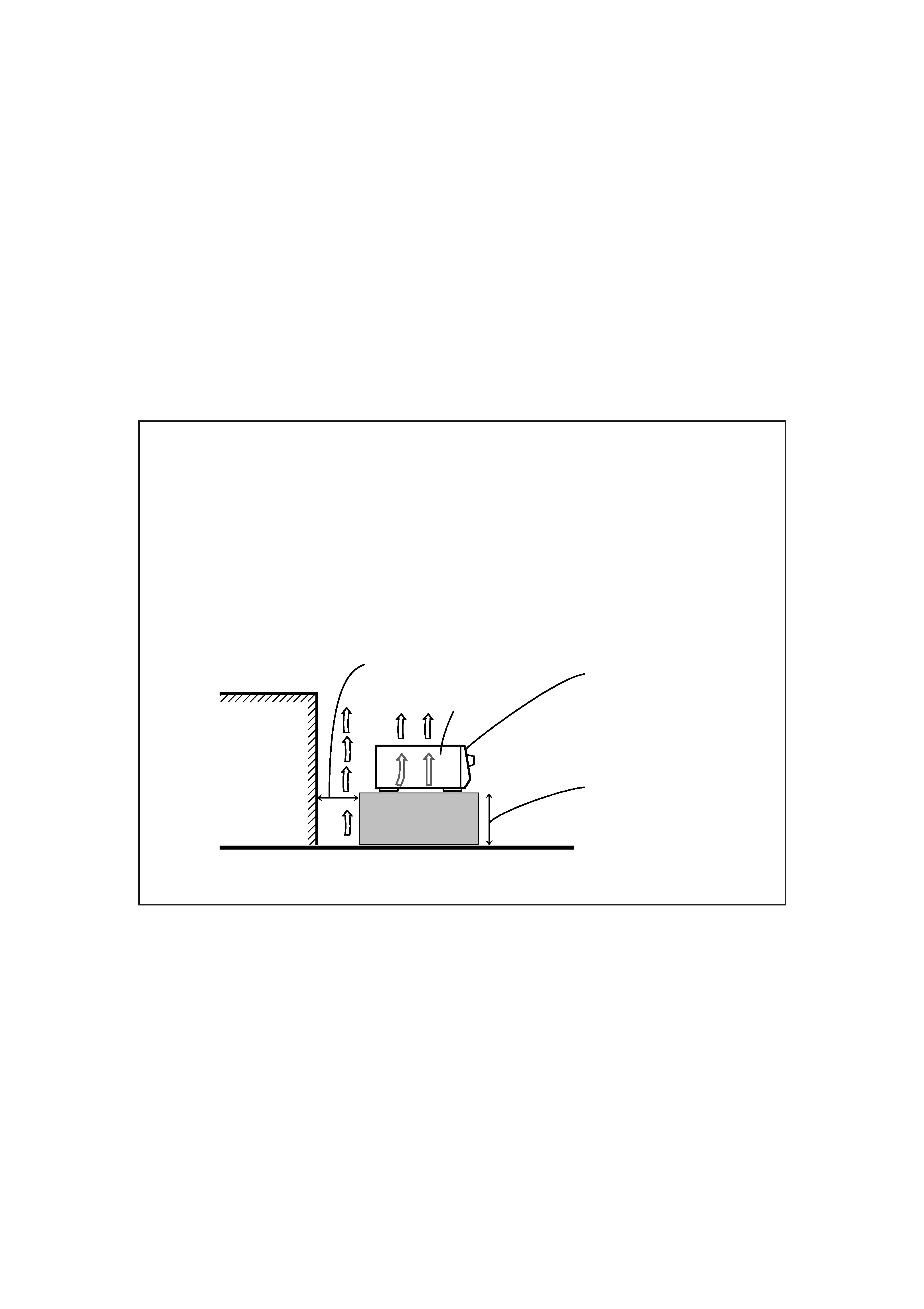
G-2
Caution: Proper Ventilation
To avoid risk of electric shock and fire and to protect from damage.
Locate the apparatus as follows:
Front:
No obstructions open spacing.
Sides:
No obstructions in 10 cm from the sides.
Top:
No obstructions in 10 cm from the top.
Back:
No obstructions in 15 cm from the back
Bottom:
No obstructions, place on the level surface.
In addition, maintain the best possible air circulation as illustrated.
Stand height 15 cm or more
Spacing 15 cm or more
Wall or obstructions
RX-7012VSL
Front
Floor
RX-7012VSL[A]G-page_f
01.4.25, 1:23 PM
2

1
Table of Contents
Using the DVD MULTI Playback Mode .......... 27
Activating the DVD MULTI Playback Mode .......................... 27
COMPU LINK Remote Control System ......... 28
AV COMPU LINK Remote Control System .... 29
Operating JVC's Audio/Video Components ... 31
Operating Audio Components .................................................. 31
Operating Video Components .................................................. 33
Operating Other Manufacturers' Video
Equipment ............................................ 34
Troubleshooting ......................................... 38
Specifications ............................................ 39
Parts Identification ...................................... 2
Getting Started ........................................... 3
Before Installation ...................................................................... 3
Checking the Supplied Accessories ........................................... 3
Connecting the FM and AM Antennas ....................................... 3
Connecting the Speakers ............................................................ 4
Connecting Audio/Video Components ....................................... 5
Connecting the Power Cord ....................................................... 9
Putting Batteries in the Remote Control .................................... 9
Basic Operations ....................................... 10
Turning the Power On and Off (Standby) ................................ 10
Selecting the Source to Play ..................................................... 10
Adjusting the Volume ............................................................... 11
Selecting the Front Speakers .................................................... 11
Muting the Sound ..................................................................... 12
Reinforcing the Bass ................................................................ 12
Adjusting the Tone ................................................................... 12
Attenuating the Input Signal .................................................... 12
Adjusting the Subwoofer Output Level .................................... 12
Basic Settings ........................................... 13
Recording a Source .................................................................. 13
Adjusting the Front Speaker Output Balance ........................... 13
Changing the Source Name ...................................................... 13
Setting the Subwoofer Information .......................................... 14
Setting the Speakers for the DSP Modes ................................. 14
Digital Input (DIGITAL IN) Terminal Setting ......................... 16
Selecting the Analog or Digital Input Mode ............................ 16
Storing the Basic Settings and Adjustments ............................. 17
Using the Sleep Timer .............................................................. 17
Receiving Radio Broadcasts ........................ 18
Tuning in Stations Manually .................................................... 18
Using Preset Tuning ................................................................. 18
Selecting the FM Reception Mode ........................................... 19
Using the DSP Modes ................................ 20
What are the DSP Modes? ........................................................ 20
Reproducing the Sound Field .................................................... 21
Available DSP Modes According to the Speaker Arrangement .. 22
Adjusting the Surround Modes ................................................ 23
Adjusting the DAP Modes ....................................................... 25
Activating the DSP Modes ....................................................... 26
EN01_09.RX-7012VSL[A]_f
01.4.25, 1:23 PM
1
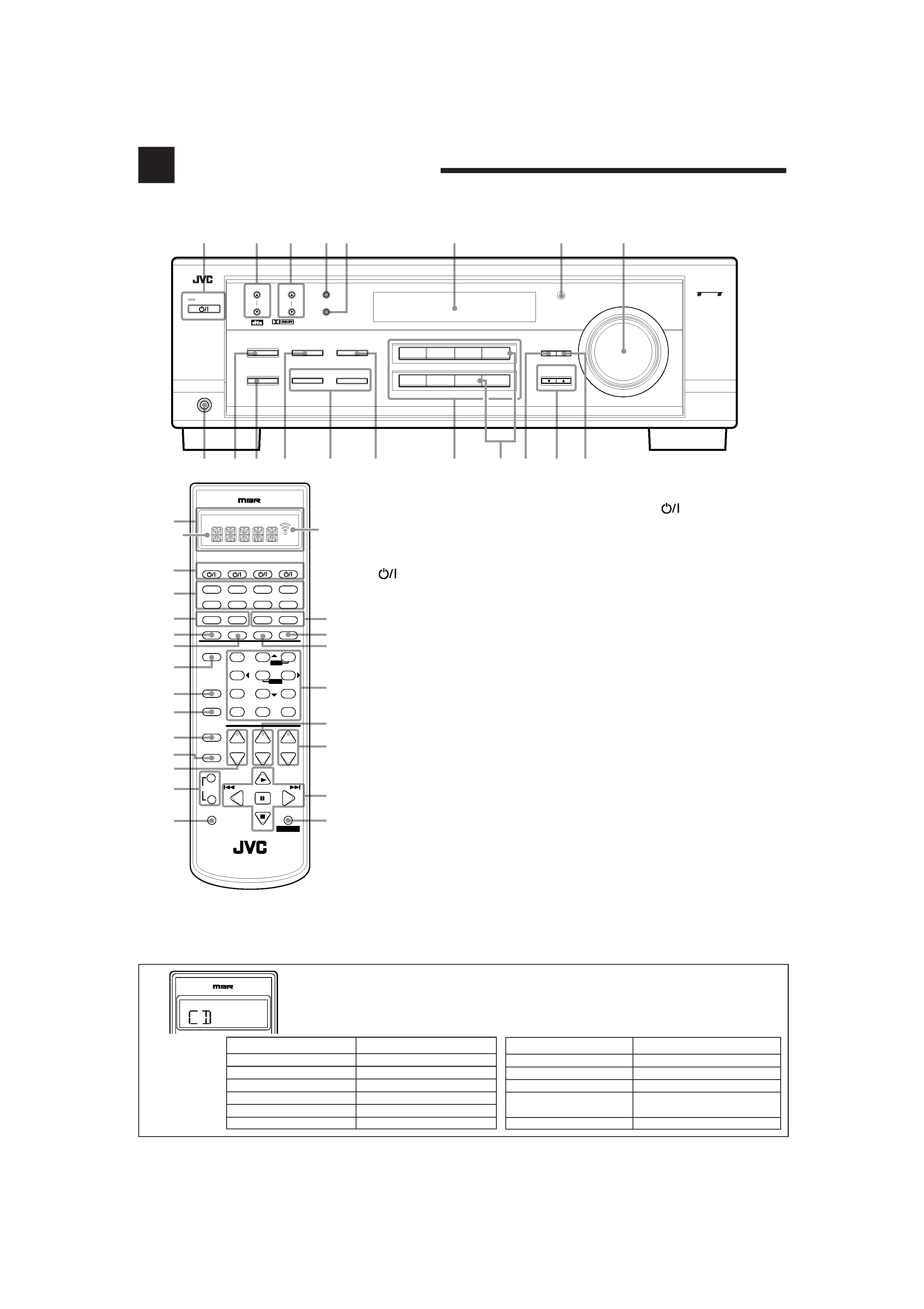
2
Parts Identification
Become familiar with the buttons and controls on the receiver before use.
Refer to the pages in parentheses for details.
Buttons on the Remote Control
Remote Control Operation Mode
FM/AM
TUNER
CD
CD
PHONO
PHONO
TAPE/CDR
TAPE
DVD
DVD
DVD MULTI
DVD
Buttons on the Remote Control
Remote Control Operation Mode
TV/DBS
TV
VCR
VCR
CATV/DBS CONTROL
DBS
CONTROL
Current setting or VCR or TAPE
or CDDSC
SOUND
SOUND
Ex.: When you press CD button
* When you press one of these buttons, the remote control operation mode appears on
the display window for about 10 seconds.
6
1
2
34 5
7
q
9
8
o
ui
t
e
r
w
p
y
DVD
VCR
TV SOUND/DBS
ADJUST
RX-7012V AUDIO/VIDEO CONTROL RECEIVER
SETTING
MASTER VOLUME
CONTROL
DOWN
UP
CD
TAPE/CDR
SOURCE NAME
BASS BOOST
INPUT
ANALOG/DIGITAL
SPEAKERS ON/OFF
DSP MODE
PHONES
SURROUND ON/OFF
FM/AM TUNING
STANDBY
FM/AM PRESET
FM MODE
MEMORY
INPUT ATT
FM/AM
DIGITAL
DIGITAL
SURROUND
12
COMPULINK
Remote
DVD MULTI
PHONO
SOURCE NAME
STANDBY/ON
Remote Control
1 Display window (See below) *
a: Remote control operation mode indicator
b: Signal transmission indicator
Lights up when transmitting the remote
control signal.
2
buttons (10, 33 37)
CATV/DBS, VCR, TV, AUDIO
3 Source selecting buttons (10, 17) *
DVD, DVD MULTI, CD, FM/AM,TV/DBS,VCR,
TAPE/CDR, PHONO
4 BASS +/ buttons (12)
5 SURROUND ON/OFF button (22, 23, 26)
6 DSP MODE button (24 26)
7 BASS BOOST button (12)
8 SOUND button (12, 23 25, 27) *
9 MUTING button (12)
p CATV/DBS CONTROL button (35) *
q TV/VIDEO button (33, 34)
w CH(annel) +/ buttons (33 36)
e TUNING +/ buttons (18)
r REC PAUSE button (32, 33, 36)
t TREBLE +/ buttons (12)
y SLEEP button (17)
u ANALOG/DIGITAL INPUT button (17)
i · 10 keys for selecting preset channels (19)
· 10 keys for adjusting sound (12, 19, 23 25, 27)
· 10 keys for operating audio/video components
(31 37)
o TV VOL(ume) +/ buttons (33, 34)
; VOLUME +/ buttons (11)
a Operating buttons for audio/video components
(31 33, 36, 37)
s CONTROL button (32, 33) *
Front Panel
1 STANDBY/ON
button and STANDBY
lamp (10)
2 FM/AM TUNING
5/ buttons (18)
3 FM/AM PRESET
5/ buttons (18)
4 FM MODE button (19)
5 MEMORY button (18)
6 Display (10)
7 Remote sensor (9)
8 MASTER VOLUME control (11)
9 PHONES jack (11)
p SURROUND ON/OFF button (22, 23, 26)
q DSP MODE button (24 26)
w INPUT ANALOG/DIGITAL button (17)
INPUT ATT button (12)
e SPEAKERS ON/OFF 1 button (11)
SPEAKERS ON/OFF 2 button (11)
r BASS BOOST button (12)
t Source selecting buttons (10, 16)
DVD MULTI, DVD, VCR, TV SOUND/DBS,
PHONO, CD, TAPE/CDR, FM/AM
y SOURCE NAME buttons (13)
· The TV SOUND/DBS button and TAPE/CDR
button also function as the SOURCE NAME
button.
u ADJUST button (12, 13, 23 25, 27)
i CONTROL UP
5/DOWN buttons
o SETTING button (14 16)
1
2
3
4t
y
u
i
o
;
a
s
5
6
7
8
9
p
q
w
r
e
a
b
CONTROL
+
-
+
-
+
-
23
1
56
4
89
7/P
0
+10
10
BASSBOOST
EFFECT
MENU
ENTER
TEST
SOUND
MUTING
CH
TV VOL
PLAY
STOP
/REW
FF/
VOLUME
CATV/DBS
CONTROL
TV/VIDEO
REC
TUNING
PAUSE
PAUSE
RETURN
FMMODE
100+
CONTROL
A/V CONTROL RECEIVER
RM-SRX7012U
CATV/DBS
VCR
TV
AUDIO
DSP
MODE
INPUT
ON/OFF
DVD MUILTI
DVD
CD
TAPE/CDR
TREBLE
TV/DBS
VCR
PHONO
FM/AM
BASS
SURROUND
ANALOG/DIGITAL SLEEP
+
-
SUBWOOFER+
REAR· R+
REAR· L+
CENTER+
-
-
++
EN01_09.RX-7012VSL[A]_f
01.4.25, 1:23 PM
2
