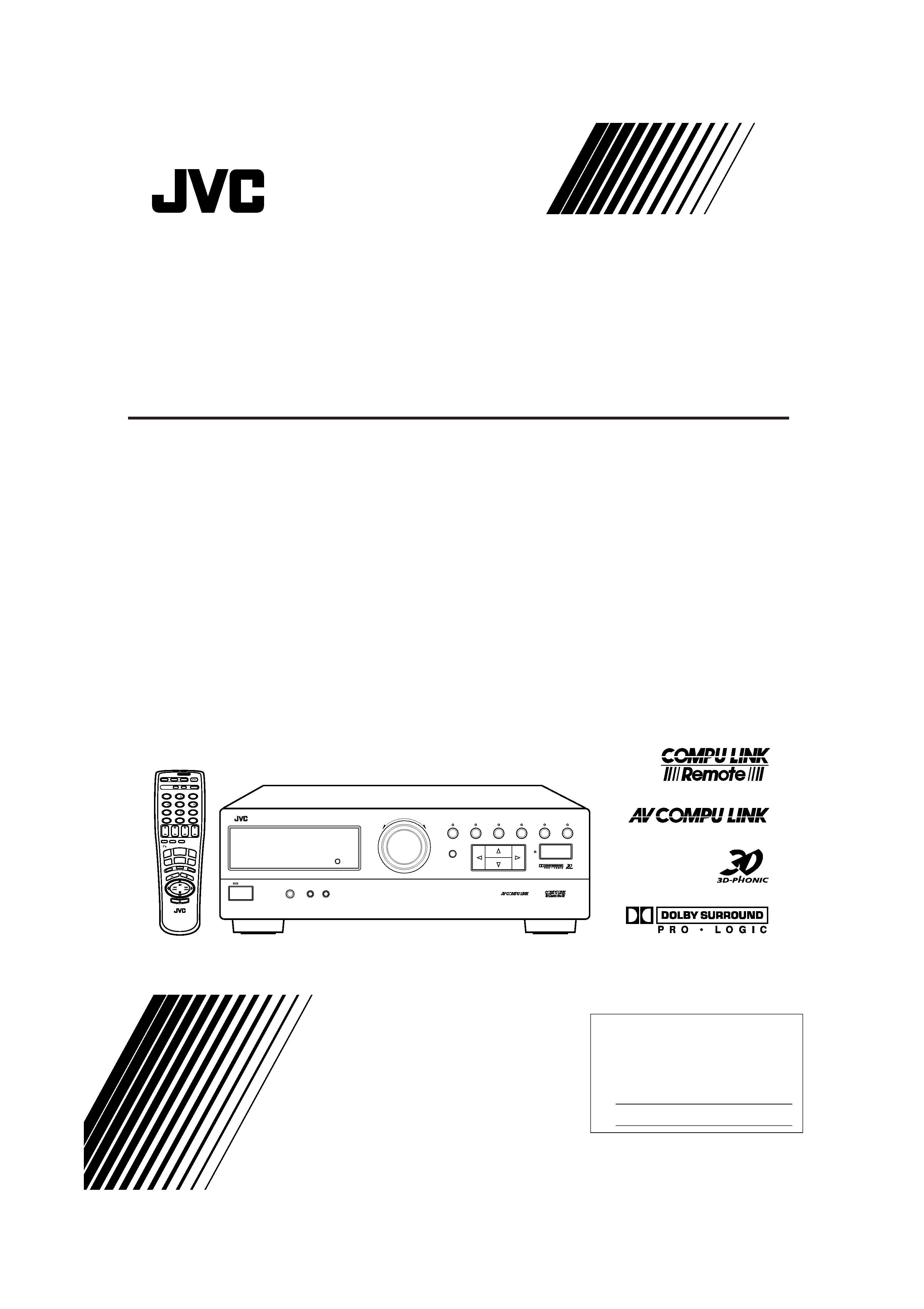
LVT0100-001B
[UF]
RX-60VGD
AUDIO/VIDEO CONTROL RECEIVER
INSTRUCTIONS
®
RX-60V
AUDIO/VIDEO CONTROL RECEIVER
STANDBY
POWER
PHONES
SPEAKERS
MASTER VOLUME
+
TUNER/BAND
PRESET SEA
SOURCE
SURROUND
ADJUST
ONE TOUCH OPERATION
SETTING
MEMORY
12
_ON --OFF
DVD MULTI
DESIGNED BY JVC
JAPAN
SOUND
CONTROL
ONE TOUCH
OPERATION
TV/VIDEO
TV
VCD
CONTROLVCD-DISC CD-DISC
VCR
AUDIO
CENTER
REAR
(L)
CH
TV
VOLUME
RETURN/ENTER
3
2
1
6
5
4
9
8
0
7/P
+10
10
PHONO
CD
VCR
MUTING
VOLUME
DVD
MULTI
TAPE
DVD
POWER
TUNER/
BAND
TV
SOUND
RM-SR60U
REMOTE CONTROL
DAP MODE
3D-PHONIC
SURROUND
EFFECT
DELAY
TEST
SEA MODE
SEA PRESET
MENU
REAR·R +
VCD
For Customer Use:
Enter below the Model No. and Serial
No. which are located either on the rear,
bottom or side of the cabinet. Retain this
information for future reference.
Model No.
Serial No.
!"
^s
!"#$%&'
RX-60VGD[UF]/COVER
10/7/98, 9:18 PM
1
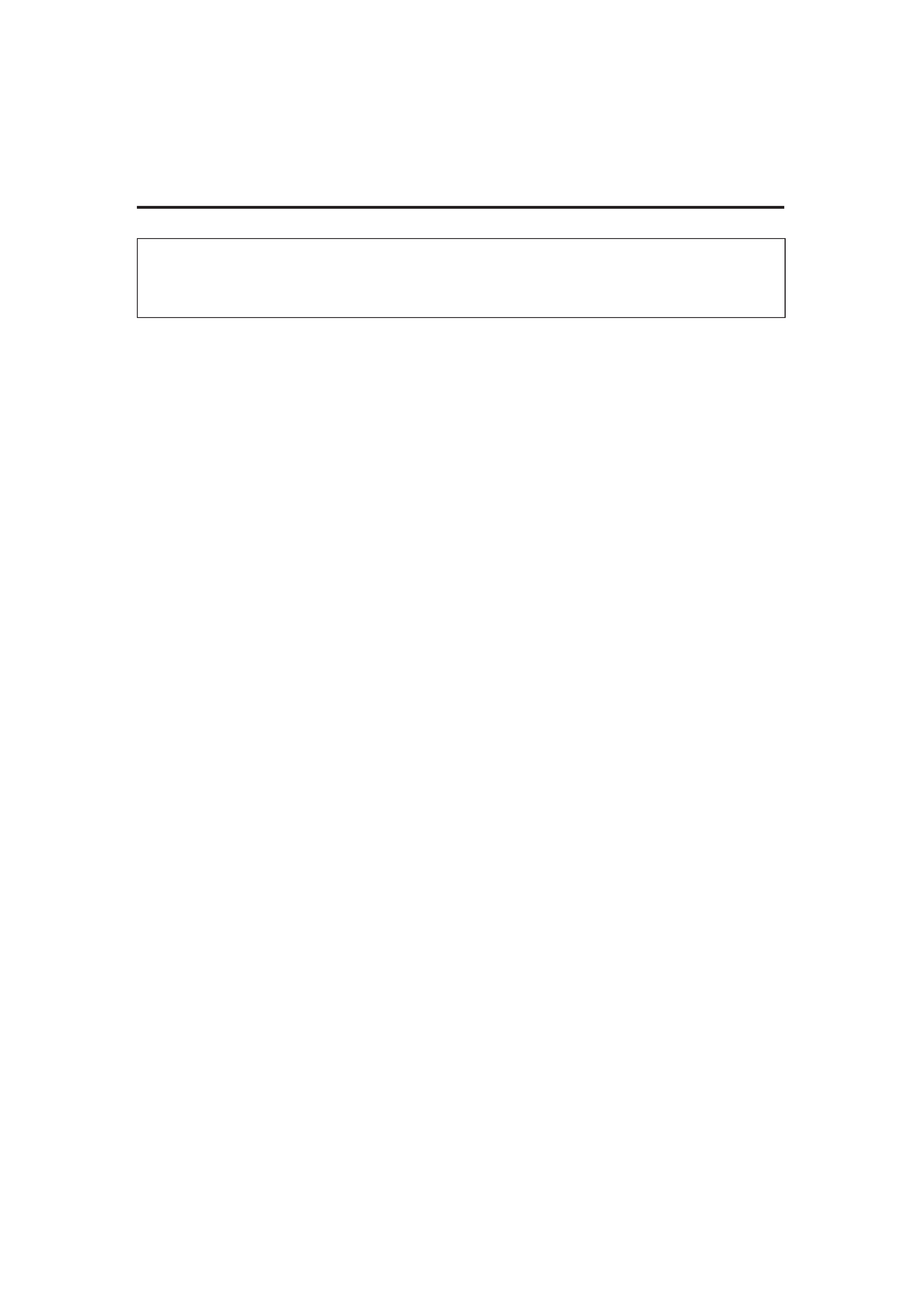
G-1
Caution POWER switch!
Disconnect the mains plug to shut the power off completely. The
POWER switch in any position does not disconnect the mains line.
The power can be remote controlled.
CAUTION
To reduce the risk of electrical shocks, fire, etc.:
1.
Do not remove screws, covers or cabinet.
2.
Do not expose this appliance to rain or moisture.
Warnings, Cautions and Others /
!"#$%&
!"#$%
!"#$%&'() !*+ !,-./012)
!"#$%&'()!"*+,-*./!"012
!
!"#$%&'()*
NK
!"#$%&'()*+,-
OK
!"#$%&'()*+,-
RX-60VGD[UF]/G.Pages
10/7/98, 9:26 PM
2
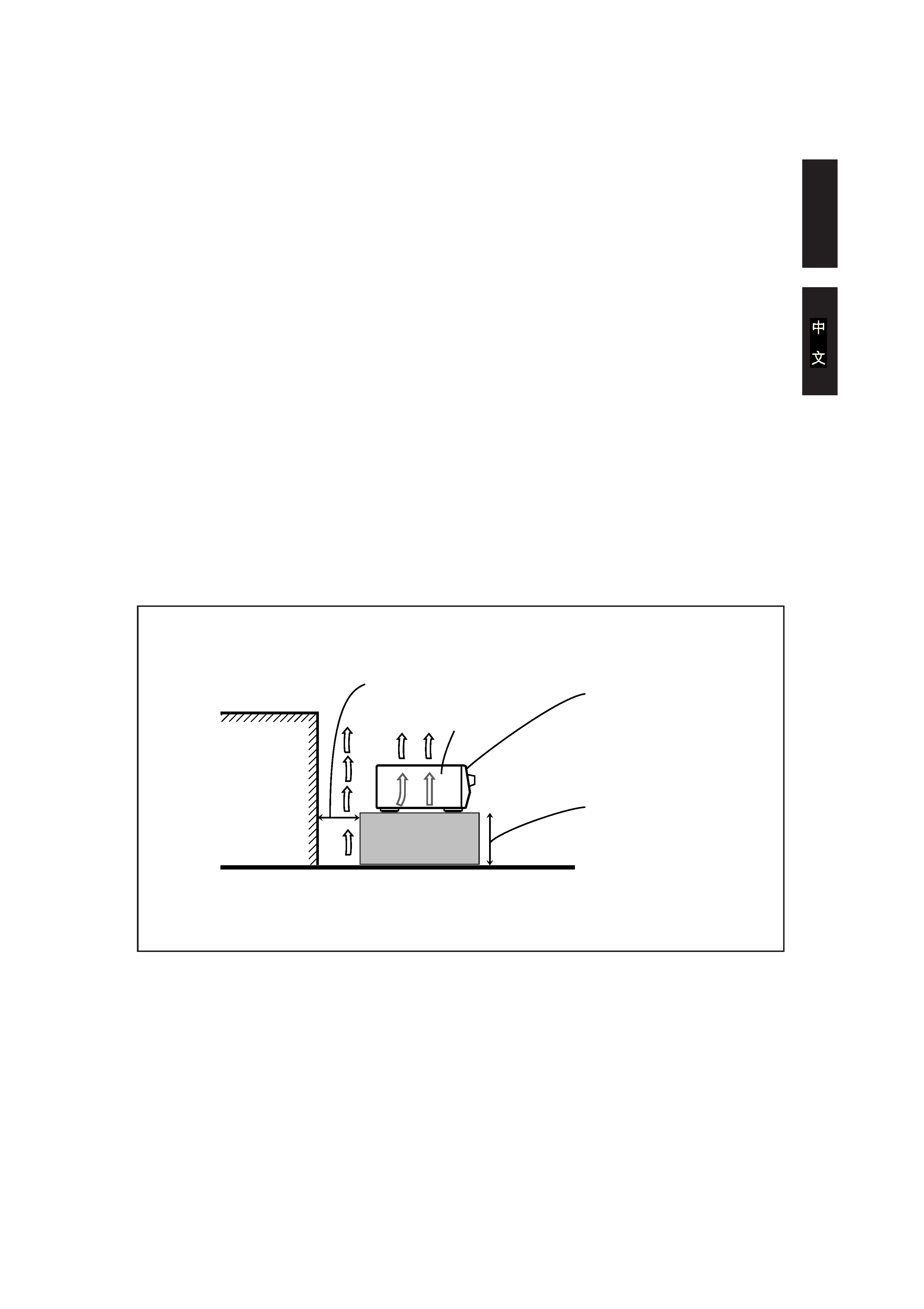
G-2
English
Caution: Proper Ventilation
To avoide risk of electric shock and fire and to protect from damage.
Locate the apparatus as follows:
Front:
No obstructions open spacing.
Sides:
No obstructions in 10 cm from the sides.
Top:
No obstructions in 10 cm from the top.
Back:
No obstructions in 15 cm from the back
Bottom:
No obstructions, place on the level surface.
In addition, maintain the best possible air circulation as illustrated.
RX-60VGD
Floor
Spacing 15 cm or more
!NR
Wall or obstructions
!"#
Front
Stand height 15 cm or more
!NR
!
!"#$%&'
!"#$%&'()*+,
!"#$%&'
!"#$%&'()
NM
!"#$%&'()
NM
!"#$%&'()
NR
!"#$%&'()
!"#$%&' !(
!"#$ %&'()*+,-./01
RX-60VGD[UF]/G.Pages
10/7/98, 9:26 PM
3

1
English
Table of Contents
Parts Identification ...................................................................................... 2
Getting Started........................................................................................... 3
Before Installation ................................................................................................................................................................... 3
Checking the Supplied Accessories ........................................................................................................................................ 3
Connecting the FM and AM Antennas ................................................................................................................................... 4
Connecting the Speakers ......................................................................................................................................................... 5
Connecting Audio/Video Components ................................................................................................................................... 7
Connecting the Power Cord .................................................................................................................................................... 9
Putting Batteries in the Remote Control ................................................................................................................................. 9
Basic Operations ....................................................................................... 10
Turning the Power On and Off .............................................................................................................................................. 10
Selecting the Source to Play ................................................................................................................................................. 10
Adjusting the Volume ............................................................................................................................................................ 11
Selecting the Front Speakers ................................................................................................................................................. 11
Muting the Sound .................................................................................................................................................................. 11
Recording a Source ............................................................................................................................................................... 12
Listening with Headphones .................................................................................................................................................. 12
Basic Settings........................................................................................... 13
Adjusting the Front Speaker Output Balance ....................................................................................................................... 13
Listening at Low Volume (Loudness) ................................................................................................................................... 13
Using the Sleep Timer ........................................................................................................................................................... 14
Selecting the Center Speaker Size ........................................................................................................................................ 15
One Touch Operation .................................................................................. 16
About the One Touch Operation ........................................................................................................................................... 16
Using the One Touch Operation ............................................................................................................................................ 16
Receiving Radio Broadcasts ........................................................................ 17
Tuning in Stations Manually ................................................................................................................................................. 17
Using Preset Tuning .............................................................................................................................................................. 17
Selecting the FM Reception Mode ....................................................................................................................................... 19
Using the Preset SEA Modes ...................................................................... 20
Selecting Your Favorite SEA Mode ...................................................................................................................................... 20
Using the Surround Processor .................................................................... 22
Using JVC 3D-PHONIC Modes ........................................................................................................................................... 23
Using the DAP Modes .......................................................................................................................................................... 25
Speaker Arrangements for Surround Modes ......................................................................................................................... 28
Preparing for Surround Modes ............................................................................................................................................. 29
Using Surround Modes ......................................................................................................................................................... 33
Using the DVD MULTI Playback Mode .......................................................... 34
Speaker arrangements for DVD MULTI playback ............................................................................................................... 34
Activating the DVD MULTI playback .................................................................................................................................. 34
COMPU LINK Remote Control System ......................................................... 36
AV COMPU LINK Remote Control System .................................................... 37
Operating Other Components ..................................................................... 39
Operating Other Manufacturers' Video Equipment ........................................ 42
Troubleshooting ......................................................................................... 44
Specifications............................................................................................ 45
EN01-19.RX-60VGD[UF]/F
98.8.27, 5:14 PM
1
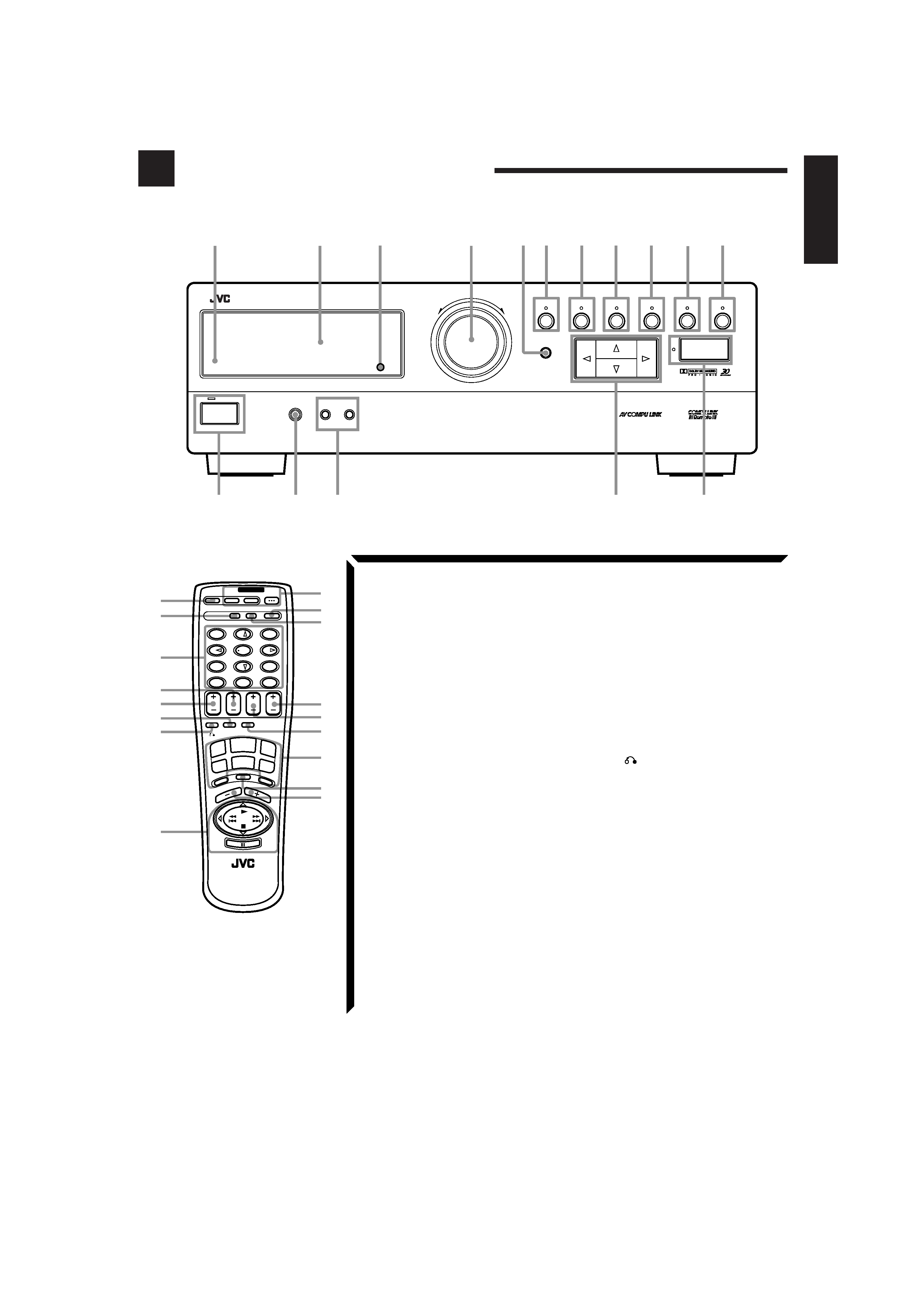
2
English
Parts Identification
Become familiar with the buttons and controls on the receiver before use.
Refer to the pages in parentheses for details.
Front Panel
1 Remote sensor (9)
2 Display (10)
3 DVD MULTI button (34)
4 MASTER VOLUME control (11)
5 MEMORY button (17)
6 TUNER/BAND button and lamp (17)
7 PRESET SEA button and lamp (20)
8 SOURCE button and lamp (10)
9 SURROUND button and lamp (23, 25)
0 ADJUST button and lamp (23, 25)
- SETTING button and lamp (13)
= POWER button and STANDBY lamp
(11)
~ PHONES jack (12)
! SPEAKERS 1/2 buttons (11)
@ Control
% / fi / @ / # buttons
# ONE TOUCH OPERATION button and
lamp (16)
Remote Control
$ SOUND CONTROL button (21, 24, 26,
31, 33, 35)
% VCD CONTROL button (41)
^ 10 keys/Sound control buttons
(18, 21, 24, 26, 31, 32, 33, 35)
& REAR (L) buttons (+/) (32, 35)
* CENTER buttons (+/) (32, 35)
( ONE TOUCH OPERATION button (16)
) VCD
button
(41)
_ Operating buttons for JVC audio/video
components (39, 40, 41, 43)
+ POWER buttons (TV, VCR, AUDIO)
(10, 40, 42, 43)
¡ CD-DISC button (39)
TM VCD-DISC button (40)
£ CH (Channel) buttons (+/) (40, 42, 43)
¢ TV VOLUME buttons (+/) (40, 42)
TV/VIDEO button (40, 42)
§ Source buttons (TUNER/BAND, CD,
TAPE, TV SOUND, VCR, DVD,
PHONO, DVD MULTI) (10, 35, 39, 40,
41, 43)
¶ MUTING button (11)
· VOLUME buttons (+/) (11)
14
6
!
^
&
*
(
~
@
-
9
8
#
=
0
7
5
3
2
DESIGNED BY JVC
JAPAN
RX-60V
AUDIO/VIDEO CONTROL RECEIVER
STANDBY
POWER
PHONES
SPEAKERS
MASTER VOLUME
+
TUNER/BAND
PRESET SEA
SOURCE
SURROUND
ADJUST
ONE TOUCH OPERATION
SETTING
MEMORY
12
_ON --OFF
DVD MULTI
%
$
)
_
+
¡
TM
£
¢
§
SOUND
CONTROL
TV/VIDEO
TV
VCD
CONTROL VCD-DISC CD-DISC
VCR
AUDIO
CENTER
REAR
(L)
RETURN/ENTER
3
2
1
6
5
4
9
8
0
7/P
+10
10
CD
VCR
MUTING
DVD
MULTI
TAPE
DVD
POWER
TUNER/
BAND
TV
SOUND
RM-SR60U
REMOTE CONTROL
TV
VOLUME
CH
ONE TOUCH
OPERATION
PHONO
VOLUME
DAP MODE
3D-PHONIC
SURROUND
REAR·R +
EFFECT
DELAY
TEST
SEA MODE
SEA PRESET
MENU
VCD
¶
·
EN01-19.RX-60VGD[UF]/F
98.8.27, 5:14 PM
2
