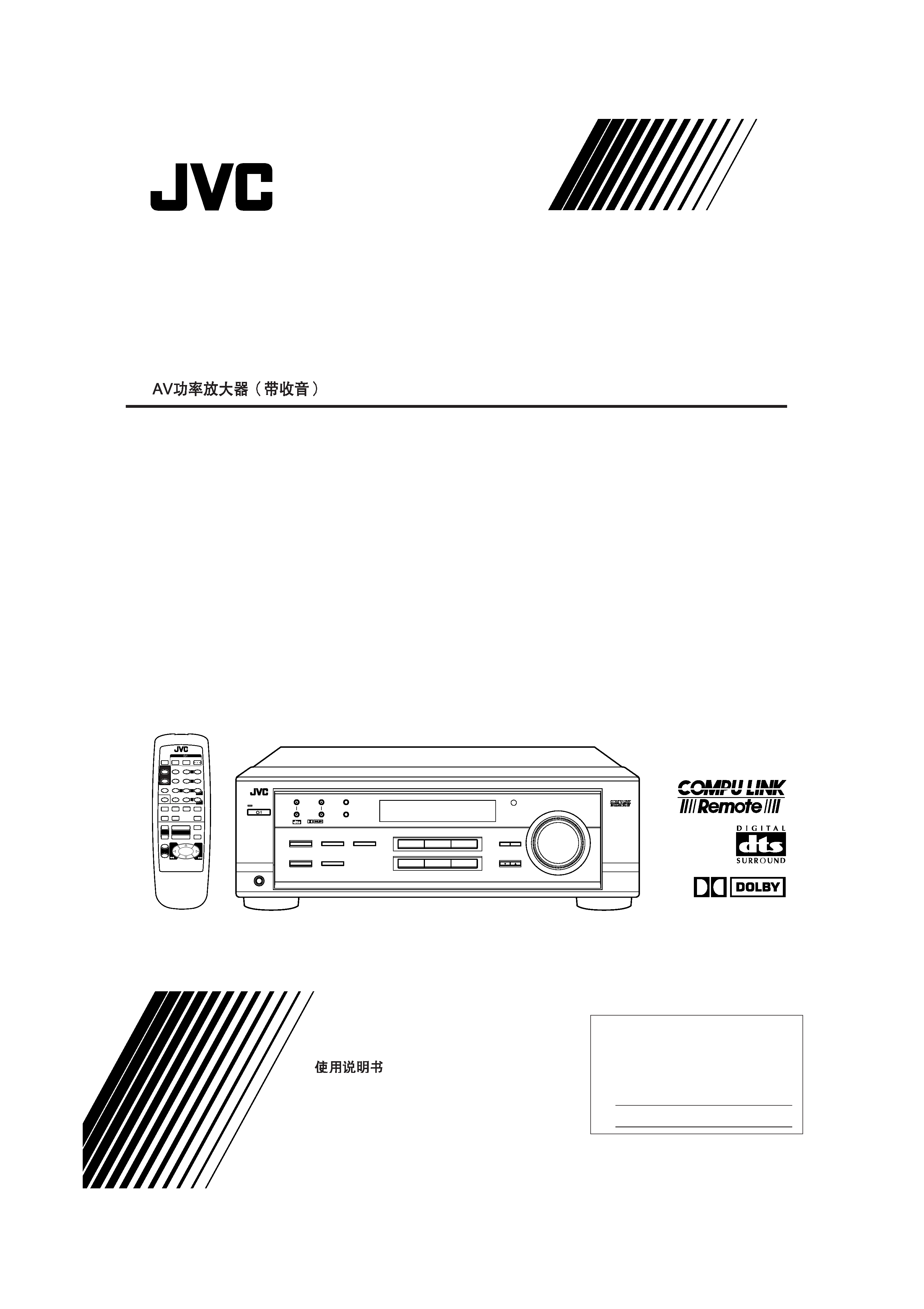
For Customer Use:
Enter below the Model No. and Serial
No. which are located either on the rear,
bottom or side of the cabinet. Retain this
information for future reference.
Model No.
Serial No.
LVT0578-003A
[US, UN, UJ]
AUDIO/VIDEO CONTROL RECEIVER
RECEPTOR DE CONTROL DE AUDIO/VÍDEO
RECEPTOR DE COMANDO AUDIO/VÍDEO
RX-6010VBK / RX-6012VSL
INSTRUCTIONS
MANUAL DE INSTRUCCIONES
INSTRUÇÕES
1
7
1
REMOTE CONTROL
SURROUND
SURROUND
MODE
SOUND
TV/VIDEO
CD-DISC
1
5
SUBWOOFER +
TEST
6
5
4
EFFECT
CENTER +
5
9
8
REAR·L +
VCR CH +
5
TV
VCR
AUDIO
SLEEP
+10
10
REAR·R +
MENU
ENTER
5
TAPE/CDR
FM/AM
MUTING
CD
TV SOUND
VCR ANALOG/DIGITAL
TV VOL
TV CH
DVD
+
+
VOLUME
£
8
+
7/P
RM-SRX6010U
A/V CONTROL RECEIVER
3
2
DIGITAL
DVD
VCR
TV SOUND
ADJUST
AUDIO/VIDEO CONTROL RECEIVER
SETTING
MASTER VOLUME
CONTROL
DOWN
UP
CD
TAPE/CDR
SOURCE NAME
INPUT DIGITAL
INPUT ANALOG
SPEAKERS ON/OFF
DSP MODE
PHONES
SURROUND ON/OFF
FM/AM TUNING
STANDBY
FM/AM PRESET
FM MODE
MEMORY
INPUT ATT
FM/AM
DIGITAL
DIGITAL
SURROUND
STANDBY/ON
RX-6010&6012V[US]Cover_f
00.12.20, 2:24 PM
1
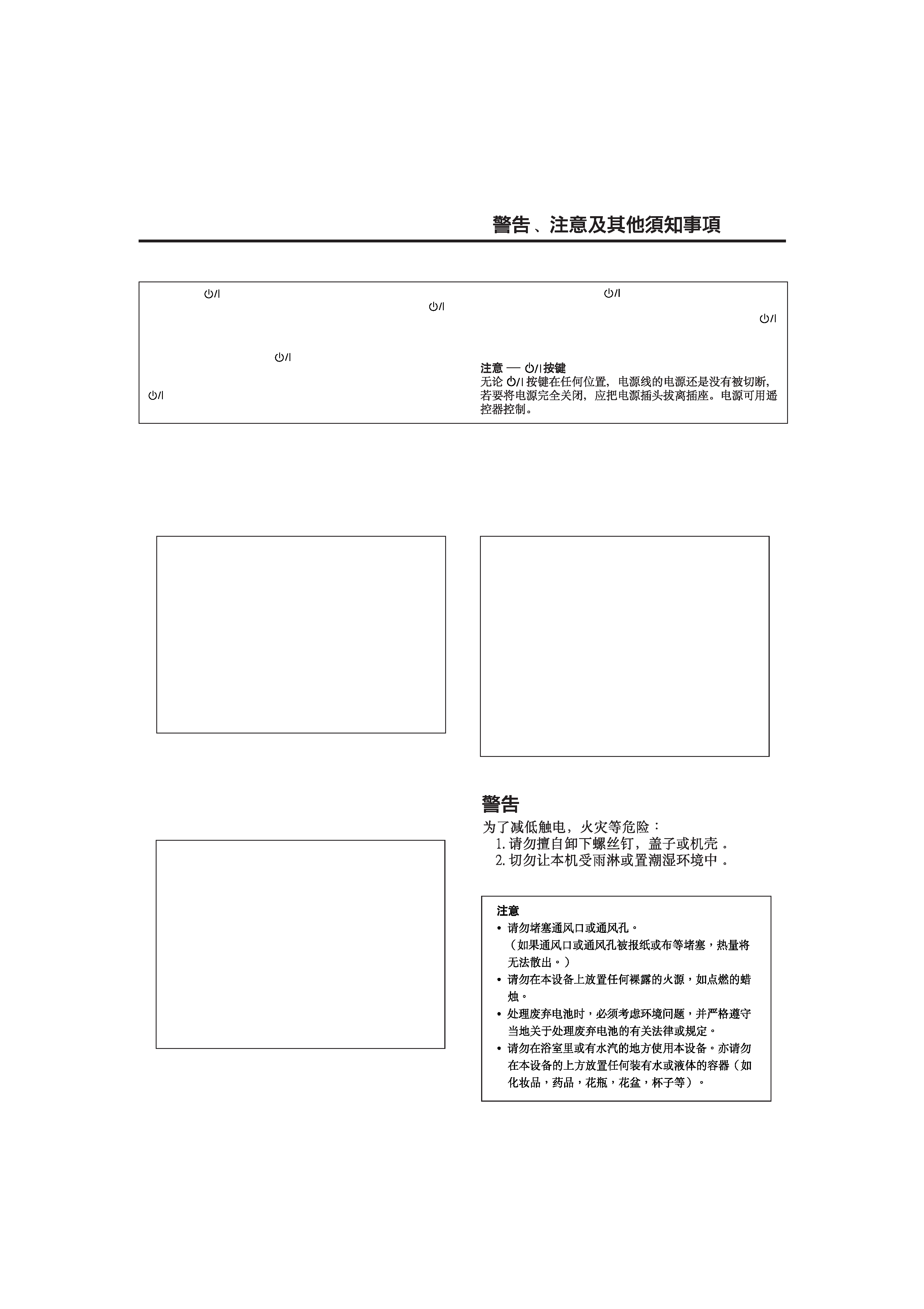
G-1
CAUTION
To reduce the risk of electrical shocks, fire, etc.:
1. Do not remove screws, covers or cabinet.
2. Do not expose this appliance to rain or moisture.
Caution
switch!
Disconnect the mains plug to shut the power off completely. The
switch in any position does not disconnect the mains line. The power
can be remote controlled.
Precaución Interruptor
!
Desconectar el cable de alimentación para desactivar la alimentación
totalmente. Cualquier que sea la posición de ajuste del interruptor
, la alimentación no es cortada completamente. La alimentación
puede ser controlada remotamente.
Precaução Interruptor
!
Desconectar o cabo de alimentação para desligar a alimentação por
completo. Qualquer que seja a posição de ajuste do interruptor
,
a alimentação não é completamente cortada. A alimentação pode
ser controlada remotamente.
CAUTION
·
Do not block the ventilation openings or holes.
(If the ventilation openings or holes are blocked by a
newspaper or cloth, etc., the heat may not be able to
get out.)
·
Do not place any naked flame sources, such as
lighted candles, on the apparatus.
·
When discarding batteries, environmental problems
must be considered and local rules or laws governing
the disposal of these batteries must be followed strictly.
·
Do not use this apparatus in a bathroom or places
with water. Also do not place any containers filled
with water or liquids (such as cosmetics or medi-
cines, flower vases, potted plants, cups, etc.) on top
of this apparatus.
ATENÇÃO
Para reduzir riscos de choques eléctricos, incêndio, etc.:
1.
Não retire parafusos nem desmonte as tampas ou o gabinete.
2.
Não exponha este aparelho à chuva nem à umidade.
PRECAUCIÓN
Para reducir riesgos de choques eléctricos, incendio, etc.:
1. No extraiga los tornillos, los cubiertas ni la caja.
2. No exponga este aparato a la lluvia o a la humedad.
Warnings, Cautions and Others / Avisos, precauciones y otras notas /
Advertêcias, precauções e outras notas /
PRECAUCION
·
No obstruya las rendijas o los orificios de
ventilación.
(Si las rendijas o los orificios de ventilación quedan
tapados con un periódico, un trozo de tela, etc., no
se podrá disipar el calor).
·
No ponga sobre el aparato ninguna llama al
descubierto, como velas encendidas.
·
Cuando tenga que descartar las pilas, tenga en
cuenta los problemas ambientales y observe
estrictamente los reglamentos o las leyes locales
sobre disposición de las pilas.
·
No utilice este aparato en el cuarto de baño o en
lugares donde hay agua. Tampoco coloque ningún
recipiente que contenga agua u otros líquidos
(frascos de cosméticos o medicinas, floreros, ma-
cetas, vasos, etc.) encima de este aparato.
AVISO
·
Não obstrua as aberturas e orifícios de ventilação. (Se
os orifícios ou aberturas de ventilação estiverem
obstruídos por qualquer papel ou tecido, não haverá
circulação do ar quente.)
·
Não coloque nenhum objeto com chamas, como velas
acesas, sobre o aparelho.
·
Ao descartar as baterias, leve em consideração os
problemas que possam ser causados ao meio ambiente
e os regulamentos e leis locais e governamentais sobre
recolhimento dessas baterias devem ser rigorosamente
seguidos.
·
Não utilize este aparelho em banheiros ou em locais
com água. Além disso, não coloque nenhum recipiente
com água ou qualquer tipo de líquido (como cosméticos
ou remédios, vasos com flores, plantas, xícaras, etc.)
sobre o aparelho.
RX-6010&6012V[US]G-page_f
00.12.20, 2:24 PM
1
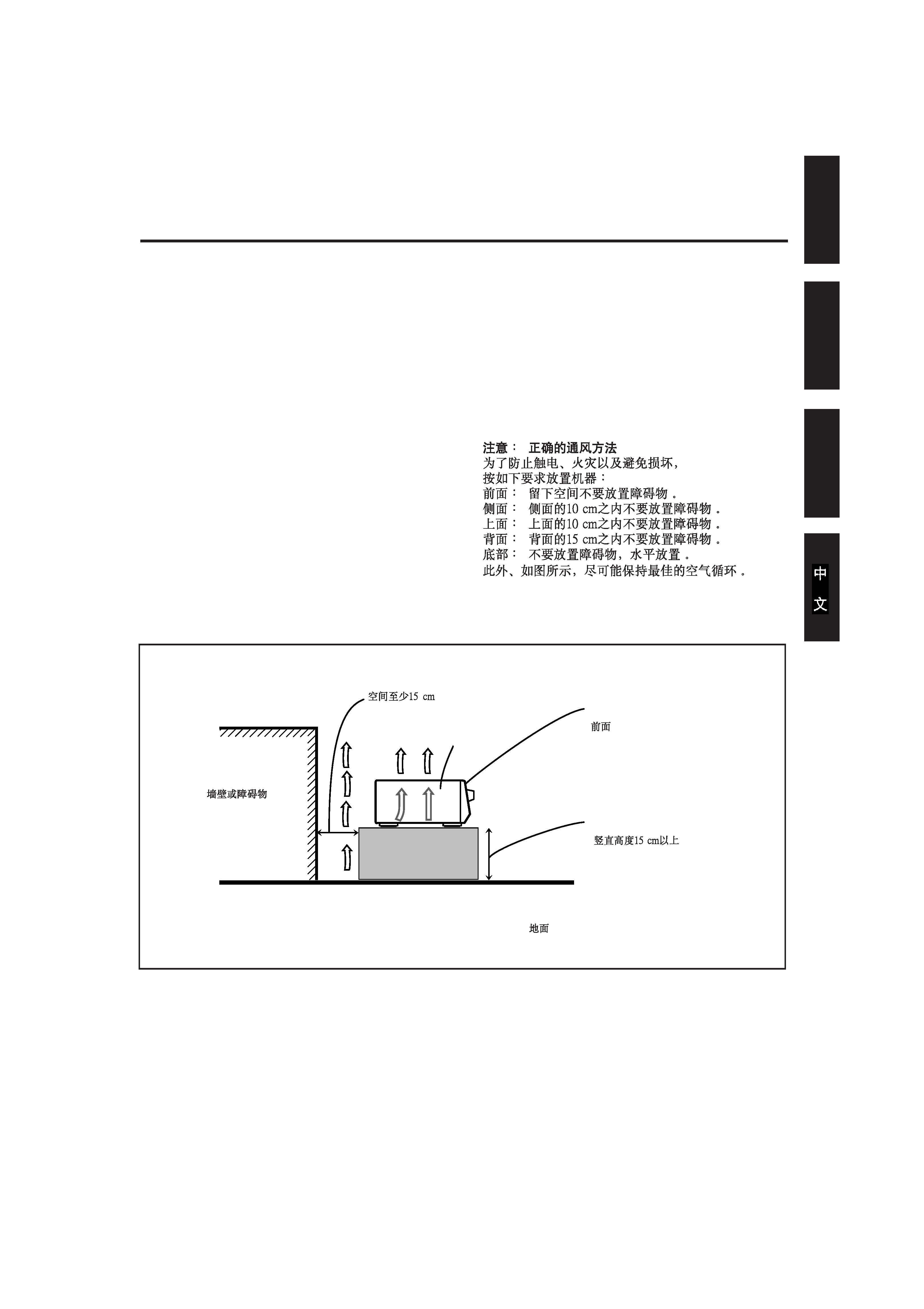
English
G-2
RX-6010VBK/
RX-6012VSL
Caution: Proper Ventilation
To avoid risk of electric shock and fire and to protect from damage.
Locate the apparatus as follows:
Front:
No obstructions open spacing.
Sides:
No obstructions in 10 cm from the sides.
Top:
No obstructions in 10 cm from the top.
Back:
No obstructions in 15 cm from the back
Bottom:
No obstructions, place on the level surface.
In addition, maintain the best possible air circulation as illustrated.
Precaución: Ventilación Adecuada
Para evitar el riesgo de choque eléctrico e incendio y para proteger el
aparato contra daños.
Ubique el aparato de la siguiente manera:
Frente:
Espacio abierto sin obstrucciones
Lados:
10 cm sin obstrucciones a los lados
Parte superior: 10 cm sin obstrucciones en la parte superior
Parte trasera:
15 cm sin obstrucciones en la parte trasera
Fondo:
Sin obstrucciones, colóquelo sobre una superficie
nivelada
Además, mantenga la mejor circulación de aire posible como se
ilustra.
Precaução: ventilação apropriada
Para prevenir o risco de choque elétrico ou incêndio e para proteger o
aparelho contra danos.
Localize-o da seguinte maneira:
Frente:
Espaço aberto, sem obstruções
Lados:
Espaço de 10 cm sem obstruções nos lados
Topo:
Espaço de 10 cm sem obstruções acima
Atrás:
Espaço de 15 cm sem obstruções atrás
Parte inferior:
Sem obstruções. Coloque o aparelho em superfície
nivelada.
Mantenha, além disso, a maior circulação de ar possível, como indica
a ilustração.
Spacing 15 cm or more
Espacio de 15 cm o más
Espaço de 15 cm ou mais
Wall or obstructions
Pared u obstrucciones
Parede ou obstáculo
Front
Frente
Frente
Stand height 15 cm or more
Allura del soporte 15 cm o más
Base com altura de 15 cm ou mais
Floor
Piso
Piso
Español
Português
RX-6010&6012V[US]G-page_f
00.12.20, 2:24 PM
2

1
English
Table of Contents
Parts Identification ...................................... 2
Getting Started ........................................... 3
Before Installation ...................................................................... 3
Checking the Supplied Accessories ........................................... 3
Setting the Voltage Selector Switch ........................................... 3
Connecting the FM and AM Antennas ....................................... 3
Connecting the Speakers ............................................................ 4
Connecting Audio/Video Components ....................................... 5
Connecting the Power Cord ....................................................... 7
Putting Batteries in the Remote Control .................................... 7
Basic Operations ......................................... 8
Turning the Power On and Off (Standby) .................................. 8
Selecting the Source to Play ....................................................... 8
Adjusting the Volume ................................................................. 9
Listening Only with Headphones ............................................... 9
Muting the Sound ....................................................................... 9
Adjusting the Subwoofer Output Level .................................... 10
Attenuating the Input Signal .................................................... 10
Adjusting the Tone ................................................................... 10
Basic Settings ........................................... 11
Recording a Source .................................................................. 11
Adjusting the Front Speaker Output Balance ........................... 11
Setting the Subwoofer Information .......................................... 11
Changing the Source Name ...................................................... 11
Setting the Speakers for the DSP Modes ................................. 12
Digital Input (DIGITAL IN) Terminal Setting ......................... 14
Selecting the Analog or Digital Input Mode ............................ 14
Storing the Basic Settings and Adjustments ............................. 15
Using the Sleep Timer .............................................................. 15
Receiving Radio Broadcasts ........................ 16
Setting the AM Tuner Interval Spacing .................................... 16
Tuning in Stations Manually .................................................... 16
Using Preset Tuning ................................................................. 16
Selecting the FM Reception Mode ........................................... 17
Using the DSP Modes ................................ 18
What are the DSP Modes? ....................................................... 18
Reproducing the Sound Field ................................................... 19
Available DSP Modes According to the Speaker Arrangement .. 20
Adjusting the Surround Modes ................................................ 21
Adjusting the DAP Modes ....................................................... 23
Activating the DSP Modes ....................................................... 24
COMPU LINK Remote Control System ......... 25
Operating JVC's Audio/Video Components ... 26
Operating Audio Components .................................................. 26
Operating Video Components .................................................. 27
Troubleshooting ......................................... 28
Specifications ............................................ 29
EN01-07.RX-6010&6012[US]_f
00.12.20, 2:21 PM
1
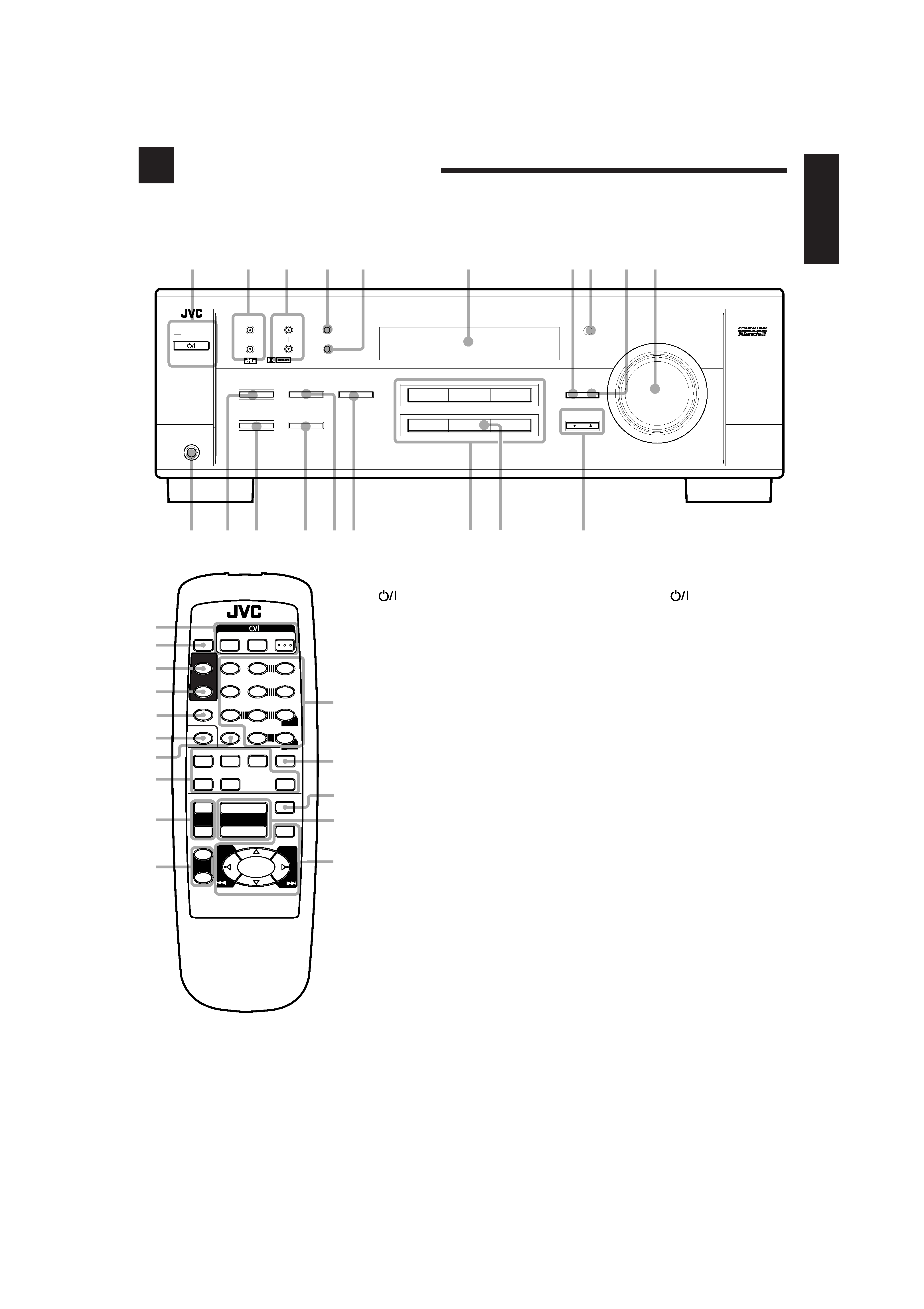
2
English
Parts Identification
Become familiar with the buttons and controls on the receiver before use.
Refer to the pages in parentheses for details.
Front Panel
1 STANDBY/ON
button and
STANDBY lamp (8)
2 FM/AM TUNING
5/ buttons (16)
3 FM/AM PRESET
5/ buttons (16, 17)
4 FM MODE button (17)
5 MEMORY button (16)
6 Display (8)
7 ADJUST button (10, 11, 21 23)
8 Remote sensor (7)
9 SETTING button (11 14)
p MASTER VOLUME control (9)
q PHONES jack (9)
w SURROUND ON/OFF button (21, 24)
e DSP MODE button (22 24)
r SPEAKERS ON/OFF button (9)
t INPUT ANALOG button (15)
INPUT ATT button (10)
y INPUT DIGITAL button (14)
u Source selecting buttons (8, 9, 14)
DVD, VCR, TV SOUND, CD,
TAPE/CDR, FM/AM
i SOURCE NAME button (11)
* TAPE/CDR button also functions as
the SOURCE NAME button.
o CONTROL UP
5/DOWN buttons
Remote Control
1
(standby/on) buttons (8, 27)
TV, VCR, AUDIO
2 SLEEP button (15)
3 SURROUND button (21, 24, 26)
4 SURROUND MODE button
(22 24, 26)
5 SOUND button (10, 21 23, 26)
6 TV/VIDEO button (27)
7 CD-DISC button (27)
8 Source selecting buttons (8, 9, 15)
DVD, TV SOUND, VCR, CD,
TAPE/CDR, FM/AM
9 TV VOL +/ buttons (27)
p TV CH +/ buttons (27)
q · 10 keys for selecting preset channels
(17)
· 10 keys for adjusting sound
(21 23, 26)
· 10 keys for operating audio/video
components (26, 27)
w ANALOG/DIGITAL button (15)
e MUTING button (9)
r VOLUME +/ buttons (9)
t Operating buttons for audio/video
components (26, 27)
1
1
REMOTE CONTROL
SURROUND
SURROUND
MODE
SOUND
TV/VIDEO
CD-DISC
1
5
SUBWOOFER +
TEST
6
5
4
EFFECT
CENTER +
5
9
8
REAR·L +
VCR CH +
5
SLEEP
REAR·R +
MENU
5
TAPE/CDR
FM/AM
MUTING
CD
TV SOUND
VCR
TV VOL
TV CH
DVD
+
+
VOLUME
8
1
3
4
5
6
7
8
9
w
q
r
t
2
p
7/P
RM-SRX6010U
A/V CONTROL RECEIVER
3
2
ANALOG/DIGITAL
ENTER
+10
10
+
+
7
£
TV
VCR
AUDIO
e
DVD
VCR
TV SOUND
AUDIO/VIDEO CONTROL RECEIVER
CONTROL
DOWN
UP
CD
TAPE/CDR
SOURCE NAME
INPUT DIGITAL
INPUT ANALOG
SPEAKERS ON/OFF
DSP MODE
PHONES
SURROUND ON/OFF
FM/AM TUNING
STANDBY
FM/AM PRESET
FM MODE
MEMORY
INPUT ATT
FM/AM
DIGITAL
DIGITAL
SURROUND
1
2
3
4
5
6
7 8
q
w
r
et y
u
o
9
p
ADJUST SETTING
STANDBY/ON
i
MASTER VOLUME
EN01-07.RX-6010&6012[US]_f
00.12.20, 2:21 PM
2
