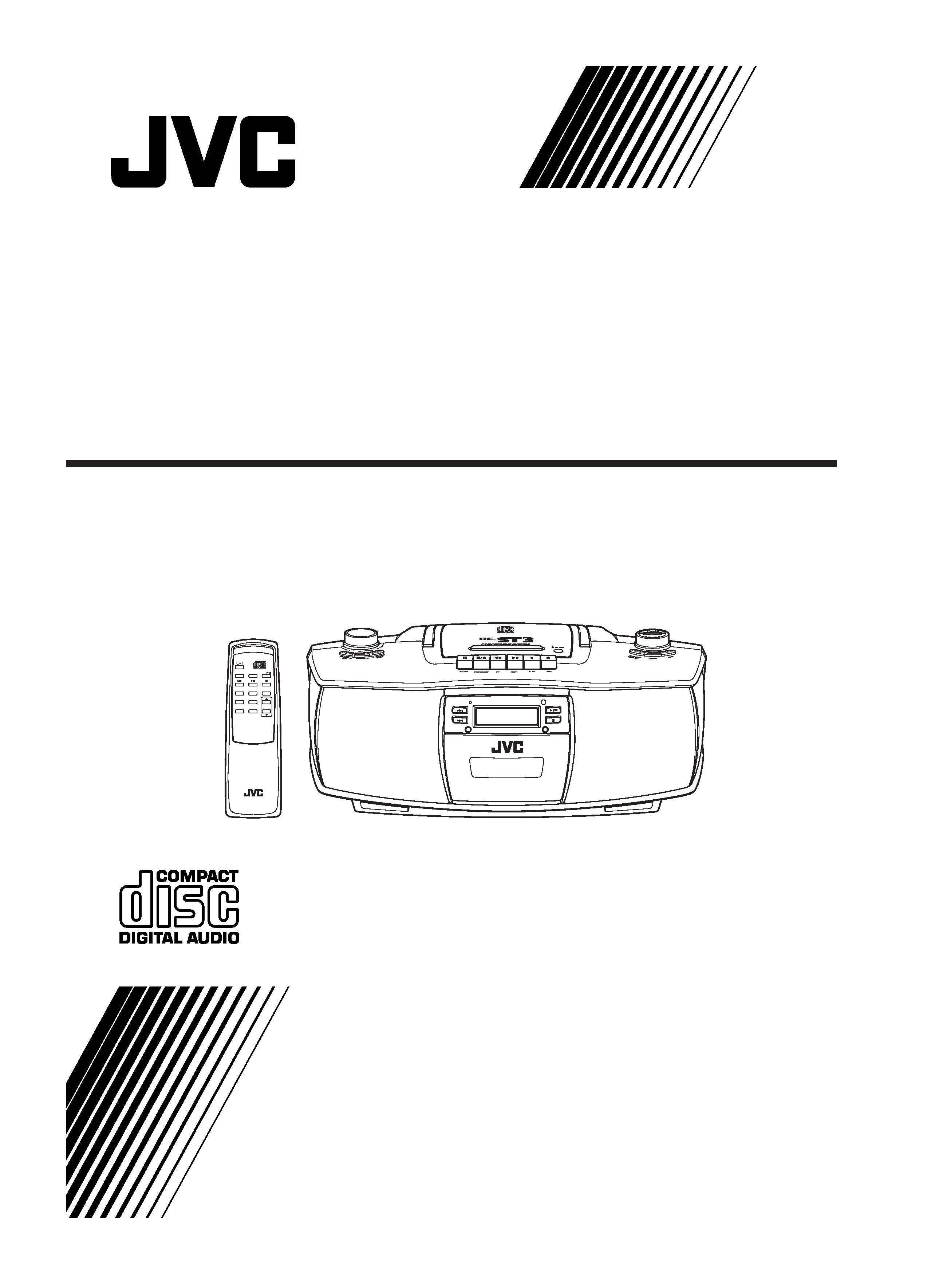
TUNER
PROGRAM
FM MODE
HBS
EQ
RANDOM
VOL
INTRO
PRESET/
REPEAT
TAPE
CD
STANDBY
SEARCH UP
SEARCH DOWN
REMOTE
SENSOR
PLAY/PAUSE
STOP
RANDOM
INTRO
RC-ST3
CD PORTABLE SYSTEM
RC-ST3SL
601-610000-030
LVT1000-004A
[B]
CD PORTABLE SYSTEM
INSTRUCTIONS
00_FCV_RCST3SL_B.p65
2/4/03, 2:38 PM
1
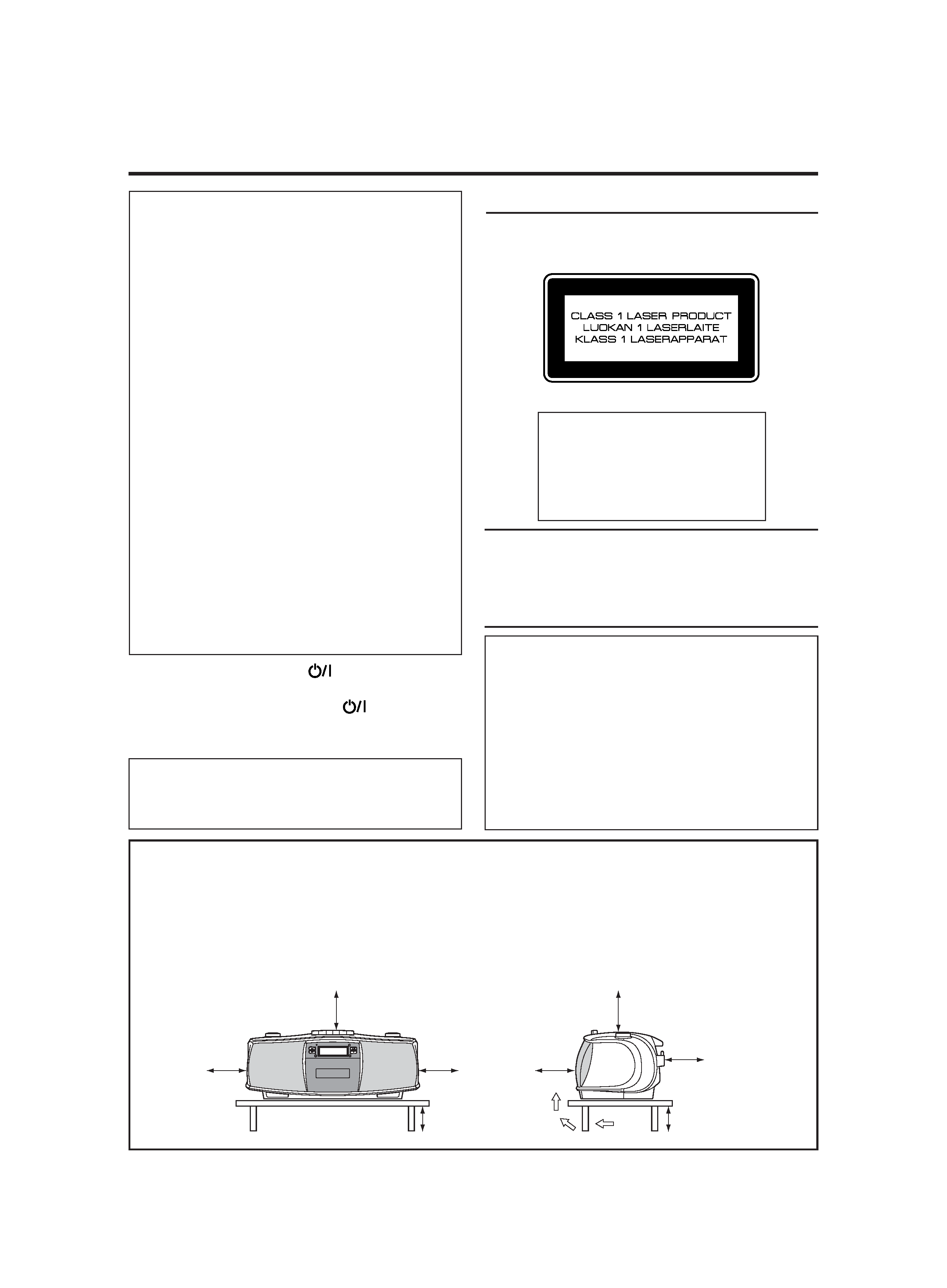
G-1
IMPORTANT for the U.K.
DO NOT cut off the mains plug from this equipment. If the
plug fitted is not suitable for the power points in your home
or the cable is too short to reach a power point, then
obtain an appropriate safety approved extension lead or
consult your dealer.
BE SURE to replace the fuse only with an identical
approved type, as originally fitted.
If nonetheless the mains plug is cut off ensure to remove
the fuse and dispose of the plug immediately, to avoid a
possible shock hazard by inadvertent connection to the
mains supply.
If this product is not supplied fitted with a mains plug then
follow the instructions given below:
IMPORTANT:
DO NOT make any connection to the terminal which is
marked with the letter E or by the safety earth symbol or
coloured green or green-and-yellow.
The wires in the mains lead on this product are coloured in
accordance with the following code:
Blue :
Neutral
Brown :
Live
As these colours may not correspond with the coloured
markings identifying the terminals in your plug proceed as
follows:
The wire which is coloured blue must be connected to the
terminal which is marked with the letter N or coloured black.
The wire which is coloured brown must be connected to the
terminal which is marked with the letter L or coloured red.
IF IN DOUBT - CONSULT A COMPETENT ELECTRICIAN.
IMPORTANT FOR LASER PRODUCTS
1. CLASS 1 LASER PRODUCT
2. DANGER: Invisible laser radiation when open and interlock
failed or defeated. Avoid direct exposure to beam.
3. CAUTION: Do not open the top cover. There are no user
serviceable parts inside the Unit; leave all servicing to
qualified service personnel.
REPRODUCTION OF LABELS
1
CLASSIFICATION LABEL, PLACED ON EXTERIOR
SURFACE
2
WARNING LABEL, PLACED INSIDE THE UNIT
INVISIBLE LASER RADIATION WHEN OPEN AND INTERLOCK
VORSICHT !
CAUTION -
DEFEATED. AVOID DIRECT EXPOSURE TO BEAM.
UNSICHTBARE LASERSTRAHLUNG TRITT AUS, WENN DECKEL
GEÖFFNET UND WENN SICHERHEITSVERRIEGLUNG ÜBERBRÜCKT
IST. NICHT DEM STRAHL AUSSETZEN!
OSYNLIG LASERSTRÄLNING NÄR DENNA DEL ÄR ÖPPNAD OCH
SPÄRR ÄR URKOPPLAD STRÅLEN ÄR FARLIG.
USYNLIG LASERSTRÅLING VED ÅBNING NÅR
SIKKERHEDSAFBRTDERE ER UDE AF FUNKTION. UNDGÅ
UDSÆTTELSE FOR STRÅLING.
VARNING -
ADVARSEL -
Caution: Proper Ventilation
To avoid risk of electric shock and fire, and to prevent damage, locate the apparatus as follows:
1Front:
No obstructions and open spacing.
2 Sides/ Top/ Back:
No obstructions should be placed in the areas shown by the dimensions below.
3 Bottom:
Place on the level surface. Maintain an adequate air path for ventilation by placing on a stand with a height of
10 cm or more.
Caution STANDBY/ON
button!
Disconnect the mains plug to shut the power off
completely. The STANDBY/ON
button in any
position does not disconnect the mains line. The
power can be remote controlled.
CAUTION
· Do not block the ventilation openings or holes.
(If the ventilation openings or holes are blocked by a
newspaper or cloth, etc., the heat may not be able to get
out.)
· Do not place any naked flame sources, such as lighted
candles, on the apparatus.
· When discarding batteries, environmental problems
must be considered and local rules or laws governing
the disposal of these batteries must be followed strictly.
· Do not expose this apparatus to rain, moisture, drippimg
or splashing and that no objects filled with liquids, such
as vases, shall be placed on the apparatus.
CAUTION
To reduce the risk of electrical shocks, fire, etc.:
1. Do not remove screws, covers or cabinet.
2. Do not expose this appliance to rain or moisture.
Warnings, Cautions and Others
Front view
Side view
10cm
10cm
15cm
15cm
15cm
15cm
15cm
15cm
01_G1_G2_RCST3SL_B.p65
2/4/03, 2:38 PM
1

G-2
SAFETY INSTRUCTIONS
"SOME DOS AND DON'TS ON THE SAFE USE OF EQUIPMENT"
This equipment has been designed and manufactured to meet international safety standards but, like any
electrical equipment, care must be taken if you are to obtain the best results and safety is to be assured.
Do read the operating instructions before you attempt to use the equipment.
Do ensure that all electrical connections (including the mains plug, extension leads and interconnections
between pieces of equipment) are properly made and in accordance with the manufacturer's instructions.
Switch off and withdraw the mains plug when making or changing connections.
Do consult your dealer if you are ever in doubt about the installation, operation or safety of your equipment.
Do be careful with glass panels or doors on equipment.
DON'T continue to operate the equipment if you are in any doubt about it working normally, or if it is damaged
in any way -- switch off, withdraw the mains plug and consult your dealer.
DON'T remove any fixed cover as this may expose dangerous voltages.
DON'T leave equipment switched on when it is unattended unless it is specifically stated that it is designed for
unattended operation or has a standby mode.
Switch off using the switch on the equipment and make sure that your family know how to do this.
Special arrangements may need to be made for infirm or handicapped people.
DON'T use equipment such as personal stereos or radios so that you are distracted from the requirements of
traffic safety. It is illegal to watch television whilst driving.
DON'T listen to headphones at high volume as such use can permanently damage your hearing.
DON'T obstruct the ventilation of the equipment, for example with curtains or soft furnishings.
Overheating will cause damage and shorten the life of the equipment.
DON'T use makeshift stands and NEVER fix legs with wood screws -- to ensure complete safety always fit
the manufacturer's approved stand or legs with the fixings provided according to the instructions.
DON'T allow electrical equipment to be exposed to rain or moisture.
ABOVE ALL
-- NEVER let anyone, especially children, push anything into holes, slots or any other opening in the
case -- this could result in a fatal electrical shock.
-- NEVER guess or take chances with electrical equipment of any kind -- it is better to be safe than
sorry!
01_G1_G2_RCST3SL_B.p65
2/4/03, 2:38 PM
2

1
· When not in use
When not using the unit for an extended period of time,
disconnect the AC power cord from the AC outlet.
· AC power cord
Do not handle the power cord with wet hands.
When unplugging the power cord from the wall
outlet, always grasp and pull the plug, not the cord.
Do not modify the power cord in any manner. Do
not bend it sharply or twist it.
Consult your dealer when damage, disconnection or
contact failure is found with the power cord.
In case of lightning, unplug the AC power cord.
· Do not disassemble the unit.
· Foreign objects and liquid
Do not insert any metallic objects into the unit.
If water or some liquid gets inside the unit, unplug
the power cord from the outlet and consult your
dealer.
· Avoid installing the unit in the following
places:
Where the temperature may become excessively
high or low; the recommended temperature range is
between 5°C and 35°C.
Where subject to vibrations.
Where it is excessively humid, such as in a
bathroom.
In a badly ventilated place.
Near strong magnetic fields.
· Do not use the unit in direct sunlight or leave it
in a closed automobile, etc.
The unit might be exposed to high temperatures above
40°C.
· Ventilation
Do not block the ventilation holes of the unit; otherwise
heat cannot escape from the unit.
· CD pickup lens
Do not leave the disc compartment cover open;
otherwise the CD pickup lens might be contaminated
with dust. Do not touch the lens with fingers.
· Condensation
Moisture may form on the CD pickup lens when:
A heater has just been switched on in the room where
the unit is used.
The unit is in a place with smoke or high humidity.
The unit has just moved from a cold place to a warm
room.
If the unit has condensation inside, it may not function
correctly. Should this occur, turn on the unit and wait
one or two hours before use.
· Do not place magnetic objects near the
speakers.
Since the speakers contain magnets inside, do not place
cassette tapes or magnetic cards nearby as recorded
data could be erased.
· Keep the unit away from a TV.
Do not place the unit near a TV or avoid using the unit
when the TV is turned on; otherwise the TV picture
could be distorted.
· Carrying handle
Do not raise or lower the carrying handle with the
telescopic antenna extended, to avoid damage to the
antenna.
Position the carrying handle so that it does not
interfere with operation.
HANDLING PRECAUTIONS
CONTENTS
HANDLING PRECAUTIONS ................................... 1
POWER SUPPLY ....................................................... 2
NAMES OF PARTS AND CONTROLS .................... 3
REMOTE CONTROL UNIT ...................................... 4
TURNING THE UNIT ON AND OFF ....................... 6
SETTING THE CLOCK ............................................. 6
ADJUSTING THE SOUND ........................................ 7
PLAYING COMPACT DISCS ................................... 8
RADIO RECEPTION ............................................... 12
CASSETTE OPERATIONS ..................................... 14
MAINTENANCE ...................................................... 16
TROUBLESHOOTING ............................................ 17
SPECIFICATIONS ................................................... 18
02_01-18_RCST3SL_B_En.p65
2/4/03, 2:38 PM
1
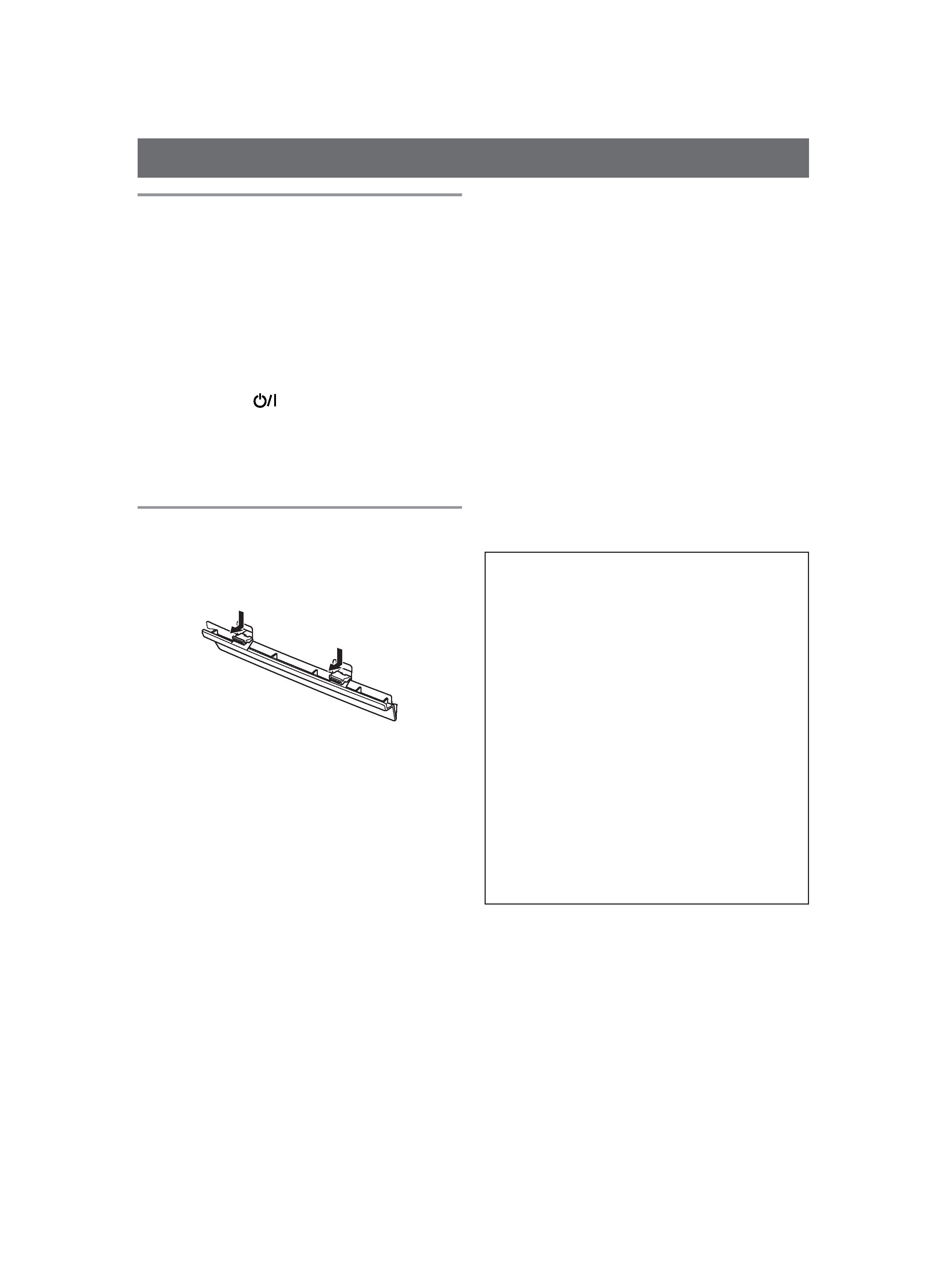
2
Operation on household AC
1 Connect the supplied AC power cord to the
AC IN
Ó jack on the rear panel of the unit.
2 Plug the AC power cord into an AC power
outlet.
Cautions
· Use only the JVC power cord provided with this unit
to avoid malfunction or damage to the unit.
· Even when you turn off the unit by pressing the
STANDBY/ON
button, a very small current
continues to flow. To save power and for safety when
not using the unit for an extended period of time,
disconnect the power cord from the household AC
outlet.
Operation on batteries
Installing batteries
1 Open the battery compartment cover by
pressing down the two tabs.
2 Install eight R20P (SUM-1)/D (13F) batteries.
Insert the batteries with
ª and · positioned
correctly referring to the drawing above the battery
compartment.
3 Replace the cover.
POWER SUPPLY
Battery replacement
When the tape speed or output sound level decreases, or
CD playback becomes intermittent, replace all batteries
with fresh ones.
For better battery usage
·When making an important recording, use of new
batteries (preferably alkaline batteries with a longer
service life) is recommended to avoid any possible
failure.
· To prevent the power from being accidentally turned
on, remove the batteries when carrying the unit by hand
or in the trunk of a car, thus avoiding wasteful battery
consumption.
· Continuous operation of the unit causes the battery
power to be consumed quicker than non-continuous
operation.
· Operation of the unit in a cold place causes the battery
power to be consumed more quickly than in a warm
place.
Cautions
If batteries are used incorrectly, it may result in
electrolyte leakage or they may explode.
· Make sure that the batteries are installed with the
positive
ª and negative · terminals positioned
correctly.
· Do not mix new and old batteries together, or mix
different types of batteries.
· Do not try to recharge non-rechargeable batteries.
· Remove the batteries when the unit is not to be used
for an extended period of time.
· Remove the batteries when operating the unit on
the household AC; though the power supply is
automatically switched from the batteries to the
household AC when the AC power cord is
connected.
· If chemicals leaking from batteries come in contact
with your skin, wash them off immediately with
water. If chemicals leak on the surface of the unit,
clean the unit completely.
02_01-18_RCST3SL_B_En.p65
2/4/03, 2:38 PM
2
