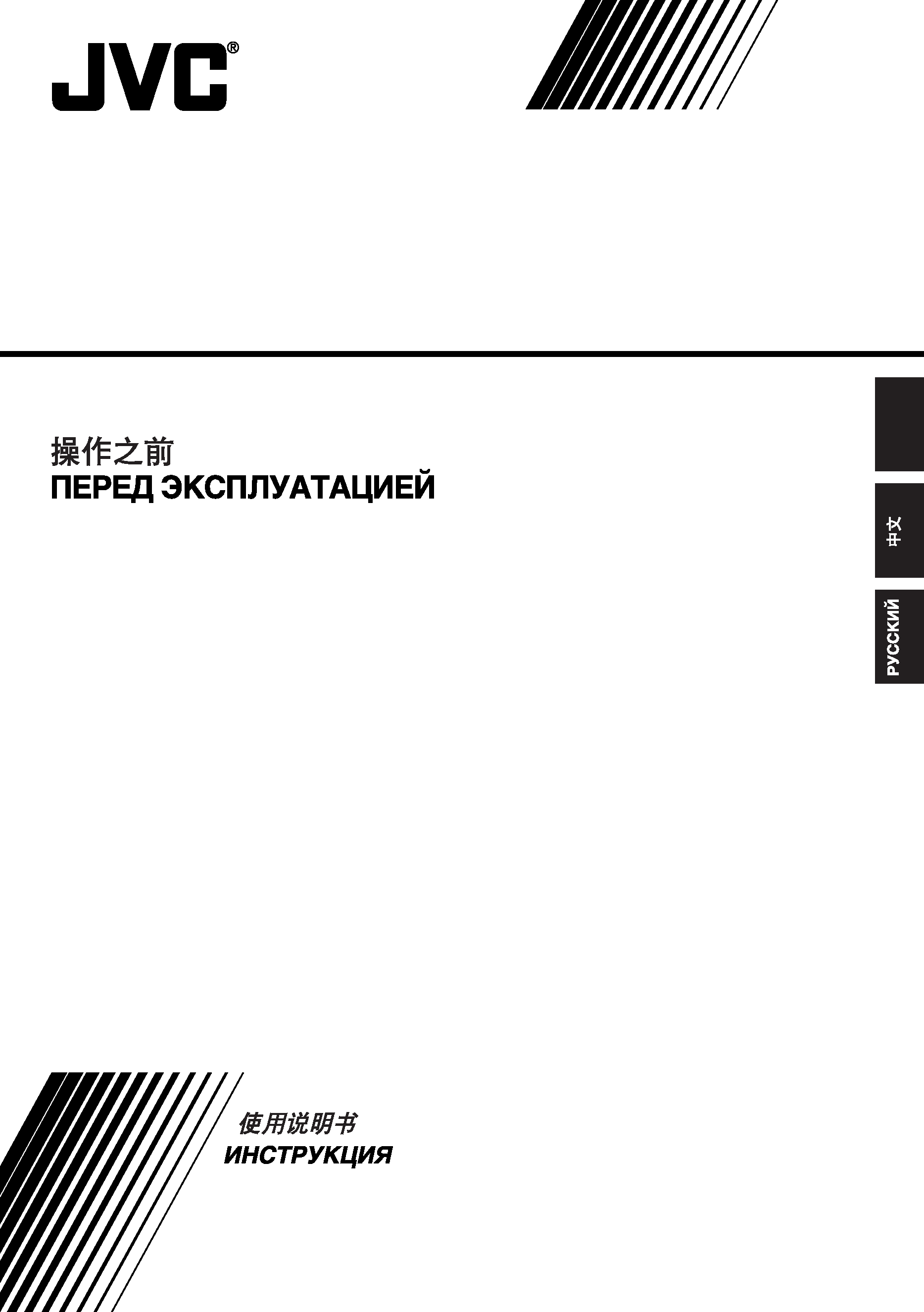
MultiMediaNavigator
LYT0429-001B
BEFORE OPERATION
INSTRUCTIONS
ENGLISH
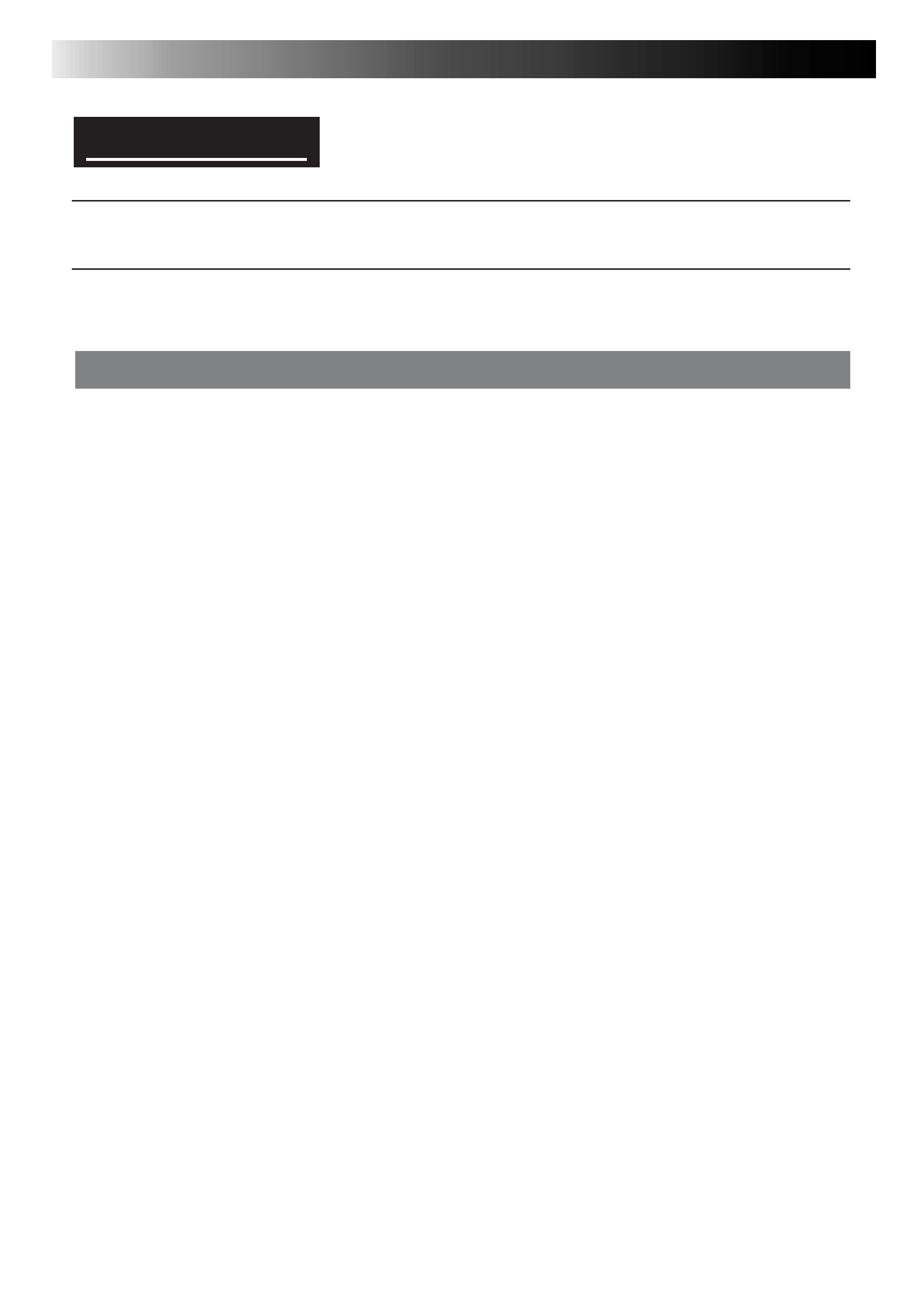
2 EN
JVC SOFTWARE LICENSE AGREEMENT
TO CUSTOMERS:
MAKE SURE TO READ THIS CAREFULLY BEFORE OPENING THE SEALED SOFTWARE
PACKETS
Thank you for purchasing our product. In order to start using the software program en-
closed, you are required to accept the terms and conditions of the agreement as pro-
vided below.
Software License Agreement
This is a legal agreement between you (either an individual or an entity) and Victor Company
of Japan, Limited (JVC). By opening the sealed software packages and/or by using the Pro-
gram, you are agreeing to be bound by the terms of this Agreement. Should you not agree to
the terms hereof, return the unopened software packets and the accompanying items to the
place where you obtained them.
1. GRANT OF LICENSE
This License Agreement (Agreement) permits you to use the software program (Program)
enclosed in this package and/or the accompanying written material (e. g. printed manuals).
Although you are also granted license to load the Program into temporary memory (i. e. RAM)
or install the Program once into permanent memory (e. g. hard disk, CD-R, or other storage
device) of one (1) computer system, you are strictly prohibited to install the Program on a
network server for the sole purpose of internal distribution.
2. COPYRIGHT
Notwithstanding the provision of Article 1 hereof, any copyright in the Program is owned ex-
clusively by JVC and is protected by the Japanese copyright law, copyright laws of other
countries, as applicable, and relevant provisions under international treaties including the
Berne Convention for the Protection of Literary and Artistic Works, as amended, and the
Universal Copyright Convention, as amended. Therefore, you must treat the Program like any
other copyrighted material except that you may either (a) make one (1) copy of the Program
solely for your personal backup or archival purposes, or (b) transfer the Program to a single
hard disk, provided that you keep the original solely for your personal backup or archival
purposes.
3. RESTRICTION ON THE PROGRAM
You may not reverse engineer, decompile, disassemble, revise or modify the Program, except
to the extent that such restriction is expressly prohibited by applicable law. JVC and its dis-
tributors and dealers shall not be liable for any claims or defects etc. arising out of or in
connection with such prohibited activities as indicated in this Agreement.
4. OTHER RESTRICTIONS
You may not rent, lease or transfer the Program to any third party nor let such a party use the
Program.
IMPORTANT
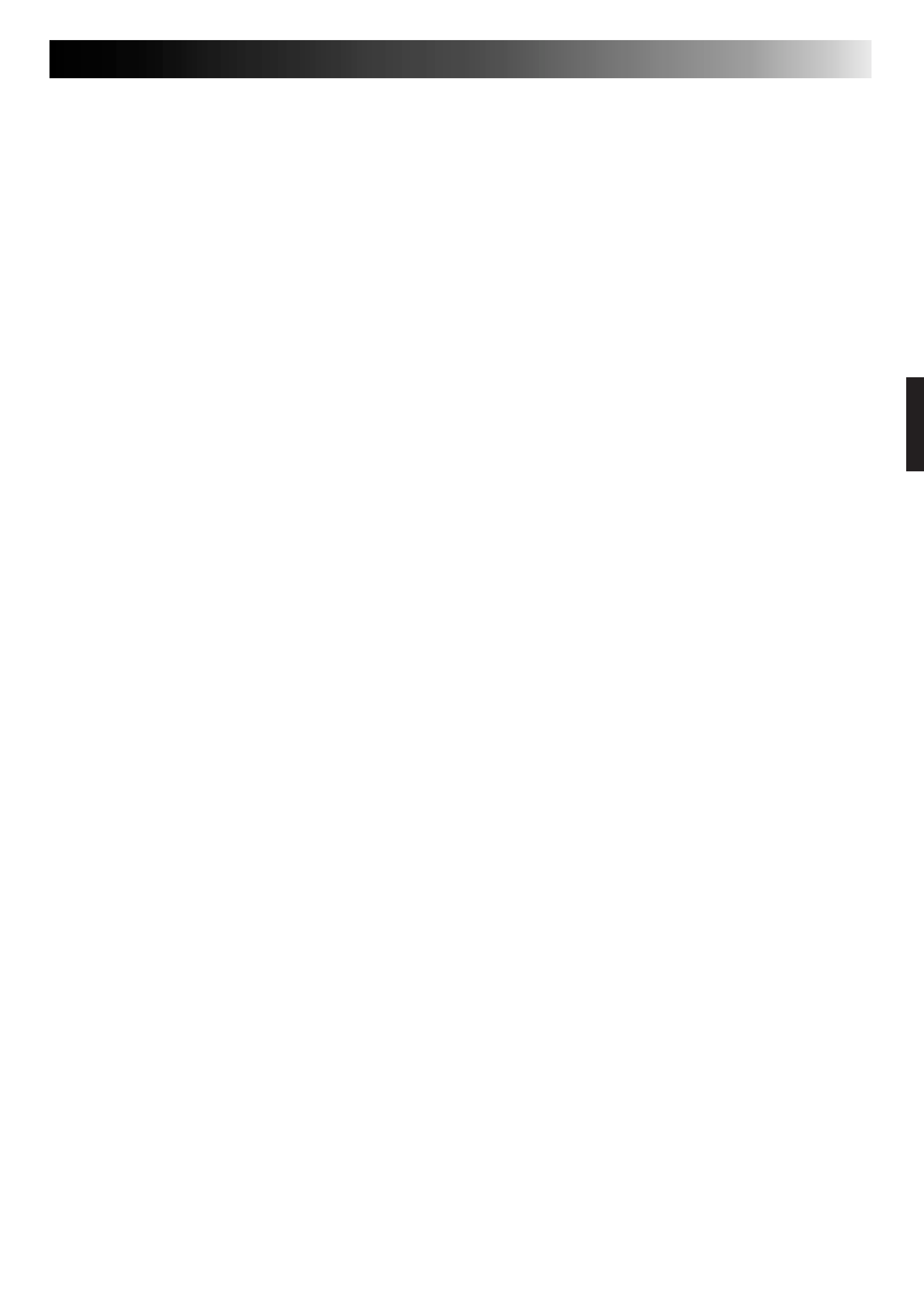
EN
3
5. LIMITED WARRANTY
JVC warrants that any media in which the Program is embodied (e.g. floppy discs, CD-ROM,
etc.) are free from any defects in materials and workmanship for a period of thirty (30) days
from the date of your purchase and that any hardware accompanying the Program is also free
from defects to the extent provided in the attached Warranty Form. JVC's entire liability and
your exclusive remedy in connection with the Program shall be, at JVC's option, either (a)
return of the price paid, or (b) replacement of defective Program media.
6. DISCLAIMER OF WARRANTIES
EXCEPT FOR THE EXPRESS WARRANTIES STATED HEREIN AND TO THE EXTENT PER-
MITTED BY APPLICABLE LAW, JVC AND ITS SUPPLIERS DISCLAIM ANY OTHER WAR-
RANTIES, EITHER EXPRESS OR IMPLIED, INCLUDING BUT NOT LIMITED TO IMPLIED
WARRANTIES OF MERCHANTABILITY AND FITNESS FOR A PARTICULAR PURPOSE IN
REGARD TO THE PROGRAM AND THE ACCOMPANYING PRINTED MATERIALS.
7. LIMITED LIABILITY
TO THE EXTENT PERMITTED BY APPLICABLE LAW, IN NO EVENT SHALL JVC AND ITS
SUPPLIERS BE LIABLE FOR ANY INDIRECT, SPECIAL, INCIDENTAL OR CONSEQUEN-
TIAL DAMAGES WHATSOEVER, REGARDLESS OF THE FORM OF ACTION WHETHER
IN CONTRACT, TORT, STRICT PRODUCT LIABILITY OR OTHERWISE (INCLUDING BUT
NOT LIMITED TO DAMAGES FOR LOSS OF PROFITS, BUSINESS INTERRUPTION, LOSS
OF BUSINESS INFORMATION OR ANY OTHER PECUNIARY LOSS) ARISING OUT OF OR
IN CONNECTION WITH THE USE OF OR INABILITY TO USE THE PROGRAM, EVEN IF
JVC HAS BEEN ADVISED OF THE POSSIBILITY OF SUCH DAMAGES.
Victor Company of Japan, Limited
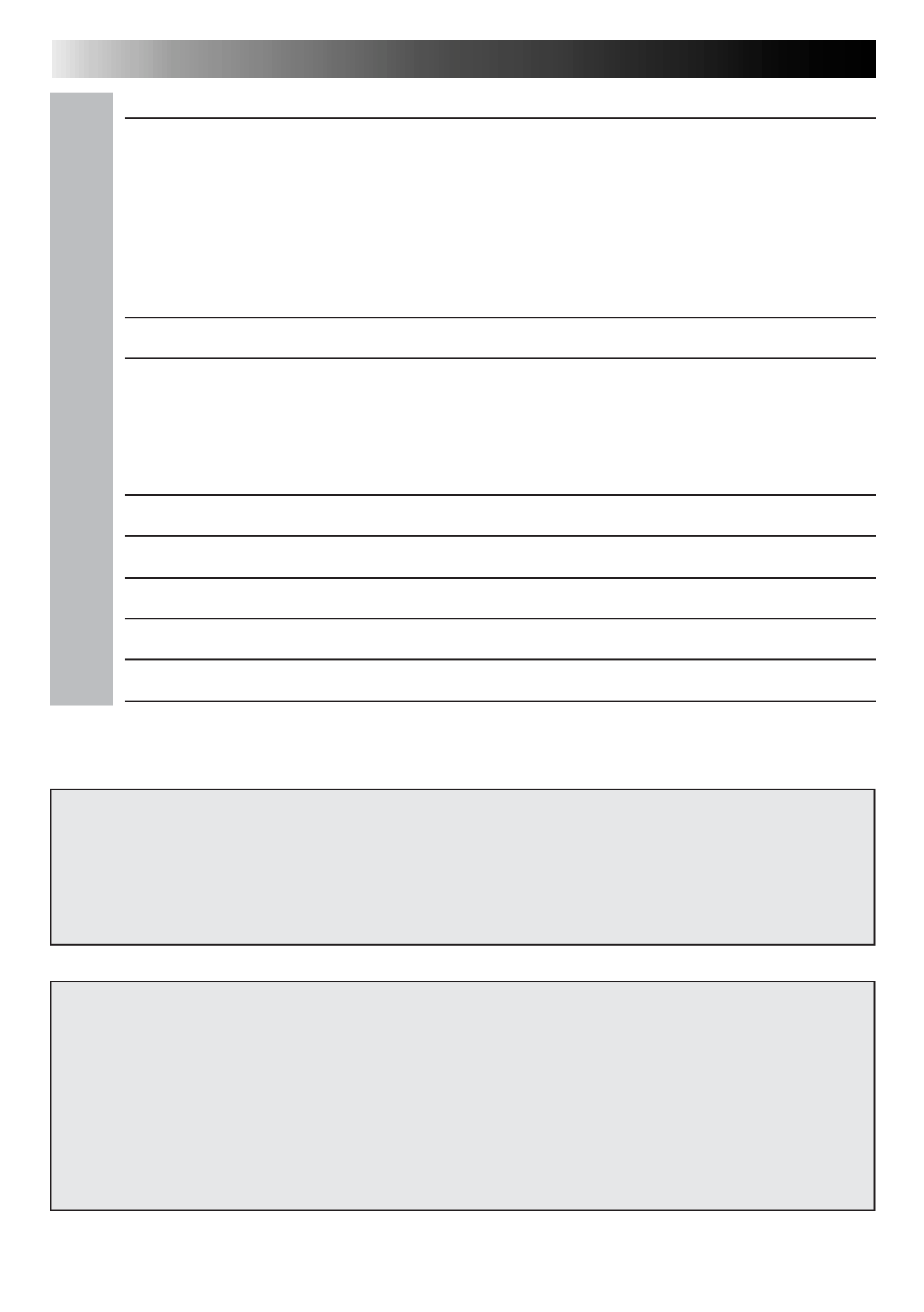
4 EN
CONTENTS
GETTING STARTED
5 6
What is MultiMediaNavigator? ..................................................... 5
What is JLIP? ........................................................................... 5
Major Features ......................................................................... 5
Connectable Devices ................................................................... 6
Operating Environment ............................................................... 6
CONNECTIONS
7 8
INSTALLATION
9
MultiMediaNavigator/JLIP Video Producer...................................... 9
Adobe® Acrobat® Reader 3.0 ....................................................... 9
Mr. Photo Gold ......................................................................... 9
MultiMediaNavigator WINDOW DISPLAY
10
CREATING TITLE/FRAME IMAGES
11
MODIFYING TITLE/FRAME IMAGES
12
TRANSFERRING TITLE/FRAME IMAGES
13
NOTICE FOR USERS
14
Presto! Mr. Photo Gold
15 21
CAUTION:
Operate this equipment according to the operating procedures described in this manual.
Use only the provided CD-ROM. Never use any other CD-ROM to run this software.
Do not attempt to modify this software.
Changes or modifications not approved by JVC could void user's authority to operate the
equipment.
How to handle a CD-ROM
Take care not to soil or scratch the mirror surface (opposite to the printed surface). Do
not write anything or put a sticker on either the front or back surface. If the CD-ROM gets
dirty, gently wipe it with a soft cloth outward from the center hole using a circular
motion.
Do not use conventional disc cleaners or cleaning spray.
Do not bend the CD-ROM or touch its mirror surface.
Do not store your CD-ROM in a dusty, hot or humid environment. Keep it away from
direct sunlight.
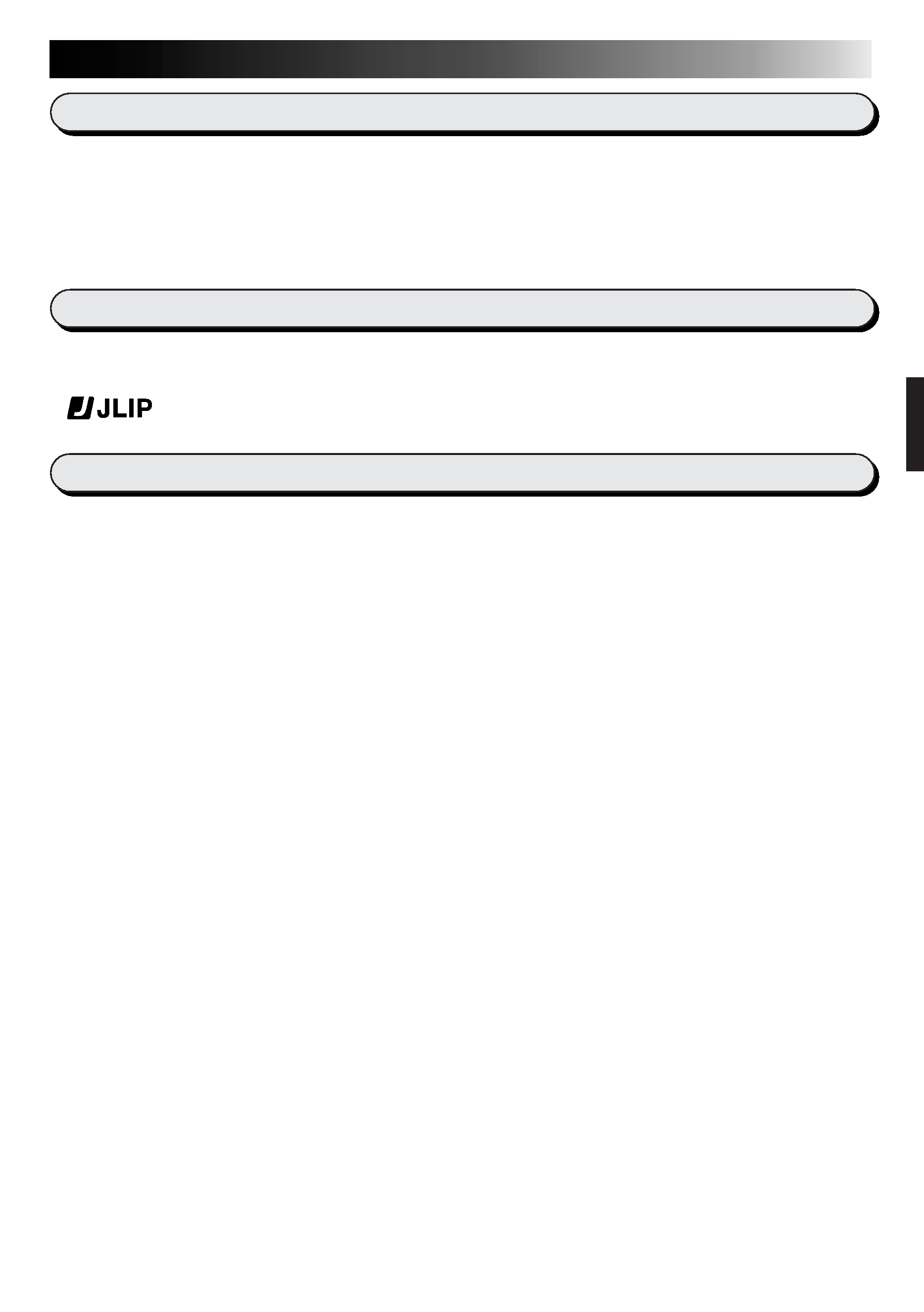
EN
5
GETTING STARTED
What is MultiMediaNavigator?
MultiMediaNavigator is a set of application software that gives you creative control over
recordings made with a video source unit. Using this software, you can transfer still images
from the video source unit to a PC for editing, as well as control the video source unit from the
PC. What's more, you can also create your own Title/Frame Images on the PC, then transfer
them to the video source unit that is packaged with this software.
What is JLIP ?
JLIP* stands for Joint Level Interface Protocol, a new communication protocol which allows AV
units equipped with a JLIP terminal to be controlled by a personal computer.
*
is a registered trademark of JVC.
Major features
Picture Navigator
Picture Navigator allows you to transfer still images between a video source unit and a PC via
the RS-232C serial port. Captured images will be 640 x 480 pixels with 16,770,000 colors.
JLIP Video Capture
JLIP Video Capture allows you to capture still images from a video source unit to a PC via the
RS-232C serial port.
JLIP Video Producer
JLIP Video Producer allows you to control a video source unit from a PC. You can copy scenes
from the video source unit to a VCR by setting CUT IN/OUT points.
Title Creator
You can create or modify your own Title/Frame Images on a PC and transfer them to the video
source unit that is packaged with this software.
