
Operating Instructions
Please read these instructions completely before operating
this LCD Projector.
Model No.
LCD PROJECTOR
By clicking on the red highlighted words in this document, you
can go directly to a support page.
Top page
LX-P1010ZE
LX-P1010ZU/
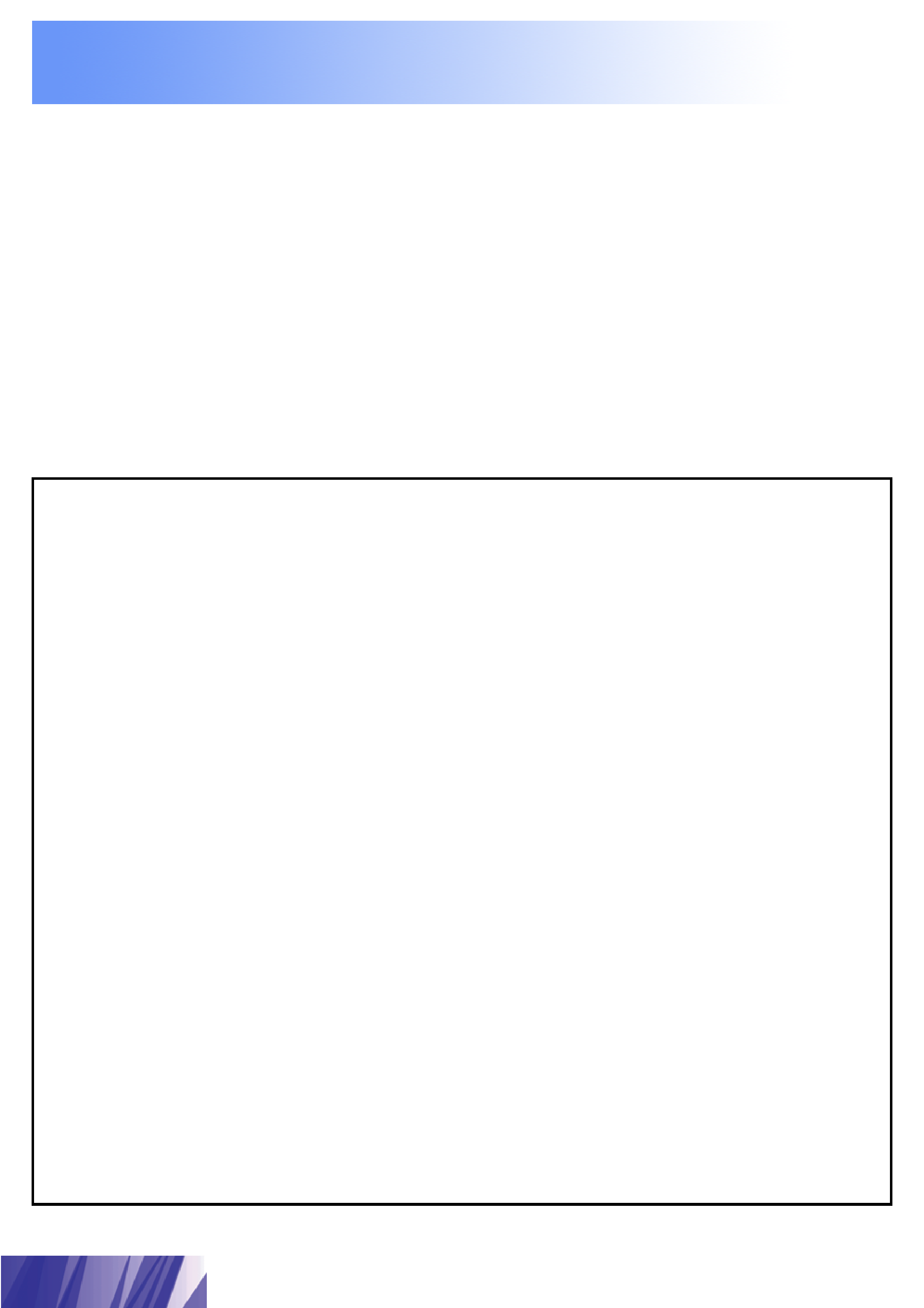
2
Previous
screen
This instruction manual provides all the necessary operating
information that you might require. We hope it will help you to
get the most performance out of your new product, that you will
be pleased with your JVC LCD Projector.
For your own protection and prolonged operation of your LCD
Projector, please be sure to read the "Important Safeguards"
carefully, before use.
Dear JVC Customer:
Caution:
This equipment has been tested and found to comply with the
limits for a Class B digital device, pursuant to Part 15 of the FCC
Rules. These limits are designed to provide reasonable
protection against harmful interference in a residential
installation. This equipment generates, uses, and can radiate
radio frequency energy and, if not installed and used in
accordance with the instructions, may cause harmful
interference to radio communications. However, there is no
guarantee that interference will not occur in a particular
installation. If this equipment does cause harmful interference to
radio or television reception, which can be determined by turning
the equipment off and on, the user is encouraged to try to
correct the interference by one or more of the following
measures:
Reorient or relocate the receiving antenna.
Increase the separation between the equipment and
receiver.
Connect the equipment into an outlet on a circuit different
from that to which the receiver is connected.
Consult the dealer or an experienced radio/TV technician
for help.
Things You Should Know
Continued on the next page...
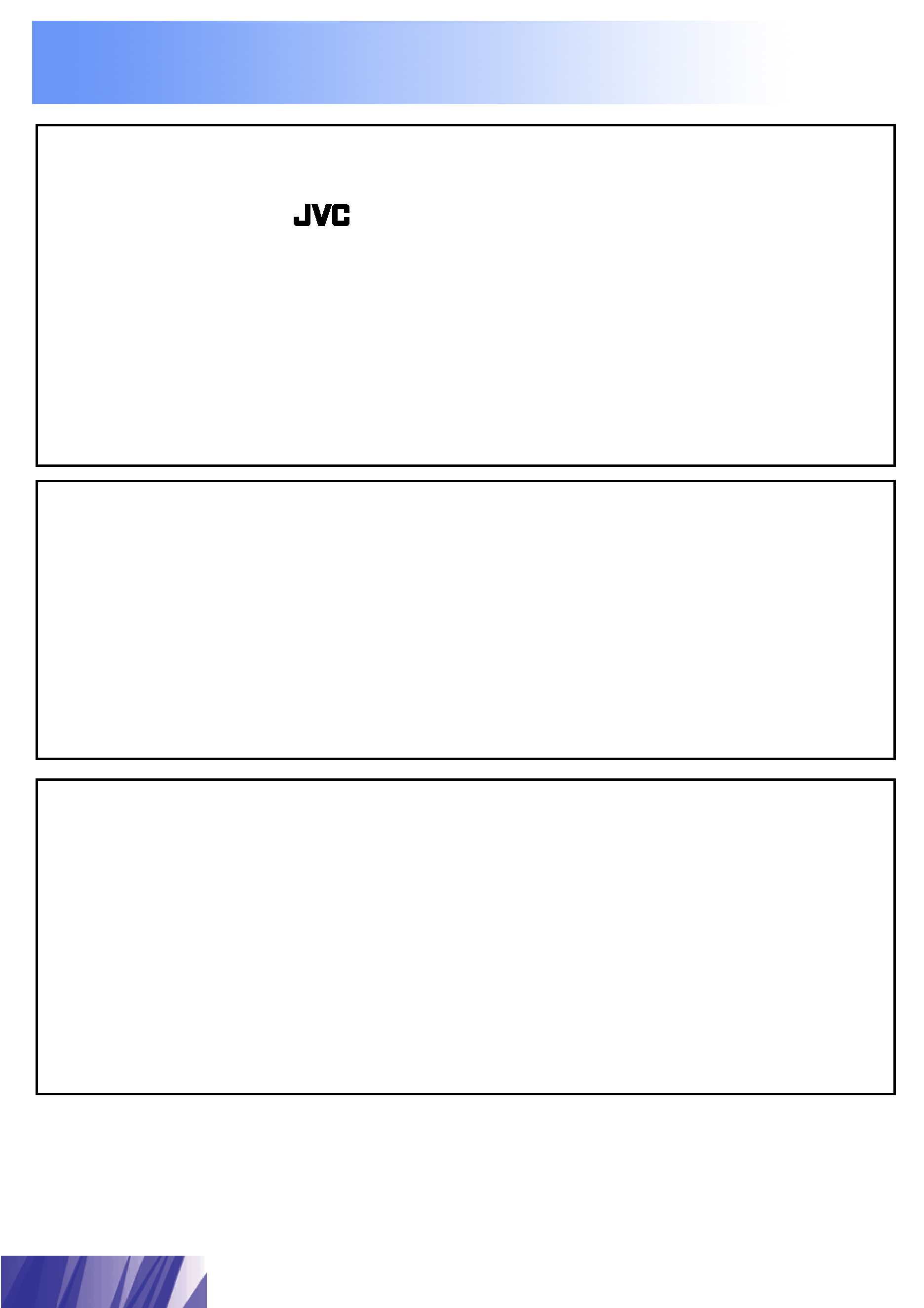
3
Previous
screen
Warning: (E.U. only)
To assure continued CE Mark compliance, use only the provided
earthed power supply cord and prevent undesirable interference, use
only the provided shielded
computer cable with 2 ferrite cores while
connecting LCD to computer and all other connecting cables should be
shielded.
Any changes or modifications not expressly approved by the party
responsible for compliance could void the user`s authority to operate
this equipment.
Things You Should Know
© 2000 VICTOR COMPANY OF JAPAN, LIMITED
All product/brand names are trademarks or registered trademarks of the
respective holders.
Declaration of Conformity (USA only)
Model Number:
LX-P1010ZU/LX-P1010ZE
Trade Name:
Responsible party: PSEL Dept. JVC America Corp.
Address:
1700 Valley Road Wayne,N.J 07407
Telephone number: (973) 315-5000
This device complies with Part 15 of the FCC Rules, Operation is
subject to the following two conditions: (1) This device may not cause
harmful interference, and (2) this device must accept any interference
received, including interference that may cause undesired operation.
FCC Warning: (USA only)
To assure continued FCC compliance, use only the provided grounded
power supply cord and prevent undesirable interference, use only the
provided shielded
computer cable with 2 ferrite cores while
connecting LCD to computer and all other connecting cables should be
shielded. Any changes or modifications not expressly approved by the
party responsible for compliance could void the user's authority to
operate this equipment.
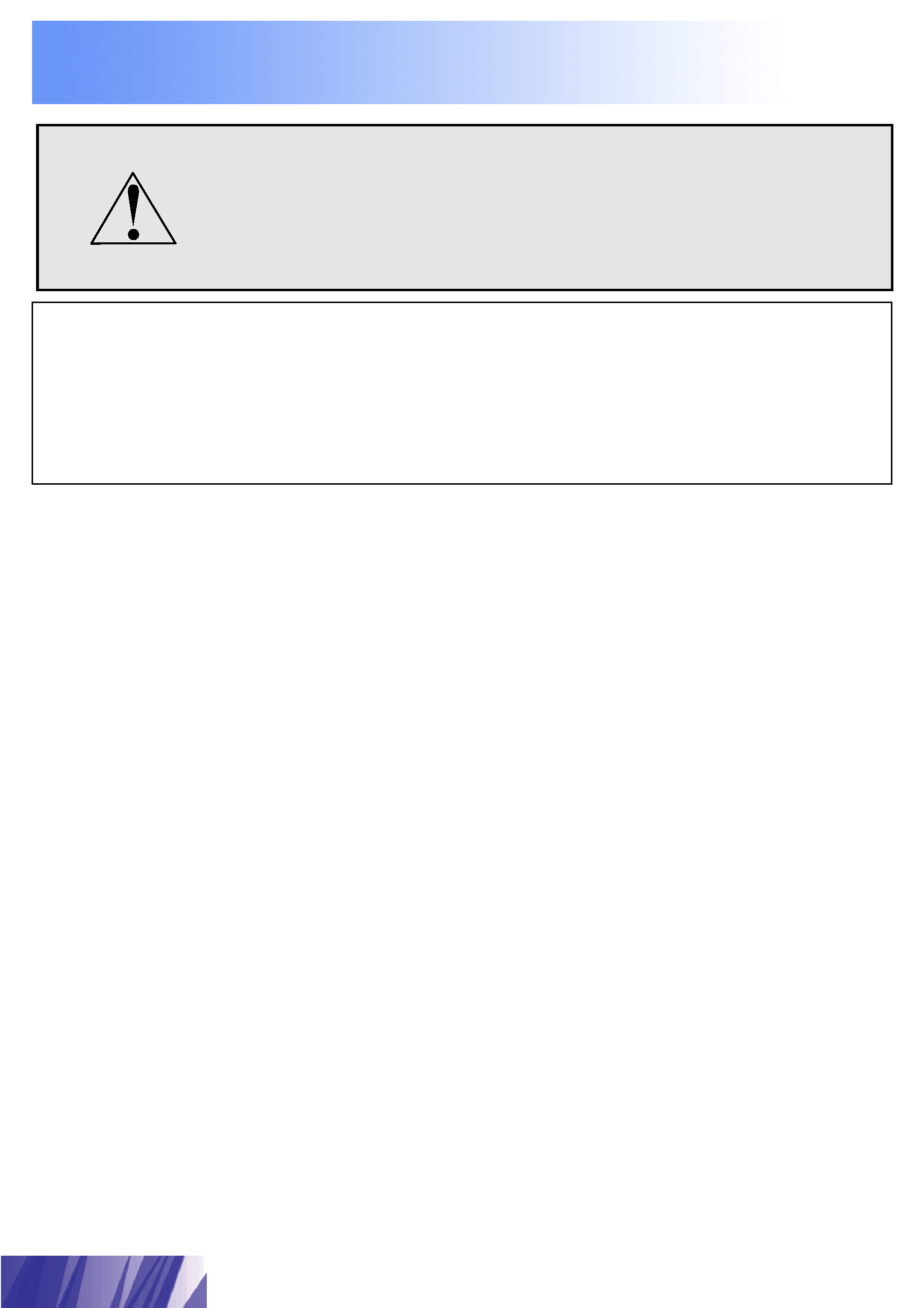
4
Previous
screen
Important Safeguards
Electrical energy can perform many useful functions.
This LCD Projector has been engineered and
manufactured to meet applicable safety standards. But
IMPROPER USE CAN RESULT IN POTENTIAL
ELECTRICAL SHOCK OR FIRE HAZARDS. In order not
to defeat the safeguards incorporated into this LCD
Projector, observe the following basic rules for its
installation, use and servicing.
1 Unplug the LCD Projector from the wall outlet before
cleaning.
2 Do not use liquid cleaners or aerosol cleaners. Use a
soft dry cloth to clean the LCD Projector unit. If the
unit is very dirty, wet a cloth with neutral detergent,
squeeze it tight, wipe the unit with it, and finish by
wiping with a dry cloth. Do not use a chemical duster
or polisher-cleaner because it can adversely affect
the unit and peel the paint coat.
3 Do not use attachments not recommended by JVC,
as they may cause hazards.
Machine Noise Information Ordinance 3. GSGV, January 18, 1991:
The sound pressure level at the operator position is equal or less
than 44 dB (A) according to ISO 7779. (However, this is when the
ambient temperature is less than
30
°C.)
CAUTION: Please read all of these instructions
before you operate your LCD Projector.
Save these instructions for future
reference.
Continued on the next page...

5
Previous
screen
4 Do not use the LCD Projector near water; for example,
near a bathtub, washbowl, kitchen sink, laundry tub, in
a wet basement, near a swimming pool, etc. Never spill
liquid into the LCD Projector.
5 Do not place the LCD Projector on an
unstable cart, stand, or table. The LCD
Projector may fall, which may cause
serious injury to a child or an adult,
and/or serious damage to the unit. Use
only with a cart or stand recommended
by its manufacturer, as being suitable for use with the
LCD Projector.
6 The LCD Projector equipment and cart combinations
should be moved with care. Quick stops, excessive
force, and uneven surfaces may cause the equipment
and cart combination to overturn.
7 Slots and openings in the cabinet back and bottom are
provided for ventilation. To ensure reliable operation of
the LCD Projector and to protect it from overheating,
these openings must not be blocked or covered. These
openings should never be covered with cloth or other
material. The bottom opening should not be blocked by
placing the LCD Projector on a bed, sofa, rug, or other
similar surface. The LCD Projector should not be
placed near or over a radiator or heating vent. The
LCD Projector should not be placed in a built-in
installation such as a bookcase unless proper
ventilation is provided.
Important Safeguards
Continued on the next page...
