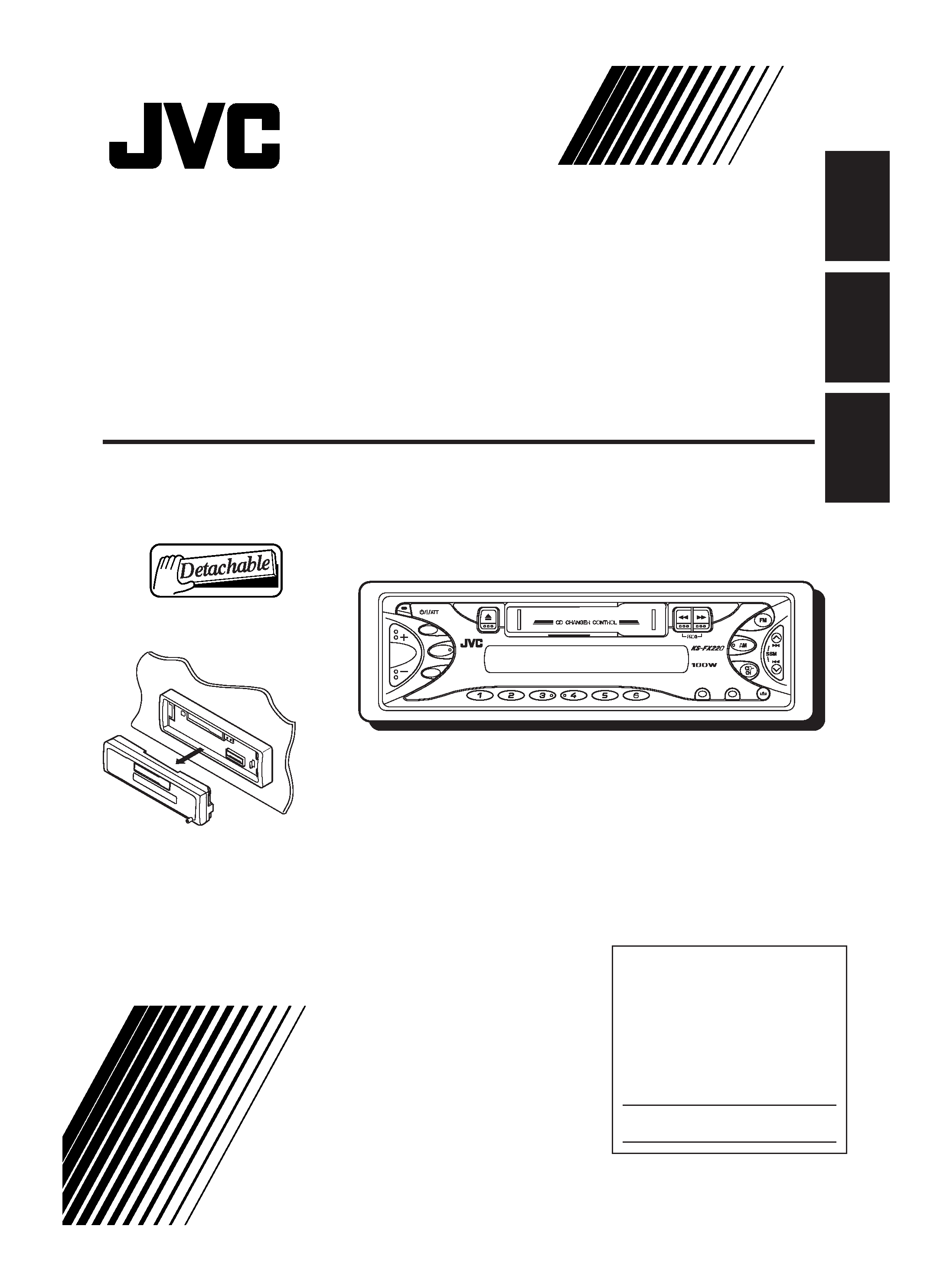
INSTRUCTIONS
MANUAL DE INSTRUCCIONES
MANUEL D'INSTRUCTIONS
For customer Use:
Enter below the Model No. and
Serial No. which are located on
the top or bottom of the cabinet.
Retain this information for future
reference.
Model No.
Serial No.
GET0106-001A
[J]
For installation and connections, refer to the separate manual.
Para la instalación y las conexiones, refiérase al manual separado.
Pour l'installation et les raccordements, se référer au manuel séparé.
ENGLISH
ESP
A
Ñ
OL
FRAN
Ç
AIS
KS-FX220
CASSETTE RECEIVER
RECEPTOR-REPRODUCTOR DE CASSETTE
RADIOCASSETTE
S.BASS
SEL
DISP
SCM
MO/RND
7
89
10
11
12
ENCOVER-19-KS-FX220[J]-F
6/11/02, 9*25
4
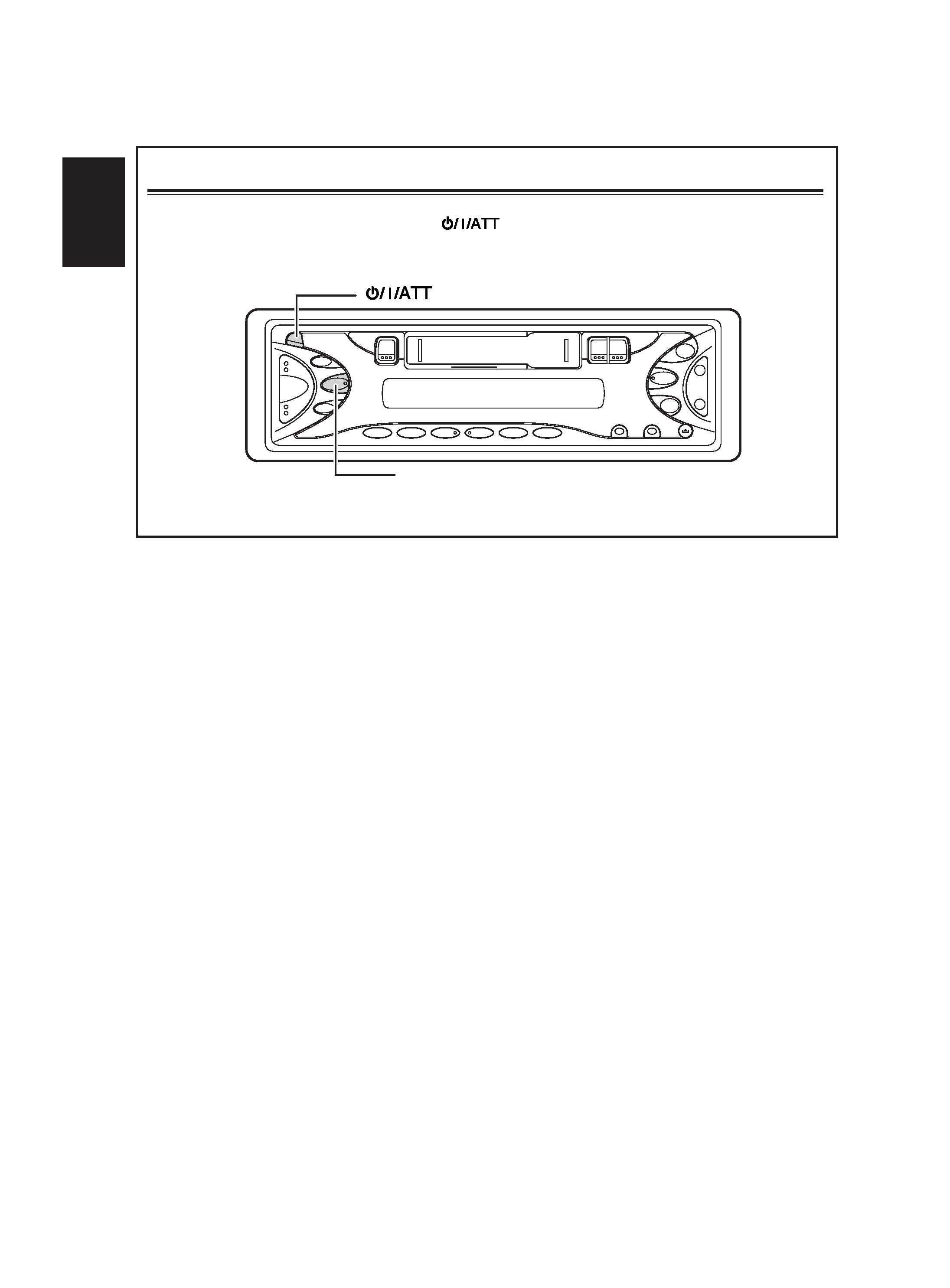
2
ENGLISH
How to reset your unit
Press and hold both the SEL (Select) and
(Standby/On/Attenuator) buttons at the same
time for several seconds.
This will reset the built-in microcomputer.
Note:
· Your preset adjustments -- such as preset channels or sound adjustments -- will also be erased.
SEL (Select)
(Standby/On/Attenuator)
ENCOVER-19-KS-FX220[J]-F
6/11/02, 9*25
4

3
ENGLISH
Thank you for purchasing a JVC product. Please read all instructions carefully before operation,
to ensure your complete understanding and to obtain the best possible performance from the unit.
CONTENTS
How to reset your unit ..............................
2
LOCATION OF THE BUTTONS ...........
4
Control panel ............................................
4
BASIC OPERATIONS ......................
5
Turning on the power ...............................
5
RADIO OPERATIONS .....................
6
Listening to the radio ................................
6
Storing stations in memory ......................
7
Tuning in to a preset station .....................
8
TAPE OPERATIONS .......................
9
Listening to a cassette .............................
9
SOUND ADJUSTMENTS .................. 10
Turning on/off the super bass function .....
10
Selecting preset sound modes .................
10
Adjusting the sound .................................
10
Storing your own sound adjustments .......
11
BEFORE USE
* For safety....
· Do not raise the volume level too much, as this
will block outside sounds, making driving
dangerous.
· Stop the car before performing any complicated
operations.
* Temperature inside the car....
If you have parked the car for a long time in hot
or cold weather, wait until the temperature in the
car becomes normal before operating the unit.
OTHER MAIN FUNCTIONS ............... 12
Setting the clock .......................................
12
Detaching the control panel .....................
13
CD CHANGER OPERATIONS ............. 14
Playing CDs .............................................
14
Selecting CD playback modes .................
15
MAINTENANCE ............................ 16
TROUBLESHOOTING ..................... 17
SPECIFICATIONS .......................... 18
ENCOVER-19-KS-FX220[J]-F
6/11/02, 9*25
4
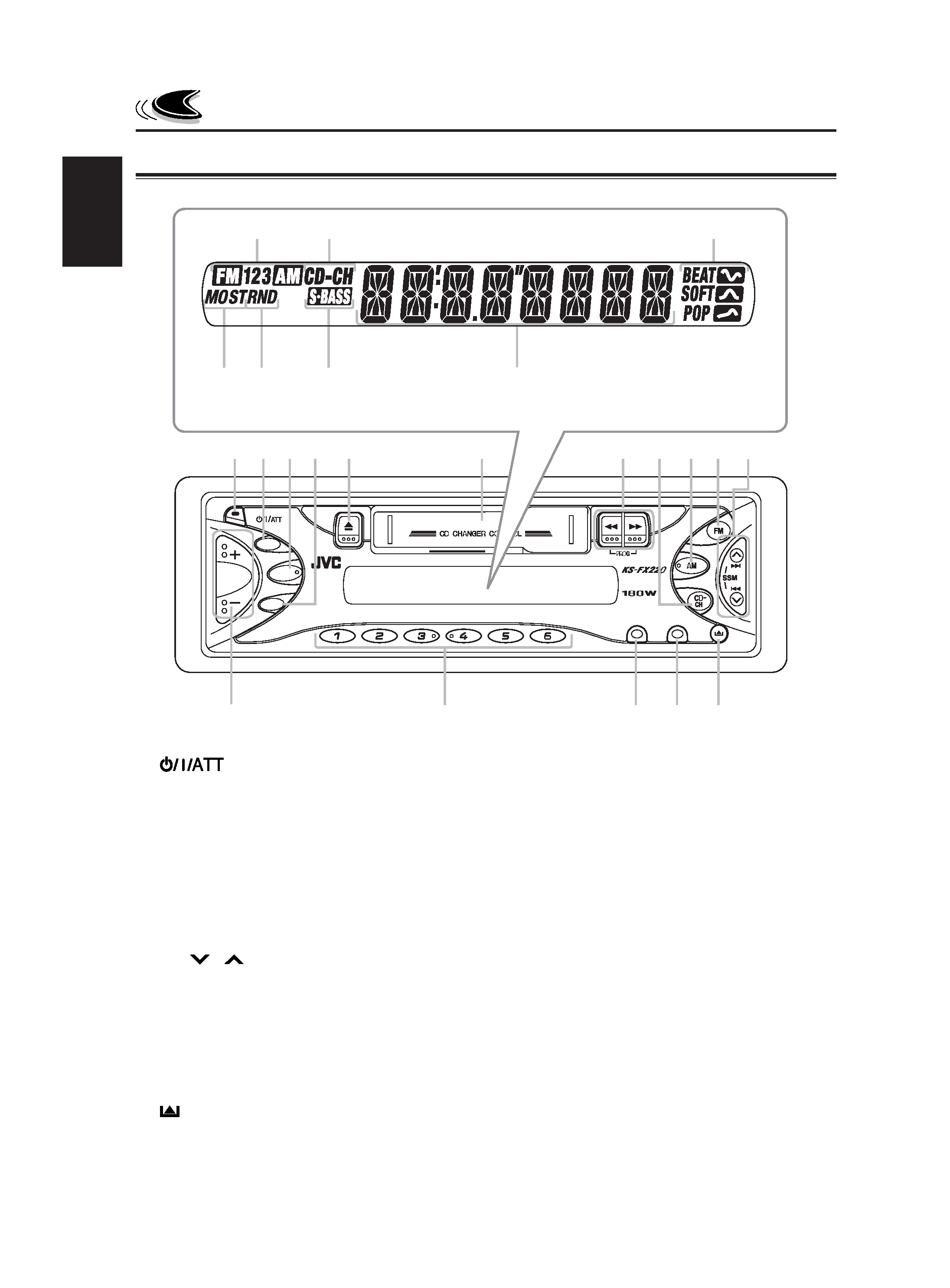
ENGLISH
4
S.BASS
SEL
DISP
SCM
MO/RND
7
89
10
11
12
w
u
i
o
; a
s
d
12
5
6
7
9 pq
8
3 4
e
r t y
LOCATION OF THE BUTTONS
Control panel
1
(Standby/On/Attenuator) button
2 S.BASS (Super Bass) button
3 SEL (Select) button
4 DISP (Display) button
5
0 (Eject) button
6 Cassette compartment
7
1 / ¡ (PROG : program) buttons
8 CD-CH button
9 AM button
p FM button
q
4
/
¢ buttons
· Also functions as SSM buttons when
pressed together.
w +/ buttons
e Number buttons
r MO (Monaural) button
RND (Random) button
t SCM (Sound Control Memory) button
y
(Control panel release) button
Display window
Display window
u Band indicators
FM1, FM2, FM3,
AM
i CD-CH (CD Changer) indicator
o Sound mode indicators
BEAT, SOFT, POP
; MO (Monaural) indicator
ST (Stereo) indicator
a RND (Random) indicator
s S.BASS (Super Bass) indicator
d Main display
ENCOVER-19-KS-FX220[J]-F
6/11/02, 9*25
4
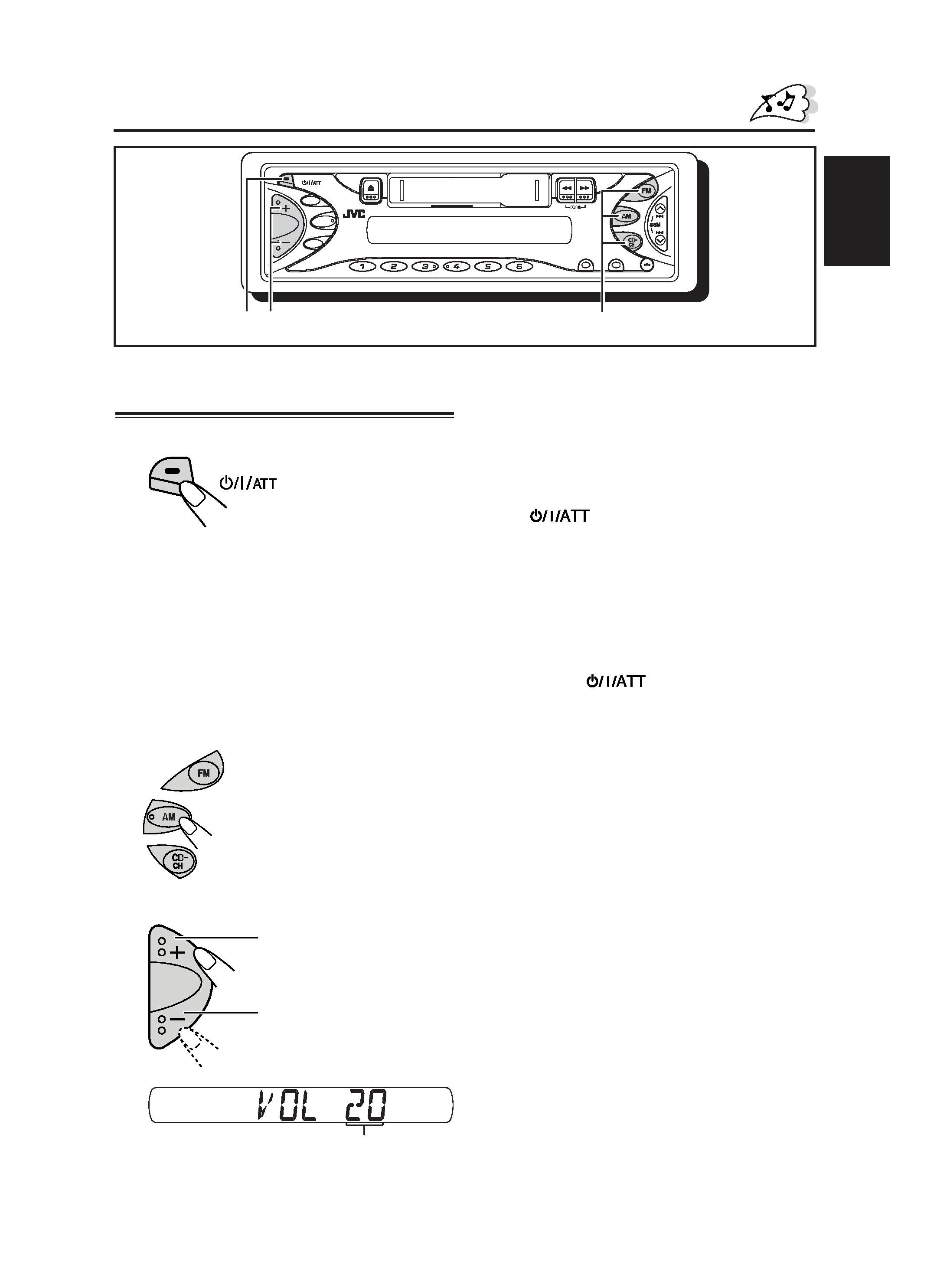
5
ENGLISH
BASIC OPERATIONS
4 Adjust the sound as you want
(see pages 10 11).
To drop the volume in a moment
Press
briefly while listening to any
source. "ATT" starts flashing on the display, and
the volume level will drop in a moment.
To resume the previous volume level, press the
button briefly again.
To turn off the power
Press and hold
for more than 1 second.
Note:
When you use this unit for the first time, set the built-in
clock correctly, see page 12.
To increase the volume
To decrease the volume
Turning on the power
1 Turn on the power.
Note on One-Touch Operation:
· When you select a source in step 2 below, the
power automatically comes on. You do not
have to press this button to turn on the power.
· If the cassette is already in the cassette
compartment, tape play starts automatically.
However, it is not recommended to leave the
cassette in the compartment when turning off
the power or ignition key. It may damage the
tape head and the cassette.
2 Select the source.
To operate the tuner (FM or AM),
see pages 6 8.
To operate the tape,
see page 9.
To operate the CD changer,
see pages 14 15.
3 Adjust the volume.
Volume level appears
S.BASS
SEL
DISP
SCM
MO/RND
7
89
10
11
12
1 3
2
ENCOVER-19-KS-FX220[J]-F
6/11/02, 9*25
4
