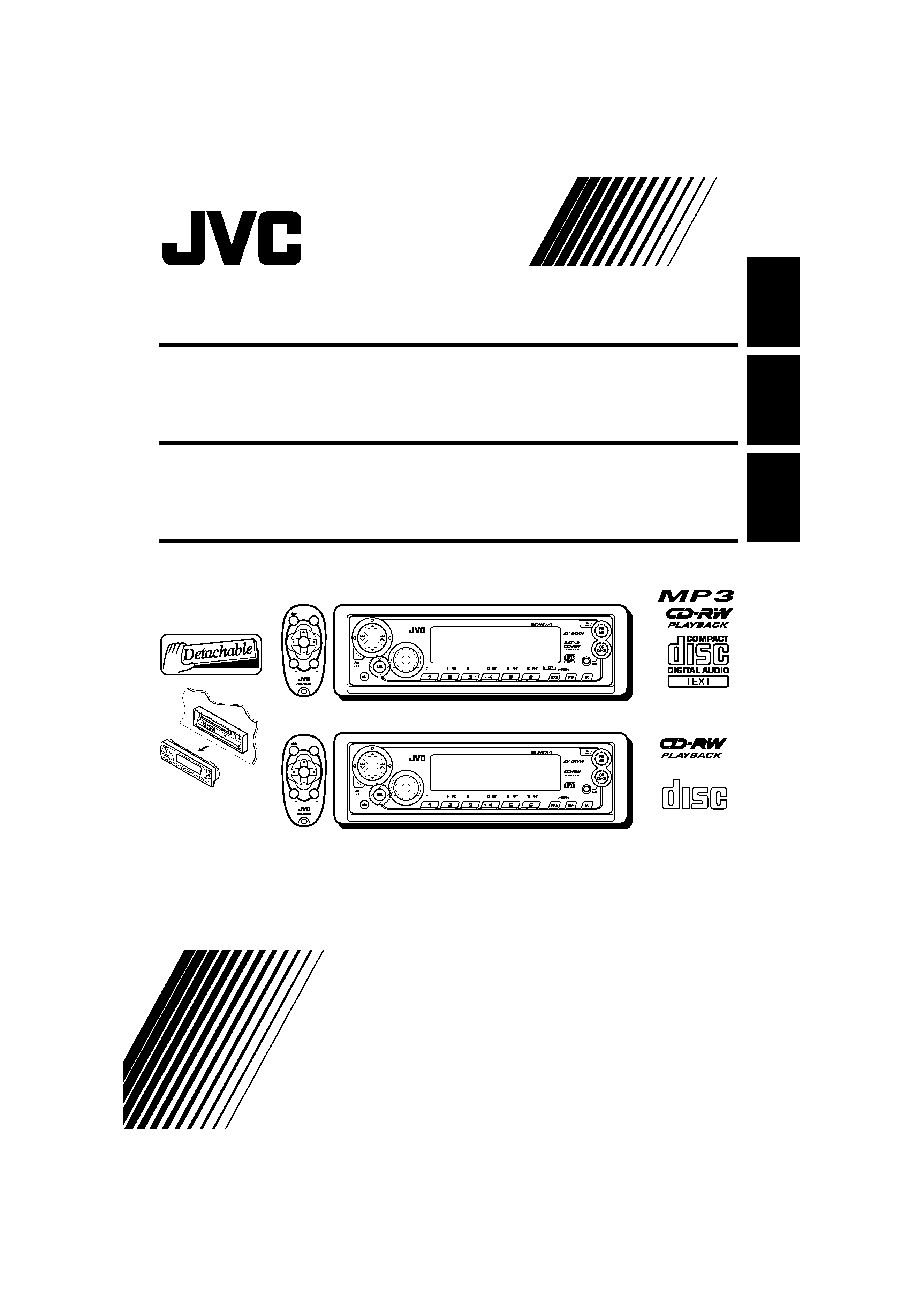
CD RECEIVER
KD-SX985/KD-SX885
ENGLISH
GET0073-001A
[U]
CD
!"
KD-SX985/KD-SX885
"¥,, Ë´'¥
KD-SX985/KD-SX885
COMPACT
DIGITAL AUDIO
KD-SX985
KD-SX885
SOUND
VOL
VOL
SOURCE
R
F
U
D
ATT
SOUND
VOL
VOL
SOURCE
R
F
U
D
ATT
¬
For installation and connections, refer to the separate manual.
!"#$%&'()*+,-./0
°ÿ"¥Y§YË¡Õ'Ë·¬°µË"ßÀ"°
,,°"µ`¥µ--Èß·°"TMËÕ¡µËÕ
INSTRUCTIONS
!"
§"·"
EN,CT,THCover-KD-SX985-885[U]
14/2/02, 7:01 PM
2
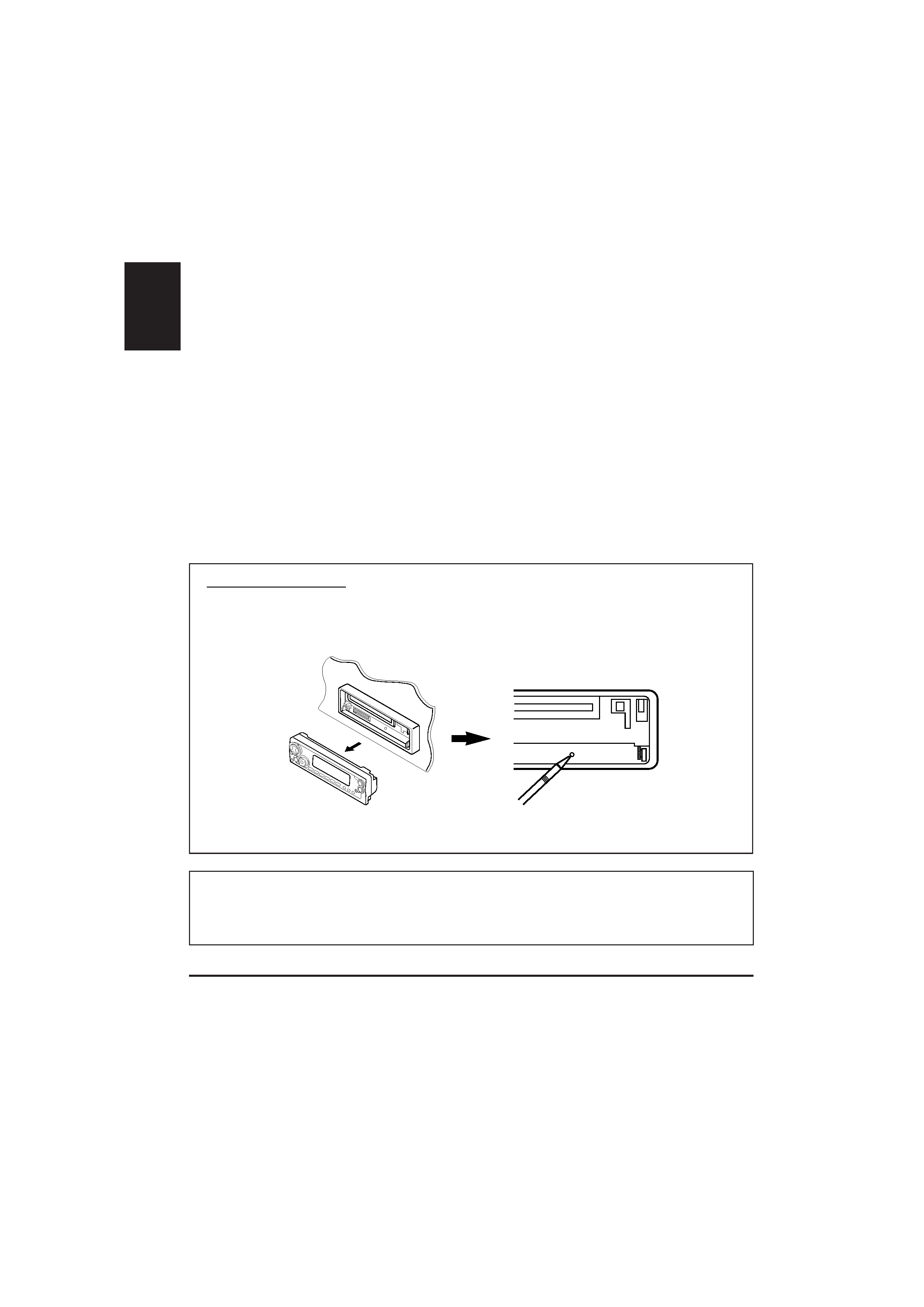
2
ENGLISH
How to reset your unit
After detaching the control panel, press the reset button on the panel holder using a ball-point pen
or similar tool.
This will reset the built-in microcomputer.
Note:
Your preset adjustments such as preset channels or sound adjustments will also be erased.
BEFORE USE
*For safety....
· Do not raise the volume level too much, as this will
block outside sounds, making driving dangerous.
· Stop the car before performing any complicated
operations.
*Temperature inside the car....
If you have parked the car for a long time in hot or
cold weather, wait until the temperature in the car
becomes normal before operating the unit.
IMPORTANT FOR LASER PRODUCTS
Precautions:
1.CLASS 1 LASER PRODUCT
2.CAUTION: Invisible laser radiation when open
and interlock failed or defeated. Avoid direct
exposure to beam.
3.CAUTION: Do not open the top cover. There
are no user-serviceable parts inside. Leave all
servicing to qualified service personnel.
4.CAUTION: This CD player uses invisible laser
radiation and is equipped with safety switches
to prevent radiation emission when unloading
CDs. It is dangerous to defeat the safety
switches.
5.CAUTION: Use of controls, adjustments or
performance of procedures other than those
specified herein may result in hazardous
radiation exposure.
CAUTION on Volume Setting:
CDs produce very little noise compared with other sources. If the volume level is adjusted for the tuner, for
example, the speakers may be damaged by the sudden increase in the output level. Therefore, lower the
volume before playing a disc and adjust it as required during playback.
EN02_04KDSX985_885[U]5.pm5
2/4/02, 5:59 PM
2
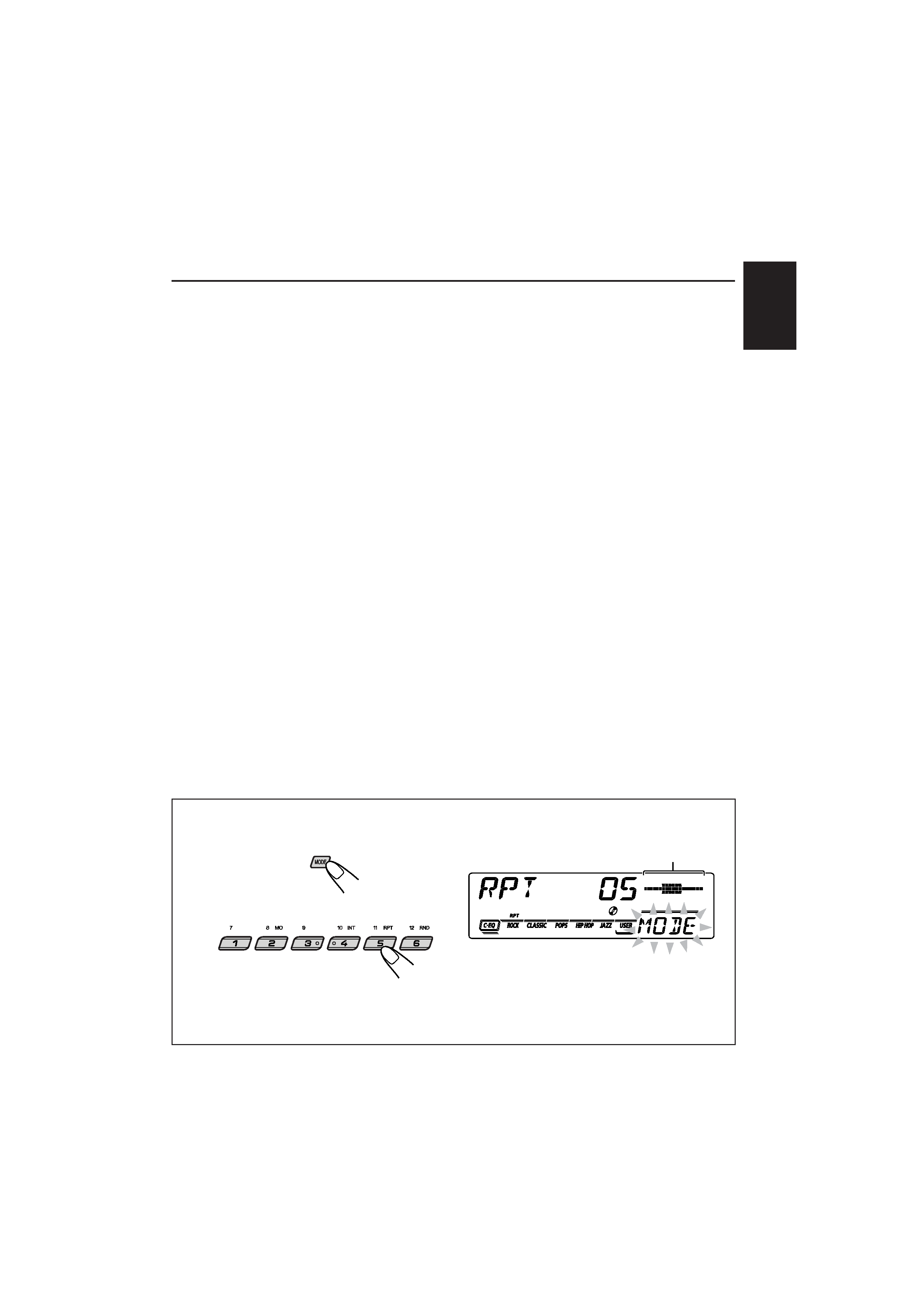
3
ENGLISH
CONTENTS
Thank you for purchasing a JVC product. Please read all instructions carefully before operation,
to ensure your complete understanding and to obtain the best possible performance from the unit.
How to reset your unit ...............................
2
How to use the MODE button ...................
3
LOCATION OF THE BUTTONS ............
4
Control panel ...........................................
4
Preparing the remote controller .................
5
Remote controller ....................................
6
BASIC OPERATIONS ......................
7
Turning on the power ................................
7
RADIO OPERATIONS ......................
8
Listening to the radio ................................
8
Storing stations in memory .......................
10
Tuning in to a preset station .....................
11
CD OPERATIONS .......................... 12
Playing a CD ............................................
12
Locating a track or a particular portion
on a CD .................................................
13
Selecting CD playback modes ..................
13
Prohibiting CD ejection .............................
15
Playing a CD Text (only for KD-SX985) .....
15
MP3 INTRODUCTION ..................... 16
(ONLY FOR KD-SX985)
What is MP3? ..........................................
16
How are MP3 files recorded and
played back? .........................................
16
MP3 OPERATIONS ........................ 18
(ONLY FOR KD-SX985)
Playing an MP3 disc .................................
18
Locating a file or particular portion
on an MP3 disc .....................................
19
Selecting MP3 playback modes ...............
21
SOUND ADJUSTMENTS .................. 23
Adjusting the sound .................................
23
Selecting preset sound modes
(C-EQ: custom equalizer) ......................
24
Storing your own sound adjustments .......
25
OTHER MAIN FUNCTIONS ............... 26
Setting the clock ......................................
26
Changing the general settings (PSM) ......
26
Assigning names to the sources
(only for KD-SX985) ................................
30
Detaching the control panel ......................
31
CD CHANGER OPERATIONS ............. 32
Playing CDs .............................................
32
Selecting CD playback modes ..................
34
EXTERNAL COMPONENT OPERATIONS ... 35
Playing an external component ................
35
TROUBLESHOOTING ...................... 36
MAINTENANCE ............................ 38
Handling CDs ..........................................
38
SPECIFICATIONS .......................... 39
How to use the MODE button:
If you press MODE, the unit goes into functions mode and the number buttons work as different
function buttons.
«
To use these buttons as number buttons again after pressing MODE, wait for 5 seconds without
pressing any number button until the functions mode is cleared.
· Pressing MODE again also clears the functions mode.
Ex.: When you press button 5 to enter the RPT
function mode.
Time countdown indicator
EN02_04KDSX985_885[U]5.pm5
2/4/02, 5:59 PM
3
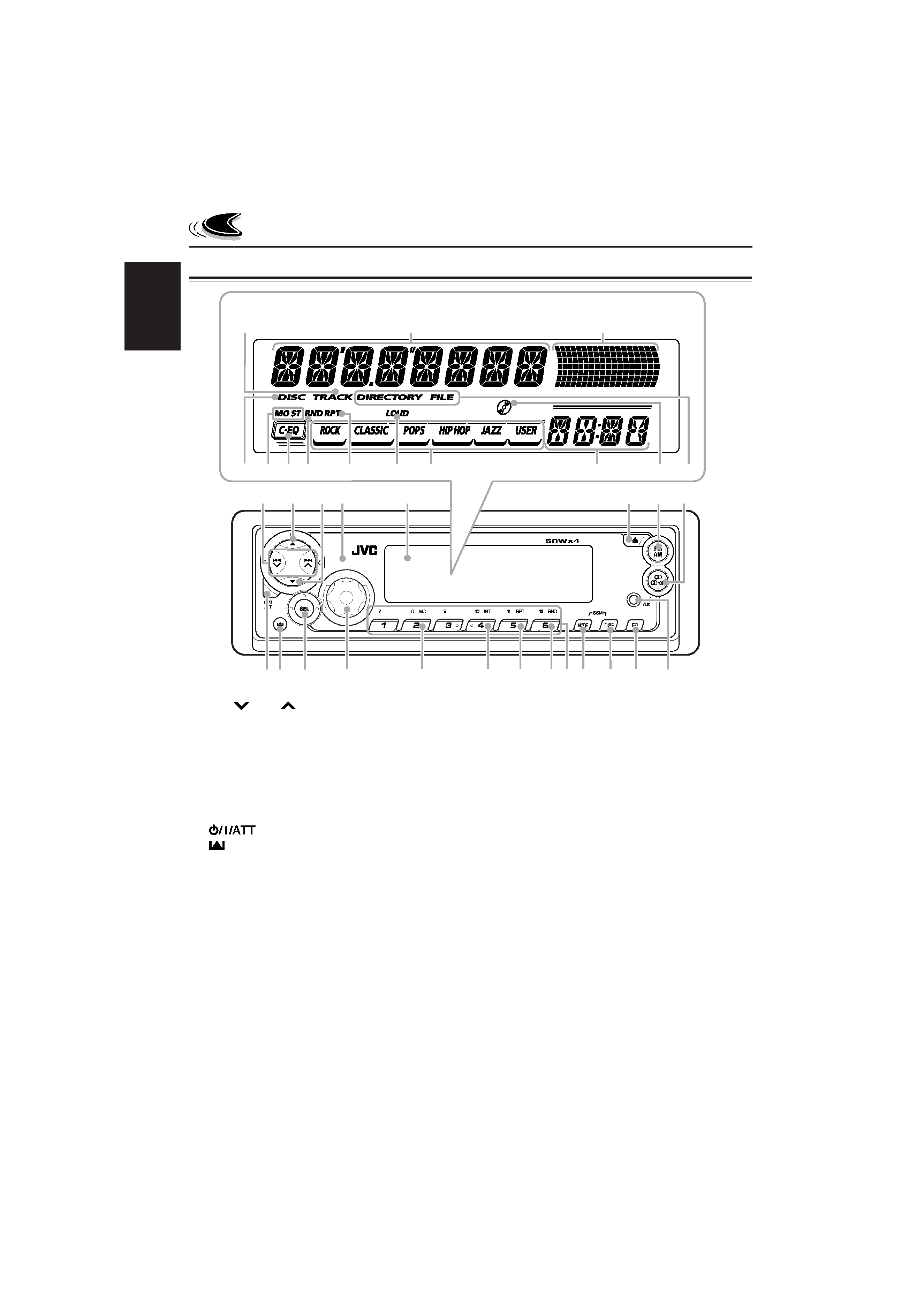
4
ENGLISH
LOCATION OF THE BUTTONS
Control panel
1
4
/
¢
buttons
2
5 (up) button
3
(down) button
4 Remote sensor
5 Display window
6
0 (eject) button
7 FM AM button
8 CD CD-CH (AUX) button
9
(standby/on/attenuator) button
p
(control panel release) button
q SEL (select) button
w Control dial
e MO (monaural) button
r INT (intro) button
t RPT (repeat) button
y RND (random) button
u Number buttons
i MODE button
· Also functions as SSM buttons when pressed
together with DISP (display) button.
o DISP (display) button
· Also functions as SSM buttons when pressed
together with MODE button.
; EQ (equalizer) button
a AUX (auxiliary) input
Display window
s TRACK indicator (only for KD-SX985)
d Main display
f Volume (or audio) level meter
Equalization pattern indicator
g DISC indicator (only for KD-SX985)
h Tuner reception indicators
MO (monaural), ST (stereo)
j C-EQ (custom equalizer) indicator
k RND (random) indicator
l RPT (repeat) indicator
/ LOUD indicator
z Sound mode indicators
ROCK, CLASSIC, POPS, HIP HOP, JAZZ, USER.
x Source/clock display
c CDin indicator
v MP3 indicators (only for KD-SX985)
DIRECTORY, FILE
q
24
37
u
t
y
e
8
1
9 p
w
56
i
o
;
a
r
s
h
d
z
f
c
l/
k
j
x
g
v
Display window
EN02_04KDSX985_885[U]5.pm5
2/4/02, 5:59 PM
4
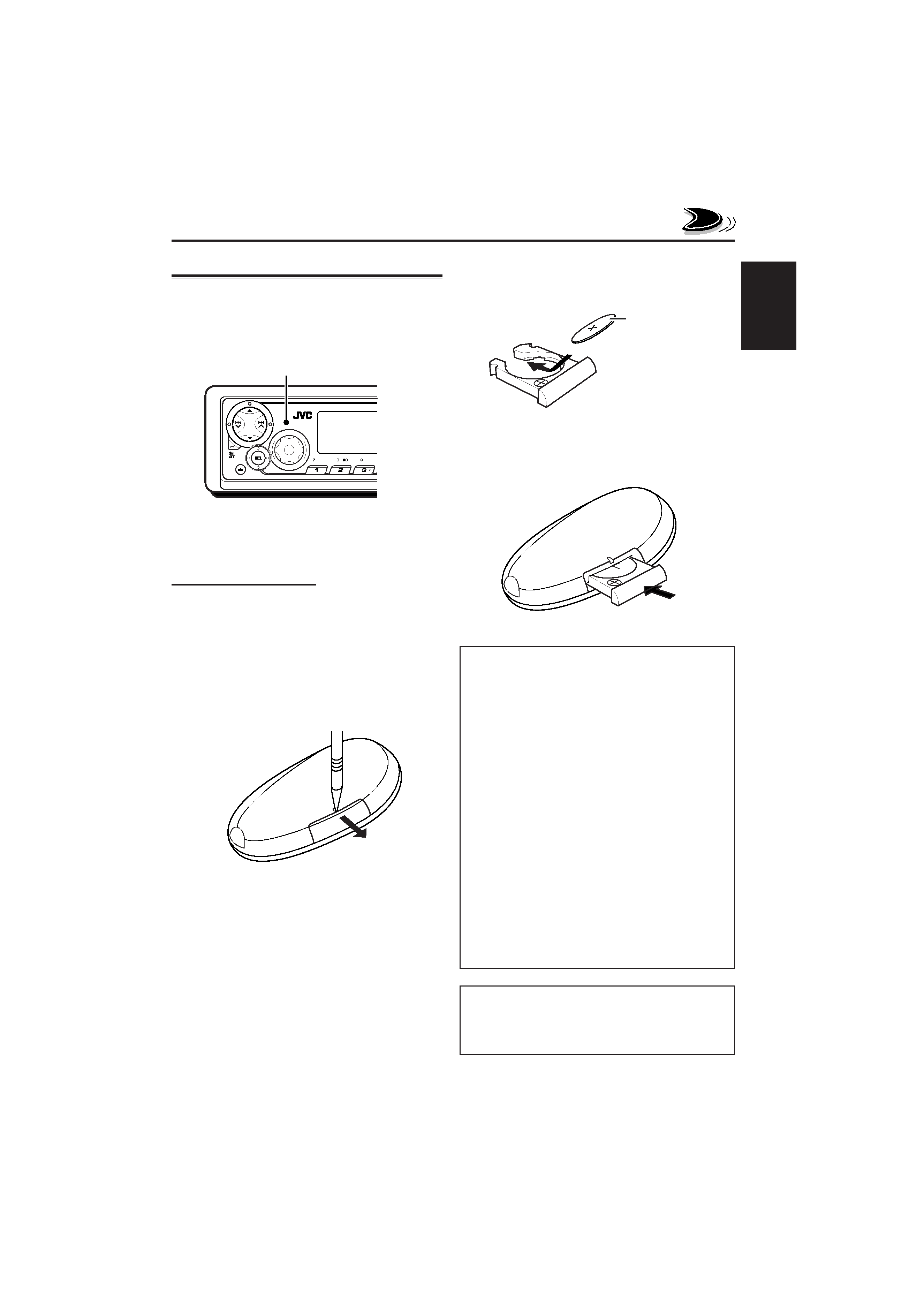
ENGLISH
5
Preparing the remote controller 2. Place the battery.
Slide the battery into the holder with the + side
facing upwards so that the battery is fixed in
the holder.
Lithium coin battery
(product number:
CR2025)
3. Return the battery holder.
Insert again the battery holder pushing it until
you hear a clicking sound.
Before using the remote controller:
· Aim the remote controller directly at the remote
sensor on the main unit. Make sure there is no
obstacle in between.
· Do not expose the remote sensor to strong
light (direct sunlight or artificial lighting).
Installing the battery
When the controllable range or effectiveness of the
remote controller decreases, replace the battery.
1. Remove the battery holder.
1) Push out the battery holder in the direction
indicated by the arrow using a ball-point
pen or a similar tool.
2) Remove the battery holder.
WARNING:
· Store the battery in a place where children cannot
reach.
If a child accidentally swallows the battery,
consult a doctor immediately.
· Do not recharge, short, disassemble or heat the
battery or dispose it in a fire.
Doing any of these things may cause the battery to
give off heat, crack or start a fire.
· Do not leave the battery with other metallic
materials.
Doing this may cause the battery to give off heat,
crack or start a fire.
· When throwing away or saving the battery, wrap it
in tape and insulate; otherwise, the battery may
start to give off heat, crack or start a fire.
· Do not poke the battery with tweezers or similar
tools.
Doing this may cause the battery to give off heat,
crack or start a fire.
Remote sensor
(back side)
(back side)
CAUTION:
DO NOT leave the remote controller in a place (such
as dashboards) exposed to direct sunlight for a long
time. Otherwise, it may be damaged.
EN05_06KDSX985_885[U]5.pm5
2/4/02, 6:00 PM
5
