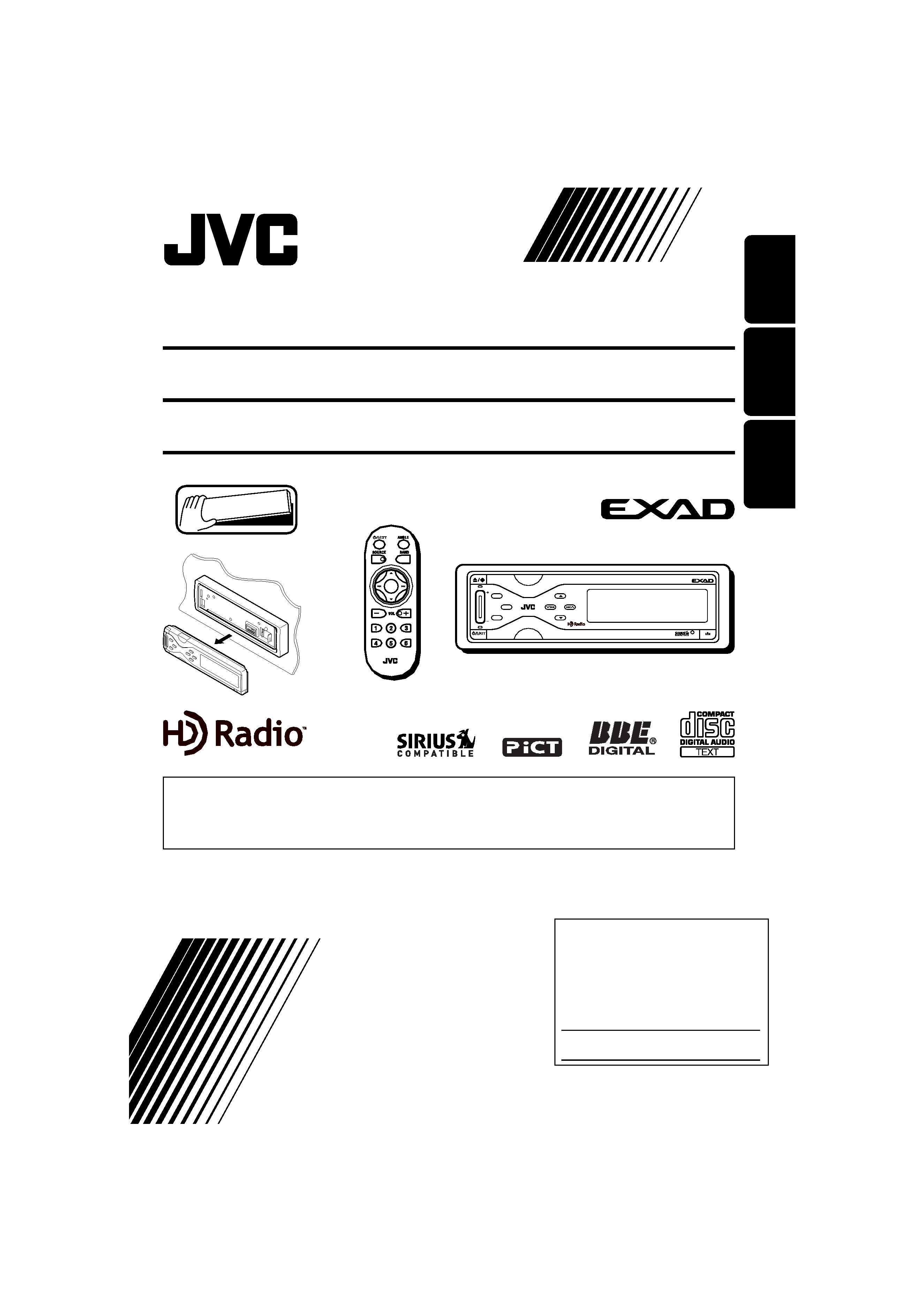
LVT1249-001A
[J]
CD RECEIVER
KD-SHX900
RECEPTOR CON CD
KD-SHX900
RECEPTEUR CD
KD-SHX900
INSTRUCTIONS
MANUAL DE INSTRUCCIONES
MANUEL D'INSTRUCTIONS
For customer Use:
Enter below the Model No. and Serial
No. which are located on the top or
bottom of the cabinet. Retain this
information for future reference.
Model No.
Serial No.
For installation and connections, refer to the separate manual.
Para la instalación y las conexiones, refiérase al manual separado.
Pour l'installation et les raccordements, se référer au manuel séparé.
· This unit is equipped with the display demonstration. To cancel it, see page 9.
· Esta unidad está equipada con demostración en la pantalla. Para cancelarla, consulte la página 9.
· Cet appareil est équipé d'une fonction de démonstration des affichages. Pour l'annuler, référez-
vous à la page 9.
ENGLISH
Detachable
ESP
AÑOL
FRANÇAIS
HD
OK
BAND
SOURCE
MENU
BACK
DISP
KD-SHX900
Cover_KD-SHX900[J]f.p65
04.6.1, 8:29 PM
3
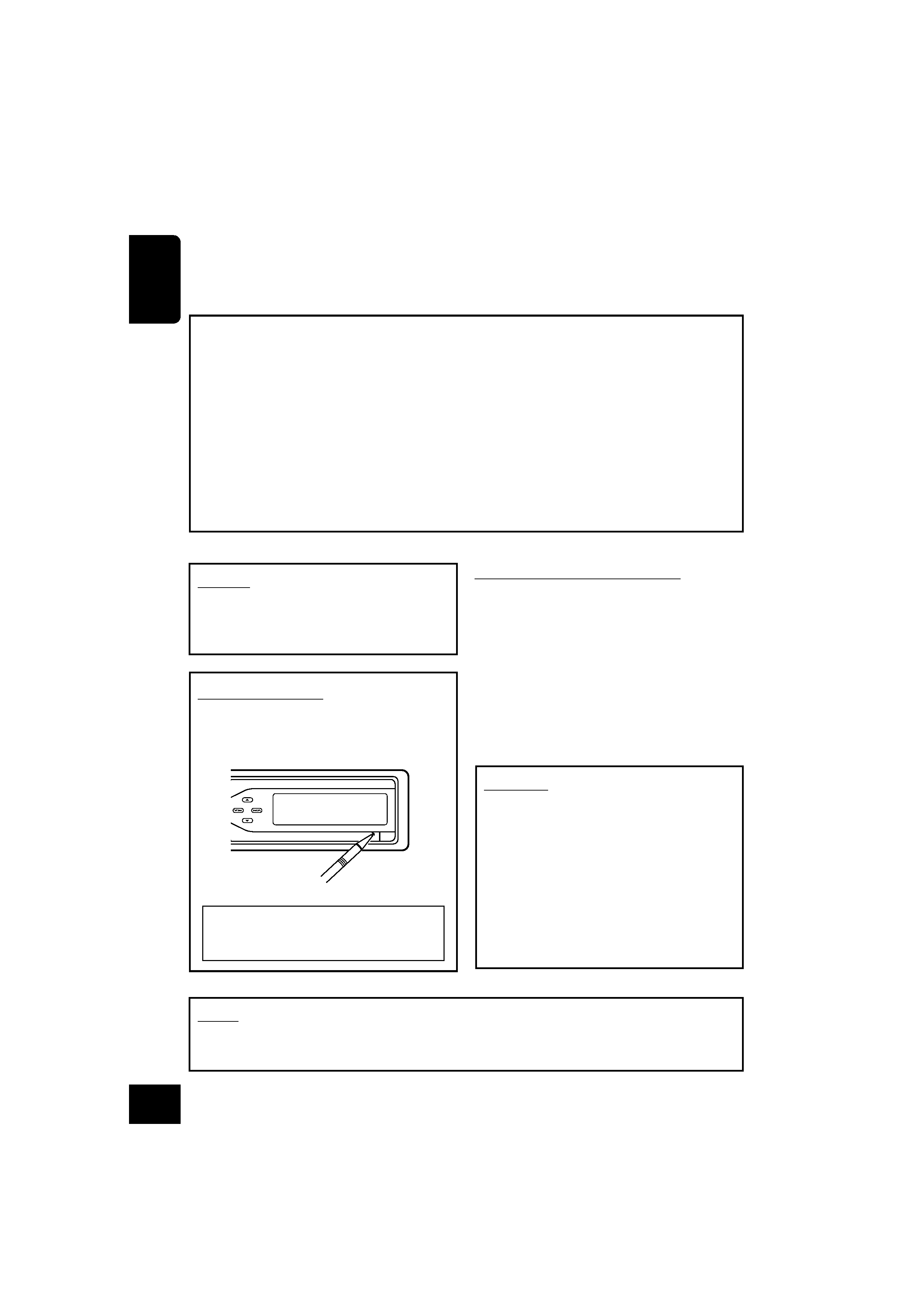
2
ENGLISH
How to reset your unit
Press the reset button on the control panel
using a ball-point pen or a similar tool.
This will reset the built-in microcomputer.
Your preset adjustments--such as preset
channels or sound adjustments--will also be
erased.
IMPORTANT FOR LASER PRODUCTS
1. CLASS 1 LASER PRODUCT
2. CAUTION: Do not open the top cover.
There are no user serviceable parts inside
the unit; leave all servicing to qualified
service personnel.
3. CAUTION: Visible and invisible laser
radiation when open and interlock failed or
defeated. Avoid direct exposure to beam.
Warning:
If you need to operate the receiver while
driving, be sure to look ahead carefully or
you may be involved in a traffic accident.
Thank you for purchasing a JVC product.
Please read all instructions carefully before operation, to ensure your complete understanding and
to obtain the best possible performance from the unit.
CAUTIONS:
· Do not insert 8 cm (3-3/16") discs (single
CDs) into the loading slot. (Such discs
cannot be ejected.)
· Do not insert any disc of unusual shape--
like a heart or flower; otherwise, it will
cause a malfunction.
· Do not expose discs to direct sunlight or
any heat source or place them in a place
subject to high temperature and humidity.
Do not leave them in a car.
Notice:
The display window built in this receiver has been produced with high precision, but it may
have some ineffective dots. This is inevitable and is not malfunction.
INFORMATION (For U.S.A.)
This equipment has been tested and found to comply with the limits for a Class B digital device, pursuant to
Part 15 of the FCC Rules. These limits are designed to provide reasonable protection against harmful
interference in a residential installation. This equipment generates, uses, and can radiate radio frequency
energy and, if not installed and used in accordance with the instructions, may cause harmful interference to
radio communications. However, there is no guarantee that interference will not occur in a particular
installation. If this equipment does cause harmful interference to radio or television reception, which can be
determined by turning the equipment off and on, the user is encouraged to try to correct the interference by
one or more of the following measures:
Reorient or relocate the receiving antenna.
Increase the separation between the equipment and receiver.
Connect the equipment into an outlet on a circuit different from that to which the receiver is connected.
Consult the dealer or an experienced radio/TV technician for help.
02-07_KD-SHX900[J]f.p65
04.6.1, 8:29 PM
2
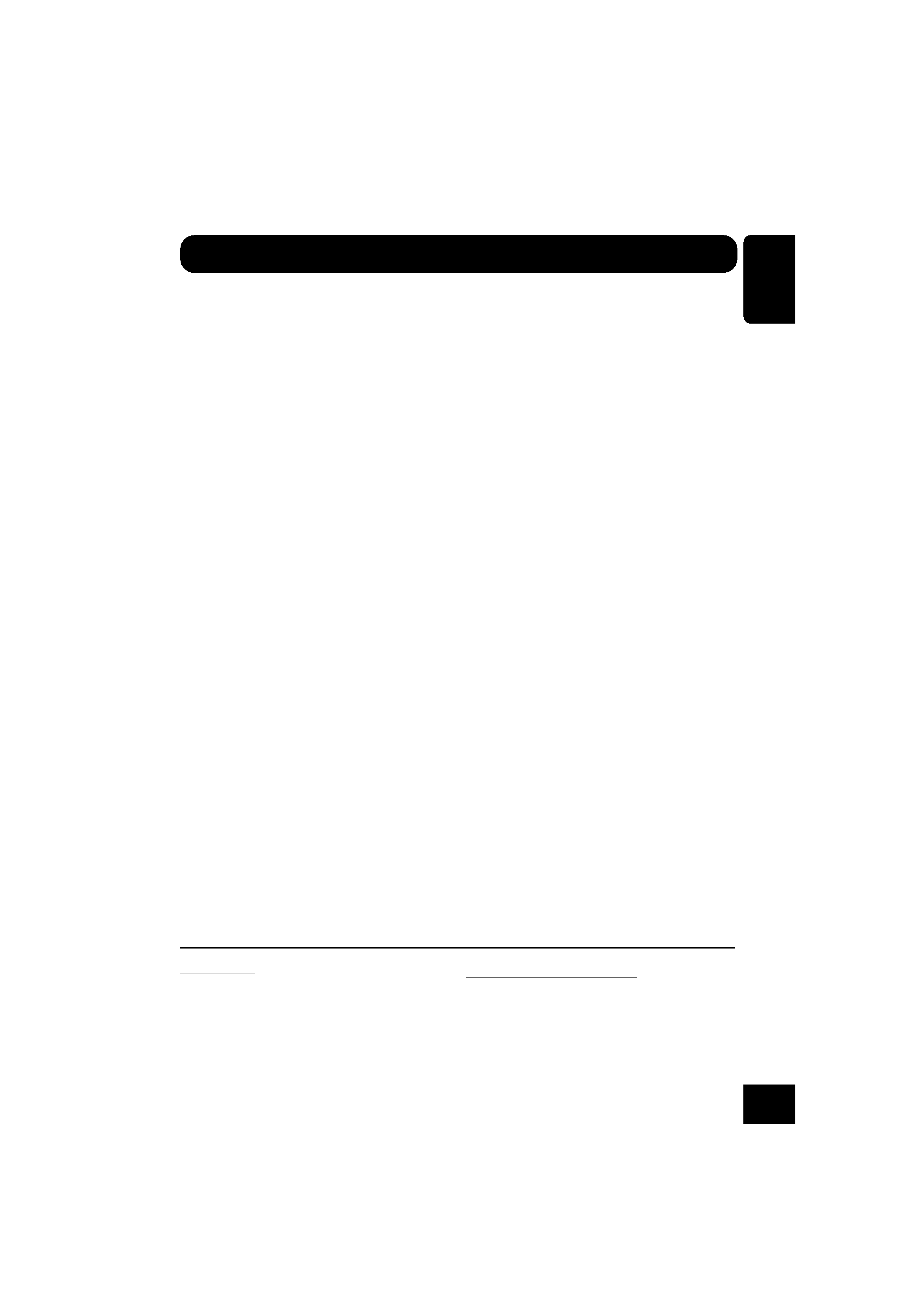
3
ENGLISH
For safety....
· Do not raise the volume level too much, as
this will block outside sounds, making
driving dangerous.
· Stop the car before performing any
complicated operations.
Temperature inside the car....
If you have parked the car for a long time in hot
or cold weather, wait until the temperature in
the car becomes normal before operating the
unit.
Contents
How to reset your unit ..................................... 2
Important! (How to read this manual) ............. 4
Main Features ................................................ 4
Preparation (Remote Controller
--RM-RK300) ................................................ 5
Parts Identification ........................................ 6
Basic Operations ............................................ 8
Canceling the display demonstration ............... 9
Setting the clock ............................................ 10
Radio Operations ......................................... 11
Listening to the radio ..................................... 11
Storing stations in memory ............................ 15
Tuning in to a preset station .......................... 16
Changing the display pattern ......................... 17
Basic Disc Operations ................................. 18
Advanced Disc Operations .......................... 20
Locating a folder/track .................................. 20
Selecting playback modes--MODE .............. 21
Prohibiting disc ejection ................................ 22
Changing the display pattern ......................... 22
Sound Adjustments--Daily Use ...................... 23
Selecting the DSP modes--DSP ................... 23
Making sound natural .................................... 25
Selecting preset sound modes--EQ .............. 26
Storing your own sound modes ..................... 26
Sound Adjustments--Preference Settings ..... 27
Setting the basic sound selection menu--SEL .... 27
Graphic Displays ......................................... 29
Basic procedure ............................................. 29
Downloading the files .................................... 30
Deleting the files ............................................ 31
Deleting all files ............................................ 33
Activating the downloaded files .................... 33
General Settings--PSM .............................. 34
Basic procedure ............................................. 34
Other Main Functions ................................. 38
Assigning titles to the sources ....................... 38
Changing the control panel angle .................. 39
Detaching the control panel ........................... 39
Basic CD Changer Operations ................... 40
Advanced CD Changer Operations ........... 42
Locating a disc ............................................... 42
Locating a folder/track .................................. 42
Selecting playback modes--MODE .............. 43
Changing the display pattern ......................... 44
External Component Operations ............... 45
Changing the display pattern ......................... 45
Maintenance ................................................. 46
More about This Receiver ........................... 47
Additional Information ............................... 50
Troubleshooting ........................................... 51
Specifications ................................................ 53
02-07_KD-SHX900[J]f.p65
04.6.1, 8:29 PM
3
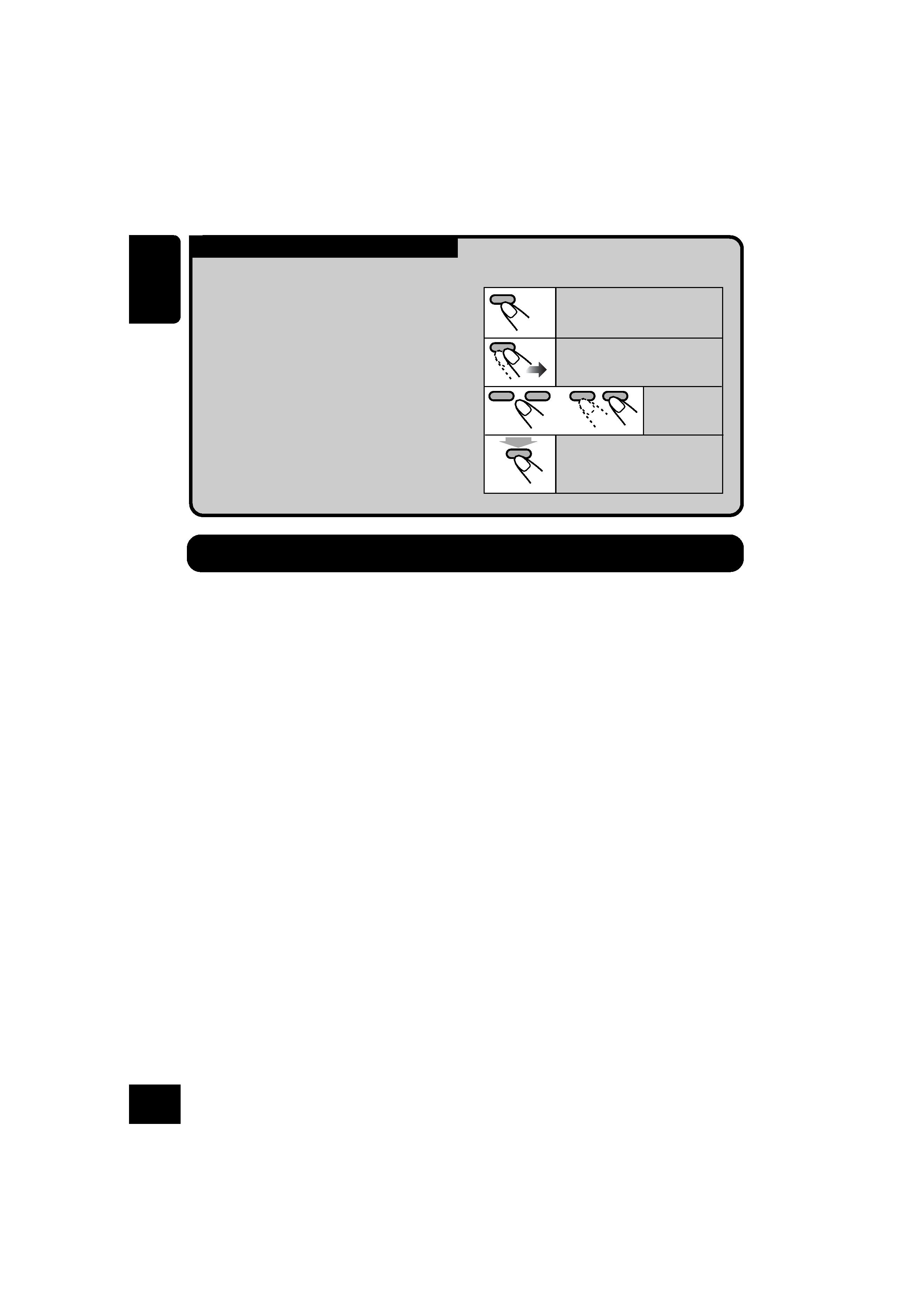
4
ENGLISH
Important!
How to read this manual:
To make the explanations as simple and
easy-to-understand as possible, we have
adapted the following methods:
· Some related tips and notes are
explained later in the sections "More
about This Receiver" (see page 47), but
not in the same section explaining the
operations. If you want to know more
about the functions, or if you have a doubt
about the function, go to the section and
you will find the answers.
Press briefly.
Press repeatedly.
or
Press and hold until your
desired response begins.
Press either
one.
· Button operations are explained only with
the illustrations as follows:
Hold
Main Features
HD RadioTM technology
HD Radio technology receives high-quality
digital broadcasts. You can enjoy superior audio
quality, clear reception, and wireless data
services.
Compression Compensative
Converter--CCC
CC Converter eliminates jitter and ripples,
achieving a drastic reduction in digital
distortion by processing the digital music data
in 24-bit quantization and by expanding the
sampling frequency to 176.4 kHz (for fs 44.1
kHz signals). This processing can be applied to
the analog sources as well as the digital
sources.
Digital Signal Processor (DSP) modes
The preset DSP modes can create a more
acoustic sound field inside your car
compartment, and give you a real "being there"
feeling.
BBE Digital
BBE Digital* is a new digital processing
method to restore the brilliance and clarity of
the original live sound in recording, broadcasts,
etc.
BBE Digital adjusts the phase relationship
between the low, mid and high frequencies, so
that all frequencies reach the listener's ears at
the proper time.
Color Graphic Display
The color display (256
× 64 pixels) built in this
receiver can reproduce 256 colors.
Image Converter Color
With Image Converter Color included in the
supplied CD-ROM, you can create your own
images and animations, and can display them
on the color graphic display.
* Manufactured under license from BBE Sound,
Inc.
Licensed by BBE Sound , Inc. under
USP4638258, 5510752 and 5736897. BBE and
BBE symbol are registered trademarks of BBE
Sound, Inc.
02-07_KD-SHX900[J]f.p65
04.6.1, 8:29 PM
4
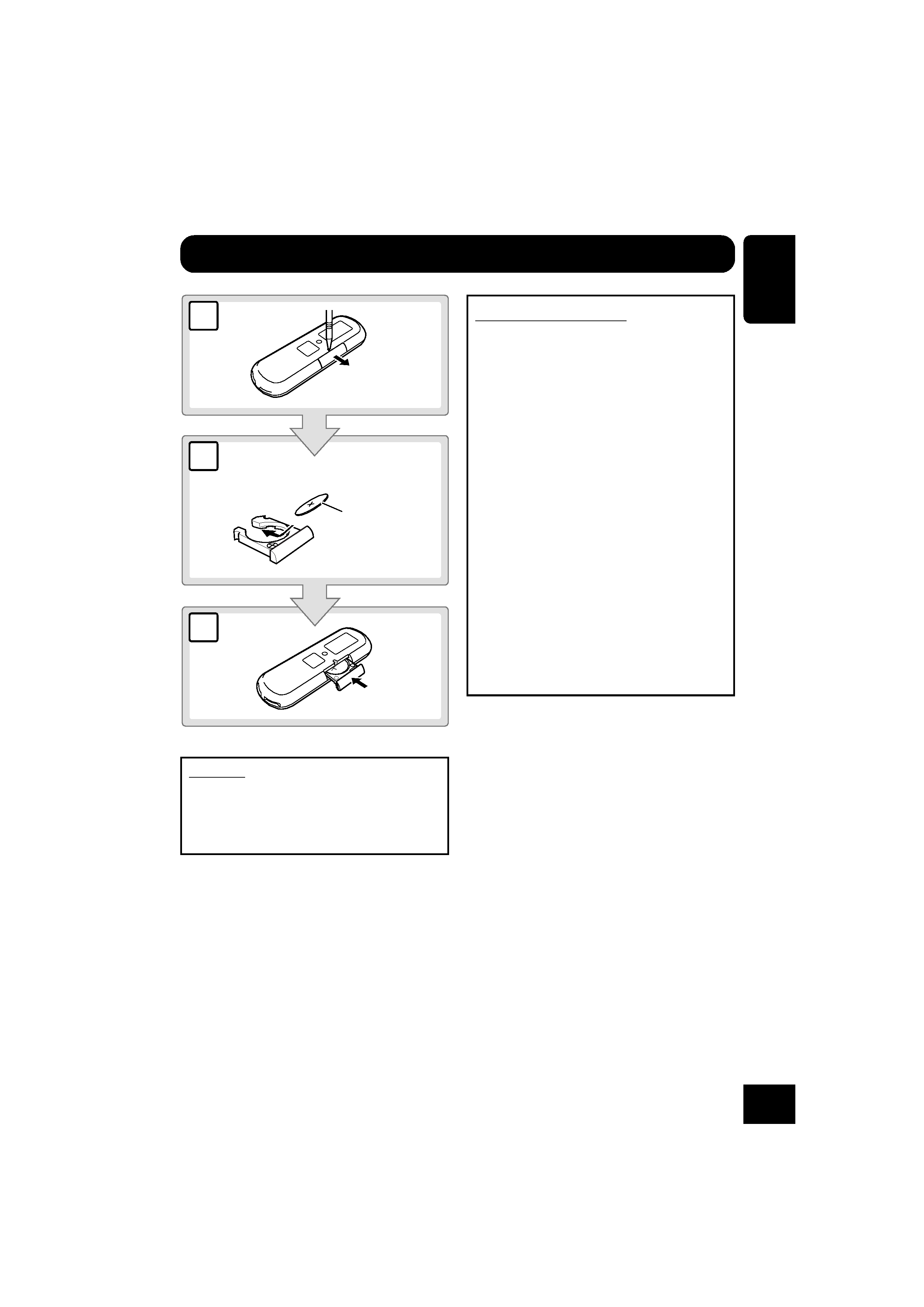
5
ENGLISH
3
2
1
Preparation (Remote Controller--RM-RK300)
WARNINGS on the battery:
· Store the battery in a place where children
cannot reach. If a child accidentally
swallows the battery, consult a doctor
immediately.
· Do not recharge, short, disassemble, or
heat the battery or dispose of it in a fire.
Doing any of these things may cause the
battery to give off heat, crack, or start a
fire.
· Do not leave the battery with other
metallic materials. Doing this may cause
the battery to give off heat, crack, or start
a fire.
· When throwing away or saving the battery,
wrap it in tape and insulate; otherwise, the
battery may start to give off heat, crack, or
start a fire.
· Do not poke the battery with tweezers or
similar tools. Doing this may cause the
battery to give off heat, crack, or start a
fire.
CAUTION:
DO NOT leave the remote controller in a
place (such as dashboards) exposed to direct
sunlight for a long time. Otherwise, it may
be damaged.
(back side)
Lithium coin battery
(CR2025)
With the + side facing upwards
02-07_KD-SHX900[J]f.p65
04.6.1, 8:29 PM
5
