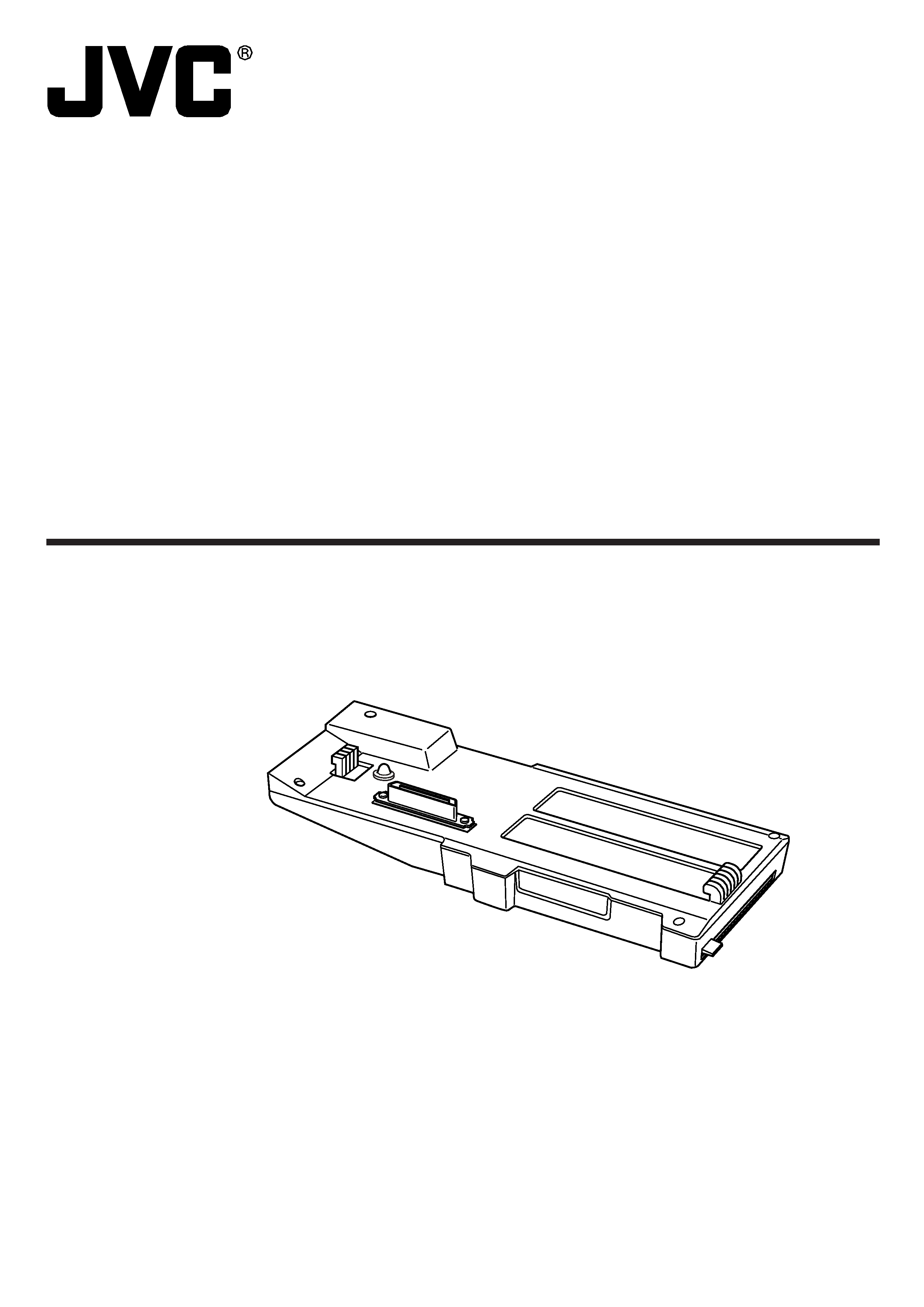
LST0196-001A
NETWORK PACK
User's Guide
KA-DV350U
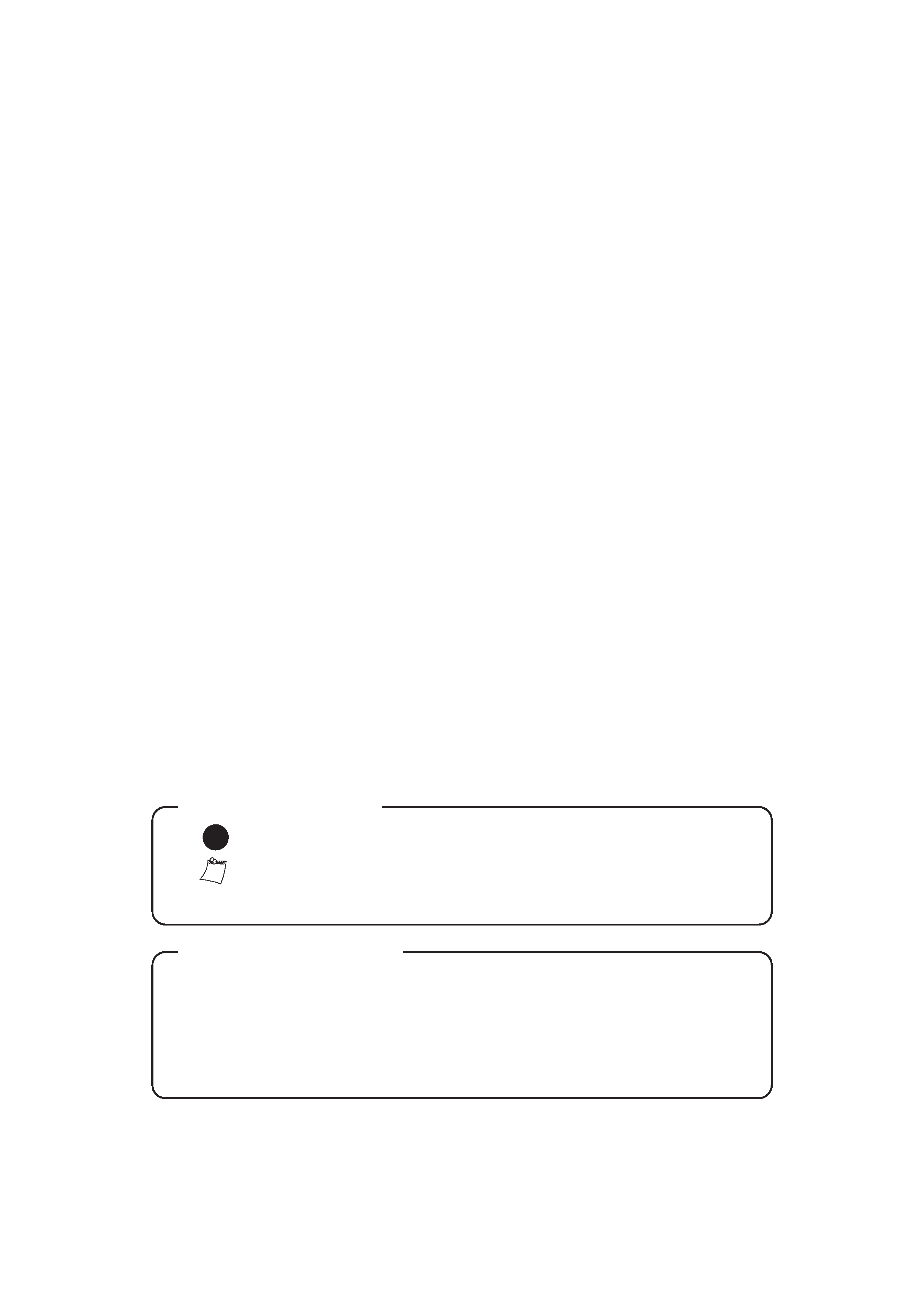
Items concerning the operations of this product are described.
References concerning the usage, restrictions, etc. of this product are described.
Reference pages and reference items are indicated.
Notes on usage
Thank you for purchasing
this NETWORK PACK KA-DV350U.
2
Memo
Memo
Caution
Proprietary terms
All rights reserved by JVC. Unauthorized duplication or reprinting of this manual, in whole
or in part, is strictly prohibited.
Windows is a registered trademark of Microsoft Corporation in the U.S.
All other product names used in this manual are trademarks or registered trademarks of
their respective companies. Please note that marks such as TM, ®, ©, stc. have been
omitted in this manual.
Illustrated designs, specifications and other contents of this manual are subject to change without prior
notice.

Contents
INTR
ODUCTION
PREP
ARA
TION
OPERA
TION
O
THERS
3
INTRODUCTION
PREPARATION
OPERATION
Contents ..................................................................................................... 3
Precautions for Proper Use ........................................................................ 4
PC Operating Environment ........................................................................ 6
LCD and Viewfinder Display ...................................................................... 8
Setup Menus ............................................................................................ 12
NETWORK PACK CONFIG menu ............................................................... 13
NETOWRK MAIN menu .............................................................................. 14
ENCODE SETUP menu ............................................................................... 18
MOVIE CLIP SETUP menu .......................................................................... 20
Changing the NETWORK PACK CONFIG menu settings .......................... 21
Resetting the NETWORK PACK CONFIG menu settings ........................... 22
Operations Available with This Unit ......................................................... 23
Flow of Preparation .................................................................................. 25
Setup of the GY-DV300 ........................................................................... 26
When using a wired LAN and one PC ........................................................ 26
When using a wired LAN and multiple PCs ................................................ 30
When using wireless LAN and one PC ....................................................... 34
When using wireless LAN and multiple PCs .............................................. 38
Connection ............................................................................................... 42
Installing the wired/wireless LAN card ....................................................... 42
Setup of the PC ........................................................................................ 43
Setting up the proxy server ........................................................................ 43
Activating the web browser ........................................................................ 44
Using the CF (Compact Flash) Card ........................................................ 45
Inserting the card ....................................................................................... 45
Formatting the card .................................................................................... 46
Recording ................................................................................................... 47
Recording time on CF card ........................................................................ 51
Playback ..................................................................................................... 52
Protecting recorded images ....................................................................... 55
Deleting images .......................................................................................... 56
Viewing Camera Images on a PC ............................................................ 58
Viewing images recorded in CF card ......................................................... 58
Transmitting images using LAN card ......................................................... 59
Controlling a Camera from a PC .............................................................. 62
Controlling the GY-DV300 .......................................................................... 62
Adjusting the GY-DV300 camera ............................................................... 63
Setting the image display on a PC ............................................................. 64
Changing the KA-DV350 menu setup ........................................................ 65
Function of Simplified Viewer ................................................................... 68
Receiving Camera Images via LAN ......................................................... 70
Using the Windows Media Player ............................................................... 70
Using QuickTime Player ............................................................................. 71
Distributing Camera Images via LAN ....................................................... 73
Changing the Top Page of the Web Control Display (Streamcorder) ...... 74
Updating the KA-DV350 Version .............................................................. 75
Checking the Network Communication (PING Command) ...................... 76
Using the QuickTime Streaming Server ................................................... 77
Glossary ................................................................................................... 79
OTHERS
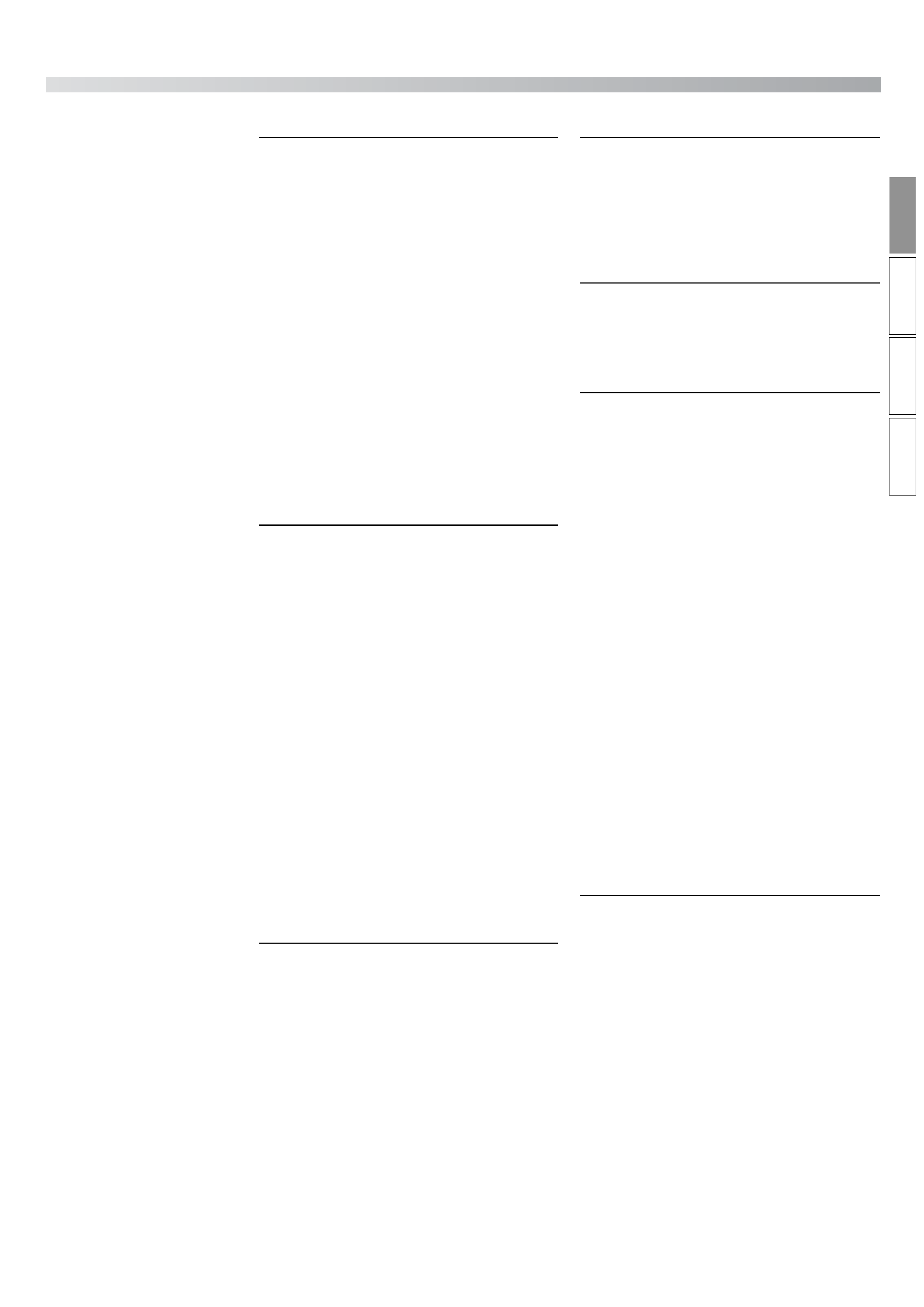
Maintenance and operating environment
Do not store or use this equipment in the
following environments. This will cause
malfunctioning and damage.
· Locations beyond the allowable operating
temperature range of 0 °C to 40 °C.
· Locations beyond the allowable operating
humidity level of 30 % to 80 %.
· Near equipment that produces strong
magnetic fields, such as transformers or
motors.
· Near equipment that emits radio waves, such
as transceivers and mobile phones.
· Locations with excessive dust and sand.
· Locations that are subject to excessive
vibration.
· Locations prone to condensation.
· Locations that emit radiation, X-rays or
corrosive gases.
Handling precautions
Do not stack pieces of equipment
The heat and noise produced by the various
units may cause a malfunction in adjacent
equipment, failure or fire.
Do not step over
The unit may topple over or break and cause
injury. Take special care to prevent children
from attempting these actions.
Do not place a container of liquid (including
a vase, flowerpot, toilet articles, medicine,
etc.) on the unit.
Penetration of a liquid inside the unit may
cause a fire or electric shock.
Do not allow any object to enter the unit.
If a metallic or easily flammable object is
inserted PC card slot, a fire or electric shock
may result.
Cleaning
Wipe this equipment using soft rags.
Wiping with thinner or benzene may dissolve or
tarnish its surface. For dirt that cannot be easily
removed, wipe using a neutral detergent
diluted with water, followed by wiping with a dry
cloth.
Transportation
Turn off the power for camera and unplug
the power cord from AC outlet before
transportation.
This may cause damage to power cord, fire
or electrical shock.
Saving Energy
Turn off the power to save energy when the
equipment is not to be used for extensive
periods of time.
Copyright information
Duplication, alteration and transmission of
copyrighted materials including video and
audio materials require the permission of the
copyright owners, except in a case in which
the person attempting these actions is the
copyright owner of the video or audio
material or a person who has obtained
previous permission for these actions from
the copyright owner.
If you duplicate, alter or transmit a
copyrighted material without the permission
of the copyright owner, an infringement of
copyright law is constituted and you may be
liable for damages. Therefore, when you
want to utilize a copyrighted material as a
video or audio material, be sure to check in
advance, the conditions that relate to
obtaining permission for the use of the
copyrighted material.
In the case of a subject of shooting has been
copyrighted, it is also necessary to obtain
permission for shooting and utilizing it. Be
sure to check in advance the conditions that
relate to obtaining permission.
Loss of opportunity
Before performing an important recording,
always perform test recording and confirm
normal recording results in advance.
Should normal recording fail due to a problem
with this unit, JVC will not assume liabilities for
any damages that may result from the failure.
Precautions for Proper Use
4
INTR
ODUCTION
PREP
ARA
TION
OPERA
TION
O
THERS
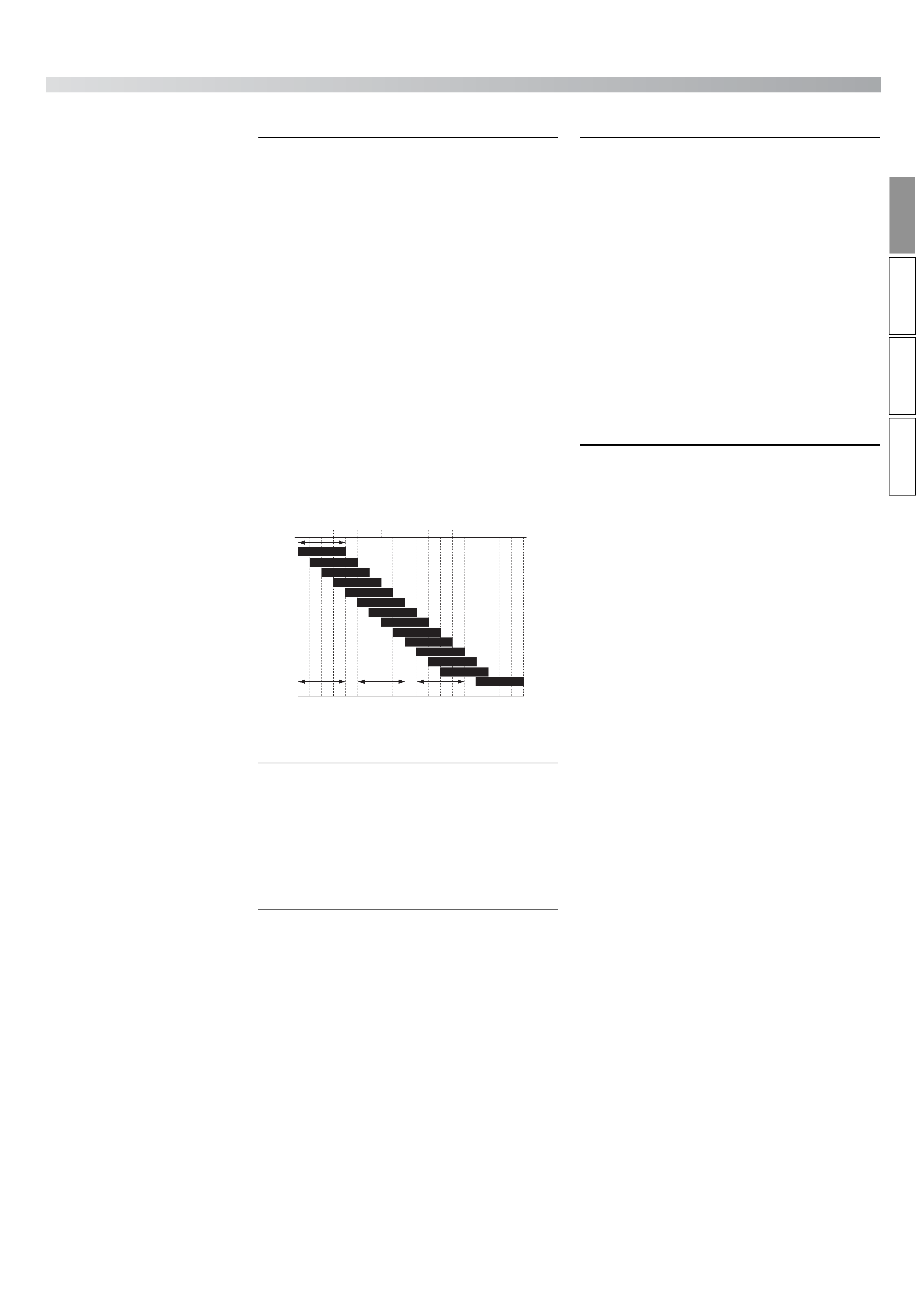
Caution for using wireless LAN card
Receiving Level Indicator of Wireless LAN
If you are using wirelss LAN card that can
detect receiving level, receiving level
indicator is shown next to the card status infor-
mation on LCD of your camcorder. The indica-
tor shows value from 5 to 0, 5 means
maximum level and 0 means minimum level.
(The indicator is for reference. The value does
not guarantee communication.)
WLAN CH is the wireless frequency band
used for communication. If there is an access
point, adapter, etc., using the same band in
the proximity, there may be a hindrance in the
communication and may reduce throughput
or the quality of communication. When setting,
check the settings of surrounding access
points, etc., to avoid doubling.
Caution for using wireless LAN card
For the WLAN ESS ID, input the values of
ESSID set in:
Ad hoc mode : PC of other party
Infrastructure : Access point
WLAN AD HOC MODE
When IBSS is set, the NETWORK MODE
setting of the wireless LAN card on the PC
side must be set to 802.11 Adhoc.
When AHDM is set, the NETWORK MODE
setting of the wireless LAN card on the PC
side must be set to Adhoc. Depending on
the LAN card on the PC side, only 802.11
Adhoc mode may be available.
About restriction of audio record
This unit is not compatible with audio
sampling frequency of 44.1kHz. When
playing back a tape recorded with audio of
44.1kHz on GY-DV300 or when inputting
audio in the 44.1kHz mode into the DV
terminal, the audio will be processed as
muted sound. However,the video will be
processed as normal.
Precautions for Proper Use
5
Frequency bands (ISM bands) and channels
(IEEE803.11b standard)
N. America
: FCC / 2.412~2.462GHz (11 channels)
Europe
: CE ETSI / 2.412~2.472GHz (13 channels)
Japan
: 2.412~2.4835GHz (14 channels)
France
: 2.457~2.472GHz (4 channels)
Spain
: 2.457~2.462GHz (2 channels)
(Set according to operating environment.)
1ch
2412
2417
2422
2427
2432
2437
2442
2447
2452
2457
2462
2467
2472
2484
2ch
3ch
4ch
5ch
6ch
7ch
8ch
9ch
10ch
11ch
12ch
14ch
13ch
Approx.
11MHz
Center
frequency
1ch frequency band
1ch frequency band
1ch frequency band
11ch frequency band
1ch frequency band
14ch frequency band
6ch frequency band
6ch frequency band
INTR
ODUCTION
PREP
ARA
TION
OPERA
TION
O
THERS
Since adjacent channels causes signal interference,
channels are normally spaced 5 channels apart.
