
GR-SZ7000
COMPACT VHS CAMCORDER
LYT0002-0A3A
INSTRUCTIONS
ENGLISH
EN
Super VHS
VHS
PAL
625
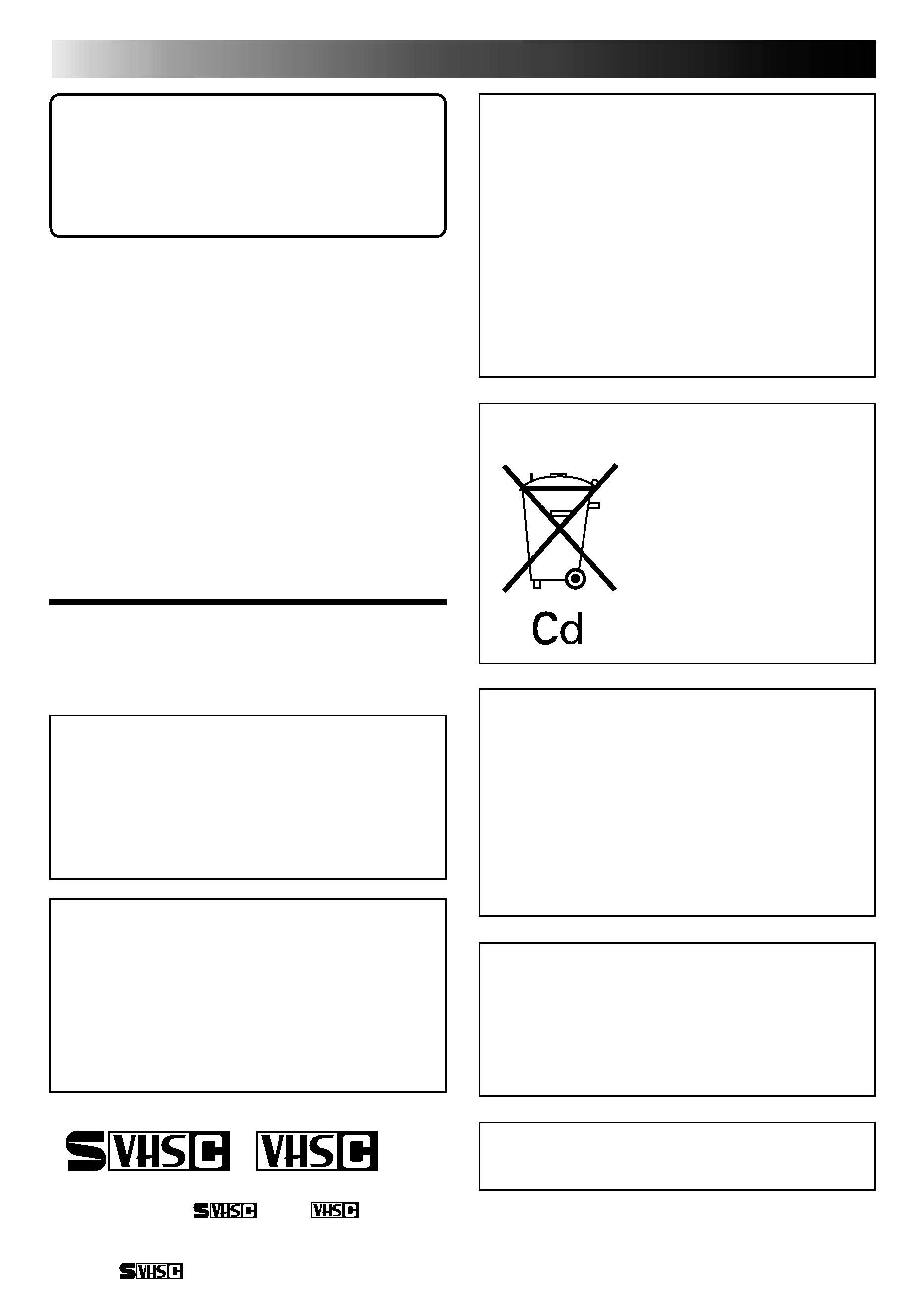
Dear Customer,
Thank you for purchasing the JVC Compact VHS
camcorder. Before use, please read the safety
information and precautions contained in the
following pages to ensure safe use of your new
camcorder.
Warning on lithium battery
The battery used in this device may present a
fire or chemical burn hazard if mistreated. Do
not recharge, disassemble, heat above 100°C or
incinerate.
Replace battery with Panasonic (Matsushita
Electric), Sanyo or Maxell CR2025; use of
another battery may present a risk of fire or
explosion.
Dispose of used battery promptly.
Keep away from children.
Do not disassemble and do not dispose of in
fire.
Crossed Out Dust Bin Mark
The Crossed Out Dust Bin
Mark on the battery pack
indicates that the product
complies with Directives
91/157/EEC and 93/86/
EEC.
Nickel-Cadmium (Ni-Cd)
battery pack must be
recycled or disposed of
properly.
This camcorder is designed to be used with
PAL-type colour television signals. It cannot be
used for playback with a television of a different
standard. However, live recording is possible
anywhere. Use the BN-V12U/V22U/V25U
battery packs and, to recharge them, the
provided multi-voltage AC Power Adapter/
Charger. (An appropriate conversion adapter
may be necessary to accommodate different
designs of AC outlets in different countries.)
NOTES:
The rating plate (serial number plate) and
safety caution are on the bottom and/or the
back of the main unit.
The rating plate (serial number plate) of the
AC Power Adapter/Charger is on its bottom.
This unit is produced to comply with Standard
IEC Publ. 65.
2 EN
625
PAL
Using This Instruction Manual
· All major sections and subsections are listed in the
Table Of Contents (
pg. 3).
· Notes appear after most subsections. Be sure to
read these as well.
· Basic and advanced features/operation are
separated for easier reference.
It is recommended that you . . .
..... refer to the Index (
pgs. 48 50) and
familiarize yourself with button locations, etc.
before use.
..... read thoroughly the Safety Precautions that
follow and cautions (
pgs. 51, 52). They
contain extremely important information
regarding the safe use of your new camcorder.
SAFETY
PRECAUTIONS
WARNING:
TO PREVENT FIRE OR SHOCK
HAZARD, DO NOT EXPOSE
THIS UNIT TO RAIN OR
MOISTURE.
CAUTIONS:
To prevent shock, do not open the cabinet.
No user serviceable parts inside. Refer
servicing to qualified personnel.
When you are not using the AC Power
Adapter/Battery charger for a long period of
time, it is recommended that you disconnect
the power cord from AC outlet.
Cassettes marked "
" and "
" can be
used with this camcorder. However, S-VHS
recordings are possible only with cassettes
marked "
".
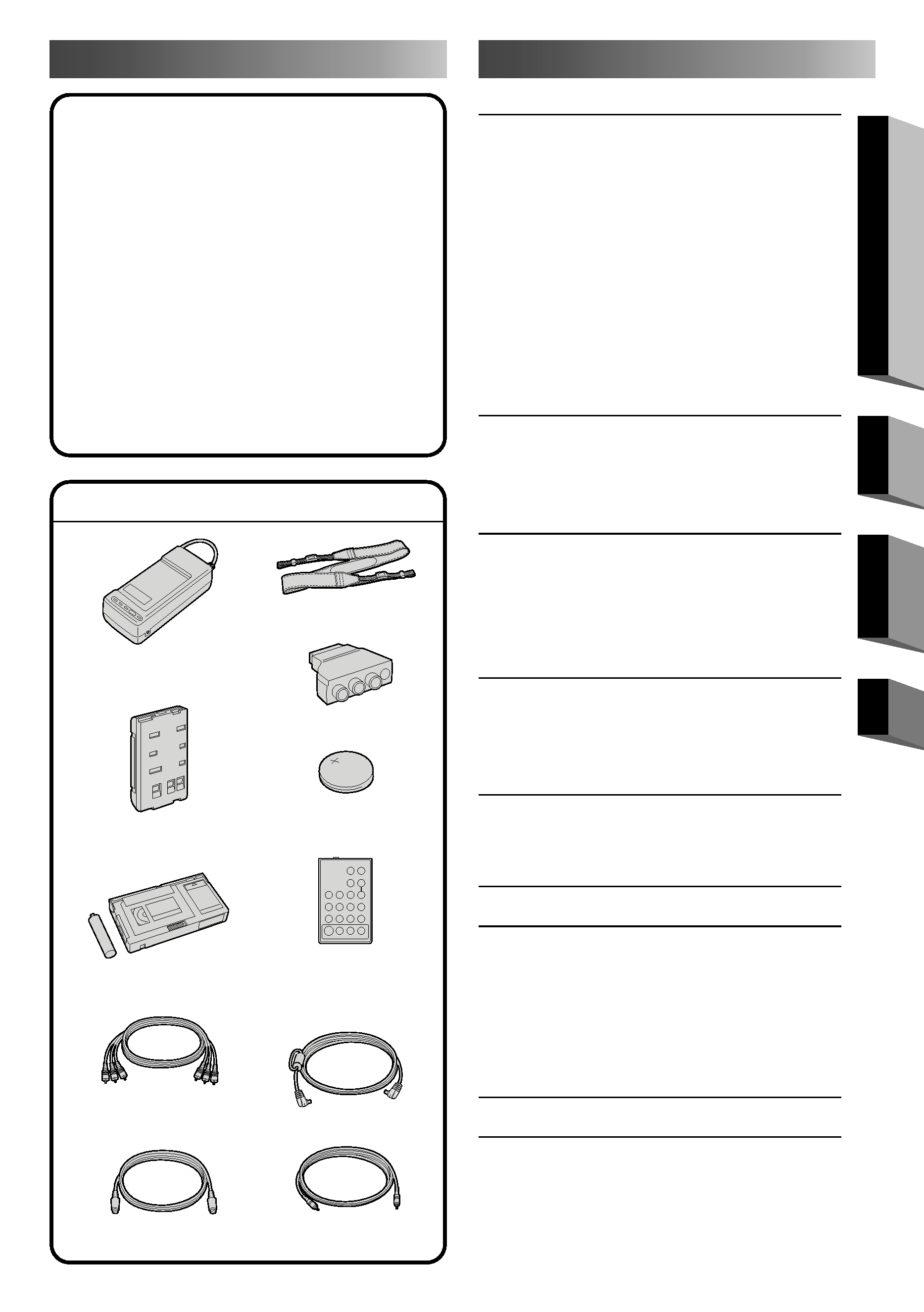
MAJOR FEATURES
CONTENTS
EN
3
GETTING STARTED
4
Power .............................................. 4
Clock (Lithium) Battery Insertion/Removal ... 6
Viewfinder Adjustment .......................... 6
Date/Time Setting ................................ 7
Tape Length Setting ............................... 8
Recording Format Setting ........................ 8
Loading/Unloading A Cassette .................. 9
Grip Adjustment ................................. 10
Shoulder Strap Attachment .................... 10
Tripod Mounting ................................. 10
RECORDING
11
Basic Recording ................................. 11
Basic Features ................................... 12
Advanced Features ............................. 16
PLAYBACK
32
Basic Connections ............................... 32
Basic Playback .................................. 34
Features .......................................... 35
Using The Cassette Adapter ................... 36
EDITING
37
Tape Dubbing .................................... 37
Random Assemble Editing [R.A.Edit] ......... 38
USING REMOTE CONTROL
UNIT
42
Insert Editing .................................... 44
Audio Dubbing ................................... 45
TROUBLESHOOTING
46
INDEX
48
Controls .......................................... 48
Connectors ....................................... 49
Indicators ........................................ 49
Other Parts ...................................... 49
Viewfinder ....................................... 50
CAUTIONS
51
SPECIFICATIONS
53
GETTING
STARTED
RECORDING
PLAYBACK
EDITING
Program Manager (
pg. 16 29)
Programme AE with Special Effects
(
pgs. 16, 17)
· Auto Mode Lock · Auto Mode Release
· 180X Digital Zoom · Strobe · Classic Film
· Twilight · Sports · Slow Shutter
· 1/2000 sec. High Speed Shutter
Picture Stabilizer (
pg. 20)
Digital Hyper Zoom (
pg. 12)
Digital Fades/Wipes (
pg. 22)
EasyEdit with Random Assemble Editing
(
pg. 38 41)
Built-In Auto Light (
pg. 15)
Snapshot (
pg. 14)
PROVIDED ACCESSORIES
·AC Power Adapter/
Charger AA-V11EG
·Shoulder Strap
·Battery Pack
BN-V12U
· Cassette Adapter
C-P7U
·AUDIO/VIDEO
(A/V) cable
· S-VIDEO cable
·Editing cable
·Cable Adapter
· Lithium Battery
CR2025 x 2
·Remote Control
Unit RM-V706U
or RM-V709U
· DC cord
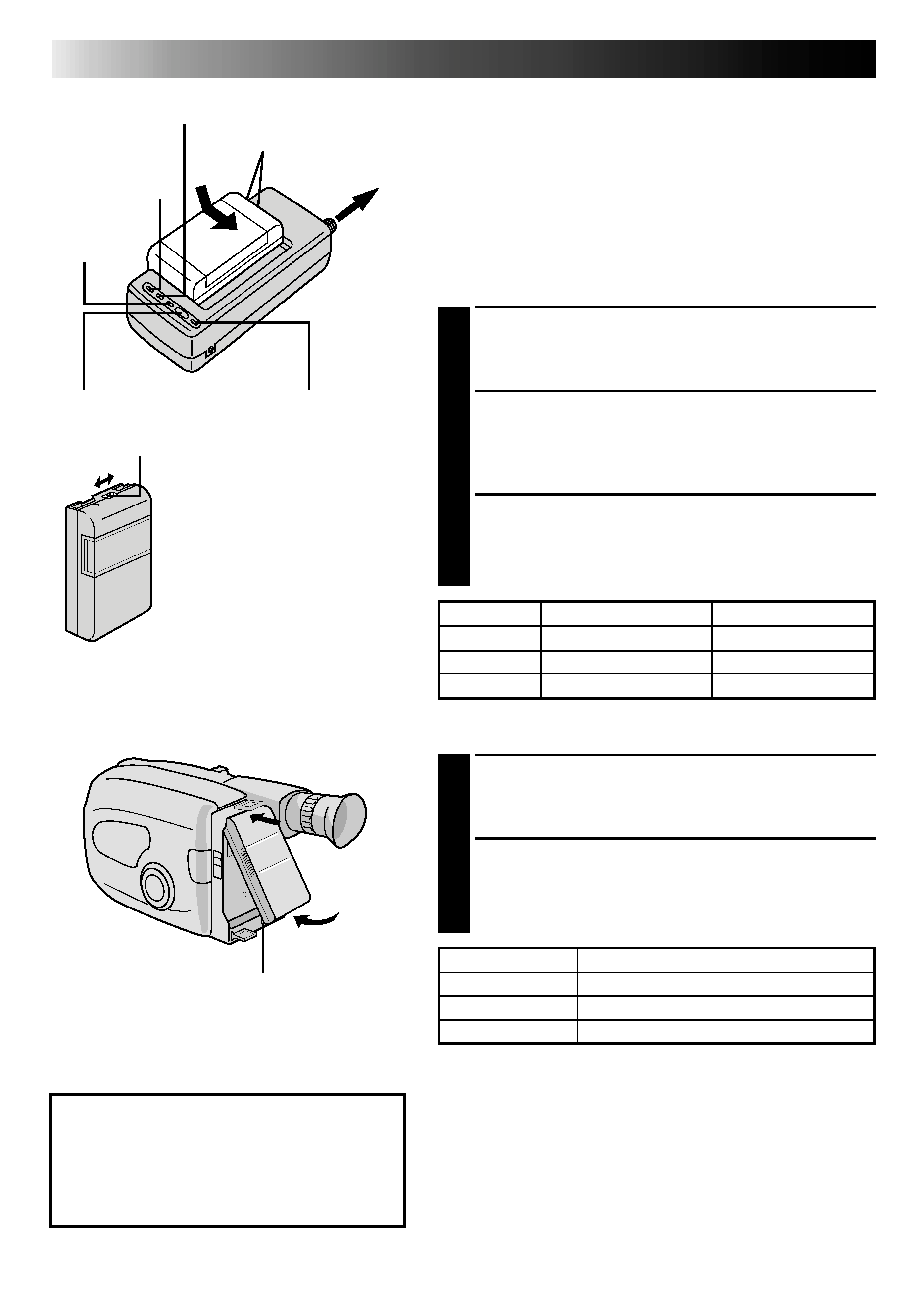
4 EN
GETTING STARTED
REFRESH indicator
REFRESH switch
CHG. (charge) indicator
Marks
END
indicator
POWER
indicator
ATTENTION:
Before detaching the power source, make
sure that the camcorder's power is turned
off. Failure to do so can result in a
camcorder malfunction.
Hook on.
Push in.
BATT. RELEASE
Power
This camcorder's 3-way power supply system lets you
choose the most appropriate source of power.
NOTES:
No function is available without power supply.
Use only specified power supply.
Do not use provided power supply units with other
equipment.
CHARGING THE BATTERY PACK
SUPPLY POWER
1 Connectthecharger'sACpowercordtoawall
outlet. The power indicator lights.
ATTACH BATTERY PACK
2 Alignthemarksandslidethebatterypackinthe
direction of the arrow until it locks in place.
The CHG. indicator lights.
DETACH BATTERY PACK
3 Whenchargingiscompleted,theENDindicator
lights. Slide the battery pack opposite the direction
of the arrow.
To AC outlet
BATT. PACK
CHARGE
DISCHARGE
BN-V12U
approx. 1 hr. 10 min.
approx. 3 hrs. 30 min.
BN-V22U
approx. 2 hrs. 10 min.
approx. 7 hrs.
BN-V25U
approx. 2 hrs. 40 min.
approx. 10 hrs.
USING THE BATTERY PACK
ATTACH BATTERY PACK
1 Hookitstopendtothecamcorderandpushthe
battery pack in until it locks in place.
DETACH BATTERY PACK
2 SlideBATT.RELEASEandpulloutthebatterypack.
Charge marker
** CHARGE MARKER
A charge marker is provided on
the battery pack to help you
remember whether it has been
charged or not. Two colors are
provided (red and black)--you
choose which one means
charged and which means
discharged.
BATT. PACK
APPROXIMATE RECORDING TIME
BN-V12U
45 min. (30 min.)
BN-V22U
1 hr. 40 min. (1 hr. 10 min.)
BN-V25U
2 hrs. 5 min. (1 hr. 35 min.)
( ) : when the video light is on.
**REFRESH
The AC power adapter features a REFRESH function that
allows you to fully discharge the battery pack before
recharging.
To discharge the battery . . .
..... attach the battery pack to the adapter as shown in the
illustration to the left. Then push REFRESH. The
REFRESH indicator lights when discharging starts,
and goes out when discharging is complete.
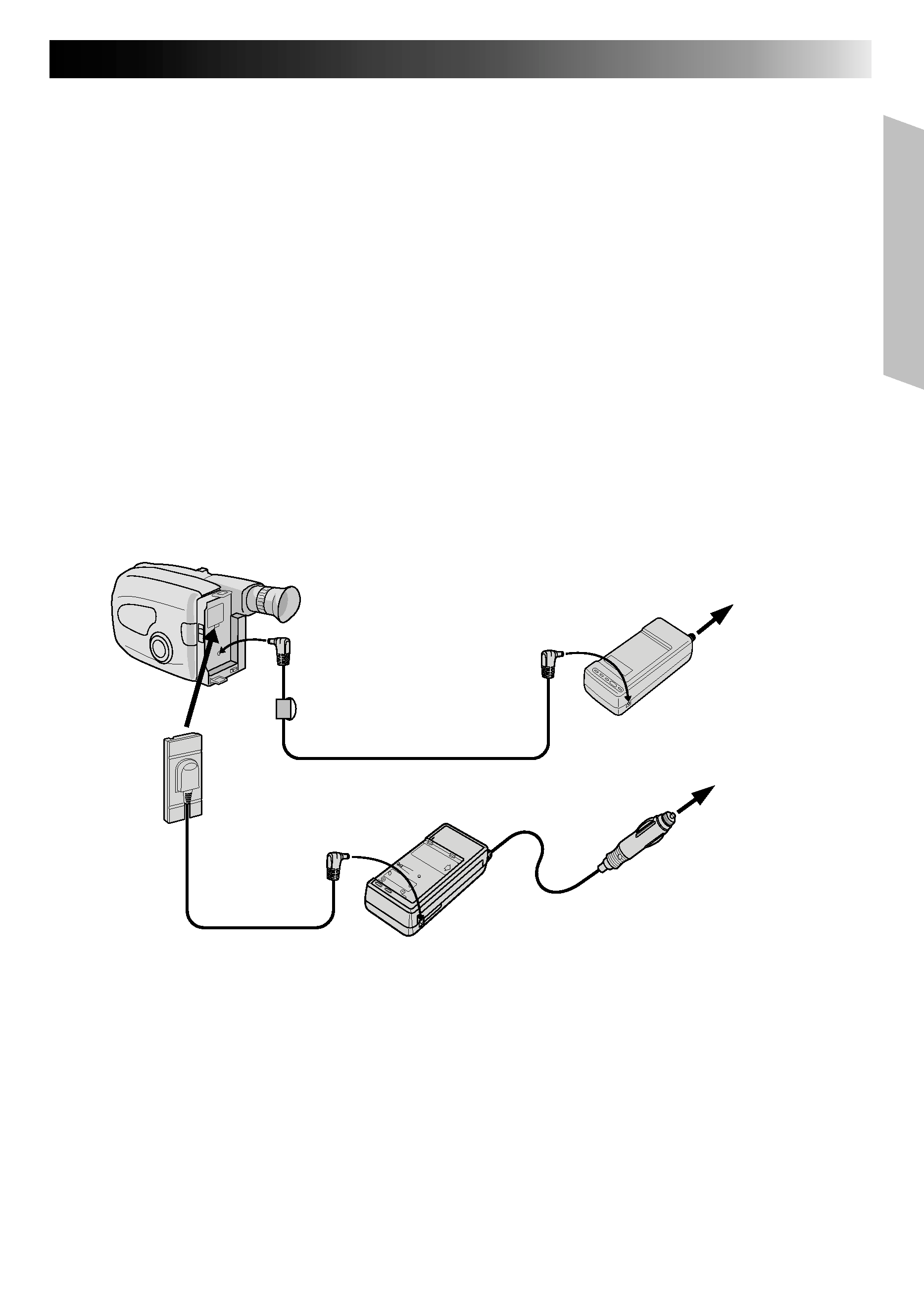
EN
5
NOTES:
The recording time per charge is affected by such factors as the time spent in Record/Standby mode and
the frequency of zooming. It is safer to have spare battery packs.
Charging times noted on page 4 are for fully discharged battey pack, and discharging times are for fully
charged battery pack.
Charging and discharging times vary according to the ambient temperature and the status of the battery
pack.
Remember to set the charge marker after charging a battery pack or after detaching a discharged one from
your camcorder.
Perform the REFRESH function after no less than 5 chargings.
High temperatures can damage the battery pack, so use only where good ventilation is available. Don't
allow it to discharge in container, such as a bag.
If you stop recharging or discharging part way through, make sure to remove the battery pack before
unplugging the adapter's AC cord.
Remove the battery pack from the adapter immediately after discharging.
To avoid interference with reception, do not use the AC Power Adapter/Charger near a radio.
Make sure you unplug the DC cord before charging or discharging the battery pack.
A blinking CHG. indicator means that the battery pack has become hot. Wait until it cools down to
continue.
The CHG. indicator may not light properly with a brand new battery pack, or with one that's been stored
for an extended period. In this case, remove and reattach the battery pack and recharge it. The CHG.
indicator should light during recharging. If not, contact your nearest JVC dealer.
USING AC POWER
Use the AC Power Adapter (connect as shown in
the above illustration).
NOTES:
The supplied AC Power Adapter/Charger features
automatic voltage selection in the AC range from
110 V to 240 V.
When using the provided DC cord, make sure
you connect the end of the cable with the core
filter to the camcorder. The core filter improves
performance of equipment.
USING A CAR BATTERY
Use the optional Car Battery Charger/Adapter
(connect as shown in the above illustration).
NOTES:
When using the car battery, leave the engine
idling.
The optional Car Battery Charger (BH-V3E) can
also be used to charge the battery pack.
When using the optional Car Battery Charger,
refer to the respective instruction booklet.
To AC outlet
Car Battery Charger/Adapter
BH-V3E (optional)
AC Power
Adapter/Charger
AA-V11EG
To car's
cigarette
lighter socket
To DC in jack
DC OUT
terminal
DC cord
Core Filter
