
LYT0977-001A
Master Page: Cover1
00M1D6L-Cover.fm
Page 2
ENGLISH
Digital Photo Navigator
Title converter
PIXELA ImageMixer
INSTRUCTIONS
00M1D6L-Cover.fm Page 2 Friday, November 30, 2001 3:48 PM
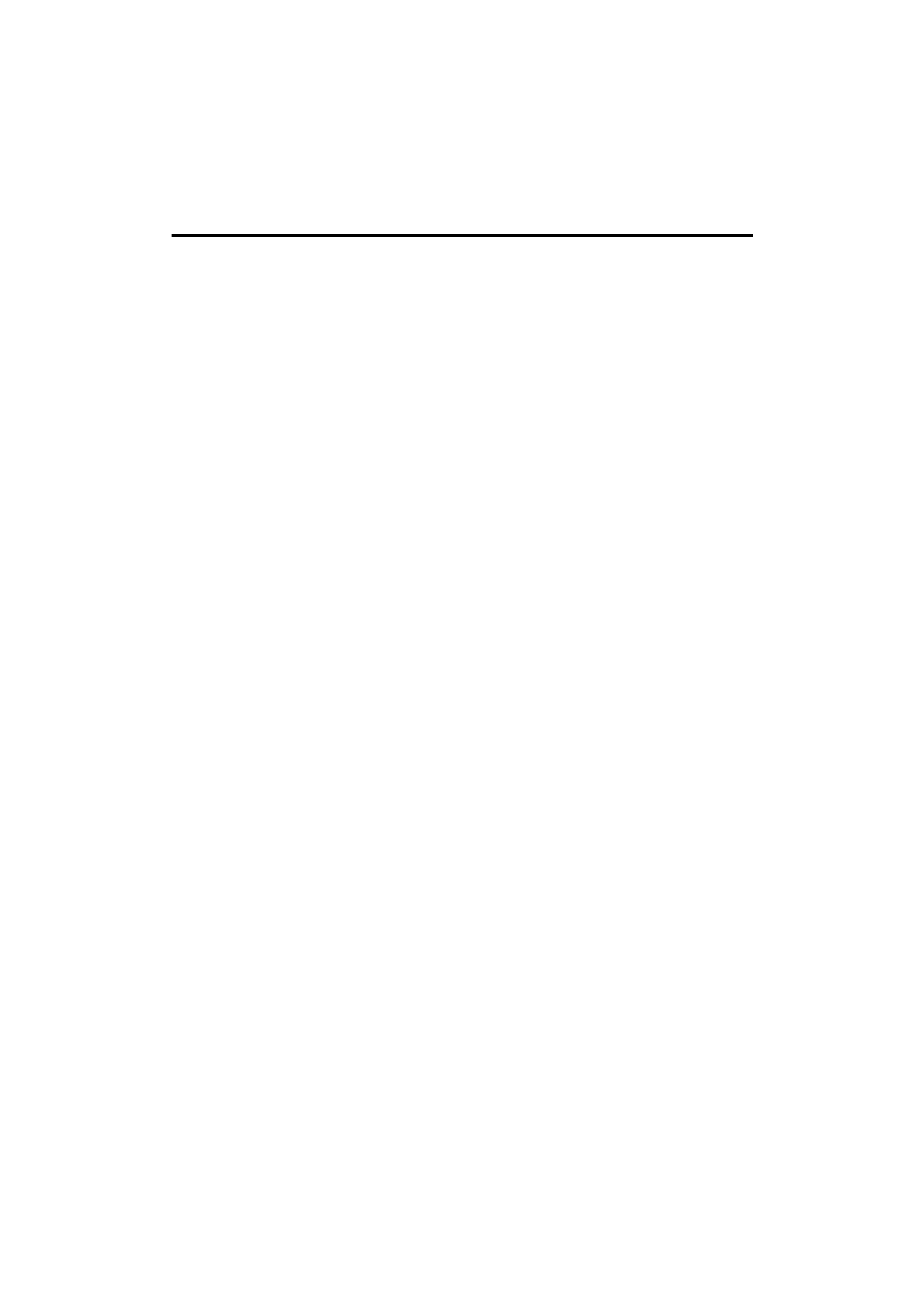
2 EN
Master Page: Left-Heading0
M1D6L-PhotoNaviTOC.fm
Page 2
CONTENTS
INTRODUCTION .......................................................................................... 5
Reading this document .................................................................................................. 5
Meanings of symbols .................................................................................................... 6
Copyrights ................................................................................................................... 6
ENDLESS POSSIBILITIES ............................................................................... 7
Send your favorite videos and pictures by e-mail ............................................................ 7
Create a virtual album .................................................................................................. 7
Other applications ........................................................................................................ 8
Loading Still Images (Windows
®) ........................... 9
ADDING STILL IMAGES TO AN ALBUM ....................................................... 10
EXITING DIGITAL PHOTO NAVIGATOR ....................................................... 12
Playing Back and Handling Images (Windows
®) ...... 13
LOADING AN ALBUM ................................................................................ 14
DISPLAYING STILL IMAGES ....................................................................... 15
Displaying a selected still image .................................................................................. 15
Displaying a series of images ...................................................................................... 15
Enlarging and reducing images ..................................................................................... 16
ORGANIZING ALBUMS ............................................................................. 17
Selecting multiple still images ...................................................................................... 17
Deleting unnecessary still images ................................................................................ 18
Copying still images .................................................................................................... 18
SENDING IMAGES FROM AN ALBUM IN E-MAIL ......................................... 19
CREATING A WEB PAGE ............................................................................ 20
CHANGING THE IMAGE SIZE OR PICTURE QUALITY .................................... 22
Changing the image size .............................................................................................. 22
Changing the picture quality, etc. ................................................................................. 23
RETRIEVING STILL IMAGES FROM AN ALBUM ............................................ 24
CREATING A LIST OF STILL IMAGES ........................................................... 25
CREATING A SLIDE SHOW OR AN ANIMATION ........................................... 26
CREATING A VIDEO TITLE .......................................................................... 27
M1D6L-PhotoNaviTOC.fm Page 2 Monday, December 3, 2001 12:44 PM
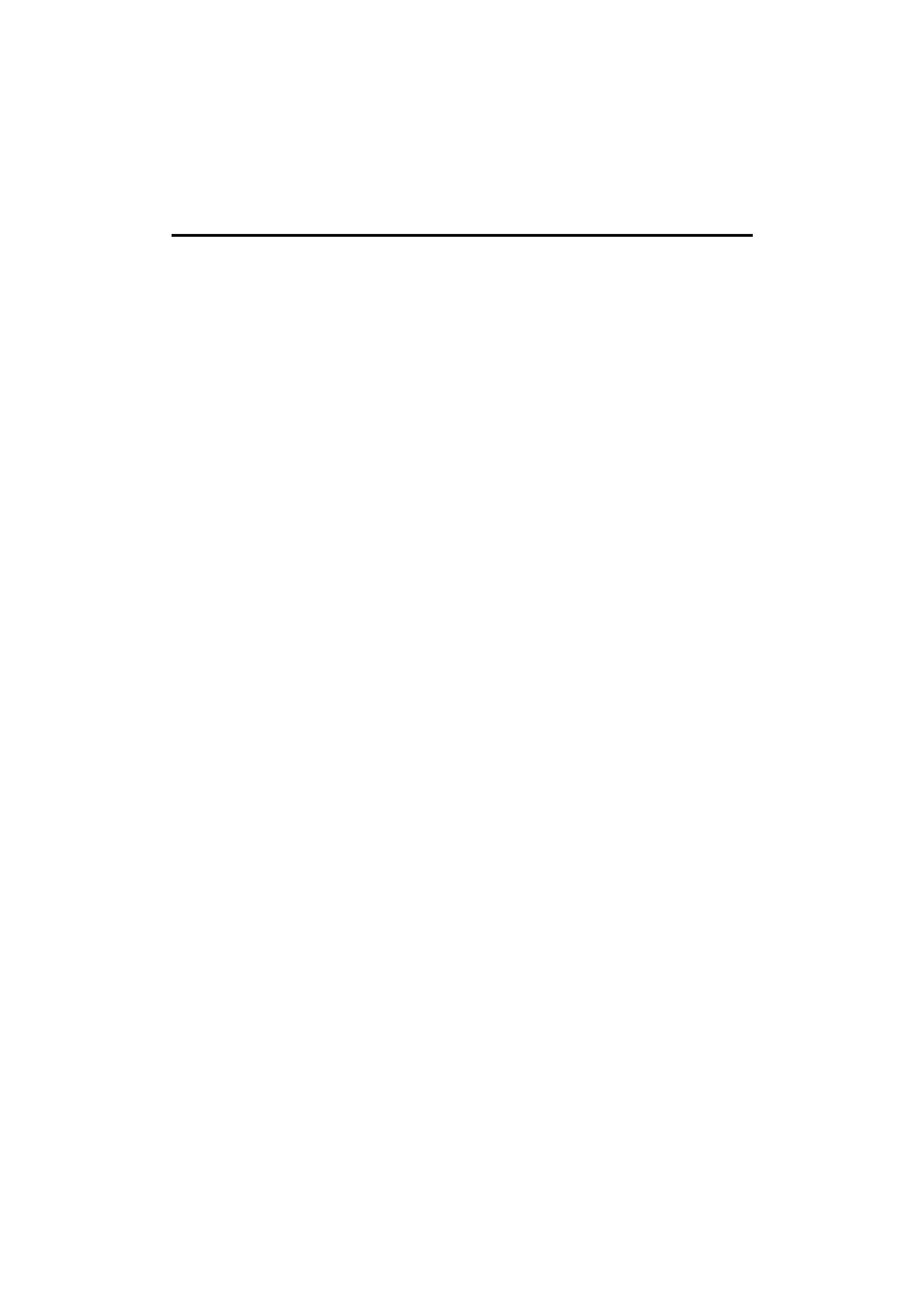
EN
3
Master Page: Right
M1D6L-PhotoNaviTOC.fm
Page 3
Title converter (Macintosh) ...................................29
CREATING A VIDEO TITLE .......................................................................... 30
INCREASE THE MEMORY REQUIREMENT SETTING ....................................... 33
ImageMixer (Windows
® and Macintosh) ................. 34
IMAGEMIXER ........................................................................................... 35
Capabilities ................................................................................................................ 35
For more detailed information ..................................................................................... 36
PIXELA User Support Center ........................................................................................ 36
CAPTURING VIDEO ................................................................................... 37
Capturing video in real time ........................................................................................ 37
Capturing video from tape (Windows® only) ................................................................ 39
MANAGING FILES ..................................................................................... 41
EDITING VIDEO ........................................................................................ 42
Appendix ............................................................ 44
CONDUCTING A VIDEO CONFERENCE OVER THE INTERNET .......................... 45
Using Windows® NetMeeting® (Windows® Only) ......................................................... 45
Using iVisit ................................................................................................................ 47
LOADING FILES FROM A MEMORY CARD THROUGH AN ADAPTER .............. 48
ADDING TITLES AND SOUND EFFECTS ........................................................ 49
TROUBLESHOOTING ................................................................................. 52
INDEX ...................................................................................................... 55
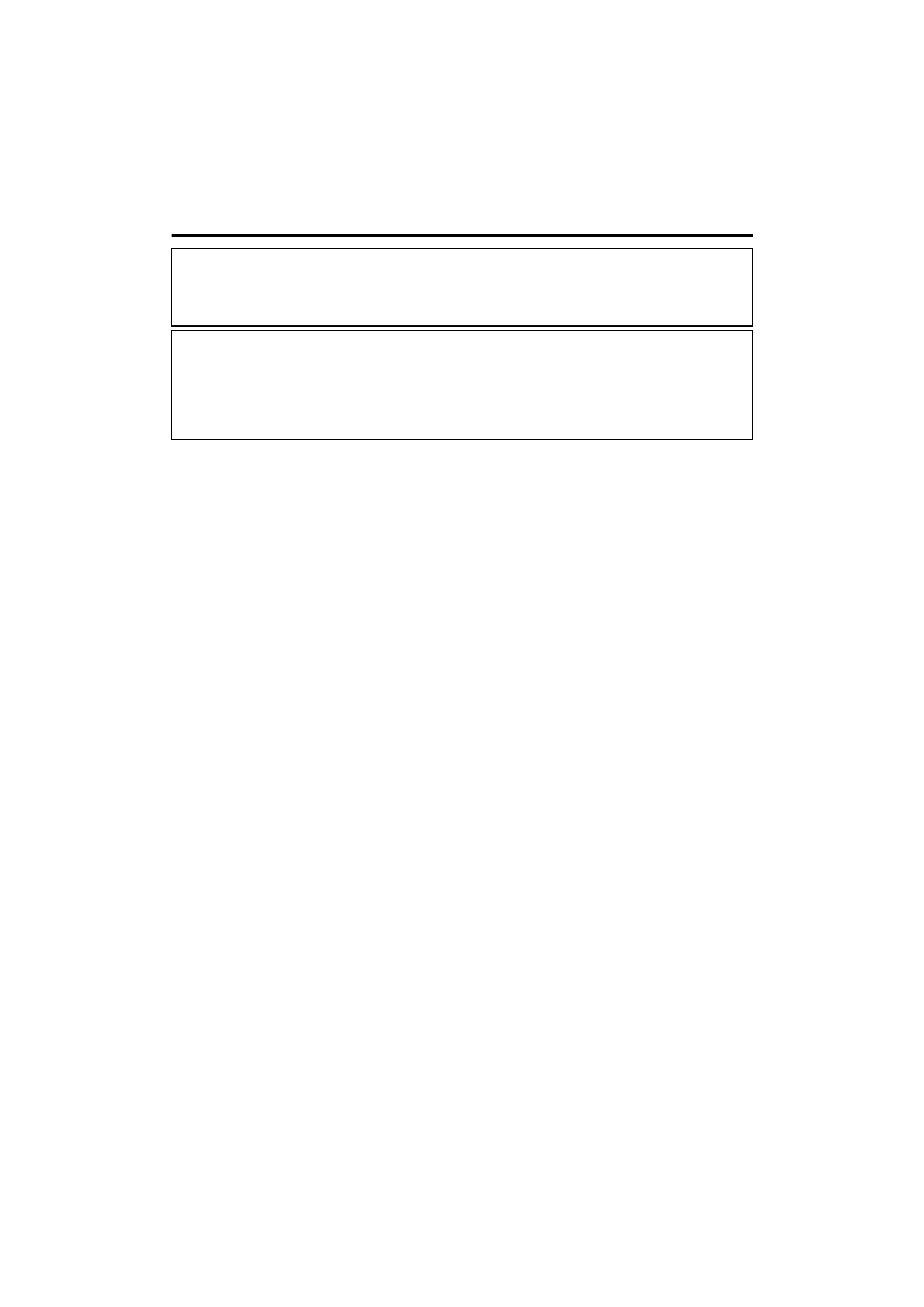
4 EN
Master Page: Left
M1D6L-PhotoNaviTOC.fm
Page 4
You can find the latest information (in English) on the provided software program at our world wide web
server at http://www.jvc-victor.co.jp/english/index-e.html
Microsoft® and Windows® are either registered trademarks or trademarks of Microsoft Corporation in the
United States and/or other countries.
Macintosh is a registered trademark of Apple Computer, Inc.
Other product and company names included in this instruction manual are trademarks and/or registered
trademarks of their respective holders.
CAUTION:
Operate this equipment according to the operating procedures described in this manual.
Use only the provided CD-ROM. Never use any other CD-ROM to run this software.
Do not attempt to modify this software.
Changes or modifications not approved by JVC could void user's authority to operate the equipment.
How to handle a CD-ROM
Take care not to soil or scratch the mirror surface (opposite to the printed surface). Do not write anything
or put a sticker on either the front or back surface. If the CD-ROM gets dirty, gently wipe it with a soft
cloth outward from the center hole using a circular motion.
Do not use conventional disc cleaners or cleaning spray.
Do not bend the CD-ROM or touch its mirror surface.
Do not store your CD-ROM in a dusty, hot or humid environment. Keep it away from direct sunlight.

EN
5
Master Page: Right-Heading0
02M1D6L-PhotoNavi.fm
Page 5
INTRODUCTION
This document consists of the following four sections and an Appendix.
Before use, please read the Software Installation and USB Connection Guide for preparation.
Loading Still Images (Windows®)
This section explains how to load still images into the album of the Digital Photo Navigator software.
Playing Back and Handling Images (Windows®)
This section explains how to handle still images using the Digital Photo Navigator software. You can send still
images by e-mail and store an album as a web page.
Title converter (Macintosh)
This section explains how to use the Title converter software to convert your own original images into
camcorder title files.
ImageMixer (Windows® and Macintosh)
This section introduces the ImageMixer software. In addition to capturing still images and creating albums,
ImageMixer is used for a variety of other functions, including color and brightness adjustment, and capturing
videos through a USB cable or a DV cable. For details, refer to the ImageMixer online help.
Appendix
This appendix explains how to load images into the PC that does not have a USB connector, and how to use
the titles and sound effects included on the CD-ROM with a camcorder. This appendix also contains
troubleshooting and index.
Reading this document
02M1D6L-PhotoNavi.fm Page 5 Wednesday, December 26, 2001 12:08 PM
