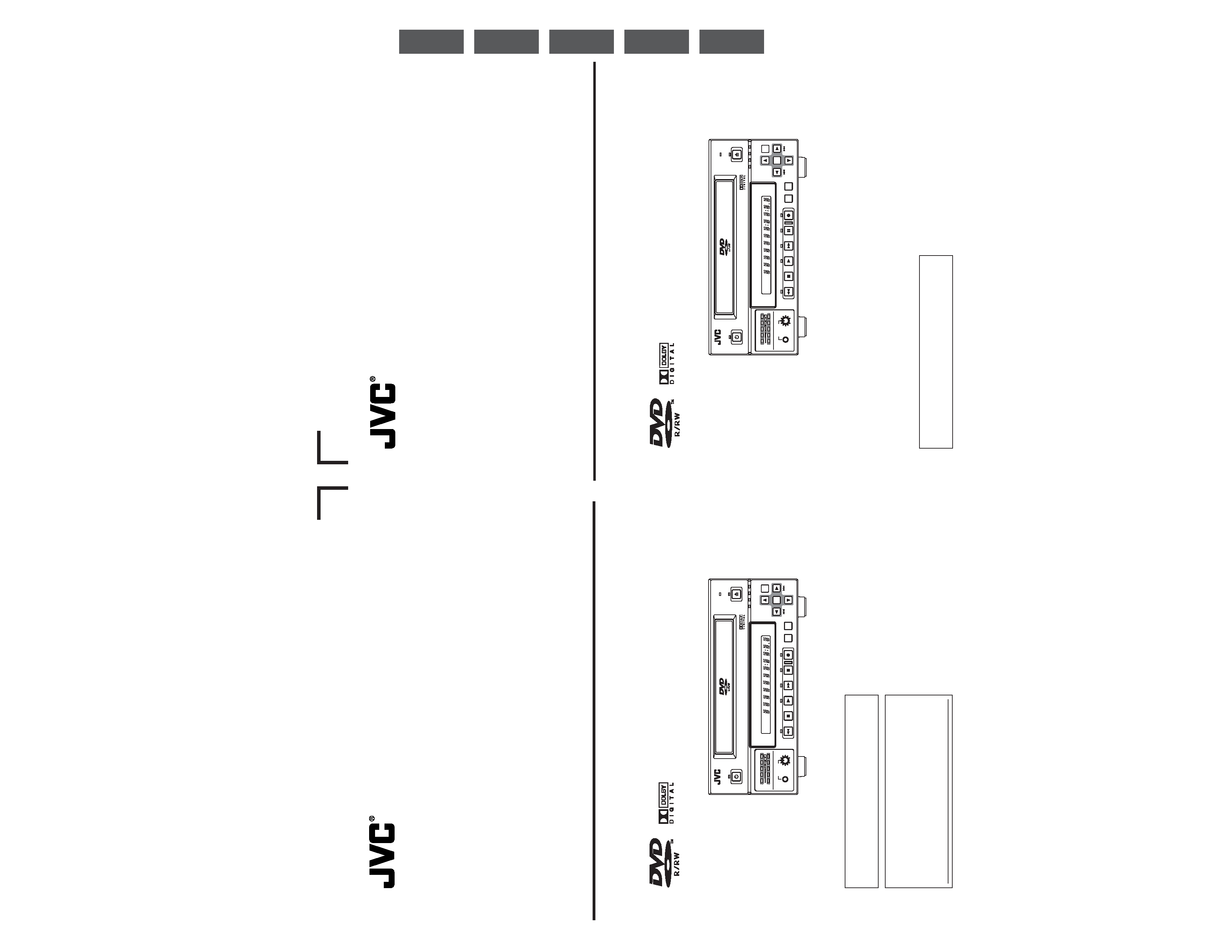
E
U
OPERATE
PHONES
REV
STOP
PLAY
DVD RECORDER BD-X200
FWD
PAUSE
REC
BUSY
OPEN/CLOSE
TOP
MENU
MENU
OPTION DV
Y/C LINE
SET UP
AUDIO
CH1
CH2
TITLE
DOLBY DIGITAL
LPCM MPEG
CHAPTER
SET
BD-X200U
INSTRUCTIONS
DVD RECORDER
LLT0060-001A-C
For Customer Use :
Enter below the Serial No. which is located on the bottom
of the unit.
Retain this information for future reference.
Model No. BD-X200U
Serial No.
Thank you for purchasing this JVC product. Before operating
this unit, please read the instructions carefully to ensue the
best possible performance.
OPERATE
PHONES
REV
STOP
PLAY
DVD RECORDER BD-X200
FWD
PAUSE
REC
BUSY
OPEN/CLOSE
TOP
MENU
MENU
OPTION DV
Y/C LINE
SET UP
AUDIO
CH1
CH2
TITLE
DOLBY DIGITAL
LPCM MPEG
CHAPTER
SET
BD-X200E
INSTRUCTIONS
BEDIENUNGSANLEITUNG
MANUEL D'INSTRUCTIONS
INSTRUCCIONES
ISTRUZIONI
DVD RECORDER
DVD-RECORDER
ENREGISTREUR DE DVD
GRABADORA DE DVD
MASTERIZZATORE DVD
Deutsch
English
Français
Español
Italiano
LLT0061-001A-C
Thank you for purchasing this JVC product. Before operating
this unit, please read the instructions carefully to ensue the
best possible performance.
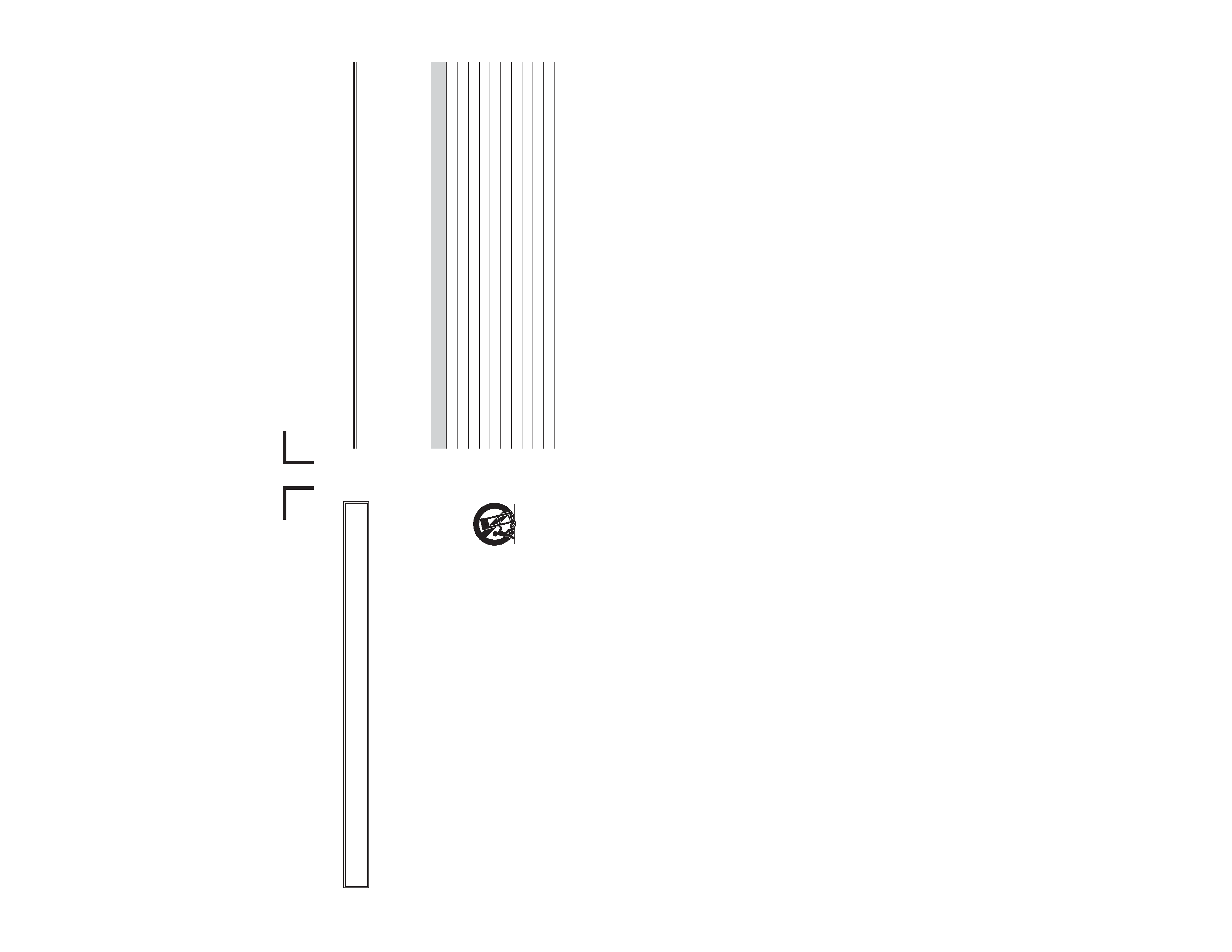
E
U
1.
Read all of these instructions.
2.
Save these instructions for later use.
3.
All warnings on the product and in the operating instructions should be adhered to.
4.
Unplug this appliance system from the wall outlet before cleaning. Do not use liquid cleaners or aerosol cleaners.
Use a damp cloth for cleaning.
5.
Do not use attachments not recommended by the appliance manufacturer as they may cause hazards.
6.
Do not use this appliance near water - for example, near a bathtub, washbowl, kitchen sink, or laundry tub, in a
wet basement, or near a swimming pool, etc.
7.
Do not place this appliance on an unstable cart, stand, or table. The appliance may fall, causing
serious injury to a child or adult, and serious damage to the appliance.
Use only with a cart or stand recommended by the manufacturer, or sold with the appliance. Wall
or shelf mounting should follow the manufacturer's instructions, and should use a mounting kit
approved by the manufacturer. An appliance and cart combination should be moved with care.
Quick stops, excessive force, and uneven surfaces may cause the appliance and cart combination
to overturn.
8.
Slots and openings in the cabinet and the back or bottom are pro-vided for ventilation, and to insure reliable
operation of the appliance and to protect it from overheating, these openings must not be blocked or covered. The
openings should never be blocked by placing the appliance on a bed, sofa, rug, or other similar surface.
This appliance should never be placed near or over a radiator or heat register. This appliance should not be
placed in a built-in installation such as a bookcase unless proper ventilation is provided.
9.
This appliance should be operated only from the type of power source indicated on the marking label. If you are
not sure of the type of power supplied to your home, consult your dealer or local power company. For appliance
designed to operate from battery power, refer to the operating instructions.
10. This appliance system is equipped with a 3-wire grounding type plug (a plug having a third (grounding) pin). This
plug will only fit into a grounding-type power outlet. This is a safety feature. If you are unable to insert the plug into
the outlet, contact your electrician to replace your obsolete outlet. Do not defeat the safety purpose of the grounding
plug.
11. For added protection for this product during a lightning storm, or when it is left unattended and unused for long
periods of time, unplug it from the wall outlet and disconnect the antenna or cable system. This will prevent
damage to the product due to lightning and power-line surges.
12. Do not allow anything to rest on the power cord. Do not locate this appliance where the cord will be abused by
persons walking on it.
13. Follow all warnings and instructions marked on the appliance.
14. Do not overload wall outlets and extension cords as this can result in fire or electric shock.
15. Never push objects of any kind into this appliance through cabinet slots as they may touch dangerous voltage
points or short out parts that could result in a fire or electric shock. Never spill liquid of any kind on the appliance.
16. Do not attempt to service this appliance yourself as opening or removing covers may expose you to dangerous
voltage or other hazards. Refer all servicing to qualified service personnel.
17. Unplug this appliance from the wall outlet and refer servicing to qualified service personnel under the following
conditions:
a. When the power cord or plug is damaged or frayed.
b. If liquid has been spilled into the appliance.
c. If the appliance has been exposed to rain or water.
d. If the appliance does not operate normally by following the operating instructions. Adjust only those controls
that are covered by the operating instructions as improper adjustment of other controls may result in damage
and will often require extensive work by a qualified technician to restore the appliance to normal operation.
e. If the appliance has been dropped or the cabinet has been damaged.
f. When the appliance exhibits a distinct change in performance - this indicates a need for service.
18. When replacement parts are required, be sure the service technician has used replacement parts specified by the
manufacturer that have the same characteristics as the original part. Unauthorized substitutions may result in fire,
electric shock, or other hazards.
19. Upon completion of any service or repairs to this appliance, ask the service technician to perform routine safety
checks to determine that the appliance is in safe operating condition.
PORTABLE CART WARNING
(symbol provided by RETAC)
S3125A
IMPORTANT SAFEGUARDS
I
I
Supplement
This apparatus is designed for rack mounting or is used close to other apparatus.
In order to keep the best performance and furthermore for electromagnetic compatibility we recommend to use cables
not exceeding the following lengths:
Port
Cable
Length
Y/C
Coaxial cable
10 meters
VIDEO LINE
Coaxial cable
10 meters
AUDIO LINE
Shielded cable
10 meters
REMOTE (9P)
Shielded Twist Pair cable
5 meters
DV
Shielded Twist Pair cable
4 meters
PHONES
Shielded Twist Pair cable
5 meters
MIC
Shielded Twist Pair cable
5 meters
LAN
Shielded Twist Pair cable
10 meters
USB
Shielded Twist Pair cable
5 meters
DC 19V
Shielded cable
1.2 meters
The inrush current of this apparatus is 19 amperes.
Caution:
5 Where there are strong electromagnetic waves or magnetism, for example near a radio or TV transmitter, transformer,
motor, etc., the picture and sound may be disturbed. In such a case, please keep the apparatus away from the
sources of the disturbance.
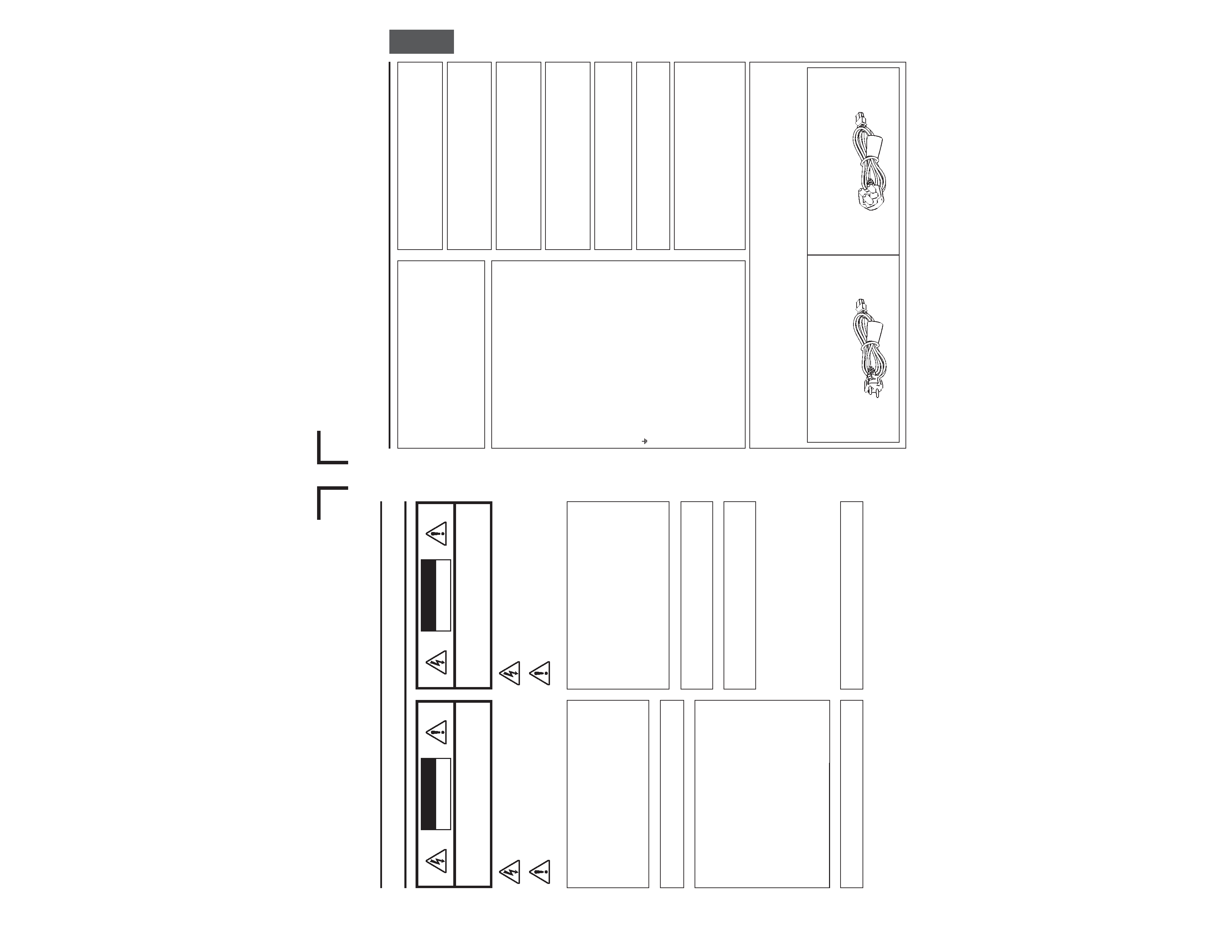
E
U
Safety Precautions
CAUTION: TO REDUCE THE RISK OF ELECTRIC SHOCK.
DO NOT REMOVE COVER (OR BACK).
NO USER-SERVICEABLE PARTS INSIDE.
REFER SERVICING TO QUALIFIED SERVICE PERSONNEL.
The lightning flash wish arrowhead symbol, within an equilateral
triangle is intended to alert the user to the presence of uninsulated
"dangerous voltage" within the product's enclosure that may be of
sufficient magnitude to constitute a risk of electric shock to persons.
The exclamation point within an equilateral triangle is intended to
alert the user to the presence of important operating and
maintenance (servicing) instructions in the literature accompanying
the appliance.
RISK OF ELECTRIC SHOCK
DO NOT OPEN
CAUTION
WARNING:
TO REDUCE THE RISK OF FIRE OR ELECTRIC
SHOCK, DO NOT EXPOSE THIS APPLIANCE TO
RAIN OR MOISTURE.
This unit should be used with 120 V AC only.
CAUTION:
To prevent electric shocks and fire hazards, DO NOT
use any other power source.
AVERTISSEMENT:
POUR EVITER LES RISQUES D'INCENDIE OU
D'ELECTRO-CUTION, NE PAS EXPOSER
L'APPAREIL A L'HUMIDITE OU A LA PLUIE.
Ce magnétoscope ne doit être utilisé que sur du
courant alternatif en 120V.
ATTENTION:
Afin d'éviter tout resque d'incendie ou
d'électrocution, ne pas utiliser d'autres sources
d'alimentation électrique.
Note:
The rating plate (serial number plate) is on the bottom of the unit.
INFORMATION
This equipment has been tested and found to comply with the
limits for a Class A digital device, pursuant to Part 15 of the FCC
Rules. These limits are designed to provide reasonable
protection against harmful interference when the equipment is
operated in a commercial environment. This equipment
generates, uses, and can radiate radio frequency energy and, if
not installed and used in accordance with the instruction manual,
may cause harmful interference to radio communications.
Operation of this equipment in a residential area is likely to cause
harmful interference in which case the user will be required to
correct the interference at his own expense.
CAUTION
CHANGES OR MODIFICATIONS NOT APPROVED BY JVC
COULD VOID USER'S AUTHORITY TO OPERATE THE
EQUIPMENT.
This Class A digital apparatus meets all requirements of the
Canadian Interference-Causing Equipment Regulations.
Cet appareil numérique de la classe A respecte toutes les
exigences du Reglement sur le matériel brouilleur du Canada.
REMARQUE:
La plaque d'identification (numéro de série) se trouve sur le
panneau arrière de l'appareil.
WARNING:
The battery used in the BD-X200U must be replaced by a JVC
authorized service dealer only.
ATTENTION: POUR EVITER TOUT RISQUE D'ELECTROCUTION
NE PAS OUVRIR LE BOITER.
ACCUNE PIECE INTERIEURE N'EST.
A REGLER PAR L'UTILISATEUR.
SE REFERER A UN AGENT QUALIFIE EN CAS DE PROBLEME.
Le symbole de l'éclair à l'intérieur d'un triangle équilatéral est
destiné à alerter l'utilisateur sur la présence d'une "tension
dangereuse" non isolée dans le boîtier du produit. Cette tension
est suffisante pour provoquer l'électrocution de personnes.
Le point d'exclamation à l'intérieur d'un triangle équilatéral est
destiné à alerter l'utilisateur sur la présence d'opérations
d'entretien importantes au sujet desquelles des renseignements
se trouvent dans le manuel d'instructions.
*Ces symboles ne sont utilisés qu'aux Etats-Unis.
RISQUE D'ELECTROCUTION
NE PAS OUVRIR
ATTENTION
II
English
IMPORTANT (In the United Kingdom)
Mains Supply (AC 230 V `)
WARNING THIS APPARATUS
MUST BE EARTHED
The wires in this mains lead are coloured in accordance
with the following code;
GREEN-and-YELLOW : EARTH
BLUE
: NEUTRAL
BROWN
: LIVE
As the colours of the wires in the mains lead of this
apparatus may not correspond with the coloured
markings identifying the terminals in your plug, proceed
as follows.
The wire which is coloured GREEN-AND-YELLOW
must be connected to the terminal in the plug which is
marked with the letter E or by the safety earth symbol
or coloured GREEN or GREEN-AND-YELLOW. The
wire which is coloured BLUE must be connected to the
terminal which is marked with the letter N or which is
coloured BLACK. The wire which is coloured BROWN
must be connected to the terminal which is marked
with the letter L or coloured RED.
II
SAFETY PRECAUTIONS
Warning Notice
FOR YOUR SAFETY (Australia)
1. Insert this plug only into effectively earthed three-
pin power outlet.
2. If any doubt exists regarding the earthing, consult a
qualified electrician.
3. Extension cord, if used, must be three-core correctly
wired.
POWER SYSTEM
Connection to the mains supply
This unit operates on voltage of 220 V to 240 V AC, 50
Hz/60 Hz.
WARNING:
TO REDUCE THE RISK OF FIRE OR ELECTRIC
SHOCK, DO NOT EXPOSE THIS APPLIANCE TO
RAIN OR MOISTURE.
CAUTION
To prevent electric shock, do not open the cabinet. No
user serviceable parts inside. Refer servicing to
qualified service personnel.
Note:
The rating plate and the safety caution are on the
bottom of the unit.
The OPERATE button does not completely shut off
mains power from the unit, but switches operating
current on and off.
WARNING
It should be noted that it may be unlawful to re-record
pre-recorded tapes, records, or discs without the
consent of the owner of copyright in the sound or video
recording, broadcast, or cable programme and in any
literary, dramatic, musical or artistic work embodied
therein.
WARNING
This is a Class A product. In a domestic environment
this product may cause radio interference in which case
the user may be required to take adequate measures.
Caution for AC Mains Lead
FOR YOUR SAFETY PLEASE READ THE FOLLOWING TEXT CAREFULLY.
This product is equipped with 2 types of AC cable. One is for continental Europe, etc. and the other one is only for
U.K.
Appropriate mains cable must be used in each local area, since the other type of mains cable is not suitable.
FOR CONTINENTAL EUROPE, ETC.
Not to be used in the U.K.
FOR U.K. ONLY
If the plug supplied is not suitable for your socket outlet,
it should be cut off and appropriate one fitted.
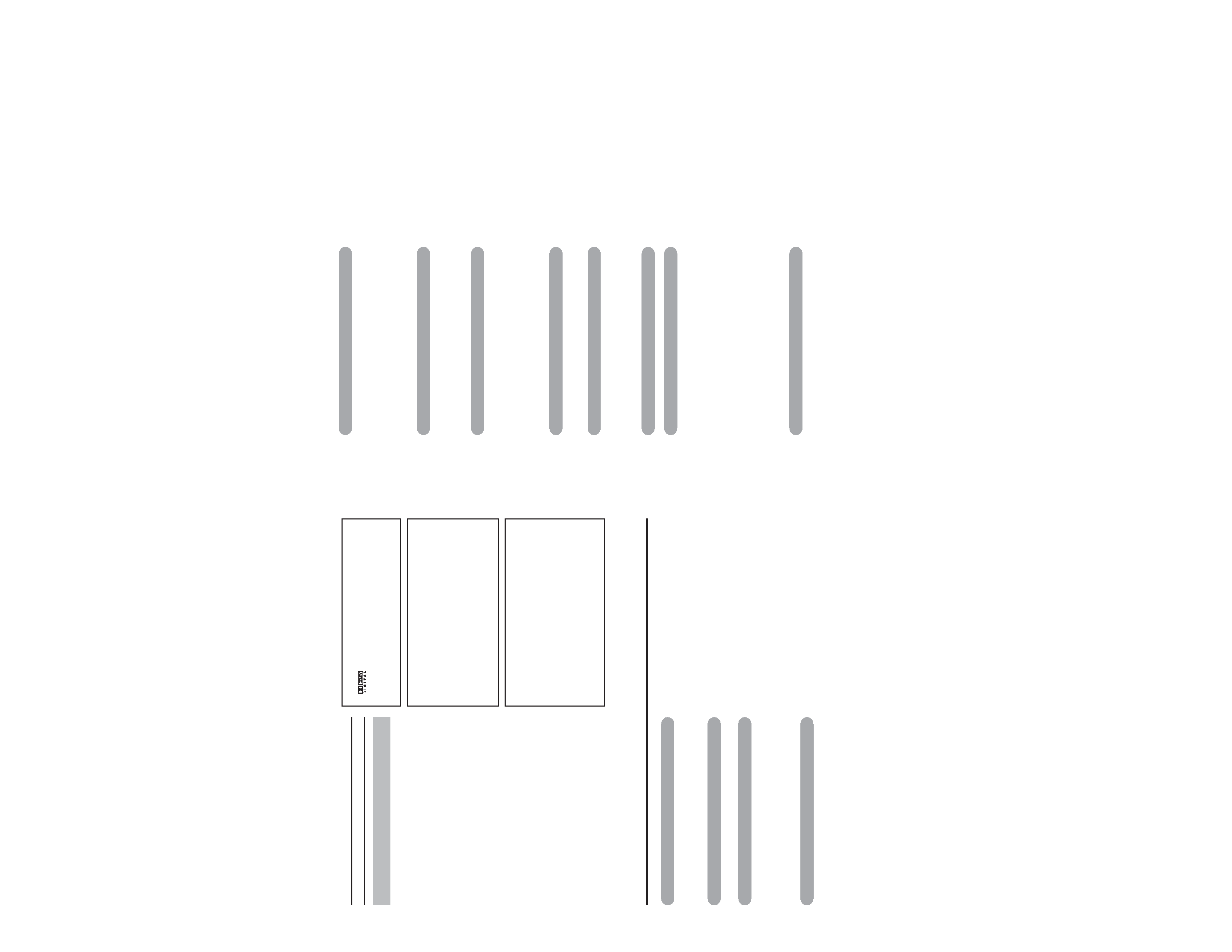
2
Thank you for purchasing
this JVC BD-X200 DVD Recorder.
Main Features
Recording of DVD-R and DVD-RW (video mode only).
Composite video,YC separate, and DV signals are supported
as video inputs; furthermore, analog or DV signals are
supported as audio inputs.
A keyboard and mouse can be used as an alternative to front
panel buttons.
When the BD-X200 is connected to an RS-422A compatible
VCR, RS-422 control can be used to carry out synchronous
recording of the VCR's video and audio to a DVD.
Synchronous recording of video and audio from a DV camera
or video player to a DVD can also be carried out.
The DV IN/OUT terminal can be used to record audio and
video from a non-linear editor to a DVD.
The title and chapter menus can be created either
automatically or manually.
This DVD recorder features a LAN terminal. Accordingly, two
of these recorders can be connected using LAN (CAT 5) cables
to perform master-to-receiver dubbing.
Trademarks & Copyrights
, Dolby and the Double "D" symbols are
trademarks of Dolby Laboratories.
The copying, broadcasting, screening, or rental of
copyrighted material without the authorization of the
copyright holder is prohibited by law.
Copyright Protection Technology
This DVD recorder utilizes copyright protection technology
and is protected by US patents and intellectual property as
owned by Macrovision and other copyright holders. The
permission of Macrovision is required in order to use this
copyright protection technology, and except in situations
where special permission has been granted by that
company, said technology is restricted to domestic usage
and for certain other viewing purposes. The disassembly
and/or modification of this DVD recorder is also prohibited.
Copyrights
The recording, dubbing, or playing of software containing
a copyright protection signal is not possible on this DVD
recorder.
The usage of audio or video discs created using this DVD
recorder either for financial gain or in broadcasting for
widespread viewing may result in the legally-enforceable
rights of the copyright holder being infringed.
Unless the permission of the copyright holder has been
obtained, audio or video discs created using this DVD
recorder are to be used for personal enjoyment only.
Contents
Introduction
Overview of BD-X200 Functions ......................................................................................................................................... 4
Precautions for DVD Recorder Use ..................................................................................................................................... 5
Precautions for Disc Usage ................................................................................................................................................. 6
Details Regarding Discs ...................................................................................................................................................... 7
Component Names & Functions
Front Panel .......................................................................................................................................................................... 9
Rear Panel ......................................................................................................................................................................... 12
LCD Display and On-Screen Content
LCD Display ....................................................................................................................................................................... 14
On-Screen Content ........................................................................................................................................................... 16
Status Messages ......................................................................................................................................................... 16
Disc Status ................................................................................................................................................................... 18
Event Messages .......................................................................................................................................................... 19
Alarm Messages .......................................................................................................................................................... 20
Preparation
Signal Connections ........................................................................................................................................................... 21
Power Connections ............................................................................................................................................................ 23
Turning the Power On & Off ............................................................................................................................................... 24
Inserting & Removing Discs .............................................................................................................................................. 25
Using a Keyboard & Mouse ............................................................................................................................................... 26
Setting & Displaying the Date & Time ................................................................................................................................ 27
3
Settings & Controls for Recording
DVD Recording .................................................................................................................................................................. 29
Preparing a Disc for Recording ......................................................................................................................................... 30
Pre-Recording Settings ..................................................................................................................................................... 31
Selecting & Confirming Input Signals ................................................................................................................................ 32
Setting the Encoding Format for Audio & Video ................................................................................................................ 33
Adjusting of Audio Recording Levels ................................................................................................................................. 35
Checking the Video Input .................................................................................................................................................. 36
Selecting Styles for Title & Chapter Menu ......................................................................................................................... 37
Recording
Recording Sequence ......................................................................................................................................................... 38
Recording with the Front Panel ......................................................................................................................................... 39
Inserting Chapter Marks Manually or Automatically .................................................................................................... 40
Using a Keyboard & Mouse to Control Recording ............................................................................................................. 41
Finalizing (for playback on this and other DVD players) .................................................................................................... 42
Title & Chapter Menu Settings
BD-X200 Title & Chapter Menus ....................................................................................................................................... 43
Selecting and Changing Styles for Title & Chapter Menus ................................................................................................ 44
Easymenu: Freeware for Editing Menu Templates ............................................................................................................ 46
Changing Chapter Menus (THUMBNAIL EDIT screen) .................................................................................................... 47
Changing & Naming Thumbnails for Chapter Menus ........................................................................................................ 48
Changing & Checking Chapter Menu Styles ..................................................................................................................... 50
Ending the Editing of Chapter Menus ................................................................................................................................ 52
Changing & Checking Title Menu Styles & Names ............................................................................................................ 53
Playback
Playing Discs ..................................................................................................................................................................... 57
Fast & Slow Playback ........................................................................................................................................................ 58
Playing the Previous or Next Chapter ................................................................................................................................ 58
Synchronous Recording
Recording Playback Signals From a VCR with RS-422A .................................................................................................. 59
Recording Playback Signals From a DV Camera or VCR ................................................................................................. 63
Recording Video & Audio From a Non-Linear Editor ......................................................................................................... 64
In, Out & Chapter Points from External Edit Lists .............................................................................................................. 68
Recording Operations Using a DV Camera Trigger ........................................................................................................... 69
DVD Dubbing
Dubbing DVDs Using the LAN Terminal ............................................................................................................................ 70
Setup Menu
Setup Menu Configuration ................................................................................................................................................. 74
Setting the Setup Menu ..................................................................................................................................................... 75
Restoring to Default Settings ....................................................................................................................................... 75
Setup Menus ..................................................................................................................................................................... 76
DISC MENU Screen .......................................................................................................................................................... 77
INPUT SELECT MENU screen ......................................................................................................................................... 77
SYSTEM MENU Screen .................................................................................................................................................... 78
PRESET STYLE MENU screen ........................................................................................................................................ 79
RECORDER MENU Screen .............................................................................................................................................. 80
REMOTE MENU screen .................................................................................................................................................... 82
DISPLAY MENU screen .................................................................................................................................................... 83
CLOCK ADJUST MENU screen ........................................................................................................................................ 84
DUBBING screen .............................................................................................................................................................. 84
NETWORK MENU Screen ................................................................................................................................................ 85
Others
Troubleshooting ................................................................................................................................................................. 85
Specifications .................................................................................................................................................................... 86
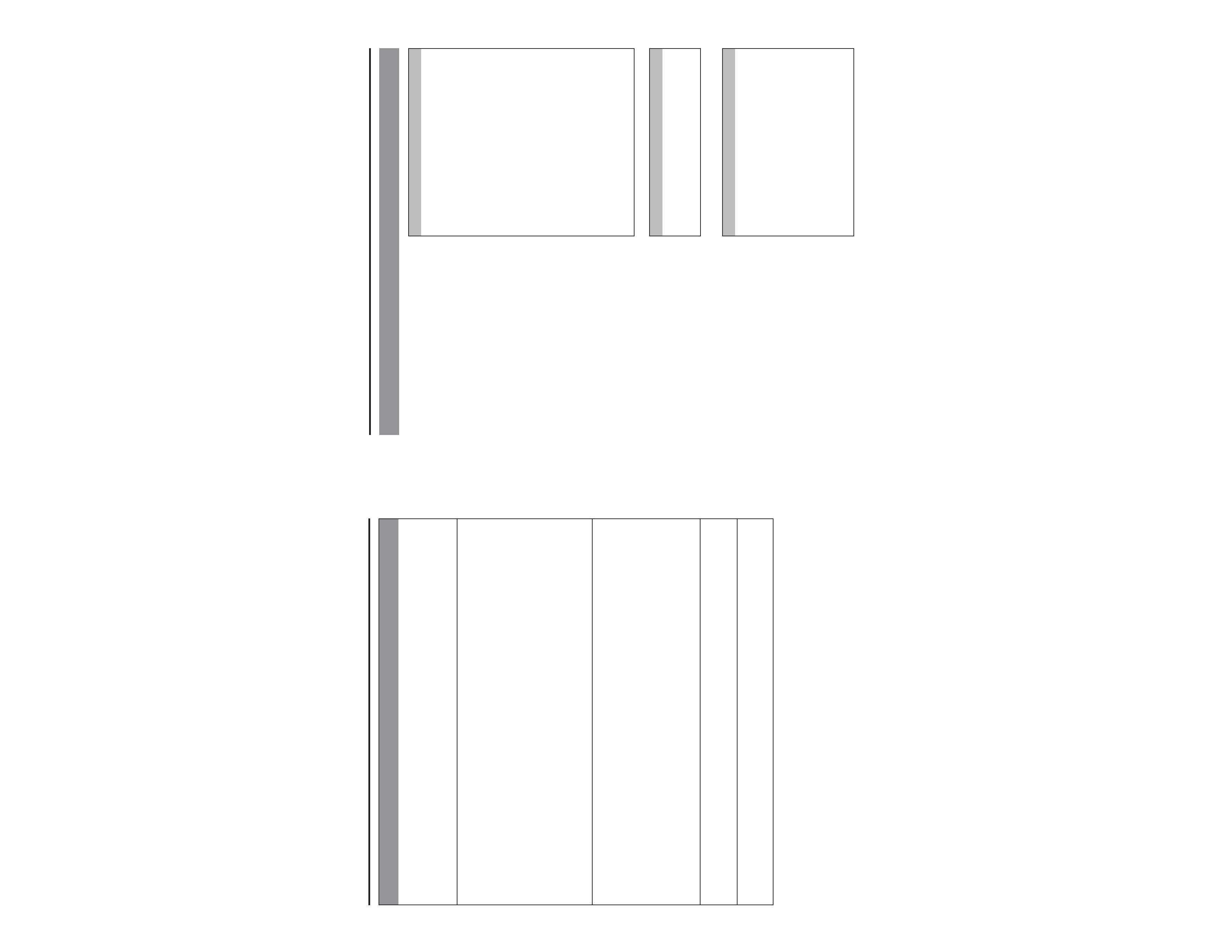
4
Introduction
Overview of BD-X200 Functions
Video and audio signals from this DVD recorder's input terminals can be recorded to
DVD-R or DVD-RW (video mode only). ( Page 29)
The types of signals that can be used are as follows.
Video: Composite video, YC separate, or DV signals (including audio)
Audio: Analog audio or DV signals (including video)
A wide range of recording methods are supported. The appropriate method is to be
selected in accordance with the intended mode of use.
The REC, PAUSE, and STOP buttons on the front panel can be used for standard operations. ( Page 39)
Recording operations can be carried out using the REC CONTROL panel. Furthermore, a keyboard and mouse can also be
used when recording via this panel. (
Page 41)
The BD-X200 features an RS-422A terminal. When it is connected to an RS-422A compatible VCR, therefore, RS-422 control
can be used to carry out synchronous recording of the VCR's video and audio to a DVD. (Various menu settings are required.)
Synchro-recording is carried out from the REMOTE CONTROL screen. (
Page 59)
When a digital video camera or a DV player is connected to the BD-X200 using a DV cable, and when this DVD recorder is
setup as the master device for DV control (using menu settings), synchronous recording of any video and/or audio signals
from the DV player can be carried out to a DVD. Synchro-recording is carried out from the REMOTE CONTROL screen. (
Page 63)
The DV IN/OUT terminal can be used to record audio and video from a non-linear editor to a DVD. In such a case, the BD-
X200 must be setup as the control slave (using menu settings). The DVD recorder will be controlled by the non-linear editor
in this type of setup. (
Page 64)
The title and chapter menus can be created either automatically or manually. ( Page 43)
Five different patterns have been provided as display styles for the title and chapter menus. Each of these patterns is characterized
by different thumbnail characteristics (i.e., number, position, and size) and background images displayed on the title and
chapter menu screens.
When a display style is selected during the recording of content to a DVD, the BD-X200 will automatically create the title and
chapter menus in accordance with this style.
The PRESET STYLE MENU screen can be used to modify the thumbnail and background display characteristics of each of the
display styles.
In addition, the THUMBNAIL EDIT screen and the CHAPTER MENU EDIT screen can be used to modify the display style and
thumbnail images for chapter menus, and also to input chapter names and comments. The input of names or comments is
carried out using a keyboard connected to one of the recorder's USB terminals.
The TITLE MENU EDIT screen can be used to modify the display style for the title menu and to enter title names.
DVD dubbing can be carried out using the LAN terminal.
This terminal allows two BD-X200 DVD recorders to be connected using a LAN cable, and the recorders can then operate as
master and receiver devices during the dubbing of DVDs. (
Page 70)
The BD-X200 can be used to play discs that it has created. ( Page 57)
In this way, it is possible to inspect the content of discs finalized using this DVD recorder.
Once a disc has been finalized, it can also be played on other DVD players.
5
Precautions for DVD Recorder Use
Storage & Usage Locations
The storage and usage of this DVD recorder in the following
types of location should be avoided.
Areas at temperatures which deviate by a significant degree
above or below the permitted service temperature range
(i.e., 5°C to 35°C).
Areas at humidities which deviate by a significant degree
above or below the permitted service humidity range (i.e.,
20% to 80% RH).
Areas where a large amount of dust or sand is present.
Areas where the DVD recorder may come into contact with
oily smoke or steam, such as in kitchens or in their
immediate vicinity.
Areas that are unstable or where significant vibration occurs.
Areas where condensation occurs readily.
Areas where strong magnetic fields are generated by
transformers, motors, or the like.
Areas where transceivers, mobile phones, and other
wireless-communication devices are present.
Areas that are subjected to X-ray irradiation or where
corrosive gases are present. (This precaution must be
strictly observed.)
Handling
Ensure that this DVD recorder is placed on a flat, horizontal
surface for use.
Do not place heavy objects such as a monitor on top of the
DVD recorder.
Do not insert foreign objects into the disc tray opening.
Be careful not to get your fingers clamped when loading
the disc to prevent injury.
Do not block the fan's ventilation holes.
Avoid knocking or dropping this DVD recorder.
When the DVD recorder is to be moved, ensure that any
DVD it contains is removed in advance.
If the DVD recorder is not to be used for an extended period
of time, please disconnect the AC adaptor to avoid wasting
electricity.
Cleaning the Exterior (with the power off)
Use a soft cloth when cleaning the outside of this DVD
recorder.
Do not use paint thinners or organic solvents as cleaning
agents.
Failure to observe these precautions can result in discoloration
or melting of exterior surfaces.
When stubborn dirt is present, wipe away using a cloth soaked
in a dilute neutral solvent.
Always use the AC adaptor provided with this DVD
recorder.
Always use the power cord provided with this DVD
recorder.
The usage of a different type of cord or a damaged cord can
result in the outbreak of fire or electric shocks.
The power cord or the AC adaptor supplied with this
DVD recorder should not be used with any other device.
Before connecting the BD-X200 to other devices,
turn those devices off and then carry out setup
procedures as described in the corresponding
user's manuals.
The DVD drive unit is an expendable part. Although
the service life of the DVD drive unit differs depending
on the usage environment of the customer, replacement
every 1000 hours as a guide is recommended. (
Page
78 "TOTAL RECORDING TIME")
Precautions Regarding Condensation
Condensation
When cold water is poured into a glass and droplets of
water form on its outer surface, this moisture is referred
to as "condensation".
When condensation occurs
Condensation can cause water droplets to adhere to the
DVD recorder's internal lens, thus making normal
operation impossible.
Condensation occurs easily in the following situations,
and the appropriate care should be taken.
· When the DVD recorder is moved from a cold location
into a warm room.
· When the room containing the DVD is rapidly heated.
· When an air conditioner's air duct is pointing straight at
the DVD recorder.
In situations where it is likely that condensation will occur,
remove any DVD that may be present in the BD-X200
and then turn the power on. As the interior heats up,
condensation will be less likely to occur.
Condensation is a principal cause of the inability to play
discs and other similar problems. In this type of situation,
allow the DVD recorder to remain inactive with its power
on for several hours. If the problem persists after this
period of time has elapsed, contact either the store where
the BD-X200 was purchased or your nearest JVC
Authorized dealer.
Extended Periods of Inactivity
Performance may deteriorate over extended periods of
inactivity; for this reason, the power should be turned on
and the DVD recorder should be operated at regular
intervals.
Compensation for Damaged Content
JVC accepts no responsibility whatsoever for damages
incurred as a result of an inability to play or record audio
and video content in the rare event that this DVD recorder,
a DVD-R, or a DVD-RW fails to operate correctly.
It is recommended that discs containing important content
be backed up at regular intervals (i.e., on a yearly basis).
Although digital signals do not deteriorate, storage
environments can have an effect on a disc's aging
characteristics, and this may result in an inability to play
or record.
If a disc should break, there will be no way to recover
data from it.
Proper playback of discs recorded using this DVD recorder
on all devices is not guaranteed.
