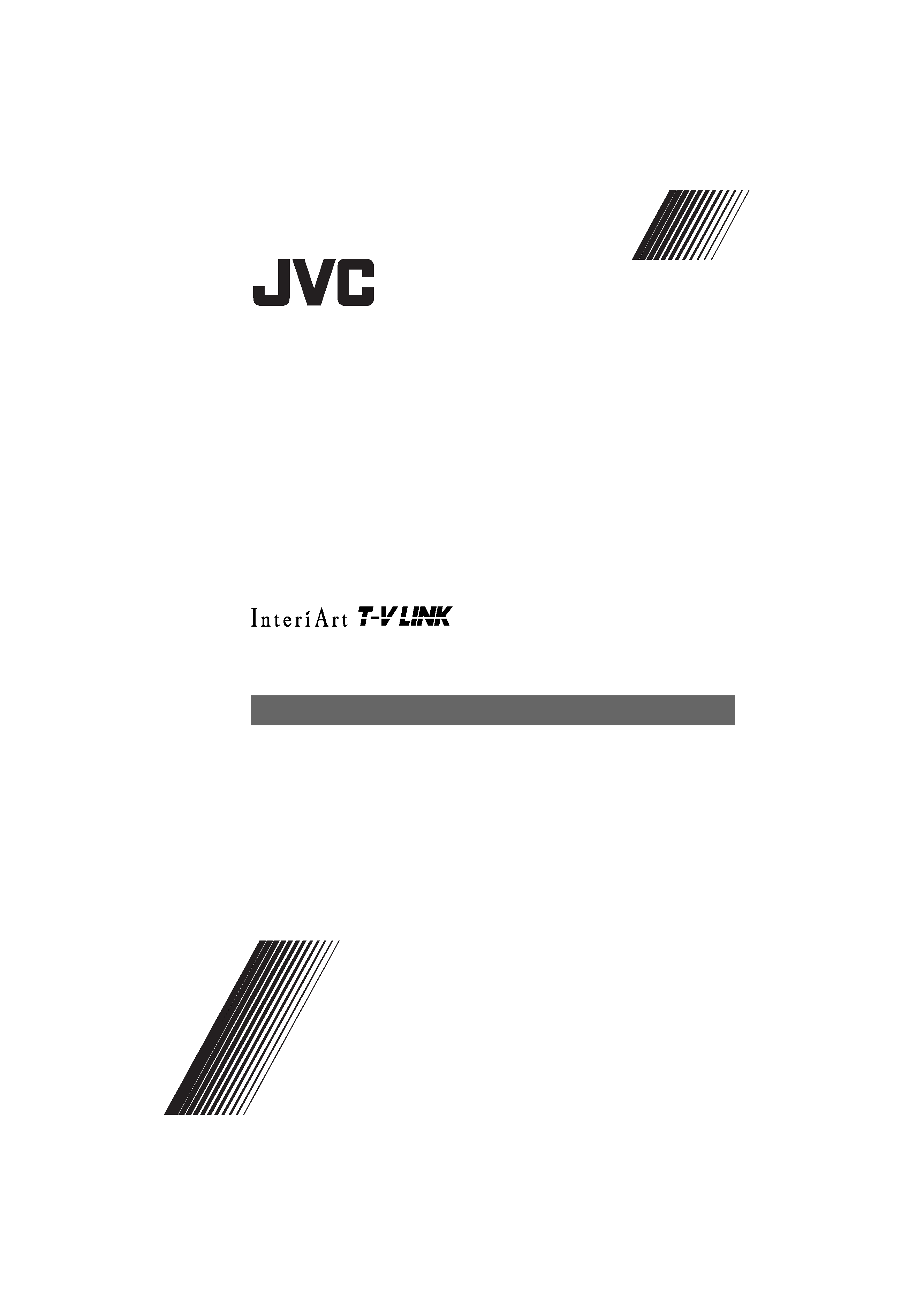
AV-32X4BA / LCT1674-001A-H / All Cover
Cover01
COLOUR TELEVISION
INSTRUCTIONS
AV-32X4BA
LCT1674-001A-H
AV-32X4B_Eng.book Page 1 Monday, June 21, 2004 10:47 AM

AV-32X4BA / LCT1674-001A-H / All Cover
Cover02
AV-32X4B_Eng.book Page 2 Monday, June 21, 2004 10:47 AM
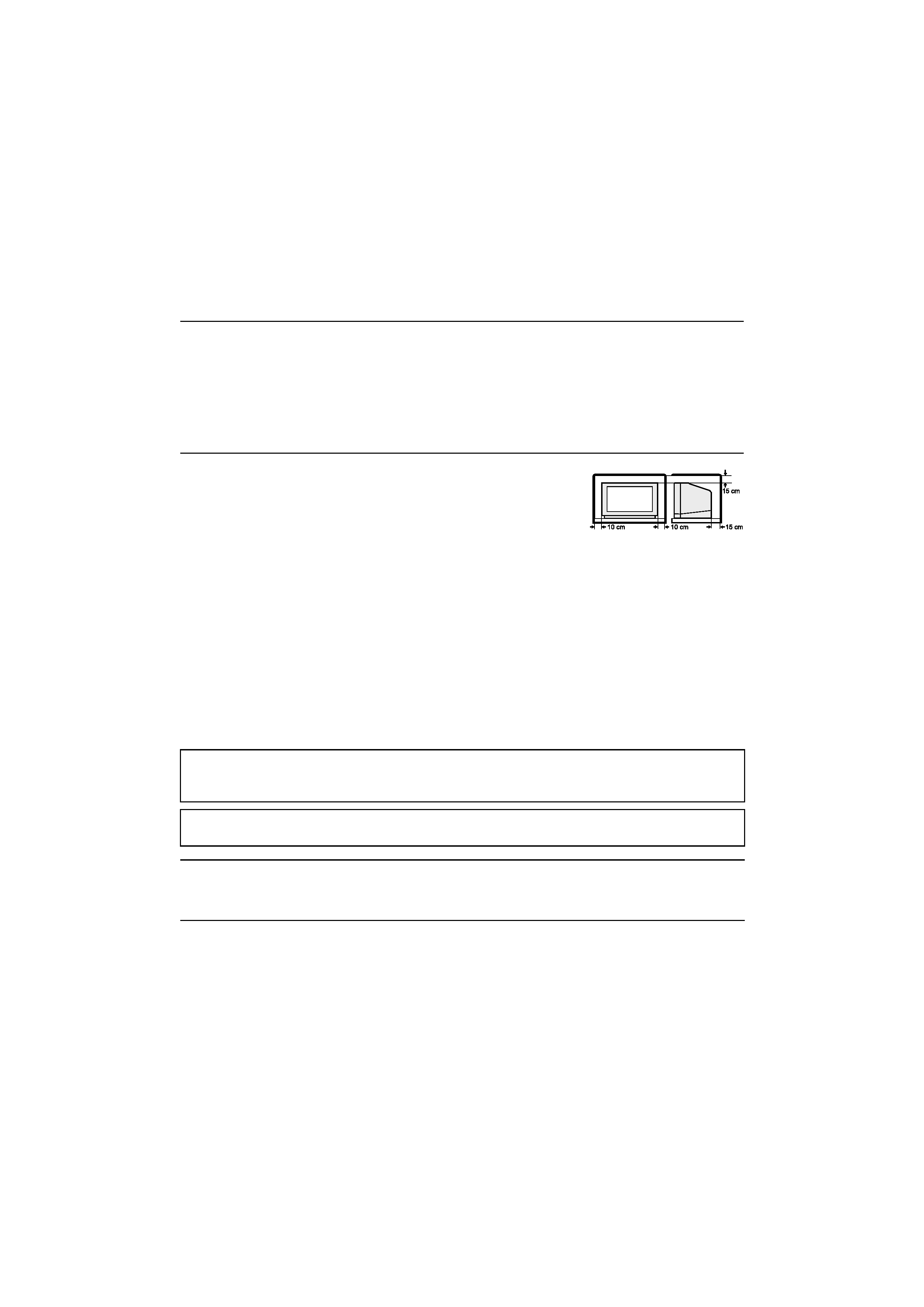
1
AV-32X4BA / LCT1674-001A-H / English
Thank you for buying this JVC colour television.
To make sure you understand how to use your new TV, please read this manual thoroughly before you
begin.
Avoid improper installation and never position the unit where good
ventilation is unattainable.
When installing this television, distance recommendations must be
maintained between the floor and wall, as well as installation in a tightly
enclosed area or piece of furniture.
Adhere to the minimum distance guidelines shown for safe operation.
Failure to heed the following precautions may result in damage to the TV or
remote control.
DO NOT block the TV's ventilation openings or holes.
(If the ventilation openings or holes are blocked by a newspaper or cloth, etc., the heat may not be
able to get out.)
DO NOT place anything on top of the TV.
(such as cosmetics or medicines, flower vases, potted plants, cups, etc.)
DO NOT allow objects or liquid into the cabinet openings.
(If water or liquid is allowed to enter this equipment, fire or electric shock may be caused.)
DO NOT place any naked flame sources, such as lighted candles, on the TV.
WARNING: TO PREVENT FIRE OR SHOCK HAZARD, DO NOT EXPOSE THIS
APPLIANCE TO RAIN OR MOISTURE.
CAUTION:
· Operate only from the power source specified
(AC 220 240 V, 50 Hz) on the unit.
· Avoid damaging the AC plug and power cord.
· When you are not using this unit for a long
period of time, it is recommended that you
disconnect the power cord from the main
outlet.
· The main power button on the TV does not
fully isolate the TV from the AC supply. If you
are not going to use this TV for a long period
of time, be sure to disconnect the AC plug from
the AC socket.
The surface of the TV screen is easily damaged. Be very careful with it when handling the TV.
Should the TV screen become soiled, wipe it with a soft dry cloth. Never rub it forcefully.
Never use any cleaner or detergent on it.
In the event of a fault, unplug the unit and call a service technician. Do not attempt to repair it
yourself or remove the rear cover.
NOTE:
Due to static electricity, the TV may be covered with dust.
If this happens, wipe the TV with a soft cloth being careful not to scratch the TV.
AV-32X4B_Eng.book Page 1 Monday, June 21, 2004 10:47 AM

2
AV-32X4BA / LCT1674-001A-H / English
CONTENTS
Setting up your TV ...................................3
Connecting the aerial and VCR ................. 3
Connecting the power cord to the AC
outlet....................................................... 4
Putting the batteries into the Remote
control..................................................... 4
Initial settings ............................................. 4
T-V LINK FUNCTIONS .............................. 6
TV buttons and functions........................8
Turn the Main power on ............................. 9
Turn the TV on from standby mode ........... 9
Choose a TV channel ................................ 9
Adjust the volume ...................................... 9
Remote control buttons and
functions..............................................10
Turn the TV on or off from standby
mode .................................................... 10
Choose a TV channel .............................. 10
Adjust the volume .................................... 11
Watch images from external devices ....... 11
ZOOM function......................................... 12
3D CINEMA SOUND function.................. 14
Displaying the current time ...................... 14
Return to TV channel instantly................. 14
Operating a JVC brand VCR or
DVD player ........................................... 14
Teletext function ....................................15
Basic operation ........................................ 15
Using the List Mode ................................. 15
Hold.......................................................... 16
Sub-page ................................................. 16
Reveal...................................................... 16
Size .......................................................... 16
Index ........................................................ 16
Cancel...................................................... 17
Using the TV's menu..............................18
Basic operation ........................................ 18
PICTURE SETTING.................................19
PICTURE MODE ..................................... 19
Picture Adjustment................................... 19
COLOUR TEMP....................................... 19
PICTURE FEATURES .............................20
DIGITAL VNR .......................................... 20
DigiPure Pro............................................. 20
COLOUR SYSTEM.................................. 21
MOVIE THEATRE.................................... 21
4:3 AUTO ASPECT.................................. 22
PICTURE TILT......................................... 22
SOUND SETTING ................................... 23
STEREO / I · II ......................................... 23
Sound Adjustment.................................... 23
HYPER SOUND....................................... 23
3D CINEMA SOUND ............................... 24
SURROUND ............................................ 24
BASS BOOST .......................................... 24
EXT SETTING ......................................... 25
S-IN (S-VIDEO input) ............................... 25
ID LIST ..................................................... 25
DUBBING................................................. 26
FEATURES ............................................. 27
SLEEP TIMER ......................................... 27
BLUE BACK ............................................. 27
CHILD LOCK............................................ 27
DECODER (EXT-2).................................. 29
INSTALL.................................................. 30
LANGUAGE ............................................. 30
AUTO PROGRAM.................................... 30
EDIT/MANUAL ......................................... 31
Additional menu operations ................. 36
Using the ACI function ............................. 36
Downloading the data to VCR.................. 37
Changing the COUNTRY setting ............. 37
Using the DECODER (EXT-2) function.... 38
Additional preparation .......................... 39
Connecting the external devices .............. 39
CH/CC numbers ..................................... 41
Troubleshooting .................................... 42
Specifications ........................................ 45
AV-32X4B_Eng.book Page 2 Monday, June 21, 2004 10:47 AM
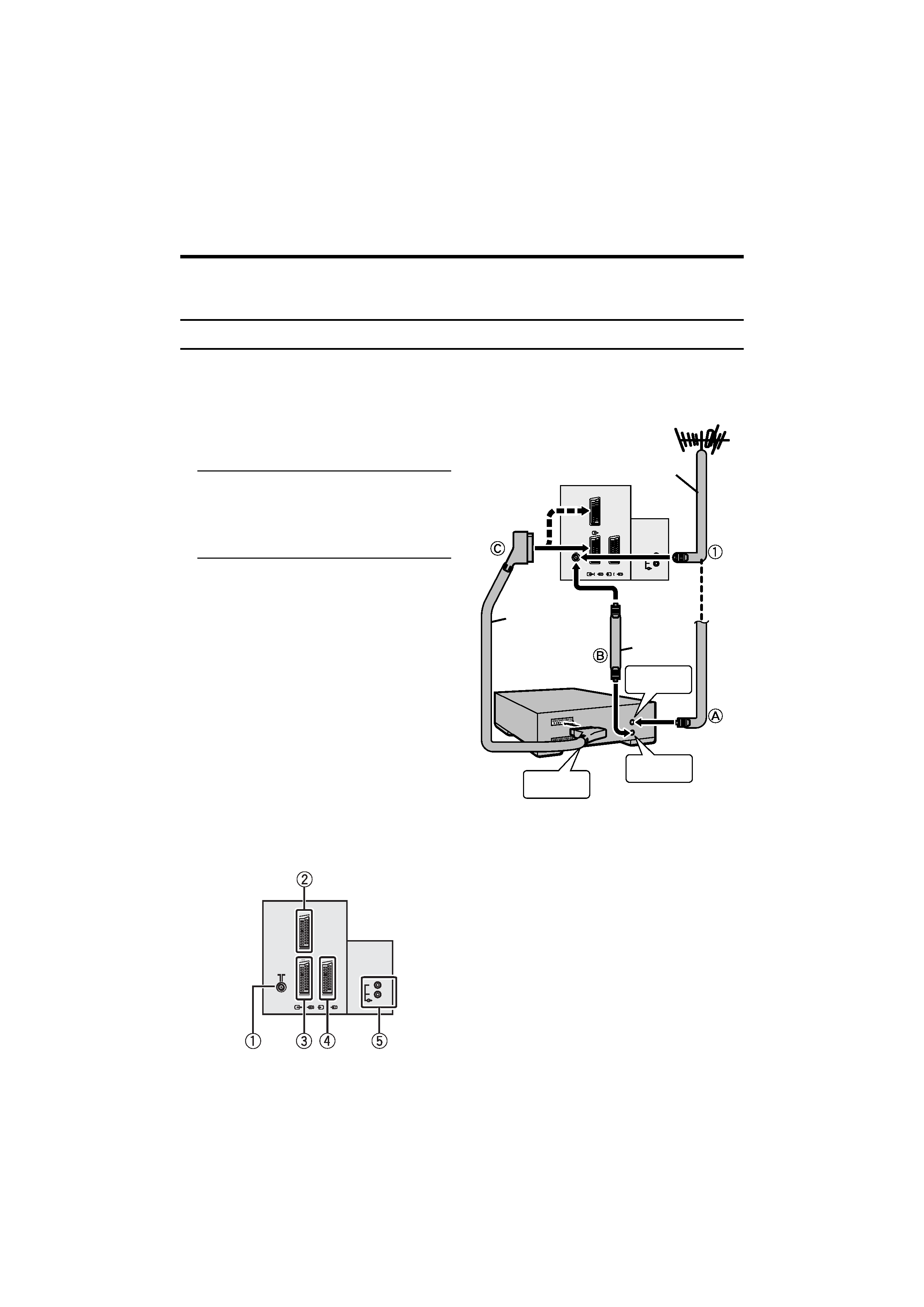
3
AV-32X4BA / LCT1674-001A-H / English
Setting up your TV
Caution
· Turn off all the equipment including the TV before connecting anything.
Connecting the aerial and VCR
· The connecting cables are not provided.
· For further details, refer to the manuals provided with the devices to be connected.
If connecting a VCR, follow A
A
A
A
B
B
B
B C
C
C
C
.
If not connecting a VCR, follow 1
1
1
1
.
To operate T-V LINK functions, a T-V
LINK compatible VCR must be connected to
the EXT-2 terminal on the TV. For details
about T-V LINK functions, see "T-V LINK
FUNCTIONS" on page 6.
· A video can be viewed from the VCR
without performing C. For details, refer
to your VCR instruction manual.
· To connect additional external devices,
please see "Additional preparation" on
page 39.
· To connect speakers and amplifier, please
see "Connecting Speakers/Amplifier" on
page 40.
· When a decoder is connected to a T-V
LINK compatible VCR, set the
DECODER (EXT-2) function to ON. For
details, see "Using the DECODER (EXT-
2) function" on page 38. Otherwise, you
will not be able to view scrambled
channels.
Rear Panel
1
Aerial socket (3)
2
EXT-1 terminal (3, 25, 39)
3
EXT-2 terminal (3, 6, 25, 39)
4
EXT-3 terminal (25, 39)
5
AUDIO OUT terminal (40)
EXT-
2
S
EXT-
3
S
R
AUDIO OUT
L
EXT-
1
75-ohm
Coaxial
Cable
21-pin
SCART
Cable
Back of the TV
75-ohm
Coaxial
Cable
AV IN/OUT
Terminal
To Aerial
Output
To Aerial
Input
VCR
Aerial
EXT-
2
S
EXT-
3
S
R
AUDIO OUT
L
EXT-
1
AV-32X4B_Eng.book Page 3 Monday, June 21, 2004 10:47 AM
