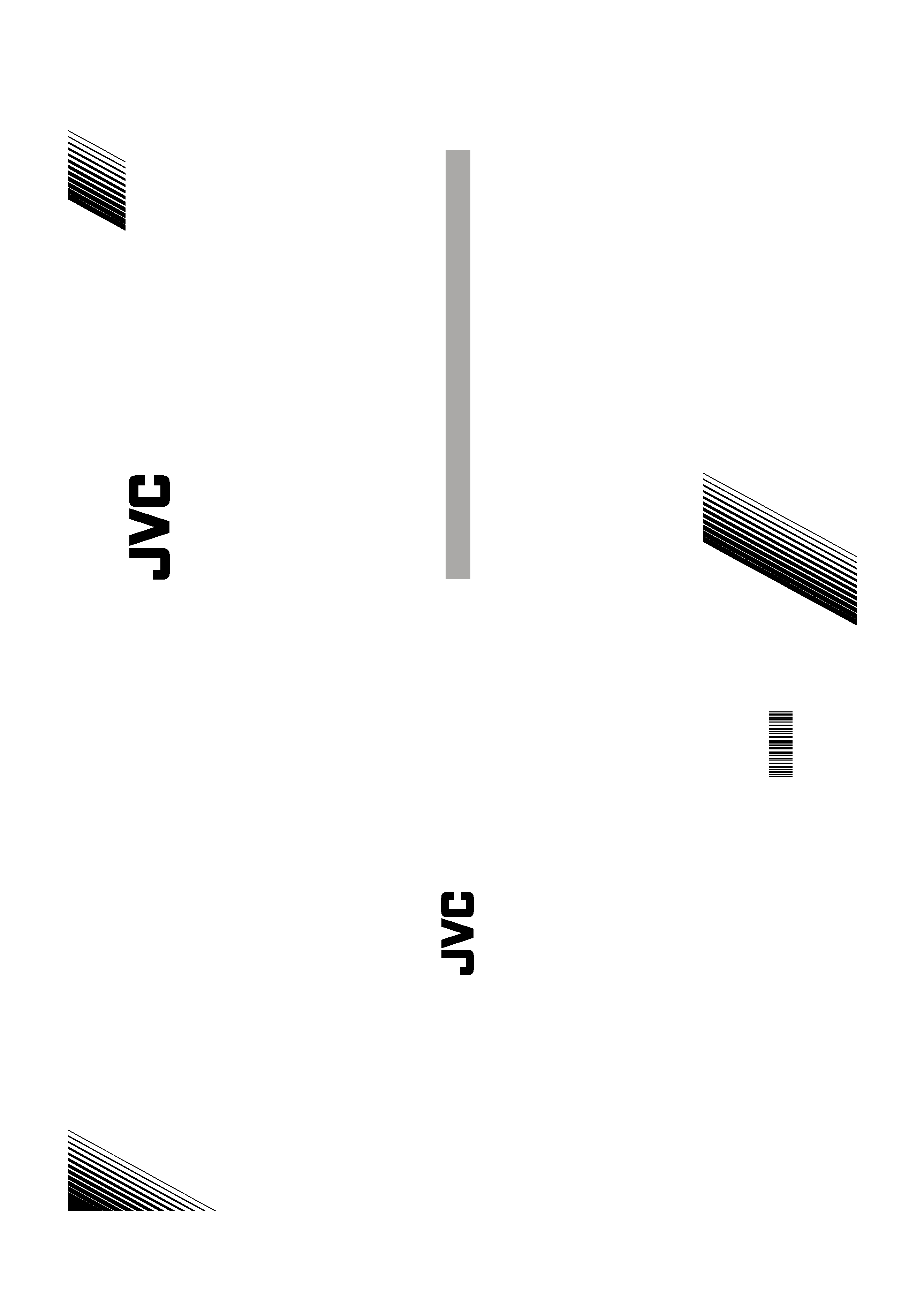
1004-MKH-VT-VT
©2004 Victor Company of Japan, Limited
50056683
COLOUR TELEVISION
INSTRUCTIONS
ENGLISH
AV-28F3SJ
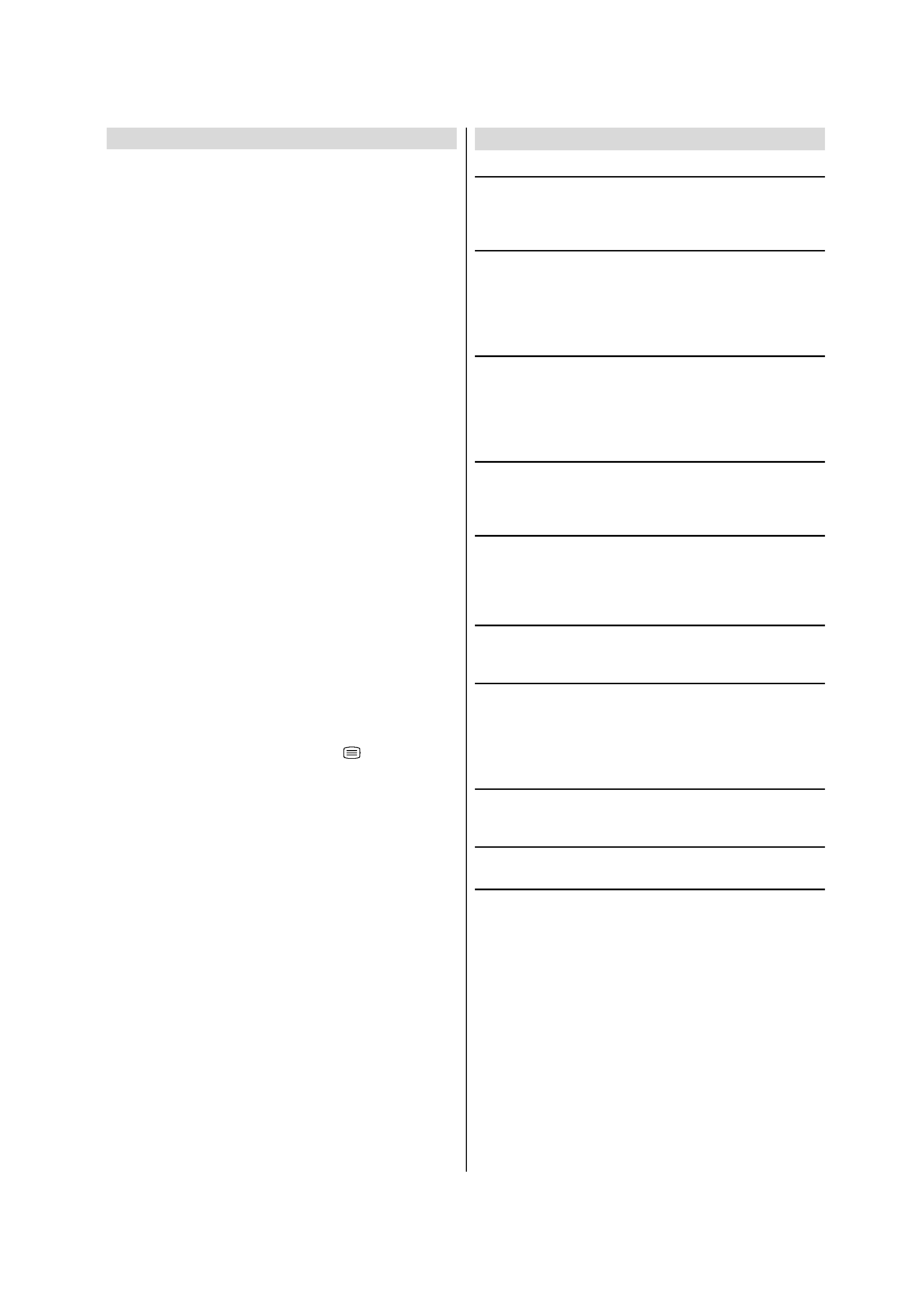
ENGLISH - 1 -
Contents
Safety Precautions .................................................. 1
Warning ..................................................................... 2
Guidelines for safe operation ................................ 2
Remote Control Buttons ......................................... 3
Control Panel Buttons............................................. 4
Antenna Connections .............................................. 4
Preparation ............................................................... 5
Features .......................................................................... 5
Before Switching on your TV ................................. 5
Power connection............................................................. 5
Aerial Connections ........................................................... 5
How to connect the external equipments .......................... 5
Inserting batteries in the remote control handset .............. 5
Switching the TV ON/OFF ....................................... 5
To switch the T V on.......................................................... 5
To switch the TV off .......................................................... 5
Initial Settings .......................................................... 5
T-V LINK .......................................................................... 6
Operating with the onset buttons ...................................... 7
Operating with Remote Control ......................................... 7
Menu System ............................................................ 7
Sound Menu..................................................................... 7
Picture Menu ................................................................... 8
Feature Menu ................................................................. 10
Install (Installation) Menu................................................ 10
Using the Decoder (EXT-2) function ................................ 11
Program (Programming) Menu ....................................... 12
To startAUTO PROGRAM (AUTOSTORE) ..................... 12
Other Features....................................................... 12
Sound Mute ................................................................... 12
Stereo / Bilingual ............................................................ 12
Information on Screen .................................................... 12
To Display the Time........................................................ 13
Picture ........................................................................... 13
VCR / DVD Control Buttons and VCR /
/ DVD Switch13
Teletext ................................................................... 13
To operate Teletext ......................................................... 13
To select a page of Teletext ............................................ 13
To Select Index Page ..................................................... 13
Searching for a teletext page while watching TV ............. 13
To Select Double Height Text ......................................... 13
To Reveal concealed Information .................................. 14
To Stop Automatic Page Change .................................... 14
To Select a Subcode Page ............................................. 14
To exit Teletext ............................................................... 14
Fastext and Toptext ....................................................... 14
Connect the External Equipments....................... 14
Via the Euroconnector.................................................... 14
T-V LINK compatible VCR .............................................. 14
RGB mode ..................................................................... 14
EXT-2S Mode ................................................................. 14
Via the RCA jacks .......................................................... 14
Via the ANT (aerial) socket............................................. 14
TV and Video Recoder (VCR) ......................................... 14
NTSC Playback ............................................................. 16
Copy Facility .................................................................. 16
Connecting Headphones ................................................ 16
Tips.......................................................................... 16
Specifications......................................................... 16
Safety Precautions
1. Power Source
The receiver should be operated only from a 220-240V AC,
50 Hz. outlet. Ensure you select the correct voltage setting
for your convenience.
2. Power Cord
The power supply cord should be placed so that they are not
likely to be walked on or pinched by items placed upon them
or against them. Pay particular attention to cord where they
enter the plug, power outlet, and the point where they exit
from the receiver.
3. Moisture and Water
Do not use this equipment in a humid and damp place (avoid
the bathroom, the sink in the kitchen, and near the washing
machine). Do not expose this equipment to rain or water and
do not place objects filled with liquids on it as this may be
dangerous.
4. Cleaning
Before cleaning, unplug the receiver from the main supply
outlet. Do not use liquid or aerosol cleaners. Use with soft
and dry cloth.
5. Ventilation
The slots and openings on the receiver are intended for venti-
lation and to ensure reliable operation. To prevent overheat-
ing, these openings must not be blocked or covered in any-
way.
6. Lightning
In case of storm and lightning or when going on holiday, dis-
connect the power cord from the wall outlet.
7. Replacement Part
When replacement parts are required, be sure the service
technician has used replacement parts which are specified
by the manufacturer or have the same specifications as the
original one. Unauthorized substitutions may result in fire,
electrical shock, or other hazards.
8. Servicing
Please refer all servicing to qualified personnel. Do not re-
move cover as this may result in electric shock.
9. Flame sources
Do not place naked flame sources on the apparatus.
10. Stand-By
Do not leave your TV stand-by or operating condition when you
leave your house.
Warning!
Any intervention contrary to regulations, in particular, any
modification of high voltage or a replacement of the picture
tube may lead to an increased concentration of x-rays. Any
television modified in this way no longer complies with li-
cense and must not be operated.
Instructions for waste disposal:
Packaging and packaging aids are recyclable and should
principally be recycled. Packaging materials, such as foil
bag, must be kept away from children.
Batteries, including those which are heavy metal-free, should
not be disposed of with household waste. Please dispose of
used batteries in an environmentally sound manner. Find out
about the legal regulations which apply in your area.
ENG-2826W-AK45-1512UK-16-9-BSI-(AV-28F3SJ)-50056683.p65
15.09.2004, 11:00
1
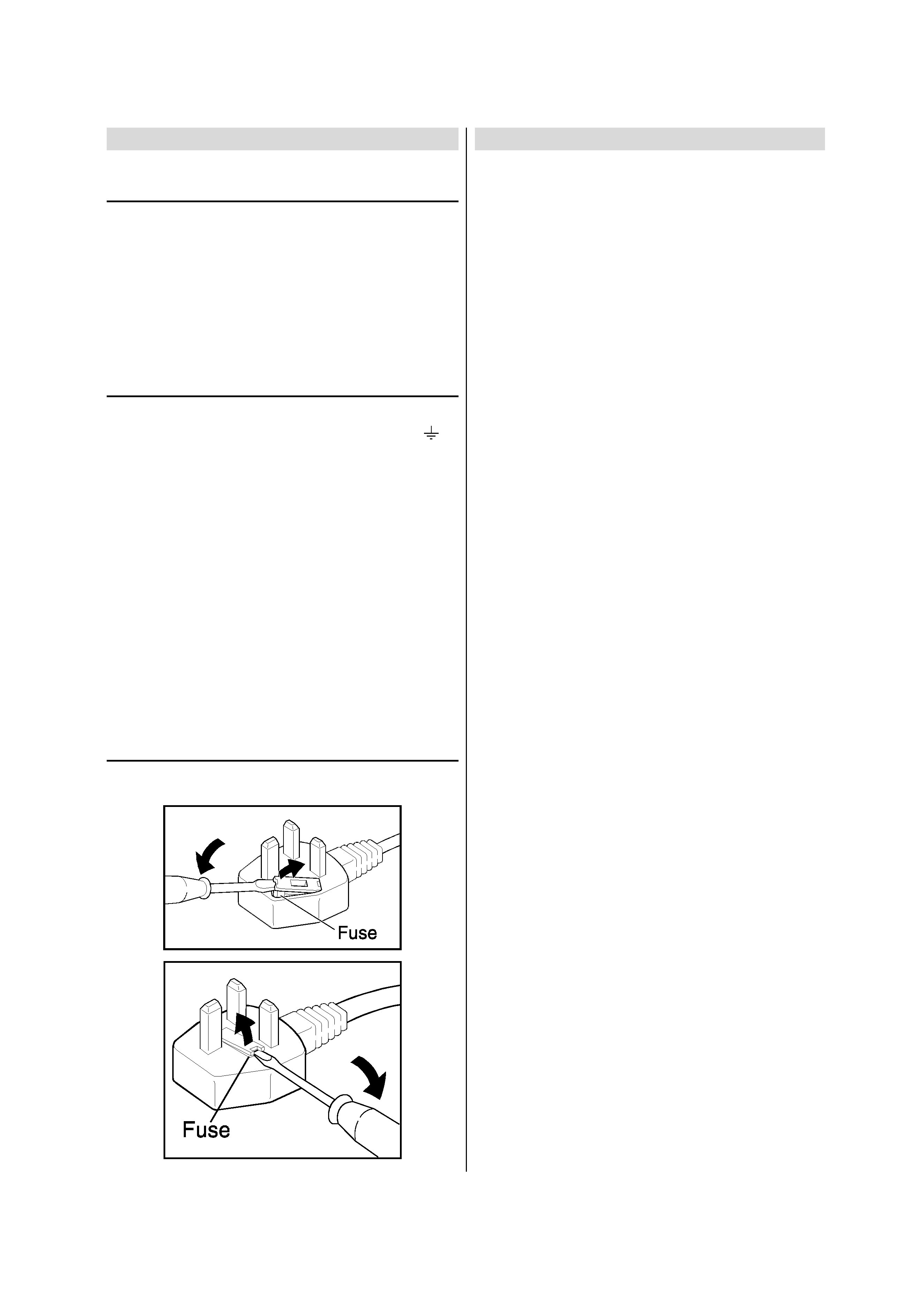
ENGLISH - 2 -
Warning
DO NOT cut off the mains plug from this
equipment.
If the plug fitted is not suitable for the power points in your
home or the cable is too short to reach a power point, then
obtain an appropriate safety approved extension lead or adap-
tor or consult your dealer.
If nonetheless the mains plug is cut off, remove the fuse and
dispose of the plug immediately, to avoid a possible shock
hazard by inadvertent connection to the mains supply.
If a new mains plug has to be fitted, then follow the instruc-
tion given below:
Important
Do not make any connection to the larger terminal which is
marked with the letter E or by the safety earth symbol or
coloured green or green-and-yellow.
The wires in the mains lead on this product are coloured in
accordance with the following code:
Blue: Neutral
Brown: Live
As these colours may not correspond with the coloured
marking identifying the terminals in your plug proceed as fol-
lows:
The wire which is coloured blue must be connected to the ter-
minal which is marked with the letter N or coloured black.
The wire which is coloured brown must be connected to the
terminal which is marked with the letter L or coloured red.
When replacing the fuse only a correctly rated approved type
should be used and be sure to re-fit the fuse cover.
If in doubt consult a competent electrician.
How to replace the fuse
Open the fuse compartment with a blade screwdriver, and re-
place the fuse.
Guidelines for safe operation
This equipment has been designed and manufactured to
comply with international safety standards.
However, as with any electrical appliance, care must be tak-
en to ensure optimal results and operational safety.
Before attempting to use this equipment, read the operating
instructions thoroughly.
Ensure that all electrical connections (including the mains
plug, extension leads, etc.) have been made in accordance
with the manufacturers instructions.
If ever in doubt about the installation, operation or safety of
this equipment, consult your dealer.
Handle all glass panels or covers with care.
Never operate this equipment if it appears damaged or oper-
ates abnormally. Turn the power off, disconnect the main
power plug and consult your dealer.
Never remove any affixed panels or covers. Doing so may
result in electrical shock.
Never leave this equipment operating unattended unless
otherwise specifically stated that it is designed to do so or
in standby mode. Only use the designated power switch to
turn off the power and ensure that all potential users are in-
structed how to do so. Make special arrangements for in-
firm or handicapped persons.
Never listen to headphones at high volume. Doing so may
damage your hearing.
Never obstruct the ventilation of this equipment. Doing so
may cause overheating and result in a malfunction or dam-
age.
Never use makeshift stands or attempt to affix legs with
wood screws. When using a manufacturers approved stand
or legs, use only the fixtures provided and follow the instal-
lation instructions.
Never allow this equipment to be exposed to rain or mois-
ture.
Never allow anyone, especially children, to insert anything
into an opening in the case. Doing so may result in a fatal
electrical shock.
Never guess or take chances with electrical equipment of
any kind. It is better to be safe than sorry.
ENG-2826W-AK45-1512UK-16-9-BSI-(AV-28F3SJ)-50056683.p65
15.09.2004, 11:00
2
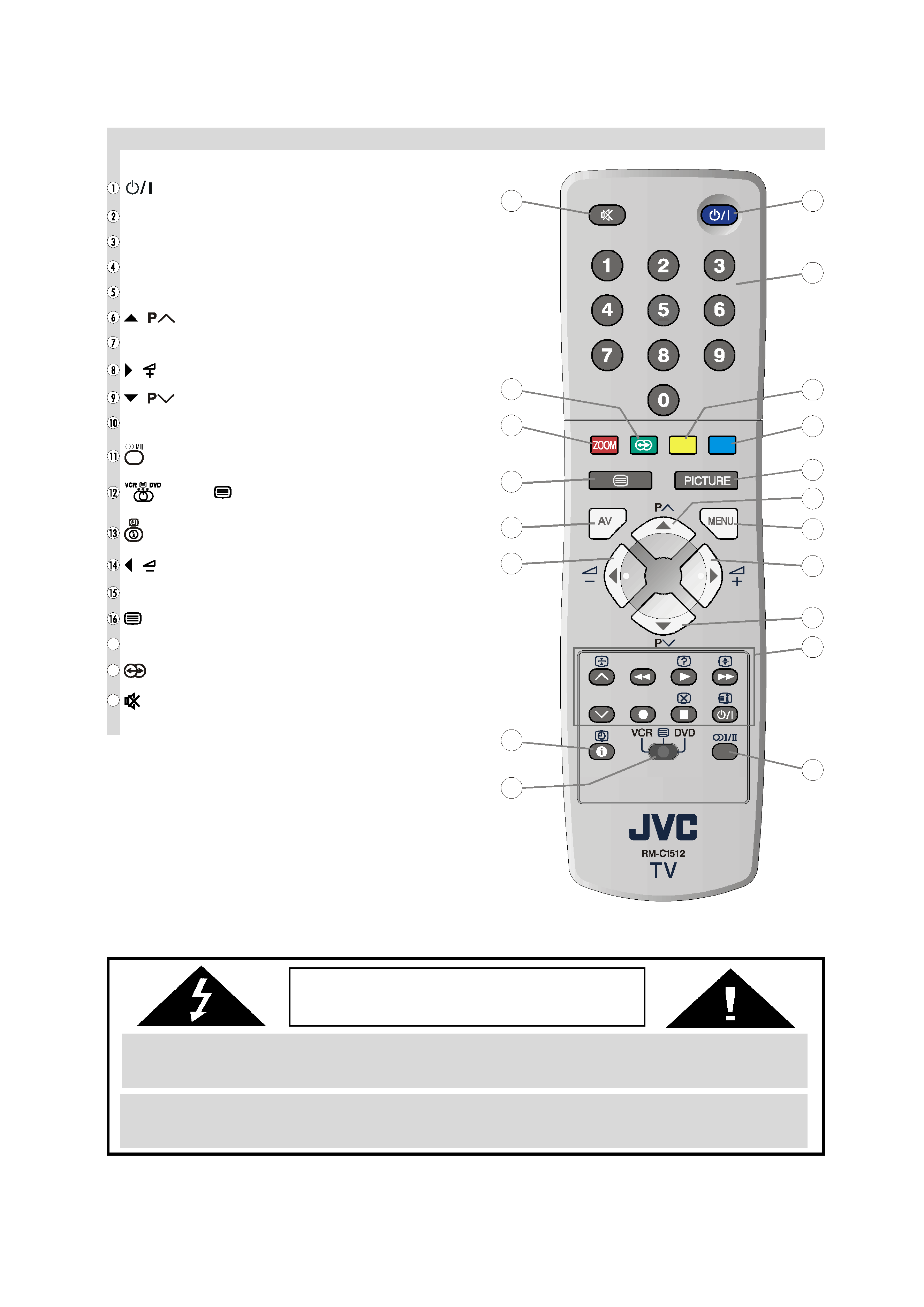
ENGLISH - 3 -
Remote Control Buttons
= Stand By / Power
0 - 9 = Direct Program
Yellow Button / Factory Settings in Picture Menu
Blue Button
PICTURE = Picture Mode Change
(
) = Programme Up (Cursor Up)
MENU = Menu Button
( ) = Cursor Right / Volume +
(
) = Programme Down (Cursor Down)
Teletext / VCR /DVD Control Buttons
= Stereo / Bilingual Button
= VCR /
/ DVD Switch
= Information Button / T-V Link in Program Menu
( ) = Cursor Left / Volume -
AV = AV Button
= Teletext Button
£Ç
ZOOM = Zoom (Picture Size) Change / Red Button
£n
= Hyper Sound / Green Button
£
= Mute
CAUTION
RISK OF ELECTRIC SHOCK
The lightning flash with arrowhead symbol, within an equilateral triangle, is intended to alert the user to the presence of
uninsulated "dangerous voltage" within the product's enclosure that may be of sufficient magnitude to constitute a risk
of electric shock of persons.
The exclamation point within an equilateral triangle is intended to alert the user to the presence of important operating
and maintenance (servicing) instructions in the literature accompanying the appliance.
£Î
£{
{
x
È
Ç
n
£ä
££
£Ó
£
Ó
Î
£x
£È
£Ç
£n
£
ENG-2826W-AK45-1512UK-16-9-BSI-(AV-28F3SJ)-50056683.p65
15.09.2004, 11:00
3
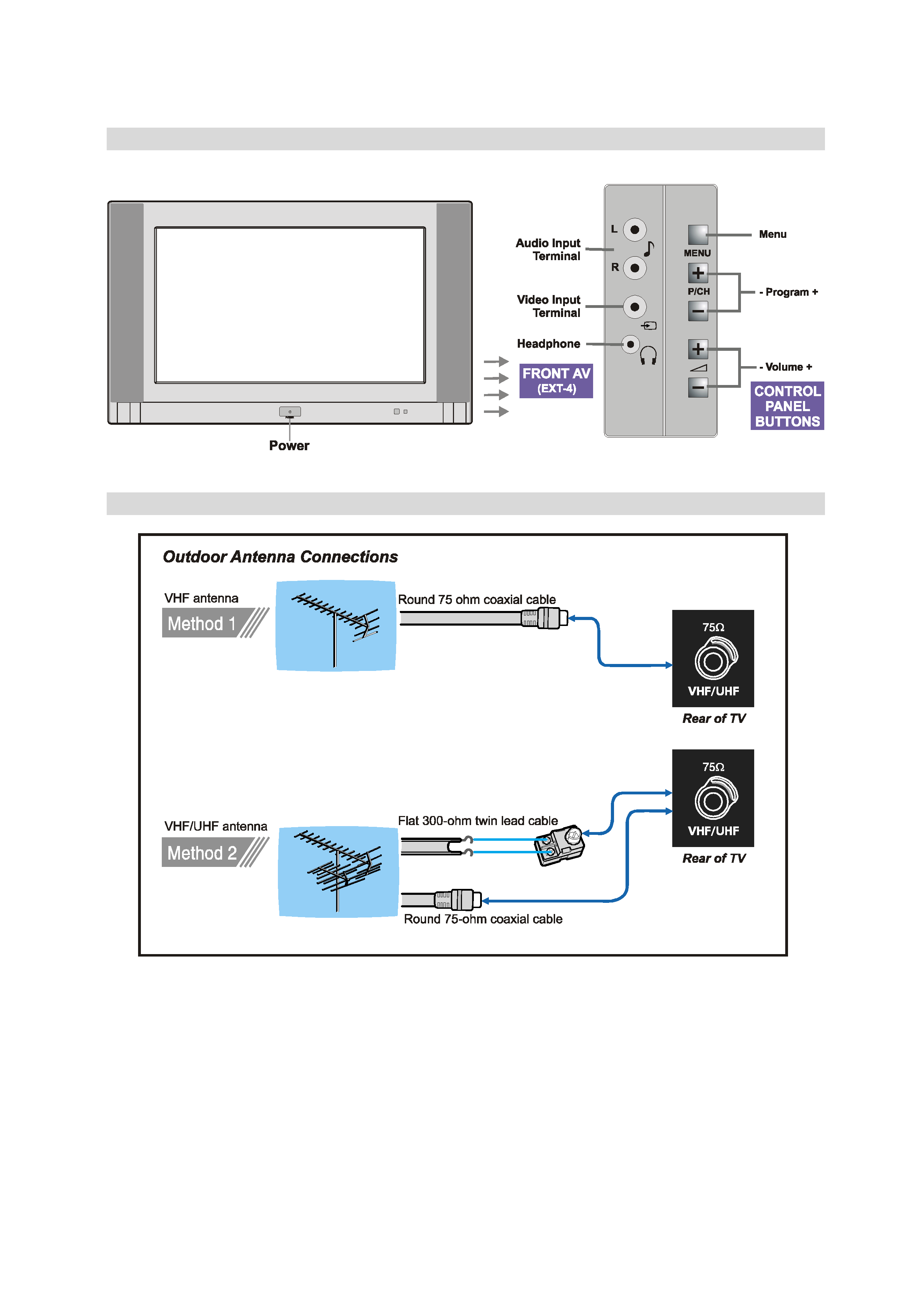
ENGLISH - 4 -
Control Panel Buttons
Antenna Connections
ENG-2826W-AK45-1512UK-16-9-BSI-(AV-28F3SJ)-50056683.p65
15.09.2004, 11:00
4
