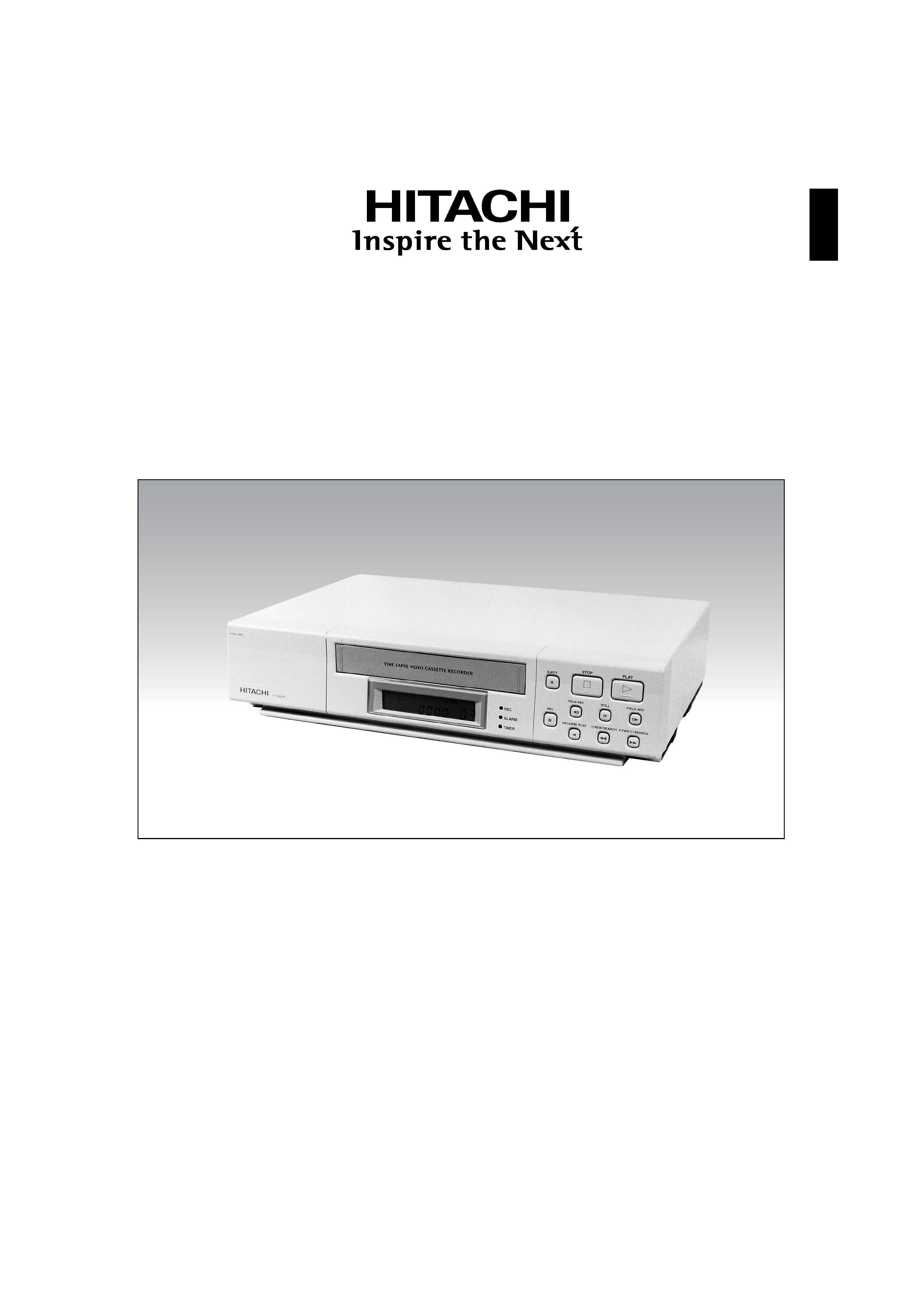
ENGLISH
ENGLISH
TIME LAPSE
VIDEO CASSETTE RECORDER
VTL4024E
Instruction manual
To obtain the best performance and ensure years of
trouble-free use, please read this instruction manual
completely.
Bedienungsanleitung
Bitte lesen Sie diese Bedienungsanleitung aufmerk-
sam durch, um durch richtige Bedienung jahrelan-
gen und störungsfreien Betrieb zu gewährleisten.
Mode d'emploi
Des performances optimales et un fonctionnement
à long terme seront assurés en appliquant les
présentes instructions après avoir entièrement lu ce
mode d'emploi.
Manuale di istruzioni
Per garantire la migliore prestazione e la più lunga
durata leggere attentamente e al completo le
seguenti istruzioni.
Manual de instrucciones
Para obtener el mejor funcionamiento y asegurar
años de uso libre de problemas, lea cuidadosa-
mente este manual de instrucciones.
Gebruiksaanwijzing
Lees deze gebruiksaanwijzing aandachtig door voor
het verkrijgen van de beste prestaties en jarenlang
probleemloos gebruik.

1
ENGLISH
WARNING
PRECAUTIONS
· Main supply:
AC 230V, 50 Hz only
· Do not remove panel covers by unscrewing them.
There are no user-serviceable parts inside. Refer
all servicing to qualified service personnel.
· To prevent fire or shock hazard, do not expose
this unit to rain or moisture.
Safety
· Should any solid object or liquid fall into the cabi-
net, turn off the unit and have it checked by quali-
fied personnel before operating it any further.
· To disconnect the mains lead, pull it out by the
plug. Never pull the lead itself.
Installation
· Choose a location in which air can pass through
the ventilation holes in the bottom, top and back
of the unit to prevent it from overheating.
· Do not install the unit near heat sources such as
radiators or air ducts or in a place subject to direct
sunlight, excessive dust, mechanical vibrations or
shock.
· Do not place heavy objects or heat-generating
objects on the VCR, or the cabinet could be dam-
aged or the temperature inside the VCR could
rise, which could cause a fault.
· Never bring a magnet or magnetized object near
the VCR because it will adversely affect the per-
formance of the VCR.
· Do not install the unit in an inclined position.
The unit is designed for operation in a horizontal
position.
· Do not place a container with water or any small
metal objects on the VCR: If spilled water or a
metal object, such as paper clip, enters the VCR, it
could cause a fire or electric shock.
Operation
· Condensation
If you pour a cold liquid into a glass, water vapor
in the air will condense on the surface of the
glass.
This is the condensation of moisture.
Condensation on the head drum, one of the most
crucial parts of the VCR, will cause damage to the
tape. The VCR should not be operated for at least
2 hours after being moved from a cold to a hot
environment to avoid condensation from occur-
ring on the head drum.
Cleaning
· Be careful; when the surface of the case is wiped
with a volatile agent such as benzine, alcohol,
thinner, etc., or a chemically processed cloth, the
surface finish may be degraded or its coating may
peel off.
Repacking
· It is wise to save the packing materials and box in
case you ever need to ship or store your unit.
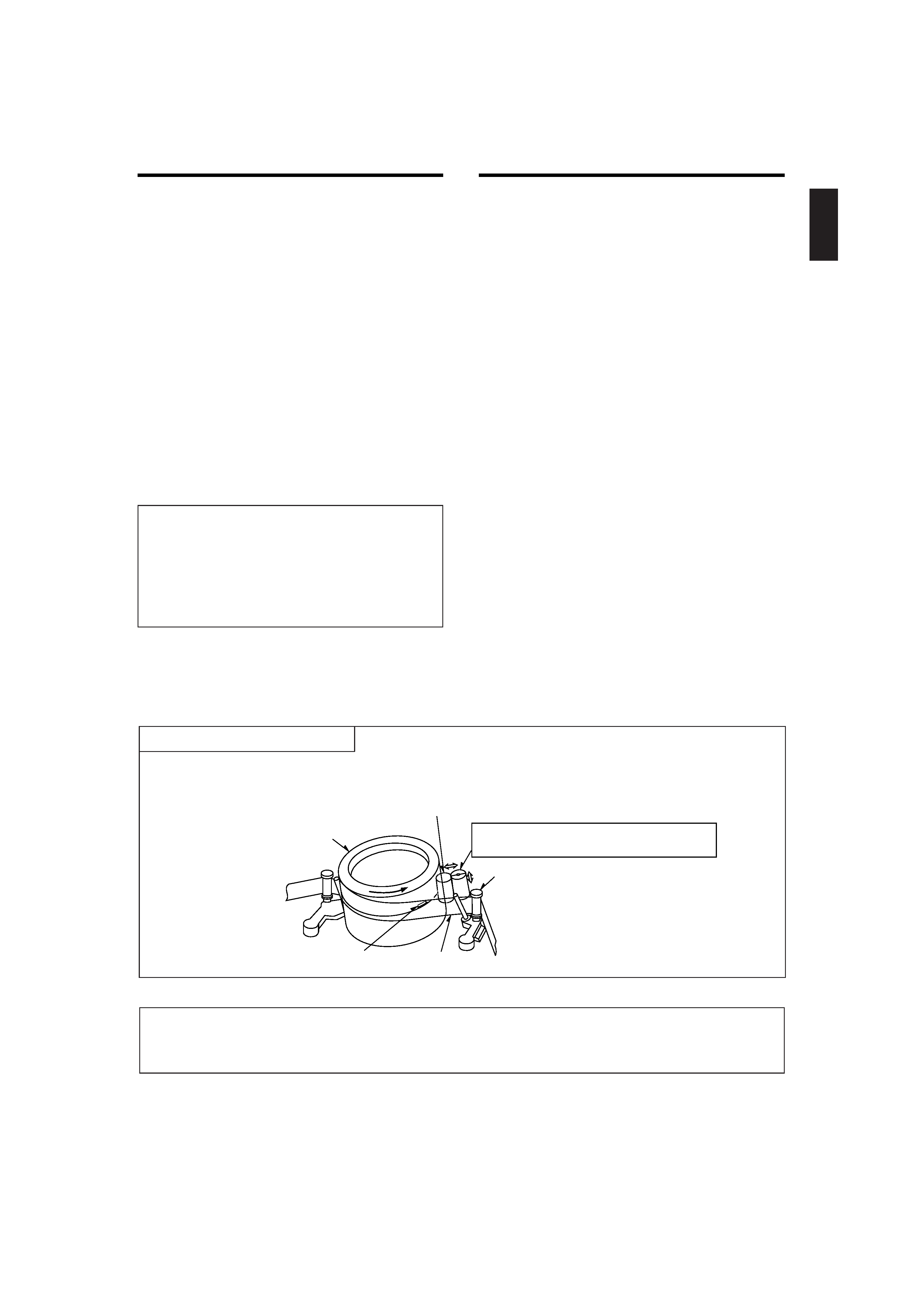
2
ENGLISH
FEATURES
CONTENTS
Recording
· Three Touch-Selectable Recording Speeds
(03, 12, 24)
· Recording Check
· Auto Recording Check
· On-Screen and On-Tape Time/Date Information
· 7-Day Programmable On/Off Timer
· "Alarm On" Output
· Usable Audio at 03, A12 and A24 hour Speeds
Playback
· Time-of-Alarm Memory and Alarm Index Search
· High Speed Visual Search
· Four Playback Speeds (03, A12, A24, 24)
· Still Field, Field-Advance, Field-Reverse and
Reverse Playback
Security
· About 720 hours Memory Protection
· Electronic Security Lockout
· Buzzer Function
Note: This recorder has a rechargeable battery
to maintain display functions and recording
mode within 720 hours in the event of power
loss. When the recorder is received, the unit
must be connected to power source for 48
hours to assure the battery has been ad-
equately charged.
CONTROLS AND FUNCTIONS ..................................3
INSTALLATION ...........................................................7
EXTERNAL CONNECTIONS.......................................8
CASSETTE TAPES ....................................................10
SETUP ........................................................................11
SETTING THE TIME AND DATE ..........................12
SETTING [OPTIONS] ITEMS ................................13
SUMMER TIME FUNCTION .................................13
SETTING THE TIMER............................................13
SETTING THE VCR FUNCTIONS .........................15
SETTING THE BUZZER.........................................16
SETTING THE ALARM..........................................17
ALARM MEMORY RECALL AND RESET ............18
OPERATION...............................................................19
TAPE RECORDING................................................19
REC CHECK............................................................19
AUTO REC CHECK ................................................19
TIMER RECORDING..............................................19
TAPE RECYCLE .....................................................19
ALARM RECORDING ............................................20
MASTER SYSTEM RESET....................................20
PLAYBACK.............................................................20
SHARPNESS CONTROL .......................................20
STILL PLAYBACK..................................................20
V.LOCK ADJUST...................................................20
PLAYBACK IN THE FIELD ADVANCE/
REVERSE MODES ............................................20
VISUAL SEARCH (High Speed Scan) .................21
ALARM INDEX SEARCH ......................................21
TO SECURE THE VCR ..........................................21
PROBLEM GUIDE......................................................22
SPECIFICATIONS ......................................................23
MAINTENANCE/INSPECTION SCHEDULES OF
MECHANICAL COMPONENTS ............................24
Touches the video head in the active position
Cylinder
Cleaning roller in the stand-by position
(Special material)
Tape guide
Tape
Video head
;
;
;
;
;
;
;
;
;
Auto Head Cleaning System
This system cleans the video heads automatically when a cassette is inserted and ejected or the tape is
rewound in the recycle recording mode, to prevent dirt from accumulating on the heads.
REC CHECK before starting
In order to prevent the misrecording, press the PLAY button during recording. See page
19.
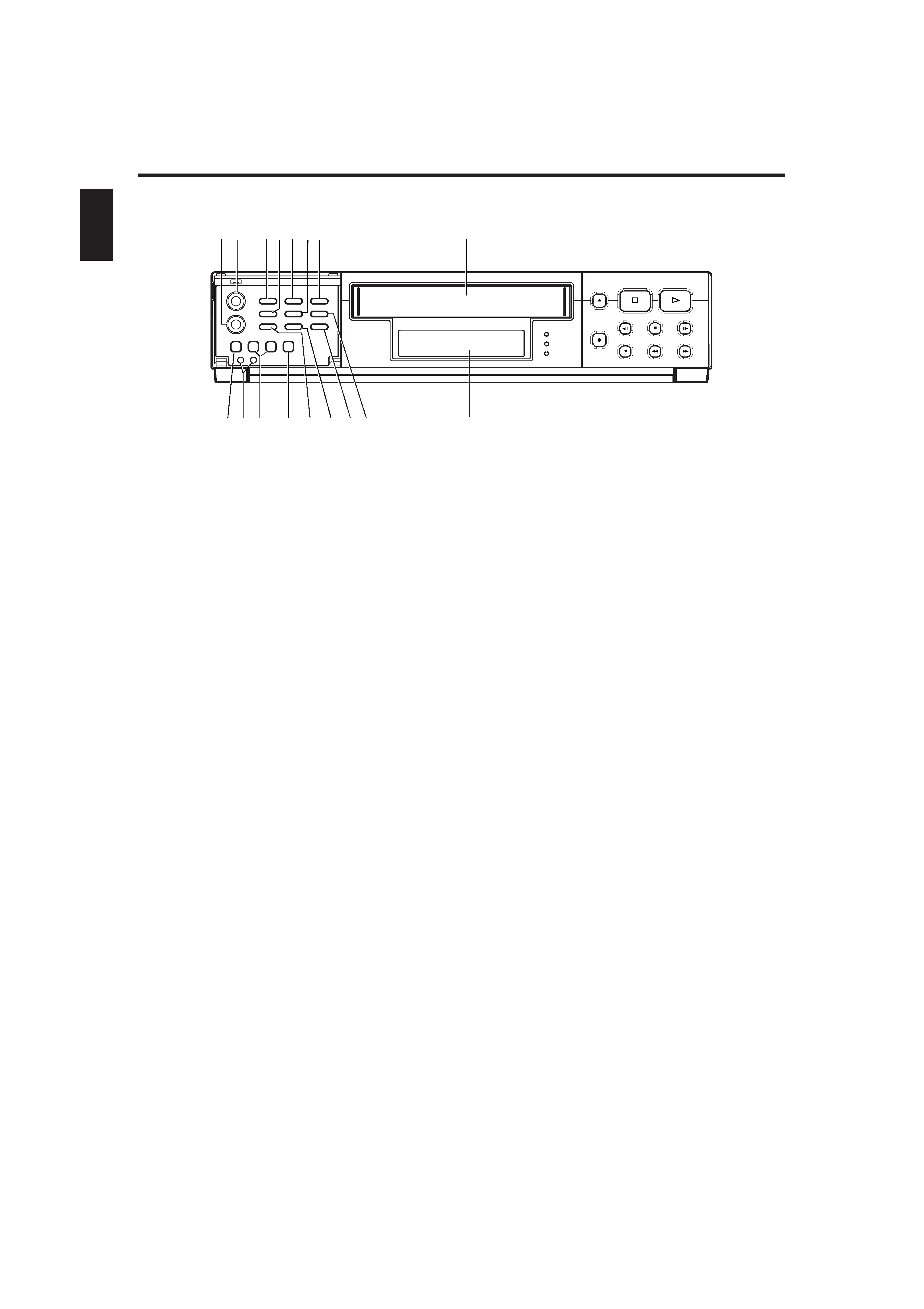
3
ENGLISH
[FRONT]
1
3
2
4 5 6 7
8
9 1011 12 13 14 1516
DISPLAY (See page 5)
S
CONTROLS AND FUNCTIONS
1. SLOW TRACKING CONTROL
Adjust to optimize the picture quality in the SLOW
PLAY mode, e.g. 24 hours speed.
2. TRACKING CONTROL
Adjust to optimize the picture quality during playback
at the 03, A12 and A24 hour speeds.
3. PROG./SHARPNESS CONTROL
Press to select one of the seven programmable func-
tions.
Press to select the picture quality with the UP/HARD
or DOWN/SOFT button to hard or soft during play-
back. See page 20 for SHARPNESS CONTROL.
4. DOWN/SOFT BUTTON
Press to decrement, change or reverse to the
previous/lower value.
Press to adjust the picture quality to soft during play-
back.
5. START/STOP BUTTON
Press to start or stop the programming of a program-
mable function. (Press once to start the programming
sequence and a second time to stop (end) it.)
6. UP/HARD BUTTON
Press to increase, change or advance to the next
higher value.
Press to adjust the picture quality to hard during play-
back.
7. SET BUTTON
Press to select the specific value which is to be
changed with the UP/DOWN buttons.
8. CASSETTE COMPARTMENT
9. COUNTER RESET BUTTON
Press to clear the digital counter to "0000".
10. RESET BUTTONS
Press these buttons at the same time to clear all
(microprocessor) functions.
Press the "S" button to reset the system. (This does
not erase the stored information.)
11. REC/PLAY HOURS BUTTONS
v (UP):
Press to increase hours to the next
higher value.
w (DOWN): Press to decrease hours to the next
lower value.
The tape speed will be
indicated as part of the monitor display.
12. TIMER BUTTON
Press after programming the TIMER for automatic
TIMER recording. See page 13 for TIMER program-
ming.
13. V-POS (VERTICAL POSITION) / V-LOCK BUT-
TON
Press repeatedly to control the vertical position of the
programmable display on the monitor.
Press to reduce vertical jitter in the still play mode.
14. H-POS (HORIZONTAL POSITION) / V-LOCK BUT-
TON
Press repeatedly to control the horizontal position of
the programmable display on the monitor.
Press to reduce vertical jitter in the still play mode.
15. ALARM RESET BUTTON
Press to clear POWER LOSS information. When this
button is pressed when the Alarm Memory screen is
being displayed, the alarm memory is cleared.
16. ALARM INDEX BUTTON
Press this button to cause the INDEX indicator to light,
and set the VCR to the visual search mode (press
F.FWD or REWIND during playback mode) in this
state; the start of the alarm recorded can be located.
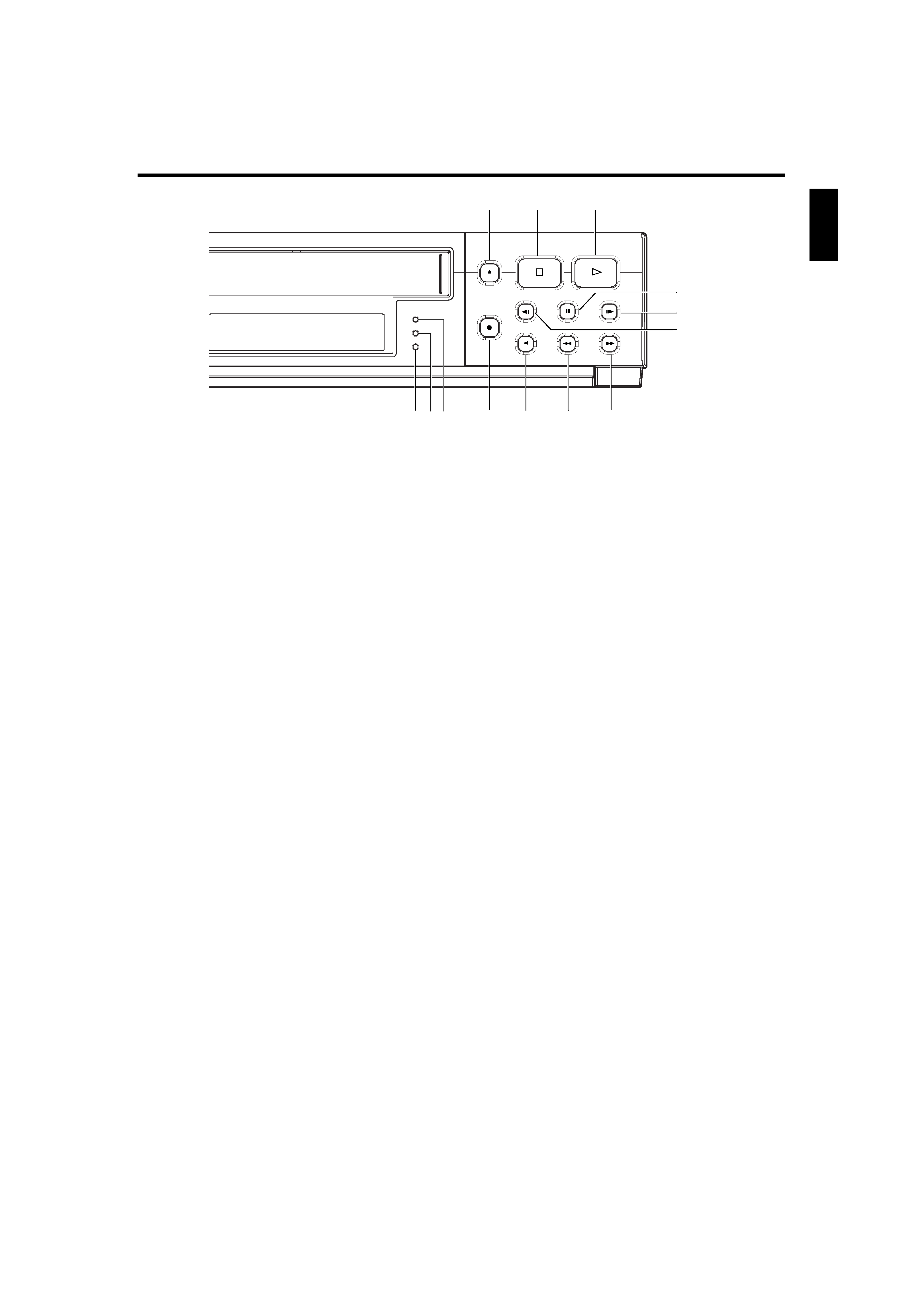
4
ENGLISH
17
22
26
25
24
18
19
21
20
23
27
28
29
17. EJECT BUTTON
Press to remove the cassette. The EJECT button will
not operate in the RECORD mode.
18. STOP BUTTON
Press to stop the tape. The STOP button must be
pressed to end the RECORD and PLAY mode.
19. PLAY BUTTON
Press to play recorded material in the forward direc-
tion. Pressing this during recording makes it possible
to check recordings.
20.TIMER LED
The LED lights up during timer recording or timer
stand by mode.
21. ALARM LED
The LED lights up during alarm recording.
22. REC LED
The LED lights up during recording.
23. RECORD BUTTON
Press to start recording.
24. REVERSE PLAY BUTTON
Press to play recorded material at the 03 speed in the
reverse direction during the PLAY mode.
25. REWIND/VISUAL SEARCH BUTTON
Press to start rewind.
Press this button during playback and a reverse play-
back picture at high speed can be seen.
26. FAST FORWARD/VISUAL SEARCH BUTTON
Press to activate fast forward.
Press this button during playback and a forward play-
back picture at high speed can be seen.
27. FIELD REVERSE BUTTON
Press to reverse the tape by one field in the STILL
playback mode.
28. FIELD ADVANCE BUTTON
Press to advance the tape one field in the STILL play-
back mode.
29. STILL BUTTON
Press to momentarily stop tape motion in the play
mode. The STILL function allows close inspection of
individual scenes. See the description of STILL play-
back on page 20.
