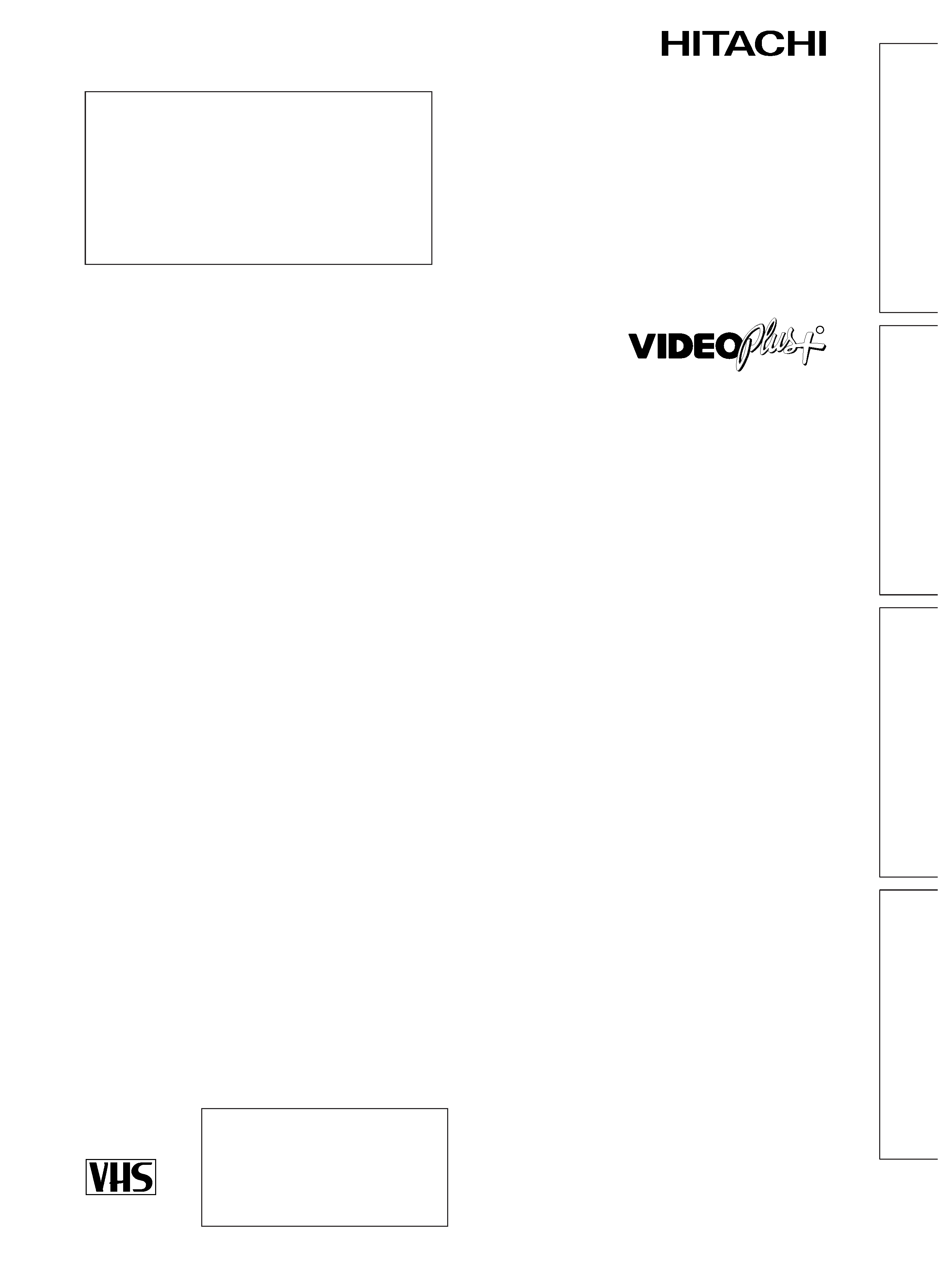
SETTING
U
P
BASIC
OPERA
T
IONS
ADDITIONAL
OPERA
T
IONS
SUBSIDIAR
Y
INFORMA
T
ION
VIDEO CASSETTE RECORDER
VT-FX950E(UKN)
Instruction manual
R
To obtain the best performance
please read this instruction manual completely.
PAL
QR 32431
Auto Installation System-
only plug in all leads and
press the OPERATE button.
FOR FURTHER INFORMATION
PLEASE
CONTACT
OUR
CUSTOMER HELP LINE ON
01628-643029
VIDEO Plus+ and PlusCode are
registered trademarks of Gemstar
Development Corporation. The
VIDEO Plus+ system is
manufactured under licence from
Gemstar Development Corporation.
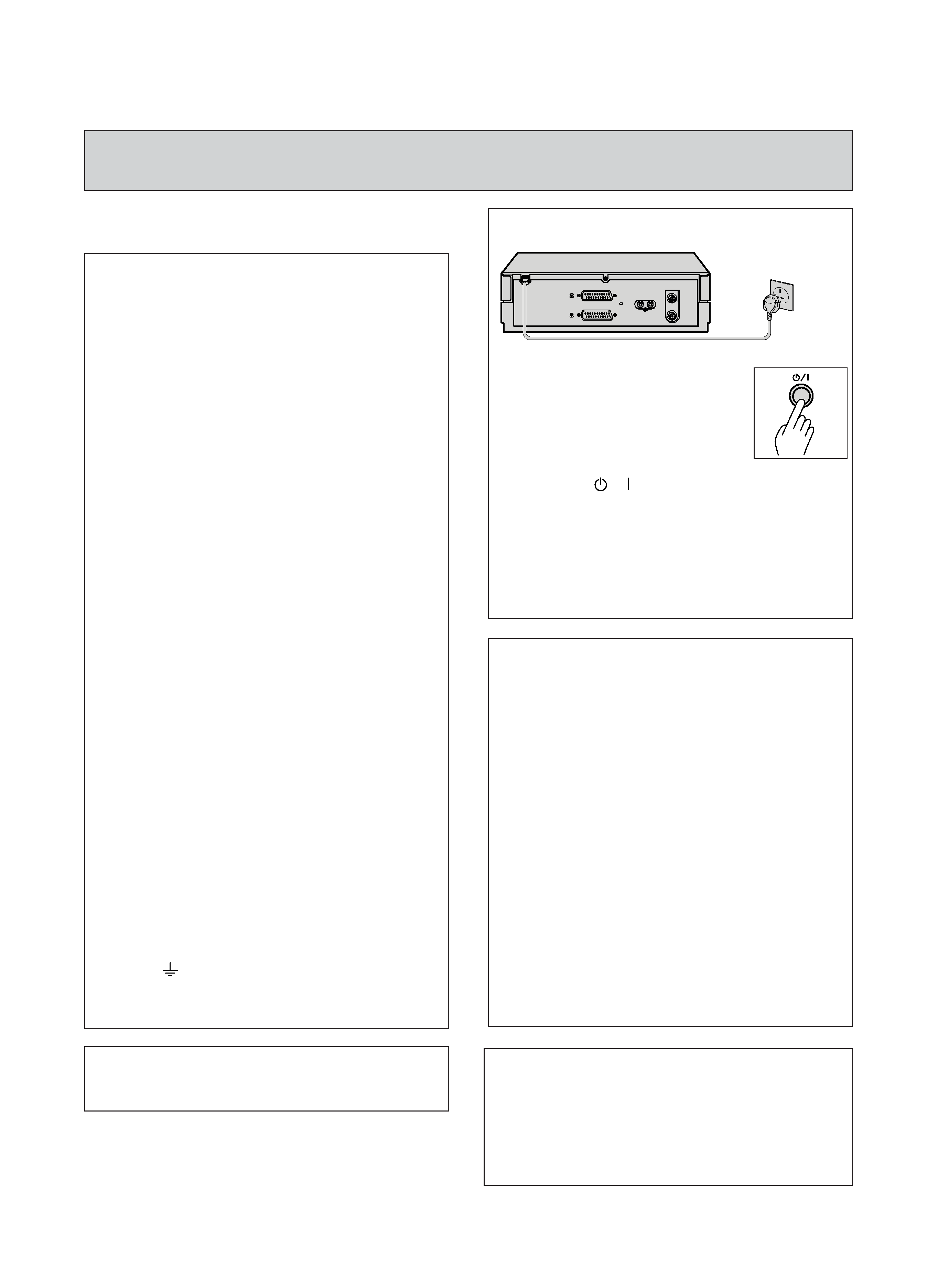
2
Mains supply: AC 230V, 50 Hz only
· The OPERATE button located
on the front of the VCR
switches the VCR on and off,
leaving the clock facility
unaffected.
· The OPERATE button is
labelled "
/
", this button allows you to
select operate on or electrical power
standby.
· The OPERATE button is secondarily
connected and does not separate the
apparatus from the mains supply in the
switched-off position.
Dear Hitachi Customer
Congratulations on your choice of a Hitachi Video Cassette Recorder (VCR).
And welcome to our company-wide commitment to your complete satisfaction and viewing enjoyment.
INFORMATION FOR YOUR SAFETY
Please read the following instructions carefully
before using this VCR.
The mains lead on this equipment is supplied
with a moulded plug incorporating a fuse, the
value of which is indicated on the pin face of
the plug. Should the fuse need to be
replaced, an ASTA or BSI approved BS1362
fuse must be used of the same rating.
If the fuse cover is detachable never use the
plug with the cover omitted.
If a replacement fuse cover is required,
ensure it is of the same colour as that visible
on the pin face of the plug. Fuse covers are
available from your dealer.
DO NOT cut off the mains plug from this
equipment. If the plug fitted is not suitable
for the power points in your home or the
cable is too short to reach a power point,
then obtain an appropriate safety approved
extension lead or consult your dealer.
If there is no alternative to cutting off the
mains plug, ensure that you dispose of it
immediately, having first removed the fuse,
to avoid a possible shock hazard by
inadvertent connection to the mains supply.
IMPORTANT
The wires in the mains lead are coloured in
accordance with the following code:
Blue = Neutral, Brown = Live
As these colours may not correspond with
the coloured markings identifying the
terminals in your plug, proceed as follows:
The wire coloured BLUE must be connected
to the terminal marked with the letter N or
coloured BLUE or BLACK. The wire coloured
BROWN must be connected to the terminal
marked with the letter L or coloured BROWN
or RED.
On no account connect either of these wires
to the terminal marked E or by the earth
symbol
or coloured green or green and
yellow.
WARNING: To prevent fire or electric shock,
do not expose this equipment to
rain or moisture.
Safety
· Do not remove panel covers by
unscrewing.
There are no user serviceable parts inside.
Refer all servicing to qualified service
personnel.
· Should any solid object or liquid fall into
the cabinet, remove the mains lead and
have it checked by qualified personnel
before operating it any further.
· To disconnect the mains lead, pull out the
plug itself. Never pull the lead.
· If the unit is to be left unattended for a long
period and it is not intended to use the
timer recording function, it is
recommended that the VCR be switched
off and the plug removed. If you intend to
record during your absence, remember
there is no necessity for the TV receiver to
be switched on.
AC 230V, 50Hz
DECODER/CANAL PLUS
EURO. A/V
AERIAL
ANTENNE
RF OUT
SORTIE
RF
AUDIO OUT/
SORTIE SON
R/D.
L/B.
Cautions:
When the VCR is moved from a cold to a warm
place, dew condensation can occur on the
cylinder.
To avoid damaging the cylinder or tape do not
operate the set immediately. Allow it to dry by
leaving it powered on for 2 ~ 3 hours.
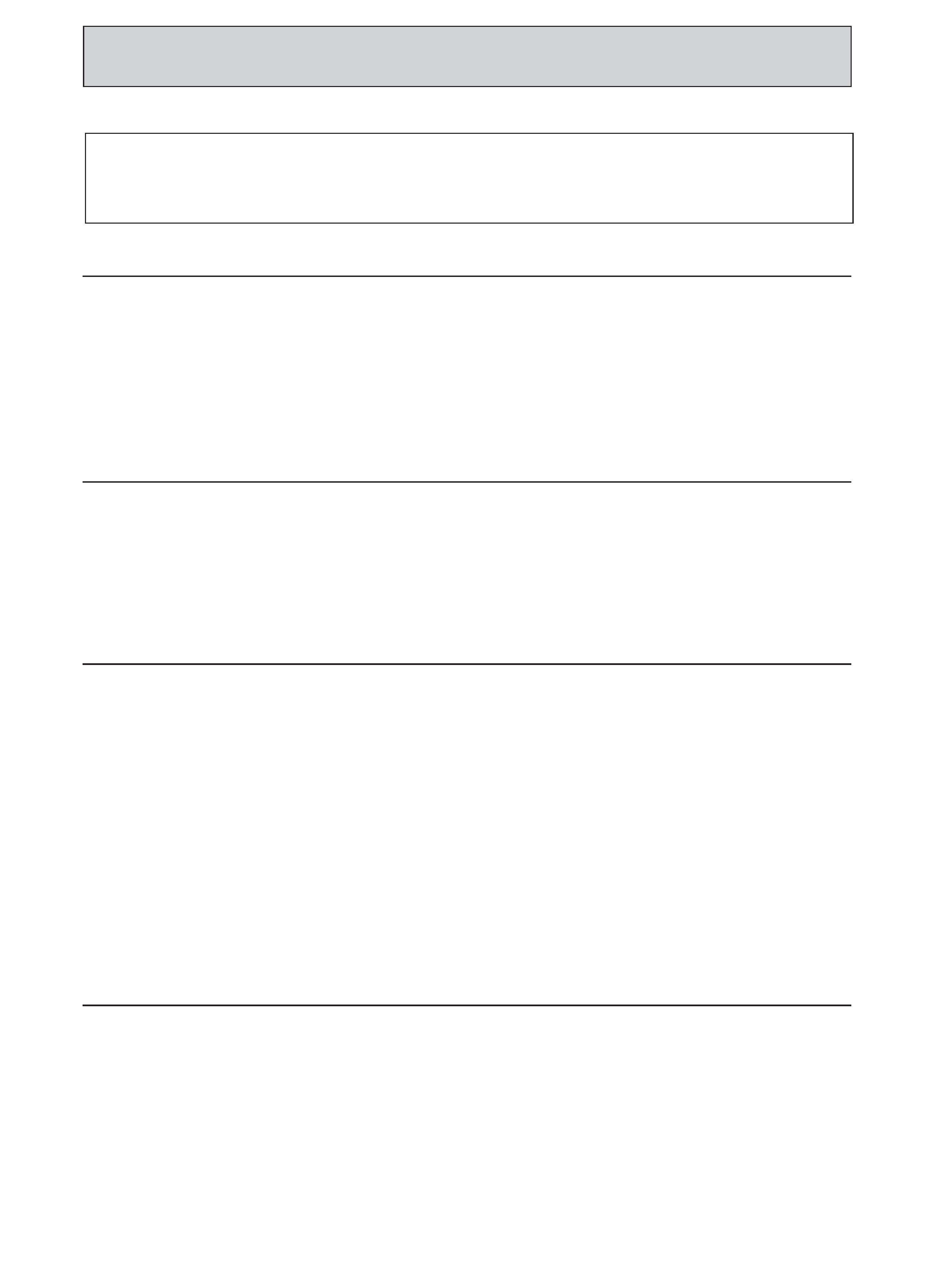
3
CONTENTS
This instruction manual consists of the following four sections.
Section-1
Setting Up
This section tells you how to set up your
new VCR and how to use the VCR's
controls.
Connection ............................................................................... 6
Customer Controls .................................................................. 8
Customer Controls and Remote Operation .......................... 9
Auto Installation Function .....................................................10
Pre-tuning of Built-in TV Tuner ............................................ 12
Auto Clock Setting Using PDC Signal ................................. 18
Setting the Clock Manually .................................................. 19
Cassette Tapes....................................................................... 20
Section-2
Basic Operation
This section tells you how to playback a
tape and record a TV programme.
Playback ................................................................................. 22
Recording TV Programmes .................................................. 26
Timer Recording.................................................................... 29
Prepare Recording Using Satellite Decoder ........................37
Section-3
Additional Operations
This section tells you how to use the
additional functions.
Section-4
Subsidiary Information
Special Characteristics
· Linear Time Counter ..................................................... 39
· Automatic Rewind ........................................................ 39
· Rewind Shut Off............................................................ 39
· Rental Play ..................................................................... 39
· Tape Finder Function.................................................... 40
Menu Features....................................................................... 42
Editing
· Tape Dubbing ................................................................ 45
"Satellite or Cable box" Decoder Operation ....................... 47
Hi-Fi Sound ............................................................................ 49
Problem Guide....................................................................... 51
User Guide Display ................................................................52
Maintenance .......................................................................... 53
Specifications ........................................................................ 54
PDC (Programme Delivery Control) function ..................... 55
Battery Safety Guidelines ..................................................... 56
Warranty Letter ......................................................................57
Some Do's and Don'ts .......................................................... 59
CAUTION:
AUTO INSTALLATION SYSTEM - Please ensure that all leads are connected as illustrated as in page 6 and 7,
otherwise auto installation will not work.
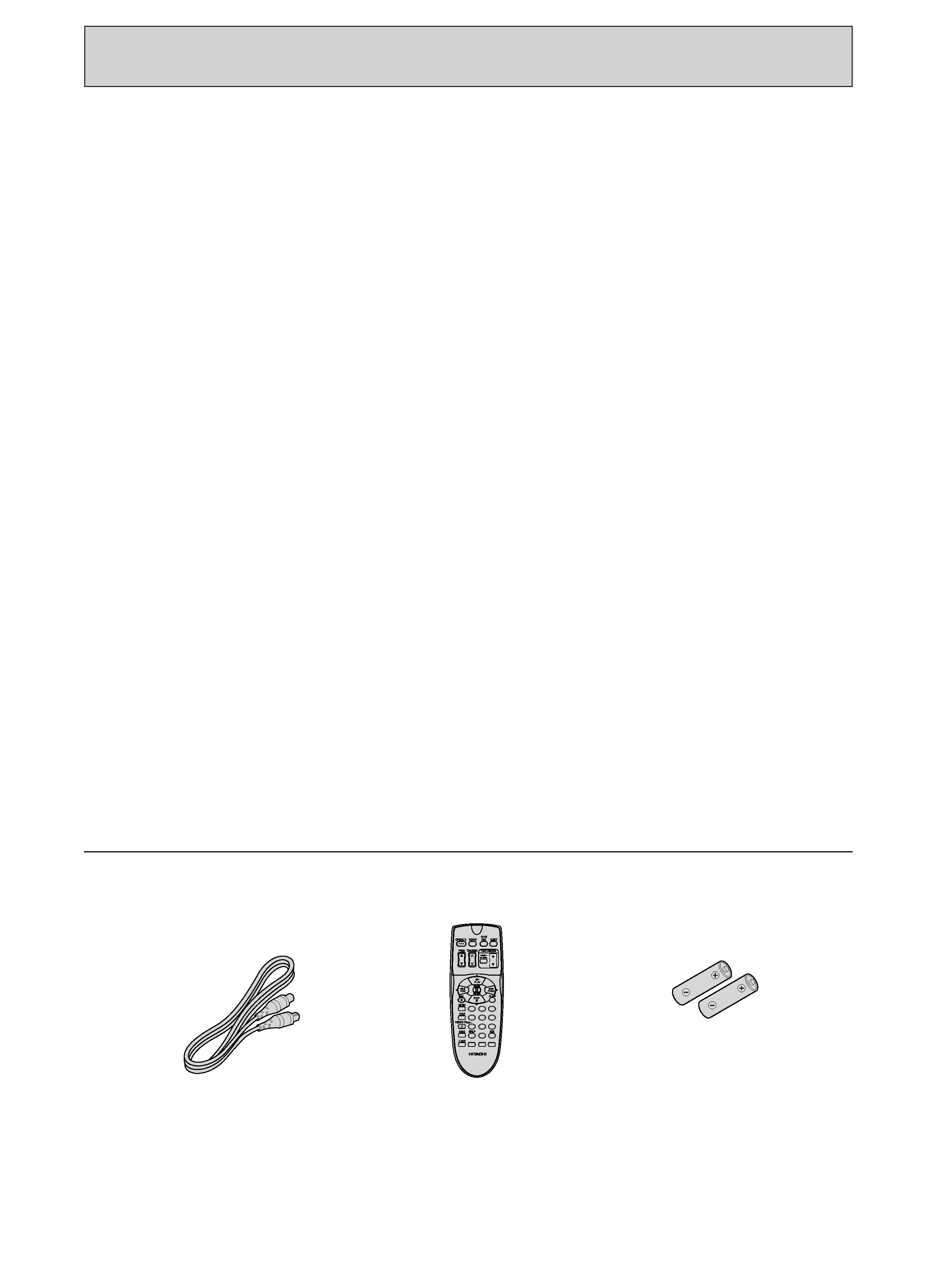
4
FEATURES
· NTSC Playback
· Stereo Sound -- record and
playback.
· Automatic controls for easier
operation.
-- Auto Programme Play
immediately starts to play a
recorded programme by simply
turning the VCR on after timer
recording was finished.
-- Auto Tracking system
automatically adjusts the tracking
so the picture is optimized.
-- Rental Play immediately starts to
play a tape without its safety tab,
rewinds the tape after play is
ended and ejects it, then turns the
VCR off .
-- Auto Play immediately starts to
play a tape without its safety tab.
-- Auto Eject & Auto Tape Canceller
ejects a cassette without its tab
when the REC button is pressed.
-- Auto Operate On turns the VCR on
by simply inserting a cassette.
-- Auto Rewind/Rewind Shut-off
automatically rewinds a tape at its
end and automatically shuts off at
its beginning if the VCR is
switched off into the standby
mode while rewinding.
· Easy preset tuning provides up to 49
programmes.
· PDC (Programme Delivery Control)
function -- no chance of missing
your timer programme.
Accessories supplied
Check and identify the accessories supplied.
If any are missing or appear damaged, consult your dealer.
12
3
1
4
2
56
3
7
8
9
0
2 pcs.
Aerial Cable for
connecting this VCR
and a TV
Remote Control Handset
Batteries for remote
control handset (R6)
· The VIDEO Plus+
® programming
system allows you to programme
the VCR for timer recording by
simply entering a PlusCode
®
programming number.
· Tape Finder function allows you to
search for a programme you want
to view or the point from which you
want to start recording on tape with
one press.
· Prepare Rec function allows you to
easily prepare the VCR to record
signals from a satellite/cable decoder.
· The built-in digital stereo sound
decoder permits the reception of
NICAM (Near Instantaneous
Compand Audio Multiplex)
broadcast.
· Setting the clock using a PDC signal
(Auto clock set).
· Dynamic picture equalizer.
· Up to 8 hours recording and
playback.
· High quality slow motion/still frame
pictures.
· Infrared remote control.
· Auto Install System (Plug and Play)
-- tunes in stations, sorts into
correct order, sets clock and date.
· Auto Tuning -- tunes in stations,
sorts correct order, sets clock.
· 2 Scart sockets.
· Fine slow motion.
· Phono audio outputs.
· Graphic OSD.
· Satellite or cable box decoder
socket provided.
· 8-programme/1-year preset
recording.
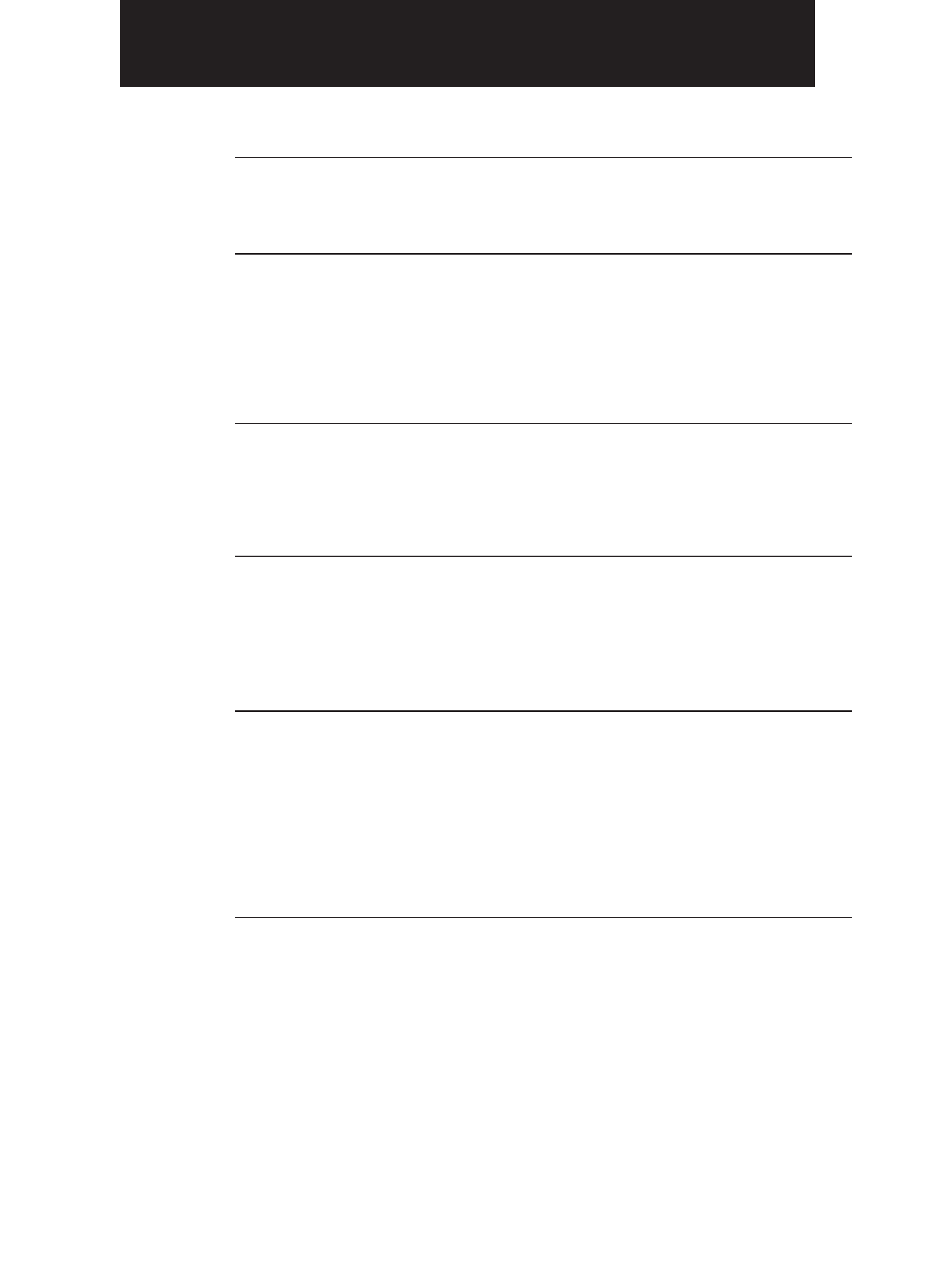
5
Connection
Pages 6 -- 7
This tells you how to connect your VCR to an aerial, TV, etc.
Customer Controls and Remote Operation
Pages 8 -- 9
This tells you the location and the detailed functions of the
switches, buttons, VCR's display and connection terminals on
the VCR.
This also tells you how to insert batteries into the remote control
handset and how to operate your VCR remotely.
Auto Installation Function
Pages 10-11
This tells you how to automatically tune in all broadcasted
channels and set the clock and date.
Pre-tuning of Built-in TV Tuner
Pages 12 -- 17
This VCR incorporates a complete TV tuner (just like your
normal TV) and can be pre-tuned to receive up to 49 TV
programmes.
Auto Clock Setting using PDC signal and
Setting the Clock Manually
Pages 18 -- 19
The clock display area in the VCR's display panel will look like
" : " until you set the 24-hour clock. The clock must be set to
the correct time before you can programme the VCR for timer
recording.
This section explains the two clock setting methods.
A. Setting the VCR's clock automatically using a PDC signal.
B. Setting the VCR's clock on the TV screen.
Cassette Tapes
Page 20
This tells you how to insert and remove a cassette, and how to
protect recordings from accidental erasure.
Section-1
Setting Up
