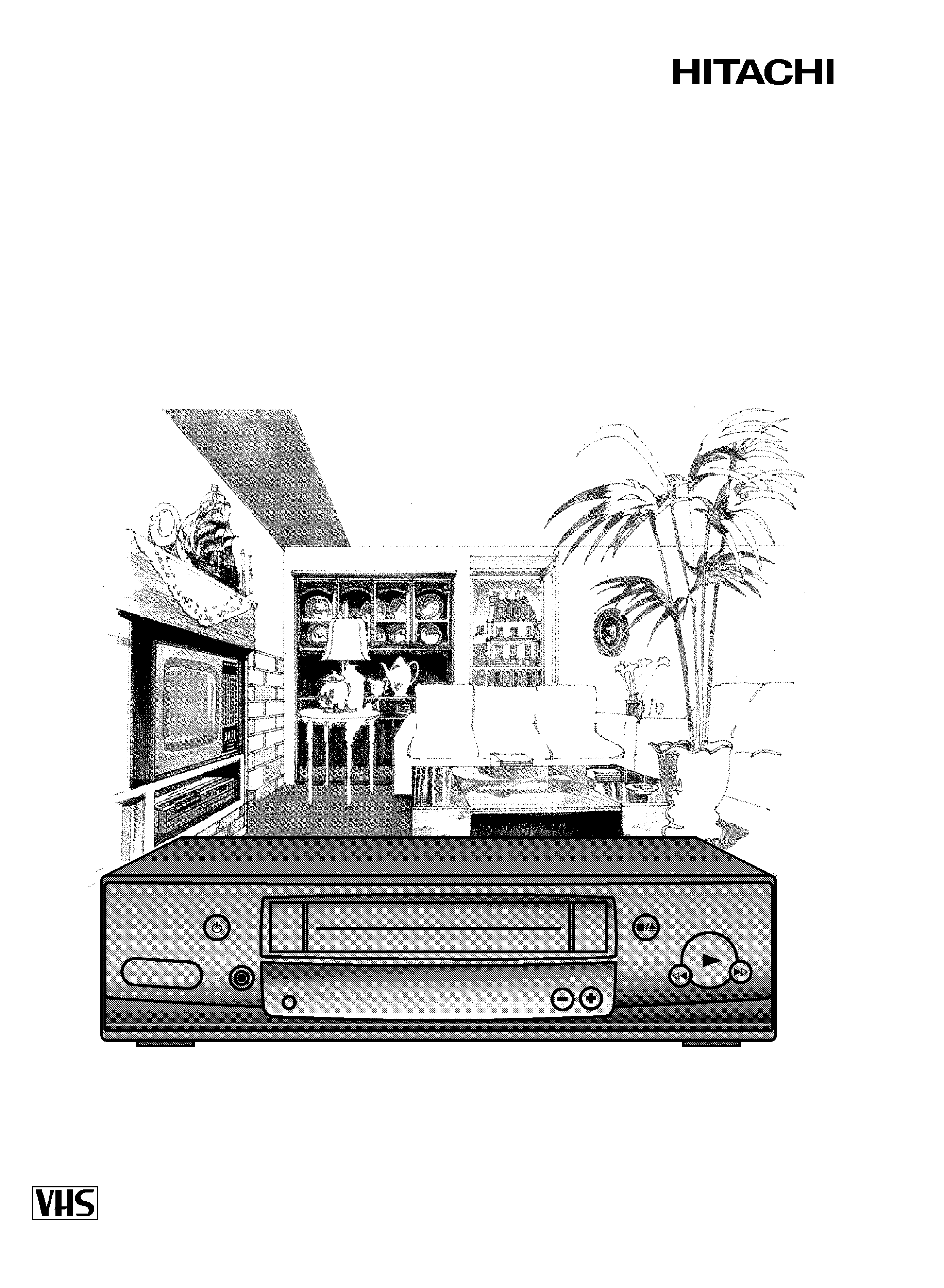
Videorecorder
VTFX940EUKN
Operating instructions
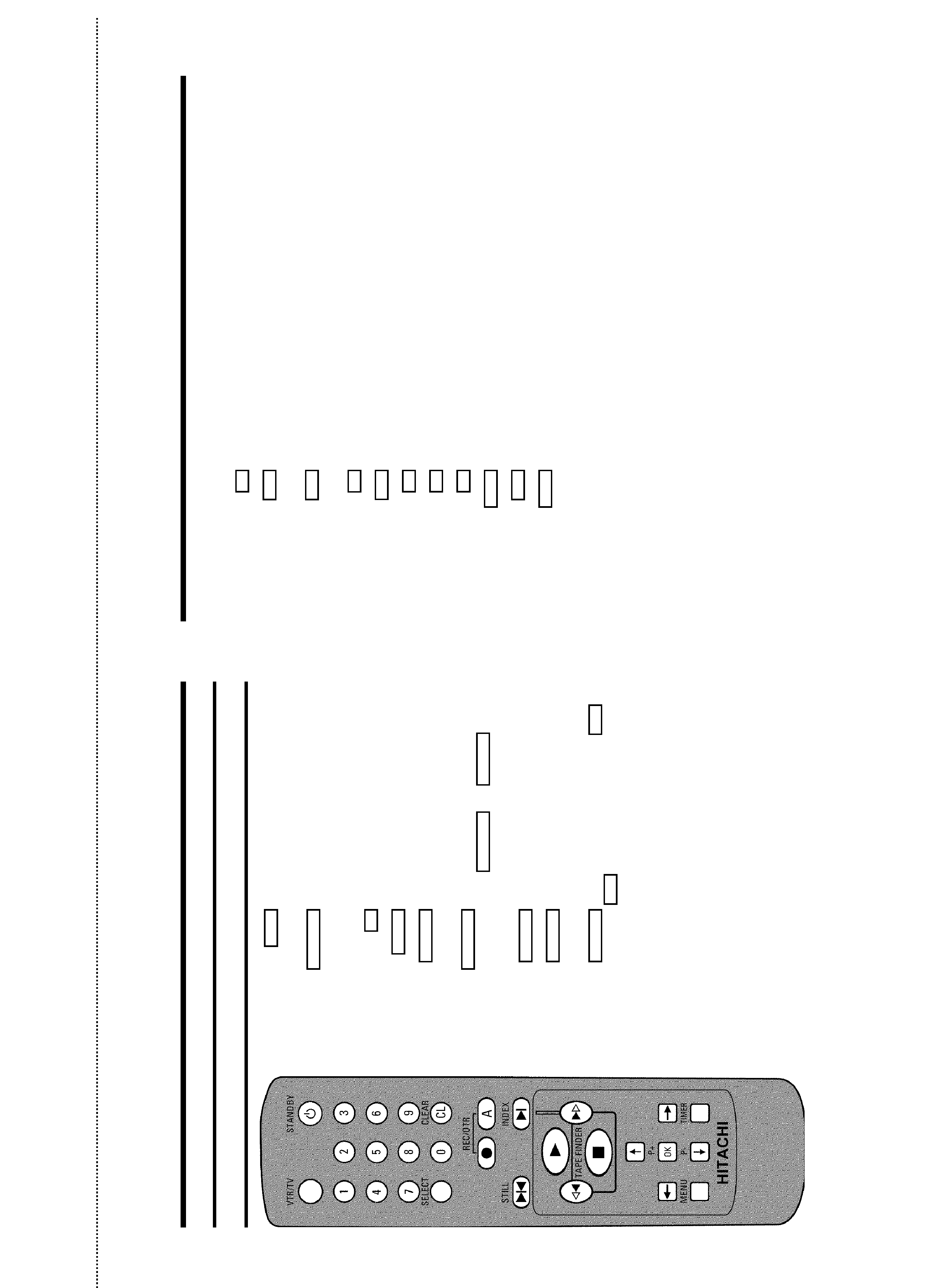
The remote control
VTR/TV
TV monitor : To switch between TV reception
and VCR playback
STANDBY m
Switch on or off : To switch set on or off,
interrupt menu function, interrupt a
programmed recording (TIMER)
0-9
Number buttons:0 - 9
SELECT
Select: To select a function
CLEAR (CL)
Delete : To delete last entry or clear a
programmed recording (TIMER)
REC/OTR n
Record: To record the programme selected.
Press
REC/OTR n
and REC/OTR A at the
same time
REC/OTR A
Button to activate recording
STILL R
Still picture : To stop the tape and show a still
picture
INDEX E
Index search: In combination with
H
/
I
: to search for previous or next
recording on the cassette.
G
Playback : To play a cassette
H
Rewind : During STOP and STANDBY: rewind, during PLAYBACK: reverse
scanning
I
Forward wind: During STOP and STANDBY: forward wind, during PLAYBACK:
forward scanning
h
Pause/Stop: To stop the tape, except during TIMER-recording
;P+
Select: To select the next line or programme number
Q
Select: Cursor left
OK
Store/Confirm: To store or confirm entry
P
Select: Cursor right
MENU
Menu : To call up or end main menu
P- =
Select: To select the previous line or programme number
TIMER
TIMER: To make a TIMER programming with VIDEO Plus+ or to alter or clear a
programmed TIMER
OPERATING INSTRUCTIONS IN BRIEF
&
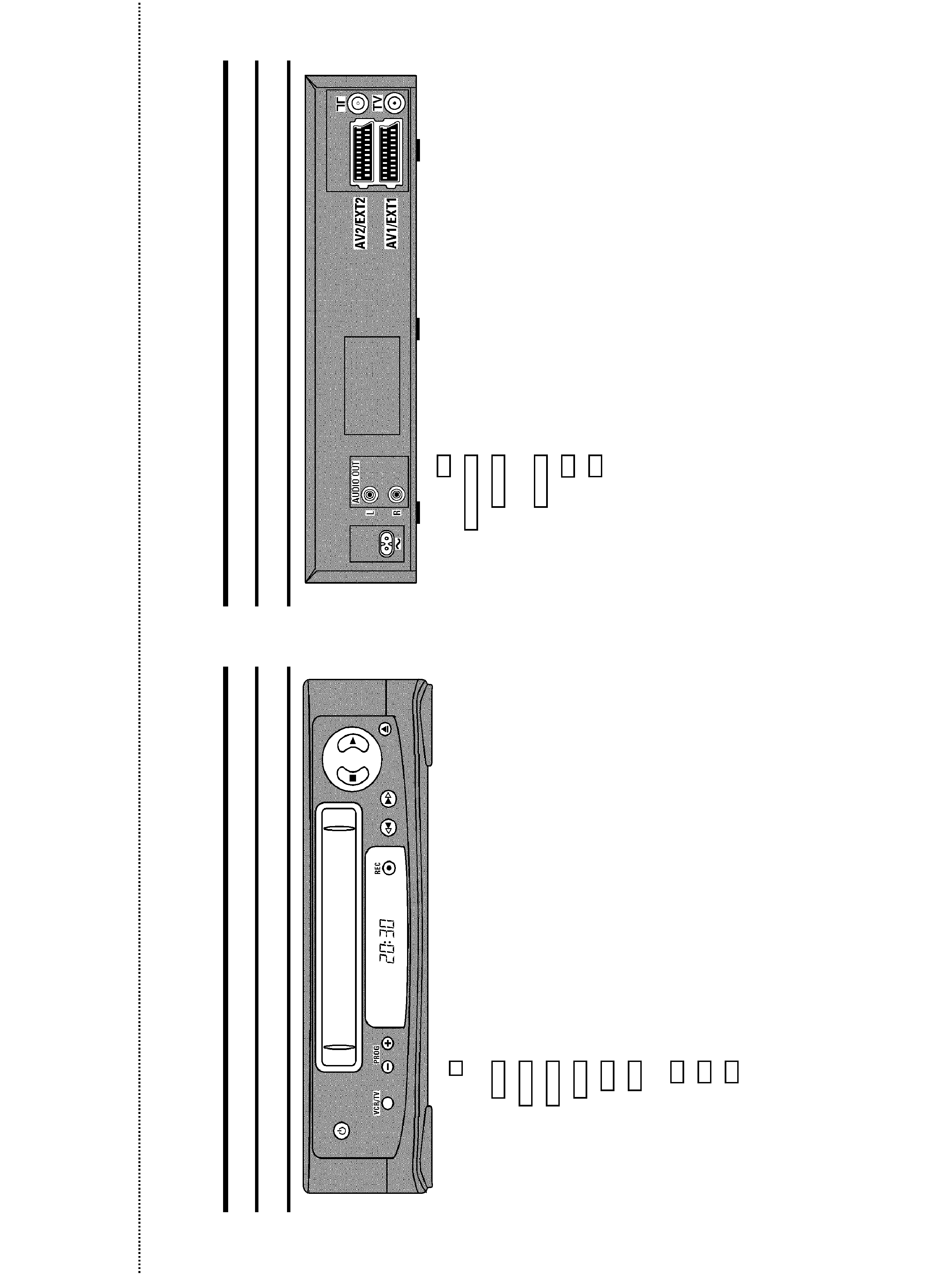
Front of the set
m
Standby : To switch off or on, interrupt a function, interrupt a programmed recording
(TIMER)
VCR/TV
TV monitor : To switch between TV reception and VCR playback
PROG r
Select: One line or programme number down.
PROG q
Select: One line or programme number up.
REC n
Record: To record the programme selected
H
Rewind : During STOP and STANDBY: rewind, during PLAYBACK: reverse scanning
I
Forward wind: During STOP and STANDBY: forward wind, during PLAYBACK: forward
scanning
h
Pause/Stop, eject cassette: To stop the tape and eject the cassette
G
Playback : To play a cassette
J
Eject: To eject a cassette
Back of the set
4
Mains socket: To connect the mains cable
AUDIO OUT L R
Audio output socket, left/right : To connect a HiFi-set
AV2 EXT2
Scart socket 2: To connect a satellite receiver, decoder, video recorder, etc. (programme
number '
E2')
AV1 EXT1
Scart socket 1: To connect the TV set (programme number '
E1')
2
Aerial input socket: To connect the aerial cable
3
Aerial output socket: To connect the TV set
&
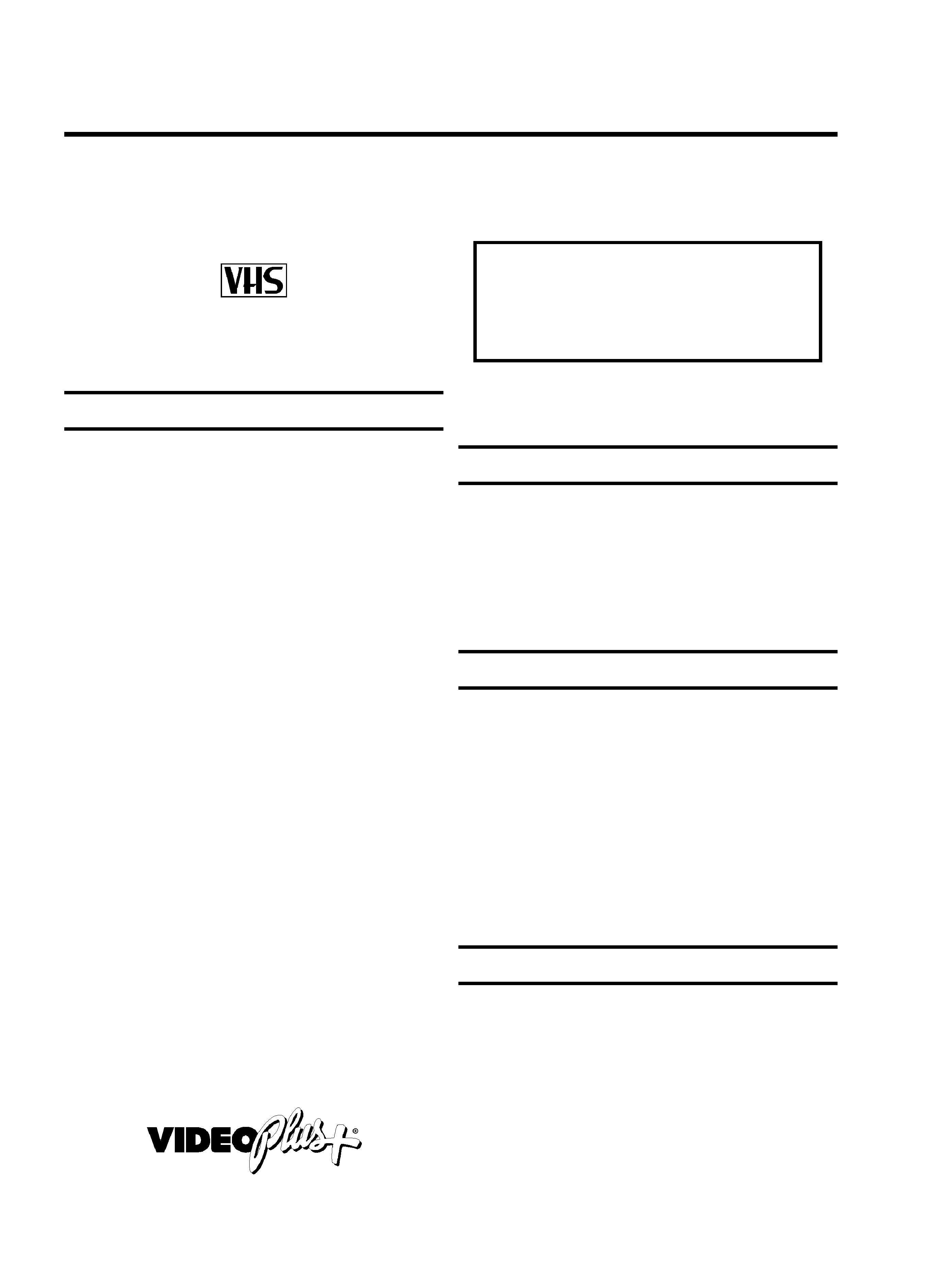
Thank you for buying a HITACHI video recorder. The
VT-FX940EUKN is one of the most sophisticated and
simple-to-use video recorders (VCR) on the market. With this
VCR you can record and play VHS-standard cassettes.
Please take the time to read this operating manual before
using your video recorder.
Safety instructions and other notes
ADanger: High voltage!
Do not remove the top cover as there is a risk of an electrical
shock!
AThe video recorder does not contain any components that can
be repaired by the customer. When the video recorder is
connected to the power supply there are some components that
are constantly operational. To switch off the video recorder
completely you must disconnect it from the power supply.
B Make sure that air can circulate freely through the ventilation
slots on the video recorder.
B Make sure that no objects or liquids enter the video recorder. If
liquid is spilt into it, disconnect the video recorder immediately
from the power supply and call the After-sales Service for
advice.
B The video recorder should not be used immediately after
transportation from a cold to a hot area or vice versa, or in
conditions of extreme humidity.
After unpacking the video recorder, it should be allowed to
acclimatize for at least three hours before installation.
C This operating instruction has been printed on nonpolluting
paper.
C Deposit old batteries at the relevant collection points.
C Please make use of the facilities available in your country for
disposing of the packaging of the video recorder in a way that
helps to protect the environment.
C This electronic equipment contains many materials that can be
recycled. Please inquire about the possibilities for recycling
your old set.
·
VIDEO Plus+ and PlusCode are registered trademarks of
Gemstar Development Corporation. The VIDEO Plus+
system is manufactured under licence from Gemstar
Development Corporation.
So that you can identify your machine in the event of theft,
enter the serial number (PROD.NO) here. The serial number is
printed on the type plate fixed at the rear of the set.
MODEL NO.
VT-FX940EUKN
PROD.NO: ......
This product complies with the requirements of the Directive
73/23/EEC + 89/336/EEC + 93/68/EEC.
Interference
The Department of Trade and Industry operates a Radio
Investigation Service to help TV licence holders improve
reception of BBC and ITC programmes where these are being
spoilt by interference.
If your dealer cannot help, ask at a Main Post Office for the
booklet 'How to Improve Television and Radio Reception'.
Technical information
Voltage : 220-240V/50Hz
Power consumption : 16W
Power consumption (Standby) : less than 4W (clock display
off)
Winding time: approx. 100 seconds (Cassette E-180)
Measurements in cm (W / H / D): 38.0 / 9.3 / 26.0
Number of video heads :4
Number of audio heads (HIFI):2
Recording/Playback time: 4 Hours (Cassette E-240)
8 Hours (LP) (Cassette E-240)
List of accessories
·
Operating instructions
·
Remote control and batteries
·
Aerial cable
·
Mains cable
·
Quick install guide
OPERATING INSTRUCTIONS HITACHI VT-FX940EUKN
1

1.
CONNECTING YOUR VIDEO RECORDER
3
..............
Placing the batteries in the remote control
3
...........
Connecting your video recorder to the TV set
3
.........
Connecting with a scart cable
3
......................
Connecting without a scart cable
4
...................
Connecting other equipment
4
........................
2.
INSTALLING YOUR VIDEO RECORDER
5
...............
Initial installation
5
..................................
Allocating a decoder
5
..............................
Manual TV channel search
6
.........................
Satellite receiver
6
..................................
Special installation functions
6
.......................
Automatic TV channel allocation (Follow TV)
6
.........
Automatic TV channel search (Autoinstall)
7
...........
Monitor function
7
..................................
Sorting and clearing TV channels manually
7
...........
Setting the time and date
8
...........................
3.
IMPORTANT NOTES FOR OPERATION
9
...............
General information
9
...............................
Saving energy
9
....................................
Emergency interrupt
9
...............................
The symbols on your video recorder display
10
.........
Summary of user guide
11
...........................
User guide (OSD)
11
.................................
4.
PLAYBACK FUNCTIONS
12
..........................
Playing a cassette
12
................................
Tape position indication
12
...........................
Searching for tape position with the picture (picture
search)
12
.........................................
Still picture/Slow motion
13
..........................
Searching for tape position without the picture (wind
and rewind)
13
.....................................
Easy View
13
.......................................
Tape Finder
13
.....................................
Automatic search for a tape position (index search)
13
..
Automatic search for a blank space on the tape
13
.....
Skipping commercials automatically
13
................
Picture interference
14
..............................
Tracking during playback
14
.........................
Tracking during still picture
14
.......................
5.
MANUAL RECORDING
15
............................
Recording without automatic switch-off
15
............
Recording with automatic switch-off (OTR
one-touch-recording)
15
.............................
Protecting your recordings
15
........................
Auto-assembling
15
.................................
Selecting the recording speed (SP or LP)
16
............
Automatic recording from a satellite receiver (SAT
RECORDING)
16
....................................
'Direct Record'
17
...................................
Switching 'Direct Record' on or off
17
.................
6.
PROGRAMMED RECORDING (TIMER)
18
...............
'VPS' (Video Programming System) and 'PDC'
(Programme Delivery Control)
18
.....................
Programming a recording (with 'VIDEO Plus+')
18
.......
Programming a recording (without 'VIDEO Plus+')
19
....
How to check or change a programmed recording
(TIMER)
20
.........................................
How to clear a programmed recording (TIMER)
20
......
7.
ADDITIONAL FUNCTIONS
21
.........................
Switching the TV system
21
..........................
Child lock
21
.......................................
Switching the on-screen display (OSD) off or on
21
.....
Continuous playback
22
.............................
Automatic switch-off
22
.............................
Reducing picture disturbance - optimizing the
modulator
22
.......................................
Switching off the modulator
23
.......................
Selecting the sound track
23
.........................
8.
Before you call an engineer
24
.......................
9.
GLOSSARY
25
......................................
Technical terms used
25
.............................
CONTENTS
2
