
Manufactured under license from Dolby Laboratories. "Dolby" , "Pro Logic" and the double D symbol are trademarks of Dolby
Laboratories.
Confidential Unpublished Works. ' 1992-1997 Dolby Laboratories, Inc. All rights reserved.
DVD DIGITAL THEATER SYSTEM
HTDK170EUK
DVD/VCD/CD PLAYER WITH
AV SURROUND RECEIVER
Instruction manual
This product incorporates copyright protection technology that is protected by method claims of certain U.S. Patents
and other intellectual property rights owned by Macrovision Corporation and other rights owners. Use of this
copyright protection technology must be authorized by Macrovision Corporation, and is Intended for home and other
limited viewing uses only unless otherwise authorized by Macrovision Corporation. Reverse engineering or
disassembly is prohibited.
VIDEO CD
Before operating please read all these instructions thoroughly.
English
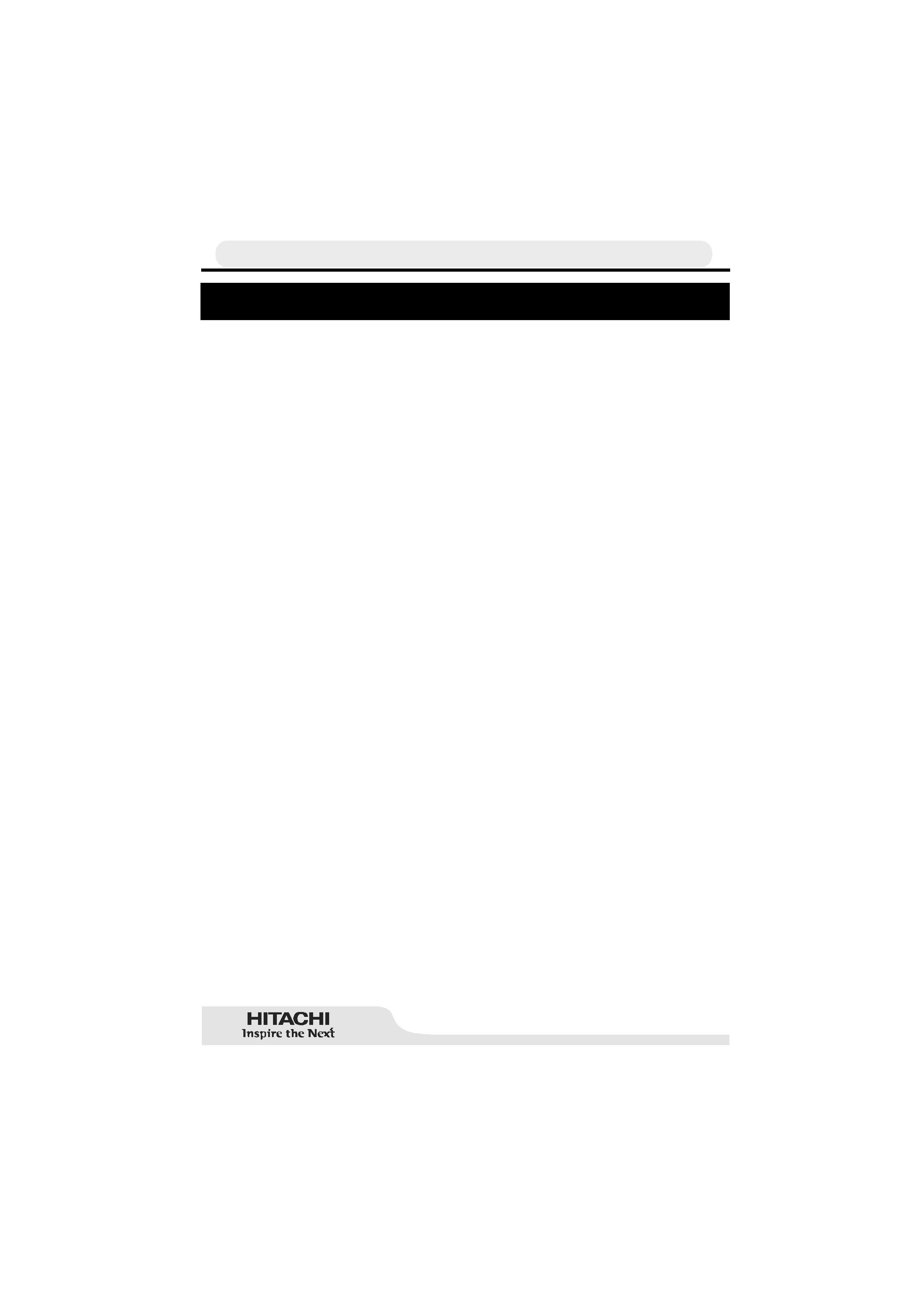
Ä1
CONTENTS
GENELBLÝKLER
CONTENTS ..................................................................................................... 1
ACCESSORIES ............................................................................................... 2
ABOUT THIS MANUAL ................................................................................... 3
SAFETYINFORMATION .................................................................................. 3
WARNING ....................................................................................................... 3
SAFETY PRECAUTIONS ................................................................................. 4
GENERAL PROPERTIES ............................................................................... 5
DISC TYPES COMPATIBLE WITH THIS UNIT ............................................... 6
NOTES ON DISCS ......................................................................................... 7
FITTING BATTERIES IN YOUR REMOTE CONTROL ................................... 8
REMOTE CONTROL ....................................................................................... 9
FRONT PANEL FUNCTIONS ....................................................................... 11
FRONT PANEL DISPLAY (VFD) ................................................................... 12
REAR PANEL CONNECTIONS .................................................................... 13
CONNECTION OF YOUR AV RECEIVER WITH TV ................................... 14
SCART SOCKET ........................................................................................... 15
VIDEO & AUDIO OUTPUT SOCKETS .......................................................... 15
S-VIDEO OUTPUT SOCKETS ...................................................................... 16
CONNECTION OF YOUR AV RECEIVERS SPEAKERS ............................ 17
CONNECTION OF YOUR ACTIVE SUBWOOFER ...................................... 17
BEST SPEAKER CONNECTION OF YOUR ROOM .................................... 18
CONNECTION OF YOUR AV RECEIVERS AM/FM ANTENNAS ............... 19
CONNECTION OF YOUR VIDEO SOURCES (AV OR SCART) ................. 19
PUTTING INTO OPERATION ........................................................................ 19
SELECTING THE MODE .............................................................................. 20
AV MODE ...................................................................................................... 20
SCART MODE ............................................................................................... 20
IN STANDBY MODE ..................................................................................... 20
IN NORMAL MODE ...................................................................................... 20
RADIO DATASYSTEM (RDS) ........................................................................ 21
AUDIO FUNCTIONS ..................................................................................... 22
DVD PLAYBACK ........................................................................................... 23
DIRECT SELECTION OF SCENES ............................................................. 25
REPEAT PLAY ............................................................................................... 26
USING A DVD MENU ................................................................................... 28
VIDEO CD PLAYBACK ................................................................................. 29
DIRECT SELECTION OF SCENES ............................................................. 30
REPEAT PLAY ............................................................................................... 31
CONVENIENT FUNCTIONS ........................................................................ 31
AUDIO CD PLAYBACK ................................................................................. 32
DIRECT SELECTION OF TRACKS .............................................................. 33
REPEAT PLAY ............................................................................................... 33
CONVENIENT FUNCTIONS ........................................................................ 33
SMARTNAVIGATION ..................................................................................... 35
USING SETUP MENU .................................................................................. 38
MENU ITEMS ................................................................................................ 39
VIDEO SETUP .............................................................................................. 39
AUDIO SETUP .............................................................................................. 40
SPEAKER SETUP ......................................................................................... 40
LANGUAGE SETUP ...................................................................................... 41
PARENTAL SETUP ........................................................................................ 42
PREFERENCES ........................................................................................... 43
TROUBLESHOOTING .................................................................................. 45
SPECIFICATIONS ......................................................................................... 46
DEFINITION OF TERMS .............................................................................. 47
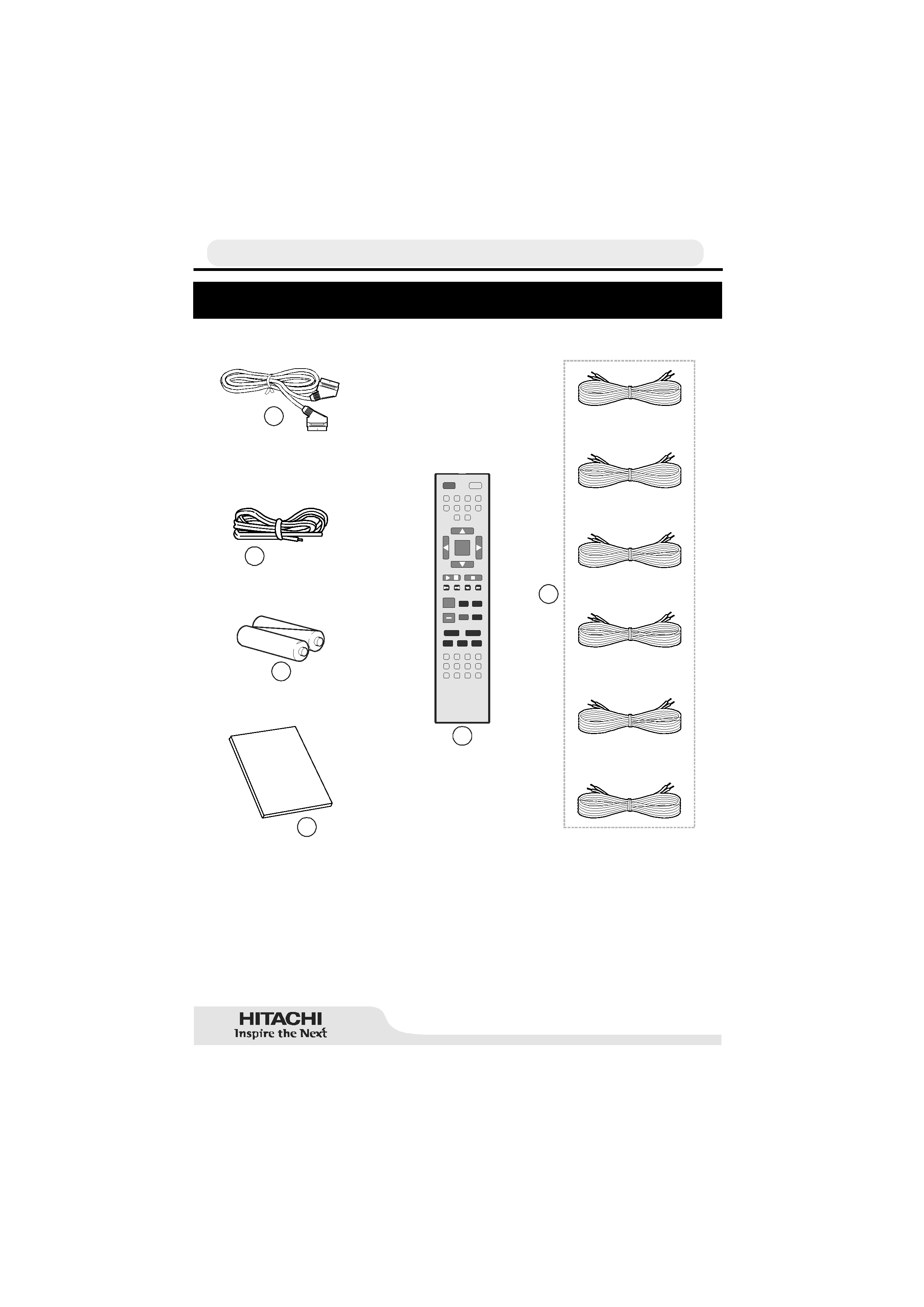
Ä2
ACCESSORIES
D
I
F
E
G
T@ UVQ
S@UVSI
QG6` Q6 VT @
TU PQ
6(/ (&7
TFDQ
UVI@
T@ 6S8C
WPGVH@
TQ@6 F@S
WPG
U@T U
U PI@
HVU @
TPVI9
@AA@8UT
TV7UDUG@
HP9@
6V9DP
6 IBG@
T@ 6S8CÃ
HP9@
8G@6 S
TU6I97`
PQ@ I8GPT@
QSPB
TCVAAG@
S@Q@ 6U
6 7
UDUG@
9DT QG6`
aPPH
H@ IV
TU6I97`
PQ@ I8GPT@
QSPB
TCVAAG@
S@Q@ 6U
6 7
UDUG@
9DT QG6`
aPPH
H@ IV
H
(a) Scart to scart cable
(b) FM indoor antenna lead wire
(c) R03/AAA size battery (1.5 Volt)
(d) Instruction manual
(e) Remote control
(f) Front right, Front left, Center, Surround right, Surround left speaker cable and Subwoofer cable

Ä3
ABOUT THIS MANUAL
Instructions in this manual describe the controls on the player. You can also use the controls on the
remote if they have the same or similar names as those on the player.
Dear Customers
We would like to thank you for purchasing this DVD / VIDEO CD / Audio CD / MP3 / JPEG player and with
built-in amplifier and integrated tuner.
We strongly recommend that you carefully study the operating instructions before attempting to operate
the unit and that you note the listed safety precautions.
SAFETY INFORMATION
CAUTION
&/$66
/$6(5 352'8&7
DVD Player is a class 1 laser product. However this product uses a visible laser beam which could
cause hazardous radiation exposure.
Be sure to operate the player correctly as instructed.
While this player is plugged to the wall outlet, do not place your eyes close to the opening of the disc
tray or other openings to look into the inside of this product for your own safety.
Use of controls or adjustments or performance of procedures other than those specified may result in
hazardous radiation exposure. Do not open covers and do not attempt to repair any damaged parts.
Refer product to a service technician or qualified professional for any necessary repair.
WARNING
To reduce the risk of fire or electric shock, do not expose this equipment to rain or moisture.
To reduce the risk of fire or electric shock, and any interference, use the recommended accessories
only.
:$ 5 1 , 1 *
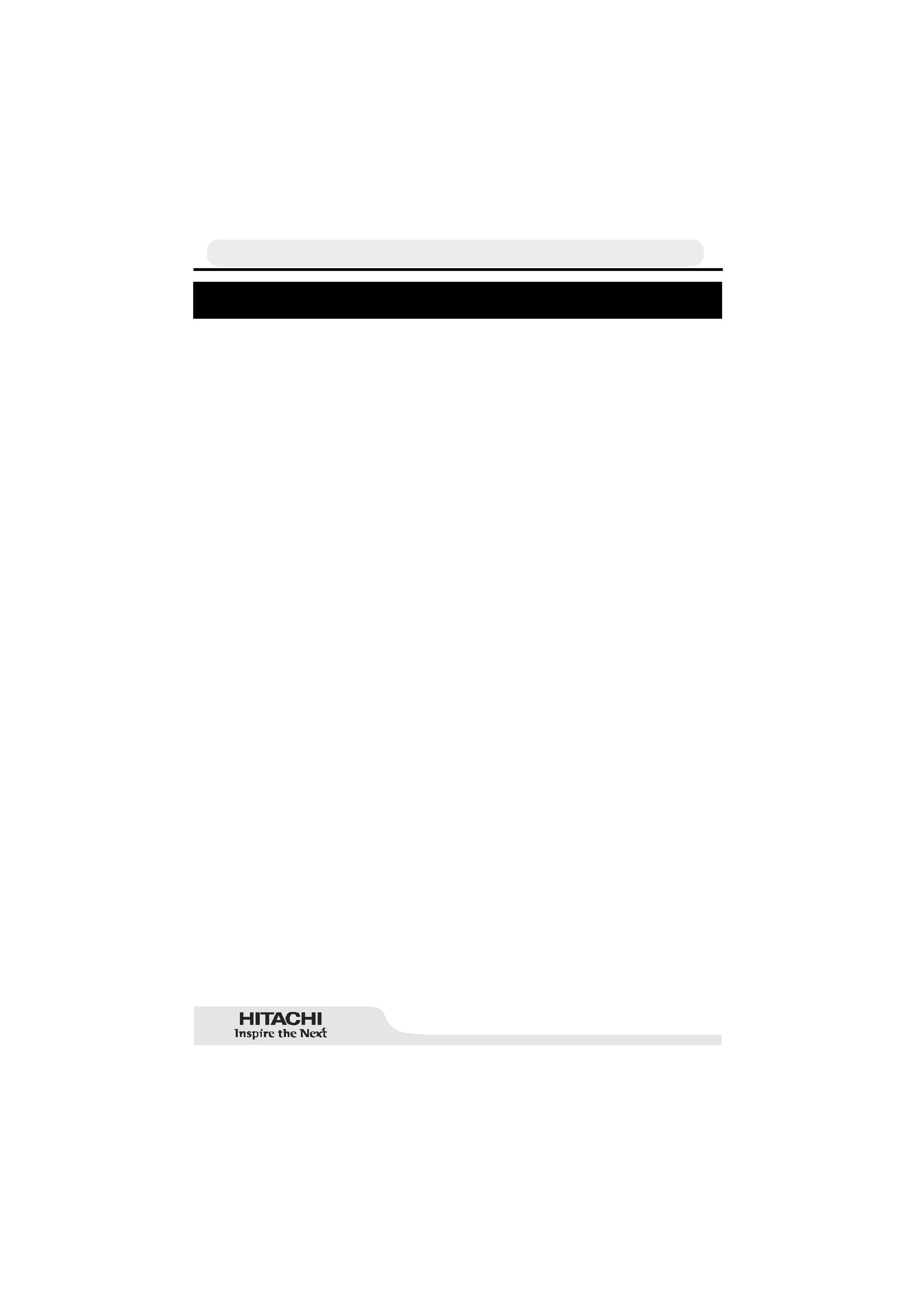
Ä4
SAFETY PRECAUTIONS
Power Source:
The unit should be operated only from a 220-240V~ 50 Hz outlet. Please do not open the cover by
yourself. There is high voltage in the set, which will endanger your life. Please contact local service
agent for help and advice. Repairs to be carried out by a qualified technician only.
The player is not disconnected from the AC power source (mains) as long as it is connected to the wall
outlet, even if the player itself has been turned off.
If you are not going to use the player for a long time, be sure to disconnect the player from the wall outlet.
Power Cord:
Do not place the unit, a piece of furniture, etc., on the power cord (mains lead), or pinch the cord. Handle
the power cord by the plug. Do not pull out the plug by tugging the cord and never touch the power cord
when your hands are wet as this could cause a short circuit or electric shock. Never make a knot in the
cord or tie it with other cords. The power cords should be routed in such a way that they are not likely
to be stepped on. A damaged power cord can cause fire or give you an electrical shock. Check the power
cord once in a while. When you find it damaged, ask closest service agent for help. When the AC power
cord need to be changed, it should be done at a qualified service shop only.
Choice of Location:
Please do not place the set in a place subject to direct sun light, excessive dust or mechanical shock
or in a location near heat sources.
The set should be placed on a solid and safe base. Do not place the player on a soft surface such as
a rug that might block the ventilation holes on the bottom.
A location should not be selected such as a room with high humidity, as the condensation, arising in
the kitchen for example, may cause malfunction or damage the set.
Heating or other thermal radiation under the set also may cause malfunction or damage the set.
The hot air, which arises during the operation, should be ventilated with sufficient air circulation. Please
do not put the set into closed areas and do not cover it.
Please avoid the contact of the set with water or humidity. Do not put into operation near bath, swimming
pools.
Take care to provide a good air circulation. Place the player in a location with adequate ventilation to
prevent heat build-up in the player.
Should any solid object or liquid fall into the cabinet, unplug the player and have it checked by qualified
personnel before operating it any further.
