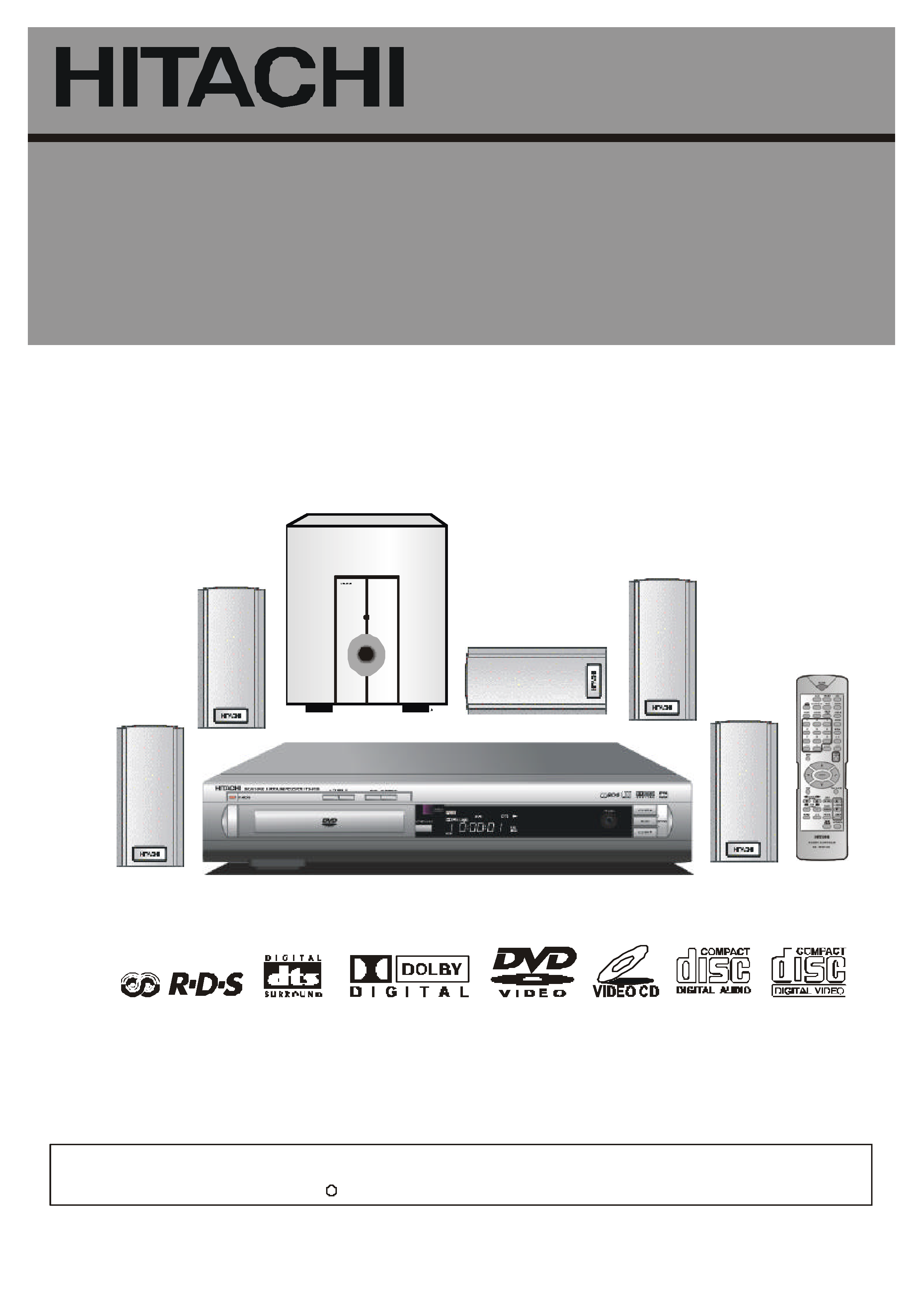
DVD DIGITAL THEATER SYSTEM
HTDK150EBS
DVD/VCD/CD PLAYER WITH
AV SURROUND RECEIVER
Instruction manual
Manufactured under license from Dolby laboratories. Dolby , Pro Logic and the double D symbol
are trademarks of Dolby Laboratories.
Confidential Unpublished Words.
1992 - 1997 Dolby Laboratories, Inc. All right reserved.
C
"
" "
"
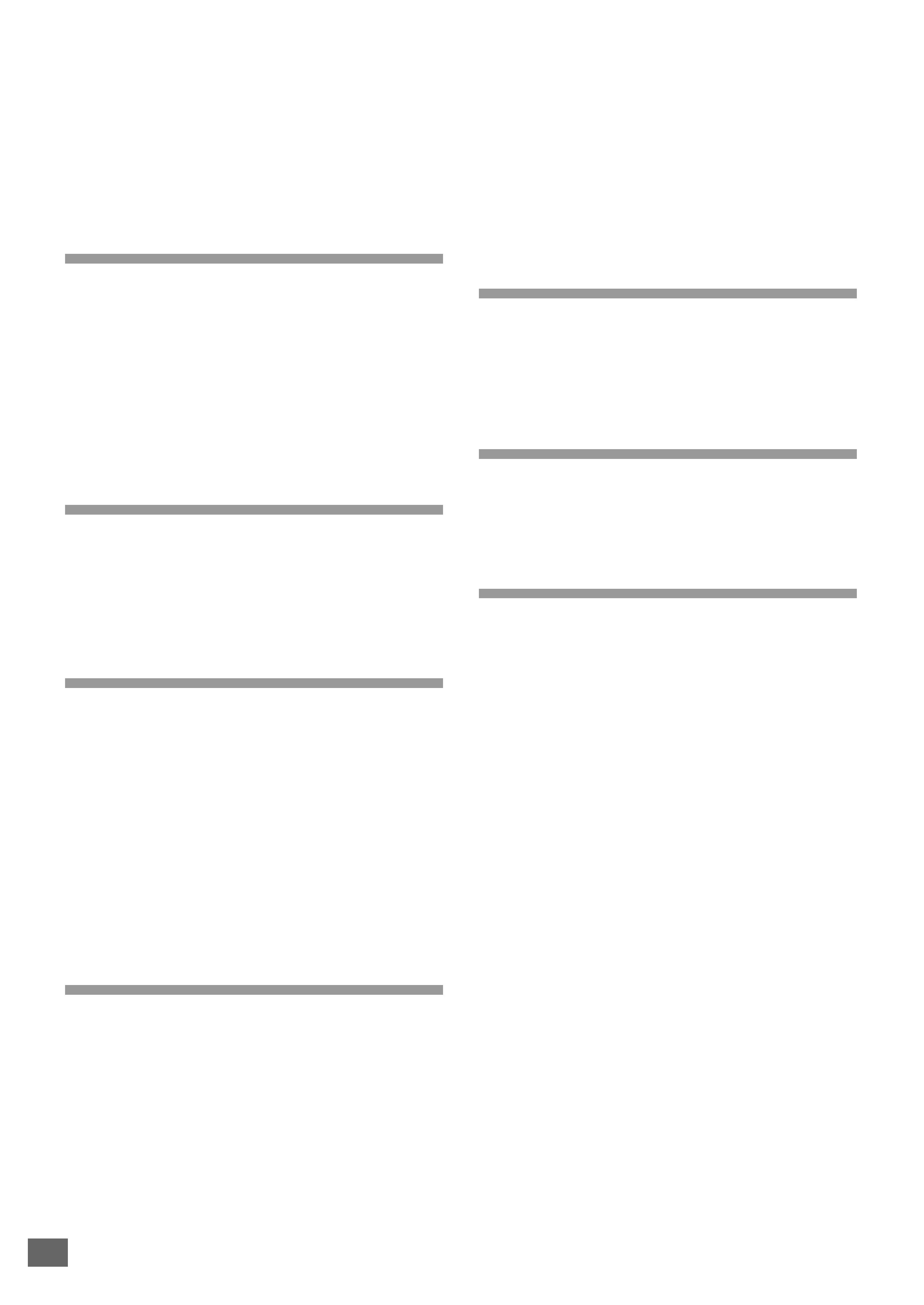
2
Table of Contents
Important Safeguards and Precautions ............................3~7
Features of This System ........................................................... 8
Conventions about This Manual ............................................. 8
Type of Disc That Can be Played on This System ............... 9
Notes on Discs ......................................................................... 10
Selecting the Type of Disc for the Connected TV ............... 11
Installations ..........................................12~20
Index to parts and control(Front Panel) ................................ 12
Index to parts and control(Front Panel Display) ................. 13
Index to parts and control(Rear Panel) ................................ 14
Index to parts and control(Remote Control) .................. 15-16
Unpacking ................................................................................. 17
Inserting Batteries into the Remote Control ....................... 17
Speaker System Hookup ........................................................ 18
Antenna Hookups .................................................................... 19
TV and Optional Component Hookups ................................ 20
Connecting the AC Power Cord ............................................ 20
Basic Setup .............................................21~26
Selecting the Language for OSD .......................................... 21
Selecting the Color System .................................................... 22
Selecting the Audio Output Mode .......................................... 22
Selecting the Video Output Mode .......................................... 23
Speakers Setup .................................................................. 23-25
Presetting Radio Stations ...................................................... 26
Playing Discs ......................................27~34
Basic Play .................................................................................. 27
Slow-Motion Play ...................................................................... 28
Single Stepping Play ............................................................... 28
Locate a Point Quickly ............................................................. 28
Skip Next or Previous .............................................................. 28
Using the Menu for Each DVD ............................................... 29
Playing Video CDs with PBC ................................................. 30
Repeat Play ............................................................................... 31
A-B Repeat Play........................................................................ 31
Program Play ............................................................................ 32
Selecting a Start Point Using the Time Code ..................... 33
Selecting a Track Using Number Buttons ........................... 33
Checking Information Using Display ................................... 34
Settings & Adjustments ..35~44
Using the SETUP Menu .................................................... 35-36
SETUP Menu Item List ............................................................ 37
TV Display Setting .................................................................... 38
Angle Mark Setting ................................................................... 38
Screen Saver Setting ............................................................... 38
Center Delay Setting ................................................................ 39
Rear Delay Setting ................................................................... 39
Bass Mode Setting ................................................................... 40
Audio Mode Setting .................................................................. 41
Dual Mono Setting ....................................................................41
Dynamic Range Setting ..........................................................41
Setting the Language for Audio .............................................42
Setting the Language for Subtitle ..........................................42
Setting the Language for Disc Menu ....................................42
Setting the Parental Control Level ........................................43
Setting a New Password ........................................................43
Resetting SETUP .....................................................................44
Special Functions ....................45~48
Picture Zooming .......................................................................45
Angle Selection .........................................................................46
Subtitle Language Selection ..................................................46
Audio Language Selection .....................................................46
Using Headphones .................................................................47
Other Functions ............................48~50
Listening to the Radio .......................................................48-49
Listening to an External Source ............................................49
Selecting Listening Modes .....................................................50
Using the Sleep Timer ............................................................50
Additional Information .51~56
Troubleshooting .................................................................51-53
Glossary ...............................................................................53-54
Specifications .....................................................................55-56
2
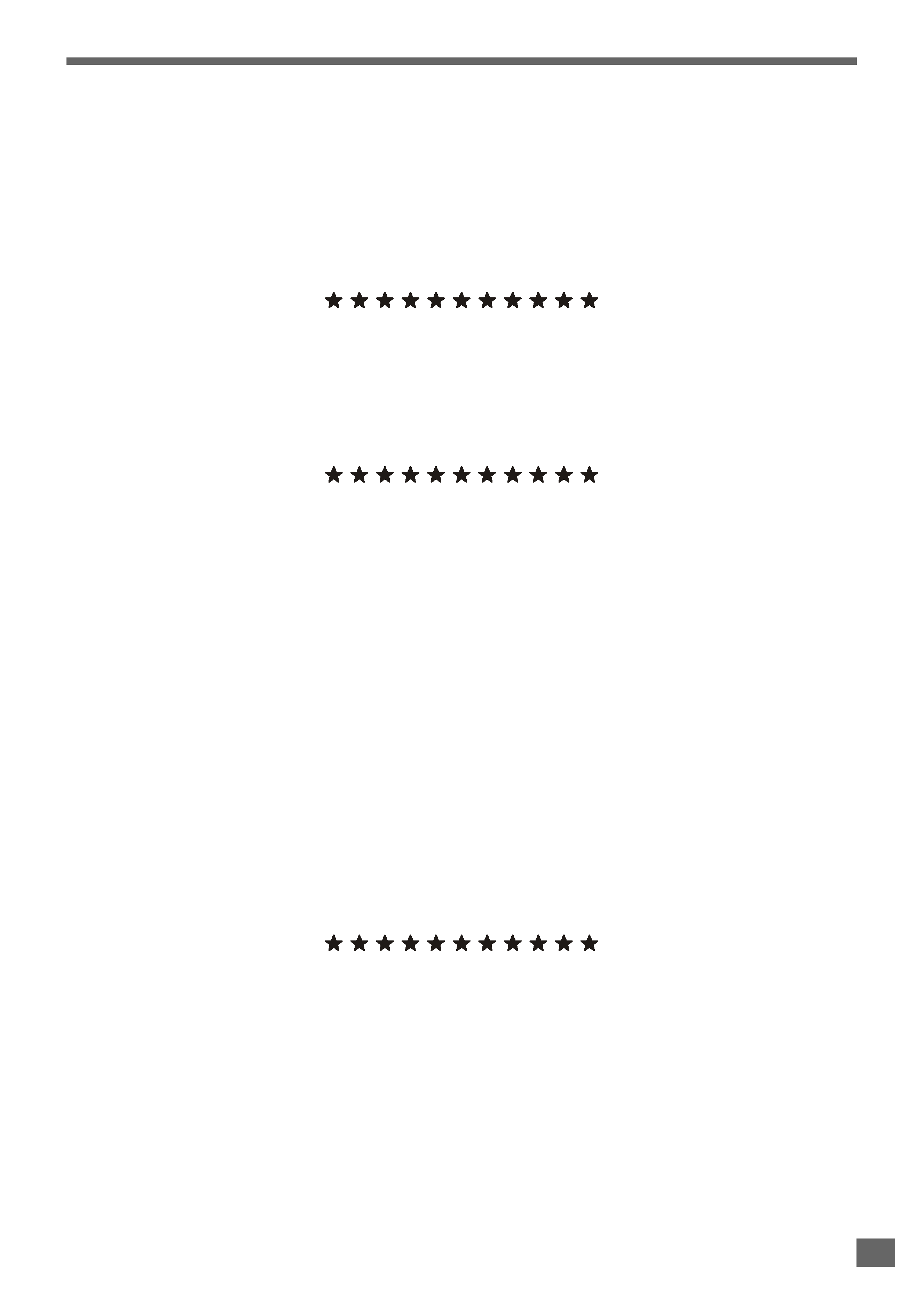
3
SOME DO 'S AND DON 'T ON THE SAFE USE OF YOUR
EQUIPMENT
This equipment has been designed and manufactured to meet international safety standards but, like
any electrical equipment, care must be taken if you are to obtain the best results and safety is to be
assured.
· DO read the operating instructions before you attempt to use the equipment.
· DO ensure that all electrical connections(including the mains plug, extension leads and interconnections between pieces of
equipment) are properly made and in accordance with the manufacturer
`s instructions. Switch off and withdraw the mains
plug when making or changing connections.
· DO consult your dealer if you are ever in doubt about the installation, operation or safety of your equipment.
· DO be careful with glass panels or doors on the equipment.
· DON T continue to operate the equipment if you are in any doubt about it working normally, or if it is damaged in any way-switch
off, withdraw the mains plug and consult your dealer.
· DON T remove any fixed cover as this may expose dangerous voltages.
· DON T leave equipment switched on when it is unattended unless it is specifically stated that it is designed for unattended
operation or has a standby mode. Switch off using the switch on the equipment and make sure that your family knows how to
do this. Special arrangements may need to be made for infirm or handicapped people.
· DON T use equipment such as personal stereos or radios so that you are distracted from the requirements of traffic safety. It
is illegal to watch television whilst driving a vehicle.
· DON T listen to headphones at high volume, as such use can permanently damage your hearing.
· DON T obstruct the ventilation openings of the equipment, for example with curtains or soft furnishings. Overheating will cause
damage and shorten the life of the equipment.
· DON T use makeshift stands and NEVER fix legs with wood screws-to ensure complete safety always fit the manufacturer
`s
approved stand or legs with the fixings provided according to the instructions.
· DON T allow electrical equipment to be exposed to rain or moisture.
ABOVE ALL
- NEVER let anyone especially children push anything into holes, slots or any other opening in the case-this could
result in a fatal electrical shock;
- NEVER guess or take chances with electrical equipment of any kind. It is better to be safe than sorry !
3
'
'
'
'
'
'
'
'

4
DECLARATION OF CONFORMITY
We declare under our sole responsibility that this product, to which this declaration relates, is in conformity with the following
standards:
EN60065, EN55013, EN55020, EN61000-3-2 and EN6100-3-3.
Following the provisions of 73/23/EEC, 89/336/EEC and 93/68/EEC directives.
IMPORTANT
The mains lead on this equipment may be supplied with a moulded plug incorporating a fuse, the value of which is indicated on
the pin face of the plug. Should the fuse need to be replaced, an ASTA or BSI approved BS1362 fuse must be used of the same
rating. If the fuse cover is detachable never use the plug with the cover omitted. If a replacement fuse cover is required, ensure
it is of the same colour as that visible on the pin face of the plug. Fuse covers are available from your dealer.
DO NOT cut off the mains plug from this equipment. If the plug fitted is not suitable for the power points in your home or the cable
is too short to reach a power point, then obtain an appropriate safety approved extension lead or consult your dealer.
Should it be necessary to change the mains plug, this must be carried out by a competent person, preferably a qualified
electrician.
If there is no alternative to cutting off the mains plug, ensure that you dispose of it immediately, having first removed the fuse, to
avoid a possible shock hazard by inadvertent connection to the mains supply.
IMPORTANT
The wires in this mains lead are coloured in accordance with the following code:
Blue
: NEUTRAL
Brown : LIVE
As these colour may not correspond to the coloured markings identifying the terminals in your plug, proceed as follows:
The wire coloured BLUE must be connected to the terminal marked with the letter N or coloured BLUE or BLACK. The wire
coloured BROWN must be connected to the terminal marked with the letter L or coloured BROWN or RED.
On no account connect either of these wires to the terminal marked E or by the earth symbol
or coloured green or green and
yellow.
Alternatively, this equipment may be supplied with a rewireable plug already fitted, which may be removed if not suitable and an
alternative fitted in accordance with the preceding instructions.
4
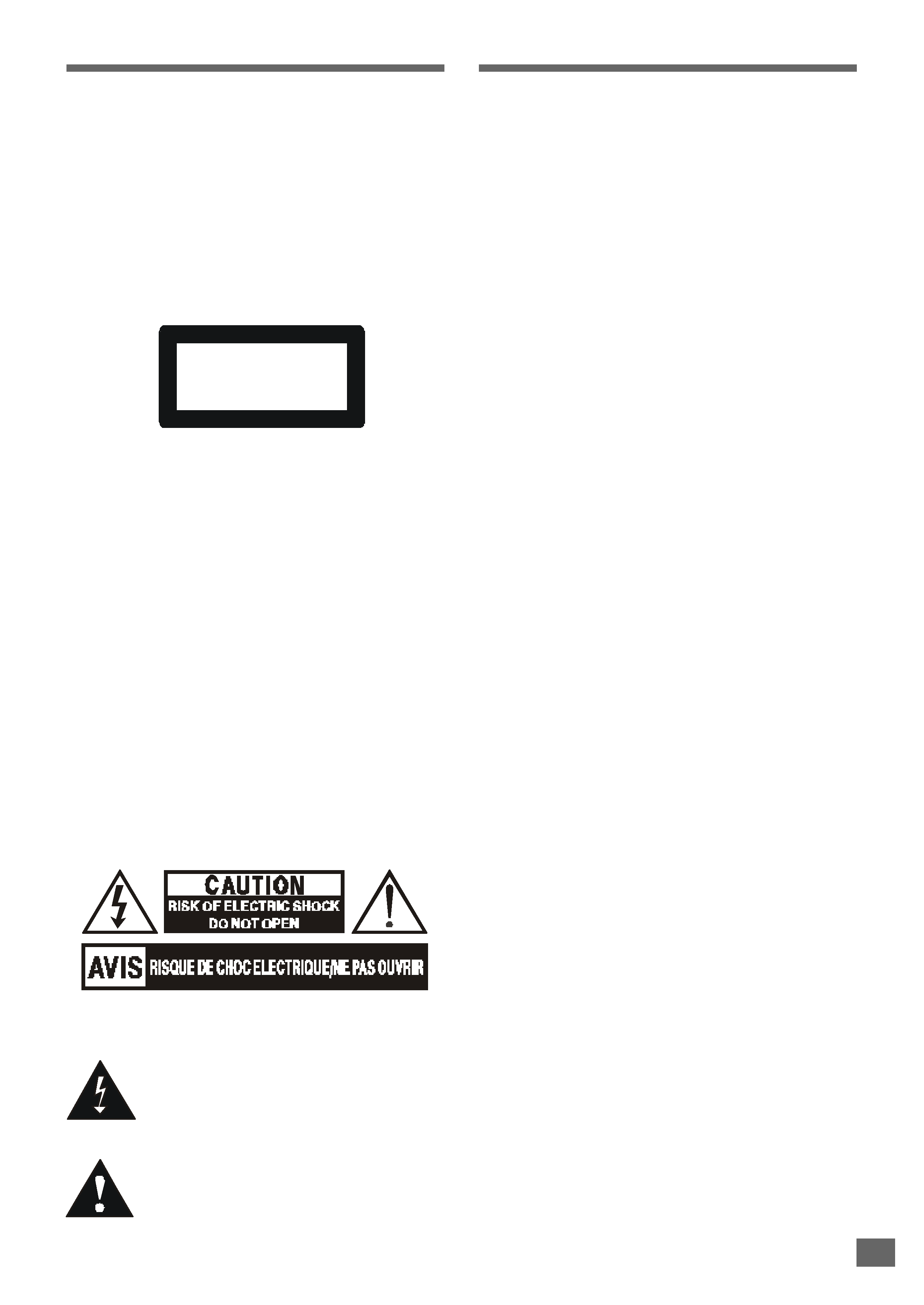
5
Welcome!
Thank you for purchasing this DVD Compact AV system.
Before operating the unit, please read this operation manual
thoroughly and then keep it for future reference as it will be
useful if you have any operation problems in the future.
· This appliance is classified as a CLASS 1 LASER product.
· The CLASS 1 LASER PRODUCT MARKING is located on
the rear panel.
· This product contains a low power laser device. To ensure
continued safety do not remove any cover or attempt to gain
access to the inside of the product. Refer all servicing to
qualified personnel only.
CAUTION
The use of optical instrument with this product will increase
eyes hazard. As the laser beam used in this CD/DVD player
is harmful to eyes, do not attempt to disassemble the cabi-
net.
Refer servicing to qualified personnel only.
The following marking is printed on the rear panel.
WARNING
To prevent fire or shock hazard, do not ex-
pose the unit to rain or moisture.
To avoid electrical shock, do not open the
cabinet.
Refer servicing to qualified personnel only.
Mains cord must only be changed at quali-
fied service shop.
This symbol is intended to alert the user of
the presence of uninsulated
"dangerous
voltage
"within the product's encasement that
may be of sufficient magnitude to constitute a
risk of electric shock to persons.
This symbol is intended to alert the user of
the presence of important operating and
maintenance (servicing) instructions in the
literature accompanying the appliance.
CLASS 1
LASER PRODUCT
KLASSE 1 LASER PRODUKT
LUOKAN 1 LASER LAITE
KLASS 1
LASER APPARAT
