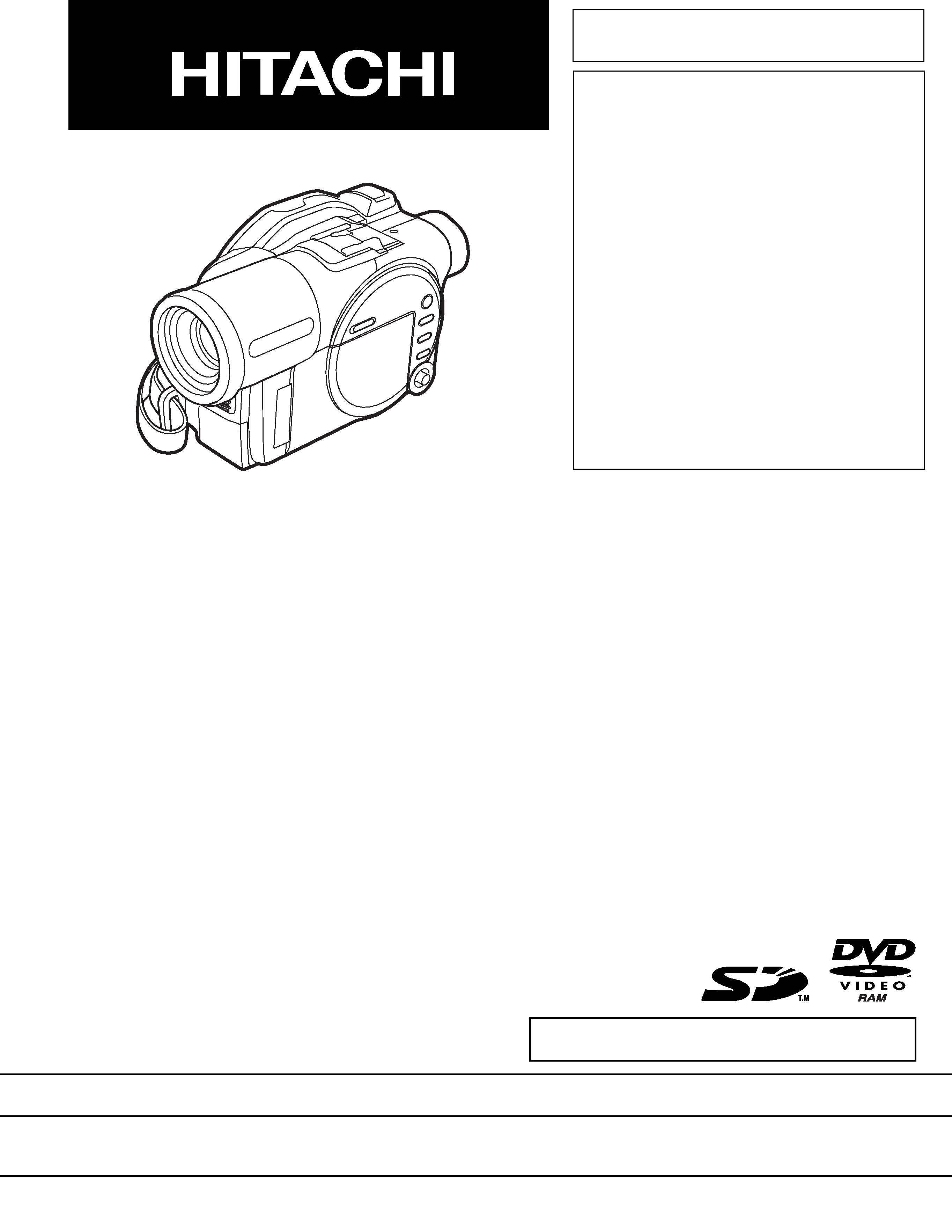
SERVICE MANUAL
SPECIFICATIONS AND PARTS ARE SUBJECT TO CHANGE FOR IMPROVEMENT
Digital Media Division,Tokai
DVD VIDEO CAMERA/RECORDER
2004
March
SM0404
DZ-MV580E
DZ-MV580EAU
DZ-MV580ESW
DZ-MV580ESWH
DZ-MV580EUK
DZ-MV550E
DZ-MV550EAU
DZ-MV550ESW
DZ-MV550ESWH
DZ-MV550EUK
MultiMediaCard TM
DO NOT RESELL OR DIVERT IMPROPERLY
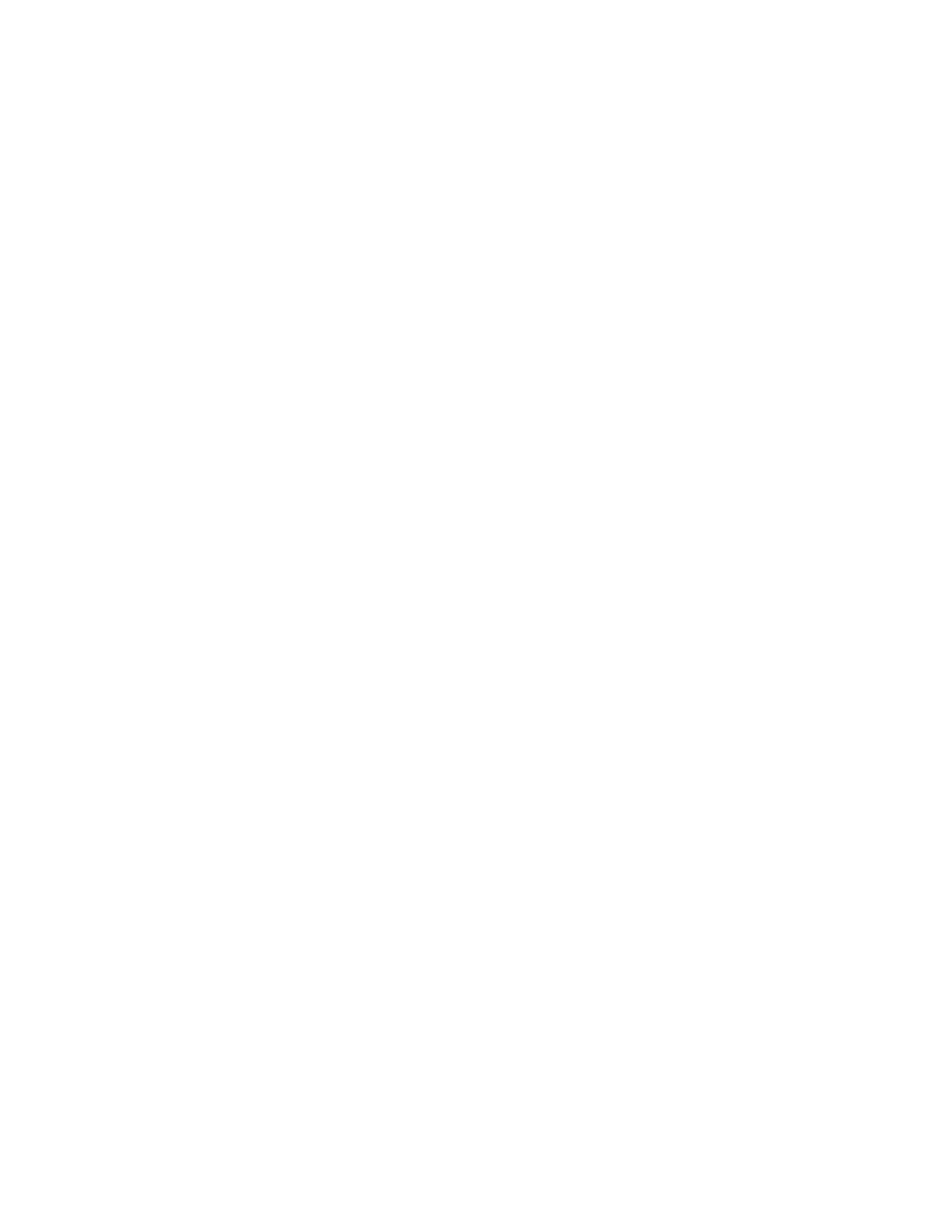
Table of Contents
1 Safety Precaution for Repair ............. 1-1
1-1 Cautions ................................................... 1-1
1-2 Electrostatic Protection Measures ............ 1-2
1-3 Cautions When Handling DVD Drive ......... 1-2
1-4 Lead-Free Solder ...................................... 1-3
1-5 Notes When Using Service Manual .......... 1-5
2 General Description ........................... 2-1
2-1 Overview .................................................. 2-1
2-1-1 Servicing method ................................... 2-1
2-2 Features ................................................... 2-2
2-3 Specifications ........................................... 2-2
2-4 Major Differences from
Previous Models ....................................... 2-5
2-5 Differences in Rating Labels and
Difference in Function ............................... 2-7
2-6 Compatibility of Recorded Discs ............... 2-8
2-7 Names of Parts ......................................... 2-9
2-8 List of Abbreviations and Terms for
DVD Video Camera/Recorders ................. 2-11
3 Description of Operation ................... 3-1
3-1 Description of Structure ............................ 3-1
3-2 Description of Newly Adopted
Technology ............................................... 3-3
4 Troubleshooting .................................. 4-1
4-1 Procedure for Troubleshooting .................. 4-1
4-2 Problem Guide .......................................... 4-2
4-3 Messages and Troubleshooting ................ 4-9
4-4 Self-Diagnosis Function and
Troubleshooting ........................................ 4-19
4-4-1 Message displayed by
self-diagnosis function ........................... 4-19
4-4-2 Error codes stored in flash memory ....... 4-21
4-4-3 Major error codes and
troubleshooting ...................................... 4-22
4-5 System Resetting/Resetting
Camera Functions .................................... 4-24
4-5-1 List of items to be reset ......................... 4-24
4-5-2 System reset procedure ........................ 4-26
4-5-3 Procedure for resetting
camera functions ................................... 4-26
4-6 Checking Versions of Firmware and
Updating ................................................... 4-27
4-6-1 Checking firmware versions ................... 4-27
4-6-2 Updating firmware ................................. 4-28
4-7 Trouble Diagnosis ..................................... 4-30
4-7-1 Trouble diagnosis table .......................... 4-30
4-7-2 Disassembly/reassembly for enable
service position ..................................... 4-35
4-8 Procedure for Removing Disc from
Faulty DVD Video Camera/Recorder ........ 4-41
4-8-1 Item to be checked ................................ 4-41
4-8-2 How to remove disc ............................... 4-41
4-9 Special Functions ..................................... 4-42
4-9-1 Forced formatting of DVD-RAM disc ...... 4-42
4-9-2 EEPROM data backup and write ........... 4-43
5 Disassembly and Reassembly .......... 5-1
5-1 Items to Be Checked ................................ 5-1
5-2 Order of Disassembly ............................... 5-1
5-3 Disassembly ............................................. 5-3
(1) Adjustment Cover .................................. 5-3
(2) Hood and Lens Cover ............................ 5-3
(3) SAF-H/SAF Circuit Board and L Block ... 5-4
(4) Front Block and R Block ........................ 5-5
(5) Jack Cover ............................................ 5-5
(6) FRT-H/FRT Circuit Board, Microphone,
and Microphone Cover .......................... 5-5
(7) SWL3-H/SWL3 Circuit Board ................. 5-6
(8) Side Case-L, LCD unit, and
SWL2 Circuit Board ............................... 5-7
(9) LCD Case-U, MR Circuit Board,
and Fulcrum Block ................................. 5-8
(10) Disc Cover ............................................. 5-9
(11) USB Holder, USB-H/USB Circuit Board,
Rear Cover, EVF Unit,
and Hand Strap ..................................... 5-10
(12) SHE-H/SHE Circuit Board and Accessory
Shoe in DZ-MV580E .............................. 5-11
(13) SHE Circuit Board in DZ-MV550E ......... 5-11
(14) Accessory Shoe in DZ-MV550E ............ 5-11
(15) AEL-H/AEL and MAN-H/MAM Circuit
Boards ................................................... 5-12
(16) Camera Block ........................................ 5-13
(17) Link Bracket ........................................... 5-13
i

(18) Drive Block and Side Case-R ................ 5-14
(19) Loader, DRF-H/DRF Circuit Board,
Disc Drive Unit, Lock Unit, and Frame ... 5-15
(20) Fulcrum Cover-U, Fulcrum Cover-B,
and Fulcrum Unit ................................... 5-16
(21) LCD Case-B and LCD Circuit Board ...... 5-16
(22) GYR-H Circuit Board, Lens Frame , Lens
Unit Cushion, Crystal Filter, CCD Image
Sensor, and SEN-H Circuit Board in
DZ-MV580E .......................................... 5-17
(23) GYR Circuit Board, Lens Frame, and
Lens Unit in DZ-MV550E ....................... 5-18
6 Adjustment .......................................... 6-1
6-1 Creating Reference Data .......................... 6-1
6-1-1 List of Jigs and Tools used when Creating
Reference Data ..................................... 6-2
6-1-2 Power Supply and Materials for Creating
Reference Data ..................................... 6-3
6-1-3 Connections when Creating
Reference Data ..................................... 6-3
6-1-4 Settings when Creating
Reference Data ..................................... 6-5
6-1-5 Copying or Deleting Adjustment
Program ................................................ 6-6
6-1-6 Starting and Terminating Reference
Data Creation Program .......................... 6-6
6-1-7 Creating Reference Data ....................... 6-10
6-2 Setups for Adjustment .............................. 6-12
6-2-1 Checking Reference Data ...................... 6-12
6-2-2 List of Jigs and Tools for Adjustment ...... 6-12
6-2-3 Test Equipment, Power Supply and
Charts for Adjustment ............................ 6-13
6-2-4 Connections for Adjustment ................... 6-13
6-2-5 Settings for Adjustment .......................... 6-15
6-2-6 Starting and Terminating Adjustment
Program ................................................ 6-17
6-3 List of Adjustment Items ........................... 6-20
6-3-1 Adjustment Program
Hierarchy Diagram ................................. 6-20
6-3-2 List of Adjustments Needed After
Replacing Major Components ............... 6-21
6-3-3 Purpose of Adjustments and
Incompleted Phenomenon ..................... 6-23
6-4 Adjustment Procedure .............................. 6-24
6-4-1 Initial Data Write .................................... 6-24
6-4-2 Video Level ............................................ 6-25
6-4-3 Burst Level ............................................ 6-26
6-4-4 Sampling Pulse ..................................... 6-27
6-4-5 Autofocus .............................................. 6-28
6-4-6 Auto Iris Control ..................................... 6-29
6-4-7 Matrix .................................................... 6-30
6-4-8 Chroma Gain ......................................... 6-31
6-4-9 Spot Noise .............................................. 6-33
6-4-10 LCD ...................................................... 6-34
6-4-11 EVF ...................................................... 6-41
7 Exploded View and Parts List ............ 7-1
7-1 Exploded Views ........................................ 7-1
7-1-1 L Block and Front Block ......................... 7-1
7-1-2 R Block .................................................. 7-2
7-1-3 LCD Unit ................................................ 7-3
7-1-4 DZ-MV580E Camera Block ................... 7-3
7-1-5 DZ-MV550E Camera Block ................... 7-3
7-2 Replacement Parts List ............................ 7-4
7-2-1 Mechanical parts list .............................. 7-4
7-2-2 Electrical parts list ................................. 7-6
S Schematic & Wiring Diagrams ........... S-1
S-1 DZ-MV580E Wiring Diagram ................. S-1
S-2 DZ-MV550E Wiring Diagram ................. S-2
S-3 GYR-H/GYR .......................................... S-3
S-4 FRT-H/FRT ............................................ S-3
S-5 DRF-H/DRF ........................................... S-4
S-6 SWL3-H/SWL3 ...................................... S-4
S-7 SHE-H ................................................... S-5
S-8 SHE ....................................................... S-5
S-9 USB-H/USB ........................................... S-6
S-10 SAF-H/SAF ........................................... S-6
S-11 MR ........................................................ S-6
S-12 LCD ....................................................... S-7
S-13 SEN-H ................................................... S-8
S-14 BTB [AEL-H/AEL] .................................. S-9
S-15 LENS DRIVE [AEL-H/AEL] .................... S-10
S-16 AUD [AEL-H/AEL] .................................. S-11
S-17 EVF [AEL-H/AEL] .................................. S-12
S-18 SWL2 .................................................... S-13
S-19 IC BLOCK ............................................. S-14
ii
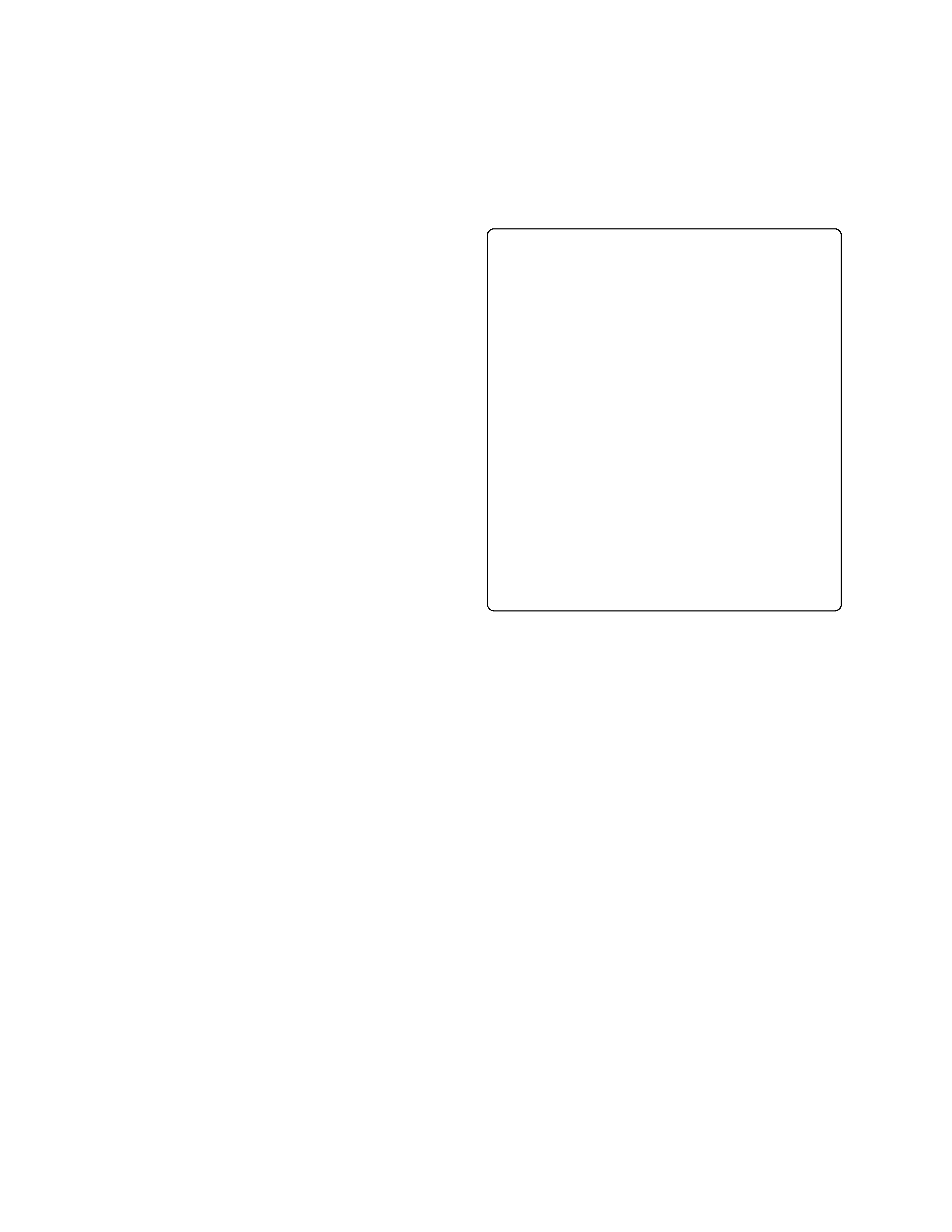
C Circuit Board Diagrams ..................... C-1
C-1 GYR-H ................................................... C-1
C-2 GYR ...................................................... C-1
C-3 FRT-H .................................................... C-2
C-4 FRT ....................................................... C-2
C-5 DRF-H/DRF ........................................... C-3
C-6 SHE ....................................................... C-3
C-7 SHE-H ................................................... C-4
C-8 SWL3-H/SWL3/SWL2 ........................... C-4
C-9 USB-H/USB ........................................... C-5
C-10 MR ........................................................ C-5
C-11 LCD ....................................................... C-6
C-12 SEN-H ................................................... C-7
C-13 SAF-H/SAF ........................................... C-7
C-14 AEL-H/AEL ............................................ C-8
C-15 MAN-H/MAN ......................................... C-9
C-16 DRV-R ................................................... C-10
C-17 HDM ...................................................... C-11
iii
B Block Diagrams .................................. B-1
B-1 Video/Audio Signal Process .................. B-1
B-2 Disc Drive .............................................. B-2
B-3 Power-1 ................................................. B-3
B-4 Power-2 ................................................. B-4
Information on MAN-H/MAN, DRV-R, MOD
and HDM Circuit Boards
If a fault is located on the MAN-H/MAN circuit
board, the entire circuit board must be replaced
for servicing.
If there is a fault in the DRV-R, MOD or HDM
circuit board, the entire disc drive unit must be
replaced, since these circuit boards are
included in this unit.
Because of this servicing method, this service
manual does not include any schematic circuit
diagrams.
For circuit board diagrams, the manual
includes the simple diagrams, which show only
the information that is necessary for
troubleshooting.
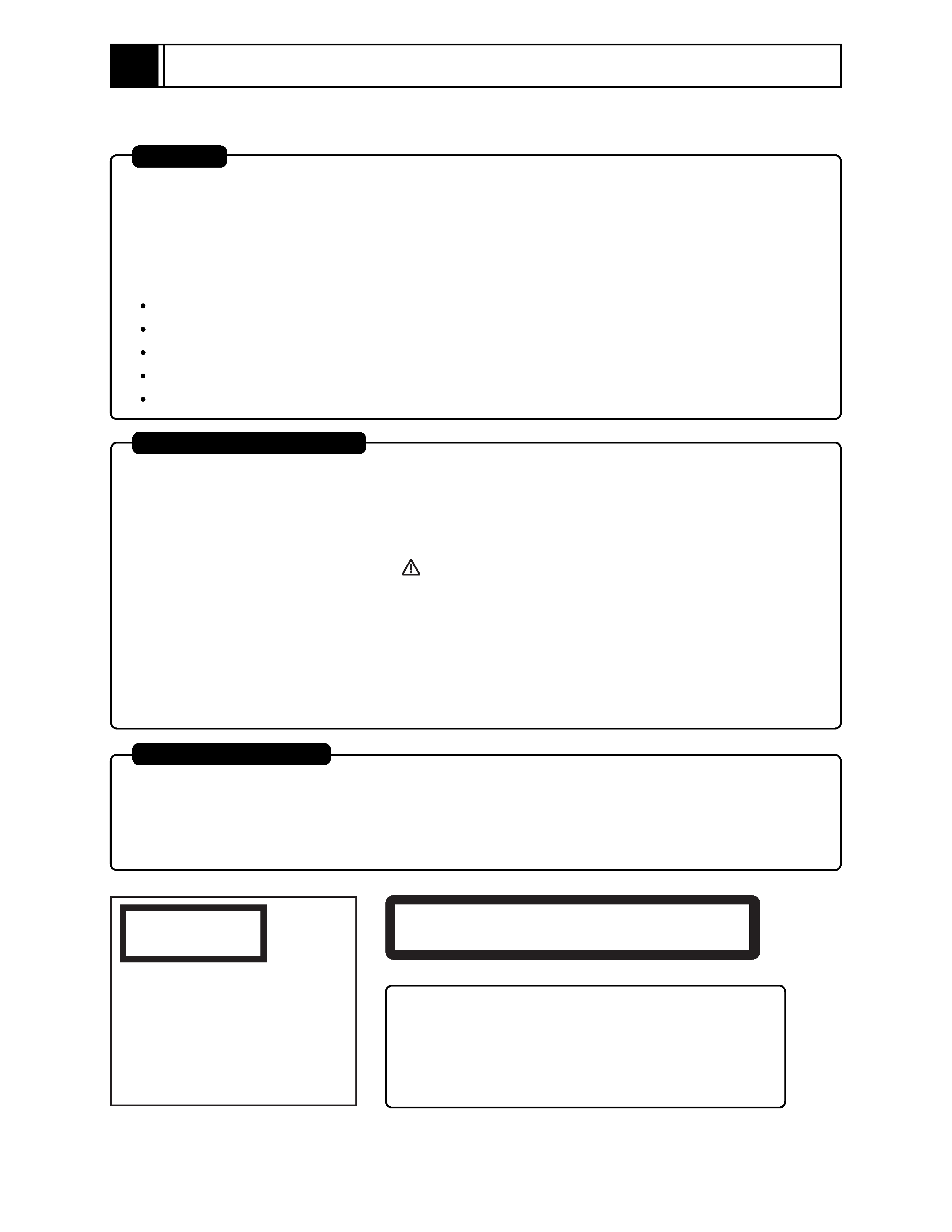
1 - 1
Safety Precaution for Repair
1
1-1 Cautions
Many electrical and mechanical parts have special safety-related characteristics. These are often not
evident from visual inspection nor can the protection afforded by them necessarily be obtained by using
replacement components rated for a higher voltage, wattage, etc. Replacement parts which have these
special safety characteristics are identified in this Service Manual. Electrical components having such
features are identified by marking with a
on the schematics and the parts list in this Service Manual.
The use of a substitute replacement component which does not have the same safety characteristics as
the HITACHI recommended replacement one, shown in the parts list in this Service Manual, may create
shock, fire, or other hazards. Product safety is continuously under review and new instructions are issued
from time to time. For the latest information, always consult the current HITACHI Service Manual. A
subscription to, or additional copies for, HITACHI Service Manual may be obtained at a nominal charge
from HITACHI SALES CORPORATION.
PRODUCT SAFETY NOTICE
CAUTION
There is a high-voltage section inside the DVD video
camera/recorder: When repairing or inspecting it, take
great care to prevent electric shock: Use an isolating
transformer, wear gloves, etc.
CLASS 1
LASER PROCTECT
CAUTION
This product contains a laser diode of
higher class than 1. To ensure contin-
ued safety, do not remove any covers
or attempt to gain access to the in-
side of the product. Refer all servicing
to qualified personnel.
CAUTION CLASS 2M LASER RADIATION WHEN OPEN
DO NOT STARE INTO THE BEAM OR VIEW
DIRECTLY WITH OPTICAL INSTRUMENTS.
Lithium battery; danger of explosion if battery is incorrectly replaced. Replace only with the same or
equivalent type recommended by the equipment manufacturer. Discard used batteries according to
manufacturer's instructions.
When replacing the lithium battery it is important to use the same type and connect it correctly.
WARNING:
Lithium batteries contain dangerous chemicals.
Handle and dispose of with great care.
Do not throw in a fire.
Do not short circuit it.
For disposal place in a plastic bag and put in waste bin.
CAUTION
CAUTION (COLOR LCD)
LCD display; the liquid crystal display (LCD) panel is mode by highly precise technology.
More than 99.99% of its picture elements (pixels) are effective, but some (less than 0.01%) may appear
as colored bright dots. This mode not indicate a fault as the LCD panel stretches the limits of current
technology.
