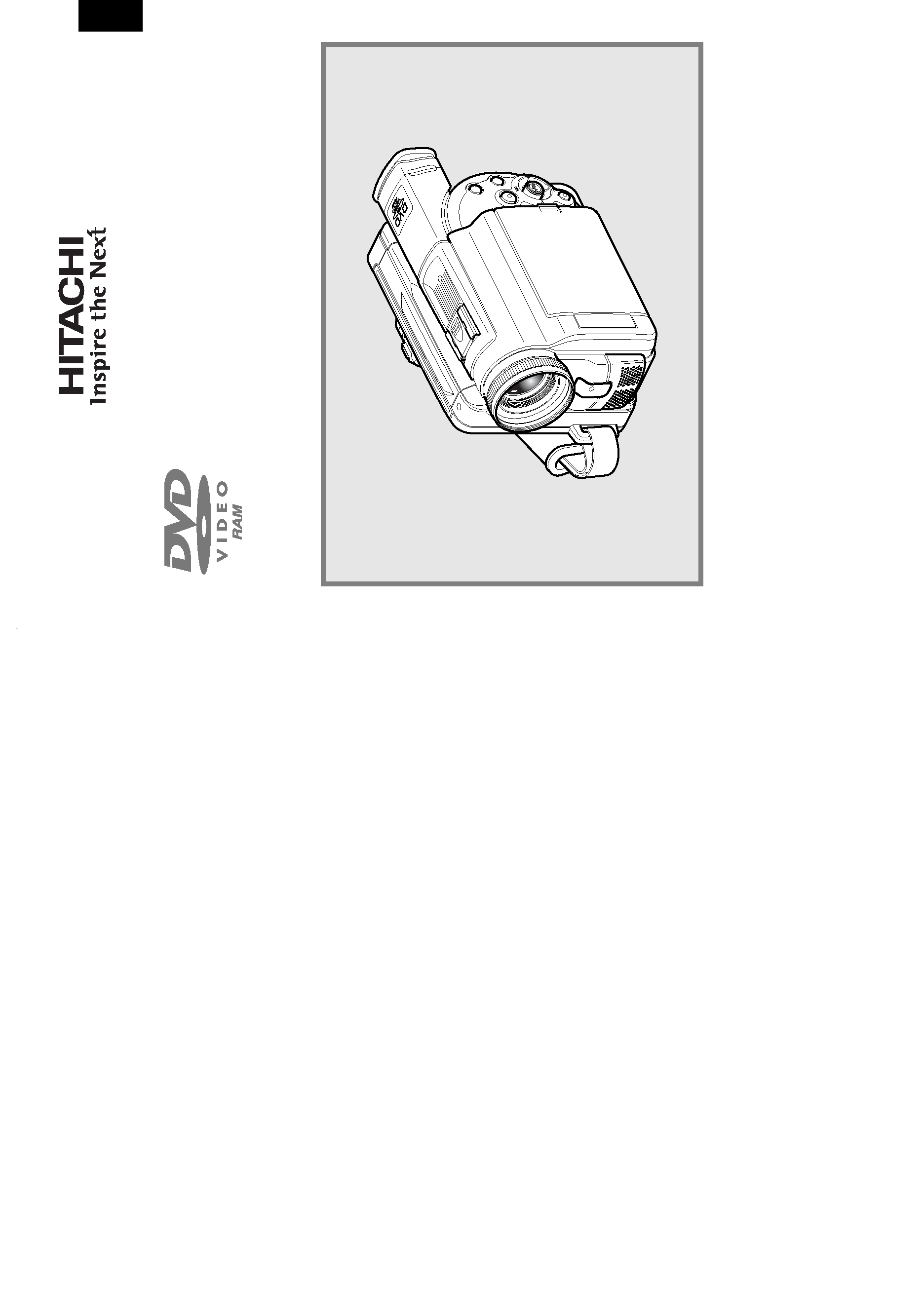
1
1
ENGLISH
DEUTSCH
FRANÇAIS
DZMV230E
DZMV200E
Bedienungsanleitung
Bltte lesen Sie diese Bedienungsanleitung
aufmerksam durch, um durch richtige Bedienung
jahrelangen und störungsfreien Betrieb zu
gewährleisten.
Instruction manual
To obtain the best performance and ensure years
of trouble-free use, please read this instruction
manual completely.
Mode d'emploi
Des performances optimales et un fonctionnement
à long terme seront assurés en appliquant les
présentes instructions après avoir entièrement lu
ce mode d'emploi.
Hitachi, Ltd. Tokyo, Japan
International Sales Division
THE HITACHI ATAGO BUILDING,
No. 15 -12 Nishi Shinbashi, 2 - Chome,
Minato - ku,Tokyo 105-8430, Japan.
Tel: 03 35022111
Printed in Japan OF-S(HE)
QR34051 ©Hitachi, Ltd. 2002
DZ-MV230E/DZ-MV200E
HITACHI EUROPE S.A.
364, Kifissias Ave. & 1, Delfon Str.
152 33 Chalandri
Athens
GREECE
Tel: 1-6837200
Fax: 1-6835694
Email: [email protected]
HITACHI EUROPE S.A.
Gran Via Carlos III, 101 - 1
08028 Barcelona
SPAIN
Tel: 93 409 2550
Fax: 93 491 3513
Email: [email protected]
HITACHI EUROPE AB
Box 77
S-164 94 KISTA
SWEDEN
Tel: 08 562 711 00
Fax: 08 562 711 11
Email: [email protected]
HITACHI EUROPE LTD.
Norwegian Branch Office
Strandveien 18
1366 Dysaker
NORWAY
Tel: 02205 9060
Fax: 02205 9061
Email [email protected]
HITACHI EUROPE LTD.
Dukes Meadow
Millboard Road
Bourne End
Buckinghamshire
SL8 5XF
UNITED KINGDOM
Tel: 01628 643000
Fax: 01628 643400
Email: [email protected]
HITACHI EUROPE GmbH
Munich Office
Dornacher Strasse 3
D-85622 Feldkirchen bei München
GERMANY
Tel: +49 -89-991 80-0
Fax: +49 - 89 - 991 80 -224
Hotline: +49 - 180 - 551 25 51 (12ct/min.)
Email: [email protected]
HITACHI EUROPE SRL
Via T. Gulli n.39
20147 MILAN
ITALY
Tel:
02 487861
Fax: 02 48786381
Servizio Clienti
Tel.
02 38073415
Email: [email protected]
HITACHI EUROPE S.A.S
Lyon Office
B.P. 45, 69671 Bron Cedex
FRANCE
Tel:
04 72 14 29 70
Fax: 04 72 14 29 99
Email: [email protected]
ITEM N.V./S.A. (INTERNATIONAL TRADE FOR
ELECTRONIC MATERIAL & MEDIA N.V./S.A)
UCO Tower Bellevue, 17
B 9050 GENT
BELGIUM (for BENELUX)
Tel: 09 230 48 01
Fax: 09 230 96 80
Email: [email protected]
www.hitachi-consumer-eu.com
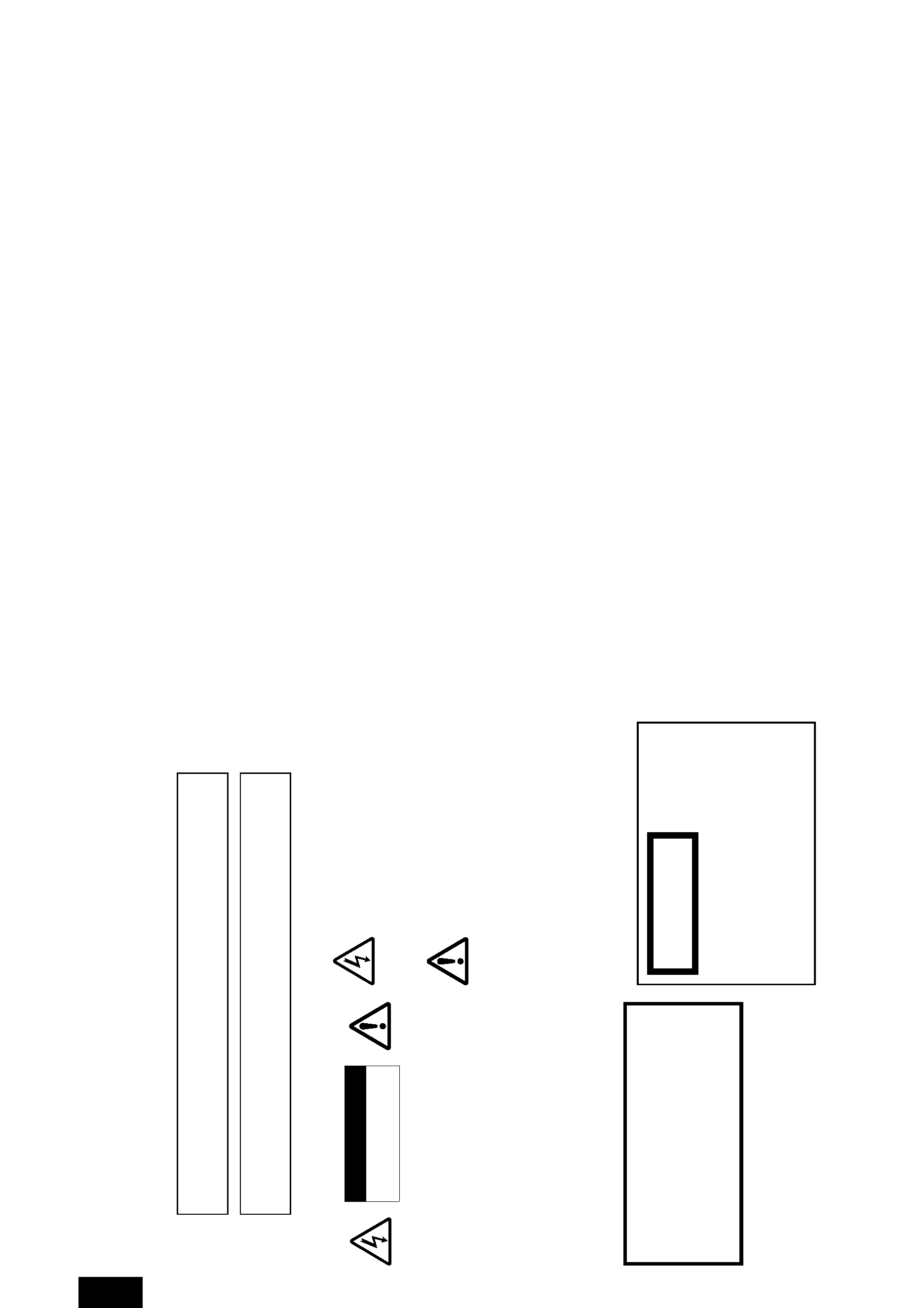
2
2
ENGLISH
Identifications of caution marks
This symbol warns the user that
uninsulated voltage within the unit
may have sufficient magnitude to cause
electric shock. Therefore, it is danger-
ous to make any kind of contact with
any inside part of this unit.
This symbol alerts the user that impor-
tant literature concerning the operation
and maintenance of this unit has been
included. Therefore, it should be read
carefully to avoid any problems.
WARNING: To prevent risk of lnjury or
domage to your DVD video camera/
recorder and the AC adapter, use only
the speclfled batterles and AC adapter.
BAtterles; DZ-BP14(R) and DZ-BP28,(The
DZ-BP14(R) is supplied with this DVD
video camera/recorder) AC adapter;
DZ-ACE1
Important Information
For Your Safety
The power switch turns the DVD video camera/recorder on and off, leaving the date/time feature
unaffected. If the camera/recorder is to be left unattended for a long period of time, turn it off .
WARNING : TO PREVENT FIRE OR SHOCK HAZARD, DO NOT
EXPOSE THIS UNIT TO RAIN OR MOISTURE.
WARNING : TO PREVENT FIRE OR SHOCK HAZARD, USE THE
RECOMMENDED ACCESSORIES ONLY.
The DVD video camera/recorder and AC adapter
have the following caution marks.
CAUTION
RISK OF ELECTRIC SHOCK
DO NOT OPEN
CLASS 1
LASERPRODUCT
CAUTION
This product contains a laser diode of
higher class than 1. To ensure continued
safety, do not remove any covers or at-
tempt to gain access to the inside of the
product. Refer all servicing to qualified per-
sonnel.
CAUTION: TO REDUCE THE RISK OF
ELECTRIC SHOCK, DO NOT OPEN.
NO USER-SERVICEABLE PARTS INSIDE.
REFER SERVICING TO QUALIFIED SERVICE
PERSONNEL.
WARNING: Many television programs and films
are copyrighted. In certain circumstances, copy-
right law may apply to private in-home videotaping
of copyrighted materials.
This Class B digital apparatus complies with
Canadian ICES-003.
The liquid crystal display (LCD) panel is
made by highly precise technology. More
than 99.99% of its picture elements (pixels)
are effective, but some (less than 0.01%) may
appear as colored bright dots. This does not
indicate a fault as the LCD panel stretches
the limits of current technology.
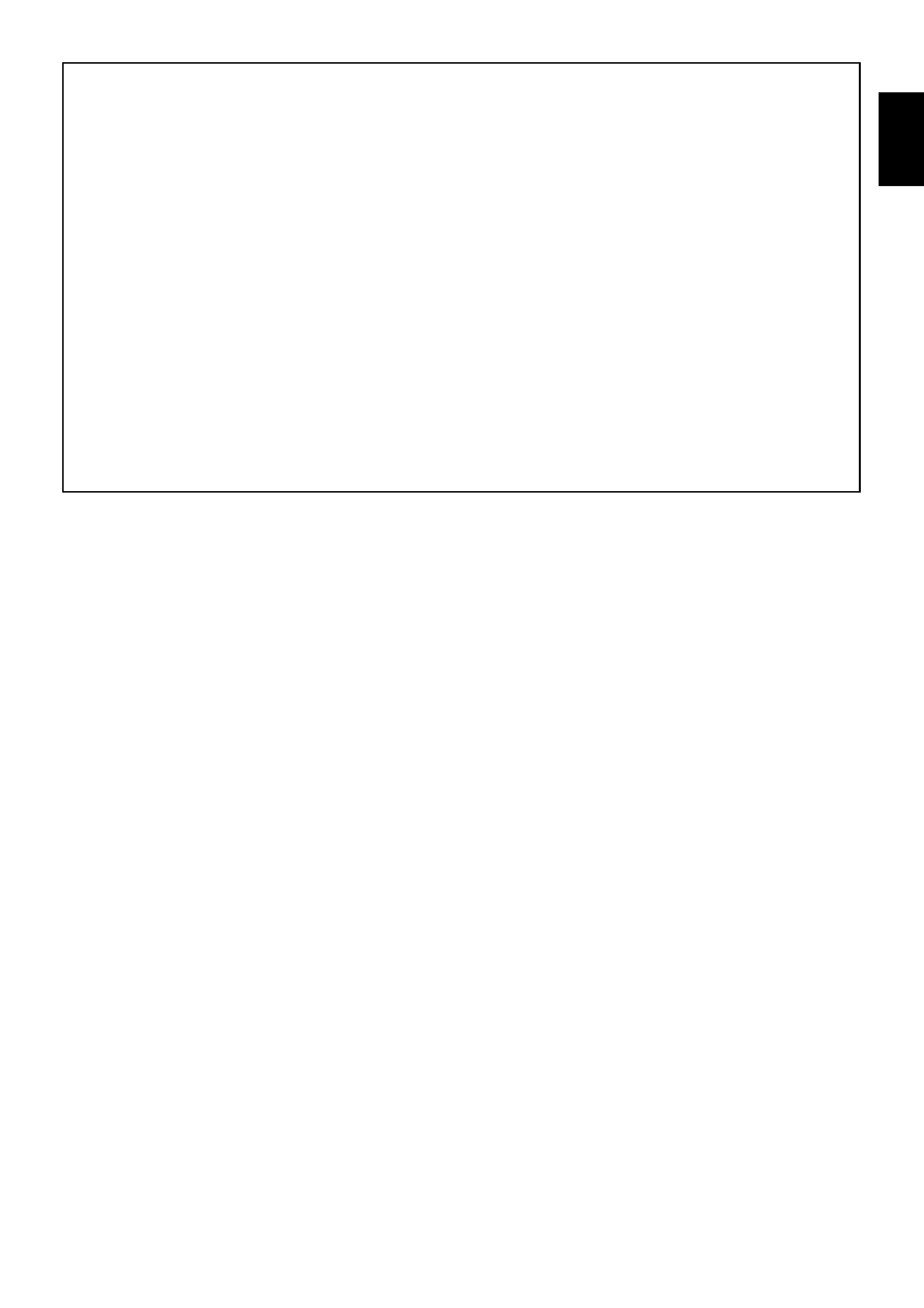
3
ENGLISH
Warning:
This device complies with Part 15 of the FCC Rules. Operation is subject to the following
two conditions: (1) This device may not cause harmful interference, and (2) this device must accept
any interference received, including interference that may cause undesired operation.
Note:
This equipment has been tested and found to comply with the limits for a Class B digital
device, pursuant to Part 15 of the FCC Rules. These limits are designed to provide reasonable
protection against harmful interference in a residential installation. This equipment generates, uses,
and can radiate radio frequency energy and, if not installed and used in accordance with the in-
structions, may cause harmful interference to radio communications. However, there is no guaran-
tee that interference will not occur in a particular installation. If this equipment does cause harmful
interference to radio or television reception, which can be determined by turning the equipment off
and on, the user is encouraged to try to correct by one or more of the following measures:
· Reorient or relocate the receiving antenna.
· Increase the separation between the equipment and receiver.
· Connect the equipment into an outlet on a circuit different from that to which the receiver is
connected.
· Consult the dealer or an experienced radio/TV technician for help.
Caution to the user:
Changes or modifications not expressly approved by the manufacturer void
the user's authority to operate the equipment.
Microsoft, MS, MS-DOS, Windows and Windows NT are registered trademarks of Microsoft
Corporation.
Manufactured under license from Dolby Laboratories.
"Dolby" and double-D symbol are trademarks of Dolby Laboratories.
Other company names and product names listed are trademarks or brand names belonging to each
company.
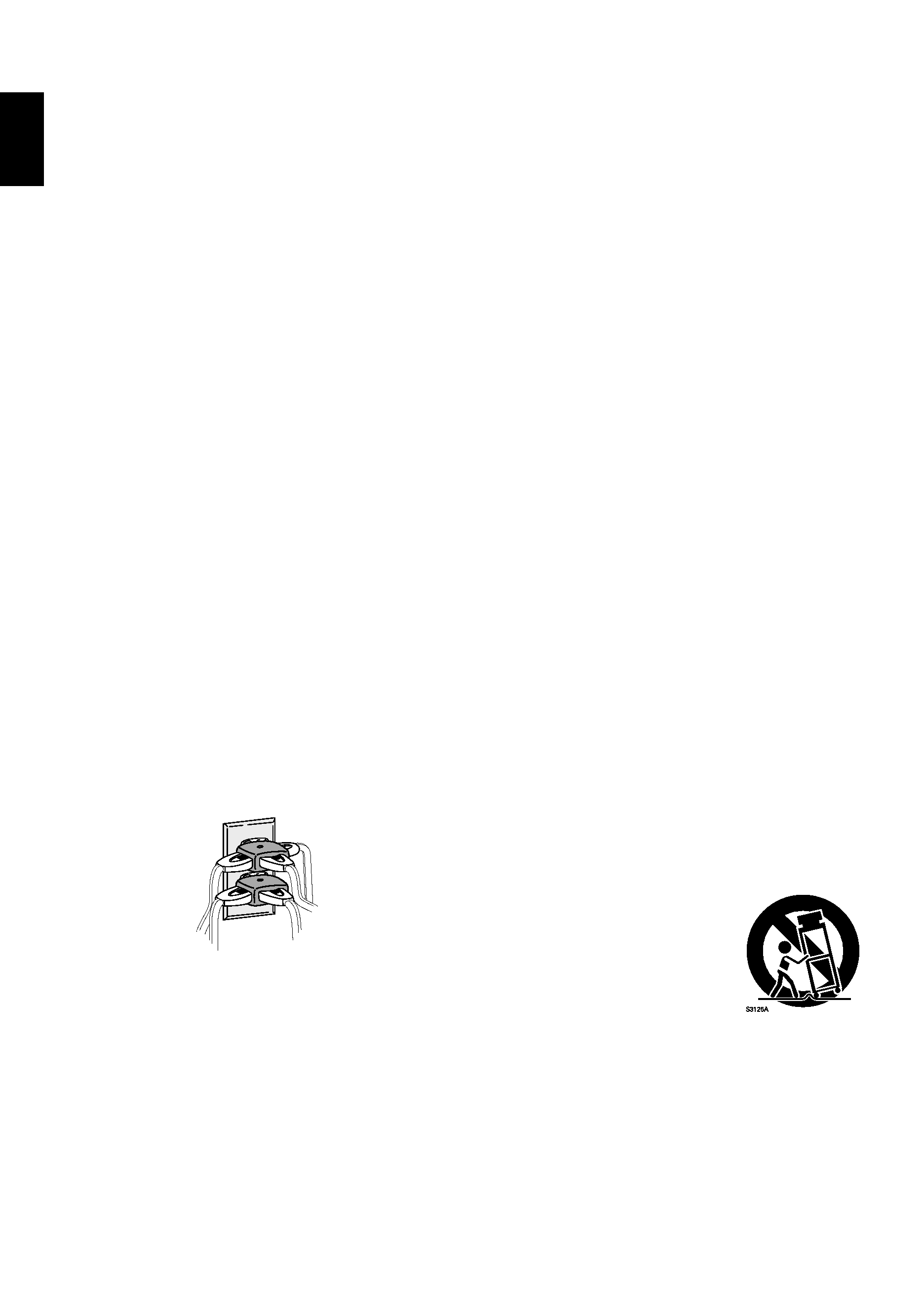
4
ENGLISH
IMPORTANT SAFEGUARDS
In addition to the careful attention devoted to quality standards in the manufacture of your video product, safety is a major factor in the
design of every instrument. But, safety is your responsibility too.
This page lists important information that will help to assure your enjoyment and proper use of DVD video camera/recorder and accessory
equipment. Please read it carefully before operating your video product and keep it in a handy place for future reference.
INSTALLATION
1
Read and Follow Instructions -- All the safety and op-
erating instructions should be read before the video product is
operated. Follow all operating and use instructions.
2
Retain Instructions -- The safety and operating instruc-
tions should be retained for future reference.
3
Heed Warnings -- Comply with all warnings on the video
product and in the operating instructions.
4
Polarized Plug -- This video product is equipped with a
polarized alternating-current line plug (a plug having one blade
wider than the other). This plug will fit into the power outlet
only one way. This is safety feature. If you are unable to
insert the plug fully into the outlet, try reversing the plug. If
the plug should still fail to fit, contact your electrician to re-
place your obsolete outlet. To prevent electric shock do not
use this polarized plug with an extension cord, receptacle or
other outlet unless the blades can be fully inserted without
blade exposure. If you need an extension, use a polarized
cord.
5
Power Sources -- This video product should be operated
only from the type of power source indicated on the marking
label. If you are not sure of the type of power supply to your
home, consult your video dealer or local power company. For
video products intended to operate from battery power, or other
sources, refer to the operating instructions.
6
Overloading -- Do not overload wall outlets and extension
cords as this can result in a risk of fire or electric shock. Over-
loaded AC outlets and extension cords are dangerous, and so
are frayed power cables, damaged or cracked wire insulation
and broken plugs. They may result in a shock or fire hazard.
Periodically examine the cord and have it replaced by your
service technician if appearance indicates damage or deterio-
rated insulation.
7
Power-Cord Protection -- Power-supply cords should be
routed so that they are not likely to be walked on or pinched
by items placed upon or against them, paying particular atten-
tion to cords at plugs, convenience receptacles, and the point
where they exit from the appliance.
8
Ventilation -- Slots and openings in the cabinet are pro-
vided for ventilation to ensure reliable operation of the video
product and to protect it from overheating. These openings
must not be blocked or covered. The openings should never
be blocked by placing the video product on a bed, sofa, rug, or
other similar surface. This video product should never be
placed near or over a radiator or heat register. This video prod-
uct should not be placed in a built-in installation such as a book-
case or rack unless proper ventilation is provided or the video
product manufacturer's instructions have been followed.
9
Attachments -- Do not use attachments unless recom-
mended by the video product manufacturer as they may cause
hazards.
Caution: Maintain electrical safety. Powerline operated equipment
or accessories connected to this unit should bear the UL listing
mark or CSA certification mark on the accessory itself and should
not have been modified so as to defeat the safety features. This
will help avoid any potential hazard from electric shock or fire. If in
doubt, contact qualified service personnel.
10 Water and Moisture -- Do not use this video product
near water -- for example, near a bath tub, wash bowl, kitchen
sink, or laundry tub, in a wet basement, or near a swimming
pool, and the like.
11 Accessories -- Do not place this video product on an un-
stable cart, stand, tripod, bracket, or table. The video product
may fall, causing serious injury to a child or adult, and serious
damage to the appliance. Use only with a cart, stand, tripod,
bracket, or table recommended by the manufacturer, or sold
with the video product. Any mounting of the product should
follow the manufacturer's instructions, and should use a mount-
ing accessory recommended by the manufacturer.
12 An appliance and cart combination
should be moved with care.
Quick
stops, excessive force, and uneven sur-
faces may cause the appliance and cart
combination to overturn.

5
ENGLISH
13 Power Lines -- An outside antenna system should not be
located in the vicinity of overhead power lines or other electric
light or power circuits, or where it can fall into such power
lines or circuits. When installing an outside antenna system,
extreme care should be taken to keep from touching or ap-
proaching such power lines or circuits as contact with them
might be fatal. Installing an outdoor antenna can be hazard-
ous and should be left to a professional antenna installer.
USE
14 Cleaning -- Unplug this video product from the wall outlet
before cleaning. Do not use liquid cleaners or aerosol clean-
ers. Use a damp cloth for cleaning.
15 Object and Liquid Entry -- Never push objects of any
kind into this video product through openings as they may
touch dangerous voltage points or short-out parts that could
result in a fire or electric shock. Never spill liquid of any kind
on the video product.
16 Lightning -- For added protection for this video product
during a lightning storm, or when it is left unattended and un-
used for long periods of time, unplug it from the wall outlet
and disconnect the antenna or cable-system. This will pre-
vent damage to the video product due to lightning and power-
line surges.
SERVICE
17 Servicing -- Do not attempt to service this video product
yourself as opening or removing covers may expose you to
dangerous voltage or other hazards. Refer all servicing to quali-
fied service personnel.
18 Conditions Requiring Service -- Unplug this video prod-
uct from the wall outlet and refer servicing to qualified service
personnel under the following conditions.
a.
When the power-supply cord or plug is damaged.
b.
If liquid has been spilled, or objects have fallen into the
video product.
c.
If the video product has been exposed to rain or water.
d.
If the video product does not operate normally by follow-
ing the operating instructions. Adjust only those controls
that are covered by the operating instructions. Improper
adjustment of other controls may result in damage and
will often require extensive work by a qualified technician
to restore the video product to its normal operation.
e.
If the video product has been dropped or the cabinet has
been damaged.
f.
When the video product exhibits a distinct change in per-
formance -- this indicates a need for service.
19 Replacement Parts -- When replacement parts are re-
quired, have the service technician verify that the replacements
he uses have the same safety characteristics as the original
parts. Use of replacements specified by the video product
manufacturer can prevent fire, electric shock or other hazards.
20 Safety Check -- Upon completion of any service or repairs
to this video product, ask the service technician to perform
safety checks recommended by the manufacturer to deter-
mine that the video product is in safe operating condition.
21 Heat -- The product should be situated away from heat
sources such as radiators, heat registers, stoves, or other prod-
ucts (including amplifiers) that produce heat.
