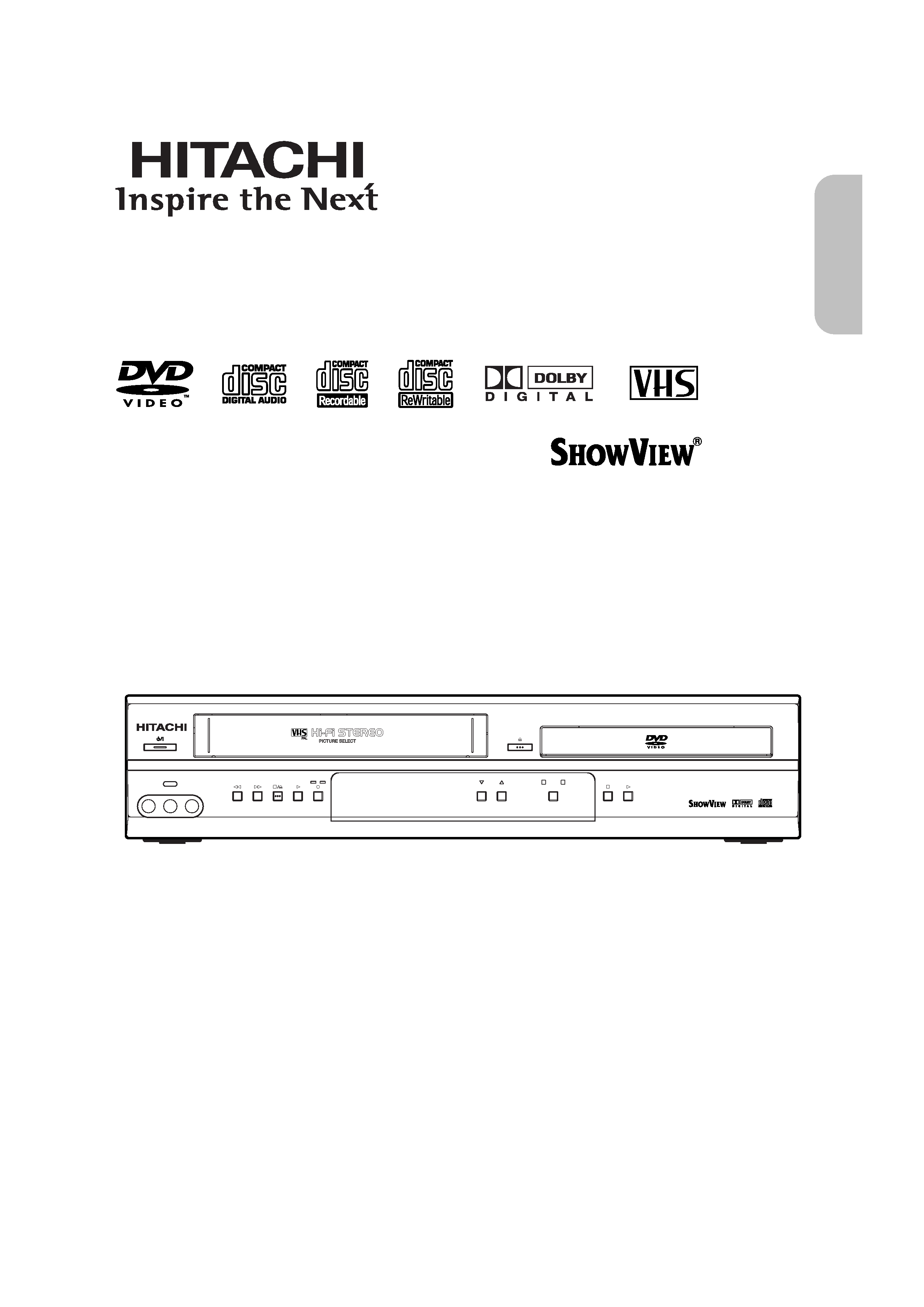
English
DVD/VCR Combo (DVD PLAYER with VIDEO CASSETTE RECORDER)
INSTRUCTION MANUAL
Instruction manual
To obtain the best performance and ensure years of trouble-
free use, please read this instruction manual completely.
MODEL
DV-PF6E
VIDEO IN
AUDIO IN R
PROGRAM
OUTPUT
DVD
DVD/VCR Combo DV-PF6E
DVD / DVD-R / CD / CD-R / CD-RW COMPATIBLE
VCR
REC TIMER
L (mono)
AV3
SHOWVIEW is a
registered trademark of
Gemstar Development
Corporation.
The SHOWVIEW system is
manufactured under licence
from Gemstar
Development Corporation.
PAL
H9754ED(EN).qx4
04.5.31
3:24 PM
Page 1
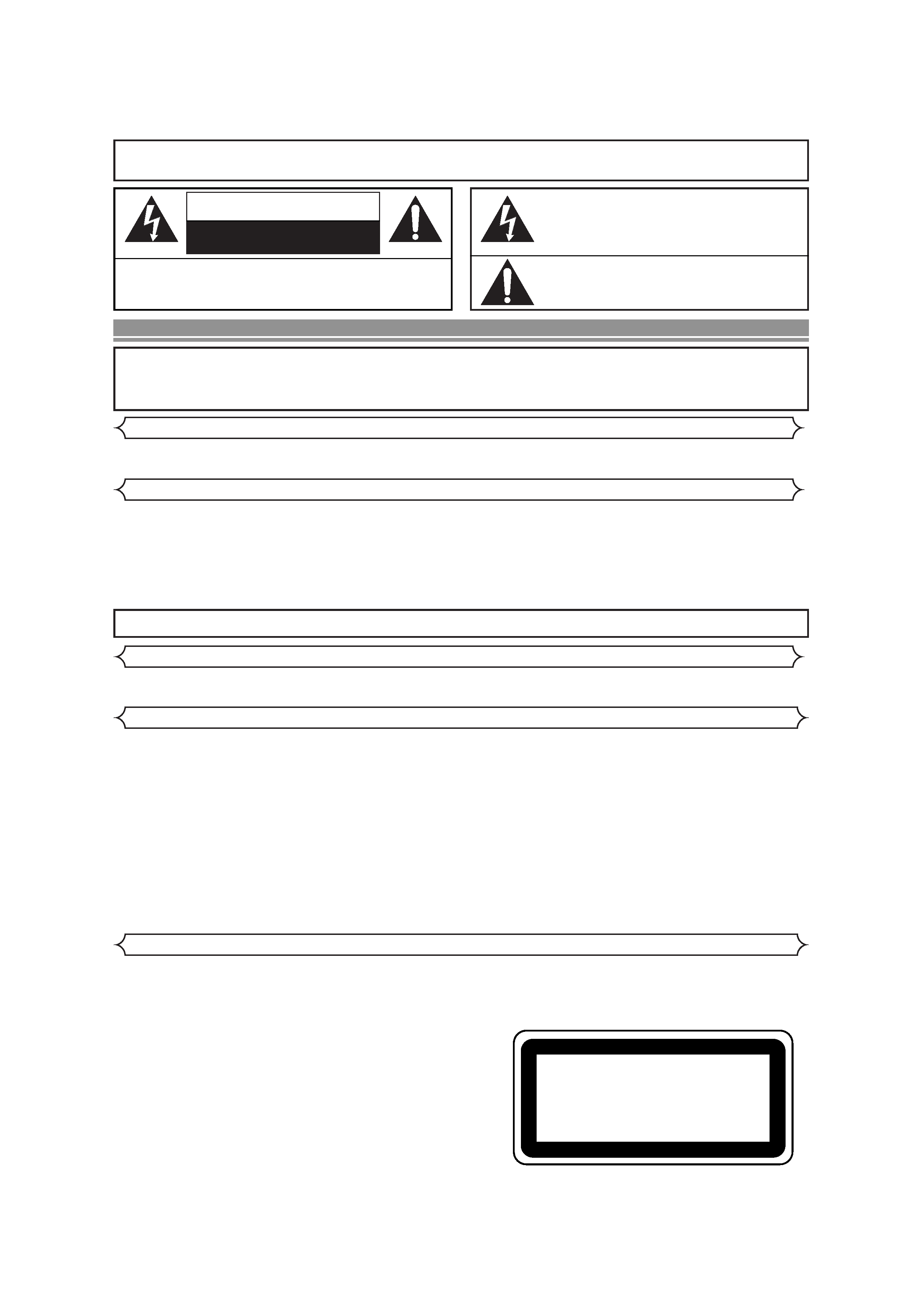
2
EN
A NOTE ABOUT RECYCLING
This product's packaging materials are recyclable and can be reused. Please dispose of any materials in accordance with
your local recycling regulations.
Batteries should never be thrown away or incinerated but disposed of in accordance with your local regulations concerning chemical wastes.
PRECAUTIONS
This unit employs a laser. Only a qualified service person should remove the cover or attempt to service this device, due to possible
eye injury.
CAUTION:
USE OF CONTROLS OR ADJUSTMENTS OR PERFORMANCE OF PROCEDURES OTHER THAN THOSE SPECI-
FIED HEREIN MAY RESULT IN HAZARDOUS RADIATION EXPOSURE.
CAUTION:
VISIBLE AND INVISIBLE LASER RADIATION WHEN OPEN AND INTERLOCK DEFEATED. DO NOT STARE INTO BEAM.
LOCATION:
PRINTED ON THE BACK
Laser Safety
WARNING: TO REDUCE THE RISK OF FIRE OR ELECTRIC SHOCK, DO NOT EXPOSE THIS
APPLIANCE TO RAIN OR MOISTURE.
The lightning flash with arrowhead symbol, within an
equilateral triangle, is intended to alert the user to the
presence of uninsulated "dangerous voltage" within the
product's enclosure that may be of sufficient magnitude
to constitute a risk of electric shock to persons.
The exclamation point within an equilateral triangle is
intended to alert the user to the presence of important
operating and maintenance (servicing) instructions in
the literature accompanying the appliance.
CAUTION:
TO REDUCE THE RISK OF ELECTRIC SHOCK, DO NOT REMOVE
COVER (OR BACK). NO USER SERVICEABLE PARTS INSIDE. REFER
SERVICING TO QUALIFIED SERVICE PERSONNEL.
CAUTION
RISK OF ELECTRIC SHOCK
DO NOT OPEN
Power Supply
The main power supply is engaged when the main plug is plugged in a 220-240V~ 50Hz AC outlet. To operate the unit, press
y
y
/I (Power/Standby) to turn on the unit.
Warning
TO AVOID THE HAZARDS OF ELECTRICAL SHOCK AND FIRE
1) Do not handle the power cord with wet hands.
2) Do not pull on the power cord when disconnecting it from AC wall outlet. Grasp it by the plug.
3) If, by accident, water is spilled on your DVD/VCR, unplug the power cord immediately and take the unit to our Authorized
Service Center for servicing.
4) Do not put your fingers or objects into the DVD/VCR cassette holder.
5) Do not expose this unit to rain or moisture.
Dew Warning
Moisture condensation may occur inside the unit when it is moved from a cold place to a warm place, or after heating a cold
room or under conditions of high humidity. Do not use the DVD/VCR at least for 2 hours until its inside is dry.
WARNING: LIVE PARTS INSIDE. DO NOT REMOVE ANY SCREWS.
Caution
1) Do not attempt to open the cabinet. There are no parts you can service inside. Refer all servicing to qualified service per-
sonnel.
2) Slot and openings in the cabinet and at the side or bottom are provided for ventilation. To ensure reliable operation and to
protect the unit from overheating these opening must not be blocked or covered. Avoid enclosed spaces such as book
cases unless proper ventilation is provided.
3) Keep the unit away from the radiator heat sources.
4) Avoid using near strong magnetic fields.
5) Do not push objects of any kind into this through the cabinet slot as they could touch current carrying parts or short circuit
parts resulting in a fire or electric shock.
6) Never spill liquid of any kind on this unit.
If liquid is spilled into the unit, consult qualified service engineer.
7) Use this unit in a horizontal (flat) position only.
8) This equipment is in Stand-by mode when it turns off whilst the power cord is connected.
9) Do not place anything directly on top of the DVD/VCR. Do not place the DVD/VCR directly on top of the TV.
CLASS 1 LASER PRODUCT
KLASSE 1 LASER PRODUKT
KLASS 1 LASER APPARAT
CLASSE 1 PRODUIT LASER
H9754ED(EN).qx4
04.5.31
3:24 PM
Page 2
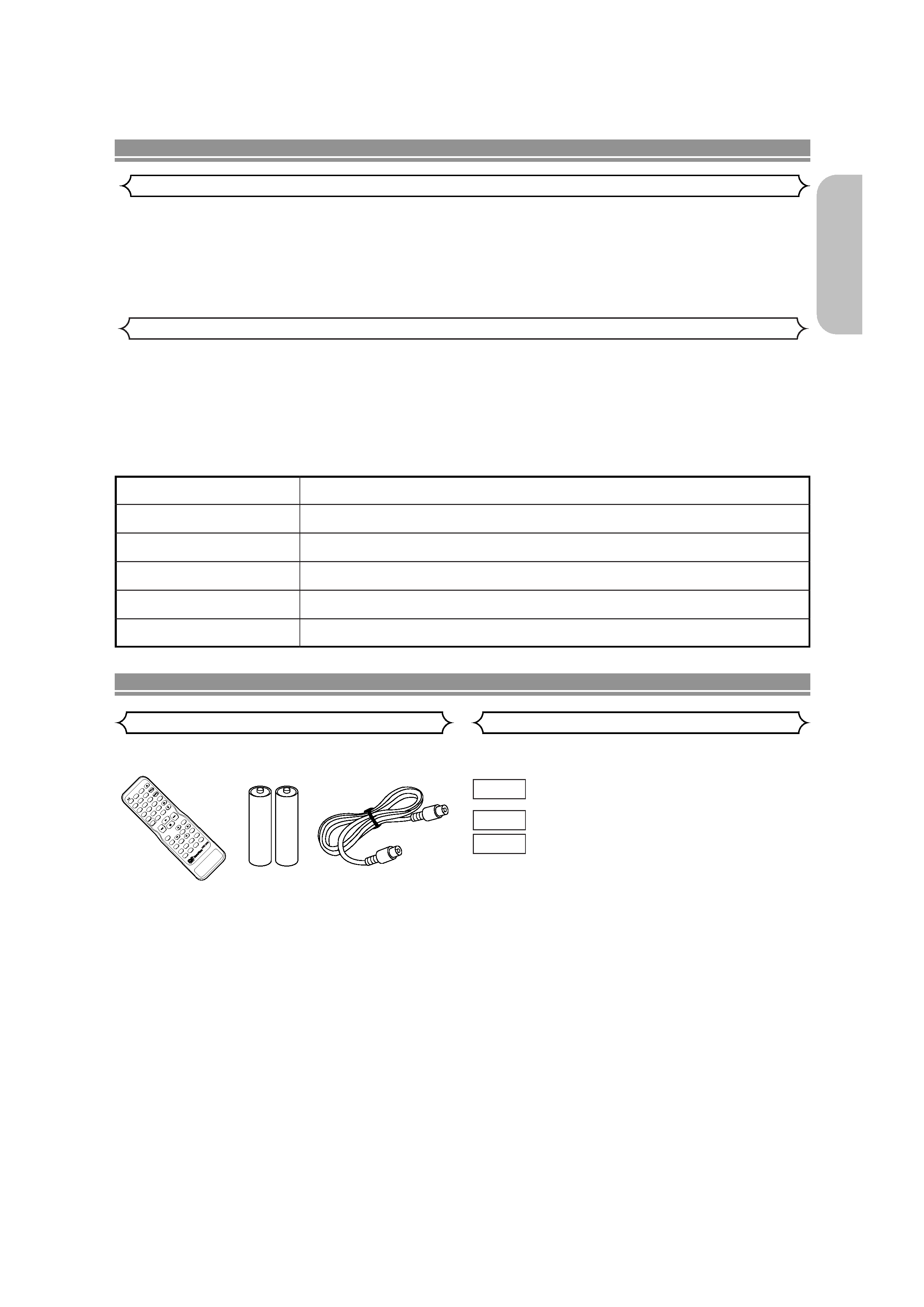
English
3
EN
Unauthorized copying, broadcasting, public performance and lending of discs are prohibited.
This product incorporates copyright protection technology that is protected by method claims of certain U.S. patents and other
intellectual property rights owned by Macrovision Corporation and other rights owners. Use of this copyright protection tech-
nology must be authorized by Macrovision Corporation, and is intended for home and other limited viewing uses only unless
otherwise authorized by Macrovision Corporation. Reverse engineering or disassembly is prohibited.
About Copyright
Declaration of Conformity
This product complies with the requirement of the directives
EMC-Directive:
89 / 336 / EEC
Low Voltage Directive:
73 / 23 / EEC
CE Marking:
93 / 68 / EEC
The DVD/VCR player
DV-PF6E
is in compliance with following norms:
EN 55013:2001
EN 55020:2002
EN 61000-3-2: 2000
EN 61000-3-3:1995+A1:2001
EN 60065:1998
EN 60825:1994+A2:2001
PRECAUTIONS
Date of Purchase
Dealer Purchase from
Dealer Address
Dealer Phone No.
Model No.
Serial No.
Remote control
DV-RMPF6E
(TS18867)
Two AA
batteries
+
12
3
56
78
9
01
0
AUDIO
SKIP/PR
OG
SKIP/PR
OG
SLO
W
CLEAR
C.
RESET
DA
IL
Y
/WEEKL
Y
SHO
WV
IEW
REC/O
TR
DISPLA
Y
RETURN
TO
P
MENU
MENU
SETUP
QU
IC
K-
FIND
ZOOM
MODE
A-BREPEA
T
ANGLE
SEARCH
MODE
REPEA
T
SUBTITLE
TIMER
VCR
DV
D
OPEN/CLOSE
EJECT
4
DISC
NA
VIGA
TION
ENTER
DV-RMPF6E
SURR
OUND
SPEED
75 ohm (TE15231)
Aerial Cable
As shown on the right symbols appear below in some head-
ings and notes in this manual, with the following meanings!
: Description refers to playback of DVD video
discs.
: Description refers to playback of Audio CDs.
: Description refers to the items to be set in the
QUICK mode.
QUICK
CD
DVD
Supplied Accessories
Symbols Used in this Manual
INTRODUCTION
The serial number of this product may be found on the back of the DVD/VCR. No others have the same serial number as
yours. You should record the number and other vital information here and retain this book as a
permanent record of your purchase to aid identification in case of theft. Serial numbers are not kept on file.
H9754ED(EN).qx4
04.5.31
3:24 PM
Page 3

4
EN
TABLE OF CONTENTS
PRECAUTIONS . . . . . . . . . . . . . . . . . . . . . . . . . . . . 2
Power Supply . . . . . . . . . . . . . . . . . . . . . . . . . . . . . . 2
Warning . . . . . . . . . . . . . . . . . . . . . . . . . . . . . . . . . . 2
Dew Warning . . . . . . . . . . . . . . . . . . . . . . . . . . . . . . 2
Caution . . . . . . . . . . . . . . . . . . . . . . . . . . . . . . . . . . 2
Laser Safety. . . . . . . . . . . . . . . . . . . . . . . . . . . . . . . 2
Declaration of Conformity . . . . . . . . . . . . . . . . . . . . . 3
About Copyright . . . . . . . . . . . . . . . . . . . . . . . . . . . . 3
INTRODUCTION . . . . . . . . . . . . . . . . . . . . . . . . . . . 3
Supplied Accessories . . . . . . . . . . . . . . . . . . . . . . . . 3
Symbols Used in this Manual . . . . . . . . . . . . . . . . . . 3
ABOUT THE DISCS. . . . . . . . . . . . . . . . . . . . . . . . . 5
Playable Discs . . . . . . . . . . . . . . . . . . . . . . . . . . . . . 5
Unplayable Discs . . . . . . . . . . . . . . . . . . . . . . . . . . . 6
FEATURES . . . . . . . . . . . . . . . . . . . . . . . . . . . . . . . 6
DVD/VCR SWITCHING . . . . . . . . . . . . . . . . . . . . . . 7
FUNCTIONAL OVERVIEW . . . . . . . . . . . . . . . . . . . 7
FRONT PANEL . . . . . . . . . . . . . . . . . . . . . . . . . . . 7
REAR PANEL . . . . . . . . . . . . . . . . . . . . . . . . . . . . 8
Display . . . . . . . . . . . . . . . . . . . . . . . . . . . . . . . . . . . 8
Displays During Operation . . . . . . . . . . . . . . . . . . . . 8
Remote Control . . . . . . . . . . . . . . . . . . . . . . . . . . . . 9
Loading the Batteries . . . . . . . . . . . . . . . . . . . . . . . . 9
Tour of the remote control. . . . . . . . . . . . . . . . . . . . 10
CONNECTIONS. . . . . . . . . . . . . . . . . . . . . . . . . . . 12
DVD/VCR to TV Connection . . . . . . . . . . . . . . . . . . 12
Other Connections . . . . . . . . . . . . . . . . . . . . . . . . . 12
Connection to an Audio System . . . . . . . . . . . . . . . 13
Connection to a TV (for DVD/VCR) . . . . . . . . . . . . . 14
HI-FI STEREO SOUND SYSTEM. . . . . . . . . . . . . . 15
Selecting the Sound Mode . . . . . . . . . . . . . . . . . . . 15
PRESET FOR USE . . . . . . . . . . . . . . . . . . . . . . . . 15
Selecting the Language . . . . . . . . . . . . . . . . . . . . . 15
Changing the Language . . . . . . . . . . . . . . . . . . . . . 15
Video Channel Setting . . . . . . . . . . . . . . . . . . . . . . 15
Setting the Clock . . . . . . . . . . . . . . . . . . . . . . . . . . 16
TUNING. . . . . . . . . . . . . . . . . . . . . . . . . . . . . . . . . 16
Automatic Tuning . . . . . . . . . . . . . . . . . . . . . . . . . . 16
Manual Tuning . . . . . . . . . . . . . . . . . . . . . . . . . . . . 17
To Skip a Preset Channel . . . . . . . . . . . . . . . . . . . . 17
Channel Order . . . . . . . . . . . . . . . . . . . . . . . . . . . . 17
PLAYBACK FUNCTION. . . . . . . . . . . . . . . . . . . . . 18
Normal Playback . . . . . . . . . . . . . . . . . . . . . . . . . . 18
Auto Repeat Playback . . . . . . . . . . . . . . . . . . . . . . 18
Picture Select . . . . . . . . . . . . . . . . . . . . . . . . . . . . . 18
Search Functions . . . . . . . . . . . . . . . . . . . . . . . . . . 18
RECORDING FUNCTION . . . . . . . . . . . . . . . . . . . 19
Normal Recording . . . . . . . . . . . . . . . . . . . . . . . . . 19
OTR (One Touch Recording). . . . . . . . . . . . . . . . . . 19
Timer Recording. . . . . . . . . . . . . . . . . . . . . . . . . . . 19
Hints for Timer Recording . . . . . . . . . . . . . . . . . . . . 20
SHOWVIEW® Guide Channel Set . . . . . . . . . . . . . . . . 20
Timer Recording using the SHOWVIEW System. . . . . 21
VPS (Video Programme System) /
PDC (Programme Delivery Control) . . . . . . . . . . . . 21
Auto Return . . . . . . . . . . . . . . . . . . . . . . . . . . . . . . 21
Copying a video tape . . . . . . . . . . . . . . . . . . . . . . . 22
Status Display . . . . . . . . . . . . . . . . . . . . . . . . . . . . 22
TV Colour System . . . . . . . . . . . . . . . . . . . . . . . . . 22
Auto Rewind. . . . . . . . . . . . . . . . . . . . . . . . . . . . . . 22
Real Time Tape Counter . . . . . . . . . . . . . . . . . . . . . 22
PLAYING A DISC . . . . . . . . . . . . . . . . . . . . . . . . . 23
Basic Playback . . . . . . . . . . . . . . . . . . . . . . . . . . . . 23
General Features . . . . . . . . . . . . . . . . . . . . . . . . . . 23
Disc Navigation . . . . . . . . . . . . . . . . . . . . . . . . . . . 23
Pause. . . . . . . . . . . . . . . . . . . . . . . . . . . . . . . . . . . 23
Disc Menus . . . . . . . . . . . . . . . . . . . . . . . . . . . . . . 23
Title Menu . . . . . . . . . . . . . . . . . . . . . . . . . . . . . . . 23
CALLING UP A MENU SCREEN DURING
PLAYBACK . . . . . . . . . . . . . . . . . . . . . . . . . . . . . 23
Step by Step Playback . . . . . . . . . . . . . . . . . . . . . . 24
Resume . . . . . . . . . . . . . . . . . . . . . . . . . . . . . . . . . 24
Fast Forward / Reverse Search. . . . . . . . . . . . . . . . 24
Slow Forward / Slow Reverse . . . . . . . . . . . . . . . . . 24
Zoom . . . . . . . . . . . . . . . . . . . . . . . . . . . . . . . . . . . 24
Track Search . . . . . . . . . . . . . . . . . . . . . . . . . . . . . 24
Title / Chapter Search. . . . . . . . . . . . . . . . . . . . . . . 24
Time Search. . . . . . . . . . . . . . . . . . . . . . . . . . . . . . 24
Repeat . . . . . . . . . . . . . . . . . . . . . . . . . . . . . . . . . . 25
REPEAT TITLE / CHAPTER . . . . . . . . . . . . . . . . 25
REPEAT TRACK . . . . . . . . . . . . . . . . . . . . . . . . . 25
A-B REPEAT. . . . . . . . . . . . . . . . . . . . . . . . . . . . 25
Program Playback . . . . . . . . . . . . . . . . . . . . . . . . . 25
Random Playback . . . . . . . . . . . . . . . . . . . . . . . . . 25
Audio Language . . . . . . . . . . . . . . . . . . . . . . . . . . . 26
Stereo Sound Mode . . . . . . . . . . . . . . . . . . . . . . . . 26
Subtitle Language . . . . . . . . . . . . . . . . . . . . . . . . . 26
Camera Angle . . . . . . . . . . . . . . . . . . . . . . . . . . . . 26
Changing the On-Screen Display . . . . . . . . . . . . . . 26
Ratings Control . . . . . . . . . . . . . . . . . . . . . . . . . . . 27
RATING LEVEL . . . . . . . . . . . . . . . . . . . . . . . . . 27
IF YOU FORGET THE PASSWORD . . . . . . . . . . 27
CONTROL LEVELS . . . . . . . . . . . . . . . . . . . . . . 27
Marker Setup Screen . . . . . . . . . . . . . . . . . . . . . . . 27
DVD SETUP . . . . . . . . . . . . . . . . . . . . . . . . . . . . . 28
Audio Setting . . . . . . . . . . . . . . . . . . . . . . . . . . . . . 28
Virtual Surround . . . . . . . . . . . . . . . . . . . . . . . . . . . 28
Display Setting . . . . . . . . . . . . . . . . . . . . . . . . . . . . 28
Language Setting . . . . . . . . . . . . . . . . . . . . . . . . . . 29
To Return All Selections of SETUP (except for
RATINGS CONTROL) to their Default Settings . . . . 29
TROUBLESHOOTING GUIDE . . . . . . . . . . . . . . . . 30
SPECIFICATIONS . . . . . . . . . . . . . . . . . . . . . . . . . 31
MAINTENANCE. . . . . . . . . . . . . . . . . . . . . . . . . . . 31
SUBSIDIARY INFORMATION . . . . . . . . . . . . . . . . 32
H9754ED(EN).qx4
04.5.31
3:24 PM
Page 4
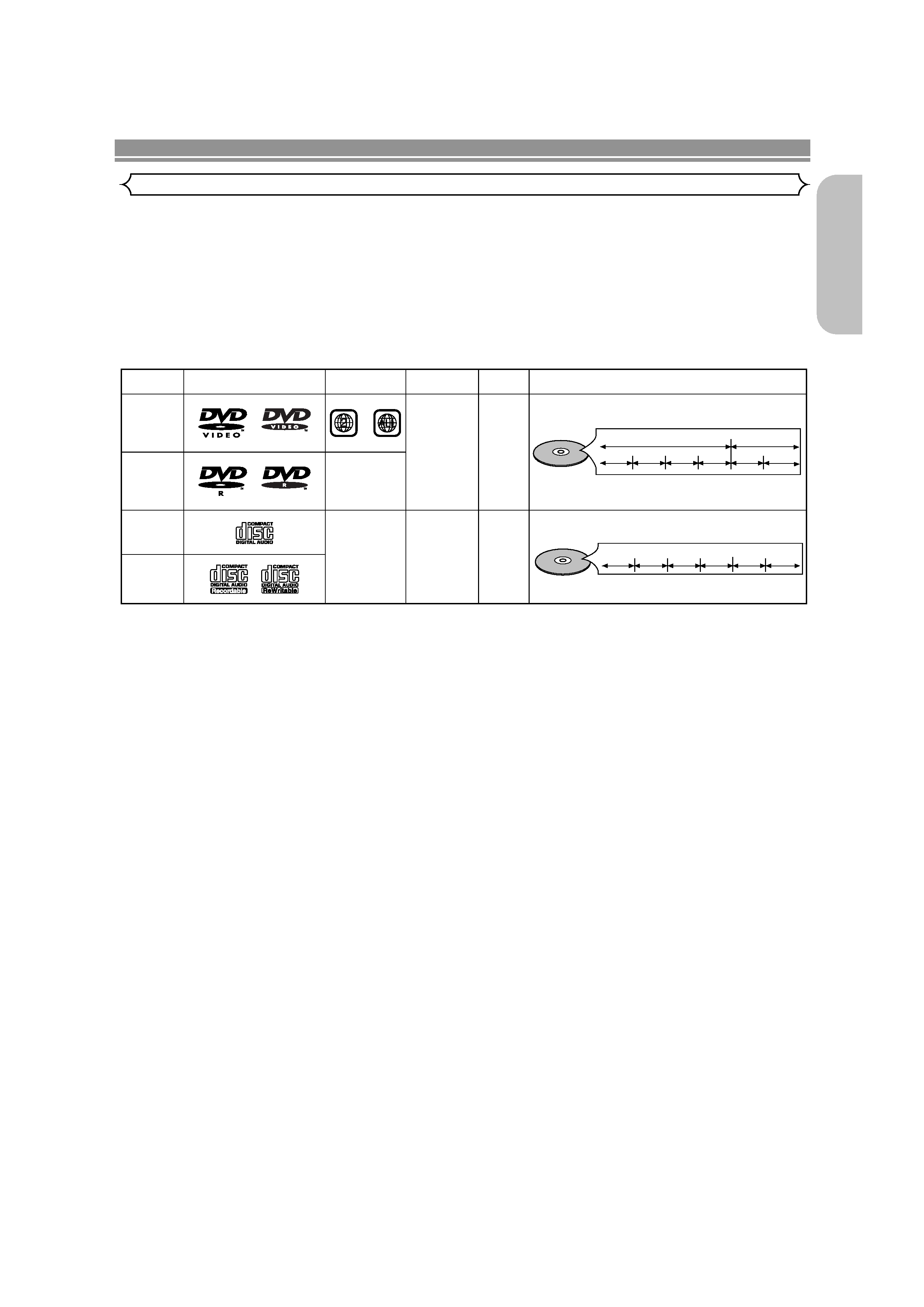
English
5
EN
ABOUT THE DISCS
Playable Discs
The following discs can be played back on this DVD/VCR.
*Depending on the types or the writing method of the medium, some discs can not be played.
· Some DVD-R or CD-R/RW discs made on personal computers, or on DVD recorders may not be played back properly due
to factors such as scratches, dirt or special properties of the disc.
· Discs made on personal computers may not be played back properly due to different environments or the settings of the
application you use. We recommend always to use the standardized, properly formatted discs. (Please contact your Hitachi
dealer for more detail.)
· Some discs include region codes as shown below.
· The number inside the symbol refers to a region of the world, and a disc encoded in a specific region format can only be
played back on DVD/VCR with the same region code.
DVD-Video
* 1,2,4,6
* 1,2,3,4,5,6
* 4,6
* 4,5,6
or
DVD-R
Audio CD
CD-R
CD-RW
Digital video
(MPEG2)
_
_
Digital audio
12 cm
or
8cm
Region code
Mark (logo)
Playable
discs
Recorded
signals
Disc size
Disc types
12 cm
or
8cm
Example
Title 1
Title 2
Chapter 1 Chapter 2
Chapter 1 Chapter 2
Chapter 3 Chapter 4
Example
Track 1
Track 2
Track 5
Track 6
Track 3
Track 4
Digital audio
If you cannot play back a disc which bears one of the marks above, check the following notes.
*1: This unit conforms to the PAL colour system. Also you can play discs recorded with the NTSC colour systems via a PAL sys-
tem TV set.
*2: Certain DVD-Video discs do not operate as described in this manual due to the intentions of the disc's producers.
*3: Only the discs which have been recorded in the video format and finalized can be played back.
Discs unfinalized or recorded in the video recording format cannot be played back.
Depending on the recording status of a disc, the disc may not be played back at all or normally
(the picture or sound may be not be smooth, etc.).
*4: Scratched or stained discs may not be played back.
*5: Some discs cannot be played back because of incompatible recording conditions, characteristics of the recorder or special
properties of discs.
*6: You can play back discs which bear the marks above. If you use nonstandardized discs, this unit may not play them back.
Even if they are played back, the sound or video quality will be compromised.
H9754ED(EN).qx4
04.5.31
3:24 PM
Page 5
