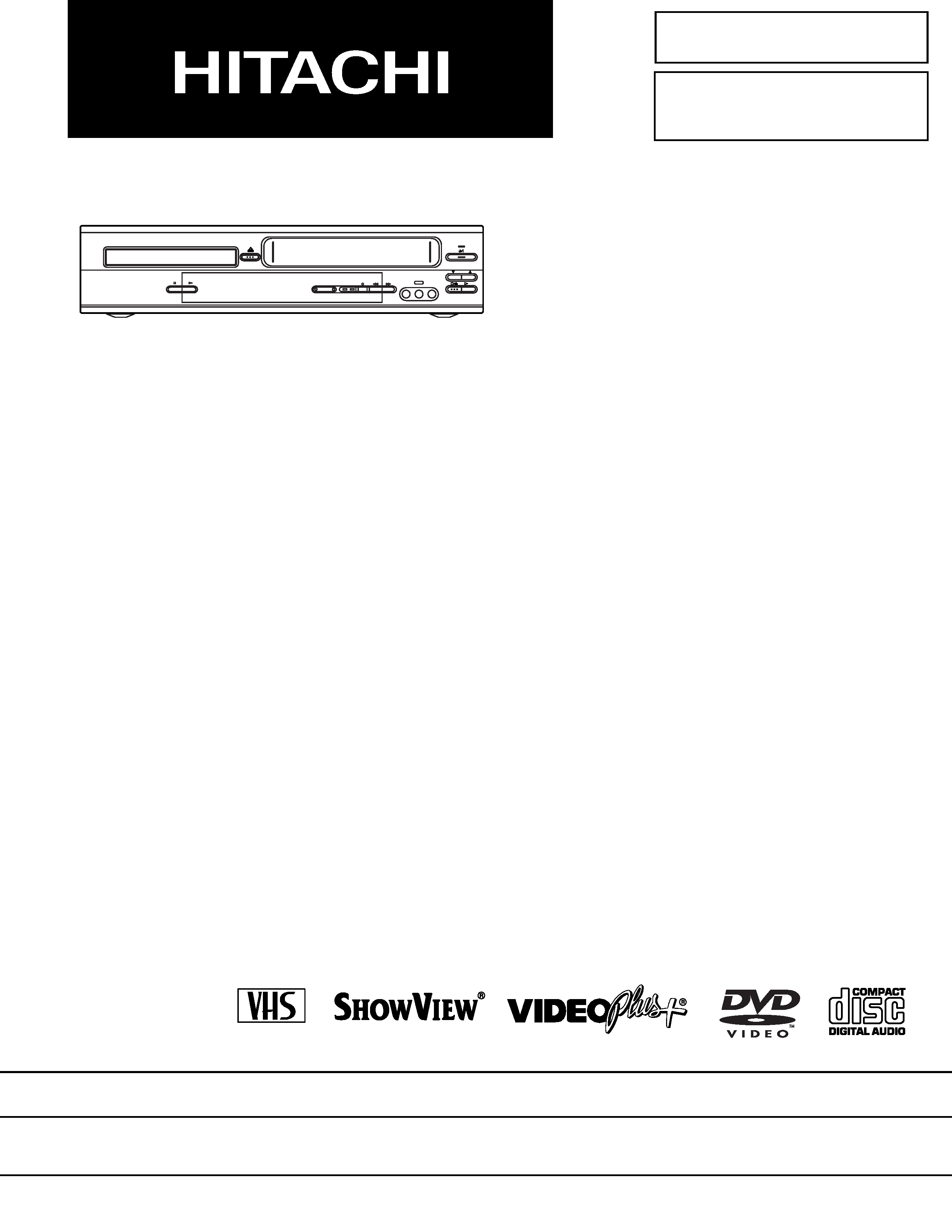
SERVICE MANUAL
Digital Media Division
DVD PLAYER & VIDEO CASSETTE RECORDER
SPECIFICATIONS AND PARTS ARE SUBJECT TO CHANGE FOR IMPROVEMENT
No. 9305
DVPF3E
DVPF3EUK
May
2003
PA L
PROGRAM
VIDEO IN
TIMER
REC
DVD OUTPUT VCR
L (mono) AUDIO IN R
AV 3

CONTENTS
1 CAUTIONS FOR SAFETY IN PERFORMING
REPAIR . . . . . . . . . . . . . . . . . . . . . . . . . . . . . . . .1-1
1-1 LASER BEAM SAFETY PRECAUTIONS . . . . . . . . 1-1
1-2 IMPORTANT SAFETY PRECAUTIONS . . . . . . . . . 1-2
1-2-1 Product Safety Notice . . . . . . . . . . . . . . . . . . . . . 1-2
1-2-2 Precautions during Servicing. . . . . . . . . . . . . . . . 1-2
1-2-3 Safety Check after Servicing . . . . . . . . . . . . . . . . 1-3
1-3 STANDARD NOTES FOR SERVICING. . . . . . . . . . 1-4
1-3-1 Circuit Board Indications . . . . . . . . . . . . . . . . . . . 1-4
1-3-2 Instructions for Connectors . . . . . . . . . . . . . . . . . 1-4
1-3-3 How to Remove/Install Flat Pack-IC . . . . . . . . . . 1-4
1-3-4 Instructions for Handling Semi-conductors . . . . . 1-6
2 GENERAL INFORMATION . . . . . . . . . . . . . . . . .2-1
2-1 SPECIFICATIONS . . . . . . . . . . . . . . . . . . . . . . . . . . 2-1
2-2 COMPARISON OF MODELS . . . . . . . . . . . . . . . . . 2-2
2-2-1 General . . . . . . . . . . . . . . . . . . . . . . . . . . . . . . . . 2-2
2-2-2 VCR Section . . . . . . . . . . . . . . . . . . . . . . . . . . . . 2-2
2-2-3 DVD Section . . . . . . . . . . . . . . . . . . . . . . . . . . . . 2-3
2-3 OPERATING CONTROLS AND FUNCTIONS . . . . 2-4
3 MAINTENANCE AND INSPECTION. . . . . . . . . .3-1
3-1 TROUBLESHOOTING. . . . . . . . . . . . . . . . . . . . . . . 3-1
3-1-1 Power Supply Section . . . . . . . . . . . . . . . . . . . . . 3-1
3-1-2 DVD Section . . . . . . . . . . . . . . . . . . . . . . . . . . . . 3-4
3-1-3 VCR Section . . . . . . . . . . . . . . . . . . . . . . . . . . . . 3-8
3-2 FIRMWARE RENEWAL MODE . . . . . . . . . . . . . . . 3-15
3-2-1 How to Update the Firmware Version . . . . . . . . 3-15
3-2-2 How to Verify the Firmware Version . . . . . . . . . 3-15
3-3 STANDARD MAINTENANCE . . . . . . . . . . . . . . . . 3-16
3-3-1 Service Schedule of Components . . . . . . . . . . . 3-16
3-3-2 Cleaning . . . . . . . . . . . . . . . . . . . . . . . . . . . . . . 3-17
4 DISASSEMBLY . . . . . . . . . . . . . . . . . . . . . . . . . .4-1
4-1 CABINET DISASSEMBLY INSTRUCTIONS . . . . . . 4-1
4-1-1 Disassembly Flowchart . . . . . . . . . . . . . . . . . . . . 4-1
4-1-2 Disassembly Method . . . . . . . . . . . . . . . . . . . . . . 4-1
4-2 DISASSEMBLY/ASSEMBLY PROCEDURES
OF DECK MECHANISM . . . . . . . . . . . . . . . . . . . . . 4-6
4-3 ALIGNMENT PROCEDURES OF MECHANISM. . 4-13
5 ADJUSTMENT . . . . . . . . . . . . . . . . . . . . . . . . . .5-1
5-1 PREPARATION FOR SERVICING . . . . . . . . . . . . . 5-1
5-1-1 How to Enter the Service Mode. . . . . . . . . . . . . . 5-1
5-2 FIXTURE AND TAPE FOR ADJUSTMENT . . . . . . . 5-2
5-2-1 How to Use The Fixtures. . . . . . . . . . . . . . . . . . . 5-2
5-3 ELECTRICAL ADJUSTMENT INSTRUCTIONS . . . 5-3
5-3-1 Test Equipment Required . . . . . . . . . . . . . . . . . . 5-3
5-3-2 Head Switching Position Adjustment. . . . . . . . . . 5-3
5-4 MECHANICAL ALIGNMENT PROCEDURES . . . . . 5-4
5-4-1 Service Information . . . . . . . . . . . . . . . . . . . . . . . 5-4
5-4-2 Tape Interchangeability Alignment . . . . . . . . . . . 5-5
1-A. Preliminary/Final Checking and
Alignment of Tape Path . . . . . . . . . . . . . . . . . . . . 5-6
1-B. X Value Alignment . . . . . . . . . . . . . . . . . . . . . . . . 5-6
1-C. Checking/Adjustment of Envelope Waveform . . . 5-7
1-D. Azimuth Alignment of
Audio/Control/Erase Head. . . . . . . . . . . . . . . . . . 5-7
6 EXPLODEDS VIEWS AND PARTS LIST . . . . . 6-1
6-1 EXPLODED VIEWS . . . . . . . . . . . . . . . . . . . . . . . . .6-1
6-1-1 Cabinet Section. . . . . . . . . . . . . . . . . . . . . . . . . . .6-1
6-1-2 Deck Mechanism View 1 Section . . . . . . . . . . . . .6-2
6-1-3 Deck Mechanism View 2 Section . . . . . . . . . . . . .6-2
6-1-4 Deck Mechanism View 3 Section . . . . . . . . . . . . .6-3
6-2 REPLACEMENT PARTS LIST . . . . . . . . . . . . . . . . .6-4
6-2-1 Mechanical Parts List . . . . . . . . . . . . . . . . . . . . . .6-4
6-2-2 Electrical Parts List . . . . . . . . . . . . . . . . . . . . . . . .6-6
SCHEMATIC, CIRCUIT BOARD AND BLOCK
DIAGRAMS
1 SCHEMATIC DIAGRAMS/CBA'S AND TEST POINTS . 1
2 WIRING DIAGRAMS. . . . . . . . . . . . . . . . . . . . . . . . . . . . 3
2-1 VCR Section . . . . . . . . . . . . . . . . . . . . . . . . . . . . . . . 3
2-2 DVD Section . . . . . . . . . . . . . . . . . . . . . . . . . . . . . . . 4
3 SCHEMATIC DIAGRAMS . . . . . . . . . . . . . . . . . . . . . . . . 5
3-1 Main 1/10 Schematic Diagram . . . . . . . . . . . . . . . . . 5
3-2 Main 2/10 & Sensor Schematic Diagrams. . . . . . . . . 6
3-3 Main 3/10 Schematic Diagram . . . . . . . . . . . . . . . . . 7
3-4 Main 4/10 Schematic Diagram . . . . . . . . . . . . . . . . . 8
3-5 Main 5/10 Schematic Diagram . . . . . . . . . . . . . . . . . 9
3-6 Main 6/10 Schematic Diagram . . . . . . . . . . . . . . . . 10
3-7 Main 7/10 Schematic Diagram . . . . . . . . . . . . . . . . 11
3-8 Main 8/10 & DVD OPEN/CLOSE Schematic
Diagrams . . . . . . . . . . . . . . . . . . . . . . . . . . . . . . . . . 12
3-9 Main 9/10 Schematic Diagram . . . . . . . . . . . . . . . . 13
3-10 Main 10/10 Schematic Diagram . . . . . . . . . . . . . . . 14
3-11 Power Supply & Junction Schematic Diagrams . . . 15
3-12 Jack Schematic Diagram. . . . . . . . . . . . . . . . . . . . . 16
3-13 Function Schematic Diagram . . . . . . . . . . . . . . . . . 17
3-14 AFV Schematic Diagram . . . . . . . . . . . . . . . . . . . . . 18
3-15 DVD Main 1/3 Schematic Diagram . . . . . . . . . . . . . 19
3-16 DVD Main 2/3 Schematic Diagram . . . . . . . . . . . . . 20
3-17 DVD Main 3/3 Schematic Diagram . . . . . . . . . . . . . 22
4 WAVEFORMS . . . . . . . . . . . . . . . . . . . . . . . . . . . . . . . . 23
5 CIRCUIT BOARD DIAGRAMS . . . . . . . . . . . . . . . . . . . 24
5-1 Main CBA Top View & Sensor CBA Top View . . . . . 24
5-2 Main CBA Bottom View . . . . . . . . . . . . . . . . . . . . . . 25
5-3 Function CBA Top/Bottom View &
DVD OPEN/CLOSE CBA Top/Bottom View . . . . . . 26
5-4 Power Supply CBA Top/Bottom View &
Junction CBA Top/Bottom View . . . . . . . . . . . . . . . . .27
5-5 Jack CBA Top/Bottom View &
AFV Top/Bottom View . . . . . . . . . . . . . . . . . . . . . . . .28
6 BLOCK DIAGRAMS . . . . . . . . . . . . . . . . . . . . . . . . . . . 29
6-1 Servo/System Control Block Diagram . . . . . . . . . . . 29
6-2 Video Block Diagram . . . . . . . . . . . . . . . . . . . . . . . . 30
6-3 Audio Block Diagram . . . . . . . . . . . . . . . . . . . . . . . . 31
6-4 Hi-Fi Audio Block Diagram . . . . . . . . . . . . . . . . . . . 32
6-5 Power Supply Block Diagram . . . . . . . . . . . . . . . . . 33
6-6 DVD System Control/Servo Block Diagram . . . . . . 34
6-7 Digital Signal Process Block Diagram . . . . . . . . . . . 35
6-8 DVD Video / Audio Block Diagram . . . . . . . . . . . . . 36
7 SYSTEM CONTROL TIMING CHARTS . . . . . . . . . . . . 37
8 IC PIN FUNCTION DESCRIPTIONS . . . . . . . . . . . . . . 43
9 LEAD IDENTIFICATIONS . . . . . . . . . . . . . . . . . . . . . . . 46
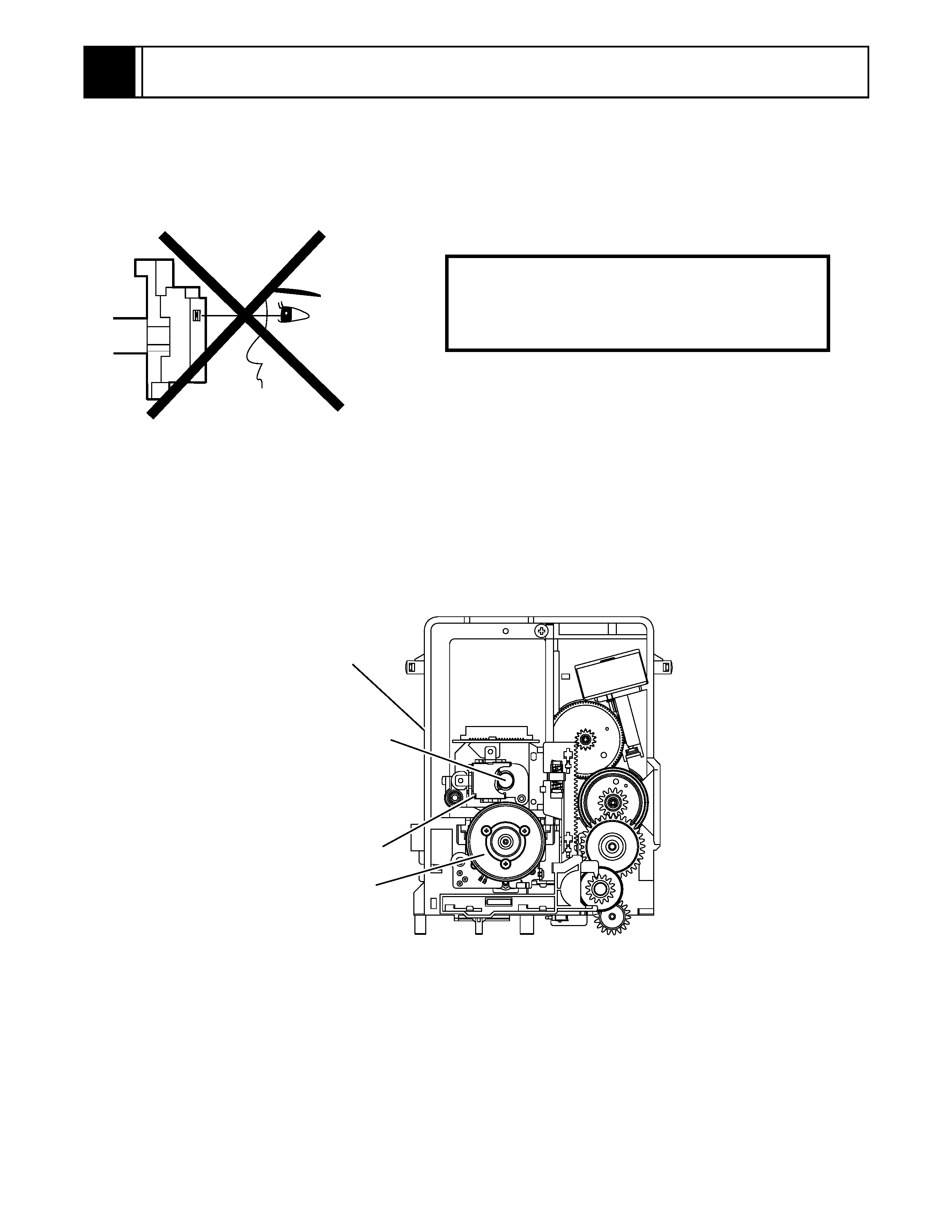
1-1
Drive Mecha Assembly
Laser Beam Radiation
Laser Pickup
Turntable
1-1 LASER BEAM SAFETY PRECAUTIONS
This DVD player uses a pickup that emits a laser beam.
The laser beam is emitted from the location shown in the figure. When checking the laser diode, be sure to keep
your eyes at least 30cm away from the pickup lens when the diode is turned on. Do not look directly at the laser
beam.
Caution: Use of controls and adjustments, or doing procedures other than those specified herein, may result in
hazardous radiation exposure.
Do not look directly at the laser beam coming
from the pickup or allow it to strike against
your skin.
CAUTIONS FOR SAFETY IN PERFORMING REPAIR
1

1-2
1-2 IMPORTANT SAFETY PRECAUTIONS
1-2-1 Product Safety Notice
Some electrical and mechanical parts have special
safety-related characteristics which are often not evi-
dent from visual inspection, nor can the protection
they give necessarily be obtained by replacing them
with components rated for higher voltage, wattage,
etc. Parts that have special safety characteristics are
identified by a ! on schematics and in parts lists. Use
of a substitute replacement that does not have the
same safety characteristics as the recommended
replacement part might create shock, fire, and/or other
hazards. The Product's Safety is under review contin-
uously and new instructions are issued whenever
appropriate. Prior to shipment from the factory, our
products are carefully inspected to confirm with the
recognized product safety and electrical codes of the
countries in which they are to be sold. However, in
order to maintain such compliance, it is equally impor-
tant to implement the following precautions when a set
is being serviced.
1-2-2 Precautions during Servicing
A. Parts identified by the ! symbol are critical for
safety. Replace only with part number specified.
B. In addition to safety, other parts and assemblies
are specified for conformance with regulations
applying to spurious radiation. These must also be
replaced only with specified replacements.
Examples: RF converters, RF cables, noise block-
ing capacitors, and noise blocking filters, etc.
C. Use specified internal wiring. Note especially:
1)Wires covered with PVC tubing
2)Double insulated wires
3)High voltage leads
D. Use specified insulating materials for hazardous
live parts. Note especially:
1)Insulation tape
2)PVC tubing
3)Spacers
4)Insulators for transistors
E. When replacing AC primary side components
(transformers, power cord, etc.), wrap ends of
wires securely about the terminals before solder-
ing.
F. Observe that the wires do not contact heat produc-
ing parts (heatsinks, oxide metal film resistors, fus-
ible resistors, etc.).
G. Check that replaced wires do not contact sharp
edges or pointed parts.
H. When a power cord has been replaced, check that
5 - 6 kg of force in any direction will not loosen it.
I. Also check areas surrounding repaired locations.
J. Be careful that foreign objects (screws, solder
droplets, etc.) do not remain inside the set.
K. Crimp type wire connector
The power transformer uses crimp type connectors
which connect the power cord and the primary side
of the transformer. When replacing the transformer,
follow these steps carefully and precisely to pre-
vent shock hazards.
Replacement procedure
1)Remove the old connector by cutting the wires at a
point close to the connector.
Important: Do not re-use a connector. (Discard it.)
2)Strip about 15 mm of the insulation from the ends
of the wires. If the wires are stranded, twist the
strands to avoid frayed conductors.
3)Align the lengths of the wires to be connected.
Insert the wires fully into the connector.
4)Use a crimping tool to crimp the metal sleeve at its
center. Be sure to crimp fully to the complete clo-
sure of the tool.
L. When connecting or disconnecting the internal con-
nectors, first, disconnect the AC plug from the AC
outlet.
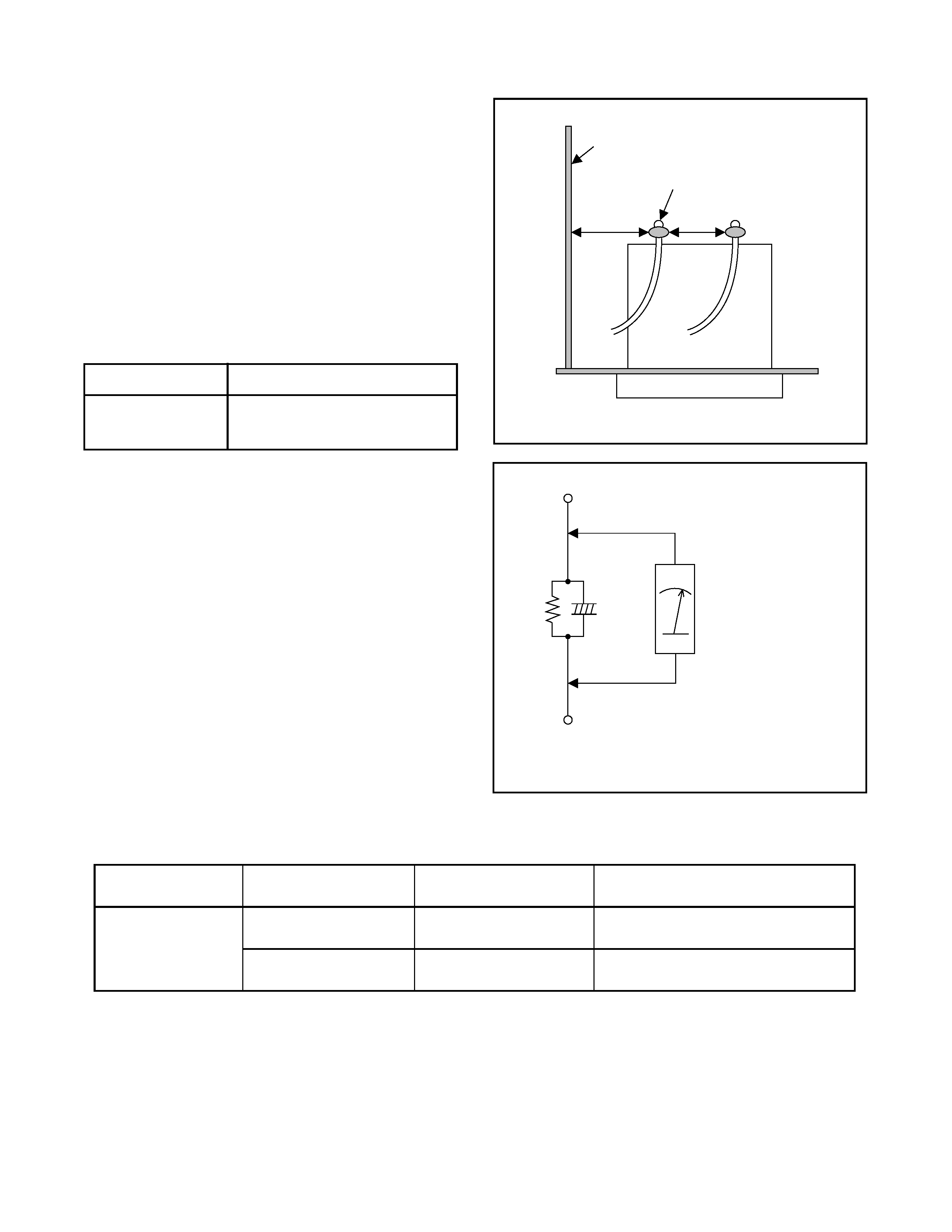
1-3
AC Voltmeter
(High Impedance)
Exposed Accessible Part
B
One side of
Power Cord Plug Prongs
Z
Chassis or Secondary Conductor
d
d'
Primary Circuit Terminals
1-2-3 Safety Check after Servicing
Examine the area surrounding the repaired location for
damage or deterioration. Observe that screws, parts,
and wires have been returned to their original posi-
tions. Afterwards, do the following tests and confirm
the specified values to verify compliance with safety
standards.
1. Clearance Distance
When replacing primary circuit components, confirm
specified clearance distance (d) and (d') between sol-
dered terminals, and between terminals and surround-
ing metallic parts. (See Fig. 1-2-1)
Table 1-2-1 : Ratings for selected area
Note: This table is unofficial and for reference only.
Be sure to confirm the precise values.
2. Leakage Current Test
Confirm the specified (or lower) leakage current
between B (earth ground, power cord plug prongs)
and externally exposed accessible parts (RF termi-
nals, antenna terminals, video and audio input and
output terminals, microphone jacks, earphone jacks,
etc.) is lower than or equal to the specified value in the
table below.
Measuring Method (Power ON) :
Insert load Z between B (earth ground, power cord
plug prongs) and exposed accessible parts. Use an
AC voltmeter to measure across the terminals of load
Z. See Fig. 1-2-2 and the following table.
AC Line Voltage
Clearance Distance (d) (d')
230 V
3 mm(d)
6 mm(d')
Table 1-2-2: Leakage current ratings for selected areas
Note: This table is unofficial and for reference only. Be sure to confirm the precise values.
AC Line Voltage
Load Z
Leakage Current (i)
One side of power cord plug
prongs (B) to:
230 V
2k
RES.
Connected in parallel
i
0.7mA AC Peak
i
2mA DC
RF or
Antenna terminals
50k
RES.
Connected in parallel
i
0.7mA AC Peak
i
2mA DC
A/V Input, Output
Fig. 1-2-1
Fig. 1-2-2
