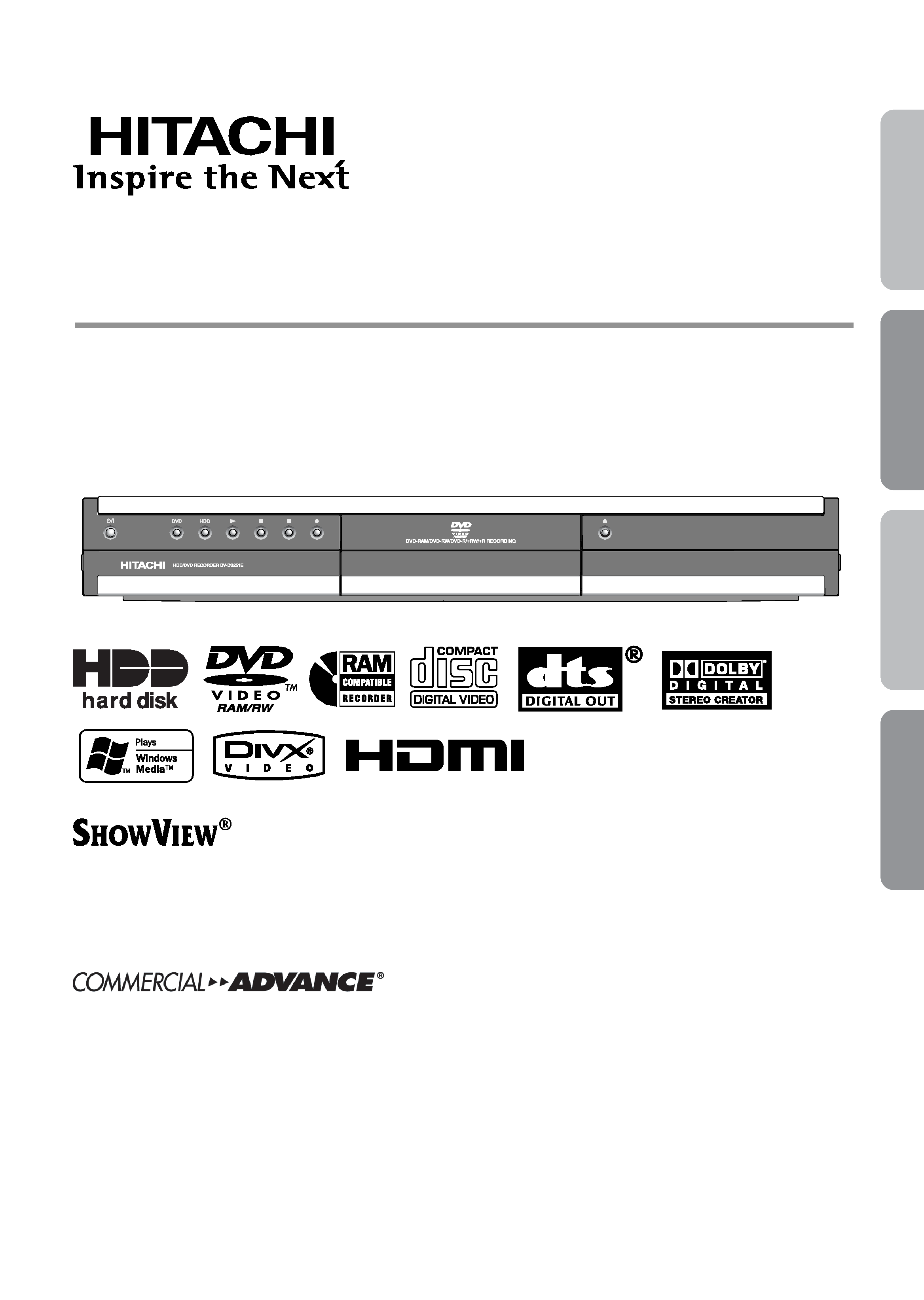
Instruction Manual
HDD/DVD RECORDER
Model No.
DV-DS251E
DV-DS161E
DV-DS81E
Dear customer
Thank you for purchasing this product. For
optimum performance and safety, please read
these instructions carefully.
Before connecting, operating or adjusting this
product, please read these instructions completely.
Please keep this manual for future reference.
SHOWVIEW is a registered trademark of
Gemstar Development Corporation.
The SHOWVIEW system is
manufactured under license from
Gemstar Development Corporation.
"COMMERCIAL>>ADVANCE
® is a
registered trademark of TeleVentions, LLC.
COMMERCIAL>>ADVANCE
® is a Jerry
lggulden invention licensed in association
with TeleVentions, LLC."
English
Français
Español
Italiano
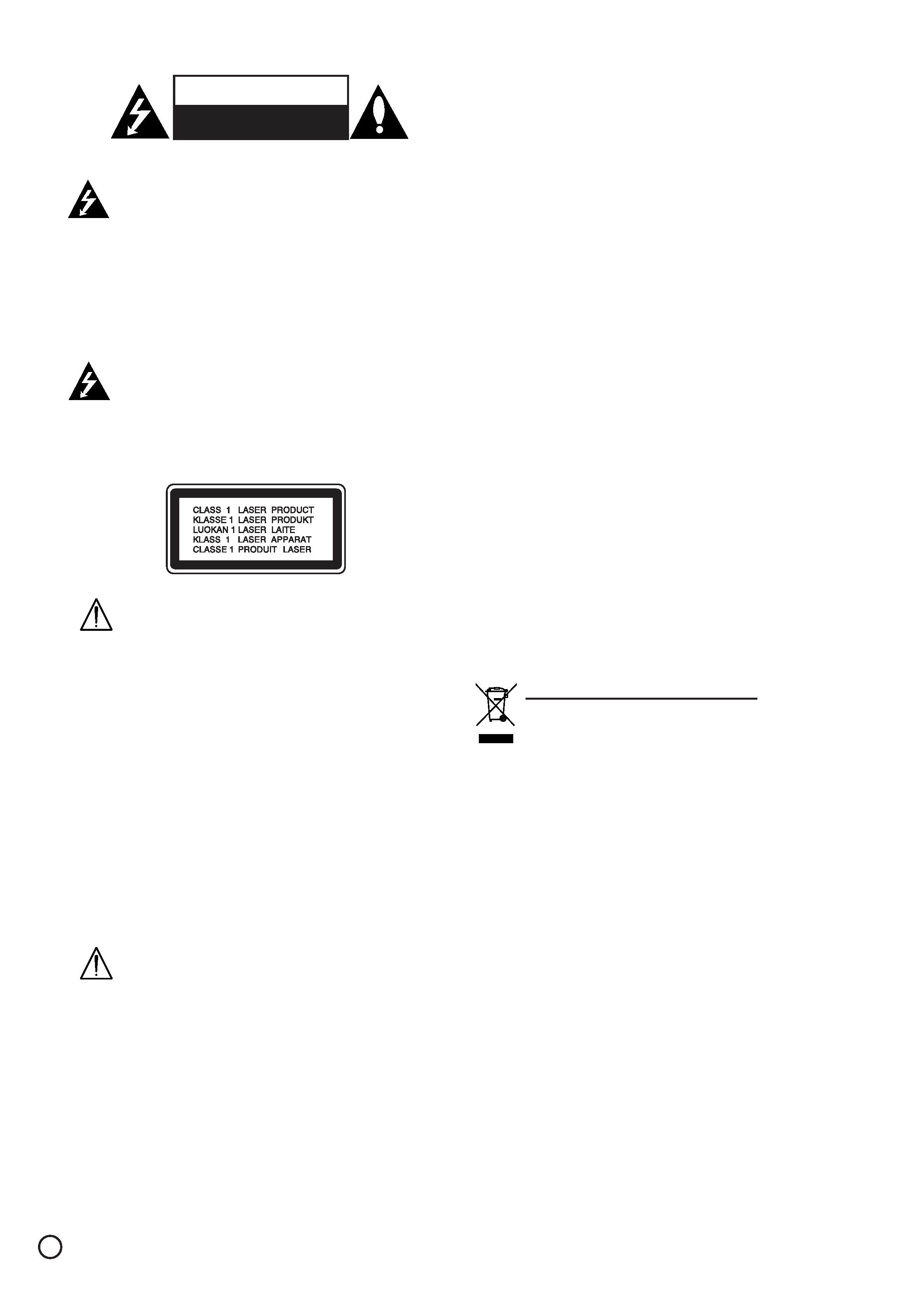
2
CAUTION: THESE SERVICING INSTRUC-
TIONS ARE FOR USE BY QUALIFIED SER-
VICE PERSONNEL ONLY. TO REDUCE THE
RISK OF ELECTRIC SHOCK DO NOT PER-
FORM ANY SERVICING OTHER THAN THAT
CONTAINED IN THE OPERATING INSTRUC-
TIONS UNLESS YOU ARE QUALIFIED TO DO
SO.
Caution: The apparatus shoul
d not be
exposed to water (dripping or splashing)
and no objects filled with liquids, such as
vases, should be placed on the appara-
tus.
CAUTION: This product employs a Laser
System.
To ensure proper use of this product,
please read this owner's manual carefully
and retain for future reference. Should
the unit require maintenance, contact an
authorized service center.
Use of controls, adjustments, or the per-
formance of procedures other than those
specified herein may result in hazardous
radiation exposure.
To prevent direct exposure to laser beam,
do not try to open the enclosure. Visible
laser radiation when open. DO NOT
STARE INTO BEAM.
WARNING: Do not install this equipment in
a confined space such as a bookcase or
similar unit.
CAUTION concerning the Power Cord
Most appliances recommend they be placed upon a
dedicated circuit;
That is, a single outlet circuit which powers only that
appliance and has no additional outlets or branch circuits.
Check the specification page of this owner's manual to be
certain.
Do not overload wall outlets. Overloaded wall outlets,
loose or damaged wall outlets, extension cords, frayed
power cords, or damaged or cracked wire insulation are
dangerous. Any of these conditions could result in electric
shock or fire. Periodically examine the cord of your appli-
ance, and if its appearance indicates damage or deterio-
ration, unplug it, discontinue use of the appliance, and
have the cord replaced with an exact replacement part by
an authorized servicer.
Protect the power cord from physical or mechanical
abuse, such as being twisted, kinked, pinched, closed in
a door, or walked upon. Pay particular attention to plugs,
wall outlets, and the point where the cord exits the appli-
ance.
SERIAL NUMBER:
You can find the serial number on the back of the unit.
This number is unique to this unit and not available to
others. You should record requested information here and
retain this guide as a permanent record of your purchase.
Model No. ______________________________
Serial No. ______________________________
Disposal of your old appliance
1. When this crossed-out wheeled bin symbol
is attached to a product it means the product
is covered by the European Directive
2002/96/EC.
2. All electrical and electronic products should
be disposed of separately from the municipal
waste stream via designated collection facili-
ties appointed by the government or the local
authorities.
3. The correct disposal of your old appliance
will help prevent potential negative conse-
quences for the environment and human
health.
4. For more detailed information about disposal
of your old appliance, please contact your
city office, waste disposal service or the
shop where you purchased the product.
CAUTION
RISK OF ELECTRIC SHOCK
DO NOT OPEN

3
English
Contents
Introduction . . . . . . . . . . . . . . . . . . . . . . . .5-12
Symbol Used in this Manual
. . . . . . . . . . . . . . .5
Notes on Discs
. . . . . . . . . . . . . . . . . . . . . . . . .5
Accessories . . . . . . . . . . . . . . . . . . . . . . . . . . . .6
Recordable and Playable Discs
. . . . . . . . . . . . .6
Playable Discs . . . . . . . . . . . . . . . . . . . . . . . . . .7
About the internal hard disk drive . . . . . . . . . . . .8
Remote Control Operation . . . . . . . . . . . . . . . . .8
Card useable on this unit (DV-DS251E/161E only) 9
Disc-related terms . . . . . . . . . . . . . . . . . . . . . .10
Front Panel . . . . . . . . . . . . . . . . . . . . . . . . . . . .11
Remote Control . . . . . . . . . . . . . . . . . . . . . . . .12
Hookup and Settings . . . . . . . . . . . . . . .13-27
Rear Panel . . . . . . . . . . . . . . . . . . . . . . . . . . . .13
Connecting to the Aerial
. . . . . . . . . . . . . . . . .13
Connections to Your TV
. . . . . . . . . . . . . . . . . .14
HDMI connection (DV-DS251E/161E only) . . . .15
Connecting to an Amplifier . . . . . . . . . . . . . . . .16
Accessory Audio/Video Connections . . . . . .17-18
Using the Home Menu . . . . . . . . . . . . . . . . . . .19
Initial Settings
. . . . . . . . . . . . . . . . . . . . . . . . .19
General Settings . . . . . . . . . . . . . . . . . . . . .19-22
Auto Programming . . . . . . . . . . . . . . . . . . .19
Program Edit
. . . . . . . . . . . . . . . . . . . . . . .20
AV1 Decoder
. . . . . . . . . . . . . . . . . . . . . . .20
Auto Clock Set . . . . . . . . . . . . . . . . . . . . . .21
Manual Clock Set . . . . . . . . . . . . . . . . . . . .21
TV Aspect (Standard or Wide) . . . . . . . . . . .21
Display Mode . . . . . . . . . . . . . . . . . . . . . . .21
Progressive Scan
. . . . . . . . . . . . . . . . . . .22
PBC (Video CD) . . . . . . . . . . . . . . . . . . . . .22
Initialization (HDD Format) . . . . . . . . . . . . .22
Language Settings
. . . . . . . . . . . . . . . . . . .22-23
Display Menu . . . . . . . . . . . . . . . . . . . . . . .22
Disc Menu/Audio/Subtitle
. . . . . . . . . . . . . .23
Audio Settings . . . . . . . . . . . . . . . . . . . . . . . . .23
Dolby Digital / DTS / MPEG
. . . . . . . . . . . .23
Sampling Frequency . . . . . . . . . . . . . . . . . .23
DRC (Dynamic Range Control)
. . . . . . . . .23
Vocal
. . . . . . . . . . . . . . . . . . . . . . . . . . . . .23
Lock (Parental Control) Settings
. . . . . . . . .24-25
Rating
. . . . . . . . . . . . . . . . . . . . . . . . . . . .24
Set Password . . . . . . . . . . . . . . . . . . . . . . .24
Area Code . . . . . . . . . . . . . . . . . . . . . . . . .24
DivX Registration Code
. . . . . . . . . . . . . . .25
Recording Settings . . . . . . . . . . . . . . . . . . .25-26
Record Mode Set . . . . . . . . . . . . . . . . . . . .25
Record Aspect . . . . . . . . . . . . . . . . . . . . . .25
DV Recording Audio . . . . . . . . . . . . . . . . . .26
TV Recording Audio . . . . . . . . . . . . . . . . . .26
Auto Chapter
. . . . . . . . . . . . . . . . . . . . . . .26
Disc Settings
. . . . . . . . . . . . . . . . . . . . . . .26-27
Disc Format . . . . . . . . . . . . . . . . . . . . . . . .26
Finalize
. . . . . . . . . . . . . . . . . . . . . . . . . . .27
Disc Label
. . . . . . . . . . . . . . . . . . . . . . . . .27
Disc Protect . . . . . . . . . . . . . . . . . . . . . . . .27
Playback . . . . . . . . . . . . . . . . . . . . . . . . .28-43
General Explanation of On-Screen Display . . . .28
Commercial Advance (CM Skip) . . . . . . . . . .29-30
HDD, DVD, DivX® file or Video CD . . . . . . . .31-33
Moving to another TITLE . . . . . . . . . . . . . . .31
Moving to another CHAPTER/TRACK . . . . .31
Search . . . . . . . . . . . . . . . . . . . . . . . . . . . .31
Still Picture and Frame-by-Frame
Playback
. . . . . . . . . . . . . . . . . . . . . . . . . .31
Slow Motion . . . . . . . . . . . . . . . . . . . . . . . .32
Random . . . . . . . . . . . . . . . . . . . . . . . . . . .32
Repeat . . . . . . . . . . . . . . . . . . . . . . . . . . . .32
Repeat A-B
. . . . . . . . . . . . . . . . . . . . . . . .32
Time Search . . . . . . . . . . . . . . . . . . . . . . . .32
Zoom . . . . . . . . . . . . . . . . . . . . . . . . . . . . .32
Marker Search . . . . . . . . . . . . . . . . . . . . . .33
Checking the Contents of DVD Video Discs:
Menus
. . . . . . . . . . . . . . . . . . . . . . . . . . . .33-34
Title Menu
. . . . . . . . . . . . . . . . . . . . . . . . .33
Disc Menu
. . . . . . . . . . . . . . . . . . . . . . . . .33
Camera Angle
. . . . . . . . . . . . . . . . . . . . . .33
Changing the Audio Soundtrack . . . . . . . . .33
Changing the Audio Channel
. . . . . . . . . . .34
3D Surround
. . . . . . . . . . . . . . . . . . . . . . .34
Subtitles . . . . . . . . . . . . . . . . . . . . . . . . . . .34
Manual Skip . . . . . . . . . . . . . . . . . . . . . . . .34
Finding Locations on a Disc . . . . . . . . . . . .34
Last Condition Memory
. . . . . . . . . . . . . . .34
Playing a DivX® Movie File
. . . . . . . . . . . . .35-36
Notice for displaying the DivX® subtitle
. . . .35
Movie menu options . . . . . . . . . . . . . . . . . .35
About DivX® movie files
. . . . . . . . . . . . . . .36
Playing an Audio CD or MP3/WMA file
. . . .37-38
Audio CD and Music menu options . . . . . . .37
Pause
. . . . . . . . . . . . . . . . . . . . . . . . . . . .37
Moving to Another Track . . . . . . . . . . . . . . .37
Repeat . . . . . . . . . . . . . . . . . . . . . . . . . . . .38
Random . . . . . . . . . . . . . . . . . . . . . . . . . . .38
Changing the Audio Channel
. . . . . . . . . . .38
Search (Audio CD only)
. . . . . . . . . . . . . . .38
Repeat A-B (Audio CD only) . . . . . . . . . . . .38
About MP3/WMA audio files . . . . . . . . . . . .38
Program Playback with Audio CD/MP3/WMA . .39
Program List menu options . . . . . . . . . . . . .39
Repeat Programmed Tracks
. . . . . . . . . . .39
Erasing a Track from the Program List
. . . .39
Changing Track Order in the Program List . .39
Save Your Program List (HDD) . . . . . . . . . .39
Viewing a JPEG File . . . . . . . . . . . . . . . . . .40-41
Photo menu options . . . . . . . . . . . . . . . . . .40
Skip Images . . . . . . . . . . . . . . . . . . . . . . . .40
Rotate Images
. . . . . . . . . . . . . . . . . . . . . .40
View Slide Shows . . . . . . . . . . . . . . . . . . . .41
About JPEG image files . . . . . . . . . . . . . . .41
Editing a MP3/WMA, JPEG, DivX® file . . . . .42-43
Erasing a file(s)/folder(s) . . . . . . . . . . . . . . .42
Naming a file . . . . . . . . . . . . . . . . . . . . . . . .42
Copying a file(s) to another media or folder .43
Moving a file(s) . . . . . . . . . . . . . . . . . . . . . .43

4
Recording . . . . . . . . . . . . . . . . . . . . . . . .44-52
About DVD recording . . . . . . . . . . . . . . . . . . . .44
About HDD recording
. . . . . . . . . . . . . . . . .44-45
Time Shift
. . . . . . . . . . . . . . . . . . . . . . . . . . . .46
Basic Recording from a TV
. . . . . . . . . . . . . . .47
Changing TV Audio Channel . . . . . . . . . . . . . . .47
Instant Timer Recording . . . . . . . . . . . . . . . . . .47
Timer Recording . . . . . . . . . . . . . . . . . . . . . . . .48
SHOWVIEW® System
. . . . . . . . . . . . . . . . . . . . .49
Checking Timer Recording Details . . . . . . . . . .50
Recording from an External Input . . . . . . . . . . .50
Recording from DV Input
. . . . . . . . . . . . . . . . .51
Simultaneous recording and playback
. . . . . . .52
Title List and Editing . . . . . . . . . . . . . . .53-61
Title List and Chapter List Menu Overview
.53-54
Original and Playlist Editing (VR Mode) . . . . . . .55
Adding Chapter Markers
. . . . . . . . . . . . . . . . .55
Changing Title Thumbnails . . . . . . . . . . . . . . . .55
Making a New Playlist
. . . . . . . . . . . . . . . . . . .56
Adding Title/Chapters to the Playlist . . . . . . . . .56
Deleting an Original or Playlist Title/Chapter . . .57
Deleting a Part . . . . . . . . . . . . . . . . . . . . . . . . .57
Naming a Title . . . . . . . . . . . . . . . . . . . . . . . . .58
Time Search . . . . . . . . . . . . . . . . . . . . . . . . . . .58
Sort . . . . . . . . . . . . . . . . . . . . . . . . . . . . . . . . .59
Undoing/Redoing . . . . . . . . . . . . . . . . . . . . . . .59
Combining Titles . . . . . . . . . . . . . . . . . . . . . . . .59
Divide . . . . . . . . . . . . . . . . . . . . . . . . . . . . . . . .60
Combining Chapters . . . . . . . . . . . . . . . . . . . . .60
Moving a Playlist Chapter . . . . . . . . . . . . . . . . .61
Hide a Chapter/Title . . . . . . . . . . . . . . . . . . . . .61
Protect a Title . . . . . . . . . . . . . . . . . . . . . . . . . .61
Full Play . . . . . . . . . . . . . . . . . . . . . . . . . . . . . .61
Dubbing
. . . . . . . . . . . . . . . . . . . . . . . . .62-64
Before Dubbing
. . . . . . . . . . . . . . . . . . . . . . . .62
What is `CPRM'? . . . . . . . . . . . . . . . . . . . . . . . .62
Fast copying . . . . . . . . . . . . . . . . . . . . . . . . . . .62
Dubbing from HDD to DVD
. . . . . . . . . . . . . . .63
Dubbing from DVD to HDD
. . . . . . . . . . . . . . .63
One Touch Copy (HDD to DVD) . . . . . . . . . . . .64
One Touch Copy (DVD to HDD) . . . . . . . . . . . .64
Reference . . . . . . . . . . . . . . . . . . . . . . . .65-72
Additional Information
. . . . . . . . . . . . . . . . . . .65
Overwriting Recording . . . . . . . . . . . . . . . . .65
Display on other Recorders or Players . . . . .65
Playing on other Players (Finalized)
. . . . . .65
Language Codes . . . . . . . . . . . . . . . . . . . . . . .66
Area Codes . . . . . . . . . . . . . . . . . . . . . . . . . . .66
Controlling TV with Remote Control . . . . . . .67-69
Troubleshooting
. . . . . . . . . . . . . . . . . . . . .70-71
Specifications
. . . . . . . . . . . . . . . . . . . . . . . . .72
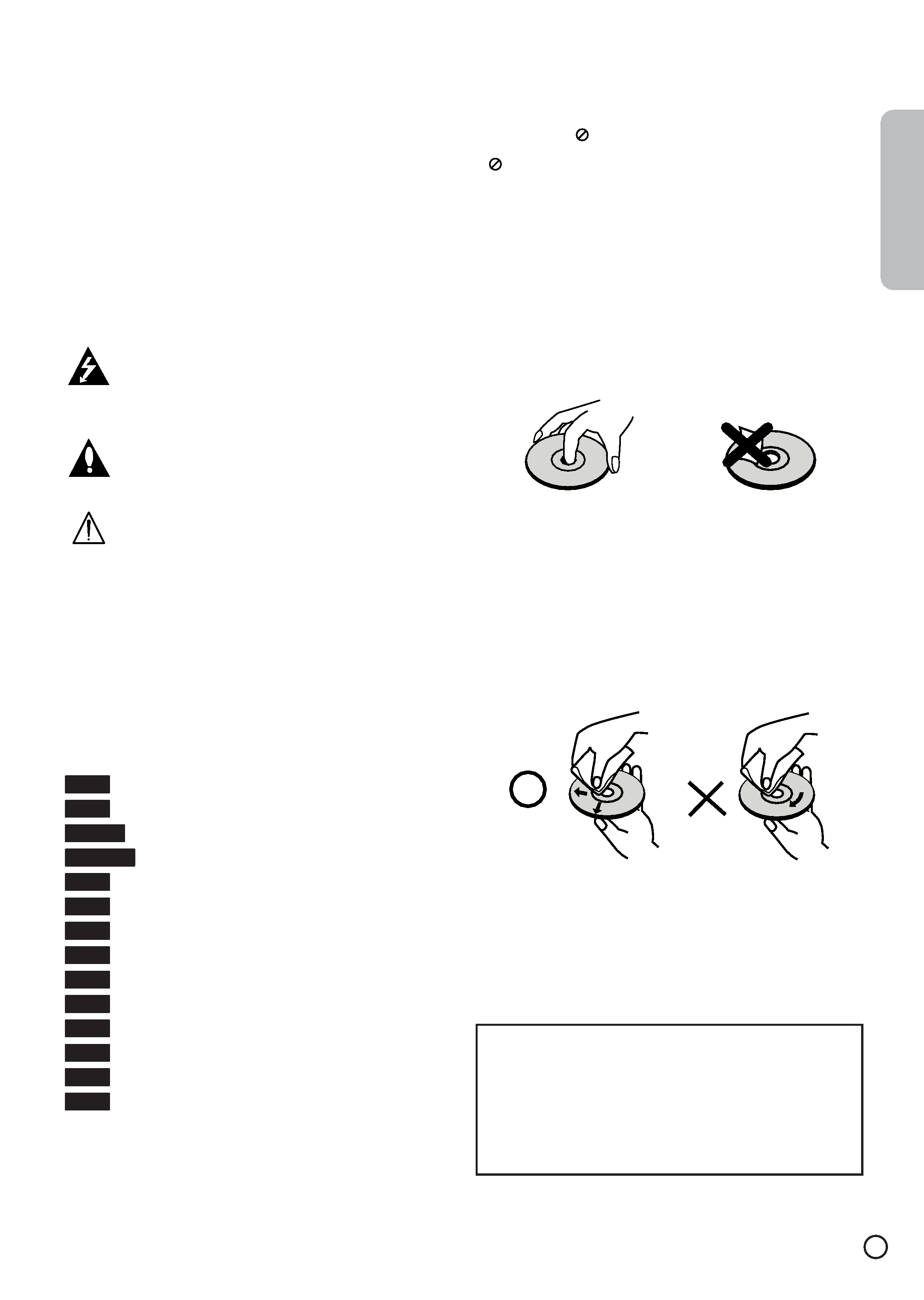
5
English
To ensure proper use of this product, please read this
owner's manual carefully and retain for future refer-
ence.
This manual provides information on the operation and
maintenance of your recorder. Should the unit require
service, contact an authorized service location.
Symbol Used in this Manual
The lightning flash symbol alerts you to the
presence of dangerous voltage within the prod-
uct enclosure that may constitute a risk of
electric shock.
The exclamation point alerts you to the pres-
ence of important operating and maintenance /
servicing instructions.
Indicates hazards likely to cause harm to the
unit itself or other material damage.
Note:
Indicates special notes and operating features.
Tip:
Indicates tips and hints for making the task easier.
A section whose title has one of the following symbols
are applicable only to the disc represented by the
symbol.
Titles recorded on the HDD
DVD-RAM disc
DVD-RW with VR recording mode
DVD-RW with Video recording mode
DVD+RW disc
DVD-R disc
DVD+R disc
DVD-Video disc
Video CDs
Audio CDs
DivX® files
MP3 files
WMA files
JPEG files
About the
Symbol Display
"
" may appear on your TV display during operation
and indicates that the function explained in this
owner's manual is not available on that specific DVD
video disc.
Notes on Discs
Handling Discs
Do not touch the playback side of the disc. Hold the
disc by the edges so that fingerprints do not get on the
surface. Never stick paper or tape on the disc.
Storing Discs
After playing, store the disc in its case. Do not expose
the disc to direct sunlight or sources of heat and never
leave it in a parked car exposed to direct sunlight.
Cleaning Discs
Fingerprints and dust on the disc can cause poor pic-
ture quality and sound distortion. Before playing, clean
the disc with a clean cloth. Wipe the disc from the cen-
ter out.
Do not use strong solvents such as alcohol, benzine,
thinner, commercially available cleaners, or anti-static
spray intended for older vinyl records.
JPEG
WMA
MP3
DivX
ACD
VCD
DVD
+R
-R
+RW
-RWVideo
-RWVR
RAM
HDD
Introduction
Moisture Condensation
Never operate this product immediately after moving
it from a cold location to a warm location. Leave it
for two or three hours without operating it. If you use
this product in such a situation, it may damage
discs and internal parts.
