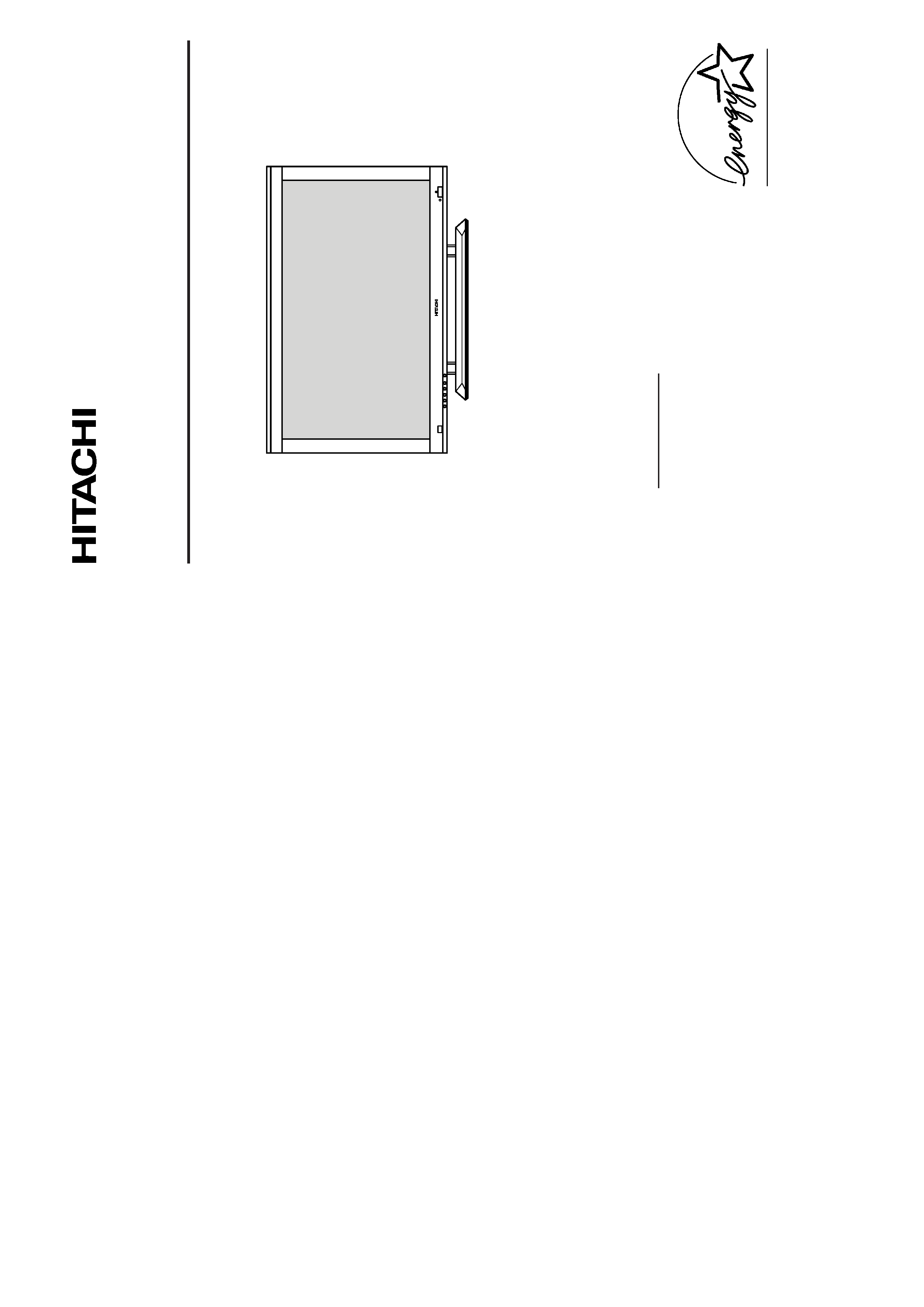
All Rights Reserved
Printed in Japan
QR43371
Business Systems Division
Hitachi Home Electronics (Europe) Ltd.
Dukes Meadow, Millboard Road
Bourne End, Buckinghamshire, SL8 5XF, U.K.
Tel:+44(0)1628-64-3349
Fax:+44(0)1628-64-3403
Tel
Fax
UK office
+44(0)1628-64-3349
+44(0)1628-64-3403
German office
+49(0)21152-915152
+49(0)21152-91594
France office
+33(0)13463-0545
+33(0)13465-0761
Belgium office
+32(0)236-39901
+32(0)236-39900
Holland
+44(0)1628-64-3349
+44(0)1628-64-3403
Switzerland office
+41(0)628-898-011
+41(0)628-964-771
Italy office
+39-02-487-86228
+39-02-487-86322
Spain office
+34(0)93-409-2549
+34(0)9349-01863
Greece office
+30(0)1-9242620
+30(0)1-9240789
Norway office
+47(0)2205-9060
+47(0)2205-9061
Sweden office
+46(0)8-5627-1100
+46(0)8-5627-1113
Finland office
+358-9455-0805
+358-9455-2152
Denmark office
+45-43-43-6050
+45-43-43-6051
USER MANUAL
BEDIENUNGSANLEITUNG
MANUEL UTILISATEUR
MANUAL DE USUARIO
MANUALE D'USO
READ THE INSTRUCTIONS INSIDE CAREFULLY.
KEEP THIS USER MANUAL FOR FUTURE REFERENCE.
For future reference, record the serial number of your monitor.
SERIAL NO.
The serial number is located on the rear of the monitor.
This monitor is
ENERGY STAR® compliant when used with a
computer equipped with VESA DPMS.
The
ENERGY STAR® emblem does not represent EPA endorsement
of any product or service.
As an
ENERGY STAR® Partner, Hitachi,Ltd. has determined that this product meets the ENERGY
STAR® guidelines for energy efficiency.
Color Plasma Display Monitor
CMP402HDE
with
EasyMenu!
EasyMenu is HITACHI's On Screen Display function for easy operation.
(The stand is an option.)
(Le socle est en option.)
(Der Stander ist Sonderzubehor.)
(Il supporto di appoggio è un accessorio opzionale.)
(El soporte es opcional)
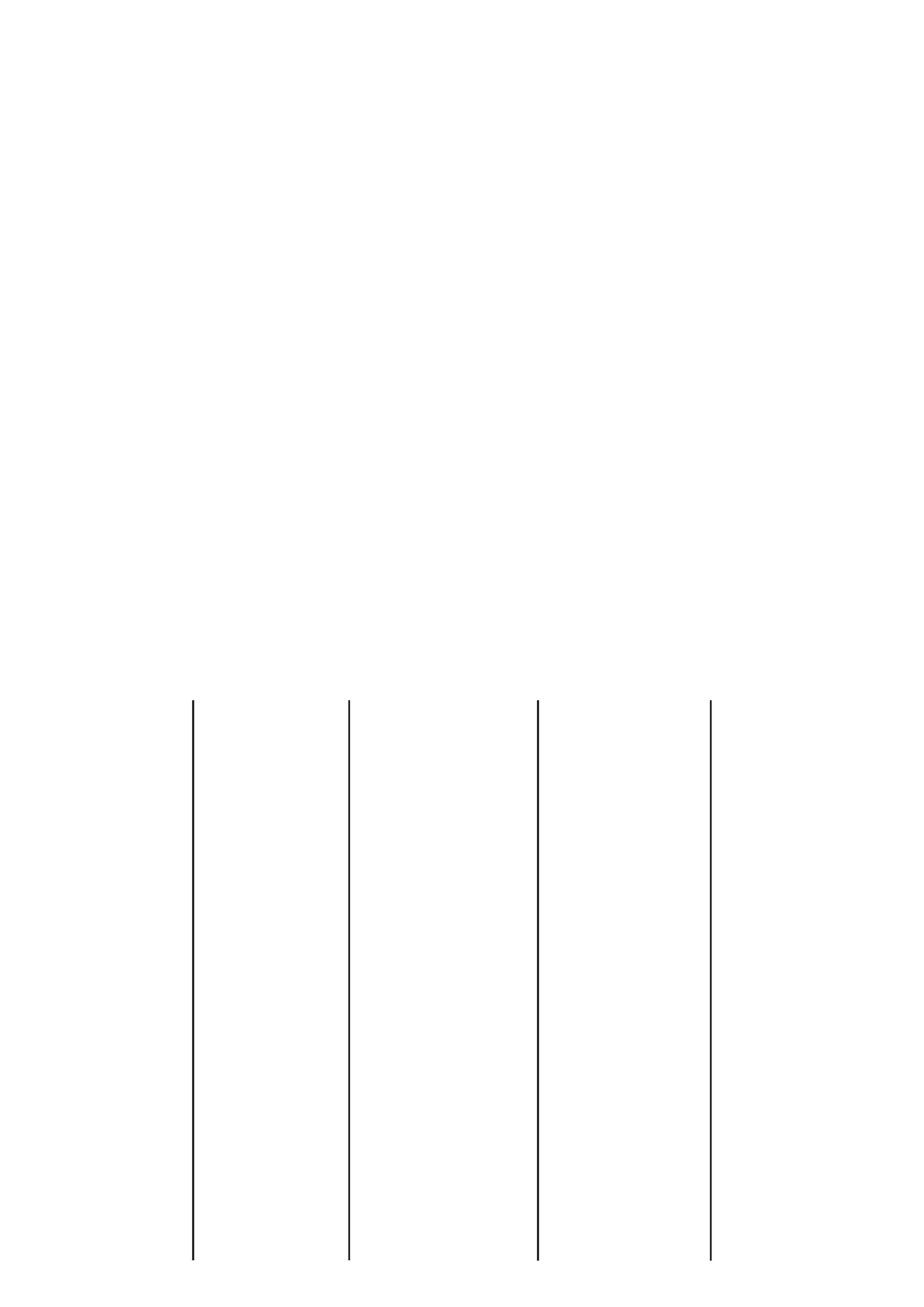
NOTE:
The information in this manual is subject to change without notice. The manufacturer assumes no responsibility
for any errors that may appear in this manual.
TRADEMARK ACKNOWLEDGEMENT
VGA and XGA are registered trademarks of International Business Machines Corporation.
APPLE and Mac are registered trademarks of Apple Computer, Inc.
VESA is a trademark of a nonprofit organization, Video Electronics Standard Association.
All brand or product names are trademarks or registered trademarks of their respective holders.
ENERGY STAR® is a U.S. registered mark of Environmental Protection Agency (EPA).
HINWEIS:
Die Informationen in dieser Anleitung unterliegen Änderung ohne Vorankündigung. Der Hersteller übernimmt
keine Verantwortung für etwaige Fehler in dieser Anleitung.
WARENZEICHEN-BESTÄTIGUNG
VGA und XGA sind eingetragene Warenzeichen der International Business Machines Corporation.
APPLE und Mac sind eingetragene Warenzeichen von Apple Computer, Inc.
VESA ist ein Warenzeichen einer gemeinnützigen Organisation, Video Electronics Standard Association.
Alle Marken- oder Produktnamen sind Warenzeichen oder eingetragene Warenzeichen der jeweiligen Inhaber.
ENERGY STAR® ist ein Warenzeichen der Environmental Protection Agency (EPA).
REMARQUE:
Les particularités de l'écran couleur à plasma sont les suivantes.
Les informations contenues dans ce manuel peuvent être modifiées sans préavis. Le constructeur n'accepte
aucune responsabilité pour les erreurs qui peuvent éventuellement apparaître dans ce manuel.
MARQUES DÉPOSÉES
VGA et XGA sont des marques déposées d'International Business Machines Corporation.
APPEL et Mac sont des marques déposées d'Apple Computer Inc.
VESA est une marque déposée d'une organisation sans but lucratif, La Video Electronics Standard Association.
Toutes les marques ou noms de produit sont des marques de commerce ou des marques déposées de leur
dépositaire respectif.
ENERGY STAR® est une marque de l' EPA (Environmental Protection Agency, USA).
NOTA:
Le informazioni contenute nel presente manuale sono soggette a variazione senza preavviso. Il costruttore
declina ogni responsabilità per gli eventuali errori presenti nel presente manuale.
RICONOSCIMENTO DEI MARCHI
VGA e XGA sono marchi registrati di International Business Machines Corporation.
APPLE e Mac sono marchi registrati di Apple Computer, Inc.
VESA è il marchio registrato di Video Electronics Standard Association (Associazione per gli standard
elettronici video), una organizzazione non a scopo di lucro.
Tutti i nomi di marche o prodotti sono marchi o marchi registrati dei rispettivi proprietari.
ENERGY STAR® es una marca de Environmental Protection Agency (EPA).
NOTA:
La información contenida en este manual está sujeta a cambios sin previo aviso. El fabricante no será
responsable de los errores que puedan aparecer en este manual.
RECONOCIMIENTO DE MARCAS
VGA y XGA son marcas registradas de International Business Machines Corporation.
APPLE y Mac son marcas registradas de Apple Computer, Inc.
VESA es una marca comercial de una organización sin fines de lucro, Video Electronics Standard Association.
Todas las marcas y nombres de productos son marcas comerciales o registradas de sus respectivos titulares.
ENERGY STAR® e' il marchio di fabbrica della Environmental Protection Agency (EPA).
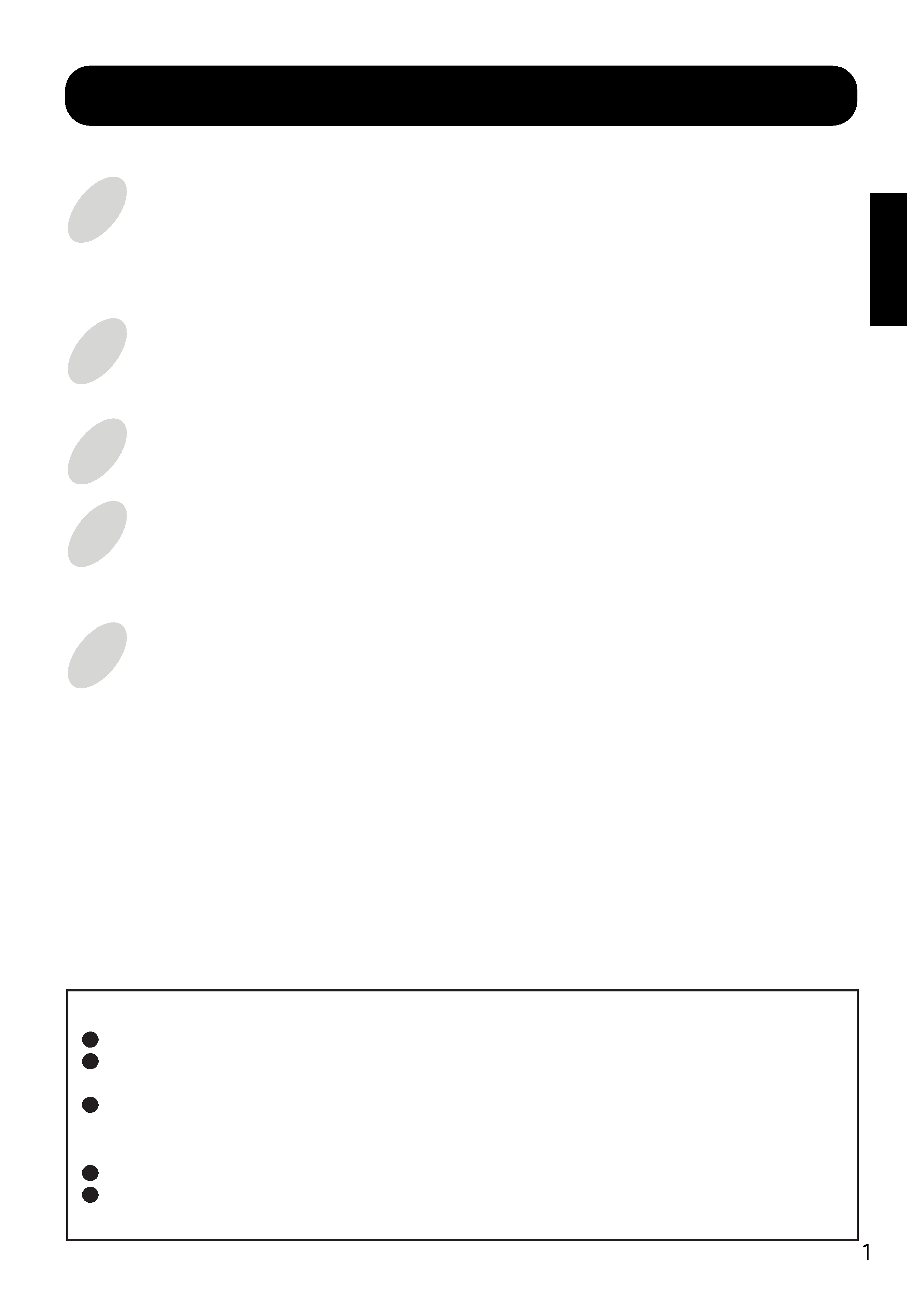
FEATURES
ENGLISH
Notes about This Manual
The information in this manual is subject to change without notice.
While meticulous care has been taken in the preparation of this manual, you are requested to notify
your dealer or us should you have any comments, views or questions about our product.
Fully understand the prerequisites to using the product, such as hardware and software
specifications and constraints, in using the product. We are not held liable for damages caused by
improper handling of the product.
Reproduction of this manual in whole or in part without our prior written permission is prohibited.
The product names mentioned in this manual may be trademarks or registered trademarks of their
respective owners.
Large-screen, high-definition plasma display panel
The 42-inch color plasma display panel, with a resolution of 1024 (H) x 1024 (V) pixels, creates a
high-definition, large-screen (aspect ratio: 16:9) and low-profile flat display. Free from
electromagnetic interferences from geomagnetic sources and ambient power lines, the panel produces
high-quality display images free from color misconvergence and display distortion.
Multimedia input support
The monitor comes complete with a mini-D-sub terminal and a BNC terminal for RGB input, and even
with stereo audio input terminals.
Multiscan converter
The multiscan converter provides a broad multiscan range of signals.
Easy-to-use remote controller and EasyMenu
The remote controller included eases the work of setting display controls. Further, the on-screen
display system, EasyMenu, displays the status of signal reception and display control settings in an
easy-to-view fashion.
Power saving system
The International ENERGY STAR® and VESA DPMS-compliant power saver feature saves power
consumption automatically when input signals are not available. When connected to a VESA DPMS-
compliant PC, the monitor cuts its power consumption while it is idle.
The following features are provided by the color Plasma Display Monitor.
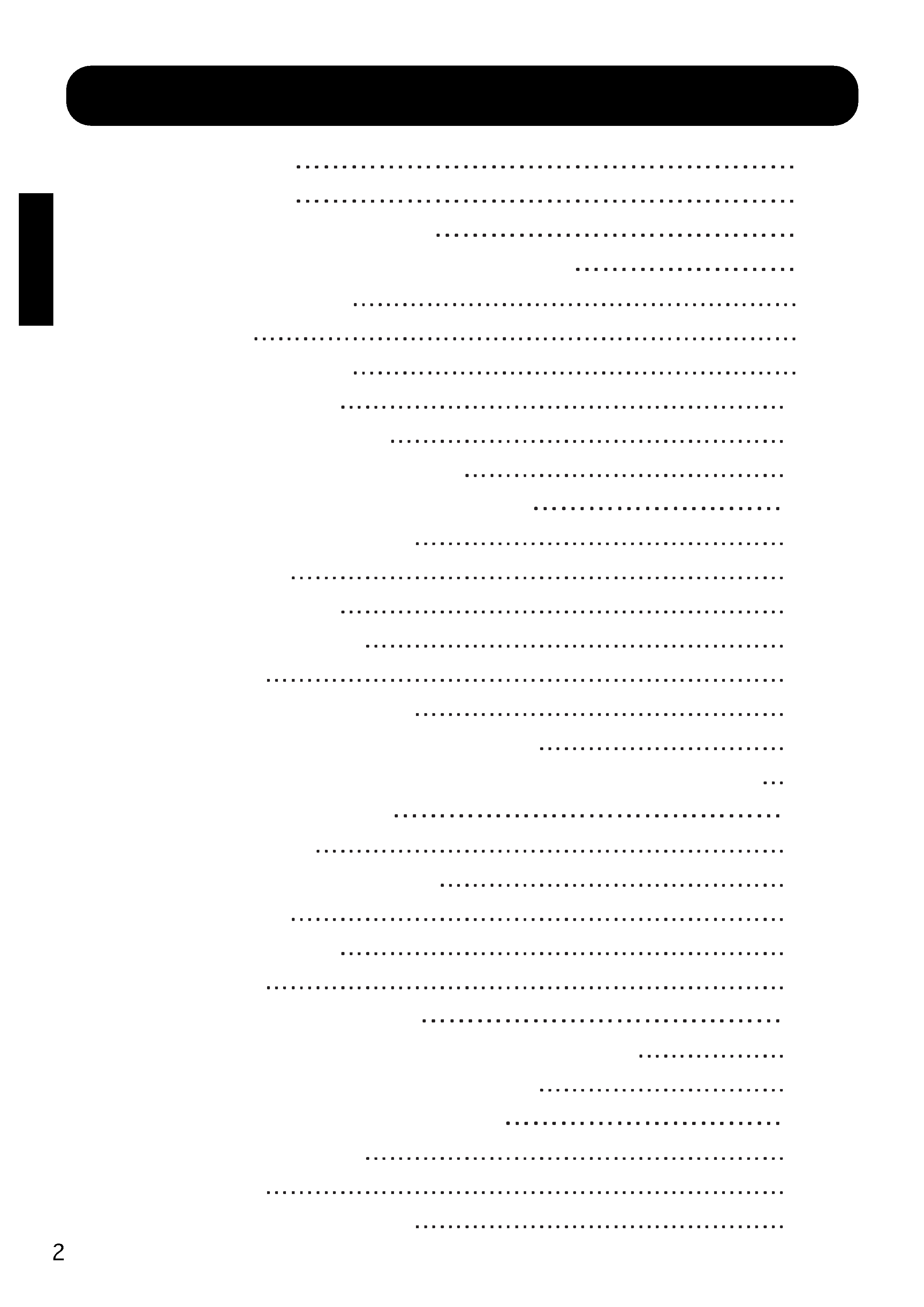
CONTENTS
ENGLISH
FEATURES
1
CONTENTS
2
SAFETY GUIDELINES
3
INSTALLATION INSTRUCTIONS
9
Standard accessories
9
Installation
9
Anti-tumble measures
9
Component Names
10
Installation and Cabling
12
Handling the Remote Controller
13
OPERATING INSTRUCTIONS
14
Turning Power On and Off
14
Input Selection
15
Volume Adjustment
15
Contrast Adjustment
16
Sound Mute
16
Input Signal Status Display
16
On-Screen Display System, EasyMenu
17
Displays According to Selected DISPLAY AREA (RGB Input)
20
OTHER FEATURES
21
Automatic store
21
Reset (Settings Initialization)
21
Signal Check
22
Power Save Mode
23
Sound Mode
23
TROUBLESHOOTING
24
Symptoms That Seemingly Appear to be Failures
24
Actions to Correct Abnormal Displays
26
PRODUCT SPECIFICATIONS
28
General Specifications
28
Signal Input
29
Recommended Signal List
30
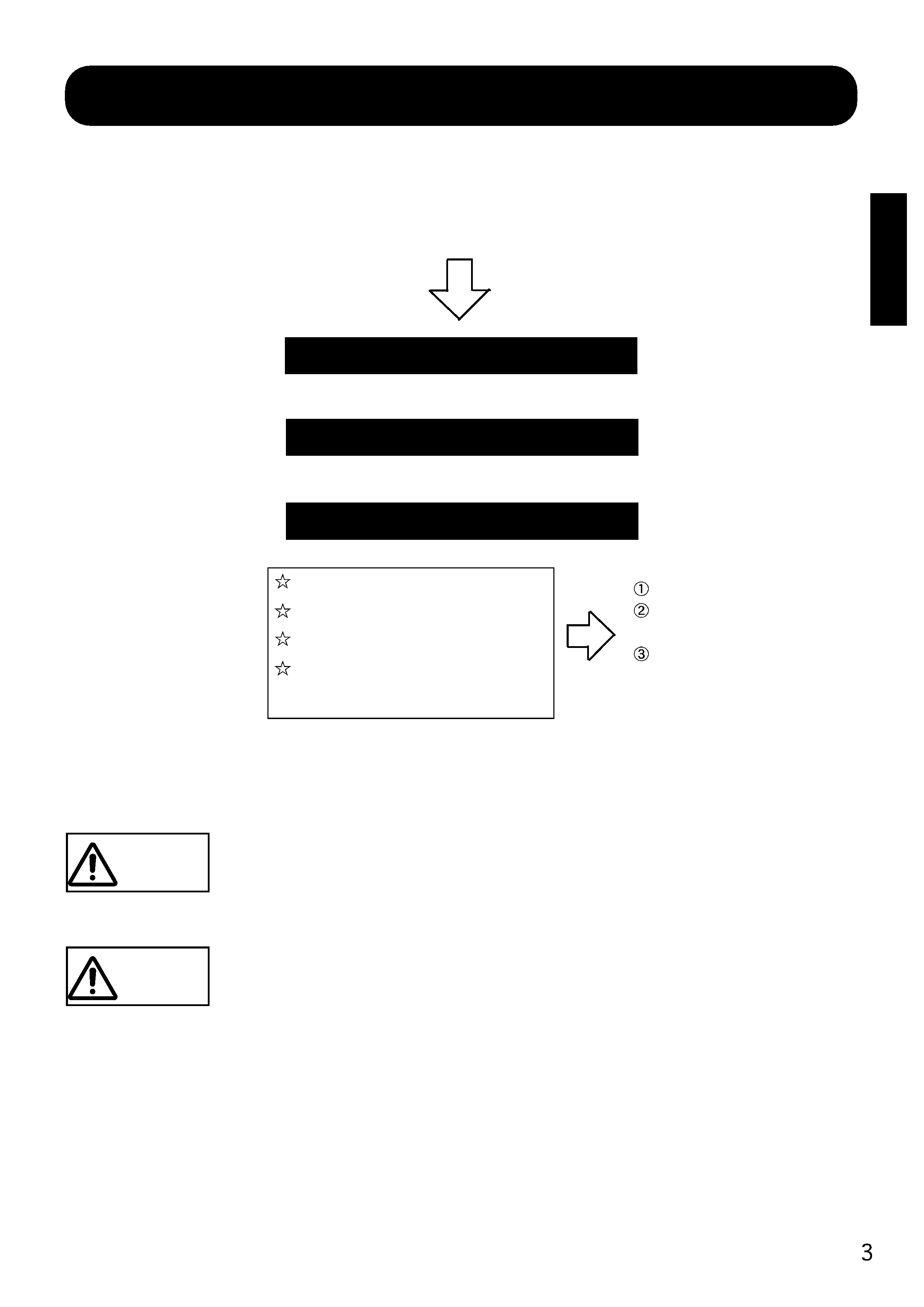
ENGLISH
This monitor is designed to be safe to use. However, due to high voltage of about 400 V,
fire or serious injury may occur unless you use this monitor in correct way.
You are strongly suggested to follow the instruction shown below in order to avoid such injury.
Keep the safety guideline
Do not use the monitor if it fails
If you find something unusual ,
If smoke comes out,
If there is a strange smell,
If water enters the case,
If you drop the monitor or
damage the cabinet,
Turn off the monitor
Disconnect the power
plug from the power point
Request for repair
Warning and Caution are indicated in this guide and monitor itself.
Fire or electric shock may cause death or serious injury
unless you follow the instruction.
Warning
Electric shock or other accidents may cause serious injury or
damage of your properties.
Caution
SAFETY GUIDELINES
