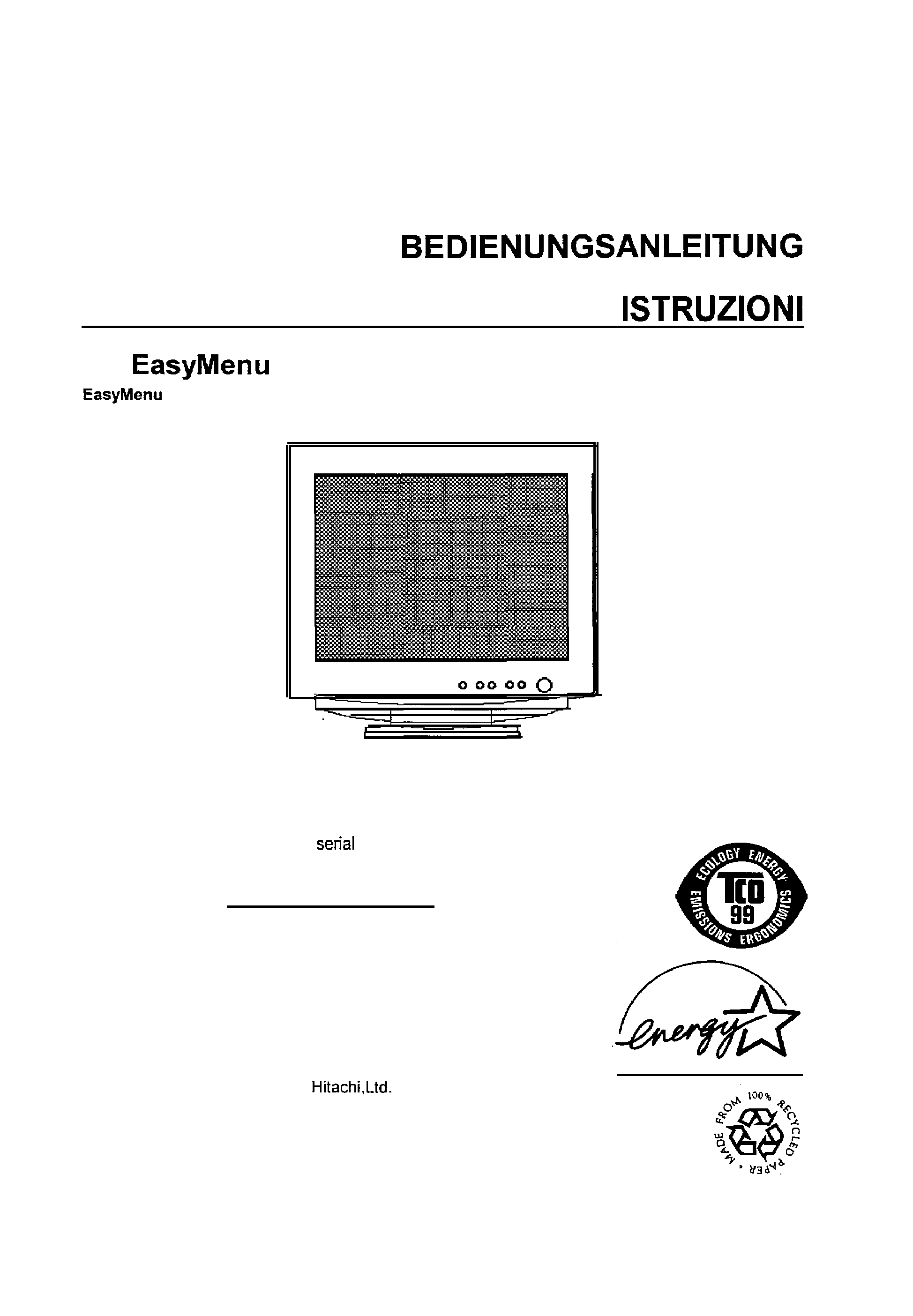
HITACHI
FLAT FACE COLOUR MONITOR
(DJ72)
USER MANUAL
MANUEL D'UTILISATION
MANUAL DE USUARIO
MANUALE DI
with
!
is HITACHI's On Screen Display function for easy operation.
READ
THE
INSTRUCTIONS
INSIDE
CAREFULLY.
KEEP THIS USER MANUAL FOR FUTURE REFERENCE.
For future reference, record the
number of your colour monitor.
SERIAL No.
The serial number is located on the rear of the monitor.
This monitor is ENERGY STAR@ compliant when used with a
computer
equipped
with
VESA
DPMS.
The ENERGY STAR@ emblem does not represent EPA endorsement
of any product or service.
AS an ENERGY STAR@ Partner,
has determined that this
product meets the E NERGY S TAR @ guidelines for energy efficiency.
CM771ET/U
CM772ET/U

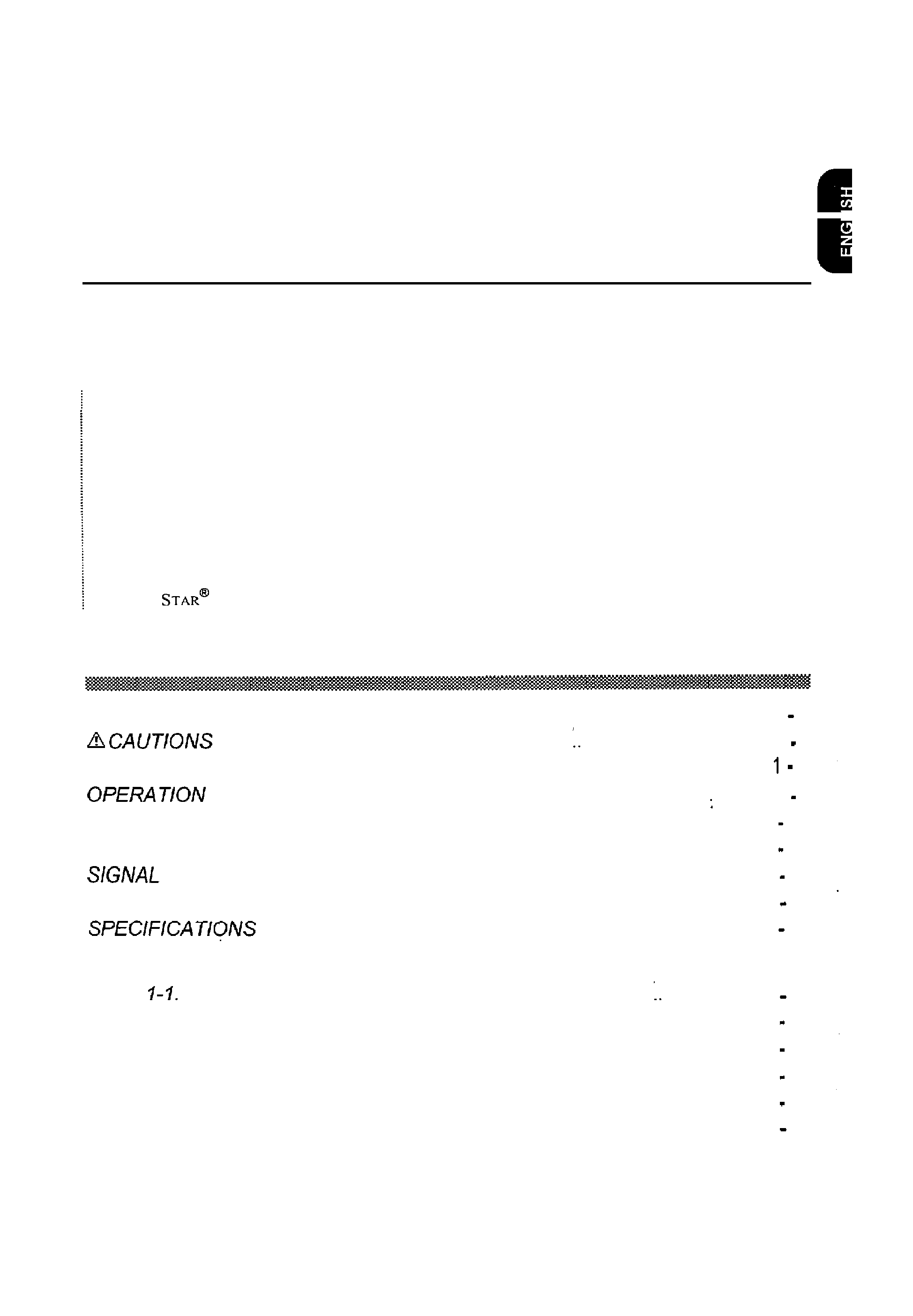
HITACHI
Colour Monitor
(DJ72)
CM771ET
.
USER MANUAL
Congratulations on your selection of the HITACHI
Colour Monitor.
Read the instructions inside carefully, and keep this user manual for future
reference.
NOTE:
* The information in this manual is subject to change without notice.
The
manufacturer
assumes no responsibility for any errors that may appear in this manual.
* The reproduction, transmission or use of this documents or contents is not permitted
without
express
written
authority.
TRADEMARK ACKNOWLEDGEMENT:
VGA
is
a
registered
trademark
of
International
Business
Machines
Corporation.
VESA is a trademark of a nonprofit organisation, Video Electronics Standard
Association.
ENERGY
is a trademark of Environmental Protection Agency (EPA).
CONTENTS
FEATURES .................................................................................................
1 2
.............................................................
...............................
1 3
INSTALLATION ...........................................................................................
7
......................................................................................
........
1 9
POWER
SAVING
SYSTEM .......................................................................
1 15
PLUG & PLAY ...........................................................................................
1
15
CHECK .. . .....................................................................................
1
15
TROUBLESHOOTING ..............................................................................
1
16
.....................................................................................
1
17
Tables:
Table
Adjustment ..............................................................
...............
1
10
Table l-2. Power Saving System ..............................................................
1 15
Table l-3. Signal Check ............................................................................
1
15
Table
1-4.
Troubleshooting ........................................................................
1
16
Table l-5. Standard Settings .....................................................................
1
18
Table 7-6. Pin Assignment ........................................................................
1
19
l-l
CM772ET
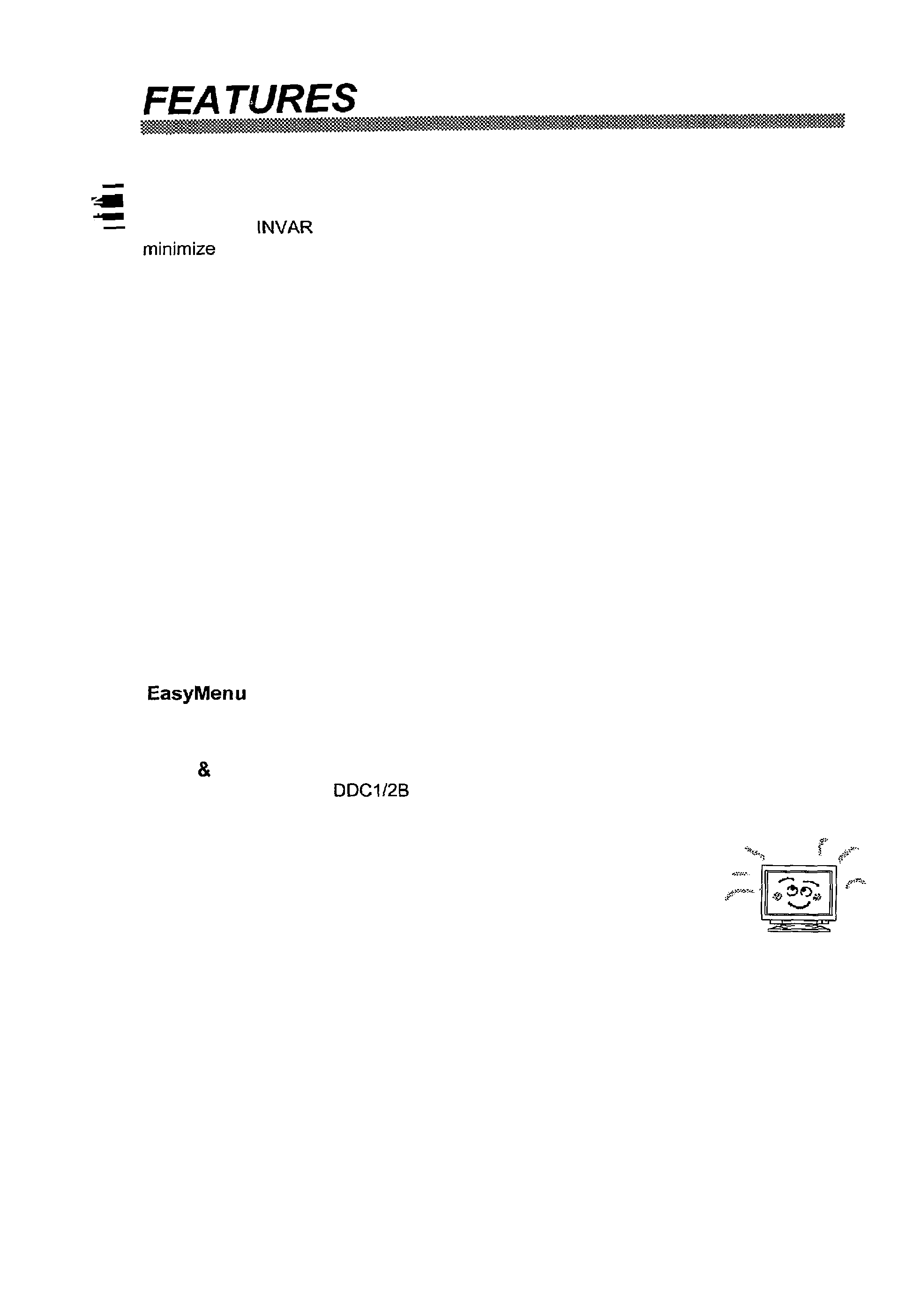
The
following
features
are
provided
in
this
Colour
Monitor.
Sharpest Focus and Highest Contrast
Flat screen Enhanced Dot Pitch (EDP) CRT with anti-glare, dynamic focus circuit, dark
glass and an
shadow mask gives the sharpest focus and highest contrast to
n
-
eye fatigue.
Wide-range Multi-Scanning
Automatic scanning and automatic adjustment to conform with a wide range of scanning
frequencies and user requirements.
Digital Picture Control Function
Position,
size,
pincushion,
trapezoid,
parallelogram
etc.
are
adjustable
by
digital
controls.
Geometry settings can be stored for different HIV frequencies.
Microprocessor-based
preset functions can store 37 sets of geometry settings including the standard factory
settings.
Digital Colour Control Function
Red,
green,
and
blue
colour
balance
is
adjustable
by
digital
control.
An adjusted colour
setting can be stored and recalled by the colour select function.
Power Saving System
The Environmental Protection Agency (EPA) has established a voluntary program by
which manufacturers enable computer products to go into low power states while not
being used.
This monitor has a low power "sleep" mode, which is compliant with the EPA
requirements for the ENERGY STAR@ program, and will assist you in conserving energy.
Please refer to the section of "POWER SAVING SYSTEM" for details.
An On Screen Display function that allows easy access to adjust all operations from the
front
panel.
Plug
Play
This monitor is VESA
compliant when used with a computer compliant with
VESA DDC (Display Data Channel).
l-2
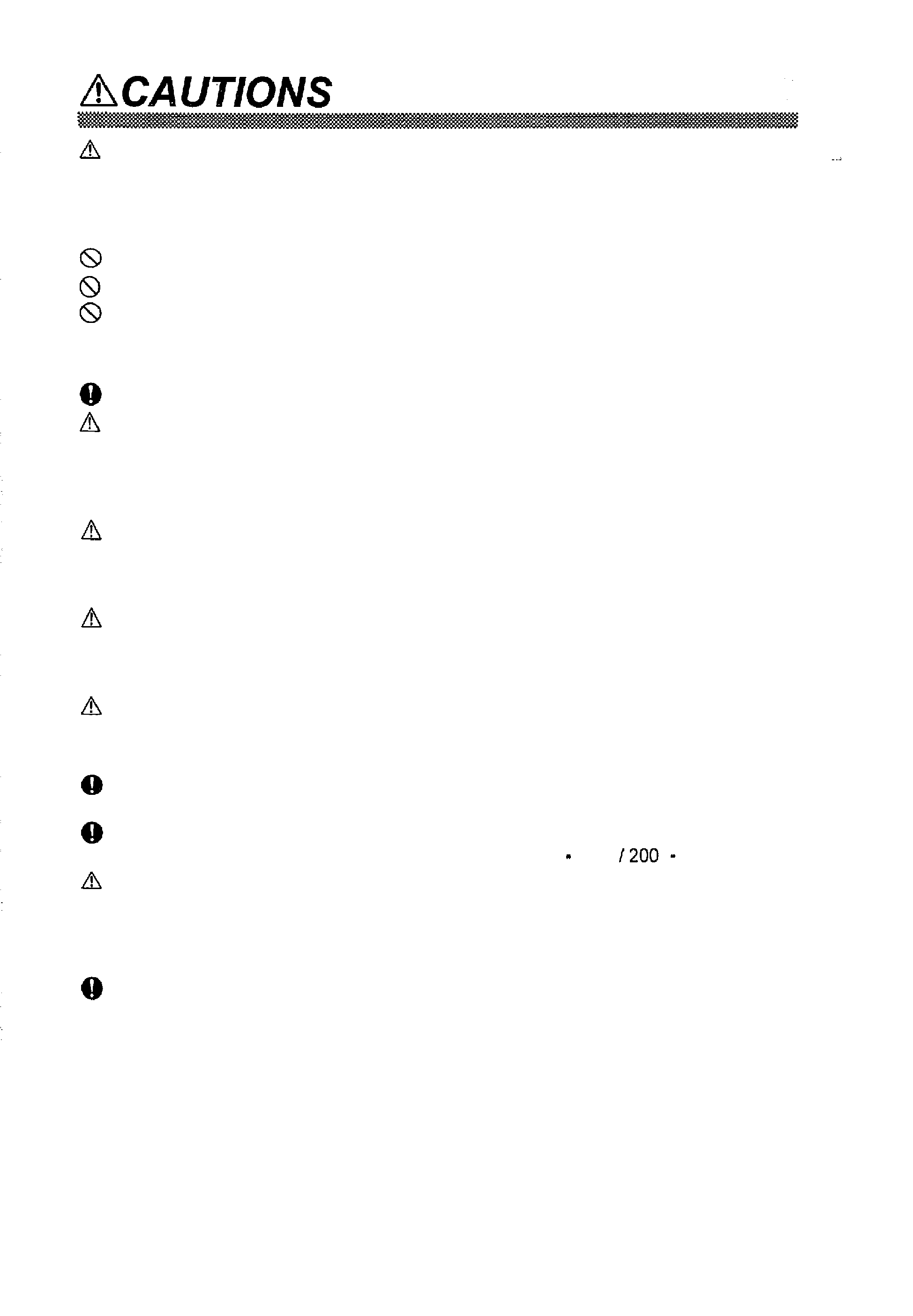
Discontinue Usage if Abnormal Operation Occurs !
Abnormal
operations
such
as
smoke,
burning
smell,
excessive
sound,
etc.
could
cause
fire or electrical shock.
If you observe any abnormal operation, you should turn Off the
monitor
and
disconnect
the
power
plug
from
the
power
outlet.
You should check for
smoke or fire and contact your dealer.
Do not expose the monitor to physical impact !
Do not allow foreign objects (water, metal, etc.) inside !
Never remove the cover !
The colour monitor contains high voltage components.
Ask your dealer to repair or
clean
inside.
The power outlet should be close to the monitor and easily accessible !
Install the unit in an suitable environment !
Do not expose the monitor to rain, moisture, dust, corrosive gases, vibrations, etc. so as
to prevent electrical shock or fire hazard.
Avoid placing the monitor in direct sunlight or near heating appliances.
Do not place the monitor on an unstable base.
Keep in a well ventilated area !
Do not cover this monitor or place anything against any sides (not only the top, right and
left side but also the rear and bottom sides) of the monitor. Ventilation holes are
provided at all sides of covers to prevent excessive temperature increase.
Be cautious of magnetic fields !
DO NOT place a magnet, loudspeaker system, floppy disk drive, printer, or anything
which will generate magnetism near the unit.
A magnetic field may cause blurred
colours or distortion of the displayed pattern.
Be mindful of the ambient illumination !
Avoid direct rays of the sun or room lighting onto the CRT screen in order to prevent eye
fatigue.
The enclosed power cord must be used !
Failure to do so may cause fire or electrical shock hazard.
Use only the correct voltage power outlet with safety ground connection !
This monitor will automatically adjust to the input voltage 100
120
240V.
Be cautious of the power cord connection !
Before inserting the plug of the power cord into a power outlet of the correct voltage,
check that the connection portion of the power cord is clean (with no dust). Then,
insert the plug of power cord into a power outlet firmly to avoid electrical shock or fire
hazard.
Remove the power cord for complete separation !
For complete separation from the power source, remove the power cord from the
monitor
or from the wall power outlet.
l-3
