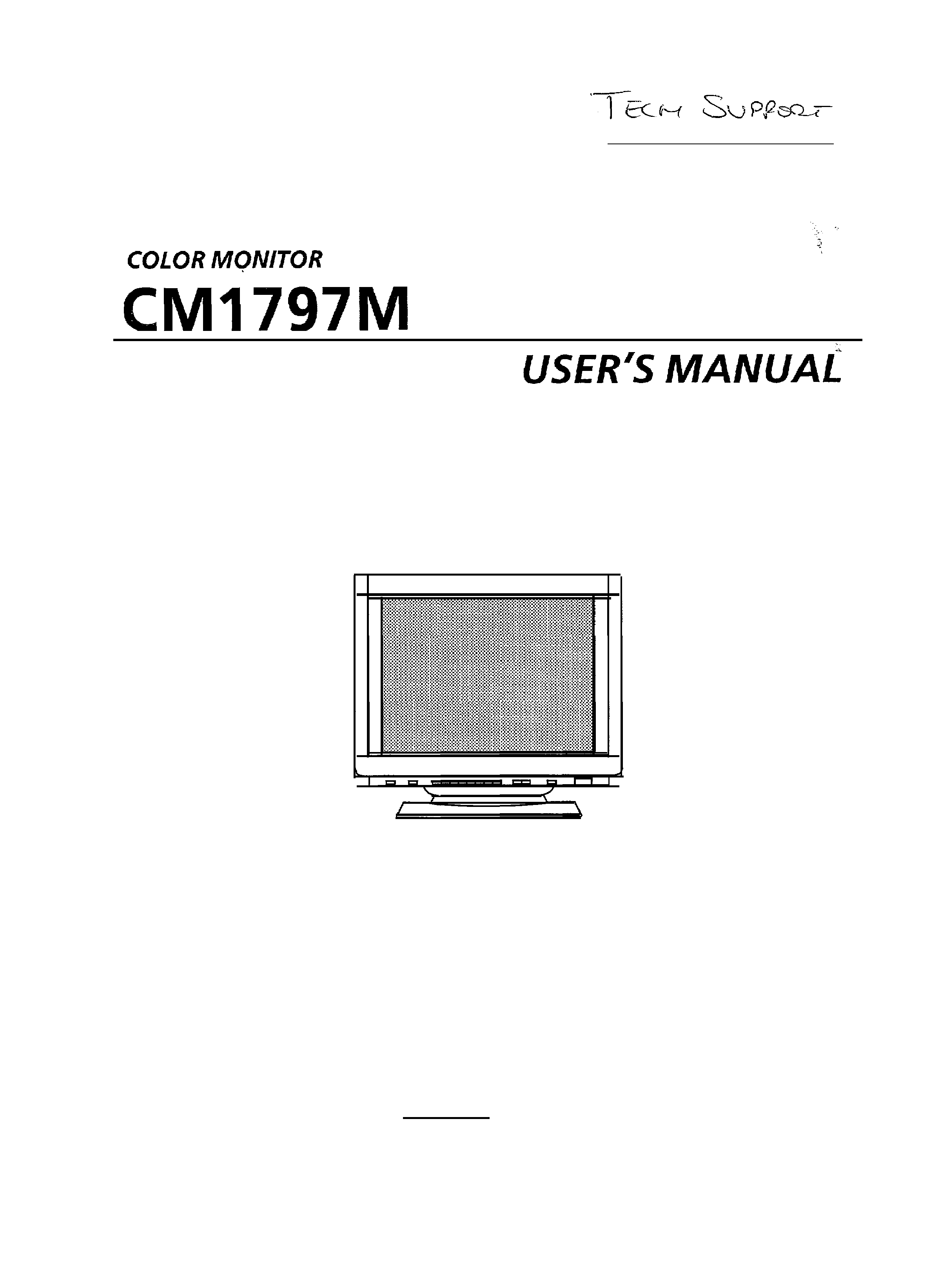
HITACHI
For future references, record the serial number of
your display monitor.
SERIAL No.
The serial number is located on the rear of the monitor.
READ THE INSTRUCTION INSIDE CAREFULLY.
KEEP THIS USER'S MANUAL FOR FUTURE REFERENCES.
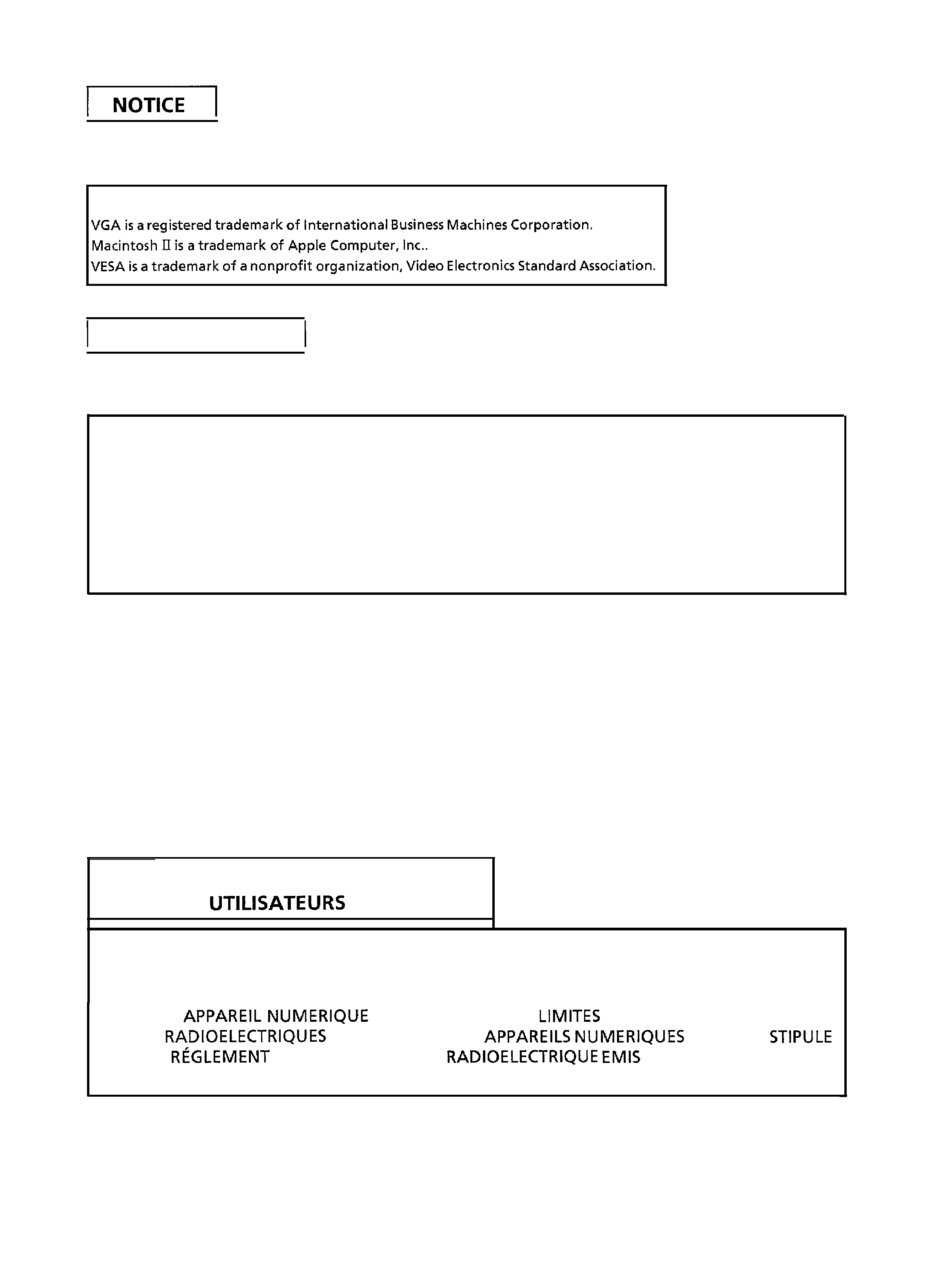
The information in this manual is subject to change without notice. Hitachi
assumes no
responsibility for any errors that may appear in this manual.
TRADEMARK ACKNOWLEDGMENT
FCCSTATEMENT
The following statement applies to this Hitachi product.
Federal Communication Commission (FCC) Statement Warning:
WARNING: This equipment has been tested and found to comply with the limits for a Class
A digital device, pursuant to Part 15 of the FCC Rules. These limits are designed to provide
reasonable protection against harmful interference when the equipment is operated in a
commercial environment. This equipment generates, uses, and can radiate radio frequency
energy and, if not installed and used in accordance with the instruction manual, may cause
harmful interference to radio communications. Operation of this equipment in a residential
area is likely to
cause harmful interference in which case the user will be required to correct
the interference at his own expense.
Instructions to the Customers:
This equipment complies with the requirements of FCC (Federal Communication
Commission) Class A equipments provided that following conditions are met.
(1) Video signal cables:
Double shielded coaxial cables (so called FCC shield cable) must be used and the outer
shield must be connected to the ground. Or, if normal coaxial cables are used, the cables
must be enclosed in metal pipes or similar way to reduce the interference noise radiation.
(2) Video inputs:
The input signal amplitude must not exceed the specified level.
FOR THE CUSTOMERS IN CANADA
POUR LES
AU CANADA
NOTICE: This digital apparatus does not exceed the class A limits for radio noise emission for
a digital apparatus as set out in the radio interference regulations of the Canadian
department of communications.
AVIS: CET
N'EXCEDE PAS LES
DE LA CLASSE "A" SURLES
BRUITS
PROVENANT DES
TEL QUE
DANS LE
SUR LE BROUILLAGE
PAR LE MINISTERE DES
COMMUNICATIONS
CANADIENNE.

CAUTIONS
NEVER REMOVE THE BACK COVER !
The back cover MUST be removed only by authorized service personnel. This display monitor
contains high voltage components.
BE CAREFUL OF STATIC ELECTRICITY ON CRT SURFACE !
To prevent electrical shock by the static electricity on the CRT surface, disconnect the power
cord at least 30 SECONDS AFTER turning off the power.
BE CAREFUL OF GENERATED MAGNETISM !
After the power has been turned on or "DEGAUSS" button has been pressed, the CRT is
demagnetized for approximately 10 seconds. This generates a strong magnetic field around
the bezel which may affect the data stored on magnetic tape or disks near the bezel. Place
such magnetic recording equipment and tapes/disks apart from this unit.
AVOID FREQUENT POWER ON-OFF SWITCHING !
DO NOT repeat OFF and ON in a short period. It may cause blurred colors or distortion of the
displayed pattern.
REMOVE THE POWER CORD FOR COMPLETE SEPARATION !
For complete separation from the power source, remove the power cord from the monitor or
from the wall outlet.
AMBIENT ILLUMINATION !
Avoid direct rays of the sun or room lighting onto the CRT screen in order to prevent eye
fatigue.
ABOUT CLEANING
This monitor has a non-glare and anti-electrostatic treatment on the surface of the screen.
Use water or alcoholic solvent with soft cloth like gauze to clean the surface of the screen.
NEVER use abrasive, glass cleaner containing highly concentrated ammonia and strong base
chemicals since they damage the surface treatment.
Clean the cabinet and controls with a lightly moistened soft cloth.
DO NOT use aerosol sprays, solvents or abrasive cleaners.
ii
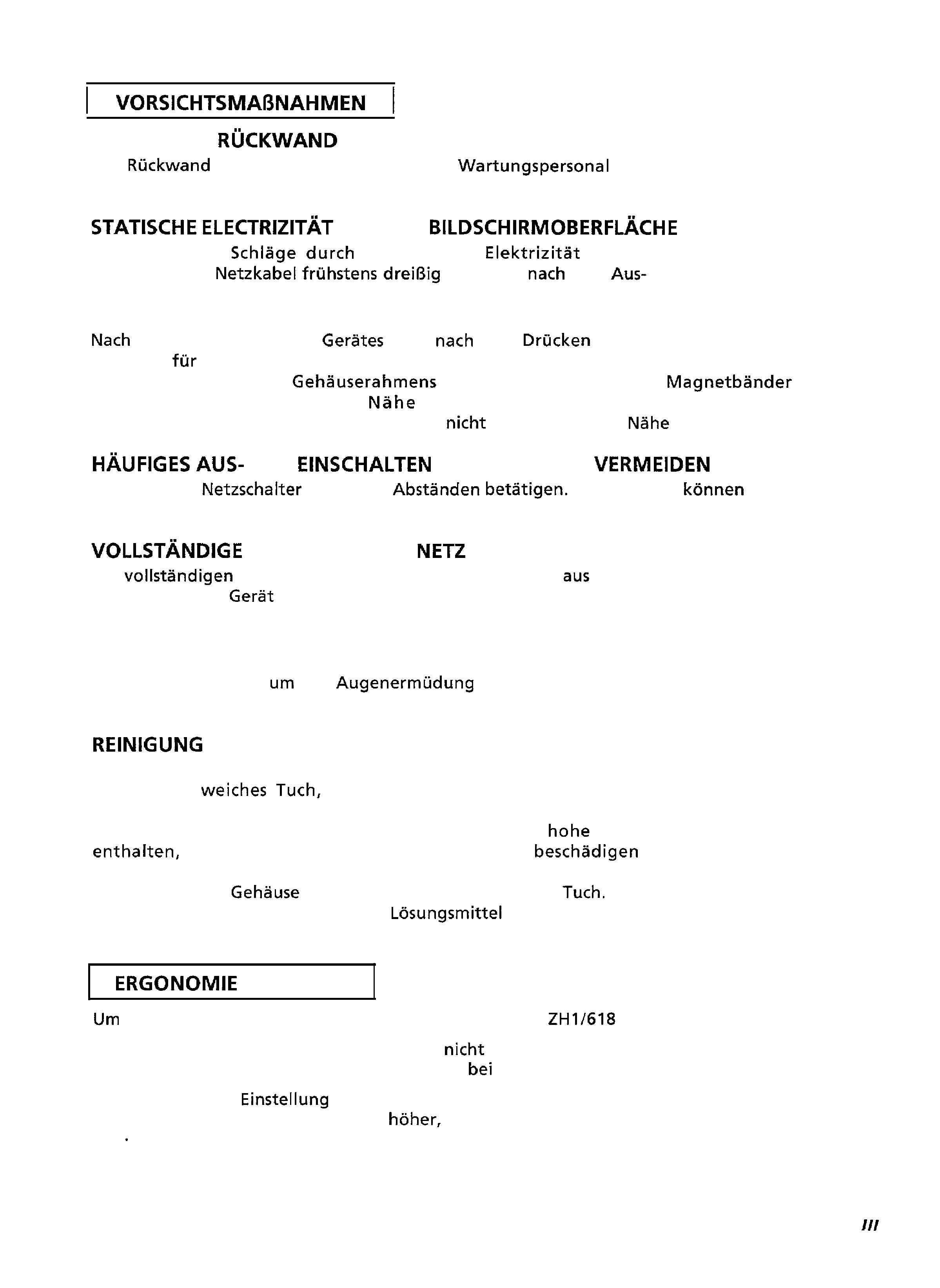
NEMALS DIE
ABNEHMEN !
Die
darf nur von autorisiertem
abgenommen werden. Im
lnneren des Farbmonitors liegt Hochspannung an.
AUF DER
!
Un elwktrische
die statische
der Bildschirmoberflache zu
vermeiden, das
Sekunden
dem
schalten entfernen.
ACHTUNG VOR ERZEUGTEN MAGNETFELDERN !
dem Einschalten des
oder
dem
der Degauss Taste wird die
Bildrohre
ungefahr 10 Secunden entmagnetisiert. Dabei entsteht ein starkes Magnetfeld
in der Umgebung des
der Bildrohre, dies kann
und
Disketten in unmittelbarer
beeinflussen. Plazieren Sie magnetische
Aufzeichnungsgerate, Bander und Disketten
in unmittelbarer
des Monitors.
UND
DES MONITORS
!
Niemals den
in kurzen
Anderenfalls
Farbfehler
und Verzerrungen der angezeigten Bilder auftreten.
TRENNUNG VOM
!
Zur
Trennung vom Netz ist der Netzstecker
Steckdose zu ziehen oder die
Netzleitung vom
zu trennen.
UMGEBUNGSBELEUCHTUNG !
Vermeiden Sie die direkte Einstrahlung des Sonnenlichts oder der Raumbeleuchtung auf die
Bildschirmoberflache,
der
vorzubeugen.
Der Monitor besitzt eine entspiegelnde, antistatische Beschichtung der Bildrohre. Benutzen
Sie nur ein
da8 Sie mit Wasser oder Alkohol befeuchten kdnnen, zur
Reinigung der Bildrohre.
Benutzen Sie niemals aggressive Glasreiniger, die
Ammoniak Konzentrationen
oder andere Chemikalien! Diese Mittel
die Beschichtung der
Bildrohre!
Reinigen Sie das
nur mit einem weichen feuchten
Benutzen Sie niemals Aerosolsprays,
oder Scheuermittel!
VORSICHT
den Anforderungen der deutschen Ergonomie-Norm
zu entsprechen,
1. wird empfohlen die Grundfarbe Blau
auf dunklem Hintergrund zu verwenden
(schlechte Erkennbarkeit, Augenbelastung
zu geringem Zeichenkontrast),
2.
wird folgende
des Grafik-Kontrollers und Monitors empfohlen:
.
Vertikal Frequenz: 70 Hz oder
Non-Interlaced
. . .
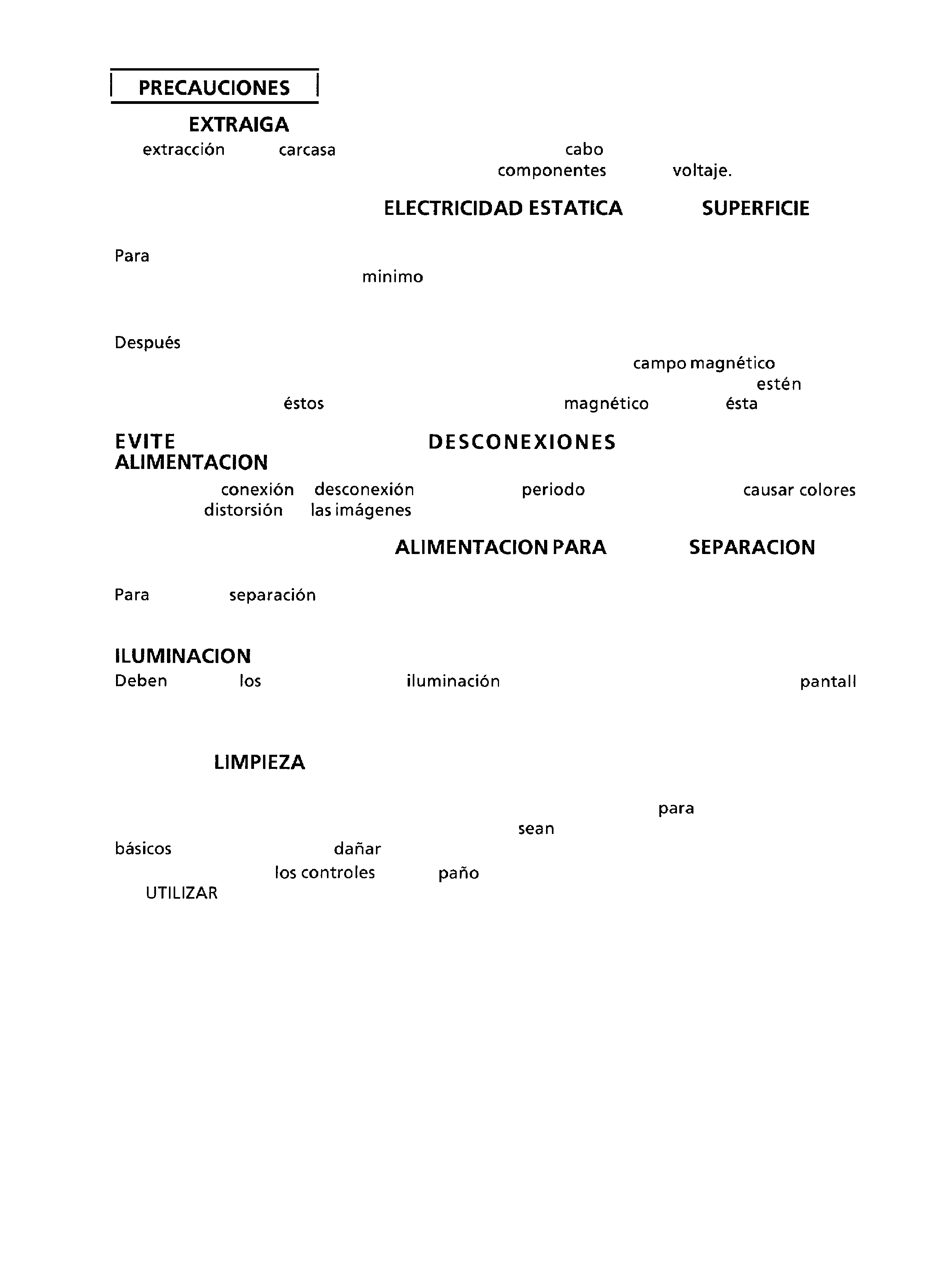
NUNCA
LA CARCASA POSTERIOR !
La
de la
posterior DEBE Ilevarse a
solo por personal de servicio
autorizado. Este monitor contiene en su interior
de alto
TENGA CUIDADO CON LA
DE LA
DEL
TRC !
evitar la descarga de la electricidad estdtica de la superficie del TRC, desconectar el cable
de alimentacion electrica come
30 SEGUNDOS DESPUES de apagar la alimentacion.
CUIDADO CON LOS CAMPOS MAGNETICOS GENERADOS !
de conectar la alimentacion o de pulsar la tecla "DEGAUSS", el TRC se desmagnetiza
durante aproximadamente 10 segundos. Esto genera un fuerte
alrededor
que puede afectar datos almacenados en cintas o discos magneticos que
en su
proximidad. Coloque
sistemas de almacenamiento
alejados
unidad.
LAS CONEXIONES Y
FRECUENTES DE LA
!
NO repita la
y
en un corto
de tiempo. Podria
borrosos o
de
visualizadas.
DESCONECTAR EL CABLE DE
QUE LA
SEA
COMPLETA !
una total
de la alimentacion electrica, extraer el cable de alimentacion de la
clavija de pared de conexion electrica.
AMBIENTAL !
evitarse
rayos de sol o la
ambiental incidan directamente en la
del TRC a fin de prevenir la fatiga visual.
SOBRE LA
Este monitor incorpora tratamientos antireflejos y antielectrostdticos en la superficie de la
pantalla. Utilizar agua o disolvente con alcohol y una gamuza suave
limpiar la superficie
de la pantalla. No utilizar NUNCA limpiadores que
abrasivos, amoniacados y quimicante
puesto que pueden
el tratamiento de la superficie.
Limpiar el mueble y
con un
suave humedecido.
NO
atomizadores en aerosol, disolventes o limpiadores abrasivos.
iv
