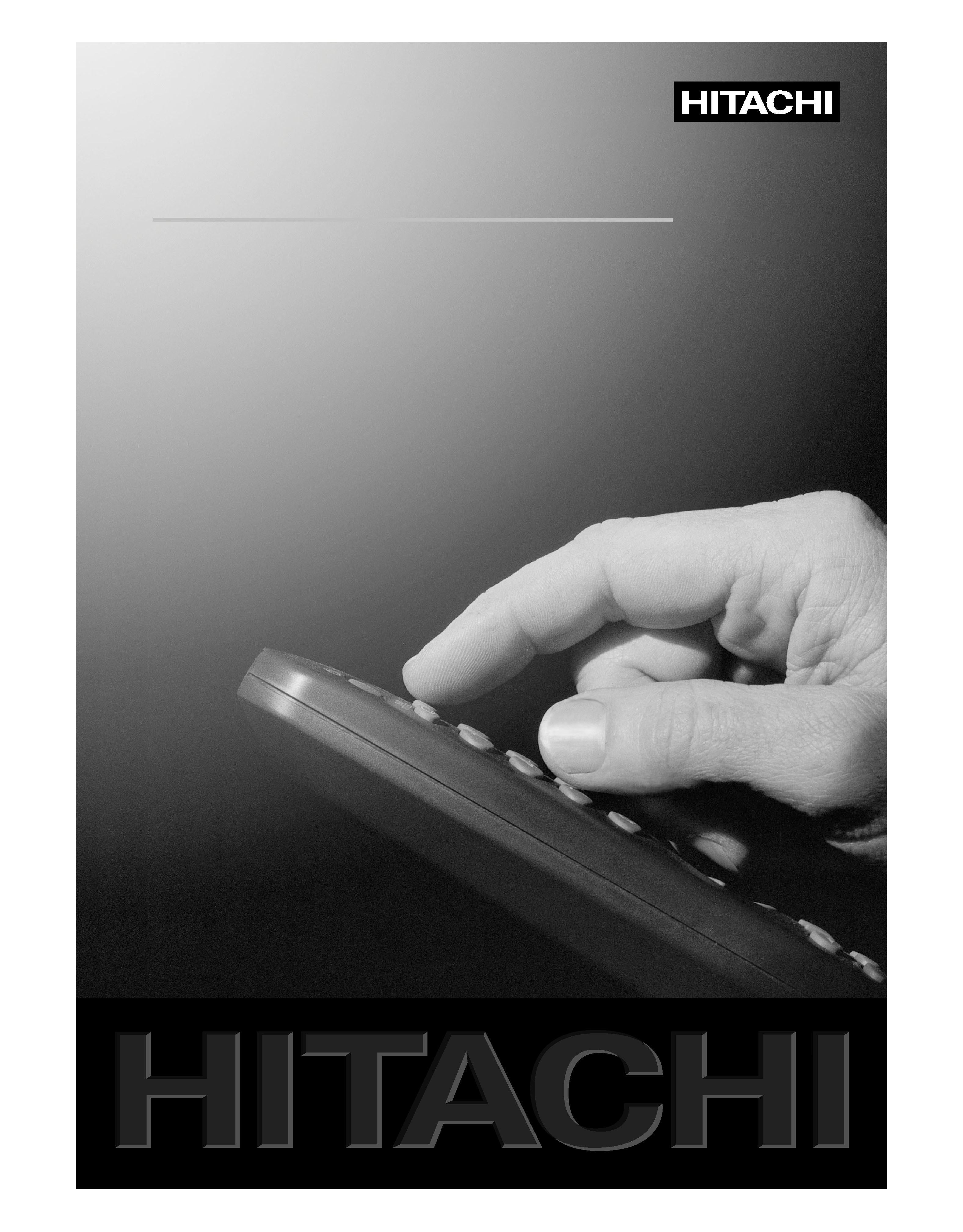
COLOUR TELEVISION C1424 R/T
cover page/continental - GB
17/11/00
11:21
Page 1

1
IMPORTANT SAFEGUARDS ................................................................................2
TV INSTALLATION ................................................................................................3
q
Inserting Batteries into the Remote Control ..................................................3
q
Aerial connection & Mains connection ..........................................................3
q
TV controls ....................................................................................................3
q
Switching ON and OFF .................................................................................3
IDENTIFICATION OF REMOTE CONTROL FUNCTIONS...................................4
LANGUAGE SELECTION......................................................................................4
TUNING IN THE TV CHANNELS..........................................................................5
q
Automatic Tuning ...........................................................................................5
q
Edit.................................................................................................................5
q
Manual Tuning ..............................................................................................6
DAILY TV OPERATION .........................................................................................7
q
Selecting a program number ........................................................................7
q
Volume control ..............................................................................................7
q
Picture controls .............................................................................................7
q
Features Menu...............................................................................................7
s
Language selection ...............................................................................7
s
Child lock ...............................................................................................8
s
Clock Menu............................................................................................8
s
Wake Time menu ..................................................................................8
s
Wake PR menu .....................................................................................8
q
Sleep - Auto turn off timer setting..................................................................8
q
Recall.............................................................................................................8
TELETEXT .............................................................................................................9
CONNECTING EXTERNAL EQUIPMENT ..........................................................10
TROUBLESHOOTING .........................................................................................11
SPECIFICATIONS ...............................................................................................11
DO'S AND DON'TS .............................................................................................12
YOUR GUARANTEE OF EXCELLENCE ............................................................13
TABLE OF CONTENTS

2
For your own protection, please read these safety instructions completely before operating the appliance, and keep
this manual for future reference.
Carefully observe all warnings, precautions, and instructions on the appliance, and those described in the operating
instructions, and adhere to them.
INSTALLATION
Water and Moisture :
Do not use mains power operated
sets near water, for example near a
bathtub, washbowl, kitchen sink,
laundry tub, in a wet basement, or
near a swimming pool etc.
Accessories :
Do not place the set on an unstable
trolley, stand, tripod, bracket or table.
The set may fall, causing serious
injury to a child or adult and serious
damage to the set. Use only a trolley,
stand, tripod, bracket
or table
recommanded by the manufacturer.
Ventilation :
The slots and openings in the
cabinet are provided for necessary
ventilation.
To
ensure
reliable
operation of the set, and to protect it
from overheating, these slots and
openings must never be blocked or
covered.
Never cover the slots and openings
with a cloth or any other materials.
Never block the slots and openings
by placing the set on a bed, sofa, rug
or other similar surface.
Never place the set in a confined
space such as a bookcase, or built-
in cabinet, unless proper ventilation
is provided.
Do not place the set near or over a
radiator, heat source or where it is
likely to be exposed to direct
sunlight.
Power Cord Protection :
Route the power cord so that it is
unlikely to be walked on pinched by
items placed on or against it, paying
particular attention to the plugs,
receptacles, and the point where the
cord exits from the appliance.
USE
Power sources :
This set should be operated only
from the type of power source
indicated on the marking label. If you
are not sure of the type of electrical
power
supplied
at
your
home,
consult your dealer or local power
company. For those sets designed to
operate from battery power, or other
sources, refer to the operating ins-
tructions.
Overloading :
Do
not
overload
wall
outlets,
extension cords or convenience
receptacles beyond their capacity,
since this can result in fire or electric
shock.
Object and Liquid Entry :
Never allow objects or liquid to enter
the interior of the set as this may
result in damage to the set, cause an
electric shock or even cause a fire.
Attachments :
Do not use attachments not recom-
mended by the manufacturer, as
they may cause hazards.
Cleaning :
Unplug the set from the mains
before cleaning. Do not use liquid
cleaners or aerosols. Use a cloth
lightly dampened with water for
cleaning the exterior of the set.
SERVICE
Damage Requiring Service :
Unplug the set from the wall outlet
and refer servicing to qualified
service
personnel
under
the
following conditions.
When the power cord or plug is
damaged or frayed.
If liquid has been spilled or objects
have fallen into the set.
If the set has been exposed to rain or
water.
If the set has been subject to
excessive shock by being dropped
or the cabinet has been damaged.
If the set does not operate normally
when following the operating instruc-
tions. Adjust only those controls that
are specified in the operating ins-
tructions. Improper adjustment of
other controls may result in damage
and will often require extensive work
by a qualified technician to restore
the set to normal operation.
When the set exhibits a distinct
change in performance this indicates
a need for service.
Servicing :
Please do not attempt to repair or
service this set yourself as removal
of the back cover could expose you
to dangerous voltages.
Replacement Parts :
When
replacement
parts
are
required, be sure the service techni-
cian has used replacement parts
specified by the manufacturer that
have the same characteristics as the
original parts. Unauthorized substi-
tutions may result in fire, electric
shock or other hazards.
Safety Check :
Upon completion of any service or
repair to the set, ask the service
technician to perform routine safety
checks (as specified by the manu-
facturer) to determine that the set is
in a safe operating condition.
IMPORTANT SAFEGUARDS
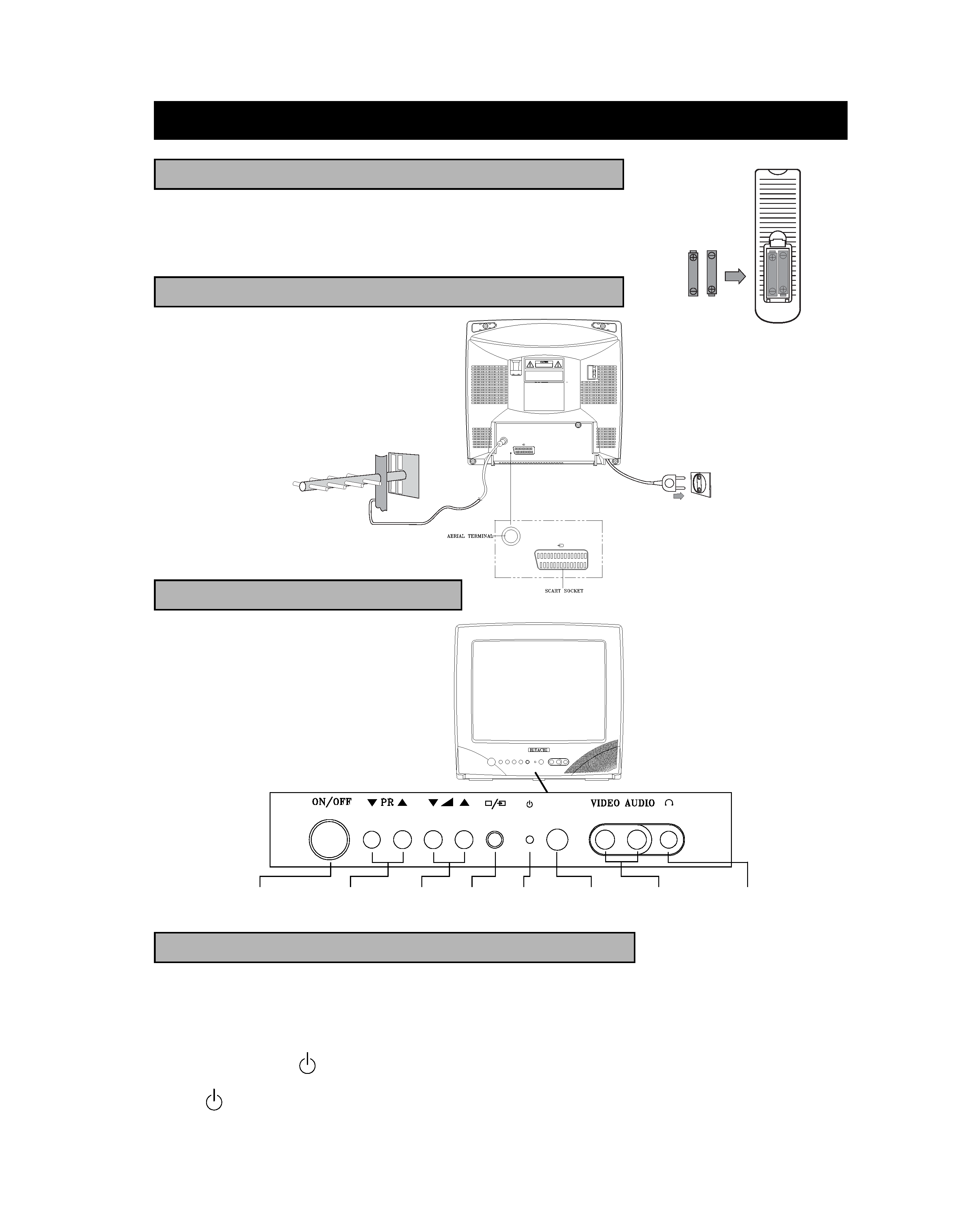
Insert the batteries (two 1.5V type AAA) supplied with the set. Make sure that
the polarity matches with the (+) and (-) marks inside the battery compartment.
Do not forget to replace the battery cover.
3
TV INSTALLATION
INSERTING BATTERIES INTO THE REMOTE CONTROL
AERIAL CONNECTION & MAINS CONNECTION
TV CONTROLS
SWITCHING ON AND OFF
Mains power
button
Video Audio
input sockets
Head phone
socket
Stand-by
indicator
Programme down/up
buttons
Volume
down/up
buttons
TV/AV
button
Remote sensor
220-240 V 50 Hz AC
When using an outdoor aerial, it is
usually connected to the set by means
of 75 ohms coaxial cable.
For
correct
colour
reception
an
effective aerial installation is most
important.
SWITCHING ON
Switch the set ON with the POWER button (ON / OFF) and then PR UP or DOWN buttons on the front of the set.
Or POWER button or UP / DOWN button or one of the NUMBER buttons on the remote control.
SWITCHING OFF
Press POWER button (
) on the remote control to return the set to its STAND-BY mode. If you don't use the set
for an extended period of time, turn it off with MAIN POWER button on the set. In such case, firstly press POWER
button (
) on the remote control and then press POWER button on TV set.
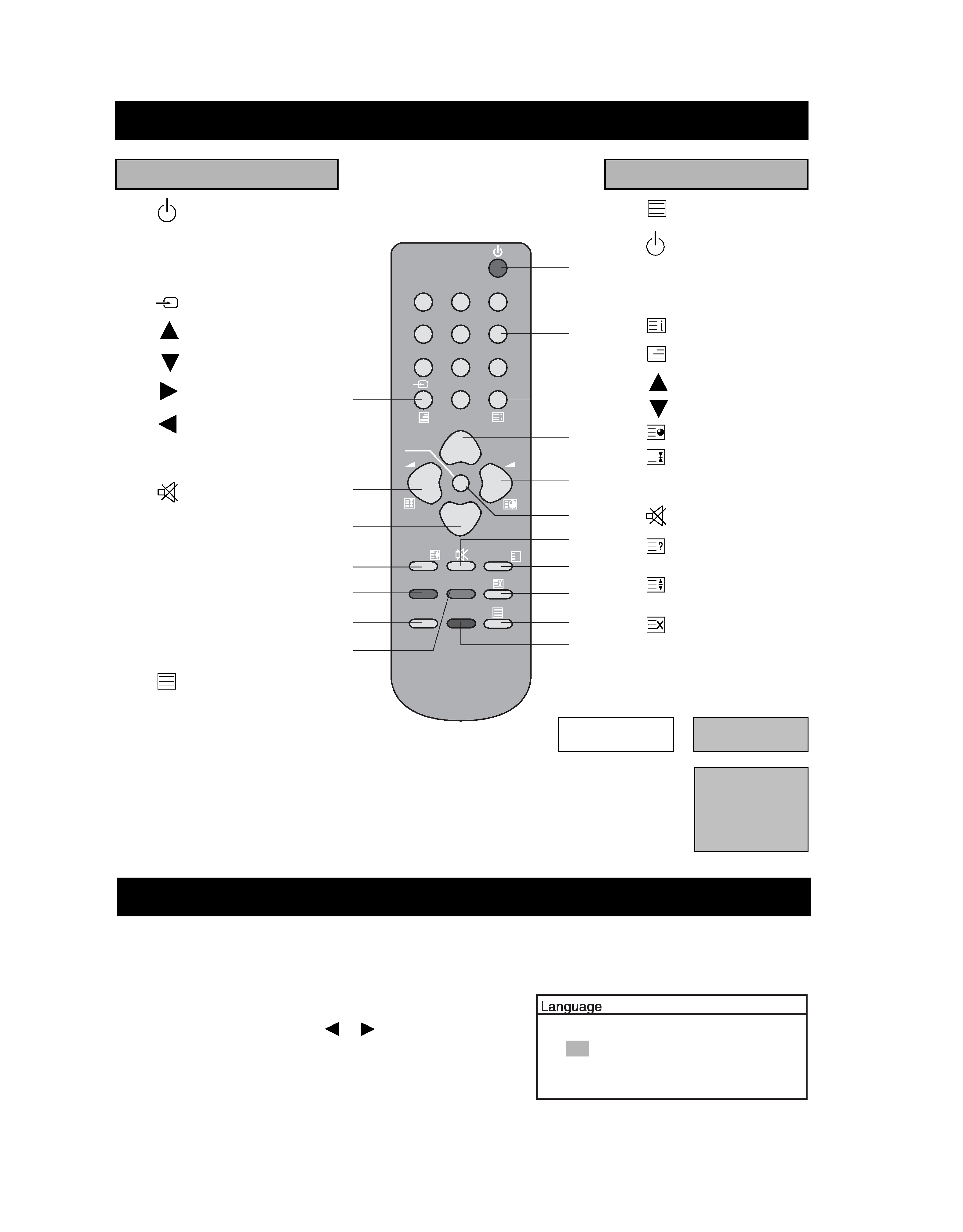
4
IDENTIFICATION OF REMOTE CONTROL FUNCTIONS
After connecting the main plug of the TV into a 220-240V 50Hz AC power socket, press the power ON/OFF button
on the TV. The language menu as shown below appears automatically on the TV screen.
The on screen Menu language is set to English ("GB" position) at
the factory. If you wish to select another language, position the
cursor at the language by using "
or
" Press remote controle
MENU button to EXIT the language menu.
NB : The language MENU as above appears first time only. If you
wish to select another language at later time, refer to the
LANGUAGE SELECTION at page 7.
TV Mode (without teletext)
TELETEXT mode
1
2
3
4
5
6
7
8
9
0
PR
PR
MENU
SLEEP
RECALL
DELETE
SKIP
MOVE
MODE
?
R
Y
G
C
R-40A01
1
2
3
5
7
9
10
11
13
16
18
4
8
6
12
15
17
14
NORMAL/OK
16.
TEXT ON/OFF
(return to TV mode)
1.
TV ON/OFF
(Stand-by mode)
2.
0 - 9
Teletext page
selector
3.
Index page
4.
PR & Teletext
double image
5.
Teletex page up
6.
Teletext page down
7.
Teletext subpage
8.
Teletext holding
9.
MENU
For volume &
brightness control
10.
Mute
11.
Revealing hidden
answer
12.
Doubling teletext
character size
13.
Temporary
cancelation of
teletext
LANGUAGE SELECTION
GB
F
D
I
E
NL
DK
FIN
N
S
PL
HECCBZ
HCZ
RO
GR
1.
TV ON/OFF
(stand-by mode)
2.
0 - 9
Channel selector
3.
OK
Selection of menu
3.
NORMAL Picture selection
4.
TV/Audio - video
selector
5.
Program up / Cursor up
6.
Program down /
Cursor down
7.
Volume up / Cursor
right
8.
Volume down / Cursor
left
9.
MENU
MENU Display
ON/OFF
10.
Mute (Switches
off the sound)
11.
RECALL
Displays status of
viewed channel
12.
SLEEP
TV auto-off time
selection
13.
Not used
14.
MOVE
(EDIT Menu)
Moving channel
15.
SKIP
(EDIT Menu)
Skipping channel
16.
TEXT ON/OFF
(return to TV mode)
17.
DELETE
(EDIT Menu)
Deleting channel
18.
MODE
Not used
NB: Teletext mode operations are only
applicable to TV with teletext.
Models: C1424T
14.
Green
15.
Red
17.
Yellow
18.
Blue
Easy page access
in FASTEXT
Menu mode
14.
Volume up
15.
Volume down
17.
Bright down
18.
Bright up
Colour buttons have dual functions :
