
SERVICE MANUAL
& PARTS LIST
(WITHOUT PRICE)
QW-1675
MODULE NO.
R
REF. NO. S/M-570
SEPTEMBER 1997
PRL-20BV
INDEX

CONTENTS
Page
1. SPECIFICATIONS: QW-1675 ..................................................................... 1
2. OPERATION CHART: QW-1675 ................................................................ 2
3. DRAWINGS
3-1. BLOCK DIAGRAMS: QW-1675 .......................................................... 9
3-2. CHECKING TERMINALS AND COMPONENTS: QW-1675 ............. 10
3-3. A1~A4 PADS ...................................................................................... 10
4. EXPLODED VIEW: QW-1675 .................................................................... 11
5. PARTS LIST: QW-1675 ............................................................................. 12
6. PRECAUTIONS FOR REPAIR: QW-1675
6-1. AC (ALL CLEAR) AND REMOVING OF MODULE ........................... 13
6-2. ACCURACY CHECKING ................................................................... 13
6-3. REPLACEMENT OF BATTERIES ..................................................... 14
6-4. REPACEMENT OF MODULE WITH SENSOR .................................. 14
6-5. TRROUBLESHOOTING OF SENSOR MALFUNCTION OR ...............
INACCURACY TROUBLE ................................................................. 15
6-6. CHECKING METHOD OF INACCURACY (FOR EXAMPLE) .................. 16
6-7. HOW TO CHECK RESISTANCE VALUE OF SENSOR.................... 16
6-8. HOW TO HANDLE THE SENSOR..................................................... 17
6-9. HOW TO CHECK TILT SENSOR ...................................................... 18
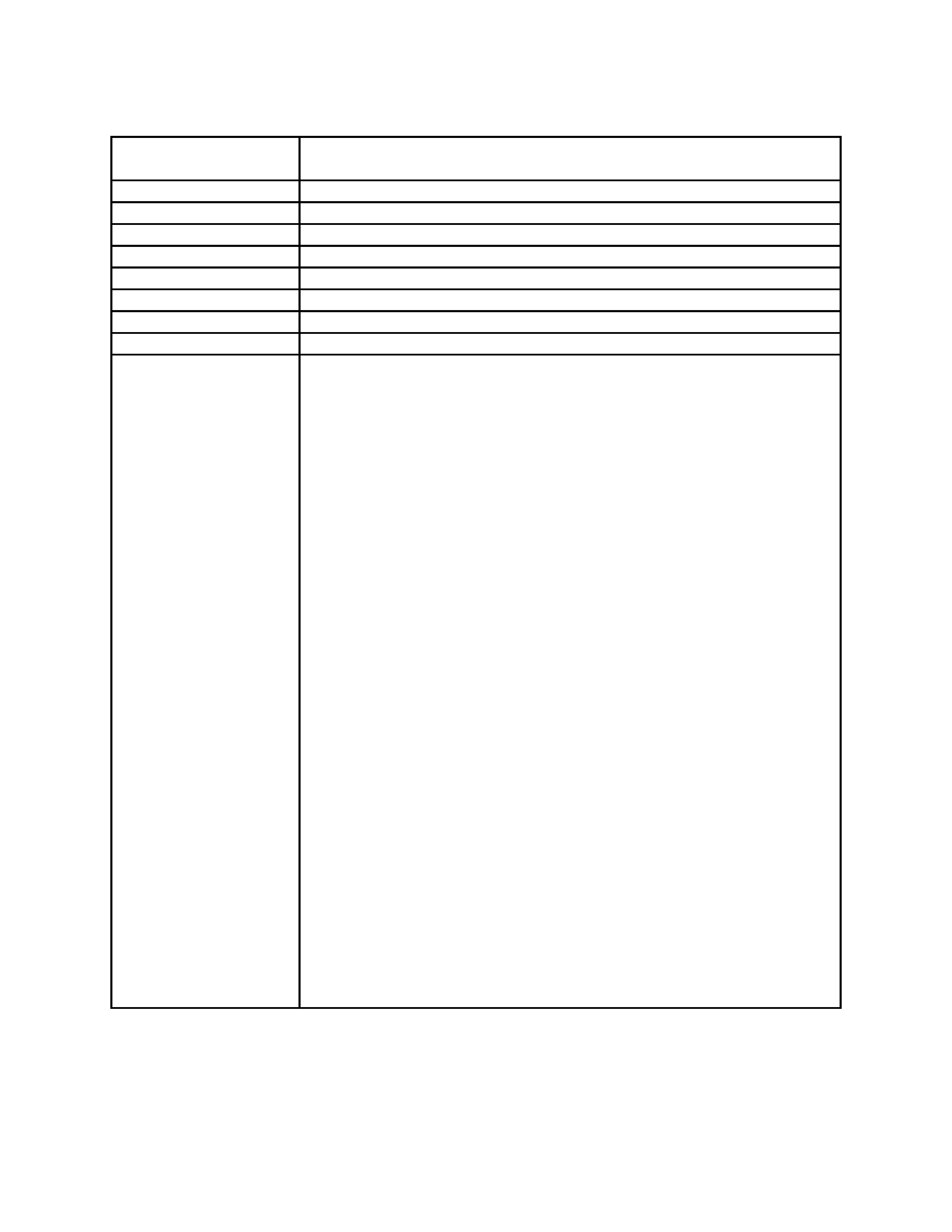
-- 1 --
1. SPECIFICATIONS: QW-1675
Battery
CR2016
Battery life
Approx. 1.5 years
Current consumption
1.71 µA maximum
Alarm system
Piezo plate on Cover/Back
Accuracy
±15 sec./month
Accuracy setting system
Capacitor/Trimmer
Accuracy checking
See page 13
Accuracy setting
±0.25~0.35 sec./day
Functions
·Electro-luminescent backlight
Auto light switch
·Low temperature resistance(20 °C/4 °F)
·Altitmeter
Measuring range: 0 m to 6,000 m (0 ft to 19,680 ft)
Display unit: 5 m (20 ft)
Auto/Manual memory function (up to 50 sets of data, each set including
altitude, temperature, month, date, time)
Reference altitude setting
Altitude alarm
Target altitude graph
*Changeover between meters (m) and feet (ft)
·Barometer
Measuring range: 460 hPa to 1,100 hPa
(13.55 inHg to 32.45 inHg)
Display unit: 1hPa (0.05 inHg)
Atmospheric pressure tendency graph
*Changeover between hPa and inHg
·Thermometer
Measuring range: 20 °C to 60 °C (4 °F to 140 °F)
Display unit: 0.1 °C (0.2 °F)
*Changeover between Celsius (°C) and Fahrenheit (°F)
·1/100 sec. stopwatch
Measuring capacity: 23:59'59.99"
Measuring mode: Elapsed time, split time, 1st-2nd place times
·Daily alarm
·Hourly time signal
·Regular timekeeping: Hr, min, sec, pm, yr, mo, date, day
·Auto-calendar (Pre-programmed until the year 2039)
·12/24-hour fomats
Item
Detail
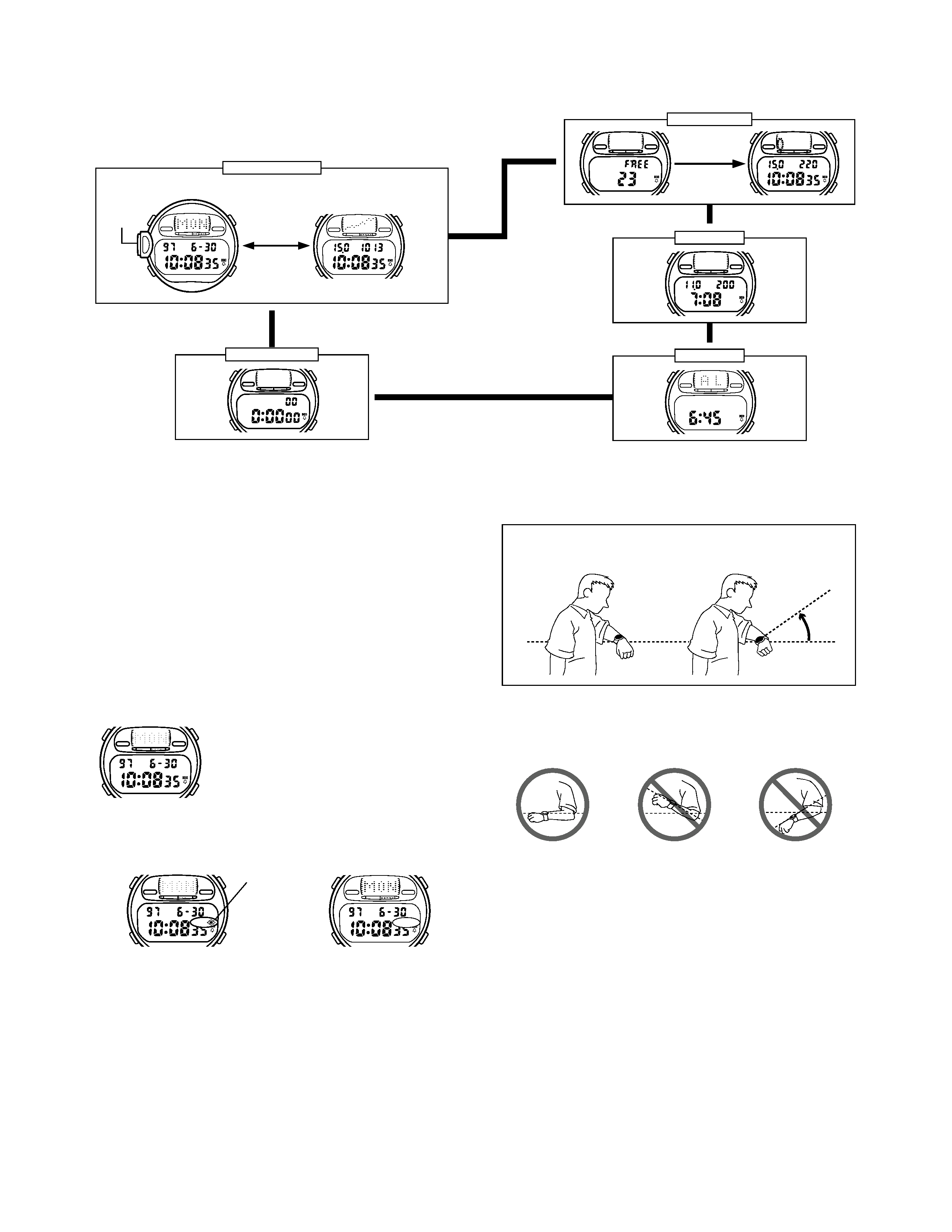
-- 2 --
2. OPERATION CHART: QW-1675
C
D
B
A
P
A
A
C
m
RECALL
AUTO
ALTI
AUTO
P
C
m
ALTI
AUTO
2 seconds later
· Press C to change from mode to mode.
· Hold down C for one or two seconds in any mode to switch back to the
Timekeeping Mode.
Timekeeping Mode
Stopwatch Mode
w
Recall Mode
Alarm Mode
w
v
v
( Timekeeping Display )
Press D .
Altimeter Mode
GENERAL GUIDE
w
C
D
B
A
P
P
C
hPa mb
Sensor
( Pressure/Temperature
Display )
P
AUTO
P
AUTO
AUTO
BACKLIGHT
This watch features an electroluminescent (EL) backlight that helps you
easily read the face, even in total darkness. Its Auto Backlight function
automatically lights the watch face whenever you turn your wrist towards your
face.
Note
· The backlight of the watch employs an electroluminescent (EL) light, which
loses illuminating power after very long use.
· Frequent use of the backlight shortens the battery life.
· The illumination provided by the backlight may be hard to see when viewed
under direct sunlight.
· The watch will emit an audible sound whenever the display is illuminated.
This is caused by a transistor that vibrates when the EL panel lights up. It
does not indicate malfunction of the watch.
· The backlight automatically turns off whenever an alarm sounds or when
you press the C or D button.
To manually turn on the backlight
In the Timekeeping Mode or the Altimeter
Mode, press B to illuminate the display for
about two seconds.
· The backlight remains lit for about two
seconds from the point you press B , even
if it is already lit when you press B . If you
keep B depressed for one or two minutes,
the backlight will automatically turn off.
To switch the auto backlight function on and off
In the Timekeeping Mode, hold down D for one or two seconds to turn the
auto backlight function on and off.
· The auto backlight indicator is shown on the display in all modes while the
auto backlight function is on.
· In order to protect against running down the battery, the auto backlight
function is automatically turned off approximately two or three hours after
you turn it on. Repeat the above procedure to turn the auto backlight
function back on if you want.
· Pressing B in the Timekeeping Mode or Altimeter Mode illuminates the
display for about two seconds, regardless of the auto backlight function on/
off setting.
About the Auto Backlight function
While the Auto Backlight function is turned on, the backlight automatically
lights for about two seconds in any mode whenever you position your wrist as
described below.
Auto backlight
indicator
OFF
ON
Important!
Avoid wearing the watch on the inside of your wrist. Doing so causes the Auto
Backlight to operate when it is not needed, which shortens battery life.
Moving the watch to a position that is parallel to the ground and then tilting
it towards you more than 40 degrees causes the backlight to illuminate.
· The backlight may not illuminate if the face of the watch is more than 15
degrees off parallel as shown below. Make sure that the back of your hand
is parallel to the ground.
· Static electricity or magnetic force can interfere with proper operation of the
auto backlight function. If the auto backlight does not illuminate, try moving
the watch back to the starting position (parallel with the ground) and then tilt
it back toward you again. If this does not work, drop your arm all the way
down so it hangs at your side, and then bring it back up again.
· Under certain conditions the backlight may not light until about one second
or less after turn the face of the watch towards you. This does not necessarily
indicate malfunction of the backlight.
Warning!
· Never try to read your watch when mountain climbing or hiking in
areas that are dark or in areas with poor footing. Doing so is dangerous
and can result in serious personal injury.
· Never try to read your watch when running where there is the danger
of accidents, especially in locations where there might be vehicular or
pedestrian traffic. Doing so is dangerous and can result in serious
personal injury.
· Never try to read your watch when riding on a bicycle or when
operating a motorcycle or any other motor vehicle. Doing so is
dangerous and can result in a traffic accident and serious personal
injury.
· When you are wearing the watch, make sure that its auto backlight
function is turned off before riding on a bicycle or operating a
motorcycle or any other motor vehicle. Sudden and unintended
operation of the auto backlight can create a distraction, which can
result in a traffic accident and serious personal injury.
Parallel to ground
Parallel to
ground
More
than
40
°
More than 15
degrees too high
More than 15
degrees too low
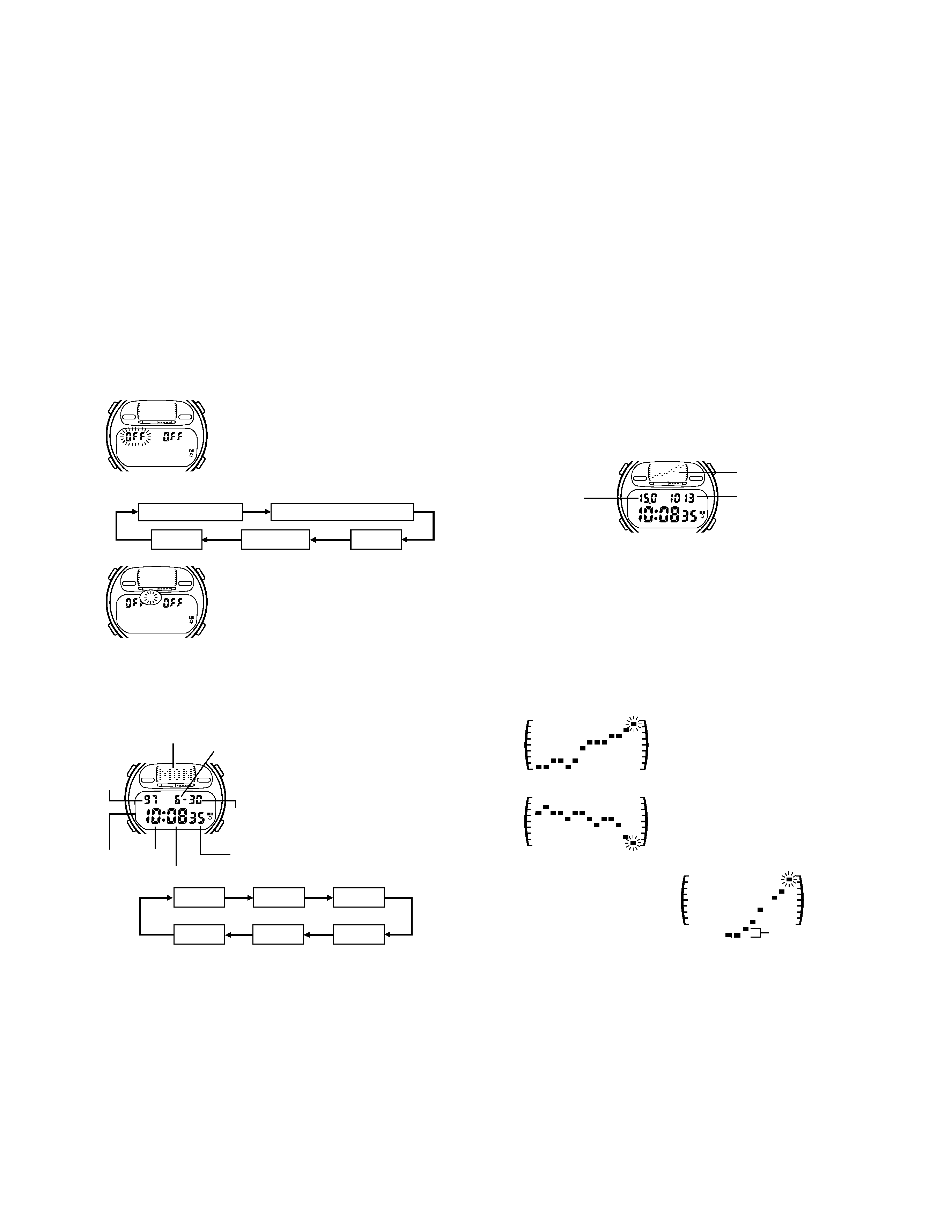
-- 3 --
C
D
B
A
C
hPa mb
C
Temperature Adjustment
hPa(mb)/inHg
m/ft
C/F
Barometric Pressure Adjustment
C
D
B
A
C
hPa mb
CHANGING THE MEASUREMENT UNITS
You can change the measured values displayed by the watch between the
following units.
Altitude: meters (m)
feet (ft)
Temperatures: Celsius (
°C)
Fahrenheit (°F)
Barometric Pressure: hecto-pascals/millibars (hPa/mb)* inchesHg (inHg)
* Some countries call this unit hecto-pascal (hPa), while other countries call
it millibars (mb). It really makes no difference, because 1 hPa = 1 mb. In
this manual, we will refer to hPa/mb or hPa (mb).
Important!
· Certain measurement functions are automatically terminated when you
change the measurement units. Be sure that you perform this operation
before starting actual measurements.
· Changing the altitude unit of measurement automatically switches the
altitude alarm off.
· Changing the barometric pressure unit of measurement automatically restarts
the barometric pressure graph from a new value.
· Changing any of the units of measurement immediately starts to display
newly measured data in the unit you specify. It also affects the unit of
measurement for any data already stored in memory.
To change the measurement units
1. In the Timekeeping Mode, press D until
the Barometric Pressure/Temperature
Display appears.
2. Hold down A
until "OFF" (or the
temperature value) appears flashing in the
display. The data on the display is flashing
because it is
selected.
3. Press C to change the selection in the
following sequence.
4. Use C
to select the unit (
°C/°F,
hPa(mb)/inHg or m/ft) you want.
5. Press D to select the currently selected
unit.
6. After making your selection, press A to
return to the Timekeeping Mode (Pressure/
Temperature Display).
Seconds
Month
Hour
Minutes
Date
Year
TIMEKEEPING FUNCTION
To set the time and date
1. In the Timekeeping Mode, press D until
the Timekeeping Display appears.
2. Hold down A until the seconds digits start
to flash on the display. The seconds digits
flash because they are
selected.
3. Press C to change the selection in the
following sequence.
4. While the seconds digits are selected (flashing), press D to reset the
seconds to "00". If you press D while the seconds count is in the range of
30 to 59, it is reset to "00" and 1 is added to the minutes. If the seconds
count is in the range of 00 to 29, the minutes count is unchanged.
· Press B to switch between the 12-hour and 24-hour formats.
5. While any other digits (besides seconds) are selected (flashing), press D
to increase the number. Holding down D changes the current selection at
high speed.
6. After you set the time and date, press A to return to the Timekeeping
Mode (Timekeeping Display).
· The day of the week is automatically set in accordance with the date.
· The date can be set within the range of January 1, 1995 to December 31,
2039.
· If you do not operate any button for a few minutes while a selection is
flashing, the flashing stops and the watch goes back to the Timekeeping
Mode automatically.
C
D
B
A
P
Day of week
Month
Minutes
Hour
Seconds
Date
Year
PM
indicator
C
D
B
A
P
C
hPa mb
Barometric pressure graph
*1
(Unit: 1 hPa(mb)/0.05 inHg)
Temperature
Last measurement
(updated every 2 hours)
*2
( Barometric Pressure/Temperature Display )
BAROMETER FUNCTIONS
This watch uses a pressure sensor to measure air pressure. This sensor can
be calibrated.
Important!
The barometer that is built into this watch measures changes in air pressure,
which you can then apply to your own weather predictions. It is not intended
for use as a precision instrument in official weather prediction or reporting
applications.
Example barometer applications
· Before going mountain climbing, you can take readings to find out the
probable upcoming weather.
· You can predict the weather for golf or other outdoor activities.
About barometric measurements
The barometer automatically takes measurements every two hours (starting
from midnight), regardless of what mode you are in. Barometric pressure
measurements are also taken every five seconds for three minutes after you
display the Timekeeping Mode's Barometric pressure/Temperature display.
The last measurement result, along with the current temperature is displayed
in the Barometric pressure/Temperature display.
Understanding the barometer display
1. Use C to enter the Timekeeping Mode.
2. Press D to display the Barometric Pressure/Temperature Display.
*1 The barometric pressure graph shows the barometric readings for the
past 26 hours. The flashing point on the right of the display is the point for
the last measurement.
*2 The display shows " hPa/mb" (or inHg) if a measured value falls
outside the range of 460 hPa/mb to 1100 hPa/mb (13.55 inHg to 32.45
inHg). The normal display will return as soon as the pressure returns
within the allowable range.
Using the barometric pressure graph
Changes in barometric pressure are caused by changes in the weather and
temperature. The following shows how to interpret the data that appears on
the barometric pressure graph.
Note that if there are sudden
changes in weather or tempera-
ture, the graph line of past meas-
urements may run off the top or
bottom of the display. The entire
graph will become visible once
barometric conditions stabilize.
The following conditions cause the barometric pressure measurement to be
skipped, with the corresponding point on the barometric pressure graph
being left blank.
· Barometric reading that is out of range (460 hPa/mb to 1100 hPa/mb or
13.55 inHg to 32.45 inHg)
· Sensor malfunction
· Dead battery
Calibrating the barometric pressure measurement
The sensor of this watch is calibrated at the factory before shipment and
further adjustment is normally not required. If noticeable error is found in the
barometric pressure readings produced by the watch, you can adjust it to
correct the error.
Important!
Incorrectly calibrating the barometric pressure measurement of this watch
can result in incorrect readings. Compare the readings produced by the
watch with those of another reliable accurate barometer.
A rising graph generally means better
weather.
A falling graph generally means
deteriorating weather.
Not visible on display
