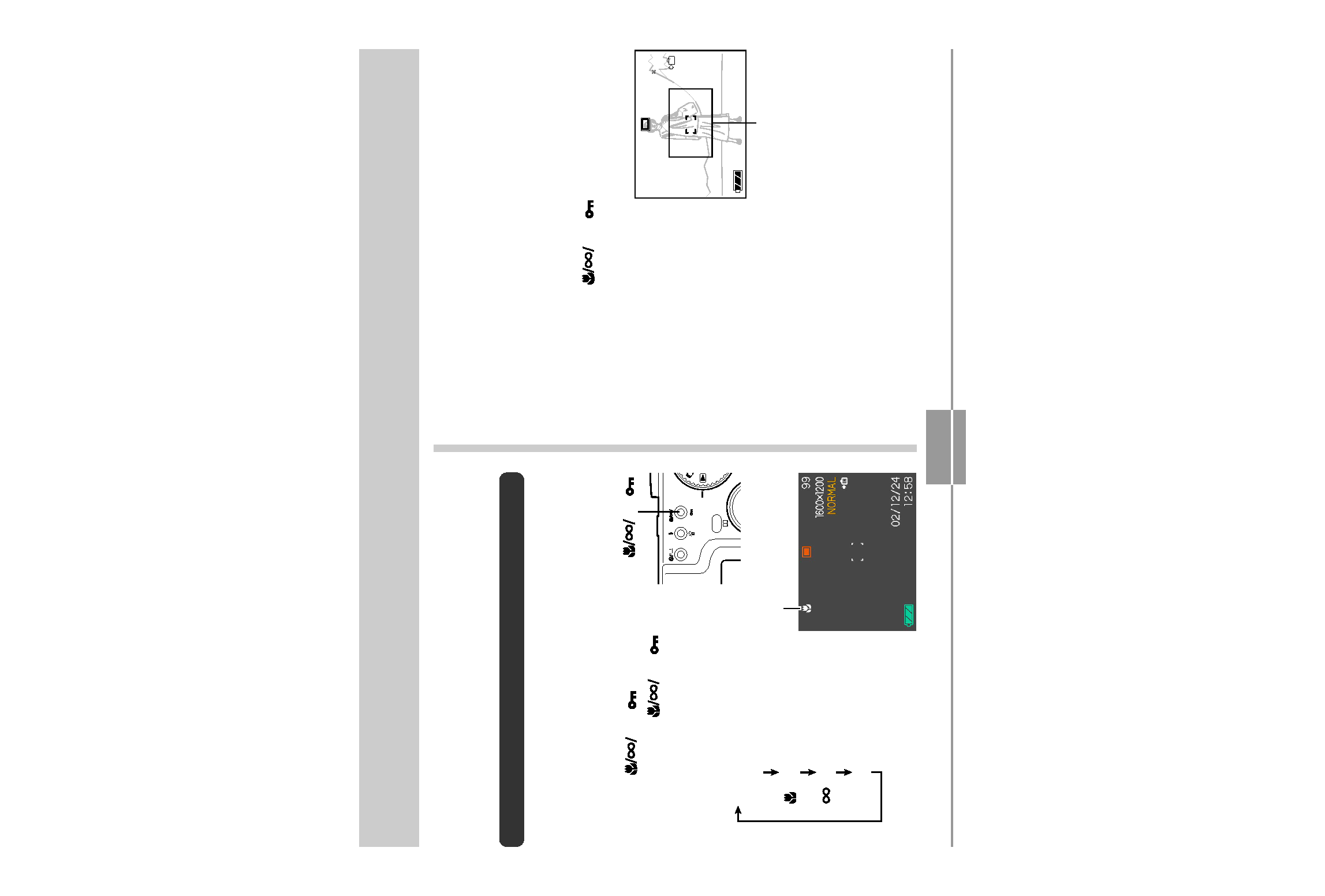
53
OTHER RECORDING FUNCTIONS
OTHER RECORDING FUNCTIONS
This chapter describes the other powerful features and func-
tions that are available for recording.
Selecting the Focus Mode
You can select one of four different focus modes: Auto Fo-
cus, Macro, Infinity, and Manual.
1. Enter a recording mode.
2. Press
MF
.
· Each press of
MF
cycles thorough the focus
mode settings in the se-
quence shown below.
MF
PREVIEW
DPOF
MF
Focus mode indicator
No indicator
(Auto Focus)
(Macro)
(Infinity)
MF (Manual Focus)
Using Auto Focus
As its name suggests, Auto Focus focuses the image auto-
matically. The automatic focus operation starts when you
press the shutter release button down half way. The follow-
ing is the Auto Focus range.
Range: Approximately 40cm to
(1.3´ to )
1. Keep pressing
MF
until there is no fo-
cus mode indicator on the display.
2. Compose the image
so the main subject is
within the focus
frame, and then press
the shutter release
button half way.
· You can tell whether the
image is focused by
observing the focus
frame and the green
operation lamp.
1200
1200
1600
1600
NORMAL
NORMAL
99
99
02
02/12
12/24
24
12
12:58
58
IN
Focus frame
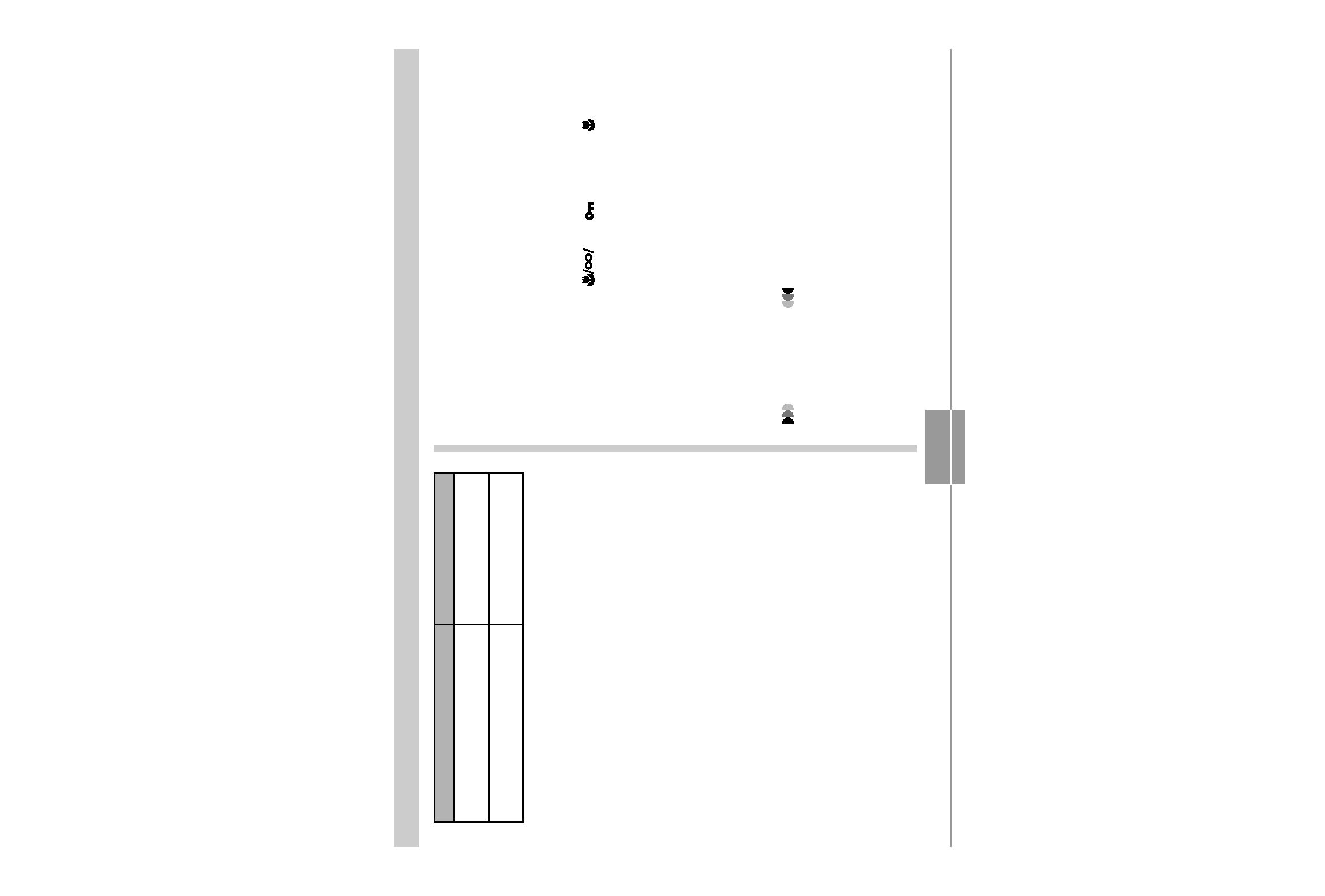
54
OTHER RECORDING FUNCTIONS
When you see this:
Green focus frame
Green operation lamp
Green flashing focus frame
Flashing green operation lamp
It means this:
The image is focused.
The image is not in
focus.
3. Press the shutter release button the rest of the
way to record the image.
Using the Macro Mode
The Macro Mode lets you focus automatically on close up
subjects. The automatic focus operation starts when you
press the shutter release button down half way. The follow-
ing is the focus range in the Macro Mode.
Approximately 14cm to 50cm (5.5 to 19.7)
1. Keep pressing
MF
until the
is on the
display.
2. Record the image.
· The focus and image recording operations are identi-
cal to those in the Auto Focus Mode.
· You can tell whether the image is focused by observ-
ing the focus frame and the green operation lamp. The
indications of the focus frame and green operation
lamp are the same as those in the Auto Focus Mode.
IMPORTANT!
· Optical zoom is disabled in the Macro Mode. Zoom is
fixed at maximum wide angle.
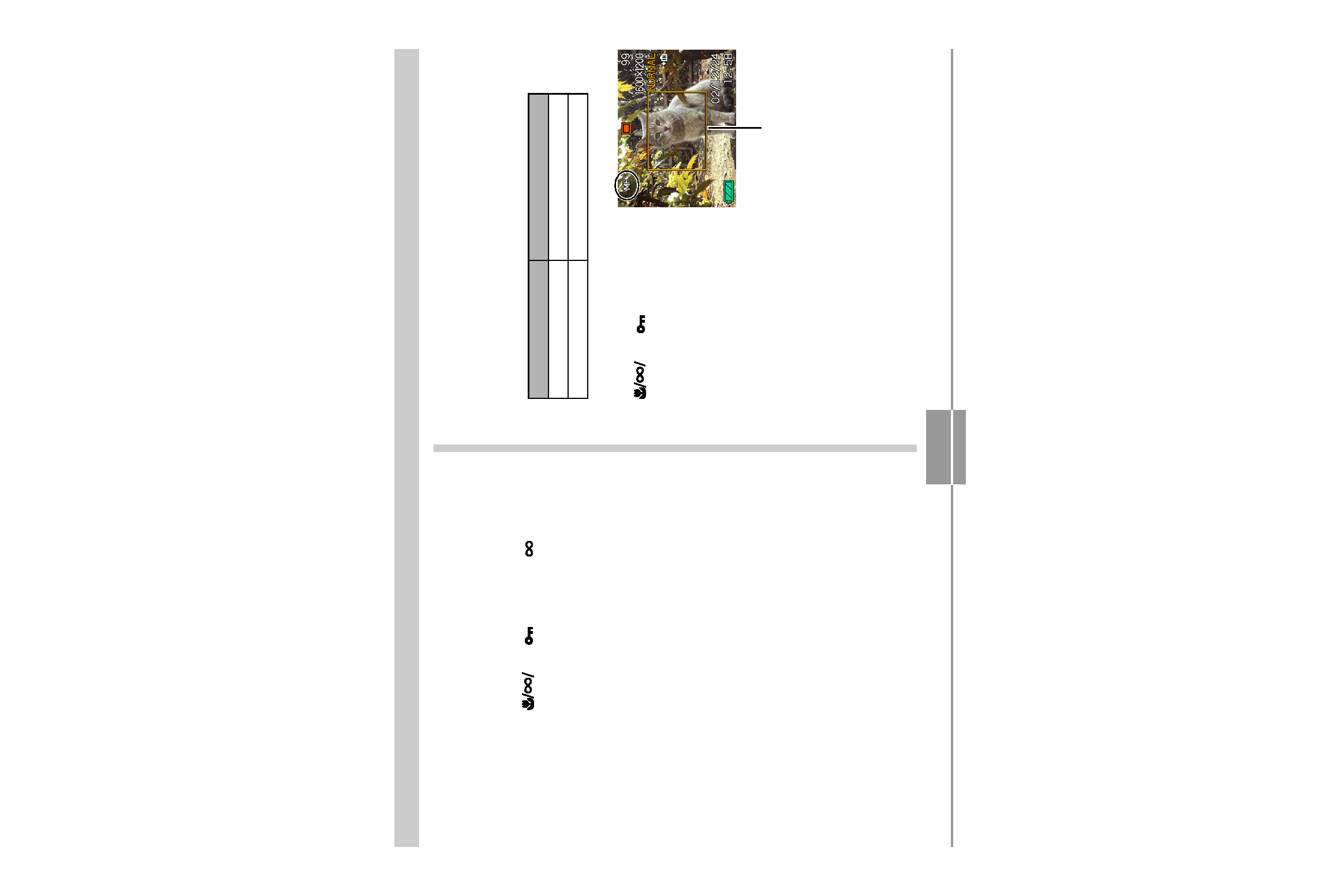
55
OTHER RECORDING FUNCTIONS
Using the Infinity Mode
The Infinity Mode fixes focus at infinity (
). Use this mode
when recording scenery and other faraway images.
1. Keep pressing
MF
until the
is on the
display.
2. Record the image.
Using Manual Focus
With the Manual Focus Mode, you can adjust the focus of an
image manually. The following shows focus ranges in the
Macro Mode for two optical zoom factors.
Optical Zoom Factor
1X
3X
Approximate Focus Range
14cm (0.5´) to infinity (
)
40cm (1.3´) to infinity (
)
1. Keep pressing
MF
until MF
is on the display.
· At this point, a bound-
ary also appears on the
display, indicating the
part of the image that
will be used for manual
focus.
Boundary
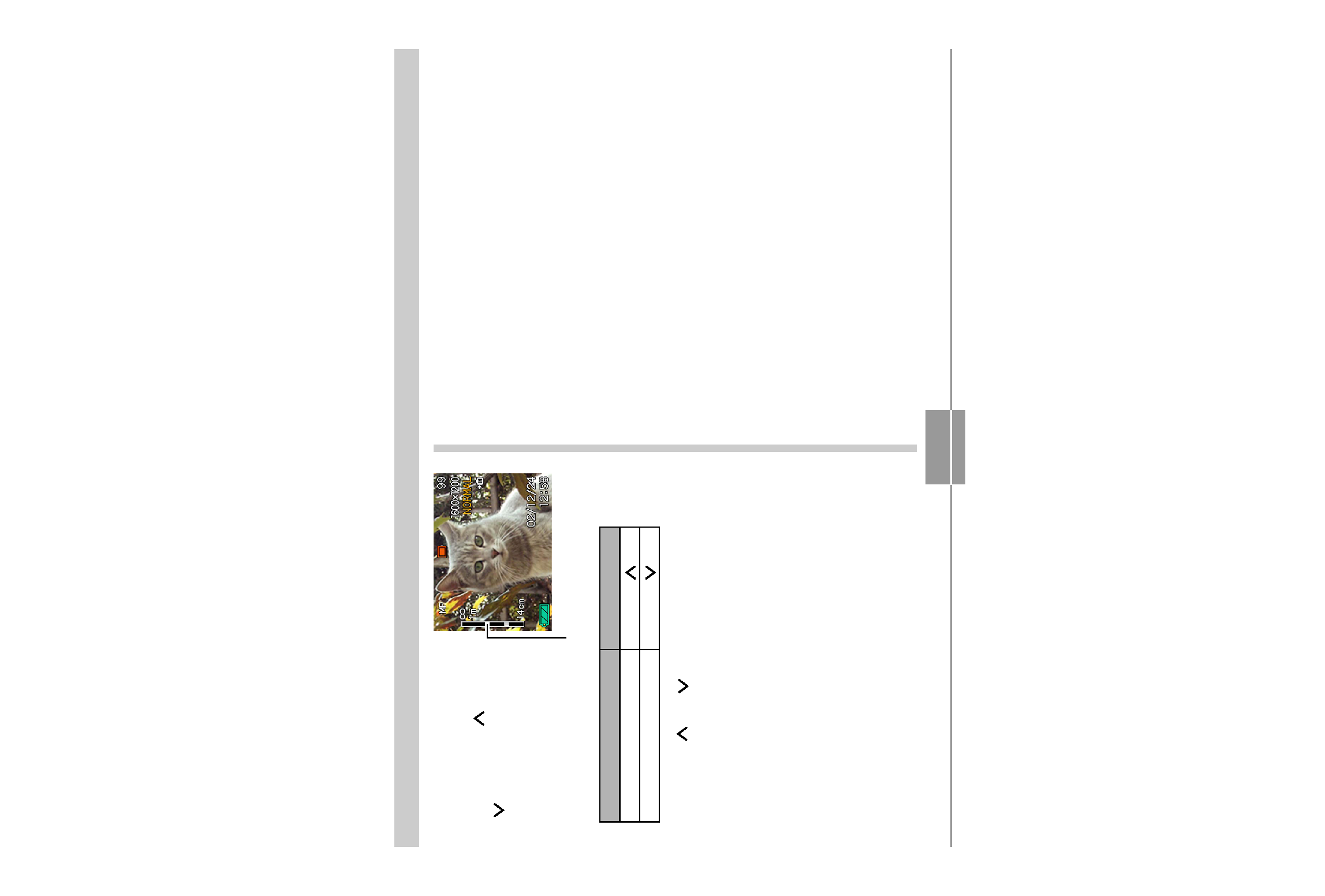
56
OTHER RECORDING FUNCTIONS
· Pressing [
] or [
] causes the area inside of the
boundary displayed in step 1 to fill the monitor screen
momentarily to aid in focus. The normal image reap-
pears a short while later.
3. Press the shutter release button to record the
image.
To do this:
Focus out on the subject
Focus in on the subject
Do this:
Press [
].
Press [
].
2. While watching the
image on the monitor
screen, use [ ] and
[ ] to focus.
Manual focus position
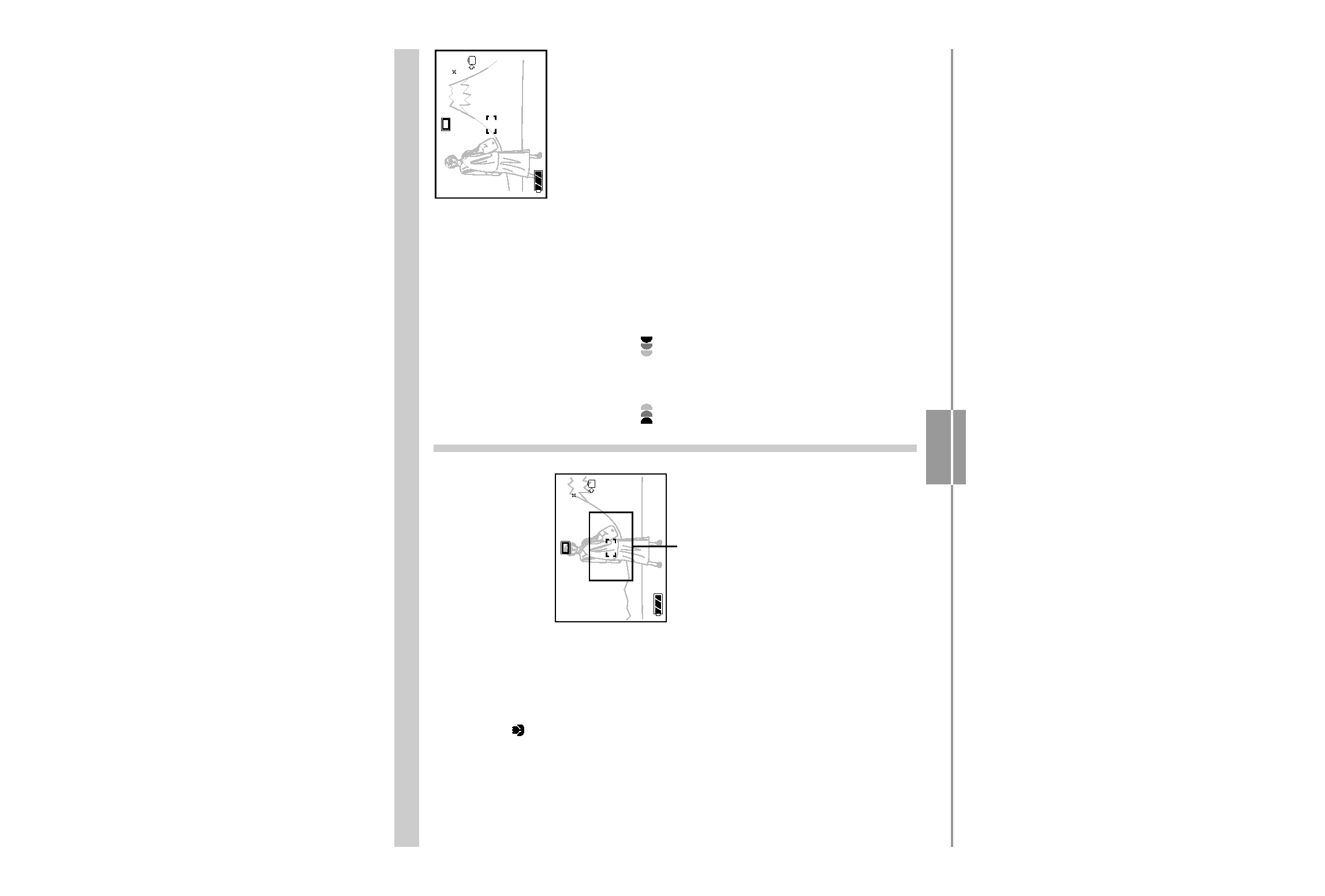
57
OTHER RECORDING FUNCTIONS
Using Focus Lock
Focus lock is a technique you can use to focus on a subject
that is not located within the focus frame when you record an
image. You can use focus lock in the Auto Focus Mode and
the Macro Mode ( ).
1. Using the monitor
screen, compose the
image so the main
subject is within the
focus frame, and then
press the shutter
release button half
way.
· The focus and image
recording operations
are identical to those in
the Auto Focus Mode.
· You can tell whether the image is focused by observ-
ing the focus frame and the green operation lamp. The
indications of the focus frame and green operation
lamp are the same as those in the Auto Focus Mode.
1200
1200
1600
1600
NORMAL
NORMAL
99
99
02
02/12
12/24
24
12
12:58
58
IN
1200
1200
1600
1600
NORMAL
NORMAL
99
99
02
02/12
12/24
24
12
12:58
58
IN
Focus frame
2. Keeping the shutter
release button half
way down, re-com-
pose the image as
you like.
3. When the image is composed the way you
want, press the shutter release button the rest
of the way to record it.
NOTE
· Locking the focus also locks the exposure.
