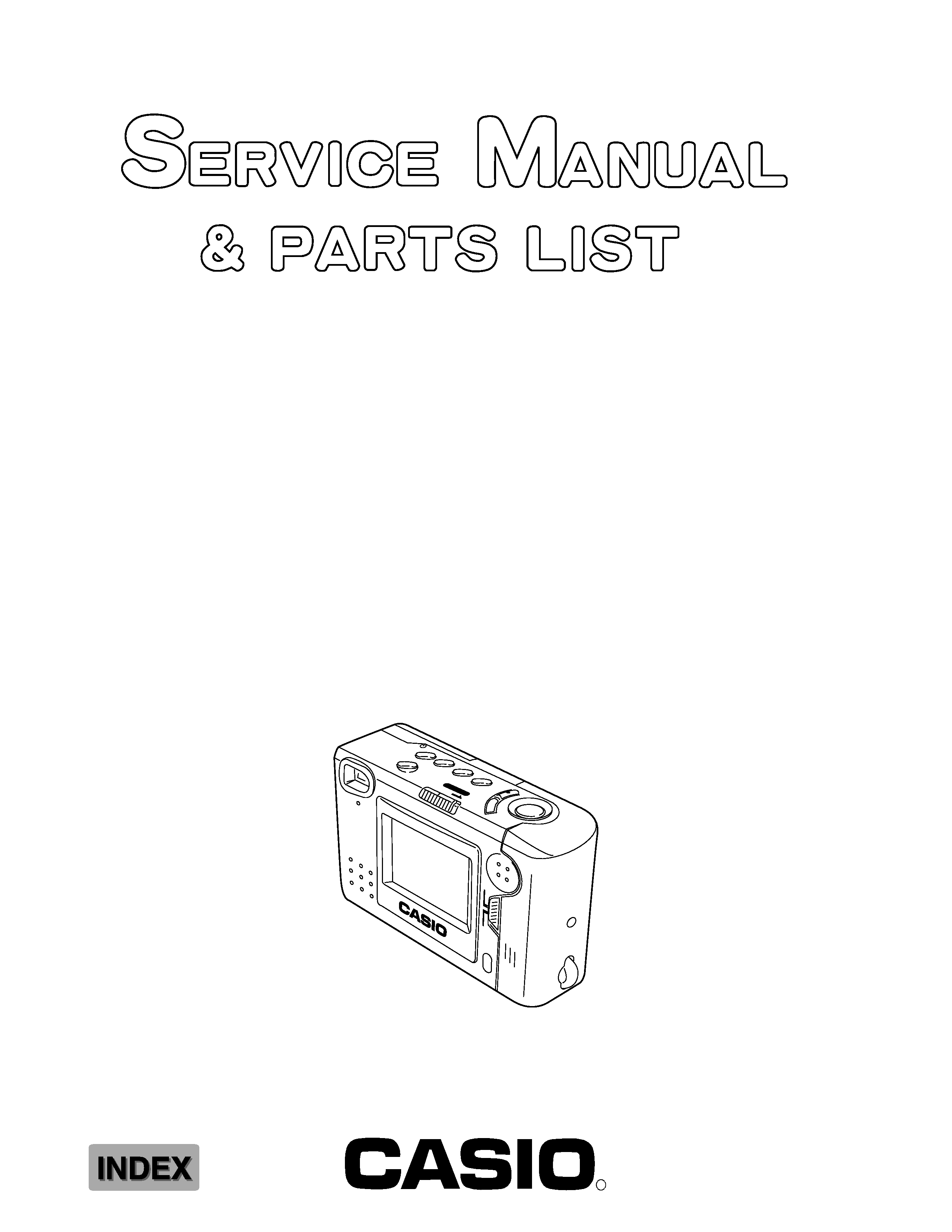
R
QV-70B(NTSC)
QV-70C(PAL)
OCT. 1997
(without price)
(KX-770)
PLAY
LCD
ON/OFF
REC
POWER
/PROTECT
ZOOM
DISP
DEL
MODE
ON/OFF
+

CONTENTS
SPECIFICATIONS ......................................................................................... 1
BLOCK DIAGRAM ........................................................................................ 2
COLOR ADJUSTMENT ................................................................................. 3
MEMORY RESTORING AND RESET ........................................................... 4
DISASSEMBLY ............................................................................................. 6
ASSEMBLY ................................................................................................... 8
PRINTED CIRCUIT BOARDS ....................................................................... 9
EXPLODED VIEW ....................................................................................... 12
PARTS LIST ................................................................................................ 13
SCHEMATIC DIAGRAMS ........................................................................... 19
WAVEFORMS .............................................................................................. 24
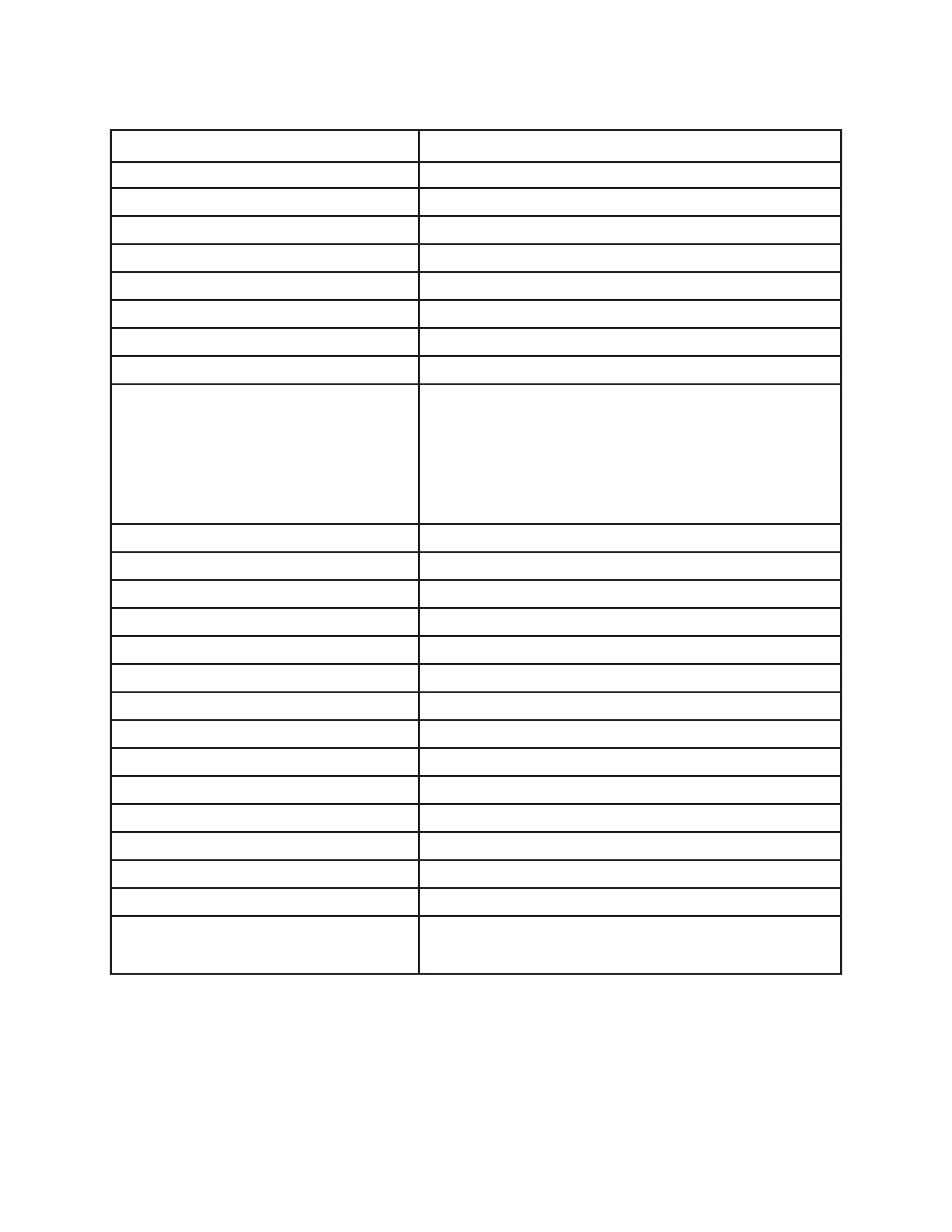
-- 1 --
SPECIFICATIONS
1. Recording System
Digital (JPEG based)
2. Video Signal System
NTSC (QV-70B) / PAL (QV-70C)
3. Recording Medium
Built-in 2-MB flash memory
4. Number of pages
96
5. Delete Functions
Single page; All pages (with page protect feature)
6. Imaging Device
1/5-inch CCD (Total Number of Pixels: 250,000)
7. Lens
Fixed focus with macro position; F2.8/f = 5.2 mm
8. Aperture
F2.8/F8 manual switching
9. Focal Length
F2.8/NORMAL : 0.6 m to 3.0 m
F2.8/MACRO : 12 cm to 14 cm
F8/NORMAL : 0.4 m to ~
F8/MACRO : 10 cm to 18 cm
(from lens protection filter)
10. Light Metering
TTL center point by photographic element
11. Exposure Metering
Aperture priority AE
12. Exposure Range
EV +6 to 18
13. Exposure Adjustment
2 EV to +2 EV
14. Shutter System
Electronic
15. Shutter Speed
1/8 to 1/4000 second
16. White Balance
Automatic
17. Self-timer
10-second
18. Monitor
61,380-pixel 1.8-inch TFT low-glare color LCD
19. Terminals
DIGITAL; VIDEO OUT; DC IN 6 V
20. Power Supply
Batteries (AA-size Alkaline or lithium batteries
× 3) /AC Adaptor
21. Current Consumption
Approximately 550 mA (REC mode)
22. Dimensions
66(H)
× 103(W) × 34(D)mm
23. Weight Approximately
150 g (excluding batteries)
24. Accessories
Wirst strap; soft case; video cable;
Alkaline batteries (LR6
× 3)
Item
Specification
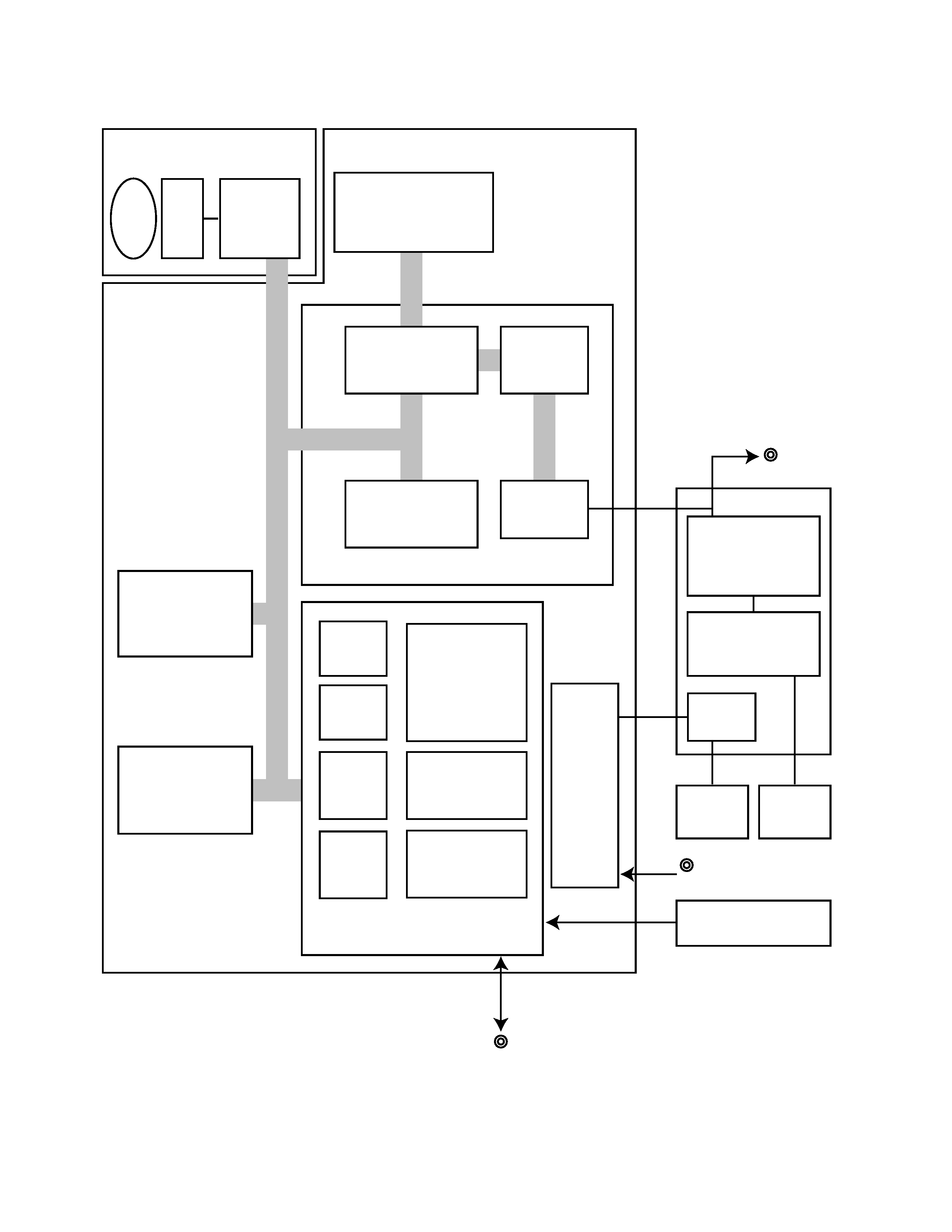
-- 2 --
BLOCK DIAGRAM
Camera Unit
Digital PCB
Linear PCB
Video out
Key PCB
Digital I/O
AC Adaptor
Battery
Lens
CDD
A/D
converter
IC602
TC5816AFT-1
16M bit
Flash memory
IC601
HM514800CLJ
2M bit DRAM
IC701
HM538123BJ (NTSC)
HM538253BJ (PAL)
2M bit VRAM
VRAM
controller
Video
encoder
D/A
converter
IC700
HG51B167FB
Data
compressor
expander
Direct
memory
access
controller
Bus
state
controller
Serial
communication
interface
ROM
RAM
CPU
I/O
port
IC600
HD6437034SK24F (NTSC)
HD6437034AK28F (PAL)
Power
supply
LCD
Back
light
Power
supply
IC300
IR3P90Y1 (NTSC)
IR3Y21 (PAL)
Chroma circuit
IC400
MSM6770CGS
Display controller
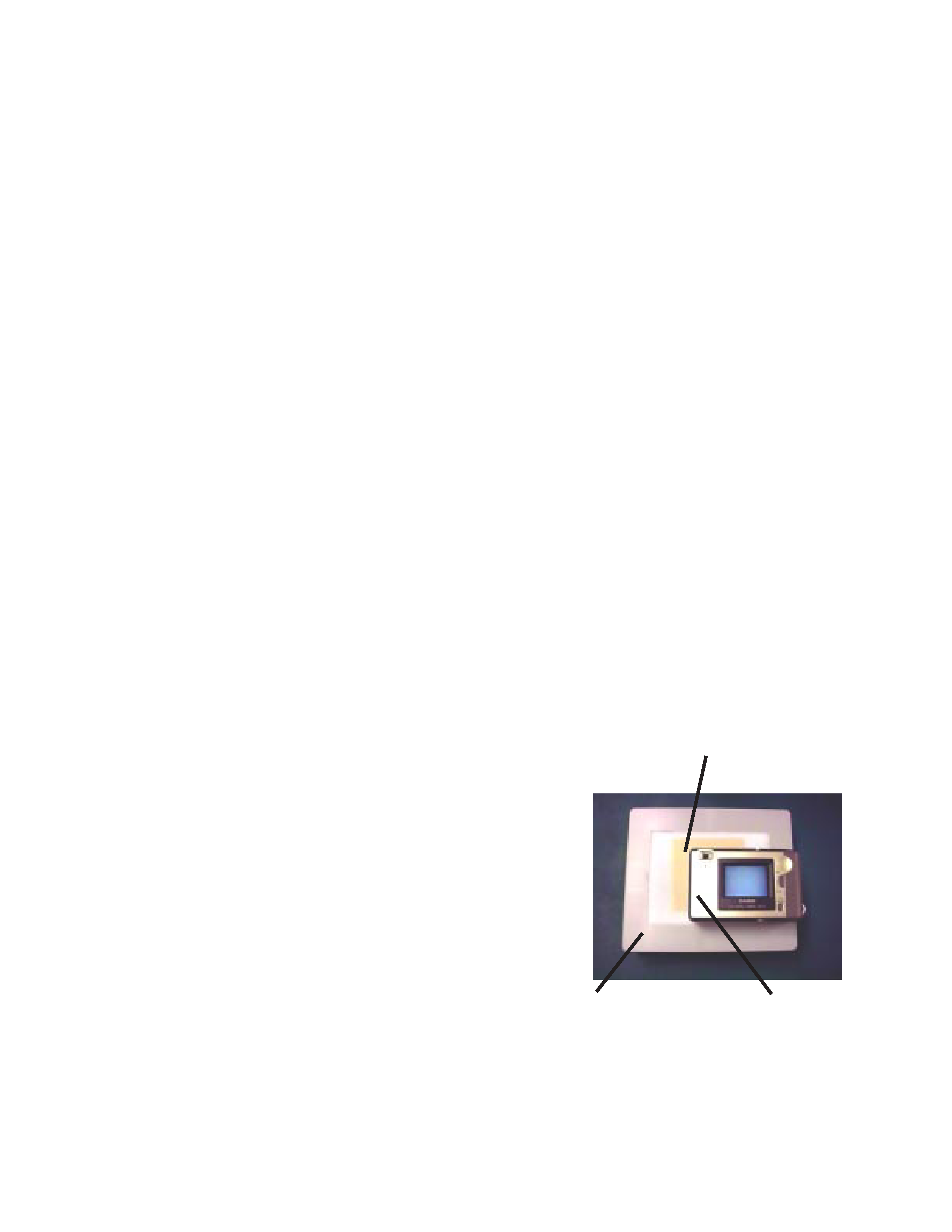
-- 3 --
COLOR ADJUSTMENT
THE COLOR ADJUSTMENT IS REQUIRED AFTER THE FOLLOWING SITUATIONS
* The flash memory is initialized by the "AMED-I" command.
* The digital PCB or the camera unit is replaced.
REQUIRED TOOL
Light box: Handy 5000 (Code No.: 1904 5301)
Color filter: LBA 3 (Code No.: 1904 5302)
Color adjustment software: Sdj770vb.exe
Cable for QV-Link
TO DO THE COLOR ADJUSTMENT
1. Connect QV-70 to PC with QV-Link cable.
2. Set the aperture switch of QV-70 to F8.
3. Put the color filter on the light box, and turn the light box on.
4. Put the QV-70 with its lens toward the color filter and light box, and turn the QV-70 on.
5. Execute the color adjustment software "Sdj770vb.exe" on PC (MS-DOS).
Type "Sdj770vb", then press Enter. The message "WAIT" appears on the QV-70 and some parameters
appear on the PC like as the followings.
SUMCODE = 835321
adjust for KX770.
*******************************************
* COLOR ADJUSTMENT for KX770 *
*
ver 1.0
*
*******************************************
CAUTION!!! Set f-stop to F8, otherwise doesn't work correctly.
Now adjusting... 0 2
done.
System block
1FE
ASUM
4AB40
CSUM
35662
DSUM
2EA67
ESUM
558FF
RKD FE30
RKE 1D0
BKA 1F0
BKC FE10
GKC 200
GKD 100
GKE FF00
ALPHA FFFC
BETA FF82
TINT 155
RAlimit_L
BBB
RAlimit_H
FE0
BAlimit_L 1298
BAlimit_H 1ECE
COL_BAS 28 Y_OFFSET 2
RAMP_INIT DCD
BAMP_INIT 18B3
LIN_SUB 108
LIN_SUBY F8
Color filter: LBA 3
Light box: Handy 5000
QV-70
