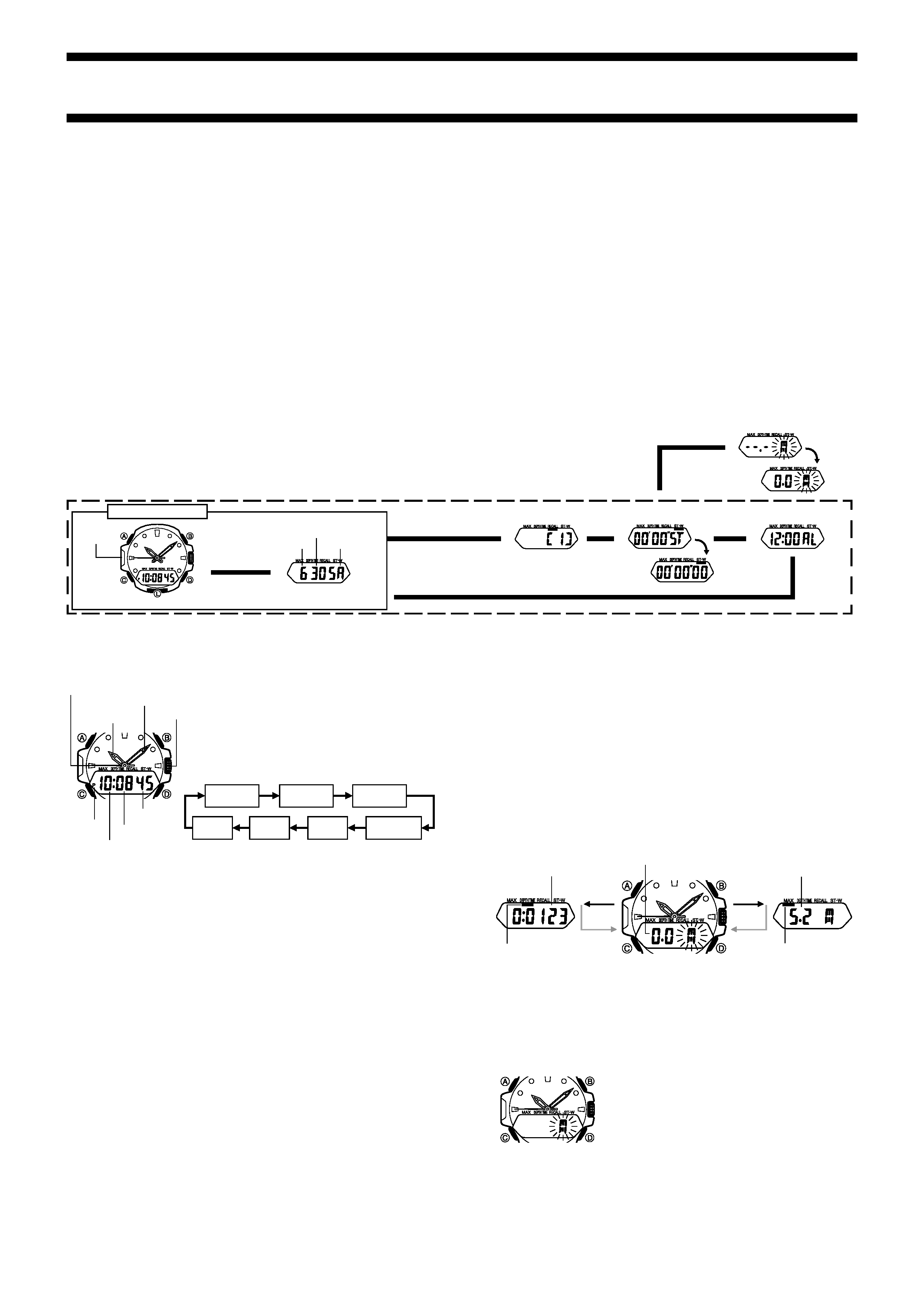
2385-1
Module No. 2385
GETTING ACQUAINTED
Precautions
· This watch is intended for use up to skin diving and snorkeling. It is not
designed for use during scuba diving.
· Never operate the buttons of the watch while underwater or while floating on
the water's surface.
Before Skin Diving/Snorkeling
· Before beginning skin diving or snorkeling, check to make sure that none of
the following is shown on the display.
HELP message (indicating a weak battery)
Flashing display (indicating a weak battery)
SENSOR Error message (indicating sensor malfunction)
· Make sure that the watch is set to the correct time of day.
· Check the glass, case and band for cracks or chips.
· Make sure that the band is fastened securely around your wrist.
While Skin Diving/Snorkeling
· Check to make sure that timer operation and depth measurement are being
properly.
· If the indicator " ! " appears on the display, it may indicate bad data.
· Take care when skin diving/snorkeling near rocks or coral to avoid scratching
the watch.
After Skin Diving/Snorkeling
· To avoid corrosion, rinse your watch thoroughly with fresh water to remove
salt water, dirt, etc. (When possible, soak the watch in fresh water overnight to
make sure that all salt is removed.)
· When using a metal band, occasionally clean inside the gaps in the band
using a soft toothbrush and soapy water. Failure to do so can result in
corrosion of the timepiece, soiling of clothing or irritation to sensitive skin.
GENERAL GUIDE
· Press C to change from mode to mode.
· Holding down C for 2 seconds enters directly into the Depth Measurement Mode from any other mode.
· In any mode, press L to illuminate the display.
L
L
Time
Sensor
Date
Month
Date
Day of week
Press D.
Timekeeping Mode
Data Recall Mode
Stopwatch Mode
Alarm Mode
Hold down C for 2 seconds.
Depth Measurement Mode
L
L
L
L
L
L
Press C.
TIMEKEEPING MODE
· In the Timekeeping Mode, press D to switch between
time and date displays.
To set the digital time and date
1. Hold down A while in the Timekeeping Mode until the
seconds digits start to flash on the display. The seconds
flash because they are
selected.
2. Press C to change the selection in the following
sequence.
Seconds
Minutes
12/24-Hour
Format
Hour
Date
Month
Year
Crown
Seconds hand
Hour hand
Minutes hand
Hour
Minutes
PM
indicator
Seconds
3. While the seconds digits are selected (flashing), press D to reset the seconds to
"00". If you press D while the seconds count is in the range of 30 to 59, the
seconds are reset to "00" and 1 is added to the minutes. If the seconds count is in
the range of 00 to 29, the minutes count is unchanged.
4. While any other digits (besides seconds) are selected (flashing), press D to
increase the number or B to decrease it. Holding down either button changes the
current selection at high speed.
While the 12/24-hour setting is selected, press D or B to switch between the two
formats.
5. After you set the time, format, and date, press A to return to the Timekeeping
Mode.
· If you do not operate any button for a few minutes while a selection is flashing,
the flashing stops and the watch goes back to the Timekeeping Mode
automatically.
· The day of the week is automatically set in accordance with the date.
· The date can be set within the range of January 1, 1990 to December 31, 2029.
To set the analog time
1. Pull the crown out to stop the seconds hand. If you plan to restart analog
timekeeping on some time signal (from the radio or television), pull the crown out
when the seconds hand is at the 12 o'clock position.
2. Set the hands by turning the crown.
3. Push the crown back in to restart timekeeping.
· Analog time is kept by a mechanical timepiece. Because of this, the seconds
hand may not start to move exactly when you push the crown back in.
· You can set the analog time to match the digital time setting, or you can set it to a
different time.
DEPTH MEASUREMENT MODE
The pressure sensor of this watch provides useful skin diving/snorkeling data. Besides
automatically measuring depths in the Depth Measurement Mode, the watch also
stores 10 sets of depth data into log memories for later recall.
You can also change the measured values displayed by the watch between meters
(M) and feet (F).
· See "HELPFUL HINTS ON DEPTH MEASUREMENT FUNCTIONS" for more
detailed information.
Important!
This watch is designed to start depth measurements and record data in the log
memory after a depth of 1 meter (4 feet) is reached. Because of this, the explanations
in this User's Guide uses the term " submerged " to refer to any depth deeper than 1
meter, and the " on the surface " to refer to any depth shallower than 1 meter.
Understanding the Depth Measurement Mode display
*1 Hold down B to display the total time submerged. Always perform the operation to
display the total time submerged on land or on a boat. Do not perform it while in the
water.
*2 Hold down D to display the maximum depth. Always perform the operation to
display the maximum depth on land or on a boat. Do not perform it while in the water.
Submerged time
Depth time indicator
Present depth
On a boat or on land
Maximum depth
Maximum depth
indicator
B *1
D *2
To switch between meters and feet
1. While not submerged, enter the Depth Measurement
Mode. The depth display should show 0.0 M or 0 F.
2. Hold down A until the M or F (whichever is on the
display) starts to flash.
3. Press D to select either meters (M) or feet (F).
4. After you make your selection, press A to return to the
Depth Measurement Mode.
About the log memories
You can store up to 10 sets of log data in memory. Once memory is full, it is updated
by recording the newest data and deleting the oldest data.
The following data is stored in memory for each measurement.
· Submerged (Depth) time ---- Accumulated time (hours, minutes, seconds) you are
submerged
· Maximum depth
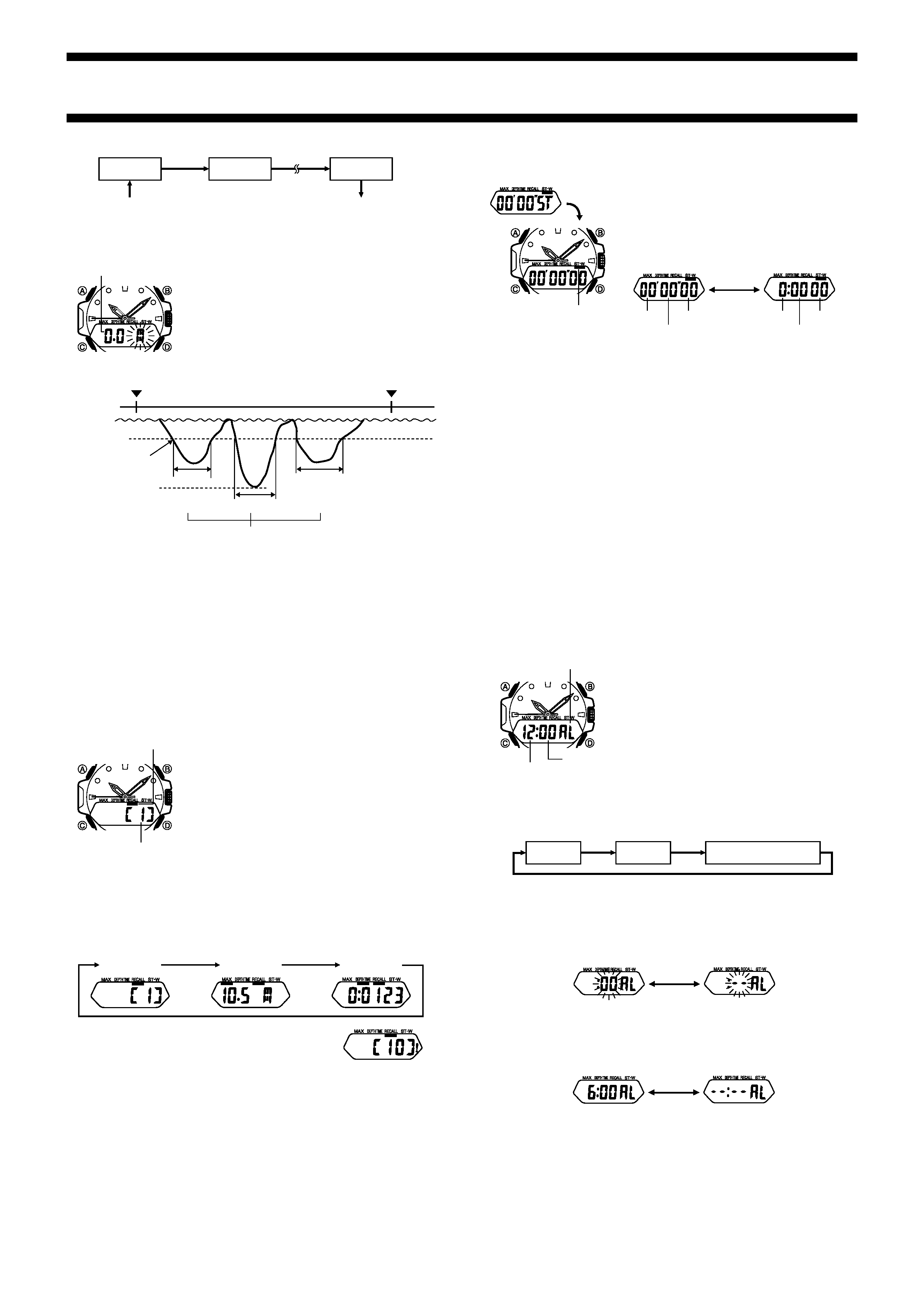
2385-2
Newest data
Cleared from memory
Memory 1
Memory 10
Memory 2
The measured data can be recalled and manually deleted in the Data Recall Mode.
To use the Depth Measurement Mode
1. Before skin diving/snorkeling, switch to the Depth
Measurement Mode by holding down C for at least two
seconds.
2. After skin diving/snorkeling, switch back to the
Timekeeping Mode by holding down C for at least two
seconds. At this time, the log data is stored in memory.
Present depth
1 minute 50 seconds submerged time
Switches to Depth Measurement Mode
Switches to Timekeeping Mode
Depth = 1.0 m
(4 ft.)
Measurement
start
Maximum depth
20 sec.
1 min.
30 sec.
Notes
· Once set to the Depth Measurement Mode, the depth measurement function will
automatically make submerged time and depth calculations.
· While you are submerged, the watch will not revert to the Timekeeping Mode even if
you hold down C. This protects against accidentally changing from the Depth
Measurement Mode to the Timekeeping Mode while submerged.
· If you do not press any button on the surface (depth of "0") for one hour, the watch
automatically returns to the Timekeeping Mode.
· Whenever the submerged time reaches six hours, the watch automatically switches
to the Timekeeping Mode.
DATA RECALL MODE
Use the Data Recall Mode to recall and delete the log
data from memory. Whenever you enter the Data Recall
Mode from another mode, the newest data is displayed
first.
· Note that the log data stored in memory is cleared when
batteries are replaced. If you wish to keep the data, be
sure to copy it into a log book before having batteries
replaced.
· If you do not press any button for one hour in the Data
Recall Mode, the display returns to the Timekeeping
Mode automatically.
Mode indicator
[ Memory Number Display ]
Memory number
To recall data from memory
1. In the Data Recall Mode, press B to scroll through the displays for memory
numbers 1 through 10.
2. While any one of the memory set displays is shown, press D to scroll through the
data contained in that set in the following sequence.
· Data accompanied by a warning mark (!) is possibly invalid.
Memory
Number
Maximum
Depth
Submerged
Time
To delete data from memory
1. In the Data Recall Mode, display the memory number display for the set of data you
want to delete.
Important!
The delete operation erases the entire set of data you have selected. You cannot
delete parts of a set of data.
2. Holding down A until the memory number starts to flash.
3. To clear all of the data in the currently displayed set, holding down C and D
simultaneously until the display shows "CLEAR".
STOPWATCH MODE
The Stopwatch Mode lets you measure elapsed time,
split times, and two finishes. The range of the stopwatch
is 23 hours, 59 minutes, 59.99 seconds.
To change the measured time format
In the Stopwatch Mode, press A to change the
measure time display format between minutes
(00'00"00) and hours (0:00 00).
Mode indicator
Minutes
Seconds
1/100 second
Press A.
Hours
Minutes
Seconds
To measure elapsed time
1. Press D to start the stopwatch.
2. Press D to stop the stopwatch.
· You can resume the measurement operation by pressing D again.
3. Press B to clear the stopwatch to all zeros.
To record split times
1. Press D to start the stopwatch.
2. Press B to display the timing up to that point. Stopwatch timing continues
internally.
3. Press B to clear the split time and to continue time measurement on the display.
· You can repeat steps 2 and 3 as many times as you want.
4. Press D to stop the time measurement.
5. Press B to clear the stopwatch to all zeros.
To time first and second place finishes
1. Press D to start the stopwatch.
2. Press B when the first finisher crossed the line, and record the time.
3. Press D when the second finisher cross the line.
4. Press B to display the finishing time of the second finisher.
5. Press B again to clear the stopwatch to all zeros.
ALARM MODE
When the Daily Alarm is switched on, the alarm sounds
for 20 seconds at the preset time each day. Press any
button to stop the alarm after it starts to sound.
When the Hourly Time Signal is switched on, the watch
beeps every hour on the hour.
Note that the Daily Alarm and the Hourly Time Signal
operate based on the digital time setting.
To set the alarm time and switch the Hourly Time Signal on and off
1. Hold down A while in the Alarm Mode until the hours digits start to flash on the
display. The hours digits flash because they are
selected. At this time the Daily
Alarm is switched on automatically.
Mode indicator
Hour
Minutes
2. Press C to change the selection in the following sequence.
Hour
Hourly Time Signal Setting
Minutes
3. Press D to increase the selected hour or minutes digits or B to decrease them.
Holding down either button changes the selection at high speed.
· The format (12-hour and 24-hour) of the alarm time matches the format you select
for normal timekeeping.
· When setting the alarm time using the 12-hour format, take care to set the time
correctly as morning (am) or afternoon (pm).
4. While the Hourly Time Signal setting is selected, press B or D to switch the
hourly time signal on and off.
5. After you set the alarm time, press A to return to the Alarm Mode.
On
Off
To switch the Daily Alarm on and off
While in the Alarm Mode, press D to switch the Daily Alarm on and off.
About the alarm
There are two different alarm sounds to choose from: high and low.
To test the alarm
Hold down B while in the Alarm Mode to sound the alarm. Each time you test the
alarm (by holding down B) a different alarm sounds. The sound produced the last
time you test the alarm is the one used for the alarm.
On
Off
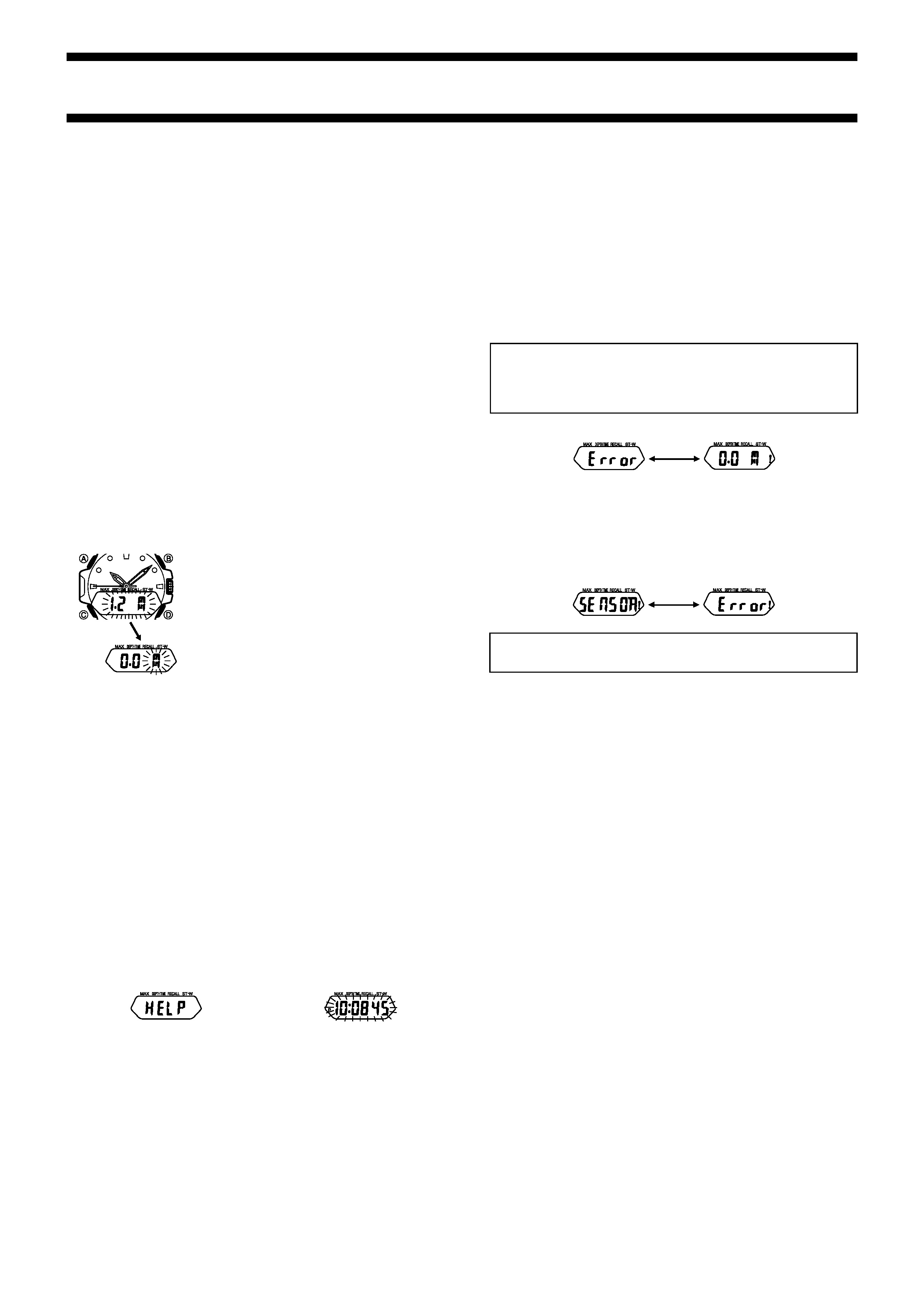
2385-3
HELPFUL HINTS ON DEPTH MEASUREMENT FUNCTIONS
About depth and water pressure
Water pressure increases with depth. In the case of sea water (specific gravity = 1.025),
water pressure increases by 1 ATM (1.03kg/cm2) with each 10 meters (33 ft.) of depth.
This watch makes use of the relationship between pressure and depth, using a pressure
sensor to calculate the water pressure and then converting this data into depth readings.
Measurement formats and ranges
· Submerged time: measured in 1-second increments
Display range: up to 5 hours, 59 minutes and 59 seconds
· Depth: measured in 0.1-meter (1-ft.) increments
Display range: between 0 and 50 meters (0 and 164 ft.)
Note that depths between 0 and 1 meter (0 and 4 ft.) are registered as
"0.0 M (0 F)".
Present/Maximum depths show "FULL" when 50 meters (164 ft.) is
exceeded.
Reading frequency: every 3 seconds
Operation of pressure sensor and "0 M (0 F)" reset
When the Depth Measurement Mode is entered, the built-in sensor immediately
begins to operate. When you submerge past the 1-meter (4-foot) point, the sensor
automatically begins making depth readings and triggers the time to measure the
submerged time.
Normally, you should select the Depth Measurement Mode immediately before
beginning a skin diving/snorkeling.
Automatic "0 M (0 F)" reset
When the Depth Measurement Mode is entered, the present depth reading is set at
"0 M (0 F)" (even if you are underwater at a different pressure). Because of this,
avoid switching to the Depth Measurement Mode while underwater.
Manual "0 M (0 F)" reset
In some cases, such as when the sensor is exposed to
wide changes in temperature, the display may show a
depth of greater than 1.0 M (4 F) even when you are on
the surface. In this case, it is necessary to reset the
pressure to "0 M (0 F)".
By pressing holding down C and D together for at least 1
second, the pressure reading can be reset to "0 M (0 F)".
Always perform the above operation on land or on a boat.
Do not perform it while in the water.
Calculation of standard value and absolute value
Whenever the sensor value exceeds the standard values
listed below during a skin diving/snorkeling, operation
automatically switches to show the absolute water
pressure. At this time, a warning mark " ! " appears on the
display.
Standard value: 1.24kg/cm2 (bars absolute) at 25
°C (77°F)
· Bars absolute 2 meters (7 ft.) below the surface of the sea water (gravity 1.025) with
standard atmosphere at 25
°C (77°F)
Absolute water pressure: Depth of 0 meters (0 ft.) measured at 25
°C (77°F) with a
bars absolute of 1.033kg/cm2.
Forced Exit from Depth Measurement Mode
When the depth display shows a depth of 1.0 M (4 F) or more, operation cannot be
switched from the Depth Measurement Mode to the Timekeeping Mode by holding
down C. If it becomes necessary to switch to the Timekeeping Mode during a dive
(when the watch is used in environments where temperature varies widely from the
suggested operating temperature range), you can do so by holding down A, B, C,
and D for at least two seconds.
Note
Avoid forcing an exit from the Depth Measurement Mode under normal conditions.
Weak Battery Power
The message "HELP" appears on the display or the display starts to flash to let you
know that batteries are getting weak. While this happens, sensor measurements are
not operational, so be sure to have the batteries replaced as soon as possible.
Notes
· Do not use the watch for skin diving or snorkeling until the batteries have been
replaced.
· No Depth Measurement Mode measurement is available while the low battery
message is shown on the display.
· Be sure to have the batteries replaced at least once every two years.
· When you notice that the batteries are weakening, have the batteries replaced by
the store or dealer where you purchased the watch.
< Depth Measurement Mode (submerged) >
< Other Modes (on the surface) >
Display flashing
Depth Reading Errors
In some cases, due to operational errors or abnormal environmental conditions, the
display may indicate incorrect depth readings (such as 1.0 M (4 F), etc.).
These readings may occur when:
-- the watch is exposed to abnormal changes in temperature (such as when it is
suddenly submerged after being exposed to direct sunlight for an extended period) or
air pressure.
-- the depth reading is inadvertently set to "0 M (0 F)" while underwater (depth = 1 to
2 meters/4 to 7 ft.)
In such cases, a depth measurement error occurs and the message "Error" appears
on the display for three seconds, followed by a warning mark " ! ". Most of the time,
depth errors occur on the surface, and so the reading is automatically reset to "0.0
M (0 F)" after the error display.
Note that appearance of the warning mark indicates a large error in the displayed
data, and so such data should be disregarded.
Note
Depth reading errors are not caused by malfunction, and normal depth
measurement can be carried out after resetting the depth to 0 M (0 F). The
related data, however, should not be relied on. Because of this, always switch
first to the Timekeeping Mode and then back to the Depth Measurement Mode
before continuing your skin diving/snorkeling if a depth reading error occurs.
Depth reading error message indicates that log data is incorrect.
Automatic 0 reset is performed even after the appearance of a depth reading error
message. Measurements and log data storage into memory are performed normally,
but the " ! " mark remains on the display.
Sensor Error Detection
If your watch is subjected to extremely strong impact, the sensor may malfunction in
the Depth Measurement Mode. In this case, a "SENSOR Error" message will appear
along with the warning mark " ! " indicating incorrect data.
If a sensor error occurs, do not use your watch during skin diving/snorkeling.
Whenever you have a sensor malfunction, be sure to take the watch back to the
store or dealer where you purchased it.
NOTES ON OPERATION
Wide variations in temperature
In some cases, when this watch is exposed to widely varying temperatures, correct
pressure measurement may become impossible.
Examples:
· Watch is exposed to direct sunlight for an extended period.
· Watch is stored in an automobile exposed to direct sunlight for an extended period.
If the watch has been exposed to high temperatures, cool it at water temperature for 2
to 3 minutes before using it.
If the watch is subjected to large temperature variations, the display may show a
depth of 1.0 M (4 F) or greater even at sea level, or other depth measurement errors
may be generated.
Wide variations in depth
As depth readings are made every three seconds, the depth reading may differ from
the actual depth in cases where sudden changes in depth are made.
High-altitude skin diving/snorkeling and Fresh-water skin diving/
snorkeling
The depth reading is automatically reset to "0 M (0 F)" whenever the Depth
Measurement Mode is entered, so you can use this watch for skin diving at altitudes.
Note, however, that malfunctions occur when skin diving at altitudes greater than
approximately 4,000 meters (13,000 ft.). In addition, as this watch bases its
calculations on sea water, which has a specific gravity of 1.025, readings will be
incorrect during fresh-water skin diving. During fresh-water dives, you must assume
that you are approximately 2.5% deeper than the depth shown on the display.
Example: When displayed depth is 5 meters, actual depth is
5
× 1.025 = 5.1 meters.
BACKLIGHT PRECAUTIONS
In any mode, press L to illuminate the display for about two seconds.
· The illumination provided by the backlight may be hard to see when viewed under
direct sunlight.
· The battery that powers the backlight is different from the battery that powers other
watch operations.
· Frequent use of the backlight shortens the battery life.
· The backlight of this watch illuminates the analog face only.
