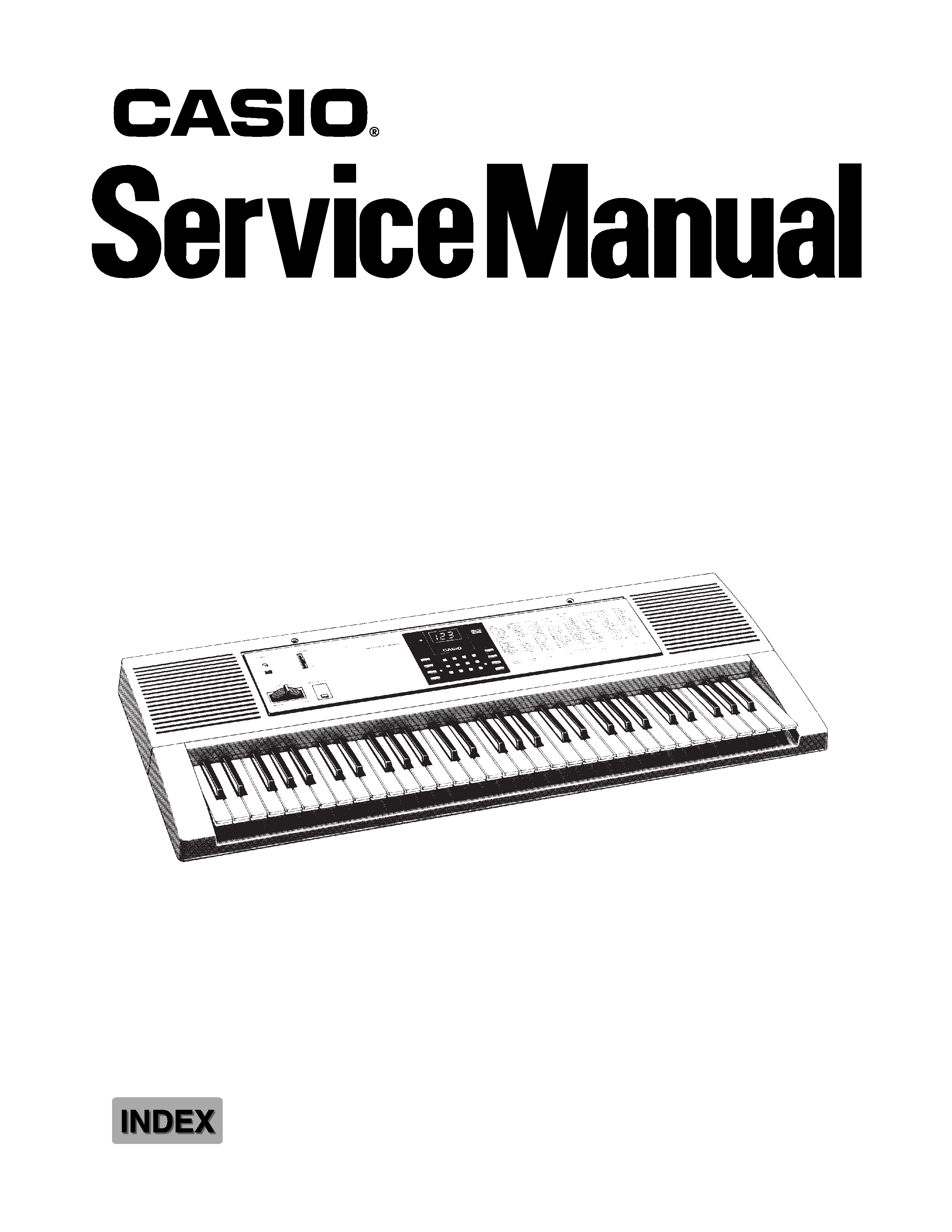
GM SOUND KEYBOARD
GZ-500
(with price)
GZ-500

-- 2 --
ELECTRICAL
Current drain with 9 V DC:
No sound output
294 mA
± 20%
Maximum volume
940 mA
± 20%
with 32 polyphonic notes in tone No. 078
Volume; maximum, Velocity: maximum
Phone output level (Vrms with 8 load each channel):
with key A5 pressed in tone No. 078
100 mV
± 20%
Line output level (Vrms with 47 k load each channel):
with key A5 pressed in tone No. 078
1350 mV
± 20%
Minimum operating voltage:
6.0 V
CONTENTS
Specifications . . . . . . . . . . . . . . . . . . . . . . . . . . . . . . . . . . . . . . . . . . 2
Operation . . . . . . . . . . . . . . . . . . . . . . . . . . . . . . . . . . . . . . . . . . . 3
Block Diagram . . . . . . . . . . . . . . . . . . . . . . . . . . . . . . . . . . . . . . . . . 8
Circuit Description . . . . . . . . . . . . . . . . . . . . . . . . . . . . . . . . . . . . . 9
Major waveforms . . . . . . . . . . . . . . . . . . . . . . . . . . . . . . . . . . . . . . 17
Schematic Diagrams . . . . . . . . . . . . . . . . . . . . . . . . . . . . . . . . . . . . 18
Exploded View . . . . . . . . . . . . . . . . . . . . . . . . . . . . . . . . . . . . . . . . 22
Parts List . . . . . . . . . . . . . . . . . . . . . . . . . . . . . . . . . . . . . . . . . . . . 23
SPECIFICATIONS
GENERAL
Number of keys:
61
Polyphonic:
32-note
Preset tones:
128, Drum set: 8
Keyboard controls:
Touch response: On/Off
Digital effects:
10, including Reverb-1, Reverb-2, Reverb-3, Chorus, Tremolo,
Phase Shifter, Organ SP, Enhancer, Flanger, EQ Loudness
Modulation:
On/Off, Depth setting range: 0 - 127
Pitch bend wheel:
Bend sense: 0 - 12
Tuning control:
440Hz
± 50 cents
Built-in speakers:
12 cm dia. 2 W input rating: 2 pcs.
Terminals:
Phone Jack [Output impedance: 100
, Output voltage: 4.5 V(rms) MAX],
MIDI Jacks (IN, OUT), Assignable Jack, AC Adapter Jack (9 V)
Auto power off:
Approximately 6 minutes after the last operation
Power source:
2-way AC or DC source
AC: AC adapter
DC: 6 D size dry batteries
Power consumption:
7.7 W
Dimensions (HWD):
129 x 942 x 367 mm (5-1/16 x 37-1/16 x 14-1/2 inches)
Weight:
5.3 kg (11.7 lbs) excluding batteries
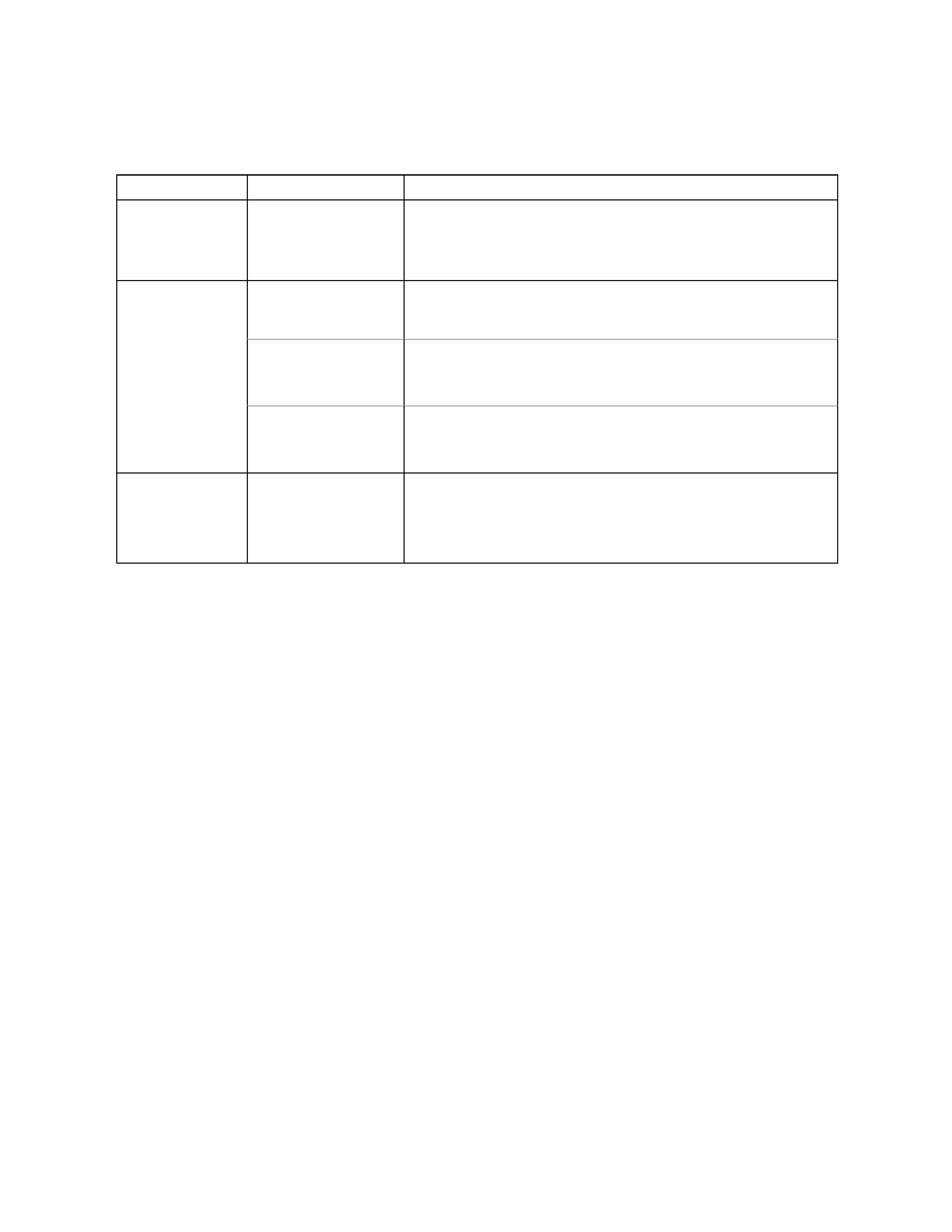
-- 3 --
OPERATION
SETTING UP THE KEYBOARD
The initial settings
Tone:
000 (Piano)
Channel 1 - 9 & 11 - 16
dr0 (Drum set 0)
Channel 10
Modulation:
0 (Off)
MIDI control change
Volume:
100
Pan:
64 (Center)
Expression:
127 (Maximum)
Effect depth:
127 (Maximum)
Pitch bend sense:
2
Coarse tune:
0 (Center)
Fine tuning:
0 (Center)
Digital effect:
E-0 (Digital effect 0)
MIDI channel:
01
Channel On/Off:
On
Octave shift:
0
Modulation depth:
064
Touch response:
r-0 (Touch curve 0)
Velocity at touch
response OFF:
100
Assignable jack:
SUS (Sustain pedal)
Local control On/Off:
On
Notes: 1* See the initial settings list as shown below.
2* See the initial settings in The General MIDI system on next page.
3* The exclusive message of "GM system on" will be tramsmitted when completing the operation.
System exclusive:
GM system on
[F0][7E][7F][09][01][F7]
Item
Setting
Setting operation
System Reset
1*
1. Press the control button and repeat it until the display
shows "Srt".
"SUr" and "Srt" will appear alternately on the display.
2. Press the + key.
Assignable Jack
Sustain pedal
1. Press the control button and repeat it until the display
shows "JAC".
2. Using the +/- key, select "SUS" on the dispaly.
Sostenuto pedal
1. Press the control button and repeat it until the display
shows "JAC".
2. Using the +/- key, select "SoS" on the dispaly.
Soft pedal
1. Press the control button and repeat it until the display
shows "JAC".
2. Using the +/- key, select "SFt" on the dispaly.
GM Reset
3*
2*
1. Press the MIDI button and repeat it until the display shows
"Grt".
"SUr" and "Grt" will appear alternately on the display.
2. Press the + key.
3. Press the + key again.
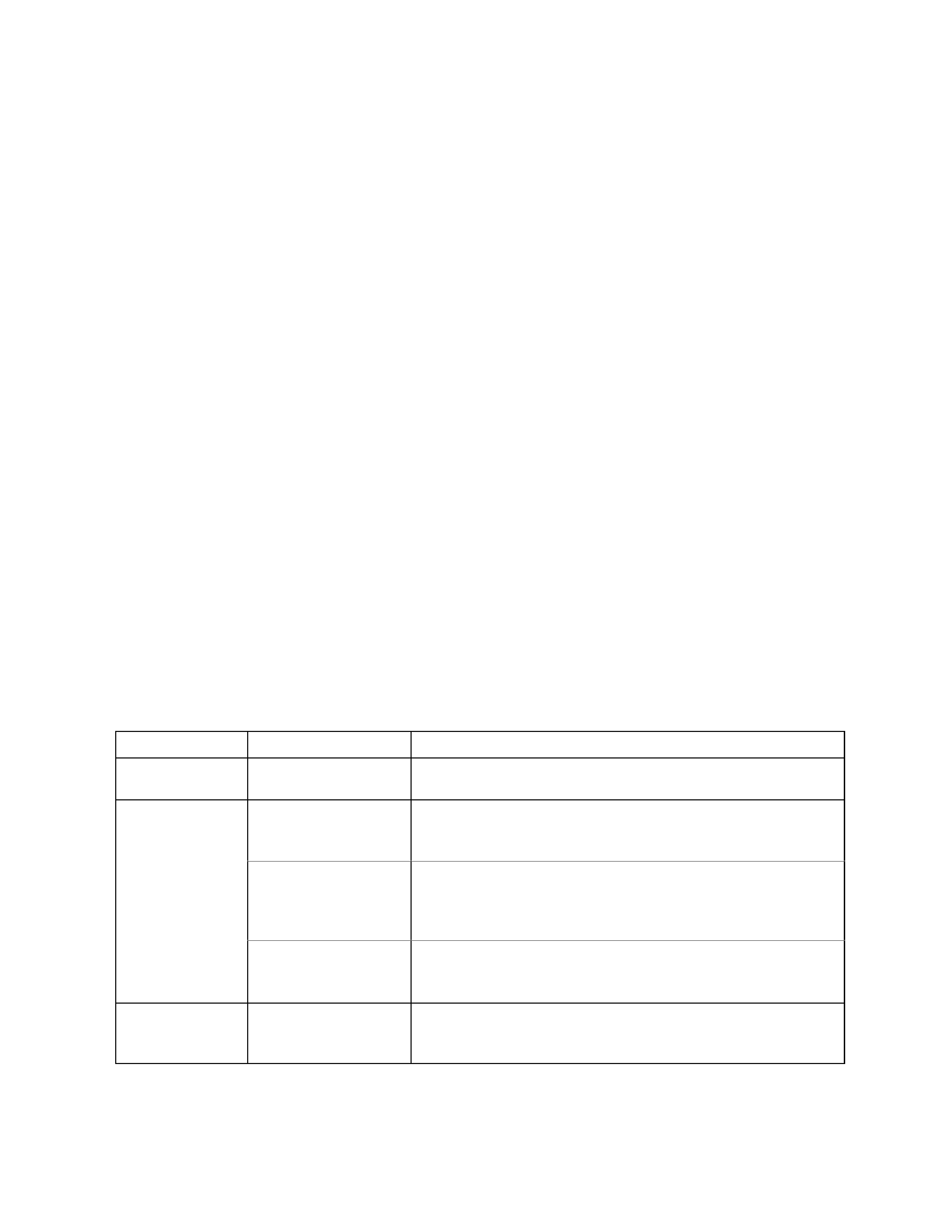
-- 4 --
The initial settings in The General MIDI system
Channel 1 - 9 & 11 - 16
Channel 10
Program change:
000 (Piano)
Drum set No.:
0
Pitch bend:
LSB: 40H, MSB: 00H
Modulation:
0 (Off)
Volume:
100
Volume:
100
Pan:
64 (Center)
Pan:
64 (Center)
Expression:
127 (Maximum)
Expression:
127 (Maximum)
Sustain:
0 (Off)
Soft:
0 (Off)
Soft:
0 (Off)
Effect depth:
127 (Maximum)
Effect depth:
127 (Maximum)
Pitch bend sense:
02 (2 seminotes)
Coarse tune:
LSB:40H, MSB:00H
Fine tune:
LSB:40H, MSB:00H
RPN:
Null
Channel pressure:
0 (Off)
TRANSMITTING MIDI MESSAGES
Operation 1
MIDI messages of note on/off, velocity and modulation are transmitted no matter which MIDI channel is
selected.
Note on/off message is transmitted when the corresponding key is pressed/released.
Use the Octave Shift Button, shift the octave range up or down so that GZ-500 is able to send note
numbers 17 to 108 but the keyboard has 61 keys only.
Velocity is also transmitted when a key is pressed. GZ-500 sends the velocity in accordance with the
strength of the pressed key and the selected touch curve (sensitivity).
Data of modulation is transmitted when the corresponding wheel is operated.
MIDI Message
Setting
Setting operation
Note On/Off
Octave shift
1. Press the octave shift button.
2. Using the +/- key, select an octave range -2 to 1 you want.
Velocity
Velocity curve
1. Press the control button and repeat it until the display
shows "tCH".
2. Using the 10-key, enter a number from 0 to 7.
Touch response OFF
1. Press the control button and repeat it until the display
shows "tCH".
2. Using the 10-key, enter a number 0.
3. Press the - key. The display will show "oFF".
Velocity at touch
response OFF
1. Press the control button and repeat it until the display
shows "tCH".
2. Using the 10-key, enter a 3-digit number from 001 to 127.
Modulation
Modulation depth
1. Press the control button and repeat it until the display
shows "dEP".
2. Using the 10-key, enter a 3-digit number from 001 to 127.
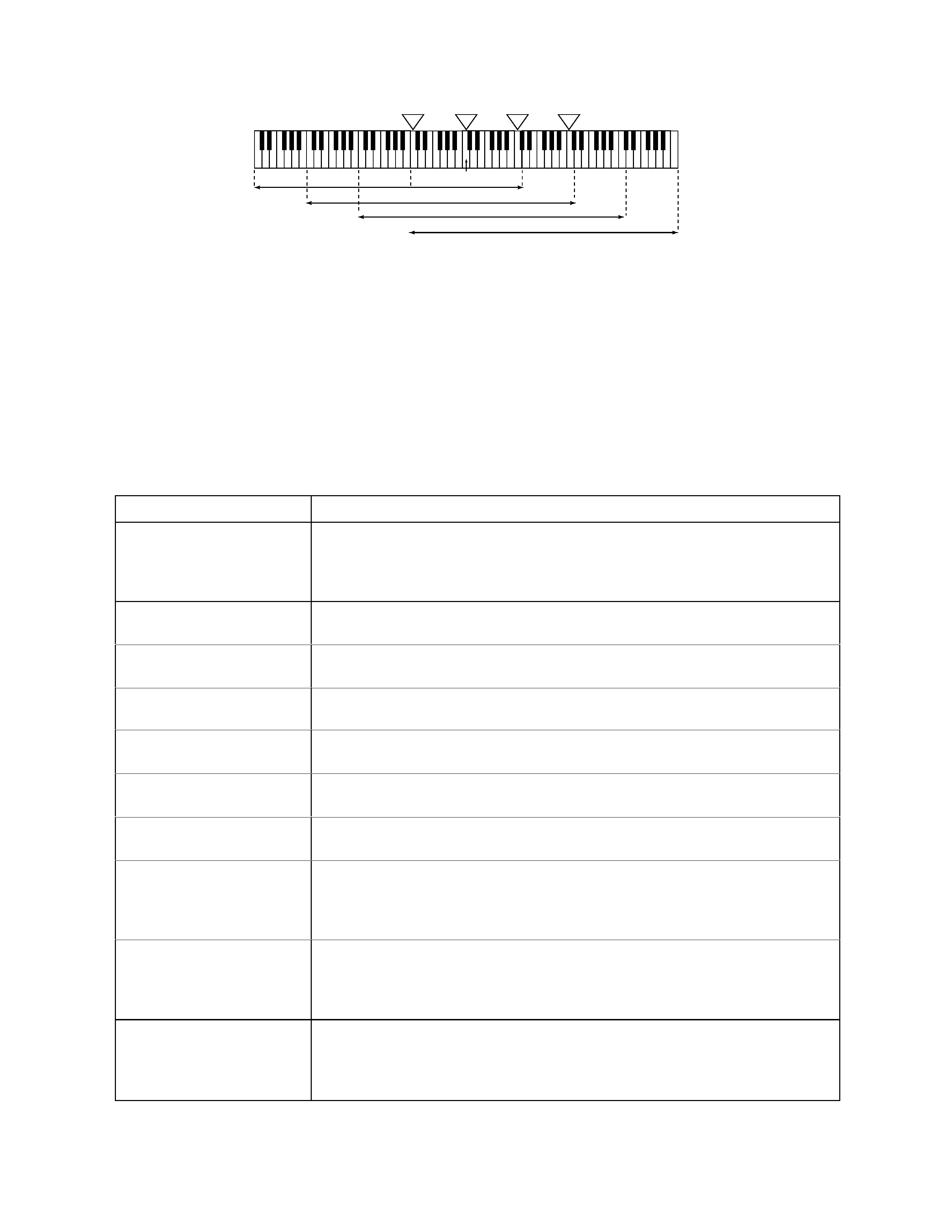
-- 5 --
Octave shift setting and keyboard range
Operation 2
The MIDI messages listed in the following table are transmitted when completing the setting operation.
The setting affects only on the currently selected MIDI channel. First select the desire MIDI channel
before changing settings.
Selecting a MIDI channel
1. Press the MIDI button.
The display shows the current MIDI channel, eg. "C01" means Channel 1.
2. Using the 10-key, enter a number from 1 to 16.
Changing Program Change / Control Change
Control change
MIDI Message
Setting Operation
Program change
1. Reffering to the tone number list on the panel, find the 3-digit tone
number you desire.
2. Press the tone button.
3. Using the 10-key, enter the 3-digit number.
Volume 1. Press the MIDI button and repeat it until "voL" appears on the display.
2. Using the 10-key, enter a 3-digit number from 000 to 127.
Pan 1. Press the MIDI button and repeat it until "PAn" appears on the display.
2. Using the 10-key, enter a 3-digit number from 000 to 127.
Expression 1. Press the MIDI button and repeat it until "EPS" appears on the display.
2. Using the 10-key, enter a 3-digit number from 000 to 127.
Effect depth 1. Press the MIDI button and repeat it until "EFt" appears on the display.
2. Using the 10-key, enter a 3-digit number from 000 to 127.
Fine tune 1. Press the MIDI button and repeat it until "tUn" appears on the display.
2. Using the 10-key and the - key, enter a 2-digit number from -50 to 50.
Transpose 1. Press the MIDI button and repeat it until "trn" appears on the display.
2. Using the 10-key and the - key, enter a 2-digit number from -12 to 12.
All notes off 1. Press the MIDI button and repeat it until "Ano" appears on the display.
"SUr" and "Ano" will appear alternately on the display.
2. Press the + key.
3. Press the + key again to transmit the message.
All sounds off 1. Press the MIDI button and repeat it until "ASo" appears on the display.
"SUr" and "ASo" will appear alternately on the display.
2. Press the + key.
3. Press the + key again to transmit the message.
Reset all controllers 1. Press the MIDI button and repeat it until "rAC" appears on the display.
"SUr" and "rAC" will appear alternately on the display.
2. Press the + key.
3. Press the + key again to transmit the message.
C4 (60)
-2
1
0
-1
Octave range when set to -2
Octave range when set to -1
Octave range when set to 0
Octave range when set to 1
