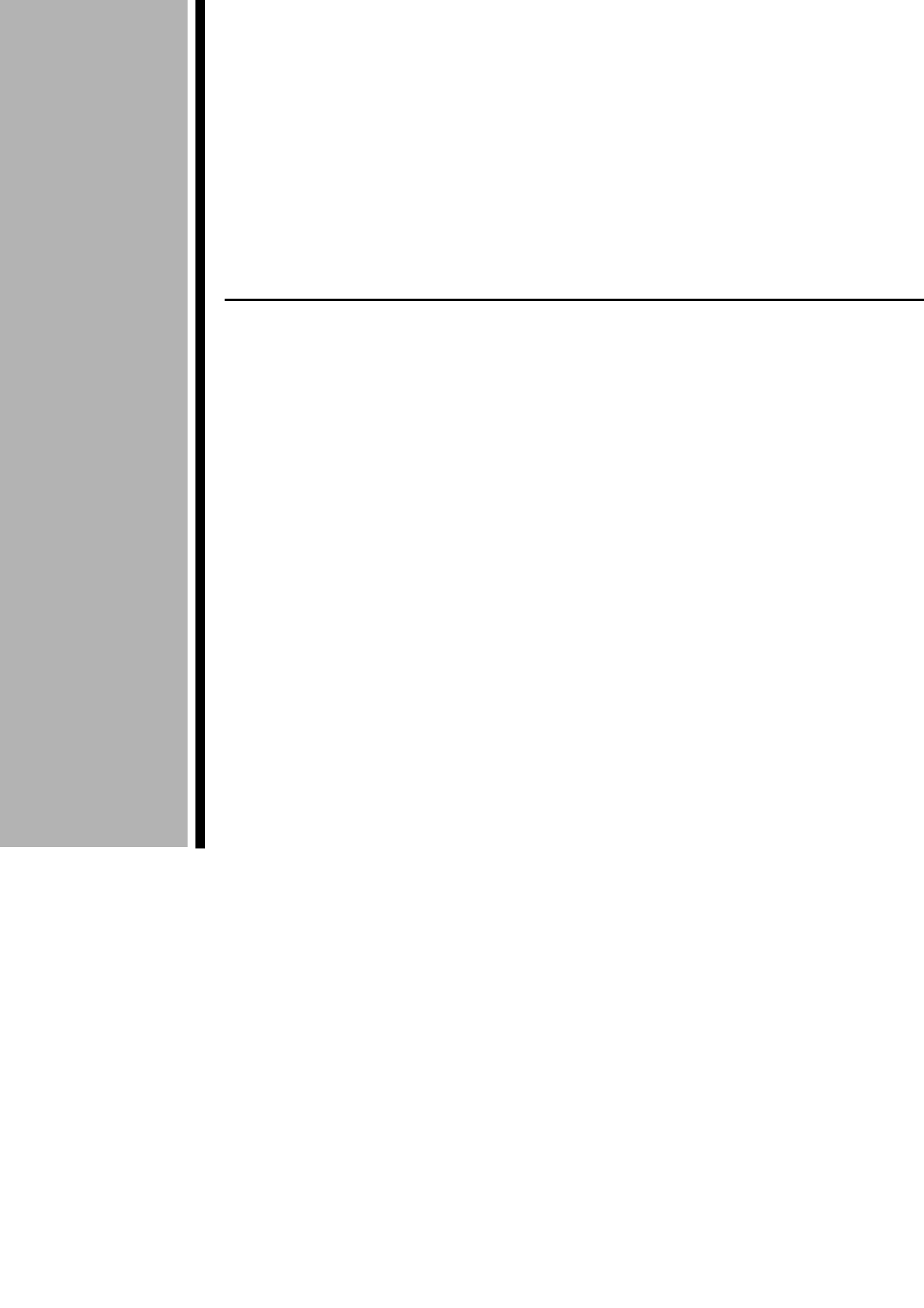
Pocket PC
User's Guide
Your Pocket PC comes with a Hardware Manual in addition to this
Pocket PC User's Guide. Be sure to read the Hardware Manual first.
Before using your Pocket PC for the first time,carefully read the
Safety Precautions in the Hardware Manual.
Keep this Pocket PC User's Guide on hand for reference whenever
using your Pocket PC.
E
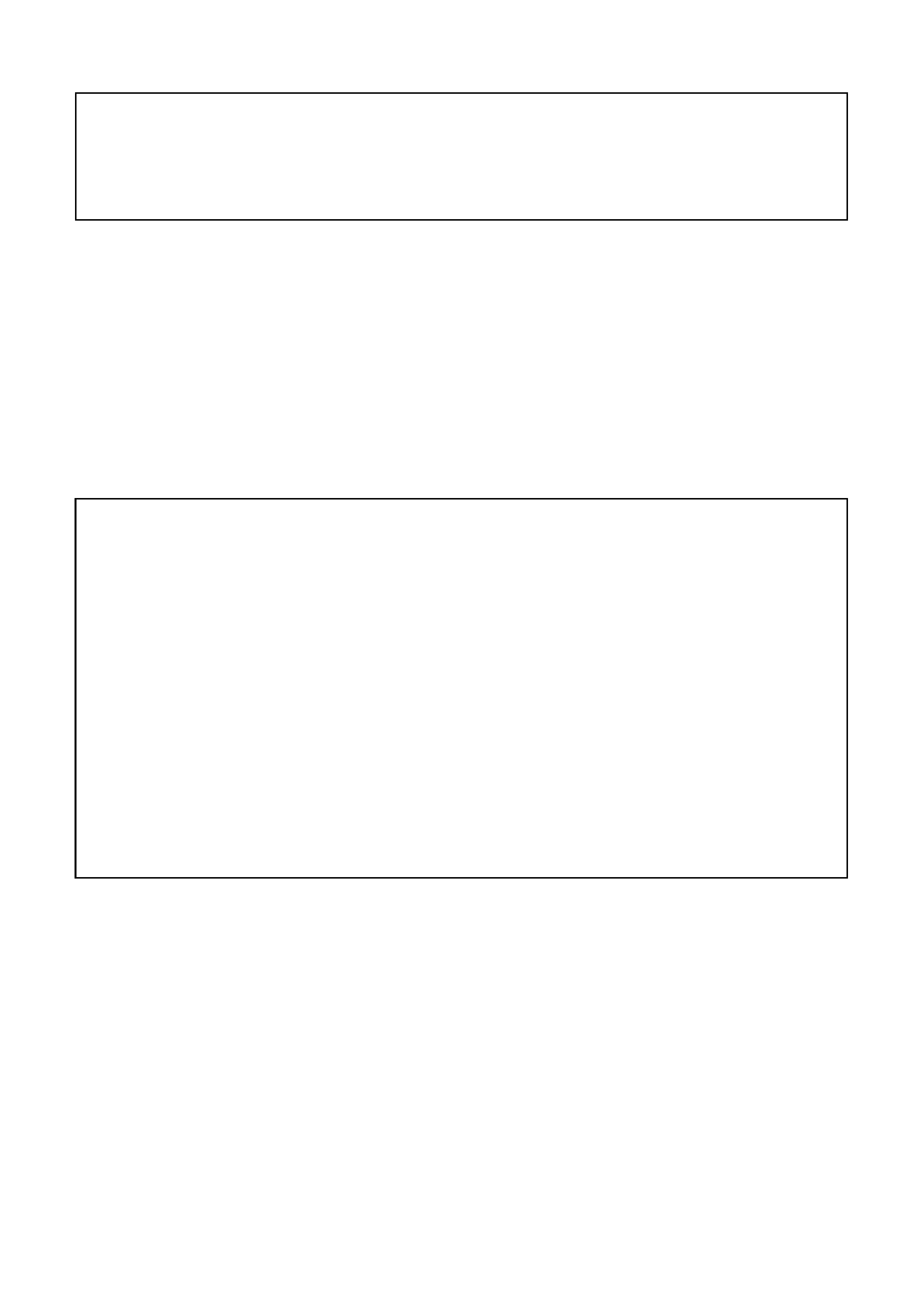
©2000 CASIO COMPUTER CO., LTD. All rights reserved.
Copyright Information
· Microsoft, ActiveSync, Outlook, Pocket Outlook, Expedia, AutoRoute Express,
MapPoint, Windows, Windows NT, and the Windows logo are either registered
trademarks or trademarks of Microsoft Corporation in the United States and/or other
countries. Microsoft products are licensed to OEMs by Microsoft Licensing, Inc., a
wholly owned subsidiary of Microsoft Corporation.
· All other product and company names mentioned herein may be the trademarks of their
respective owners.
· CASIO COMPUTER CO., LTD. assumes no responsibility for any damage or loss
resulting from the use of this manual.
· CASIO COMPUTER CO., LTD. assumes no responsibility for any loss or claims by
third parties which may arise through the use of this product.
· CASIO COMPUTER CO., LTD. assumes no responsibility for any damage or loss
caused by deletion of data as a result of malfunction, repairs, or battery replacement.
Be sure to back up all important data on other media to protect against its loss.
· Data can be uploaded from this unit to a personal computer for storage on a hard disk,
floppy diskette, or other storage medium. Be sure to make multiple copies of all
important data to protect against its accidental loss.
· The contents of this manual are subject to change without notice.
· No part of this manual may be reproduced in any form without the express written
consent of the manufacturer.
· Sample displays shown in this manual may differ somewhat from the displays actually
produced by the product.
2
To reset the Pocket PC
If your Pocket PC responds slowly, stops responding as expected, or "freezes," try resetting it. A
reset causes the Pocket PC to restart and re-adjust memory allocation. Unsaved data in open
windows may be lost.
· Use the stylus to press and hold the Reset button for about two seconds.

3
Contents
Chapter 1: Getting Started .....................................................6
Welcome ............................................................................................................ 6
Where to Find Information ................................................................................ 6
How to Transfer Palm-size PC Data .................................................................. 7
Chapter 2: Basic Skills ............................................................. 8
Pocket PC Buttons and the Stylus ...................................................................... 8
Today Screen ...................................................................................................... 8
Programs ............................................................................................................ 9
Navigation Bar and Command Bar .................................................................. 10
Pop-up Menus .................................................................................................. 11
Notifications ..................................................................................................... 11
Enter Information on Your Pocket PC .............................................................. 11
Typing Using the Input Panel .............................................................. 12
Writing on the Screen .......................................................................... 13
Drawing on the Screen ........................................................................ 15
Recording a Message .......................................................................... 16
Find and Organize Information ........................................................................ 17
Customize Your Pocket PC .............................................................................. 17
Adjusting Settings ............................................................................... 17
Adding or Removing Programs ........................................................... 18
Chapter 3: Microsoft ActiveSync ......................................... 20
Chapter 4: Microsoft Pocket Outlook .................................. 21
Calendar: Scheduling Appointments and Meetings ......................................... 21
Using the Summary Screen ................................................................. 23
Creating Meeting Requests ................................................................. 23
Contacts: Tracking Friends and Colleagues ................................................... 24
Using the Summary Screen ................................................................. 25
Tasks: Keeping a To Do List ........................................................................... 25
Notes: Capturing Thoughts and Ideas ............................................................. 27
Inbox: Sending and Receiving E-mail Messages ............................................ 28
Synchronizing E-mail Messages ......................................................... 28
Connecting Directly to an E-mail Server ............................................ 28
Using the Message List ....................................................................... 29
Composing E-mail Messages .............................................................. 30
Managing E-mail Messages and Folders ............................................ 31

4
Chapter 5: Companion Programs ........................................ 32
Pocket Word ..................................................................................................... 32
Typing Mode ....................................................................................... 33
Writing Mode ...................................................................................... 34
Drawing Mode ..................................................................................... 35
Recording Mode .................................................................................. 35
Pocket Excel .................................................................................................... 36
Tips for Working in Pocket Excel ....................................................... 37
Microsoft Money ............................................................................................. 37
Creating Accounts ............................................................................... 38
Using the Account Register ................................................................. 39
Entering Transactions .......................................................................... 40
Entering and Tracking Investments ..................................................... 41
Windows Media Player for Pocket PC ............................................................. 42
Using Windows Media Manager for Pocket PC .................................. 42
What is Packaged Content? ................................................................. 43
Using the Playlist Manager ................................................................. 44
Microsoft Reader ............................................................................................. 44
Getting Books on Your Pocket PC ...................................................... 44
Using the Library ................................................................................ 45
Reading a Book ................................................................................... 45
Using Reader Features ........................................................................ 46
Removing a Book ................................................................................ 46
Pocket Streets ................................................................................................... 46
Installing Pocket Streets ...................................................................... 46
Getting Maps on Your Pocket PC ........................................................ 46
Creating Map and Pushpin Files for Your Pocket PC ......................... 47
Viewing Maps ...................................................................................... 47
Chapter 6: Pocket Internet Explorer .................................... 48
The Mobile Favorites Folder ............................................................................ 48
Favorite Links .................................................................................................. 48
Mobile Favorites .............................................................................................. 48
Channels ........................................................................................................... 49
Using AvantGo Channels .................................................................... 49
Using Mobile Channels ....................................................................... 50
Use Pocket Internet Explorer ........................................................................... 50
Chapter 7: Getting Connected ............................................ 52
Transfer Items Using Infrared .......................................................................... 52
Connect to an ISP ............................................................................................ 53
Connect to Your Network ................................................................................. 54
End a Connection ............................................................................................. 55
Connect Directly to an E-mail Server .............................................................. 56
Get Help on Connecting .................................................................................. 57

5
Appendix A: Character Recognizer .................................... 58
Appendix B: Troubleshooting ............................................... 60
Reset the Pocket PC and clear memory ........................................................... 60
Batteries lose power ......................................................................................... 60
If you forget your password ............................................................................. 61
If you run out of Pocket PC memory ............................................................... 61
Storage memory .................................................................................. 61
Program memory ................................................................................. 62
Screen freezes or responds slowly ................................................................... 62
Screen is blank ................................................................................................. 62
Screen is dark ................................................................................................... 62
Screen is hard to read ....................................................................................... 63
Inaccurate response to stylus taps .................................................................... 63
Slow or no response ......................................................................................... 63
Infrared (IR) connection problems .................................................................. 63
Modem connection problems ........................................................................... 63
Network connection problems ......................................................................... 64
Cable and cradle connection problems ............................................................ 65
INDEX ............................................................................................................. 66
Important!
Browsing the Web or synchronizing a large number of mobile favorites can cause your device to
run low on storage space. To free storage space, open Pocket Internet Explorer and tap Tools
Options...
. Then, on the General tab, tap Delete Files to delete all Web pages stored on your
device, including offline favorites content.
