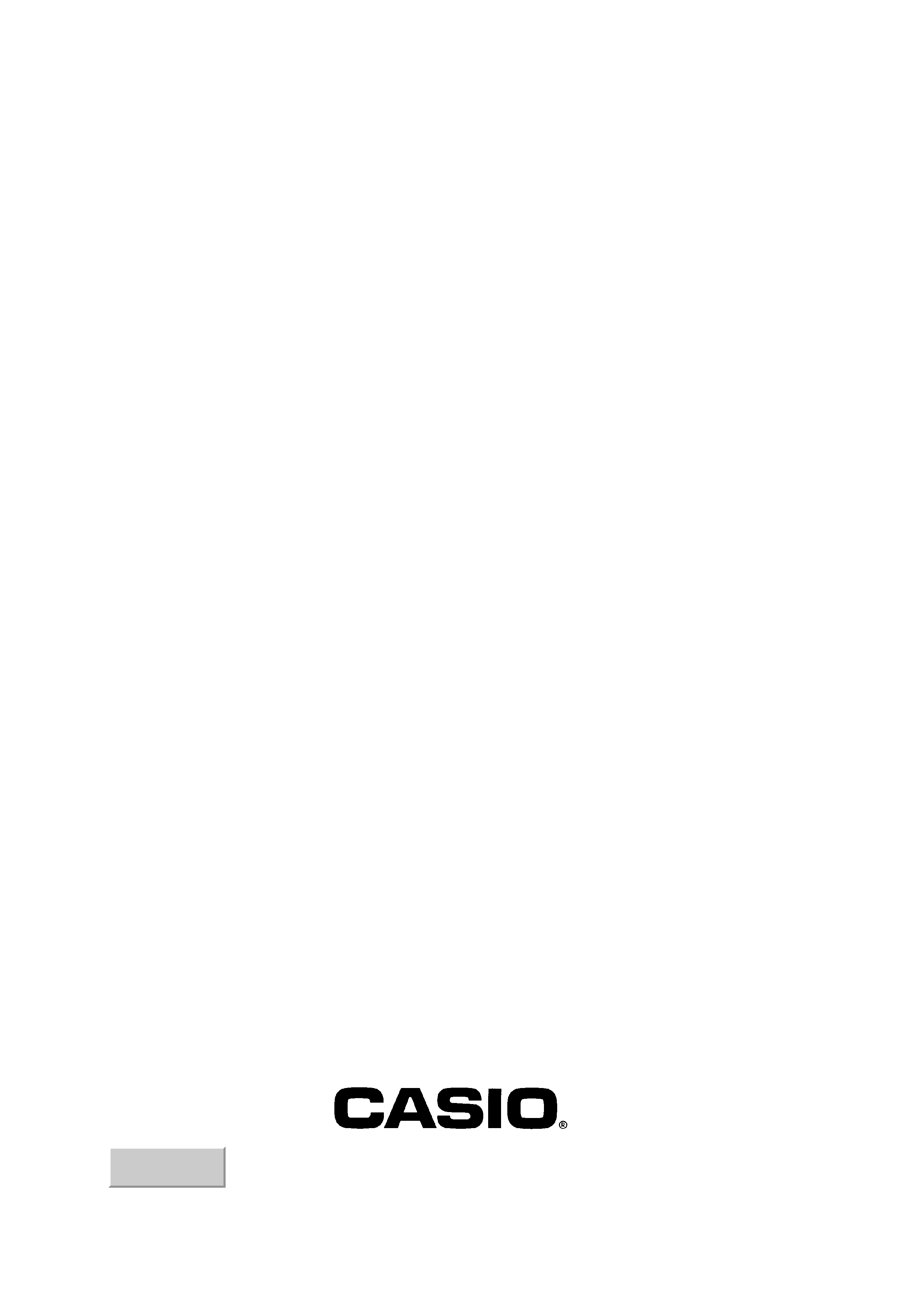
SERVICE MANUAL
ELECTRONIC CASH REGISTER
CE-2350(EX-259)
JAN. 1995
INDEX

CONTENTS
1. FEATURES..............................................................................................................
1
2. SPECIFICATION ....................................................................................................
1
3. MAC (Memory All Clear) OPERATION ..............................................................
2
4. DIAGNOSTIC OPERATION ................................................................................
3
4-1. How to start ..................................................................................................
3
4-2. Mode switch and PAD status display check ....................................................
4
4-3. Hard key code check ....................................................................................
4
4-4. Hard check function .....................................................................................
5
5. OPTION CIRCUT ...................................................................................................
8
6. CIRCUIT EXPLANATION .....................................................................................
9
6-1. Power supply circuit ......................................................................................
9
6-2. CPU .............................................................................................................
11
6-3. Motor error detection circuit ..........................................................................
12
6-4. Mode key switch status read .........................................................................
13
6-5. RAM address / head drive signal switching circuit ............................................
13
6-6. Initilize IC (Reset IC) ......................................................................................
14
6-7. Printer error condition of CPU ........................................................................
14
7.TO OPEN THE UPPER CASE ............................................................................
15
8. PCB LAYOUT ........................................................................................................
16
9. CIRCUIT DIAGRAM ..............................................................................................
17
10. PARTS LIST ........................................................................................................
28
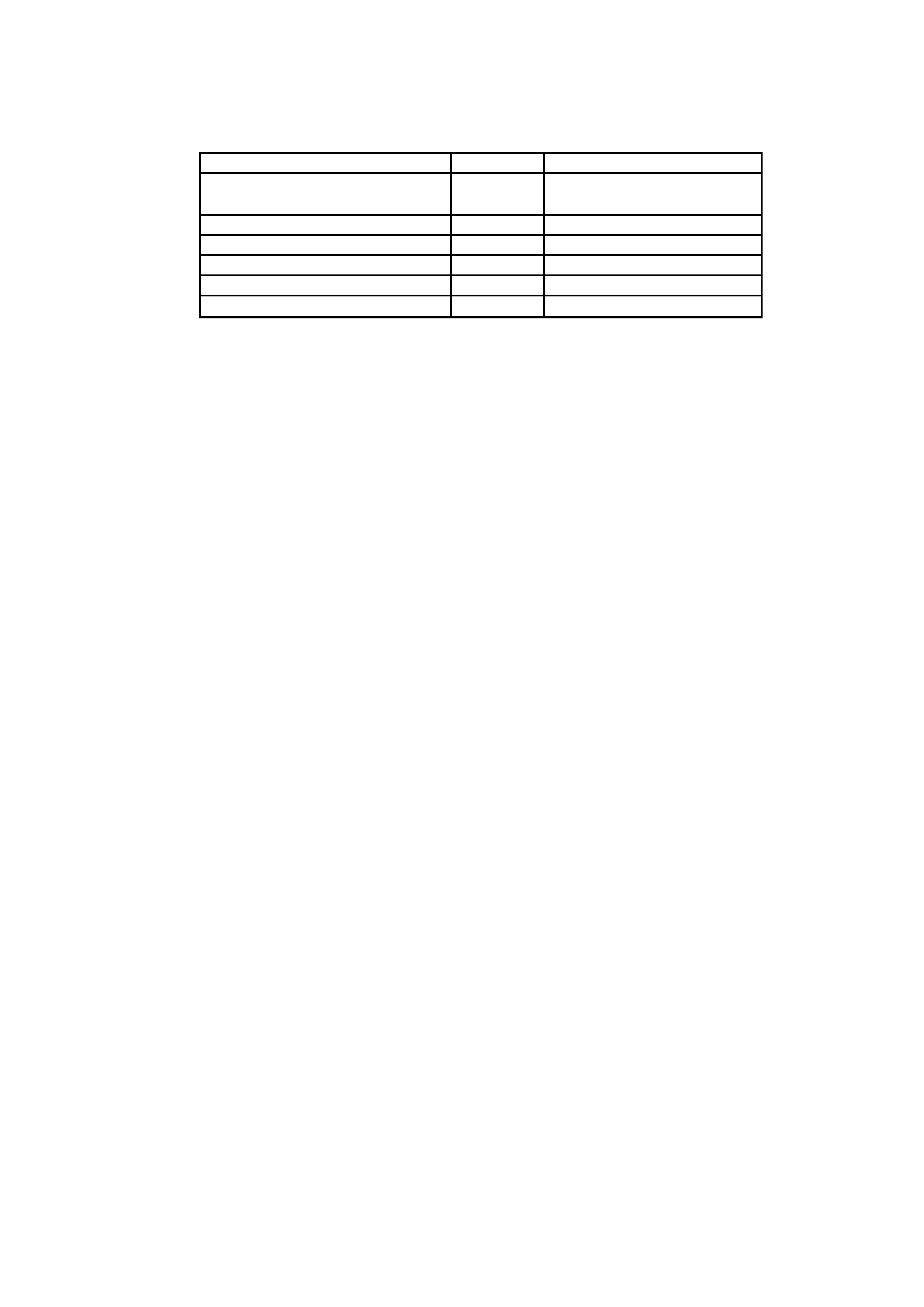
1
1. FEATURES
The differece between CE-2300 and CE-2350 is as follows;
2. SPECIFICATION
2-1. Electrical specifications
Power consumption :
Specification :
0.35A
In operation
Max.
0.22A
Stanby
Min.
0.09A
Power OFF
0.08A
Memory protection
Back-up battery :
Mangan battery (UM-3 x 3 pcs.)
Back-up period :
1 year (25°C)
Battery life :
Replace the battery every year.
Clock & Calendar
Accuracy :
Within 120 sec. per month (25°C)
Auto calendar :
Effective until 2099 A.D.
2-2. Environmental specifications
Operating temperature :
0°C ~ 40°C
Operating humidity :
10 % ~ 90%
Storage temperature :
-25°C ~ 65°C
Storage humidity :
10% ~ 95%
Vibration strength :
1.5G (The machine must be inthe carton box.)
2-3. Principal components
CPU :
Name :
uPD75516GF-351-3B9
Number of control bit :
4
Internal RAM :
512x 4 bits
Internal ROM :
12160 x 8 bits
Main system clock :
4.19 MHz
Sub system clock :
32.768 Khz
Item
CE-2300
CE-2350
Department number
8
19 x 2
(for using DEPT SHFT key)
PLU number
200
400
Clerk number
4
10
Post-finalization receipt printing
24 lines
52 lines
Total/Change indicators
Mounted
Nil
RAM capacity
8 KBytes
32 KBytes

2
RAM :
Name :
LC36256PLL
Capacity :
32 KB
Printer :
Name :
CR-710-001
Print method :
Rubber-type inner-hummer printing system
Receipt number :
2 receipt (Receipt & Journal)
Print digit :
12 digits
(Numeric : 10 digits, Symbol : 2 digits)
Printing speed :
Approx. 2.4 lines/sec.
MCBF :
1,500,000 lines
Paper width :
W44.5 ± 0.5 mm
Paper diameter :
83 mm or less
Paper thickness :
0.06 ~ 0.09 mm
Ink roll :
IR-93
Ink roll life :
400,000 lines
Display :
Name :
LED (HDSP-5261)
Number of digit :
8 digits (LED x 4 pcs.)
Power transformer :
Name :
TE-233-E4D
Keyboard :
Input system :
2 keys roll over
Drawer :
Name :
DL-2416 (D-15TC-A55SP-1*) M type drawer
for U.S.A.
DL-2351 (D-15TC-A54SP-1*) M type drawer
for Canada
2-3.Option
Wet cover
Name :
WT-63
Power protection battery :
B-6
Drive period :
Approx. 3 hours with the following conditions
Drive conditions :
Processing time :
60 sec./ customer
Quantity of sales :
8 items / customer
Registered amounts :
3 digits / item
Number of customer :
25 persons / hour
Charging time :
8 hours to full charge
3. MAC (Memory All Clear ) OPERATION
Procedure
(1)
Plug the power cord into an outlet.
(2)
Pressing the JOURNAL FEED button and turn the mode switch to Z position.
(3)
Release the JOURNAL FEED button. After few seconds, MAC operation will be
executed.
(4)
The following receipt will be issued, if completed.
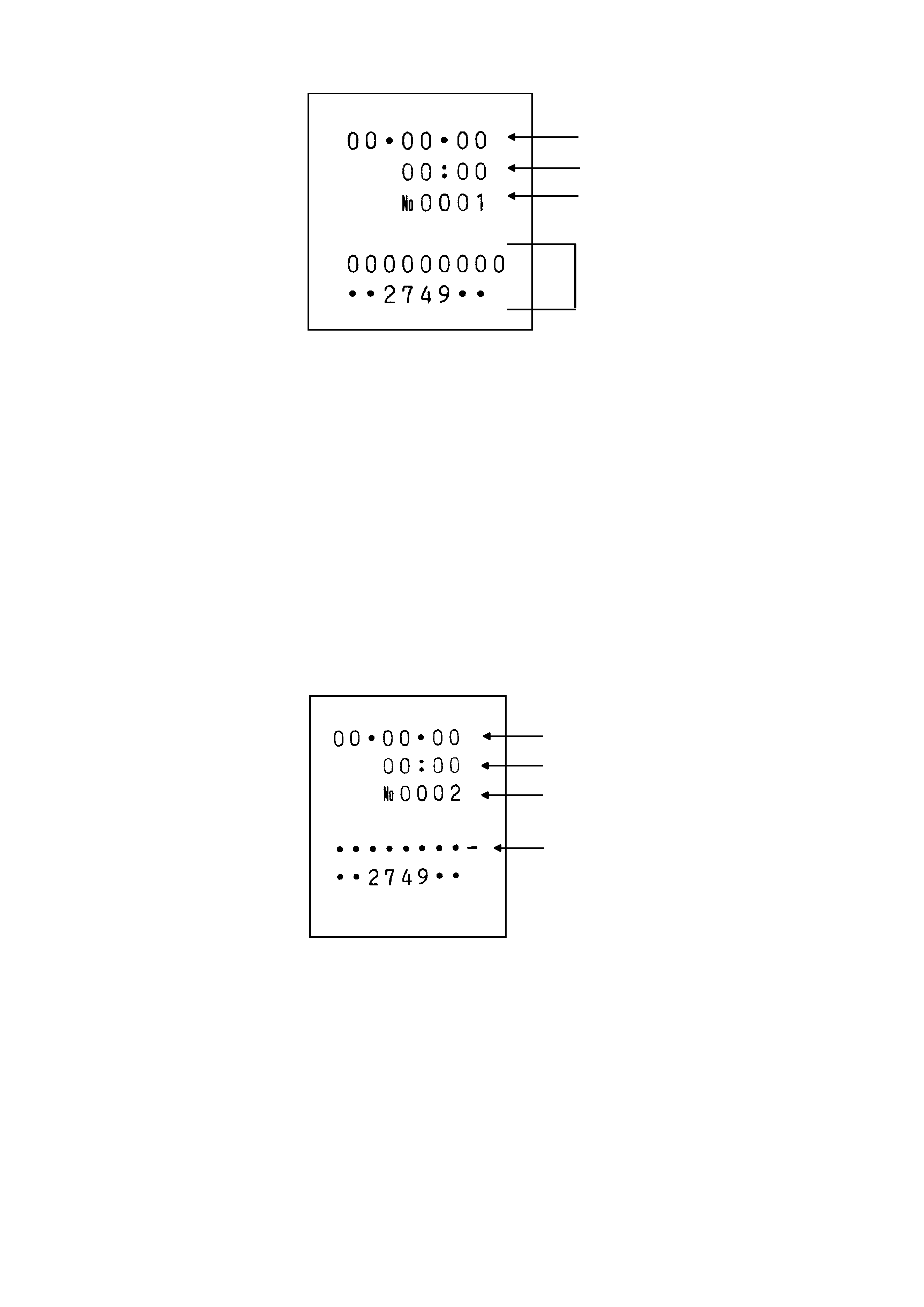
3
Note :
1. After initialize operation, the clock counts from 00 : 00 A.M. and also the calendar is started
from 00 - 00 - 00.
2. If the memory of RAM is broken, the machine will be initialized after power on.
4. DIAGNOSTIC OPERATION
4-1. How To Start
1) Plug the power cord into an outlet.
2) Execute the MAC operation.
3) Turn the mode switch to "Z" position.
4) Input 99999999 and press the sub total button.
5) Start the diagnostic program and issued following receipt.
Note :
If you have done the registration after MAC operation, the Diagnostic program
can not start.
Date
Time
Consecutive No.
MAC print
Date
Time
Consecutive No.
Start printing for
diagnostic program
