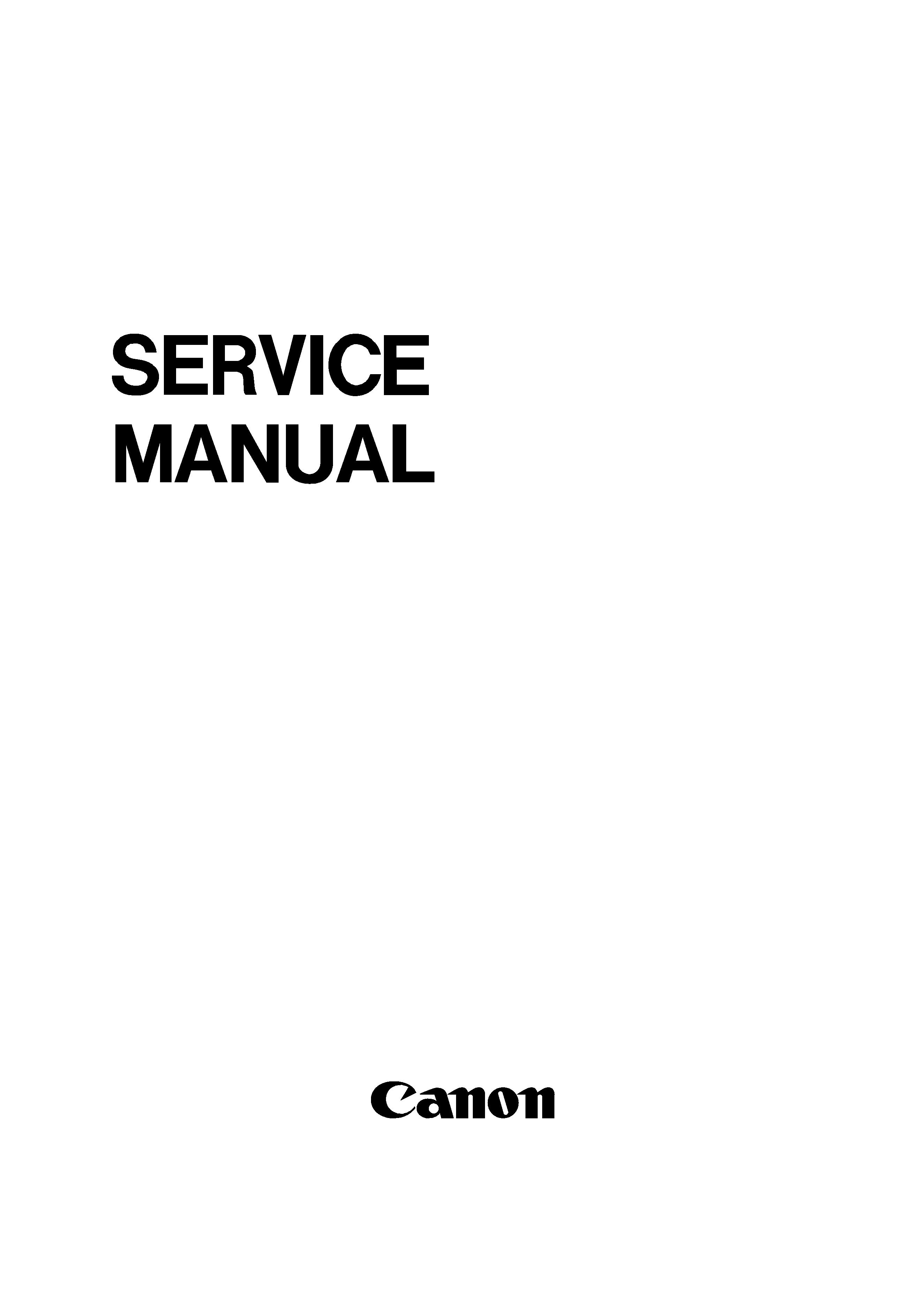
COPYRIGHT © 1999 CANON INC.
CANON Network Printer Board-J1 REV.0 MAR. 1999 PRINTED IN JAPAN (IMPRIME AU JAPON)
MAR.1999
FY8-13G4-000
REVISION 0
Network
Printer Board-J1

COPYRIGHT © 1999 CANON INC.
CANON Network Printer Board-J1 REV.0 MAR. 1999 PRINTED IN JAPAN (IMPRIME AU JAPON)
COPYRIGHT © 1999 CANON INC.
Printed in Japan
Imprimé au Japon
Use of this manual should be strictly
supervised to avoid disclosure of confi-
dential information.
IMPORTANT
THE
INFORMATION
CONTAINED
HEREIN
IS
PUBLISHED
BY
CANON
INC.,
JAPAN.
SPECIFICATIONS AND OTHER INFORMATION CONTAINED HEREIN MAY DIFFER SLIGHTLY
FROM ACTUAL MACHINE VALUES OR THOSE FOUND IN ADVERTISING AND OTHER PRINTED
MATTER.
ANY QUESTIONS REGARDING INFORMATION CONTAINED HEREIN SHOULD BE DIRECTED TO
THE COPIER SERVICE DEPARTMENT OF THE COMPANY.
Prepared by
OFFICE IMAGING PRODUCTS TECHNICAL SUPPORT DIVISION
CANON INC.
5-1, Hakusan 7-chome, Toride, Ibaraki 302-8501 Japan

This Service Manual provides facts and figures needed to service the Network Printer
Board - J1 package in field, and consists of the following chapters:
Chapter 1
General Description provides an outline of the product, introduces its fea-
tures, specifications, and shows how it may be operated.
Chapter 2
Operation Overview describes the construction of the Network Printer
Board - J1 package, its system overview, electrical circuit overview, network connection,
and how data dealt with by the host copier.
Chapter 3
Mechanical System shows how the Network Printer Board - J1 package
may be disassembled / assembled with points to note during the work.
Chapter 4
User software provides an outline of user software, printer driver, and util-
ities (including Font manager and NetSpot).
Chapter 5
Troubleshooting discusses how to isolate the board and describe the soft-
ware tool.
Chapter 6
Parts catalog provides parts lists.
Appendix provides general circuit diagram and a special tool.
This service manual briefly describes network-related work usually performed by the
user's network supervisor and topics related to software. You may obtain a media pack-
age, also available as a service parts ( Consisting of the document package and the user
software CD-ROM). If detail information is needed, refer to the appropriate item of the
package.
The descriptions in this Service Manual are subject to change without notice for prod-
uct improvement or other purposes, and major changes will be communicated in the form
of Service Information bulletins.
All service persons are expected to have a good understanding of the contents of
Service Manual and all relevant Service Information bulletins and be able to identify and
isolate faults in the machine.
Windows is a register trademark of Microsoft Corporation.
NetWare, Novell, Internetwork Packet Exchange(IPX) and Sequenced Packet
Exchange (SPX), NetWare Directory Service (NDS) are registered trademarks of
Novell, Inc.
UNIX is a register trademark of UNIX System Laboratories.
HP, PCL, PJL, PCL5e and PCL6 are trademark of Hewlett - Packard Company.
All brand names and product names used in Service Manual are trademarks, regis-
ter trademarks, or trade names of their respective holders.
i
COPYRIGHT © 1999 CANON INC.
CANON Network Printer Board-J1 REV.0 MAR. 1999 PRINTED IN JAPAN (IMPRIME AU JAPON)
INTRODUCTION

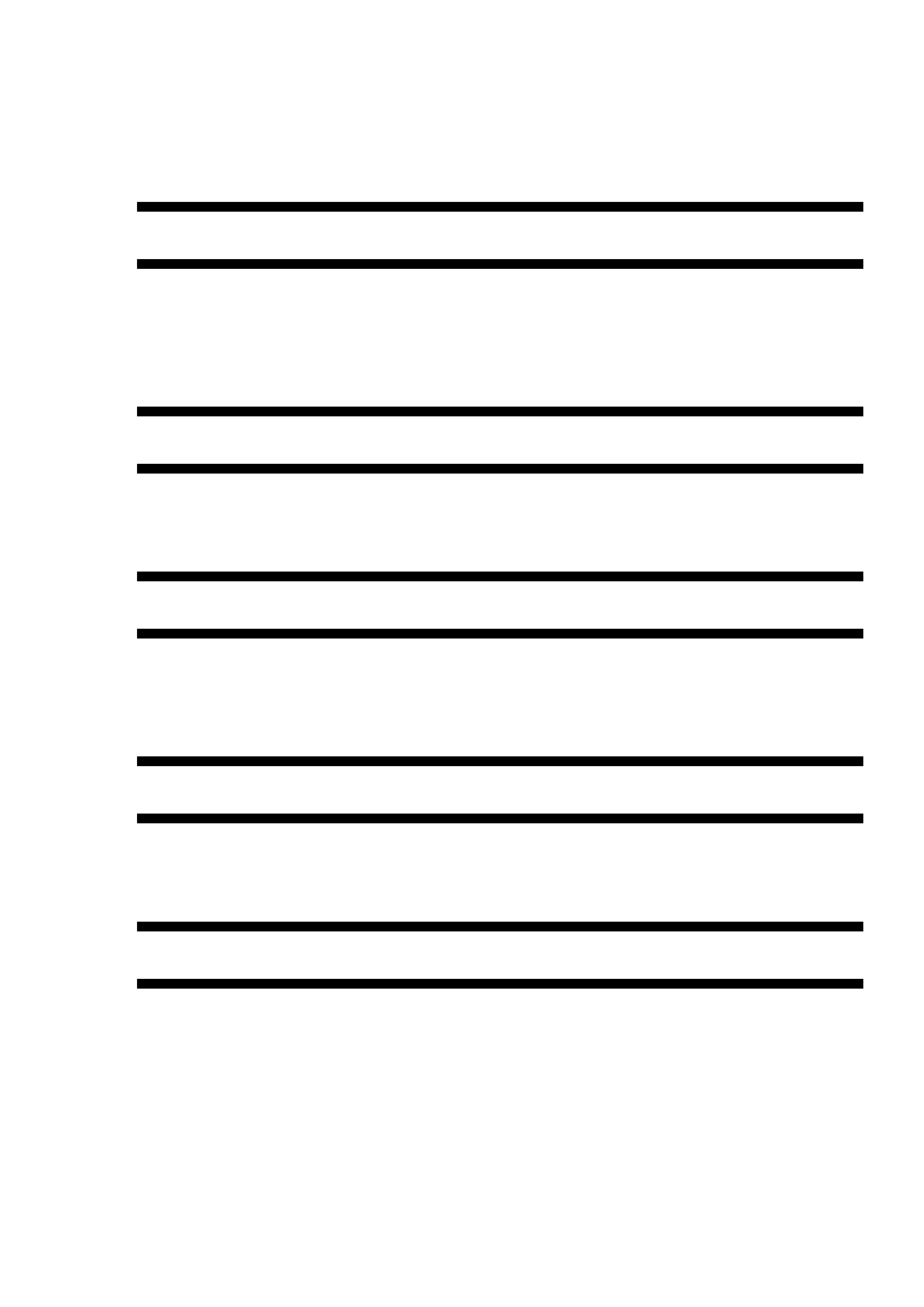
iii
CONTENTS
COPYRIGHT © 1999 CANON INC.
CANON Network Printer Board-J1 REV.0 MAR. 1999 PRINTED IN JAPAN (IMPRIME AU JAPON)
CHAPTER 1 GENERAL DESCRIPTION
I.
FEATURES ..............................................1-1
II.
OUTLINE OF THE PRODUCT.................1-2
III.
SPECIFICATIONS....................................1-3
A. PCL Board .........................................1-3
B. NID Board ..........................................1-4
C. Supporting Protocol and Print
Application .........................................1-4
IV.
OPERATION ............................................1-5
A. Printer Menu ......................................1-5
B. Print Sample ......................................1-7
CHAPTER 2 OPERATION OVERVIEW
I.
SYSTEM OVERVIEW ..............................2-1
II.
ELECTRICAL CIRCUIT OVERVIEW .......2-2
A. Hardware Construction ......................2-2
B. Flow of Image Signals .......................2-6
III.
NETWORK CONNECTION......................2-9
A. Connection to a Network ...................2-9
CHAPTER 4 USER SOFTWARE
I.
OUTLINE..................................................4-1
II.
PRINTER DRIVER...................................4-1
III.
UTILITIES ................................................4-6
A. Outline................................................4-6
B. Font Manager.....................................4-6
C. NetSpot ..............................................4-7
CHAPTER 3 MECHANICAL SYSTEM
I.
PREPARATORY WORK/
PRECAUTION..........................................3-1
A. Turning Off Main Power Switch..........3-1
II.
DISASSEMBLY/ASSEMBLY ....................3-2
A. Installing PCL Board ..........................3-2
B. Installing the NID Board.....................3-3
C. Installing the Option Memory .............3-5
CHAPTER 5 TROUBLESHOOTING
I.
ERRORS SHOWN ON THE DISPLAY.....5-1
II.
ISOLATING THE BOARD ........................5-3
III.
STANDARD AND ADJUSTMENT ............5-5
IV.
SOFTWARE TOOL ..................................5-6
A. Update the NID Board Firmware .......5-6
B. Printout Configuration of the
NID Board ..........................................5-8
