
MultiPASS 1000
USER'S
MANUAL
Canon

ii
Contents
Copyright
This manual is copyrighted by Canon U.S.A., Inc. with all rights
reserved. Under the copyright laws, this manual may not be
reproduced in any form, in whole or part, without the prior written
consent of Canon U.S.A.
© Canon U.S.A., Inc. 1995
Disclaimer
Canon U.S.A., Inc. has reviewed this manual thoroughly to ensure
that it will be an easy to use guide to your Canon MultiPASS 1000
Document Processing System. All statements, diagrams, technical
information, and recommendations in this manual and in any
guides or related documents are believed reliable, but the accuracy
and completeness thereof are not guaranteed or warranted, and
they are not intended to be, nor should they be understood to be,
representations or warranties concerning the products described.
Your MultiPASS 1000 and the software media included with your
unit have been sold to you subject to the limited warranties set
forth in the warranty card and license agreement enclosed with the
respective product. All software is licensed AS IS, as described in
the license agreement enclosed with the software diskette. Further,
Canon U.S.A. reserves the right to make changes in the
specifications of the products described in this manual at any time
without notice and without obligation to notify any person of such
changes.
If you have any questions regarding your MultiPASS 1000 or the
information in this manual, please call the Canon U.S.A. Consumer
Information Center at 1-800-828-4040.
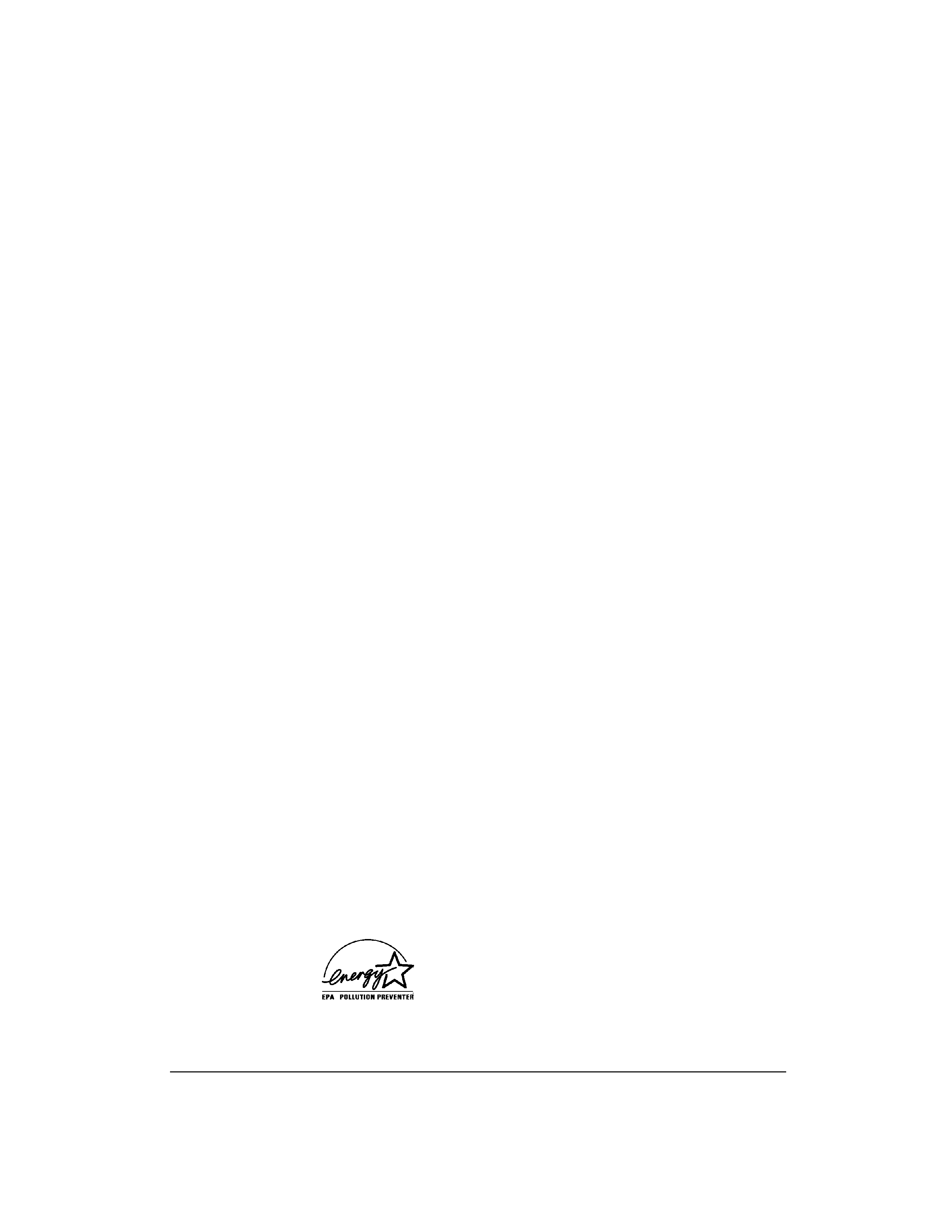
Contents
iii
Trademarks
Canon is a registered trademark and MultiPASS is a trademark of
Canon Inc.
CompuServe is a registered trademark of CompuServe
Information Services, Inc.
Centronics is a registered trademark of Centronics Data Computer
Corporation.
Epson is a registered trademark of Seiko Epson Corporation.
Epson LQ is a trademark of Epson America, Inc.
IBM is a registered trademark and IBM Proprinter is a trademark
of International Business Machines Corporation.
IEEE is a trademark of Institute of Electrical and Electronic
Engineers, Inc.
Microsoft is a registered trademark and Windows is a trademark
of Microsoft Corporation.
All other trademarks identified herein are the property of their
respective owners.
As an Energy Star Partner, Canon has determined
that the MultiPASS 1000 meets the Energy Star
guidelines for energy efficiency.

iv
Contents
USERS IN U.S.A.
PRE-INSTALLATION REQUIREMENTS FOR CANON
FACSIMILE EQUIPMENT
A. Location
Supply a suitable table, cabinet, or desk. See Appendix A for the unit's
dimensions and weight.
B.
Order Informatio
n
1.
Only a single line, touch tone or rotary telephone set is to be used.
2.
Order an RJ11-C modular jack (USOC code), which should be
installed by the phone company. If the RJ11-C jack is not present,
installation cannot occur.
3.
Order a normal business line from your telephone company's
business representative. The line should be a regular voice grade
line or equivalent. Use one line per unit.
DDD (DIRECT DISTANCE DIAL) LINE
or
IDDD (INTERNATIONAL DIRECT DISTANCE DIAL) LINE IF
YOU COMMUNICATE OVERSEAS
N Canonrecommendsanindividuallinefollowingindustrystandards
[e.g., the 2500 (touch tone) or 500 (rotary/pulse dial) telephones]. A
dedicated extension off a PBX unit without "Call Waiting" can be used
with your fax unit. Key telephone systems are not recommended because
they send non-standard signals to individual telephones for ringing and
special codes, which may cause a fax error.
C.
Power Requirements
This equipment should be connected to a standard 120 volt AC, three-
wire grounded outlet only. Do not connect this unit to an outlet or
power line shared with other appliances that cause "electrical noise."
Air conditioners, electric typewriters, copiers, and machines of this
sort generate noise which often interferes with communications
equipment and the sending and receiving of documents.
CONNECTION OF THE EQUIPMENT
This equipment complies with Part 68 of the FCC rules. On the rear panel
of this equipment is a label that contains, among other information, the
FCC Registration Number and Ringer Equivalence Number (REN) for this
equipment. If requested, this information must be given to the telephone
company. This equipment may not be used on coin service provided by the
telephone company. Connection to party lines is subject to state tariffs.
IN CASE OF EQUIPMENT MALFUNCTION
Should any malfunction occur which cannot be corrected by the
procedures described in this User's Guide, disconnect the equipment from
the telephone line or unplug the power cord. The telephone line should not
be reconnected or the power cord plugged in until the problem is
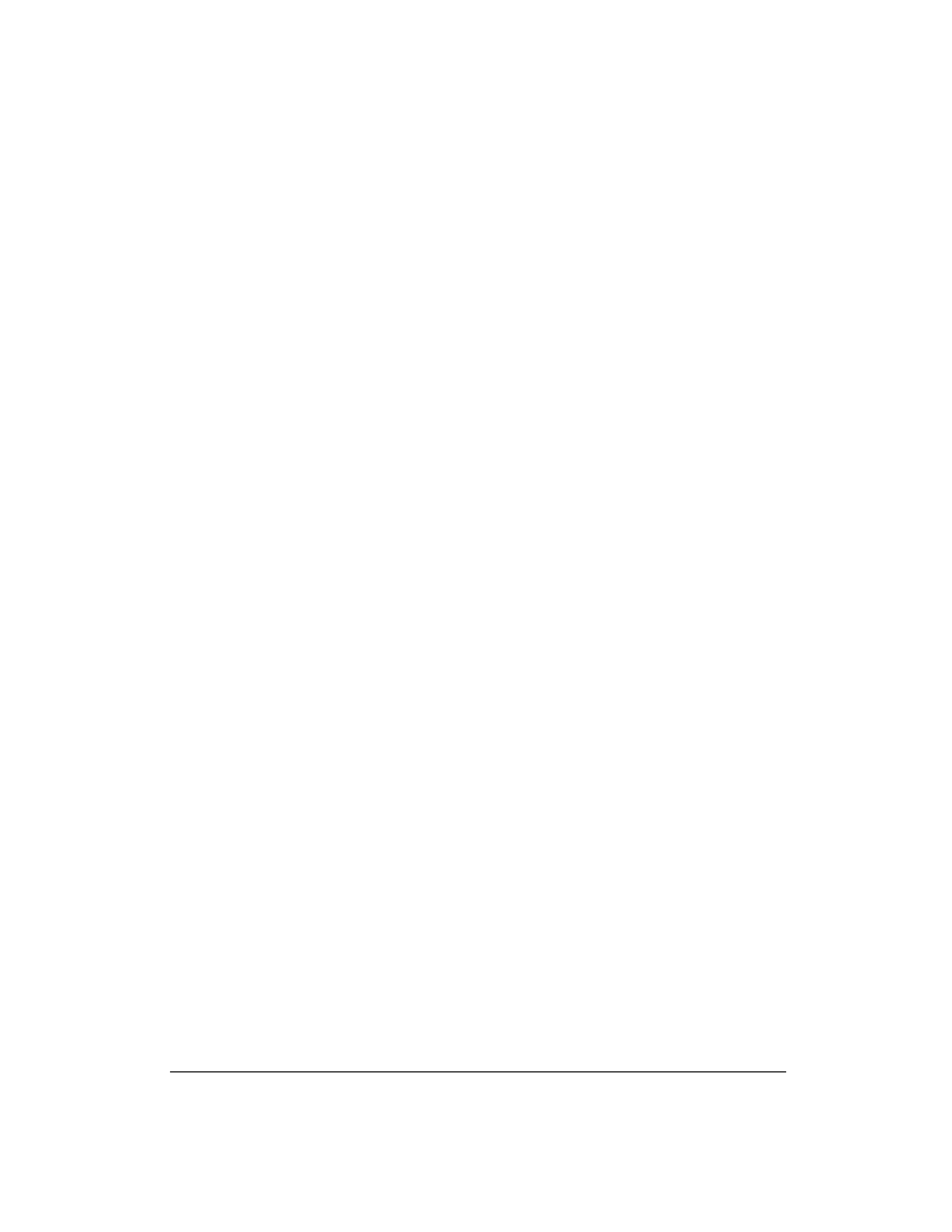
Contents
v
completely resolved. Users should contact Canon Authorized Service
Facilities for servicing of equipment. Information regarding Authorized
Service Facility locations can be obtained by calling the Canon U.S.A.
Consumer Information Center.
CANON U.S.A. CONSUMER INFORMATION CENTER
1-800-828-4040
MONDAY THROUGH FRIDAY 9 A.M. TO 6 P.M. EST
EXCEPT HOLIDAYS.
RIGHTS OF THE TELEPHONE COMPANY
Should the equipment cause harm to the telephone network, the telephone
company may temporarily disconnect service. The telephone company
also retains the right to make changes in facilities and services which may
affect the operation of this equipment. When such changes are necessary,
the telephone company is required to give adequate prior notice to the
user.
WARNING
Do not make any changes or modifications to the equipment unless
otherwise specified in the manual. If such changes or modifications should
be made, you could be required to stop operation of the equipment.
Note
: This equipment has been tested and found to comply with the limits
for a Class B digital device, pursuant to Part 15 of the FCC Rules. These
limits are designed to provide reasonable protection against harmful
interference in a residential installation. This equipment generates, uses
and can radiate radio frequency energy and, if not installed and used in
accordance with the instructions, may cause harmful interference to radio
communications.
However, there is no guarantee that interference will not occur in a
particular installation. If this equipment does cause harmful interference
to radio or television reception, which can be determined by turning the
equipment off and on, the user is encouraged to try to correct the
interference by one of the following measures:
t
Re-orient or relocate the receiving antenna.
t
Increase the separation between the equipment and receiver.
t
Connect the equipment into an outlet on a circuit different from that
to which the receiver is connected.
t
Consult the dealer or an experienced radio/TV technician for help.
The Telephone Consumer Protection Act of 1991 makes it unlawful for any
person to use a computer or other electronic device to send any message
via a telephone fax machine unless such message clearly contains in a
margin at the top or bottom of each transmitted page or on the first page
of the transmission, the date and time it is sent and an identification of the
business or other entity, or other individual sending the message and the
telephone number of the sending machine or such business, other entity,
or individual.
In order to program this information into your MultiPASS 1000, you
should complete registering your number and name. See Chapter 3,
Registering Information in the MultiPASS 1000, for details.
