
BJC-85
USER
MANUAL
Canon
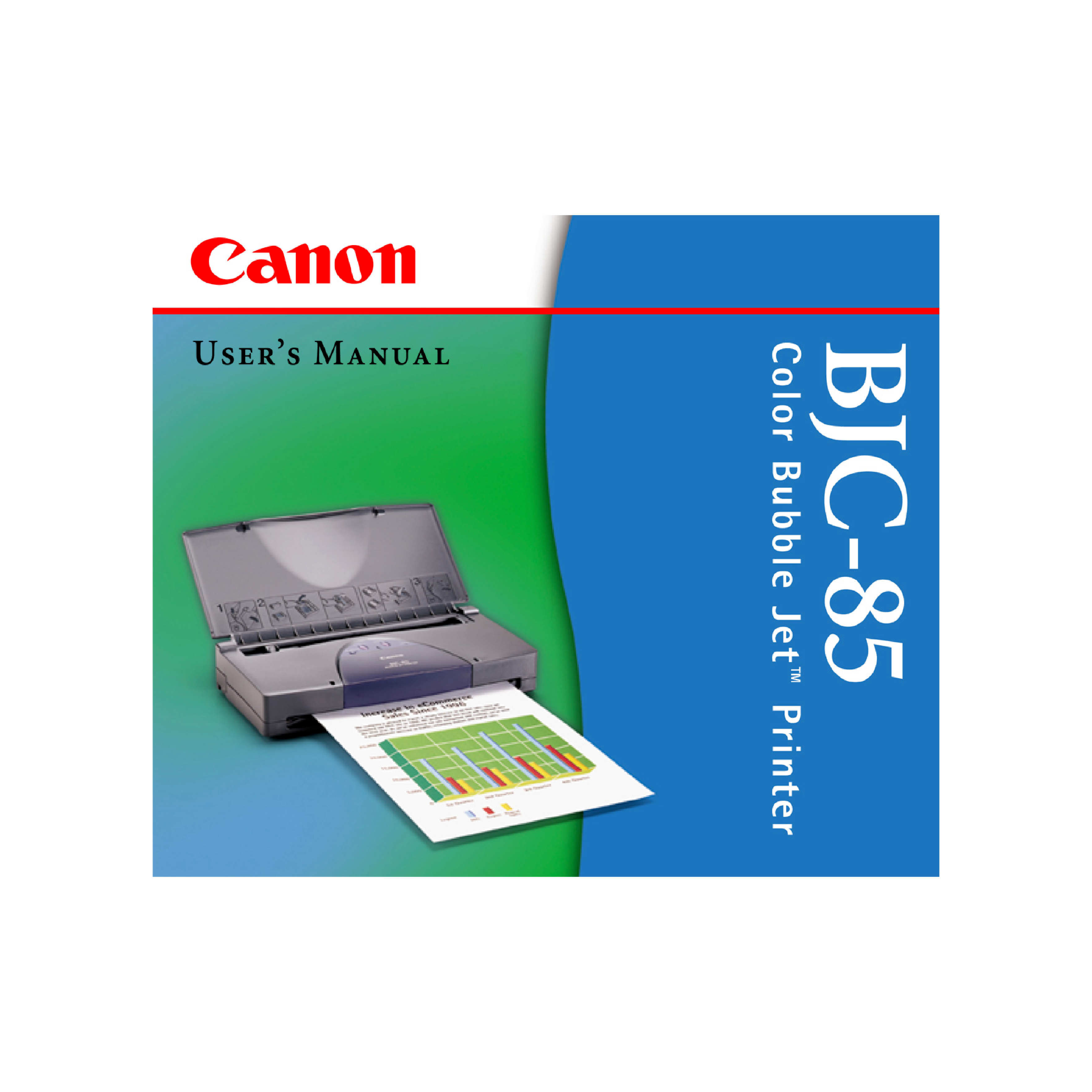
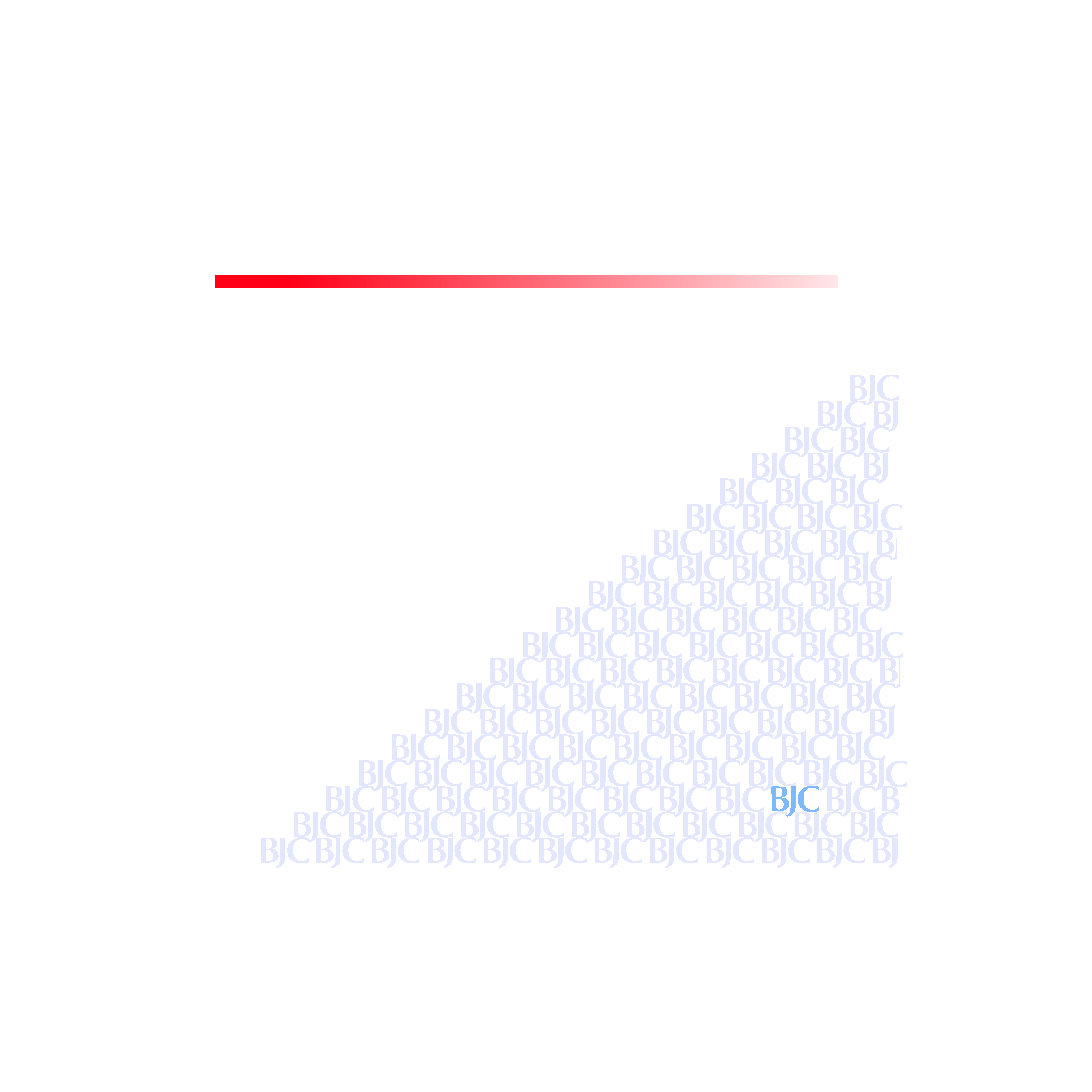
2
Contents
Contents
Introduction
Welcome
Printer Documentation
How to Use This Manual
Copyright
Disclaimer
Trademarks
FCC Regulations
Canadian Radio Interference Regulations
Safety Precautions
Getting Ready to Print
Printer Parts and Their Functions
Turning the Printer On
Setting Up and Using a Wireless Connection
Printing
Paper and Other Print Media
Loading Paper in the Printer
Changing BJ Cartridges
Maintaining the Printer
Printing a Nozzle Check Pattern
Cleaning the Print Head
Using the Low-Ink Alert
Replacing Ink Tanks
Replacing a BJ Cartridge
Cleaning the Printer
Performing the Test Print
Transporting the Printer

3
Contents
Printing With Windows
Getting Ready to Print
Selecting the Print Mode
Changing the Page Size
Windows Printer Driver Features
Using the BJ Background Monitor
Using the BJ Backgrounder
Using the BJ Printer Status Monitor
Printing With Macintosh
Overview of Printing With the Macintosh Printer Driver
Selecting the Printer Driver
Opening the Macintosh Printer Driver
Changing the Paper Size Selection
Setting Up a Simple Print Job
Macintosh Printer Driver Features
Using the BJ Print Monitor
Uninstalling the Macintosh Printer Driver
Troubleshooting
Error Messages
Problems and Solutions
Before You Call For Service
Getting Help From Canon
Servicing the Printer
Specifications
Printer Specifications
Printing Area
Using the Optional IS-12 Color Scanner Cartridge
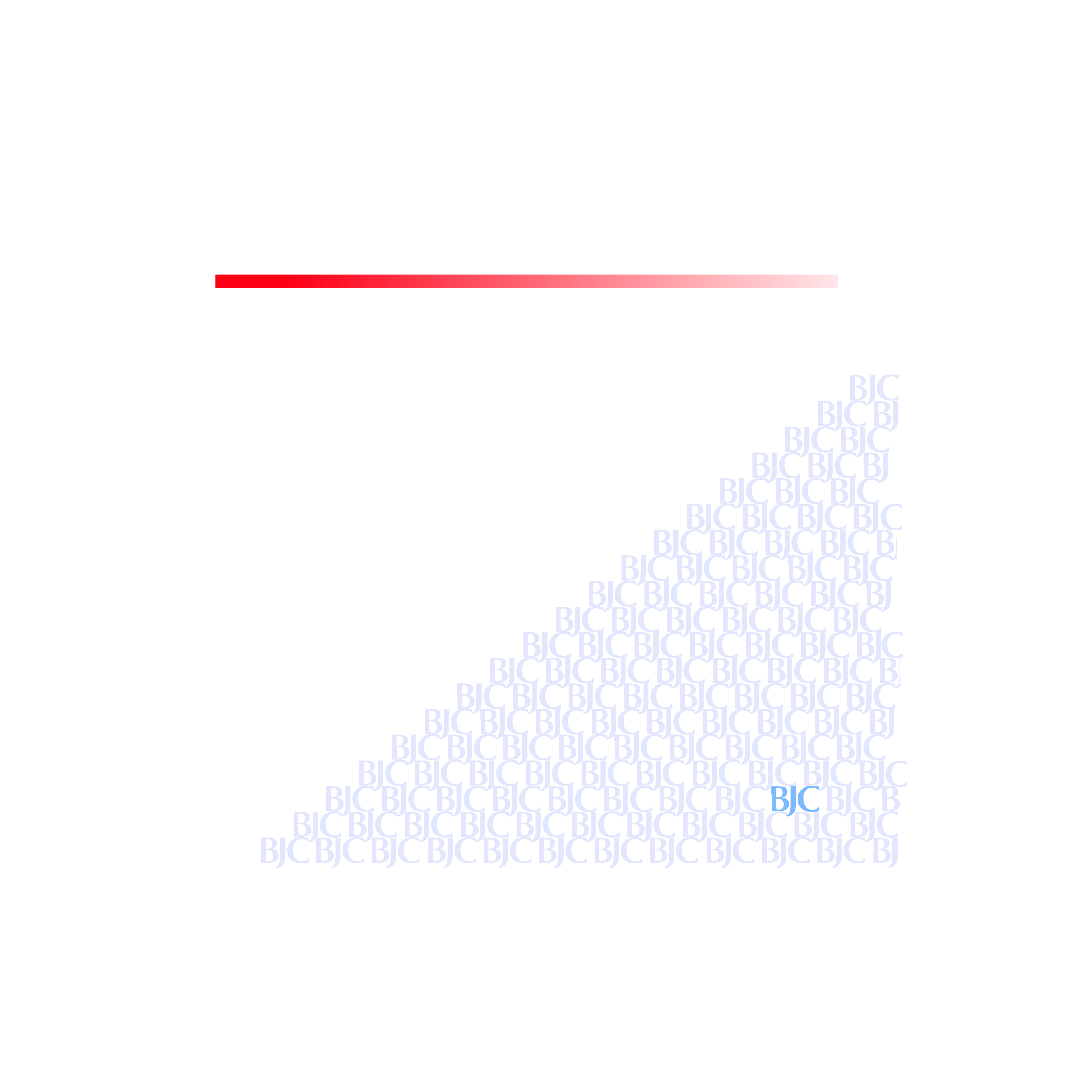
4
Introduction
Introduction
Welcome
Printer Documentation
How to Use This Manual
Copyright
Disclaimer
Trademarks
FCC Regulations
Canadian Radio Interference Regulations
Safety Precautions
