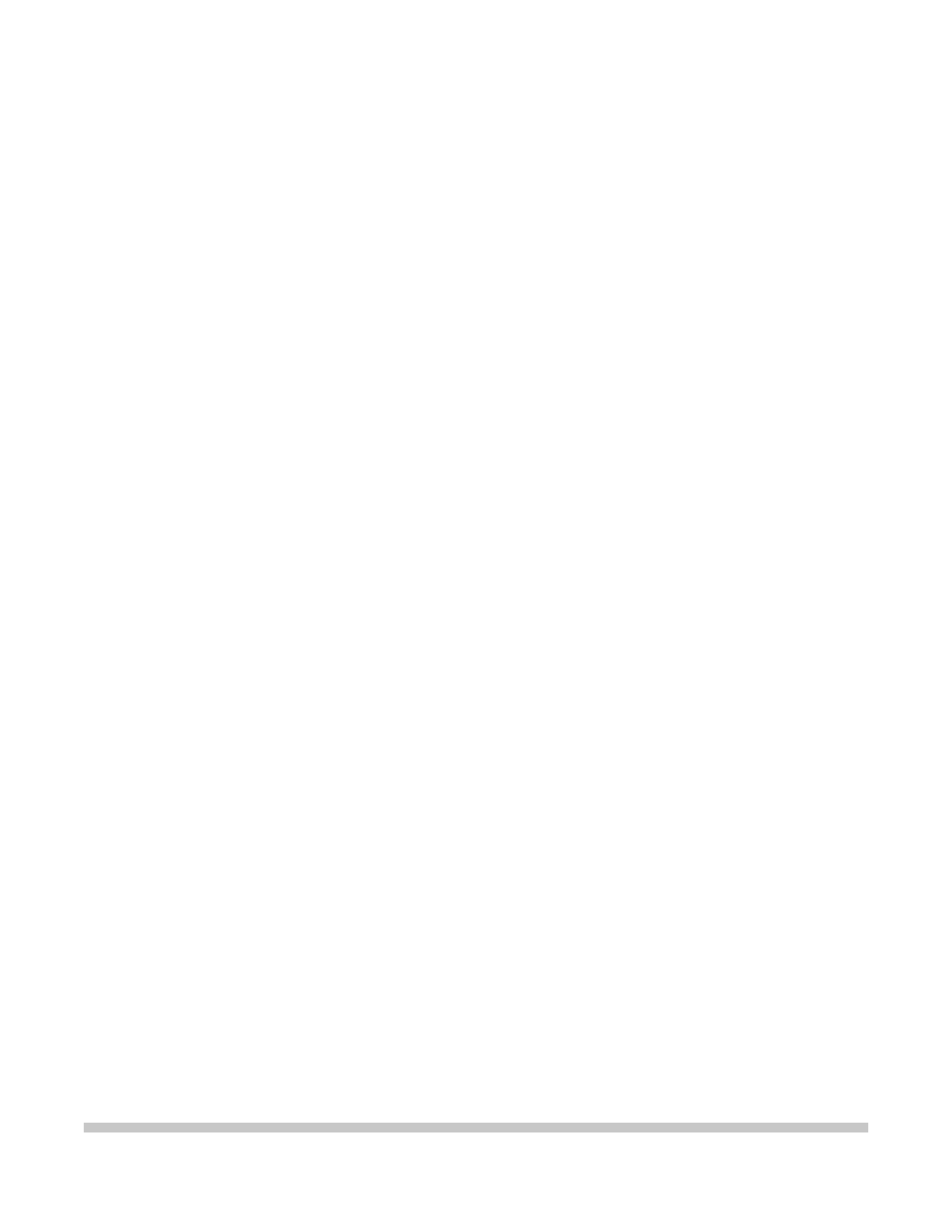
BJC-7000
USER
MANUAL
Canon
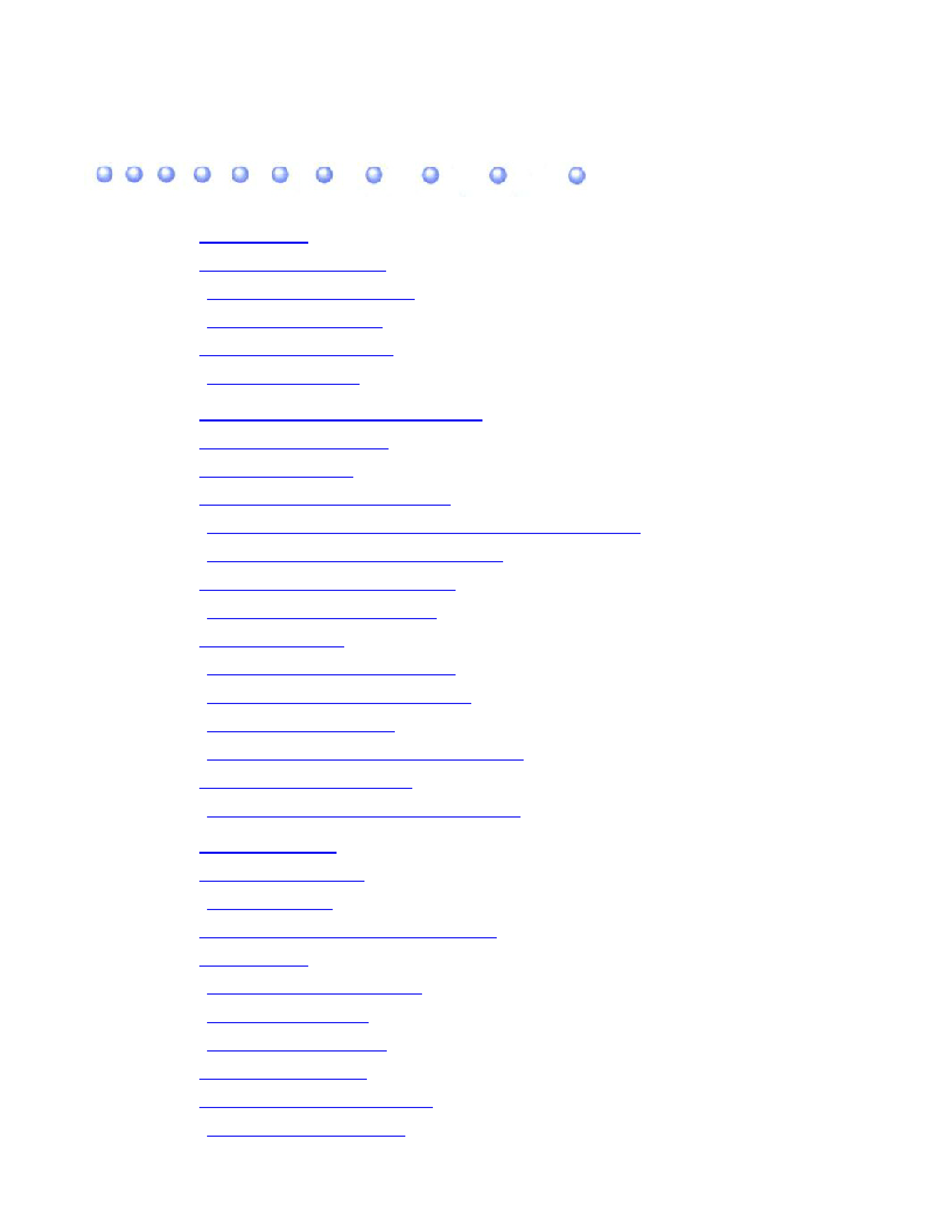
Contents
1 Introduction
Supplies and Accessories
BJ Cartridges and BJ Tanks
Canon Specialty Papers
Getting Help From Canon
Servicing the Printer
2 Using the Printer With Windows
Installing a Printer Driver
Printing a Document
Printer Setup Within Windows 95
Opening the Printer Properties Dialog Box in Windows 95
Using the Printer Driver in Windows 95
Printer Setup Within Windows 3.1
Accessing the Printing Options
The Windows Tabs
Specifying Your Printing Options
Recommended Print Mode Settings
Changing the Print Mode
Using Cartridge Detection and Pause Page
Printing Speed Versus Color
Ways to Improve Print Speed in Windows
3 Paper Handling
Selecting Paper Types
Paper Gu1idelines
Printer Settings for Various Print Media
Loading Paper
Automatically Feeding Paper
Auto Feed Guidelines
Manually Feeding Paper
Printing On Envelopes
Using Canon's Specialty Papers
Specialty Paper Guidelines
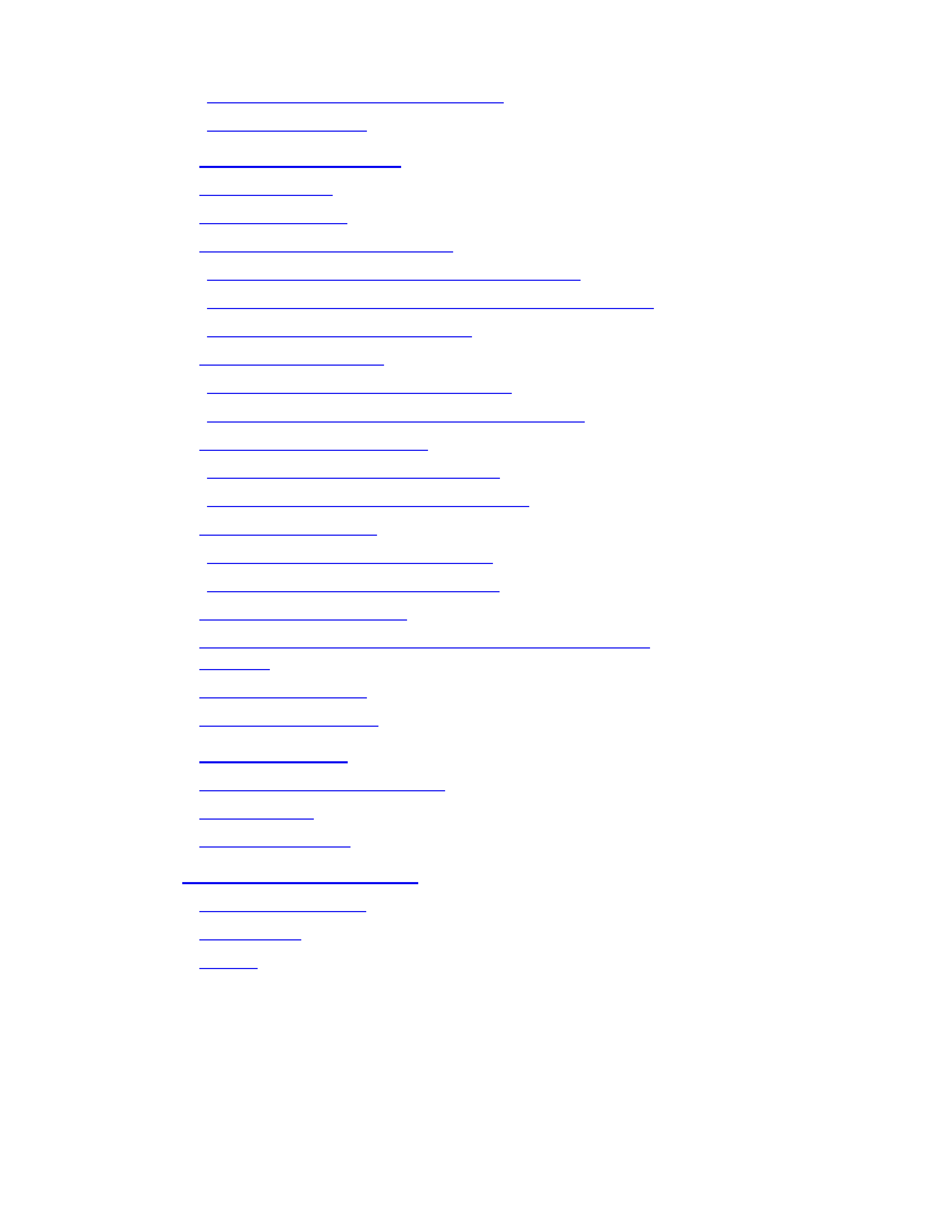
Canon's High Resolution Paper HR-101
Fabric Sheets FS-101
4 Maintaining the Printer
Printer Guidelines
Cleaning the Printer
Printing the Nozzle Check Pattern
Printing the Nozzle Check Pattern From Windows
Printing the Nozzle Check Pattern Using the Operator Panel
Checking the Nozzle Check Pattern
Cleaning the Print Heads
Cleaning the Print Heads From Windows
Cleaning the Print Heads Using the Operator Panel
Deep Cleaning the Print Heads
Deep Cleaning Using the Printer Driver
Deep Cleaning Using the RESUME Button
BJ Cartridge Guidelines
Replacing BJ Tanks and BJ Cartridges
BJ Cartridge and BJ Tank Maintenance
Replacing the BJ Cartridges
Replacing a BJ Tank in the BC-61 Color or BC-62 Photo BJ
Cartridge
Storing a BJ Cartridge
Transporting the Printer
5 Troubleshooting
Identifying Your Printer Problem
Basic Problems
Clearing Paper Jams
Appendix A Specifications
Printing Specifications
BJ Cartridges
General
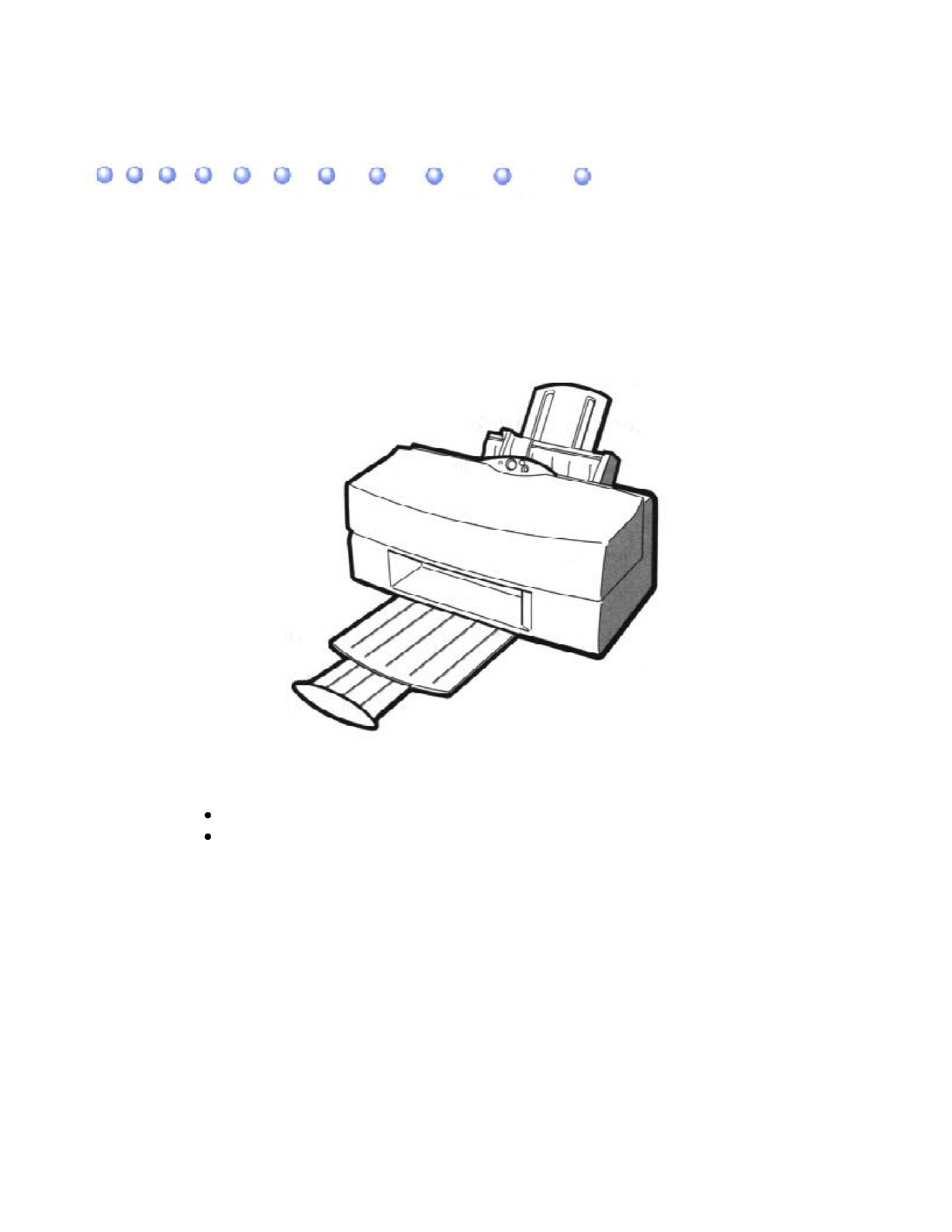
Introduction
Congratulations on your purchase of the Canon BJC-7000 Series Color Bubble
Jet™ Printer. We appreciate your choosing this printer to meet your
printing needs.
The BJC-7000 Series printers offer excellent print quality and fast print speed
using both color and black inks. We are certain you will be satisfied with this
advanced Bubble Jet technology.
This chapter:
Lists the supplies and accessories you can purchase for the printer
Describes Canon's customer support services
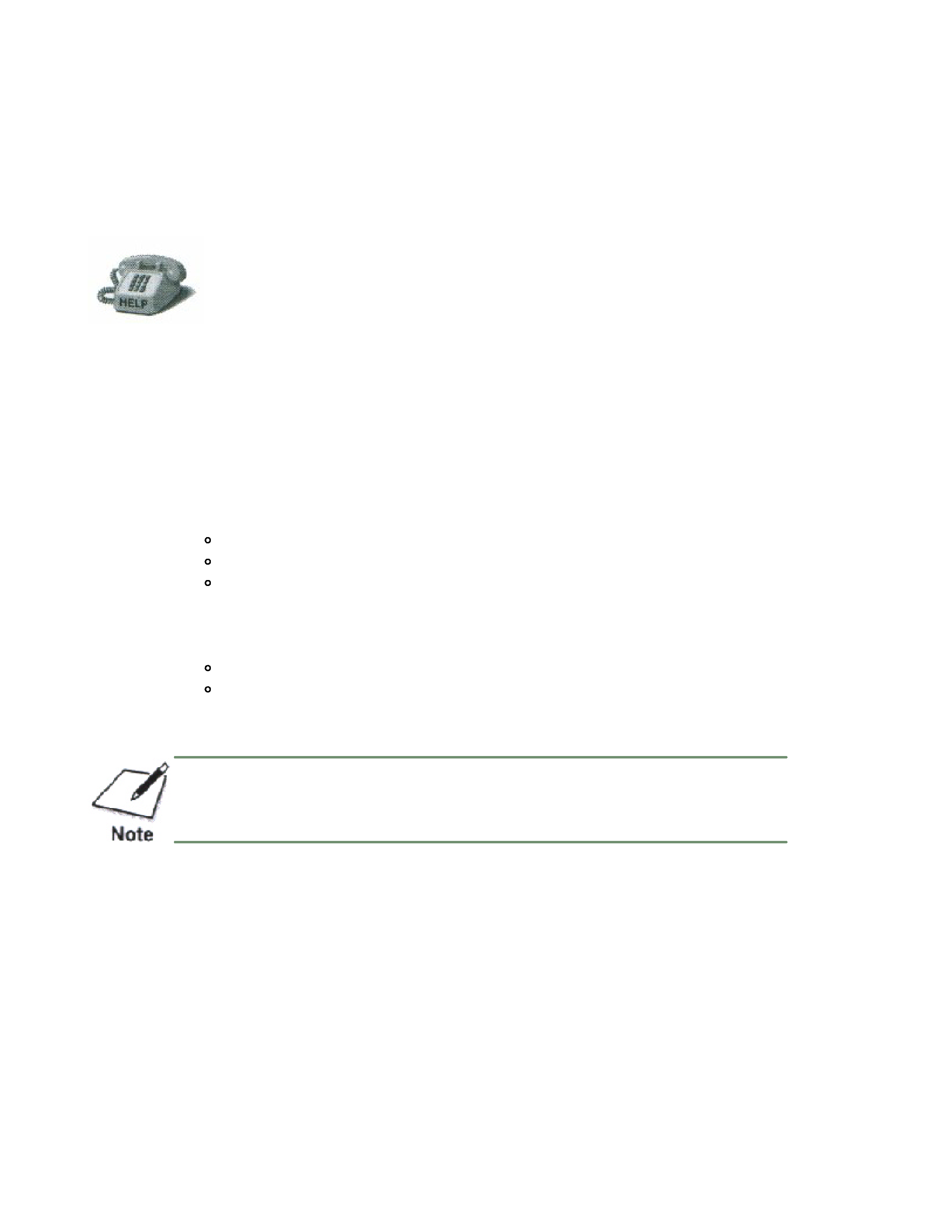
Supplies and Accessories
Your BJC-7000 Series printer supports excellent and unique print media
options that will allow you to produce dazzling, professional, and fun
presentations. All of these print media are specially designed and
manufactured to work with your Canon color printer so you can produce the
finest output possible.
Canon has an extensive dealer network equipped to offer you supplies as you
need them. To find a dealer near you, call the Canon Referral Service at
1-800-848-4123.
If supplies are not available from your local dealer you can order directly
from Canon by calling 1-800-385-2155.
BJ Cartridges and BJ Tanks
You can use the following BJ cartridges with the BJC-7000 Series printers:
BC-61 Color BJ Cartridge
BC-60 Black BJ Cartridge
BC-62 Photo BJ Cartridge
You can purchase the following BJ tanks for use in the BJ cartridges:
BCI-61 Color BJ Tank for the BC-61 Color BJ Cartridge
BCI-62 Photo BJ Tank for the BC-62 Photo BJ Cartridge
BJ cartridges contain the Bubble Jet print head and BJ tank, while BJ tanks
contain ink only.
