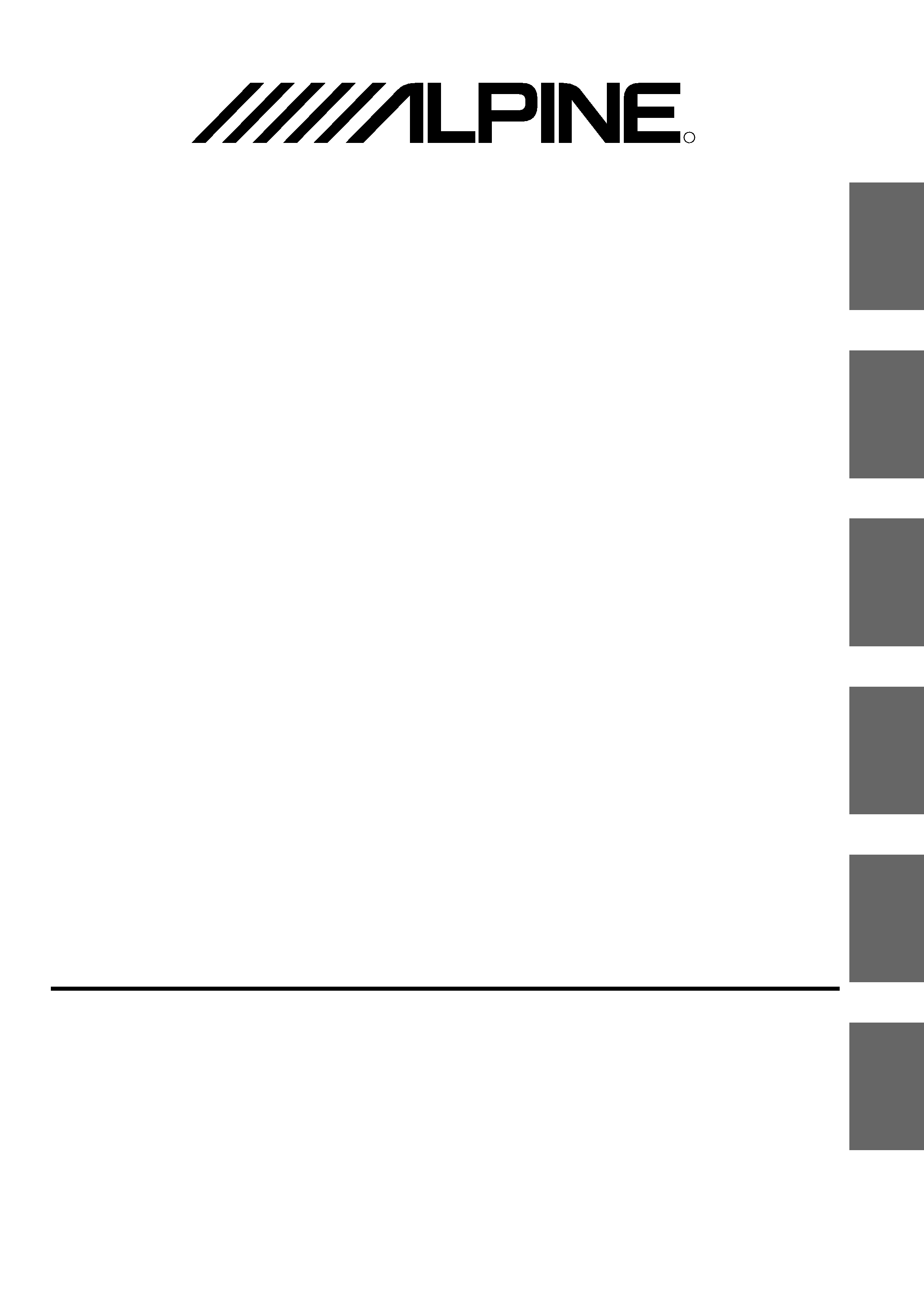
EN
DE
FR
ES
IT
SE
R
ALPINE ELECTRONICS, INC.
Tokyo office: 1-1-8 Nishi Gotanda,
Shinagawa-ku,
Tokyo 141-8501, Japan
Tel.: (03) 3494-1101
ALPINE ELECTRONICS OF AMERICA, INC.
19145 Gramercy Place, Torrance,
California 90501, U.S.A.
Tel.: 1-800-ALPINE-1 (1-800-257-4631)
ALPINE ELECTRONICS OF CANADA, INC.
7300 Warden Ave., Suite 203, Markham,
Ontario L3R 9Z6, Canada
Tel.: 1-800-ALPINE-1 (1-800-257-4631)
ALPINE ELECTRONICS FRANCE S.A.R.L.
(RCS PONTOISE B 338 101 280)
98, Rue de la Belle Etoile, Z.I. Paris
Nord II, B.P. 50016, 95945, Roissy
Charles de Gaulle Cedex, France
Tel.: 01-48 63 89 89
ALPINE ELECTRONICS OF U.K., LTD.
13 Tanners Drive, Blakelands,
Milton Keynes MK14 5BU, U.K.
Tel.: 01908-61 15 56
ALPINE ELECTRONICS DE ESPAÑA, S.A.
Portal de Gamarra 36, Pabellón, 32
01013 Vitoria (Alava) - APDO 133, Spain
Tel.: 945-283588
ALPINE ELECTRONICS OF AUSTRALIA PTY. LTD.
6-8 Fiveways Boulevarde Keysborough,
Victoria 3173, Australia
Tel.: (03) 9769-0000
ALPINE ELECTRONICS GmbH
Kreuzerkamp 7, 40878 Ratingen,
Germany
Tel.: 02102-45 50
ALPINE ITALIA S.p.A.
Viale C. Colombo 8,
20090 Trezzano Sul Naviglio (MI), Italy
Tel.: 02-48 47 81
Designed by ALPINE Japan
Printed in Japan (S)
68P50520Y46-O
· OWNER'S MANUAL
Please read before using this equipment.
· BEDIENUNGSANLEITUNG
Lesen Sie diese Bedienungsanleitung bitte vor
Gebrauch des Gerätes.
· MODE D'EMPLOI
Veuillez lire avant d'utiliser cet appareil.
· MANUAL DE OPERACIÓN
Léalo antes de utilizar este equipo.
· ISTRUZIONI PER L'USO
Si prega di leggere prima di utilizzare
l'attrezzatura.
· ANVÄNDARHANDLEDNING
Innan du använder utrustningen bör du läsa
igenom denna användarhandledning.
Sankei Kikaku Co., Ltd.
1-13-38, Hinodai, Hino, Tokyo, Japan
TMX-R705
Mobile Overhead Monitor

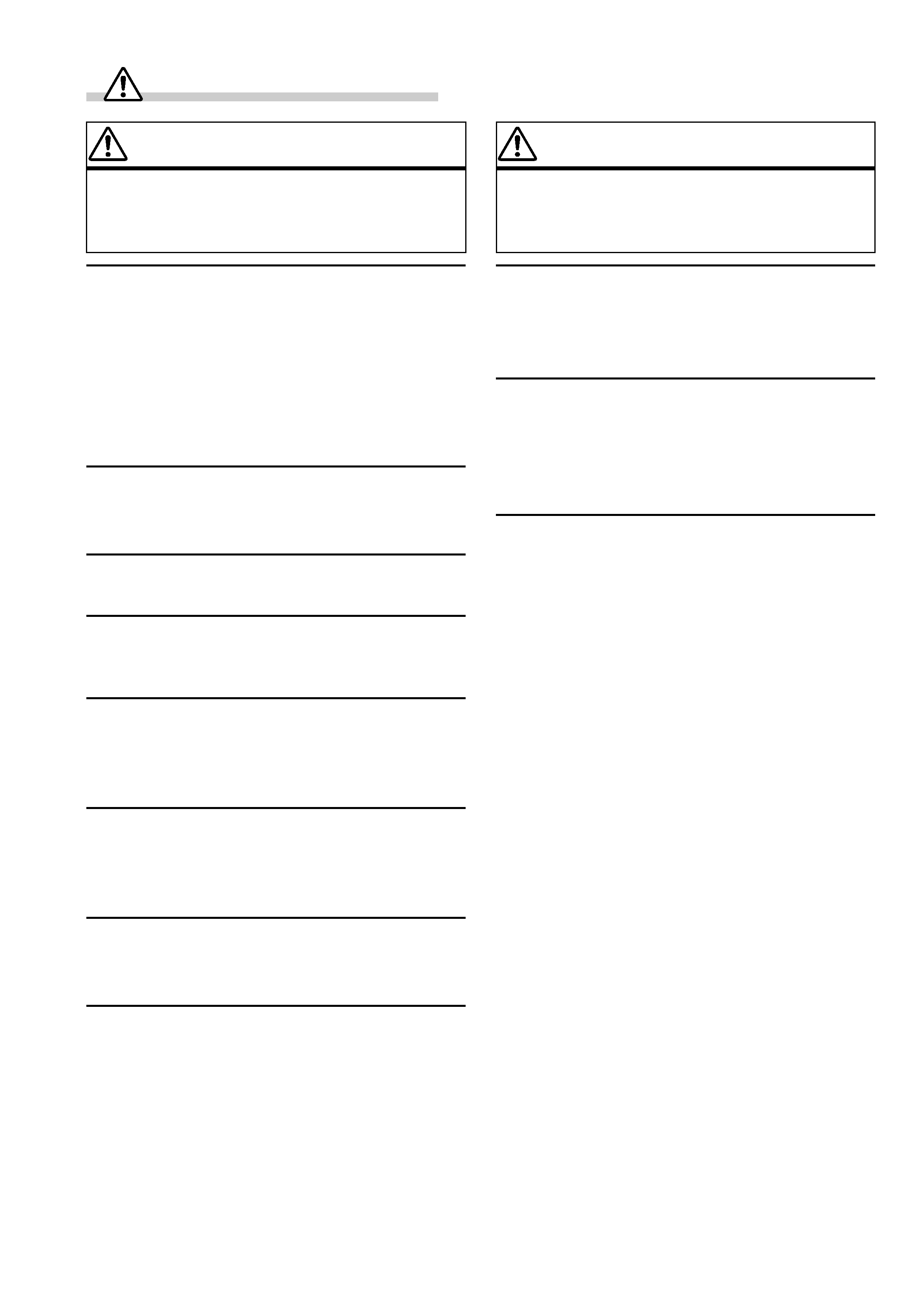
2-EN
WARNING
This symbol means important instructions.
Failure to heed them can result in serious
injury or death.
DO NOT OPERATE ANY FUNCTION THAT TAKES
YOUR ATTENTION AWAY FROM SAFELY DRIVING
YOUR VEHICLE.
Any function that requires your prolonged attention
should only be performed after coming to a complete stop.
Always stop the vehicle in a safe location before
performing these functions. Failure to do so may result in
an accident.
KEEP THE VOLUME AT A LEVEL WHERE YOU CAN
STILL HEAR OUTSIDE NOISE WHILE DRIVING.
Failure to do so may result in an accident.
DO NOT DISASSEMBLE OR ALTER.
Doing so may result in an accident, fire or electric shock.
USE THIS PRODUCT FOR MOBILE 12V APPLICATIONS.
Use for other than its designed application may result in
fire, electric shock or other injury.
KEEP SMALL OBJECTS SUCH AS BATTERY OUT OF
THE REACH OF CHILDREN.
Swallowing them may result in serious injury. If
swallowed, consult a physician immediately.
DO NOT PLACE HANDS, FINGERS OR FOREIGN
OBJECTS IN INSERTION SLOTS OR GAPS.
Doing so may result in personal injury or damage to the
product.
USE THE CORRECT AMPERE RATING WHEN
REPLACING FUSES.
Failure to do so may result in fire or electric shock.
DO NOT BLOCK VENTS OR RADIATOR PANELS.
Doing so may cause heat to build up inside and may result
in fire.
WARNING
CAUTION
This symbol means important instructions.
Failure to heed them can result in injury or
material property damage.
HALT USE IMMEDIATELY IF A PROBLEM APPEARS.
Failure to do so may cause personal injury or damage to
the product. Return it to your authorized Alpine dealer or
the nearest Alpine Service Center for repairing.
KEEP FINGERS AWAY WHILE THE MOTORIZED
FRONT PANEL OR MOVING MONITOR IS IN
MOTION.
Failure to do so may result in personal injury or damage
to the product.
DO NOT MIX NEW BATTERIES WITH OLD
BATTERIES. INSERT WITH THE CORRECT BATTERY
POLARITY.
When inserting the batteries, be sure to observe proper
polarity (+ and ) as instructed.
Rupture or chemical leakage from the battery may cause
fire or personal injury.
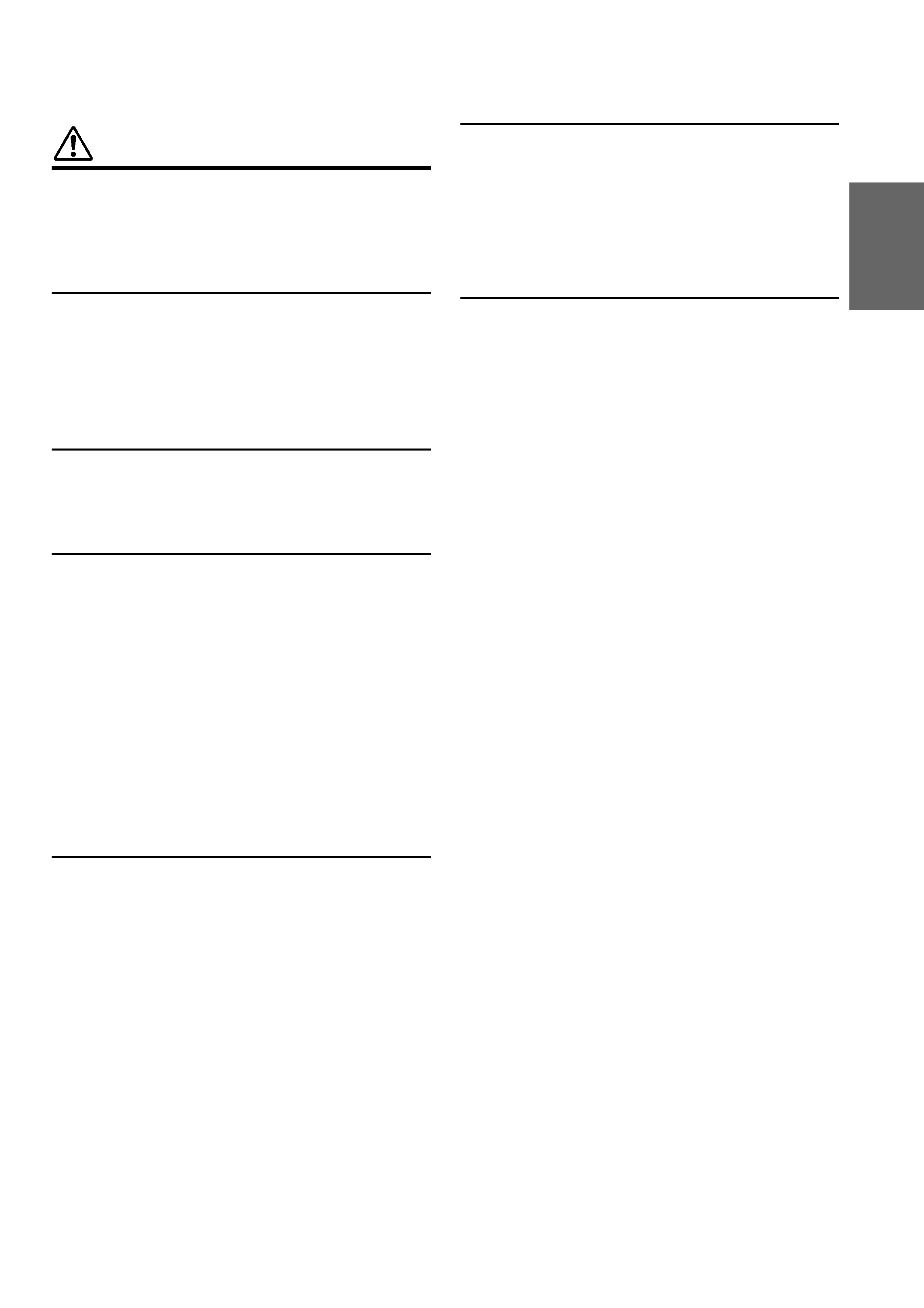
FR
ES
DE
SE
IT
3-EN
PRECAUTIONS
Temperature
Be sure the temperature inside the vehicle is between
+45°C (+113°F) and 0°C (+32°F) before turning your unit
on.
Fuse Replacement
When replacing the fuse(s), the replacement must be of
the same amperage as shown on the fuse holder. If the
fuse(s) blows more than once, carefully check all
electrical connections for shorted circuitry. Also have your
vehicle's voltage regulator checked.
Maintenance
If you have problems, do not attempt to repair the unit
yourself. Return it to your Alpine dealer or the nearest
Alpine Service Station for servicing.
Installation Location
Make sure the TMX-R705 will not be exposed to:
· Direct sun and heat
· High humidity
· Excessive dust
· Excessive vibrations
· After turning the system off, a slight ghost of the image
will remain temporarily. This is an effect peculiar to
LCD technology and is normal.
· Under cold temperature conditions, the screen may
lose contrast temporarily. After a short warm-up
period, it will return to normal.
Dome Light Bulb Replacement Precautions
When replacing the dome light bulb, replace with one
having the specified 12V, 5W capacity.
Use of a different capacity bulb may cause damage to the
unit.
Note that damage under such circumstances will not be
covered by the warranty.
To the customers using wireless headphones (sold
separately)
If you turn ACC or power source of the monitor off while
you are listening with wireless headphones, a big noise
occurs through the headphones. So, be sure to take
wireless headphones off your ears before you turn ACC or
power source of the monitor off.
To the customers using wired headphones (sold
separately)
When you use the wired headphones with this unit, it is
recommended to use the ones of impedance of 24 45
ohms.
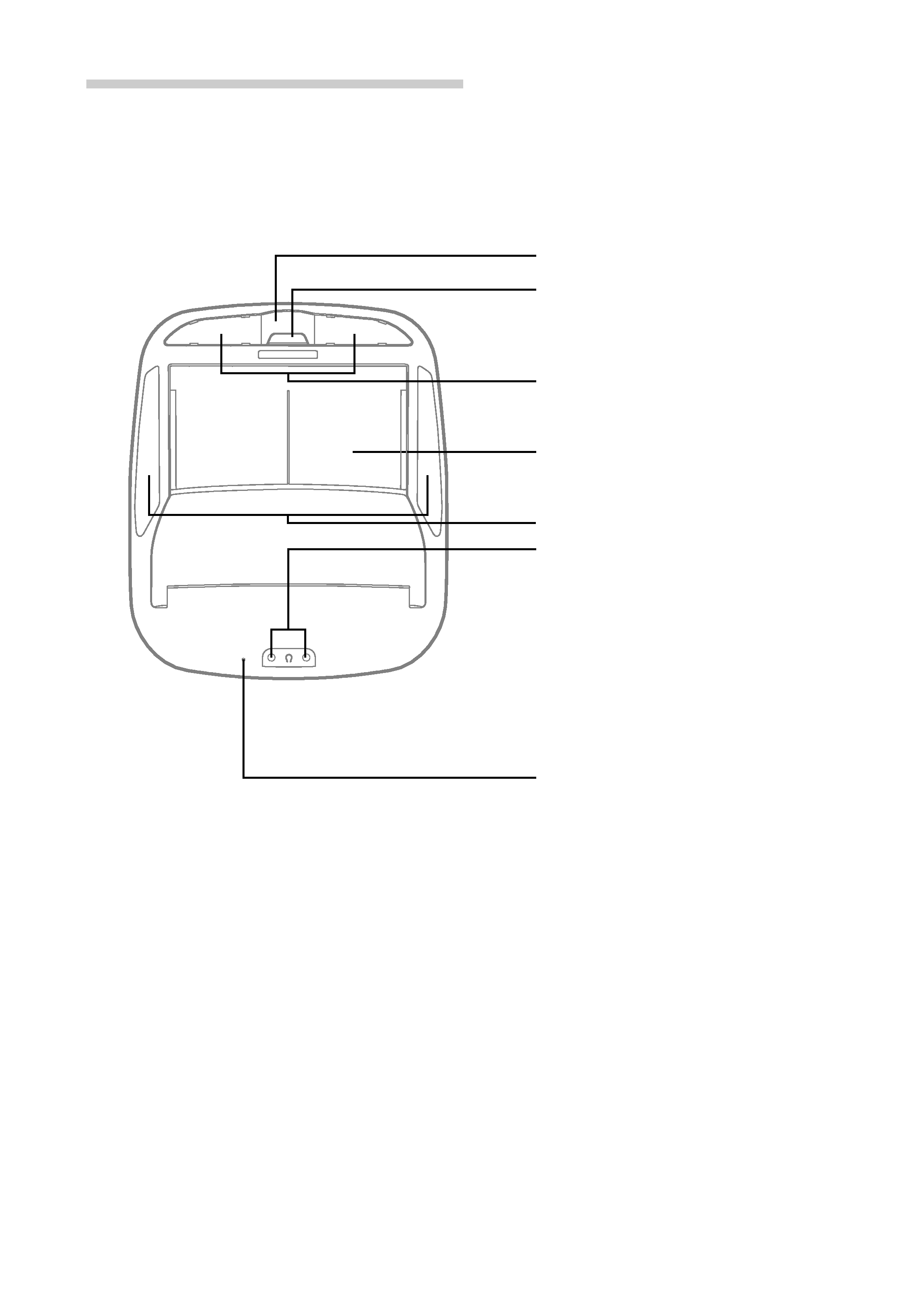
4-EN
Basic Operations
Remote Sensor
Dome Light
Monitor Display Panel
Headphone Outputs
Two output jacks (mini-phono plug)
are provided for wired headphones.
Output level is adjusted using the
Volume UP/DN buttons on the remote
control.
NOTE
Plugging a headphone into either
jack will mute the Variable Audio Output.
RESET Switch
Immediately after installing or applying
power to the unit, it should be initialized.
Using a pencil or other pointed object,
press this RESET switch to complete the
initialization procedure.
Monitor Display
OPEN/CLOSE Button
Wireless Headphone Transmitter
Parts Names of the Overhead Monitor
