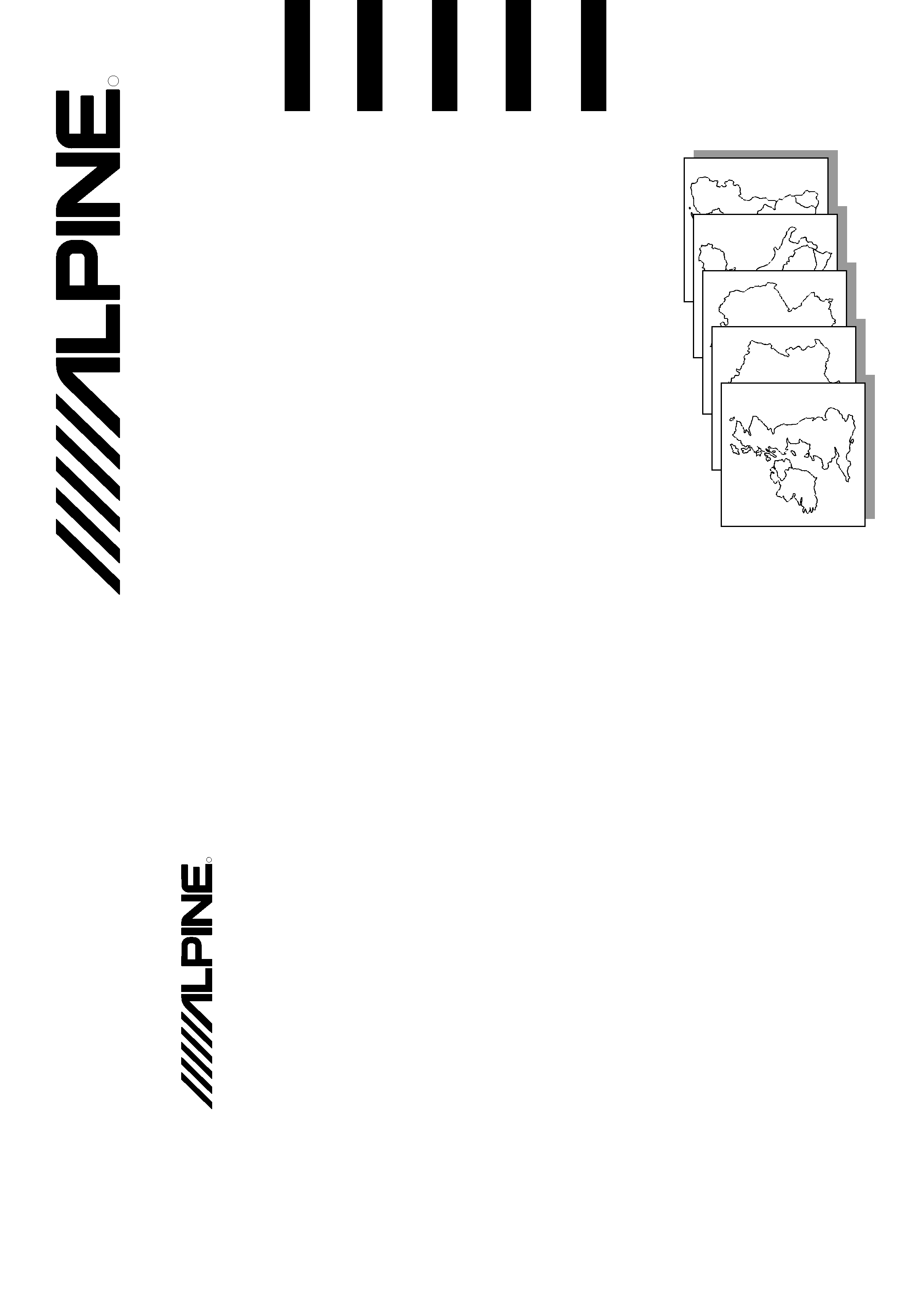
Yamagata Printing
Co., Ltd.
2-6-34, Takashima,
Nishi-ku, Yokohama,
Kanagawa, Japan
ADDENDA
Veuillez lire avant d'utiliser ce disque.
ADDENDUM
Please read before using this disc.
DIGITAL INFORMATION MAP/CARTE ROUTIERE SUR CD ROM
DIGITALE STRASSENKARTE/MAPPA AD INFORMAZIONI/DIGITALE WEGENKAART
SMART MAP PRO
NVE-N055ZP/NVE-N055VP
ALPINE ELECTRONICS, INC.
Tokyo office: 1-1-8 Nishi Gotanda,
Shinagawa-ku, Tokyo 141-8501, Japan
Tel.: (03) 3494-1101
ALPINE ELECTRONICS OF AMERICA, INC.
19145 Gramercy Place, Torrance,
California 90501, U.S.A.
Tel.: 1-800-ALPINE-1 (1-800-257-4631)
1-888-NAV-HELP (1-888-628-4357)
ALPINE ELECTRONICS OF CANADA, INC.
Suite 203, 7300 Warden Ave. Markham,
Ontario L3R 9Z6, Canada
Tel.: 1-800-ALPINE-1 (1-800-257-4631)
1-888-NAV-HELP (1-888-628-4357)
ALPINE ELECTRONICS OF AUSTRALIA PTY. LTD.
6-8 Fiveways Boulevarde Keysborough,
Victoria 3173, Australia
Tel.: (03) 9769-0000
ALPINE ELECTRONICS GmbH
Kreuzerkamp 7-11
40878 Ratingen, Germany
Tel.: 02102-45 50
ALPINE ITALIA S.p.A.
Via C. Colombo 8, 20090 Trezzano Sul
Naviglio MI, Italy
Tel.: 02-48 40 16 24
ALPINE ELECTRONICS FRANCE S.A.R.L.
(RCS PONTOISE B 338 101 280)
98, Rue De La Belle Etoile, Z.I. Paris Nord Il
B.P. 50016 F-95945, Roissy,
Charles De Gaulle Cedex, France
Tel.: 01-48 63 89 89
ALPINE ELECTRONICS OF U.K., LTD.
13 Tanners Drive, Blakelands,
Milton Keynes MK14 5BU, U.K.
Tel.: 01908-61 15 56
ALPINE ELECTRONICS DE ESPAÑA, S.A.
Portal De Gamarra 36, Pabellón 32
01013 Vitoria (Alava)-Apdo. 133, Spain
Tel.: 34-45-283588
Designed by ALPINE Japan
Printed in Japan (Y)
68P11646Y51-O
Prog. Ver. 2.00
NACHTRAG
Lesen Sie diese Bedienungsanleitung
bitte vor gebrauch der CD.
ALLEGATO
Si prega di leggere prima di utilizzare il
disco.
SUPPLEMENT
Lees de gebruiksaanwijzing zorgvulding
door alvorens u de disk in gebruik
neemt.
English
Français
Deutsch
Italiano
Nederlands
R
R
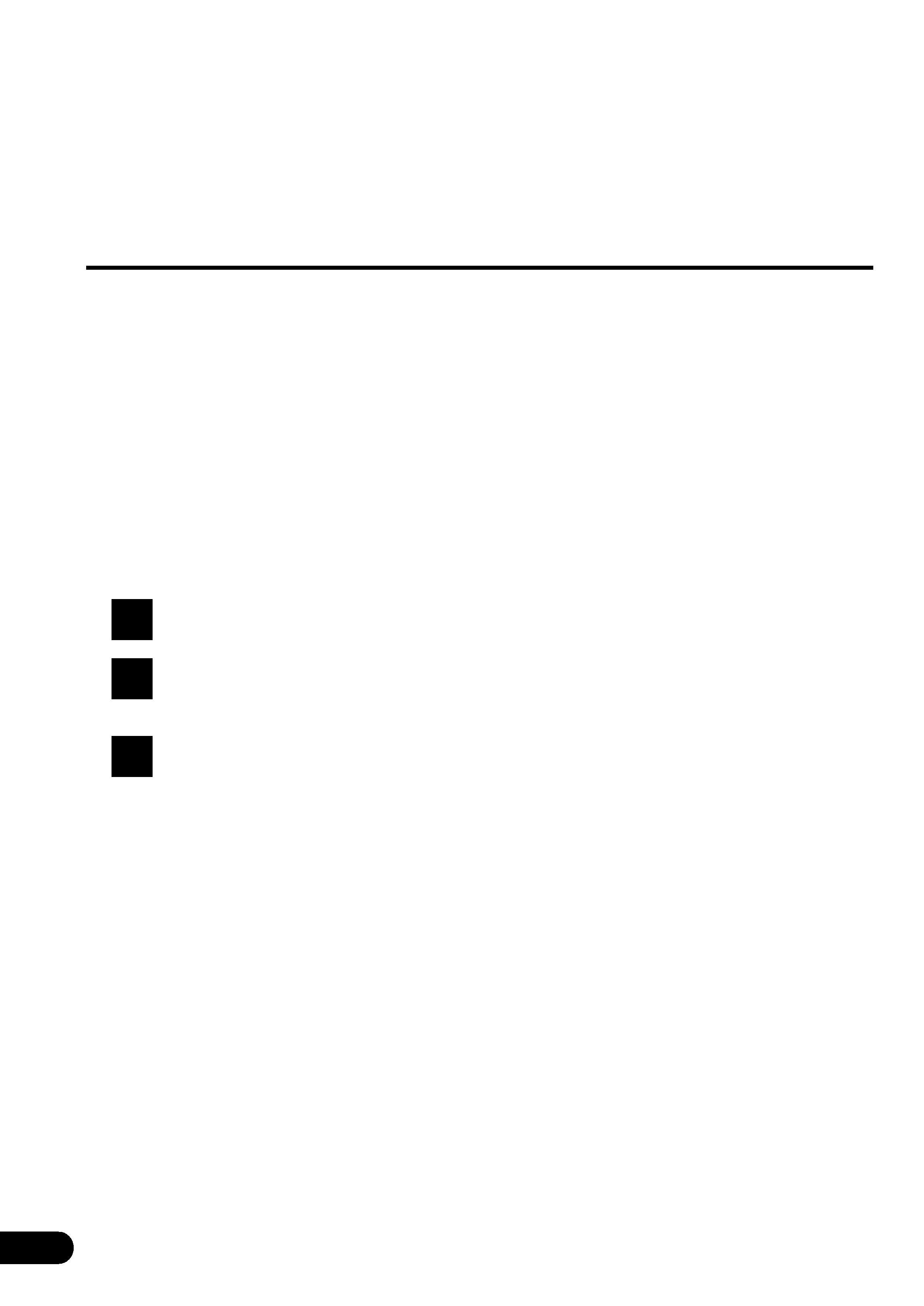
2
Before Using The Disc
1
2
3
·Operating-System
Programme Rewriting
a) To use the new version of the map disc
(Prog. Ver. 2.00):
Insert the new version of the map disc into your
navigation system (NVE-N055VP or NVE-
N055ZP). The navigation system will automati-
cally rewrite the operating-system programme
and read the new version of the map disc.
b) To use the earlier version of the map disc
after using the new-version disc:
Insert the earlier version of the map disc.
Confirmation message appears on the
display. Select "YES" by tilting the joystick
and pressing the ENTER button.
The navigation system will rewrite the
operating-system programme to read the
earlier version of the map disc.
·An outline of key
differences in functions
and menu displays
between the earlier
version and new version
discs.
a) Dutch can be used for guidance and menu
displays (only when the new-version map disc for
the Benelux area (NVS-CX02) is used).
Note: When the map disc for the Benelux area is
used, Italian cannot be used for guidance
and menu displays.
b) Destination searching menu is divided into
"Category" and "Address." (See pages 15 to 20 of
the Owner's Manual.)
c) Point of interest searching menu is divided into
"Category" and "Address." (See pages 21 to 24.)
d) "All Categories" menu is added for the searching
from the category. (See pages 15 to 17.)
When "All Categories" menu is selected, your
destination can be directly searched by selecting
the desired category from the list displayed.
e) "Search All Cities" menu is added for the search-
ing from the address. (See pages 18 to 20.)
When "Search All Cities" menu is selected, your
destination can be directly searched from the
street address.
f)
Searching from the recently-traveled destinations.
(See page 27.)
You can select your destination from 5 previous
destinations including the current destination.
g) Automatic searching for a cross-boarder point.
(See pages 30 to 32.)
When your destination located in the covering
area of another map disc is searched, the
navigation system will automatically search for
the cross-boarder point as well.
h) Today's Plan function. (See pages 50 and 51.)
The travel order for your multiple destinations and
waypoints can be changed as you like.
The Owner's Manual supplied with your Prog. Ver. 2.00 SMART
MAP PRO disc is prepared to be used with Alpine NVE-N055PS.
When this new-version map disc is used with Alpine NVE-
N055VP or NVE-N055ZP, some functions and menu displays
differ. This addendum explains you these differences, so please
be sure to read this addendum before operating.
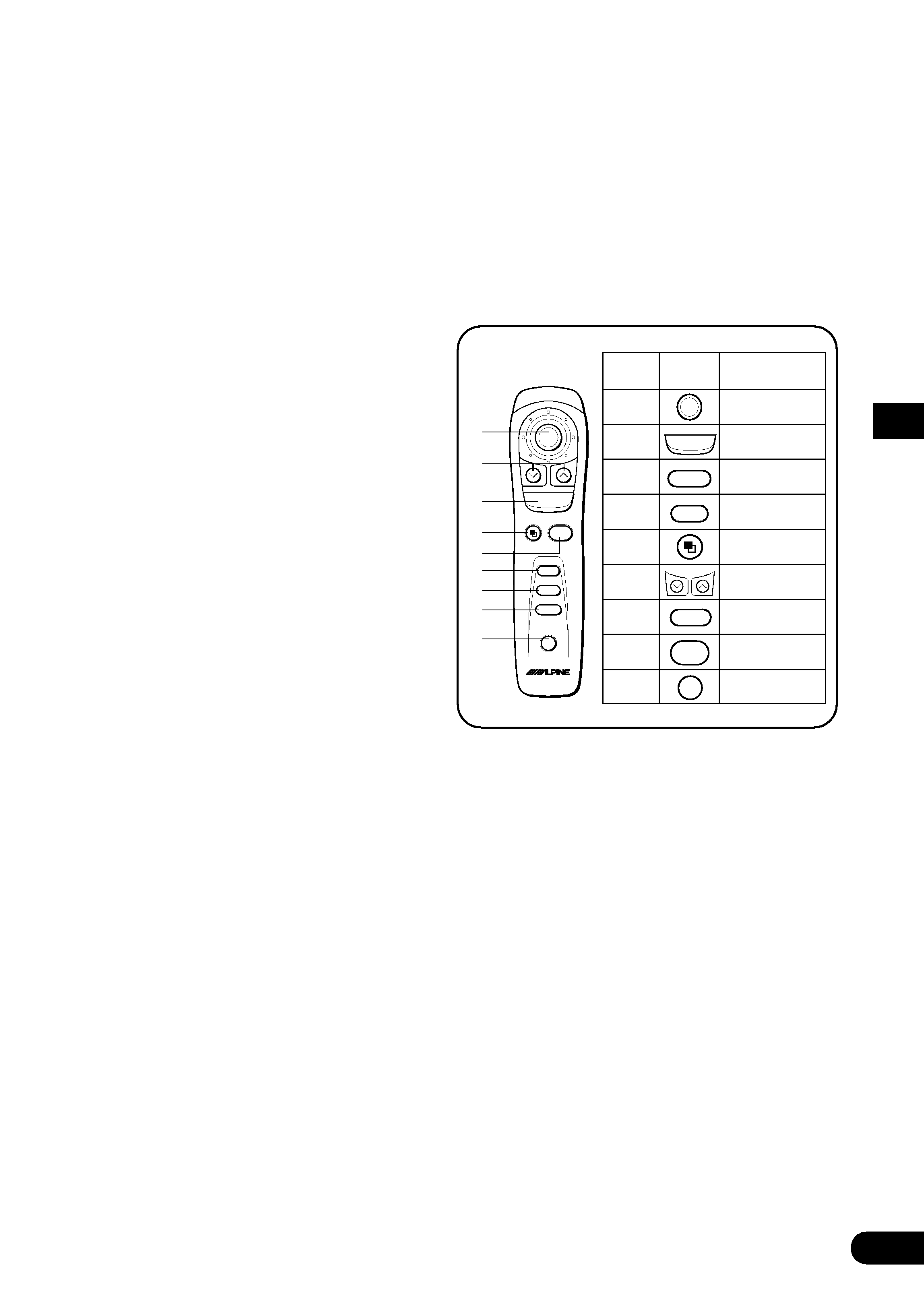
3
·Unusable functions
a) Manual backup (See page 14.)
With NVE-N055ZP and NVE-N055VP, the
system backs up (saves) your own settings
automatically. Therefore, you do not need to
manually back up your settings.
b) The second street searching function cannot be
performed using the French CD ROM (NVS-
CF02). (See pages 20 and 24.)
·The functions that can be
used in the same manner
as for the earlier version
of map disc are:
a) The function for controlling music discs.
b) The remote control (RUE-4105) operation.
Note: The supplied Owner's Manual does not
include the above, please refer to the
Owner's Manual for the earlier version of
the map disc.
· There are some other minor
changes in the menu displays on
the new-version disc, please refer
to the supplied Owner's Manual if
necessary.
ZOOM
PWR
POS.
NAV/TV
VOICE
ROUTE
RETURN
ENTER
MENU
RUE-4105
ENTER
MENU
Button
No.
1
2
3
4
5
6
7
8
9
RETURN
VOICE
ROUTE
POS.
PWR
1
9
3
7
4
8
5
2
6
RUE-4105
Joystick/ENTER
MENU
RETURN
VOICE
NAV/TV
UP/DOWN
ROUTE
POSITION
POWER
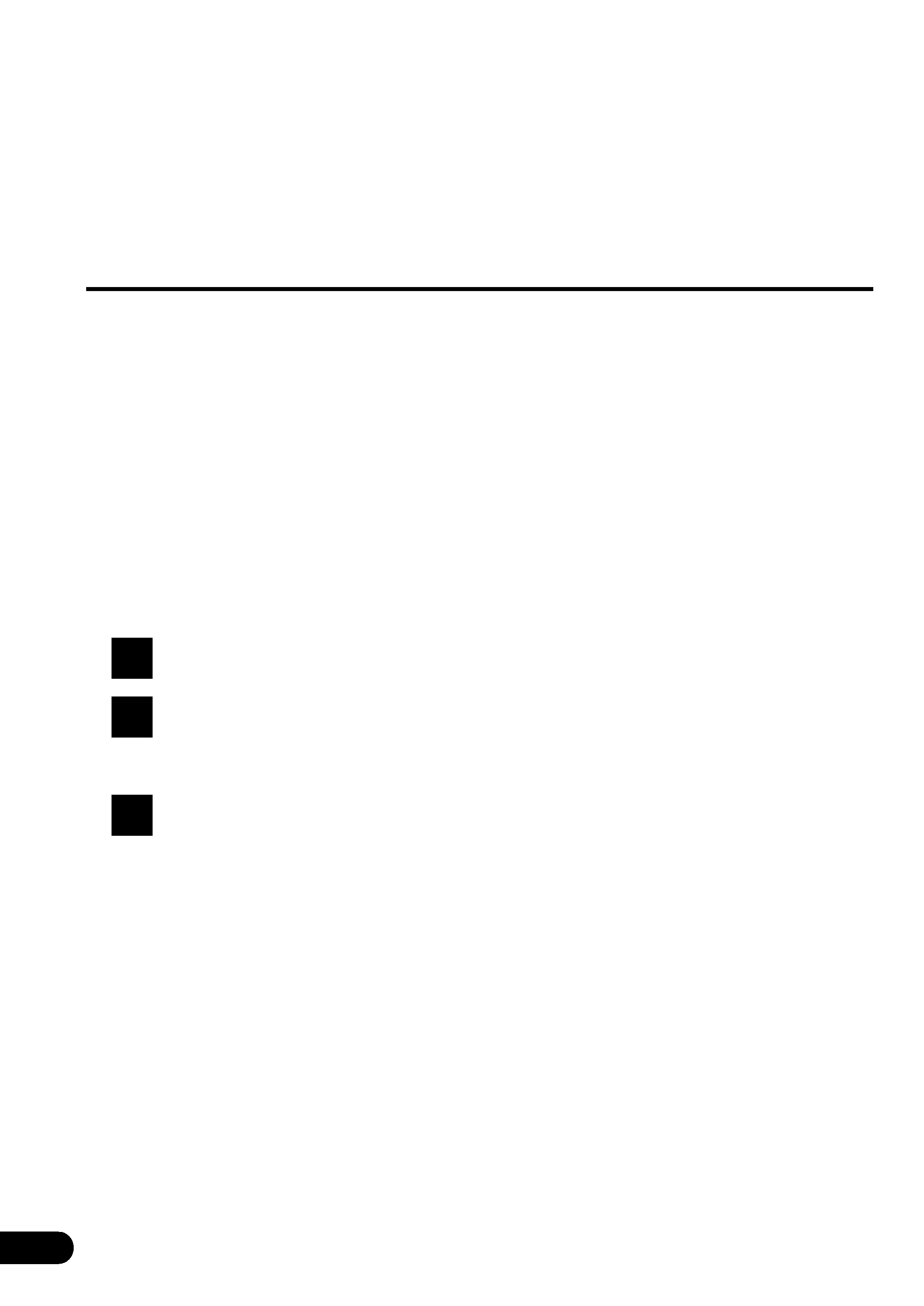
2
Avant d'utiliser le disque
1
2
3
·Réécriture du programme
du système d'exploitation
a) Pour utiliser la nouvelle version de carte
routière (Prog. Ver. 2.00):
Insérez le nouveau disque dans votre système de
navigation (NVE-N055VP ou NVE-N055ZP). Le
système de navigation réécrit automatiquement
le programme du système d'exploitation et lit la
nouvelle version de la carte routière.
b) Pour utiliser l'ancienne version de la
carte routière après avoir utilisé la
nouvelle version:
Insérez la version ancienne de la carte
routière.
Un message de confirmation apparaît sur
l'écran. Sélectionnez "OUI" en inclinant le
joystick et en appuyant sur la touche
ENTER.
Le système de navigation réécrit le
programme du système d'exploitation pour
lire l'ancienne version de la carte routière.
·Aperçu des principales
différences de fonctions et
de menus entre l'ancienne
version et la nouvelle
version de la carte
routière.
a) Le hollandais peut être utilisé pour le guidage et
les menus (seulement lorsque la nouvelle version
est utilisée pour la région du Bénélux (NVS-
CX02)).
Remarque: Si vous utilisez la carte routière du
Bénélux, l'italien ne pourra pas être
utilisé pour le guidage et les menus.
b) Le menu de recherche de destination est divisé
en "Catégorie" et "Adresse". (Voir pages 15 à 20
du mode d'emploi.)
c) Le menu de recherche d'un centre d'intérêt est
divisé en "Catégorie" et "Adresse". (Voir pages
21 à 24.)
d) Le menu "Toutes catégories" est ajouté pour la
recherche par catégorie. (Voir pages 15 à 17.)
Quand le menu "Toutes catégories" est
sélectionné, votre destination peut être
directement recherchée en sélectionnant la
catégorie souhaitée sur la liste affichée.
e) Le menu "Rechercher toutes villes" est ajouté
pour la recherche d'adresse. (Voir pages 18 à
20.)
Quand le menu "Rechercher toutes villes" est
sélectionné, la destination peut être recherchée à
partir d'un nom de rue.
f)
Recherche à partir de destinations récentes. (Voir
page 27.)
Vous pouvez sélectionner votre destination parmi
5 destinations antérieures, la destination actuelle
comprise.
Le mode d'emploi fourni avec le Prog. Ver. 2.00 disque SMART
MAP PRO a été conçu pour le système Alpine NVE-N055PS.
Si cette nouvelle version de carte routière est utilisée avec le
système Alpine NVE-N055VP ou NVE-N055ZP, certaines
fonctions et certains menus seront différents. Avant d'utiliser le
système, veuillez lire attentivement cet addenda qui vous
explique les différences entre les deux versions.
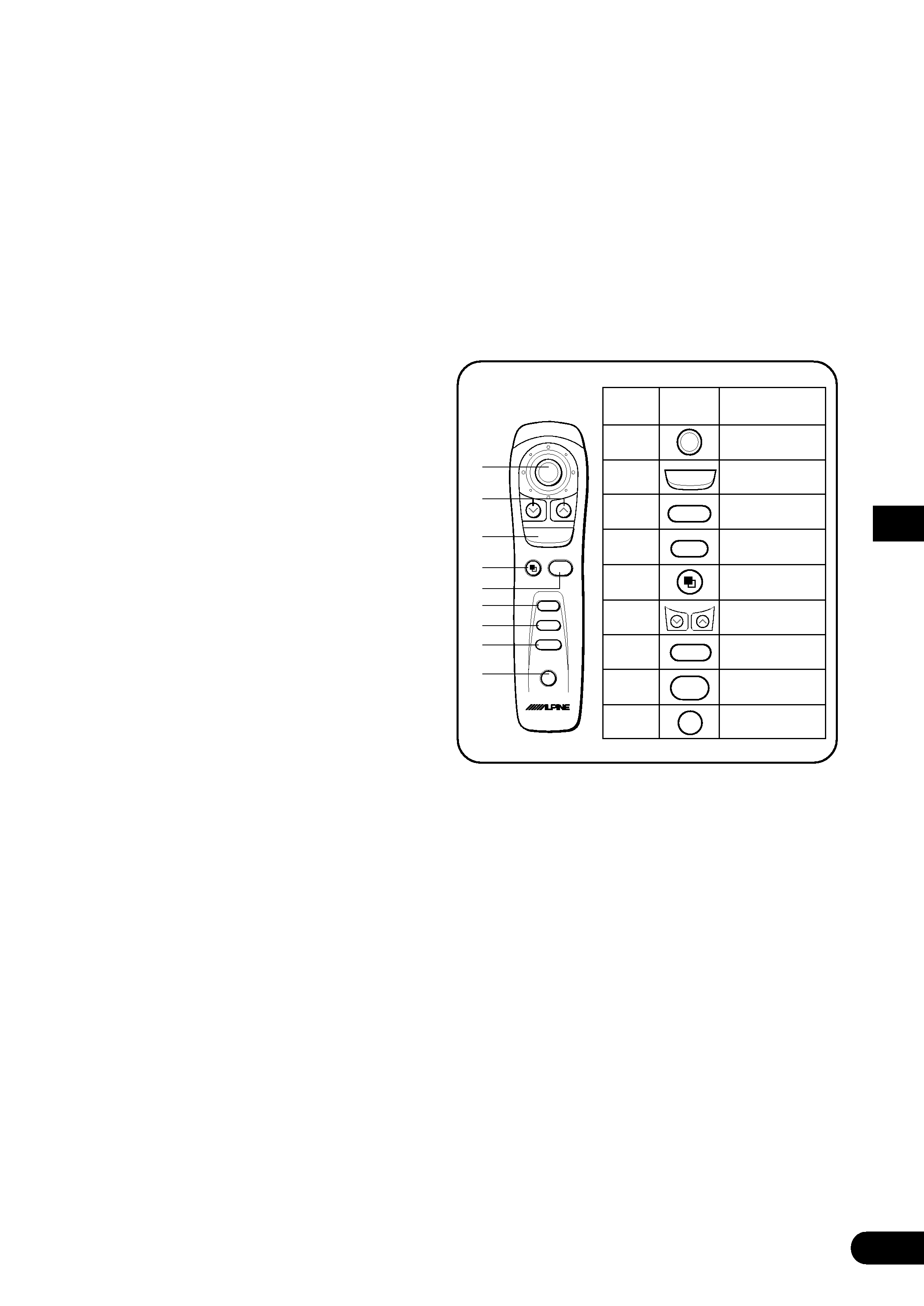
3
g) La recherche automatique d'un point de passage
à la frontière. (Voir pages 30 à 32.)
Si la destination recherchée se trouve dans une
zone couverte par une autre carte routière, le
système de navigation recherchera
automatiquement le point de passage à la
frontière.
h) Fonction Plan pour une journée. (Voir pages 50
et 51.)
L'ordre des points de passage et des diverses
destinations peut être changé à volonté.
·Fonctions inutilisables
a) Sauvegarde manuelle (Voir page 14.)
Avec les NVE-N055ZP et NVE-N055VP, le
système sauvegarde (mémorise) vos propres
réglages automatiquement. Vous n'avez donc
pas besoin de sauvegarder vos réglages
manuellement.
b) La recherche de rue secondaire ne peut pas être
effectuée avec le CD-ROM français (NVS-CF02).
(Voir pages 20 et 24.)
·Les fonctions qui peuvent
être utilisées de la même
manière que sur
l'ancienne version de
carte routière sont:
a) La fonction de contrôle de disques musicaux.
b) L'utilisation de la télécommande RUE-4105.
Remarque: Le mode d'emploi fourni ne
comprend pas les points précédents.
Veuillez vous référez au mode
d'emploi de l'ancienne version de
carte routière.
· Il existe quelques changements
mineurs sur les menus de la
nouvelle version de carte routière.
Reportez-vous au mode d'emploi
fourni si nécessaire.
ZOOM
PWR
POS.
NAV/TV
VOICE
ROUTE
RETURN
ENTER
MENU
RUE-4105
ENTER
MENU
No. de
touche
1
2
3
4
5
6
7
8
9
RETURN
VOICE
ROUTE
POS.
PWR
1
9
3
7
4
8
5
2
6
RUE-4105
Joystick/
validation
Menu
Retour
Guide vocal
Carte détaillée
Changement
d'échelle
Itinéraire
Position
Alimentation
