
HARD DISK RECORDER
Operator's Manual
WARNING
To prevent fire or shock hazard, do not
expose this appliance to rain or moisture.
000306 Printed in Japan
Version 3.11 Addendum

IMPORTANT NOTICE
The material in this document is copyright to AKAI professional M.I. Corp., and may not be
quoted or reproduced in any form without written permission from the company.
LIMITED SOFTWARE WARRANTY POLICY
All the software provided with, or purchased especially for, AKAI products has been tested for
functionality. AKAI professional M.I. Corp. will make its best efforts to correct reported software
defects for future releases subject to technical practicabilities. AKAI professional M.I. Corp.
makes no warranty or representation either expressed or implied with respect to the system's
performance or fitness for a particular purpose.
In no event will AKAI professional M.I. Corp. be liable for direct or indirect damages arising
from any defect in the software or its documentation. Further, AKAI professional M.I. Corp. will
not accept any liability for any programs, sounds, audio recording or sequences stored in or
used with AKAI products, including the cost of recovery of such data.
The warranties, remedies and disclaimers above are exclusive and take prec-edence over all
others, oral or written, express or implied, to the extent permitted by law in the geographical
area of the product's use. No employee of AKAI professional M.I. Corp., agent, distributor or
employee of an agent or distributor is authorised to offer any variation from this policy.
Trademarks:
All trademark, product and company names are the property of their respective owners.

Version 3.11 Addendum
Page 1
TABLE OF CONTENTS
SUMMARY OF NEW FEATURES ..................................................................................... 2
MULTI-MACHINE SYNCHRONISATION .......................................................................... 2
MULTI-MACHINE CONNECTIONS ......................................................................... 3
Akainet (Ethernet) Connections ..................................................................... 3
Sync Connections .......................................................................................... 4
MULTI-MACHINE SETUP ....................................................................................... 7
Set Machine IDs ............................................................................................ 7
Master/Slave Selection .................................................................................. 8
Save Settings To Flash .................................................................................. 9
MULTI-MACHINE OPERATION ............................................................................ 10
Parameter settings ...................................................................................... 10
Using Digital Audio Interfaces ...................................................................... 11
Error Messages ........................................................................................... 13
LOADING OPERATING SYSTEMS FROM DISK ........................................................... 14
TDIF OPTION BOARD (IB-D8TIF) .................................................................................. 16
OTHER CHANGES ......................................................................................................... 17

Version 3.11 Addendum
Page 2
SUMMARY OF NEW FEATURES
Version 3.11 software for the Akai DR16pro includes the following new features and
improvements:
·
Addition of multi-machine synchronisation system that allows multiple DR16pro
transports to be accurately locked together, even while jogging.
·
Ability to load new operating systems from Mac HFS format CD-ROM disks.
·
Support for IB-D8TIF, 8-channel TDIF digital audio option board.
·
Other bug fixes and improvements.
Please refer to the rest of this document for further information and for details of changes.
MULTI-MACHINE SYNCHRONISATION
The new multi-machine synchronisation function allows multiple DR16pro machines to be
accurately synchronised for playback and recording. The system uses a combination of the
AKAINET connections on each machine (to pass synchronisation messages from one
machine to another) and the SYNC IN/OUT connections on each machine (to synchronise
the sample clocks of each machine in the system).
When configured for multi-machine synchronisation, the SLAVE machines will remain locked
to the MASTER machine and will follow any transport commands given to the MASTER
machine (including playback and record as well as locate functions).
With the addition of an Akai RE32 Multitrack Remote Controller, the system will behave as
if there is a single `multitrack' project encompassing all the tracks allowing editing, transport
control and record functions across the entire system.
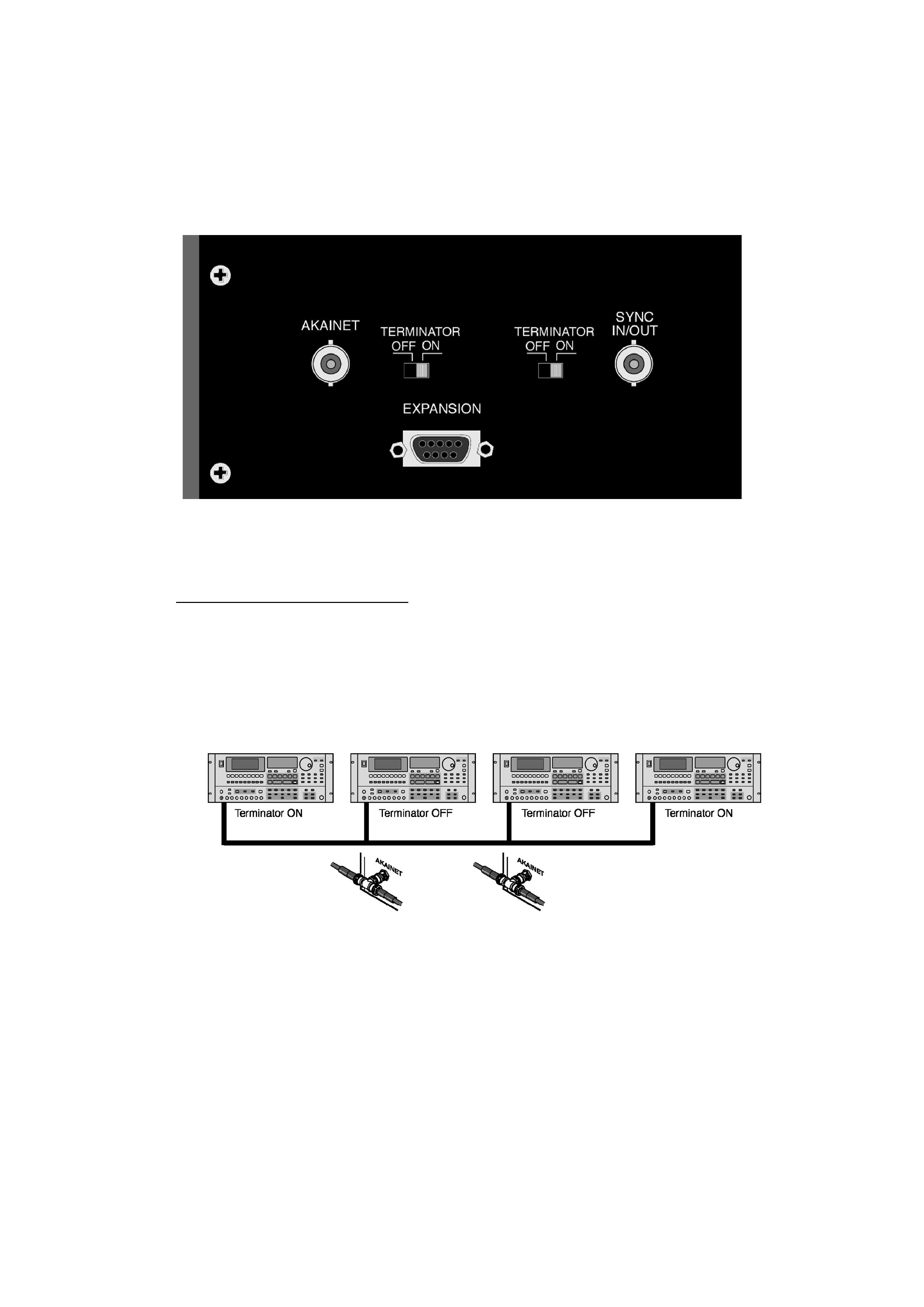
Version 3.11 Addendum
Page 3
MULTI-MACHINE CONNECTIONS
On the rear panel, you will find two BNC connectors, each with a terminator switch:
The AKAINET and SYNC IN/OUT connectors must both be connected as described in the
following sections to enable the multi-machine synchronisation function to be used.
Akainet (Ethernet) Connections
The AKAINET connectors on each DR16pro should be connected together to allow multi-
machine synchronisation messages to be passed from one machine to another. This should
be done using standard Ethernet BNC cables. These are chained between the AKNET BNC
connectors on each DR16pro using BNC `T' connectors to link each cable where necessary.
If you are using an RE32 Remote Controller, this should also be connected to the AKAINET
bus as described in the RE32 manual.
