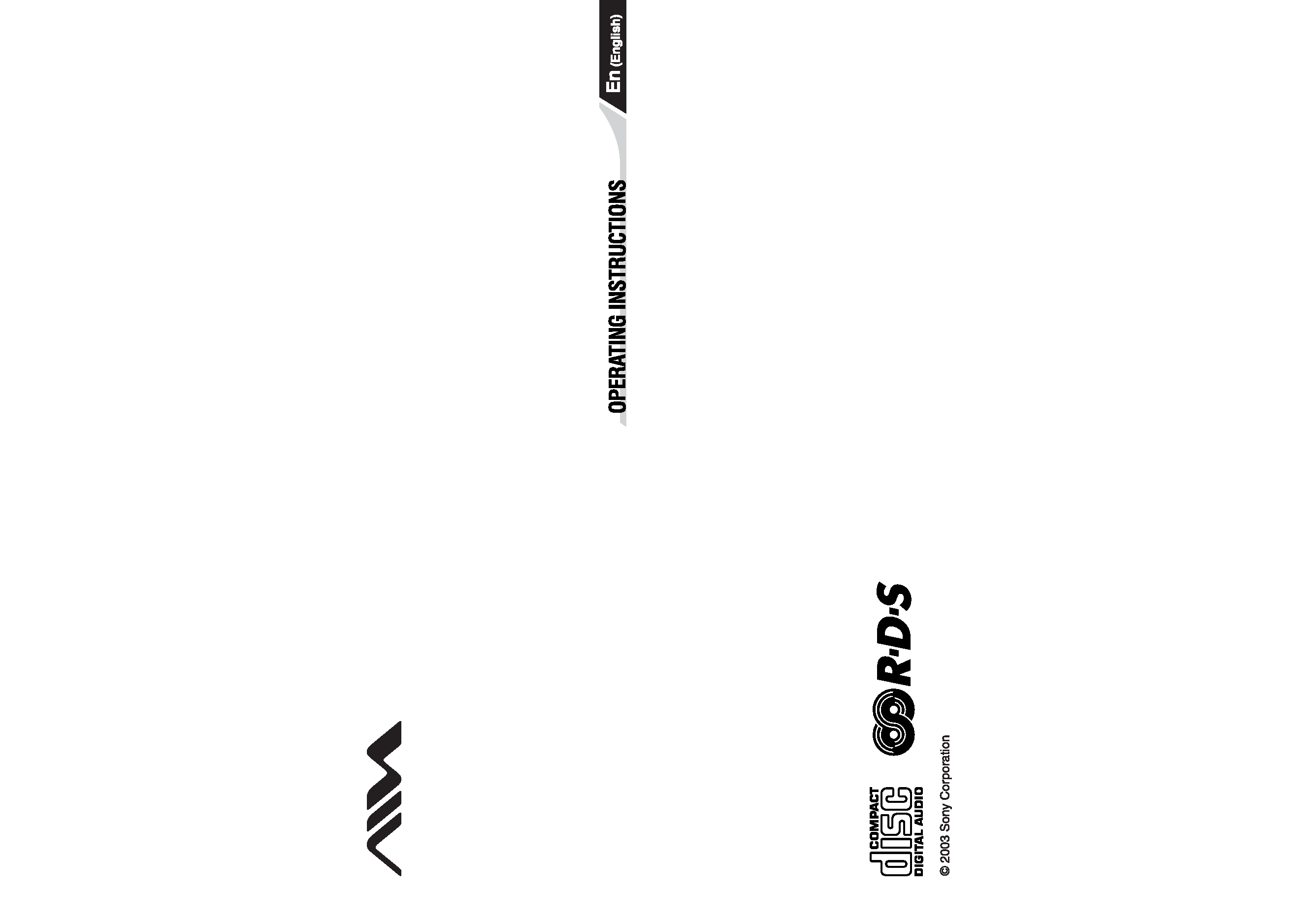
Micro Hi-Fi Component System
4-246-022-21
030227AMI-H-FM
XR-MN5
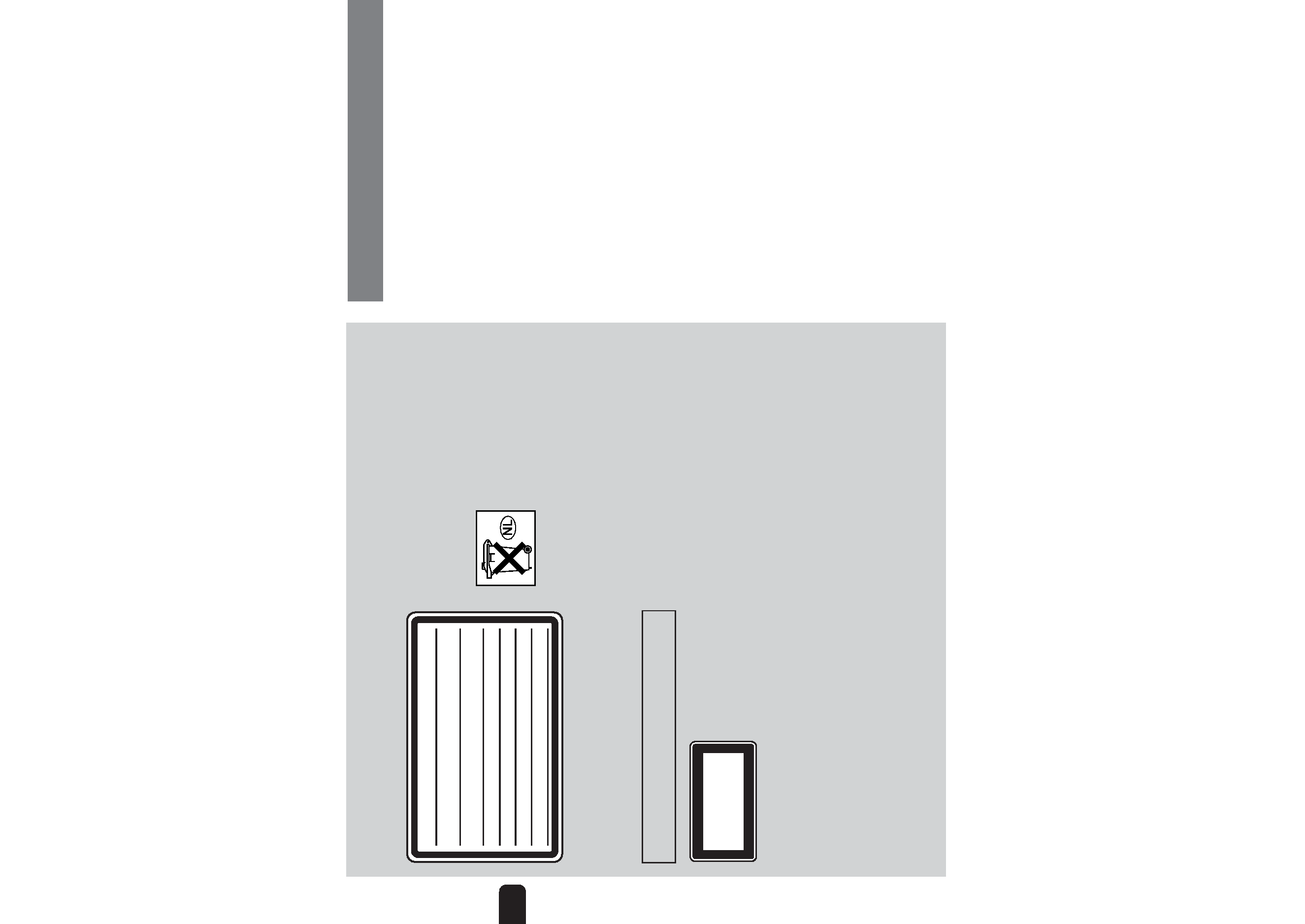
2
En
WARNING
The following caution label is located inside the apparatus.
PRECAUTIONS
On operating voltage
Before operating the system, check that the operating voltage
of your system is identical with the voltage of your local power
supply.
On safety
·The unit is not disconnected from the AC power source
(mains) as long as it is connected to the wall outlet, even if
the unit itself has been turned off.
·Unplug the system from the wall outlet (mains) if it is not to
be used for an extended period of time. To disconnect the
cord (mains lead), pull it out by the plug. Never pull the
cord itself.
·Should any solid object or liquid fall into the component,
unplug the stereo system and have the component checked
by qualified personnel before operating it any further.
·The AC power cord must be changed only at a qualified
service shop.
On placement
·The unit should be situated with adequate space around it
so that proper heat ventilation is assured. Allow 10 cm
clearance from the rear and the top of the unit, and 5 cm
from each side.
·Do not place the unit in an inclined position.
·Do not place the unit in locations where it is;
- Extremely hot or cold
- Dusty or dirty
-Very humid
-Vibrating
- Subject to direct sunlight.
ADVERSEL: USYNLIG LASERSTRÅLING NÅR DEKSEL ÅPNES OG
SIKKERHEDSLÅS BRYTES. UNNGÅ EKSPONERING FOR STRÅLEN.
CAUTION: INVISIBLE LASER RADIATION WHEN OPEN AND INTERLOCKS
DEFEATED. AVOID EXPOSURE TO BEAN.
ADVARSEL: USYNLIG LASERSTRÅLING VED ÅBNING NÅR
SIKKERHEDSAFBRYDERE ER UDE AF FUNKTION. UNDGÅ UDSAETTELSE FOR
STRÅLING.
VORSICHT: UNSICHTBARE LASERSTRAHLUNG. WENN ABDECKUNG GEÖFFNET
UND SICHEREITSVERRIEGELUNG ÜBERBRÜCKT. NICHT DEM STRAHL
AUSSETZENSTRÅLING.
VARO!: AVATTAESSA JA SUOJALUKITUS OHITETTAESSA OLET ALT-TIINA
NÄKYMÄTTÖMÄLLE LASERSÄTEILYLLE. ÄLÄ KÄTSO SÄTEESEEN.
VARNING: OSYNLIG LASERSTRÅLING NÄR DENNA DEL ÄR ÖPPNAD OCH
SPÄRREN ÄR URKOPPLAD. BETRAKTA EJ STRÅLEN.
VIGYÁZAT!: A BURKOLAT NYITÁSAKOR LÁTHATATLAN LÉZERSU-GÁRVESZÉLY!
KERÜLJE A BESUGÁRZÁST!
To prevent fire or shock hazard, do not expose the
unit to rain or moisture.
To avoid electrical shock, do not open the cabinet.
Refer servicing to qualified personnel only.
Do not install the appliance in a confined space, such
as a bookcase or built-in cabinet.
This appliance is classified
as a CLASS 1 LASER
product.
This label is located on the
rear exterior.
CLASS 1 LASER PRODUCT
LUOKAN 1 LASER LAITE
KLASS 1 LASER APPARAT
To prevent fire, do not cover the ventilation of the apparatus
with newspapers, table-cloths, curtains, etc. And don't place
lighted candles on the apparatus.
To prevent fire or shock hazard, do not place objects filled
with liquids, such as vases, on the apparatus.
Don't throw away the battery with
general house waste, dispose of it
correctly as chemical waste.
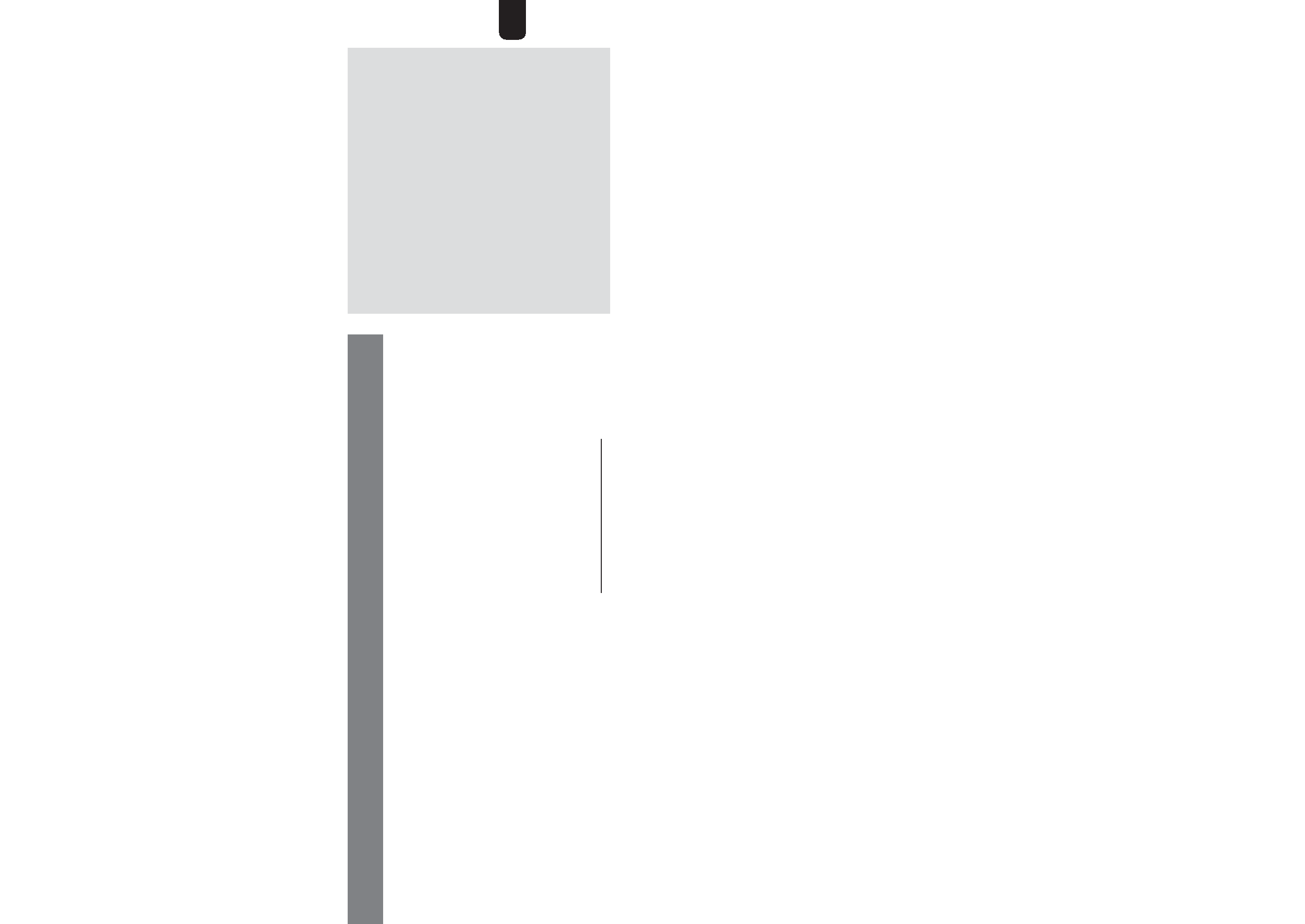
3
En
TABLE OF CONTENTS
PRECAUTIONS .................................... 2
PREPARATIONS ................................... 4
PARTS AND CONTROLS ......................... 5
ADJUSTMENTS BEFORE OPERATION .......... 8
SOUND ADJUSTMENTS .......................... 9
CD OPERATIONS ................................ 10
MP3-CD OPERATIONS ......................... 12
TUNER OPERATIONS ........................... 14
TAPE PLAYBACK ................................ 17
TAPE RECORDING .............................. 18
TIMER OPERATIONS ........................... 21
REFERENCE ..................................... 23
On heat buildup
·Although the unit heats up during operation, this is not
malfunction.
·Place the unit in a location with adequate ventilation to
prevent heat build-up in the unit.
If you continuously use this unit at a large volume, the cabinet
temperature of the top, side and bottom rises considerable.
To avoid burning yourself, do no touch the cabinet.
On operation
·If the system is brought directly from a cold to a warm
location, or is placed in a very damp room, moisture may
condense on the lens inside the CD player. Should this occur,
the system will not operate properly. Remove the CD and
leave the system turned on for about an hour until the
moisture evaporates.
·When you move the system, take out any discs.
Notes on discs
·Playable discs on this unit are Audio CDs (CDs), CD-R/
CD-RW with audio data (CD-R/RW) and CD-R/CD-RW with
MP3 files (MP3-CDs).
·Discs recorded on CD-R/RW drives may not be played back
because of scratches, dirt., recording condition or the drive's
characteristics.
·CD-R/RW discs which are not finalized at the end of
recording cannot be played back.
·Do not attach adhesive label, etc. to either side of a CD-R/
RW disc, as doing so may cause malfunction.
·Do not load an unrecorded CD-R/RW disc. The disc may be
damaged.
·Do not insert 8-cm (3-inch) discs. Those discs cannot be
played on this unit. Moreover, if you insert the discs of that
size forcibly, you may not be able to eject it.
·Discs with non-standard shapes (e.g., heart, square, star)
cannot be played on this unit. Attempting to do so may
damage the unit. Do not use such discs.
·DVD, SACD, CD-ROM and VCD cannot be played on this
unit.
Music discs encoded with copyright protection
technologies
This product is designed to playback discs that conform to
the Compact Disc (CD) standard. Recently, various music
discs encoded with copyright protection technologies are
marketed by some record companies. Please be aware that
among those discs, there are some that do not conform to the
CD standard and may not be playable by this product.
If you have any questions or problems concerning your stereo
system, please consult your nearest Aiwa dealer.
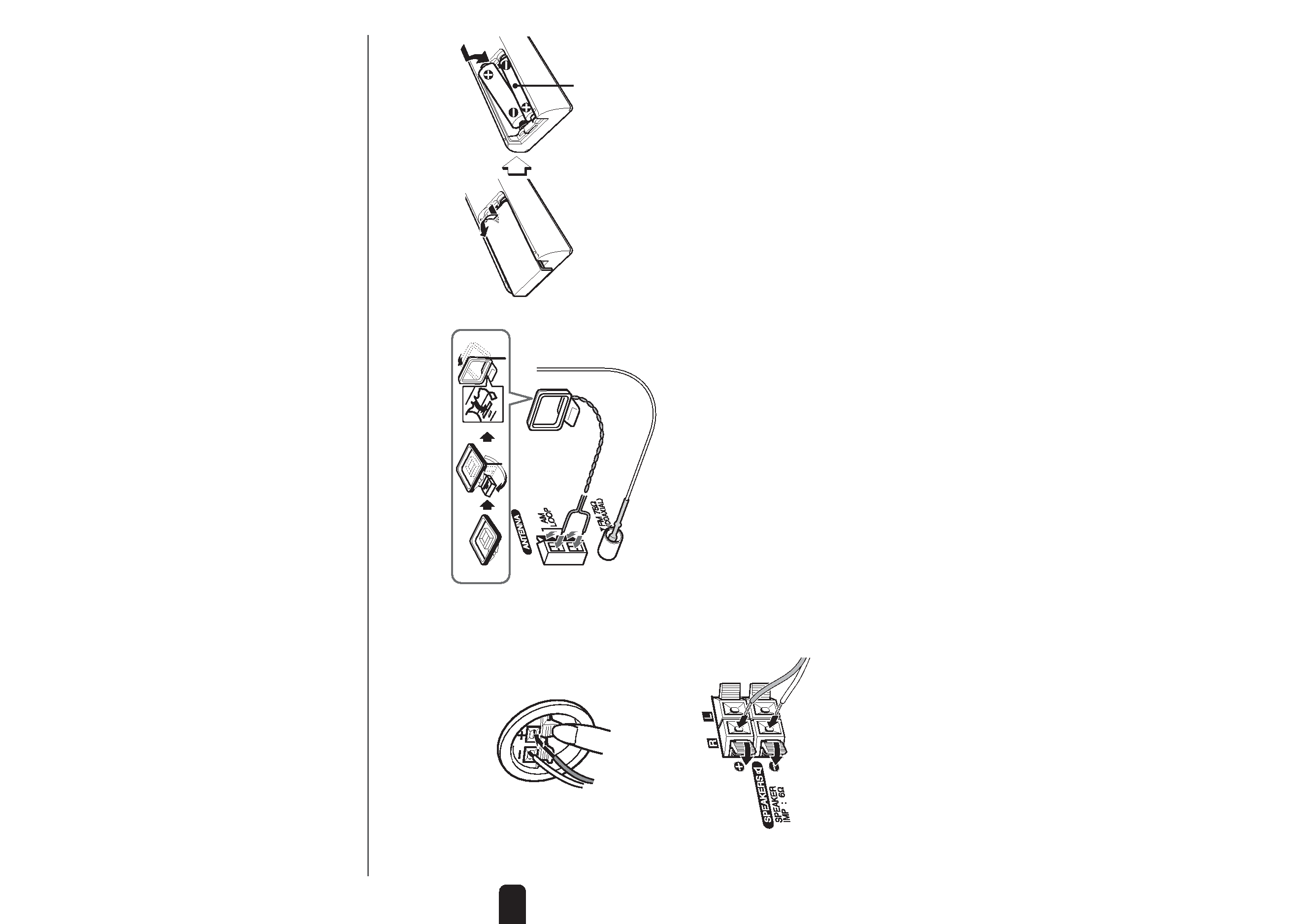
4
En
Remote commander
Detach the battery compartment lid at the rear of the remote
commander and insert two R6 (size AA) batteries with correct
polarity.
R6(AA)
·Replace the batteries with new ones when the operational
distance between the remote commander and main unit
becomes shorter.
·Remove the batteries if the unit is not going to be used for
an extended period of time.
·The remote commander may not operate if it is used under
intense sunlight or if its line of sight is obstructed.
Connection
Plug in the AC power cord to the AC power socket after all
other connections are made.
1 Connect the speaker cords to the speakers.
Connect the copper cords to the + terminals and the silver
cords to the - terminals.
2 Connect the speakers to the main unit.
Connect the right speaker to the SPEAKERS R terminals
and the left to the SPEAKERS L terminals. The copper
cords go to the 0 terminals.
3 Connect the supplied antennas.
Connect the FM antenna to the FM 75
terminal and the
AM antenna to the AM LOOP jack.
AM antenna
4 Connect the AC power cord to an AC power
socket.
When the AC power cord is connected to a wall outlet for
the first time, DEMO appears in the display.
To deactivate the DEMO, press ECO/RDS or i-Bass/DEMO.
Speakers
·Do not short-circuit the 0 and 9 speaker cord leads.
·Do not leave objects generating magnetism or objects
affected by magnetism near the speakers.
Antennas
Keep antennas away from metallic objects, electrical
equipment and cords.
·FM antenna: Extend fully and position for the best
reception. If reception is poor, connect an optional outdoor
antenna to the FM 75
terminal. Note that, when connecting
an optional outdoor antenna, use an adaptor as required.
·AM antenna: Rotate to find best reception.
FM antenna
PREPARATIONS
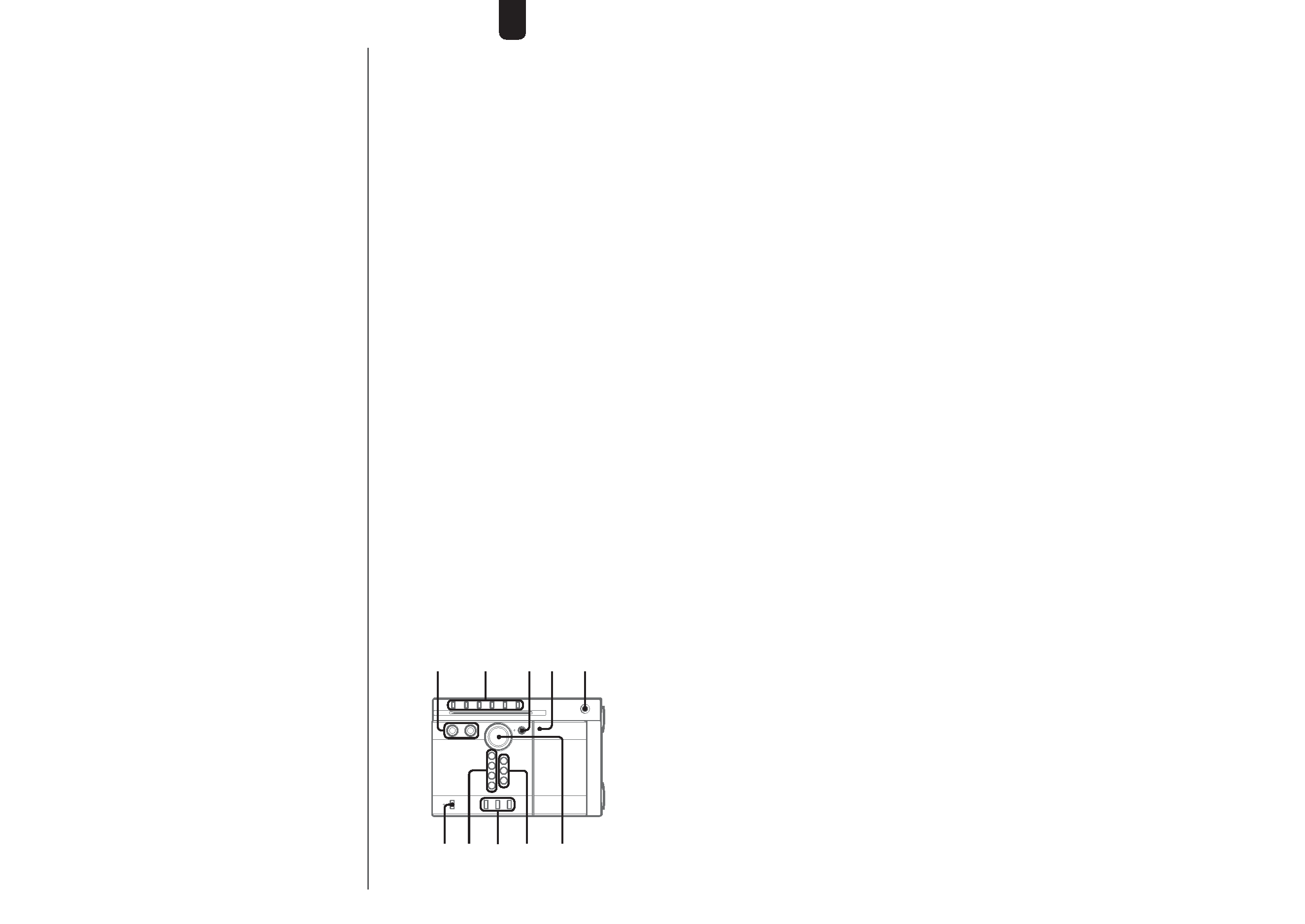
5
En
PARTS AND CONTROLS
Main unit: front
Refer to the pages indicated in parentheses for details.
1
4
5
2
3
6
7
8
9
0
1 POWER 6STANDBY/ON (8)
Switches the unit on and off (standby).
2 ECD (8, 10-12)
Starts and pauses CD play.
TUNER/BAND (8, 14)
Selects tuner function and the tuner band.
dTAPE (REC MUTING) (8, 17, 19)
Starts playback and changes the playback side.
Also used to enter 4-second blank spaces during
recording.
AUX (8)
Selects the function of external equipment connected to
AUX IN jacks.
3 ECO/RDS (8, 14-16)
Sets the ECO mode on or off.
Tuner: Activates RDS features.
SYNCHRO REC (18)
Starts recording and CD play simultaneously.
REC START/REC PAUSE (18-20)
Starts and pauses recording.
4 s (10-12, 17, 18, 20)
CD and Tape: stops playback.
Tuner: clears a preset station.
TUNING f/r-, +t/g (8,10-12,
14, 17, 21, 22)
CD: skips to a previous or a succeeding track when
pressed, searches a track in fast forward or reverse
playback when held down.
Tape: rewinds or fast forwards the tape.
Tuner: manually tunes up or down within the band.
5 VOLUME (9)
Adjusts the volume.
6 TREBLE (9)
Adjusts the treble level.
BASS (9)
Adjusts the bass level.
7 zCD EJECT (10, 12)
Ejects the disc(s).
CD slot buttons (1-5) (8, 10-12)
Selects a disc slot.
Starts CD play for one desired disc.
8 i-Bass/DEMO (4, 9)
Produces rich and clear low frequency sound.
Switches DEMO on and off while the unit is turned off.
9 PUSH EJECTz (17-19)
Opens or closes the cassette holder.
0 PHONES jack
Plug in optional headphones set with a stereo mini plug
(ø3.5 mm). Speaker output is cancelled.
