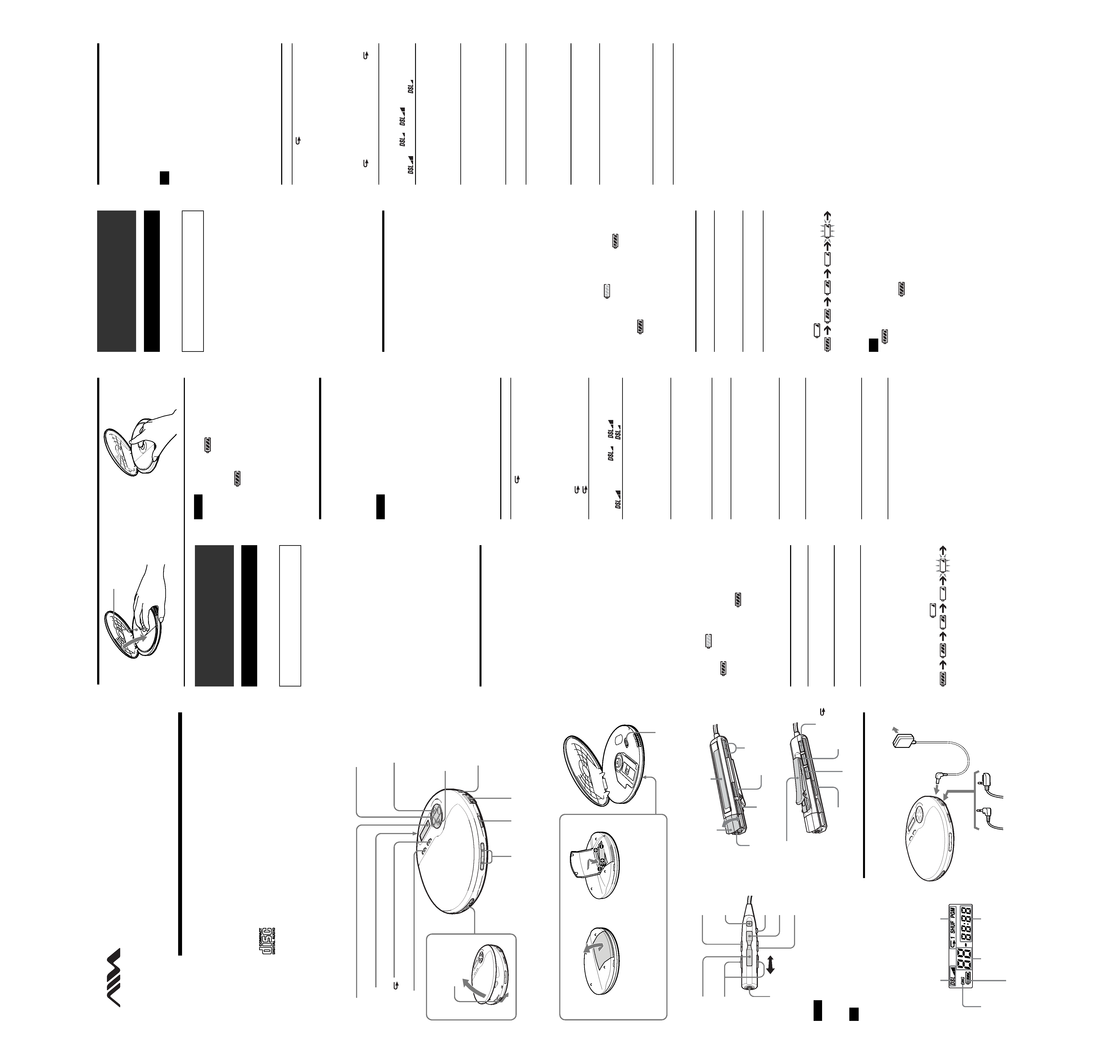
C
Portable CD Player
Operating Instructions
3-252-496-11 (1)
D
XP-EV500/EV600B/EV600D
Sony Corporation ©2003
E
http://www.aiwa.com/
CD player (front)
CD
CD player (rear/inside)
CD
Display on the CD player
CD
*The button has a tactile dot.
*
A
B
A C
EMC
A C
CE
EEA
(B)
CD
LR6AA
Sony NH-7WMAAXP-EV600BXP-
EV600DXP-EV500
AA1.2V DC 700mAh
1
CD
2
)
3
A C
CDDC IN 4.5V
ACs/OFF/CHARGE
CDCHG
C H G
s /OFF/CHARGE
Full
4
AC
*
CD
CD
EASS
12
Sony
56
59
LR6(SG)
NH-7WMAA
18
19
**
* JEITA
**
Lo batt*
*CD
AC
AC(C)
1
A C A C
The illustrations below show the model XP-EV600B.
XP-EV600B
Remote control (XP-EV600B only)
XP-EV600B
Note
Use only the supplied remote control. You cannot operate
this CD player with the remote control supplied with other
CD players.
CD
CD
Remote control (XP-EV600D only)
XP-EV600D
CD
CD
1
OPEN(A)
2
CD(D)
CDCompact Disc Digital
Audio
CDCompact Disc Digital
AudioCD-R/
CD-RW
( C D )
C D
CD
//
1
P-MODE/
1
SHUF
PGMPGM()
2
SOUND
*1
3 r/t(B SKIP/F SKIP)
rt
rt
rt
4 caENTER(ca)
C D
PGM
5 s/OFF/CHARGE(s)
6
HOLD
C D
CDHOLD
CDHOLD
7
VOL+/-
8
EASS*2
*32
1EASS
CD C D
1
2
9
DISPLAYXP-EV600D
CD
*1 SOUND
*2 EASSElectronic Anti-Shock System
*3
CD
CD-R/CD-RW
CD
(E)CD
English
WARNING
To prevent fire or shock hazard, do not expose the unit to
rain or moisture.
Do not install the appliance in a confined space, such as
a bookcase or built-in cabinet.
To prevent fire, do not cover the ventilation of the
apparatus with newspapers, tablecloths, curtains, etc. And
don't place lighted candles on the apparatus.
To prevent fire or shock hazard, do not place objects filled
with liquids, such as vases, on the apparatus.
CAUTION
The use of optical instruments with this product will
increase eye hazard.
Certain countries may regulate disposal of the battery used
to power this product. Please consult with your local
authority.
CAUTION
· INVISIBLE LASER RADIATION WHEN OPEN
· DO NOT STARE INTO BEAM OR VIEW DIRECTLY
WITH OPTICAL INSTRUMENT
The validity of the CE marking is restricted to only those
countries where it is legally enforced, mainly in the
countries EEA (European Economic Area).
Power Sources
To use the batteries (B)
Use only the following batteries for your CD player:
Dry batteries
· LR6 (size AA) alkaline batteries (not supplied)
Rechargeable batteries
Charge the rechargeable batteries before using them for
the first time.
· Sony NH-7WMAA (supplied with XP-EV600B and
XP-EV600D; not supplied with XP-EV500) or
commercially-available size AA Ni-MH rechargeable
batteries of 1.2 V DC, 700 mAh
To insert the batteries
1 Open the battery compartment lid on the rear of your CD
player.
2 Insert two batteries by matching the ) to the diagram
in the battery compartment and close the lid until it
clicks into place.
3 When using the rechargeable batteries, connect the
supplied AC power adaptor to the DC IN 4.5V jack of
your CD player and an AC outlet, then press
s/OFF/
CHARGE to start charging.
The CD player charges the batteries. The "CHG"
indicator turns on in the display and the indicator
sections of
light up in succession. When the
batteries are completely charged, the "CHG" and
indicators get turned off.
If you press
s/OFF/CHARGE after the charge has
already been completed, the
indicator flashes
and "Full" appears in the display.
4 Disconnect the AC power adaptor.
Battery life* (approx. hours)
(When the CD player is used on a flat and stable place.)
Playing time varies depending on how the CD player is used.
E·A·S·S
12
Two Sony alkaline
56
59
batteries LR6 (SG)
(produced in Japan)
Two NH-7WMAA
18
19
(charged for about 3
hours**)
* Measured value by the standard of JEITA (Japan
Electronics and Information Technology Industries
Association).
** Charging time varies depending on how the
rechargeable battery is used.
To check the remaining power of the
batteries
You can check it in the display.
Replace the batteries when "
" flashes.
Lo batt*
* Beep sounds only when the CD player is set to sounds beep.
See "To turn off the operation beep sound" on the reverse
side.
Notes
· The indicator sections of
roughly shows the
remaining battery power. One section does not always
indicate one-fourth of the battery power.
·Depending on operating conditions, the indicator
sections of
may increase or decrease.
Notes on using the dry batteries
·Be sure to remove the AC power adaptor.
· When the batteries are depleted, replace both batteries
with new ones.
To use the AC power adaptor (C)
1 Connect the supplied AC power adaptor to an AC
outlet.
Playing a CD
To insert a CD
1 Slide OPEN to open the lid (A).
2 Fit the CD to the pivot, then close the lid (D).
Notes
· This CD player can play discs recorded in the Compact
Disc Digital audio (Audio CD) format.
· This CD player can play CD-Rs/CD-RWs recorded in the
Compact Disc Digital Audio (Audio CD) format, but
playback capability may vary depending on the quality of
the disc and the condition of the recording device.
· This product is designed to play back discs that conform
to the Compact Disc (CD) standard. Recently, various
music discs encoded with copyright protection
technologies are marketed by some record companies.
Please be aware that among those discs, there are some
that do not conform to the CD standard and may not be
playable by this product.
To operate the CD player
Button/switch and its function/operation
1 P-MODE/
(play mode/repeat)
Press repeatedly until the play mode you want appears
in the display.
No indication: Normal play
"1": Single play
"SHUF": Shuffle play
"PGM": PGM (program) play
To repeat the play mode you selected, press and hold
until "
" appears. To cancel it, press and hold again
until "
" disappears.
2 SOUND
Use to emphasize the bass-boosted sound. Press
repeatedly to select
or
.
enhances more than
.*1
3 r/t (B SKIP/F SKIP) (skip/search)
Press
r or t once to find the beginning of the
current/next track. Press
r or t repeatedly to
find the beginning of the previous/succeeding tracks.
Press and hold
r or t to go backward/forward
quickly.
4 ca(play/pause)/ENTER (ca)
Press to start playing. Press again to pause playing.
To play from the first track, press for 2 seconds or
more while the CD player is stopped.
Press to enter the selected track for the PGM play.
5 s(stop)/OFF/CHARGE (s)
Press to stop playing.
6 HOLD
Use to lock the controls on your CD player or remote
control to prevent accidental button presses. HOLD
on the CD player works only for the CD player, while
HOLD on the remote control works only for the
remote contol.
7 VOL+/
Press (turn or slide for the remote control) to adjust
the volume.
8 E·A·S·S*2
Protect against sound skipping.*3 When the switch is
set to "2", the E·A·S·S function will be enhanced
compared to "1". To walk with the CD player and
enjoy high quality CD sound, set the switch to "1".
While taking harder exercise, it is recommended that
you set it to "2."
9 DISPLAY (XP-EV600D only)
Press to check the remaining time on the CD and the
number of tracks let.
*1 If the sound is distorted when using the SOUND function,
turn down the volume.
*2 E·A·S·S = Electronic Anti-Shock System
*3 Sound may skip:
if the CD player receives stronger continuous shock than
expected,
if a dirty or scratched CD is played or
when using poor-quality CD-Rs/CD-RWs or if there is a
problem with the recording device or application software.
To remove the CD
Remove the CD while pressing the pivot (E).
(Continue to the reverse side)
\ (headphones)
jack
()
6 HOLD
DC IN 4.5 V
(external power
input) jack
DC IN 4.5 V
()
7 VOL +*/
5 s(stop)/OFF/
CHARGE
s()/OFF/
CHARGE
Display
4 e (play/
pause)/ENTER*
e
(/)/
ENTER*
3 r/t
(skip/search)
r/t
()
8 E·A·S·S
Insert the ( end first (for both
batteries).
(
Play mode
Playing time
Remaining battery power
to an AC outlet
AC
AC power
adaptor
AC
Label side up
2 SOUND
1 P-MODE/
Strap holes
OPEN
Open the battery
compartment lid.
Sound mode
CHG
\
Earphones
DC IN
4.5 V
Track number
4e
7VOL
Headphone
jack
3tF SKIP
3rB SKIP
2SOUND
6HOLD
5s
7 VOL +/
Display
Headphone
jack
5s
4e
3 r/t
Clip
6HOLD
2SOUND
1 P-MODE/
9DISPLAY
03.2.24, 1:57 PM
1
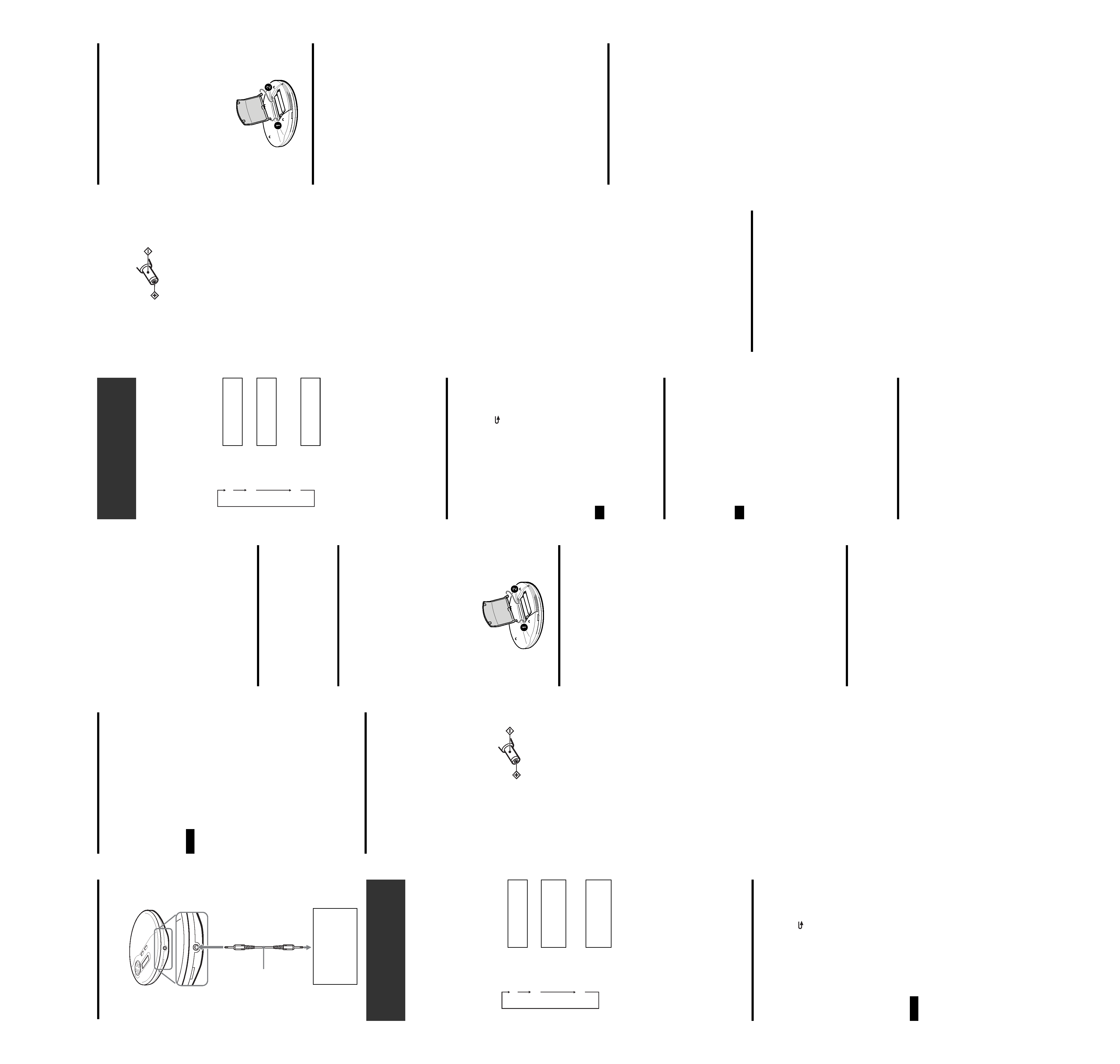
CD
XP-EV600D
DISPLAYCD
1
DISPLAY
*
C D
1
C D A C
2
CDs/OFF/CHARGE
s
/
OFF/CHARGE
(PGM)
C D
24
1
P - MODE/
PGM
2
rt
3
ca
00
4
5
caPGM
ca
ca
PGM
24
24
XP-EV600D(F)
CDCD
C D
A C
CDDAT
C D
EASS
SOUND
C D EASS
1
SOUNDOPTICAL OUT
C D
DC IN 4.5V
CD
F(XP-EV600Donly)
XP-EV600D
AC
A C
A C
AC
ACAC
A C
AC
CD
C D
C D
CDCD
CD
C D
C D
CD
CD
CD
C D
C D
/
HoldCD
HOLD
CD
s/OFF/CHARGE
XP-EV600BXP-EV600D
CDss
CD
GaAlAs
780nm
44.6W
7mm200mm
LR6AA3 V DC
A A Sony
NH-7WMAA2.4 V DC
ACDC IN 4.5V
KR4E18100240 V50/60 Hz
TW2120V60Hz
CNA220V50Hz
HK4230V50/60Hz
AU2240V50Hz
D
136×20.4×139mm
175g
35
XP-EV500 (1)
AC(1)
XP-EV600B (1)
AC(1)
(2)
(1)
XP-EV600D LCD(1)
AC(1)
(2)
(1)
English
Checking the remaining time on
the CD and the number of tracks
left (XP-EV600D only)
You can check the remaining time on the CD and the
number of tracks left using DISPLAY on the remote
control.
1 Press DISPLAY on the remote control.
Each time you press the button, the display changes as
follows:
* Not displayed during single play or shuffle play.
To turn off the operation beep
sound
You can turn off the beep sound that is heard from your
headphones/earphones when you operate your CD player.
1 Remove the power source (AC power adaptor,
rechargeable batteries or dry batteries) from the CD
player.
2 Connect the power source while pressing
s/OFF/CHARGE on the CD player or s on the
remote control.
To turn on the beep sound
Remove the power source and then connect the power
source without pressing
s/OFF/CHARGE.
Playing tracks in your
favorite order (PGM play)
You can program the CD player to play up to 24 tracks in
your favorite order.
1 During playback, press P-MODE/
repeatedly until
"PGM" appears.
2 Press r or t to select a track.
3 Press ca to enter the selected track.
"00" appears and the playing order increases
by one.
4 Repeat steps 2 and 3 to select the tracks in your
favorite order.
5 Press and hold ca until the PGM play starts.
To check the program
During programming, press
ca repeatedly before step
5. Each time you press
ca, the track number appears.
Notes
· During the PGM play, you cannot check the program.
· When you finish entering the 24th track in step 3, the
first selected track appears in the display.
· If you select more than 24 tracks, the first selected
tracks are erased.
Connecting a stereo
system (XP-EV600D only)
(F)
You can listen to CDs through a stereo system and record
CDs on a cassette tape and a MiniDisc. For details, see the
instruction manual that comes with the connected device.
Be sure to turn off all connected devices before making
connections.
Notes
· Before you play a CD, turn down the volume of the
connected device to avoid damaging the connected
speakers.
· Us the AC power adaptor for recording. If you use the
rechargeable bateries or dry batteries as a power source,
batteries may become completely depleted during
recording.
· Adjust the volume properly on the connected device so
that the sound will not be distorted.
When recording a CD on a MiniDisc or
DAT
Make sure that the CD player is in pause before operating
the recording procedures.
About the E·A·S·S and SOUND function
when using the optical digital connect-
ing cord
· To record high quality CD sound, set the E·A·S·S
switch to "1."
· The SOUND function does not work on the the output
sound from the OPTICAL OUT jack.
Precautions
On safety
· Should any solid objects or liquid fall into the CD
player, unplug it and have it checked by qualified
personnel before operating it any further.
· Do not put any foreign objects in the DC IN 4.5 V
(external power input) jack.
On power sources
· When you are not using the CD player for a long time,
disconnect all power sources from the CD player.
On AC power adaptor
· Use only the AC power adaptor supplied. Do not use
any other AC power adaptor. It may cause a
malfunction.
Polarity of the plug
·Do not touch the AC power adaptor with wet hands.
· Connect the AC power adaptor to an easily accessible
AC outlet. Should you notice an abnormality in the AC
power adaptor, disconnect it from the AC outlet
immediately.
On rechargeable batteries and dry
batteries
· Do not charge the dry batteries.
· Do not throw the batteries into fire.
· Do not carry the batteries with coins or other metallic
objects. It can generate heat if the positive and negative
terminals of the battery are accidentally contacted by a
metallic object.
· Do not mix rechargeable batteries with dry batteries.
· Do not mix new batteries with old ones.
· Do not use different types of batteries together.
·When the batteries are not to be used for a long time,
remove them.
· If battery leakage occurs, wipe off any deposit in the
battery compartment, and install new batteries. In case
the deposit adheres to you, wash it off thoroughly.
Notes on the rechargeable batteries
· To keep the original battery capacity for a long time,
charge the batteries only when they are completely
depleted.
· If the battery is new or has not been used for a long
time, it may not be charged completely until you charge
and discharge it several times.
· When carrying the rechargeable batteries, use the
battery carrying case supplied with the rechargeable
batteries to prevent unexpected heat. If the rechargeable
batteries and the metallic objects get contacted, heat or
fire may occur due to a short circuit.
When to replace the rechargeable batteries
If the battery life becomes shorter by about half, replace
the batteries with new rechargeable batteries.
On the CD player
· Keep the lens on the CD player clean and do not touch
it. If you do so, the lens may be damaged and the CD
player will not operate properly.
· Do not put any heavy object on top of the CD player.
The CD player and the CD may be damaged.
· Do not leave the CD player in a location near heat
sources, or in a place subject to direct sunlight,
excessive dust or sand, moisture, rain, mechanical
shock, unleveled surface, or in a car with its windows
closed.
· If the CD player causes interference to the radio or
television reception, turn off the CD player or move it
away from the radio or television.
· Discs with non-standard shapes (e.g., heart, square, star)
cannot be played on this CD player. Attempting to do so
may damage the CD player. Do not use such discs.
Note on moisture condensation
If the CD player is suddenly moved from a cold place to a
warm place, it may result in moisture condensation on the
pickup lens and malfunction or playback difficulties.
Should this occur, leave the CD player for a few hours,
then try playback again.
On headphones/earphones
Road safety
Do not use headphones/earphones while driving, cycling,
or operating any motorized vehicle. It may create a traffic
hazard and is illegal in some areas. It can also be
potentially dangerous to play your headsets at high
volume while walking, especially at pedestrian crossings.
You should exercise extreme caution or discontinue use in
potentially hazardous situations.
Preventing hearing damage
Avoid using headphones/earphones at high volume.
Hearing experts advise against continuous, loud and
extended play. If you experience a ringing in your ears,
reduce volume or discontinue use.
Consideration for others
Keep the volume at a moderate level. This will allow you
to hear outside sounds and to be considerate to the people
around you.
Maintenance
To clean the casing
Use a soft cloth slightly moistened in water or a mild
detergent solution. Do not use alcohol, benzine or thinner.
To clean the plugs
If the plugs become dirty, there is no sound or noise is
heard. Clean them with a dry soft cloth periodically.
Troubleshooting
Should any problem persist after you have made these
checks, consult your nearest Aiwa dealer.
"Hold" appears in the display when you
press a button, and the CD does not
play.
The buttons are locked. Slide HOLD back.
The CD player does not start charging.
During stop, press s/OFF/CHARGE.
For XP-EV600B and XP-EV600D, press s on the CD
player, not
s on the remote control.
The battery compartment lid is de-
tached by an accidental drop, excessive
force, etc.
Attach it as illustrated below.
Specifications
System
Compact disc digital audio system
Laser diode properties
Material: GaAlAs
Wavelength:
= 780 nm
Emission duration: Continuous
Laser output: Less than 44.6 µW (This output is the value
measured at a distance of 200 mm from the objective lens
surface on the optical pick-up block with 7 mm aperture.)
Power requirements
For the area code of the model you purchased, check the
upper left side of the bar code on the package.
· Two LR6 (size AA) batteries: 3 V DC
· Two Ni-MH rechargeable batteries (size AA) (Sony
NH-7WMAA or equivalent): 2.4 V DC
·AC power adaptor (DC IN 4.5 V jack):
KR4 and E18 models: 100 240 V, 50/60 Hz
TW2 model: 120 V, 60 Hz
CNA model: 220 V, 50 Hz
HK4 model: 230 V, 50/60 Hz
AU2 model: 240 V, 50 Hz
Dimensions (w/h/d) (without projecting
parts and controls)
Approx. 136
× 20.4 × 139 mm
Mass (excluding accessories)
Approx. 175 g
Operating temperature
5°C 35°C
Design and specifications are subject to change without
notice.
Supplied Accessories
XP-EV500:
Earphones (1)
AC power adaptor (1)
XP-EV600B:
Earphones with remote control (1)
AC power adaptor (1)
Rechargeable batteries (2)
Battery carrying case (1)
XP-EV600D:
Earphones with LCD remote control (1)
AC popwer adaptor (1)
Rechargeable batteries (2)
Battery carrying case (1)
To OPTICAL OUT
OPTICAL OUT
Optical digital
connecting cord
Stereo system, MiniDisc
recorder, DAT deck, etc.
DAT
Normal play
Press DISPLAY once.
Press DISPLAY once again.
Display
Track number and
elapsed playing time
Track number and
remaining time on the
current track
The number of tracks
left and remaining time
on the CD*
DISPLAY
DISPLAY
CD
*
03.2.24, 1:57 PM
2
