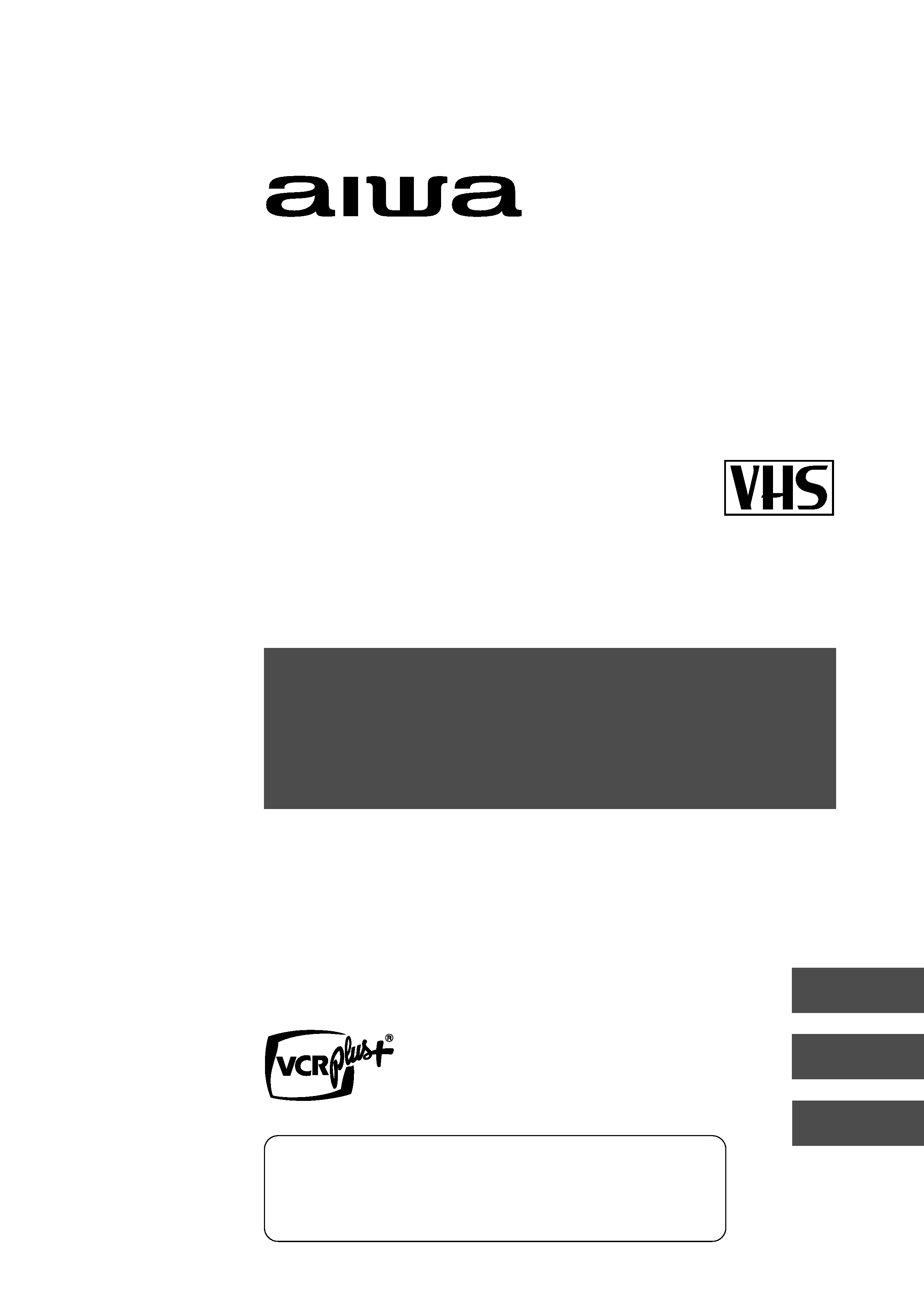
ENGLISH
ESPAÑOL
For Assistance And Information
Call Toll Free 1-800-BUY-AIWA
(United States and Puerto Rico)
FRANÇAIS
HV-FX9000U
STEREO VIDEO CASSETTE RECORDER
VIDEOGRABADORA ESTEREOFONICA
ENREGISTREUR À CASSETTES VIDÉO STÉRÉO
OPERATING INSTRUCTIONS
INSTRUCCIONES DE MANEJO
MODE D'EMPLOI
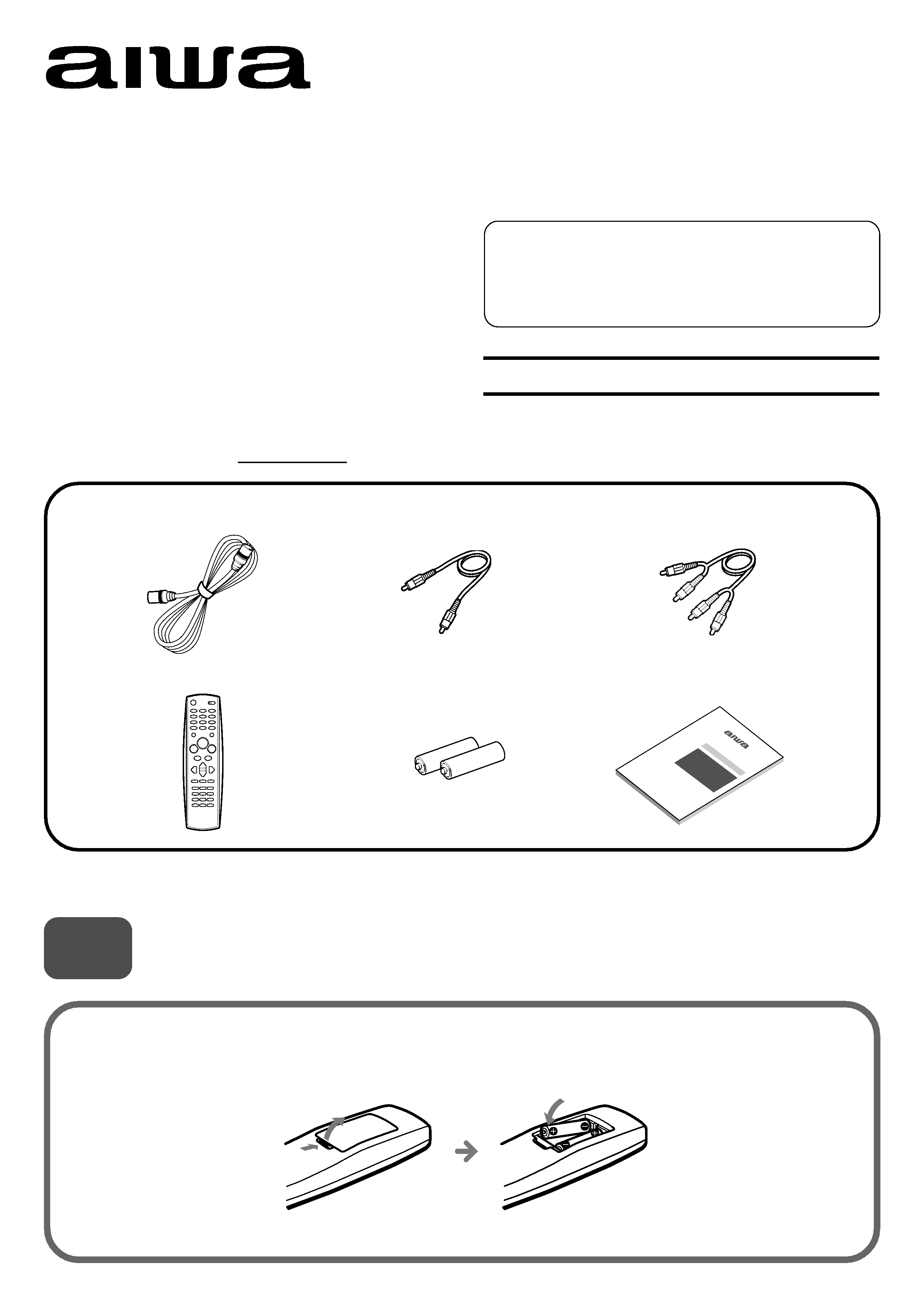
1
HV-FX9000U
QUICK START GUIDE
Welcome
Thank you for purchasing this AIWA product.
When you unpack your video cassette recorder
for the first time, follow the procedures
1 to 5
below for set up.
You will find these accessories in the package box.
Please read the various informations on page 1 and 2 of Operating Instructions before installing or operating your
VCR.
Installing Batteries in the Remote Control
1
Insert two R03 (size AAA) batteries (supplied) with the
correct polarity, as indicated inside the battery
compartment.
Remote control (1)
Video cable (1)
Antenna cable (1)
Operating instructions (1)
Batteries (2)
For Assistance And Information
Call Toll Free 1-800-BUY-AIWA
(United States and Puerto Rico)
Audio cable (1)
AIWA CO., LTD
8A-JFC-902-01
000114ATO-YX
Printed in Korea
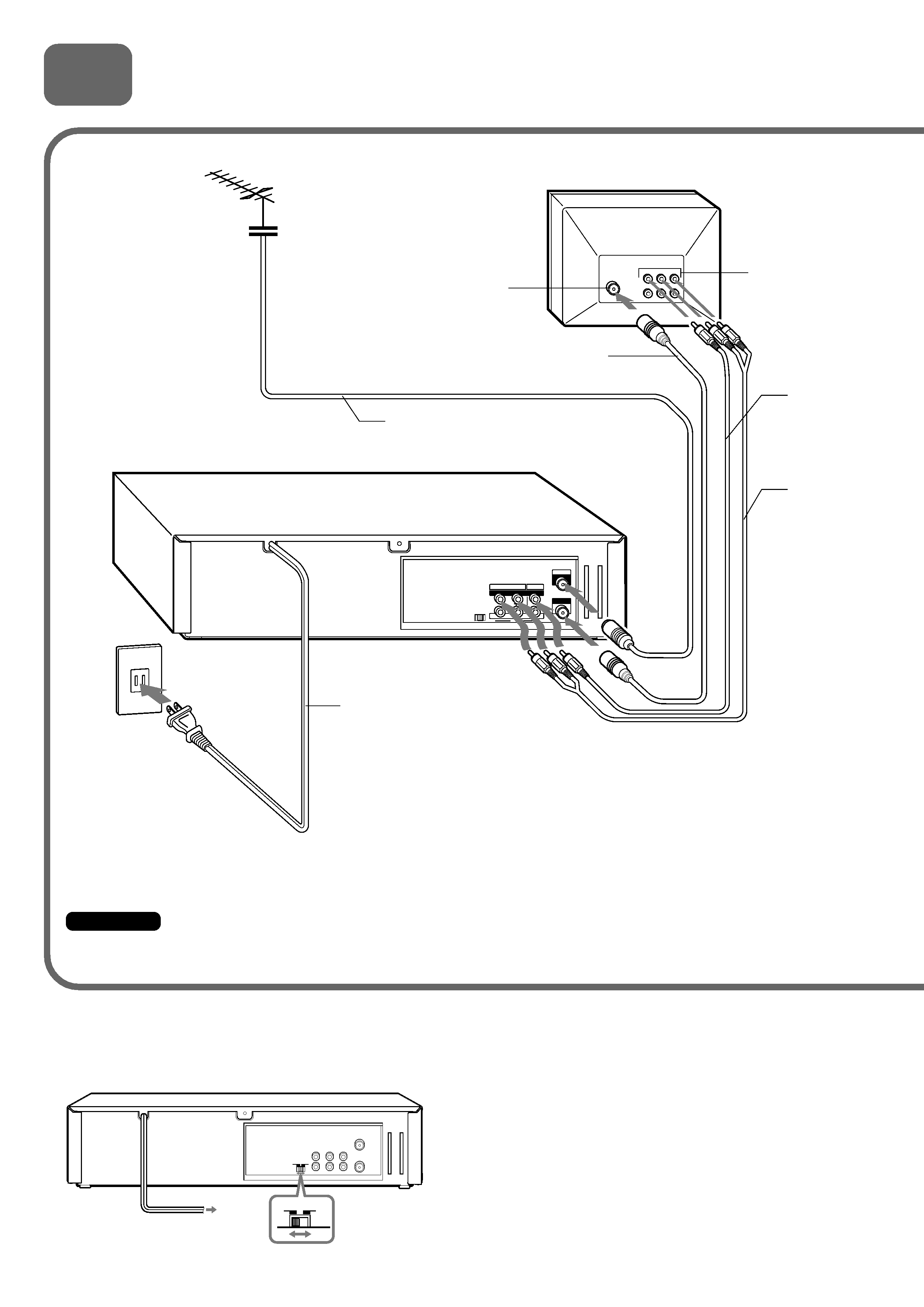
2
LINE 1
R AUDIO L
OUT
OUT
IN
IN
(MONO)
VIDEO
AERIAL
(VHF/UHF)
RF OUT
2 Connecting Antenna (or CATV)-VCR-TV
Important
Connect the AC cord to the AC outlet after all of the connections are complete.
2 Connect the VCR with the
supplied antenna cable to the
TV's antenna input connector.
1 Connect the TV
antenna cable (not
supplied) to the
VCR.
AC outlet
Antenna input
connector
TV
3 If your TV has audio/video
input jacks, connect the VCR
and TV using the supplied
audio and video cables.
Basic connections
4 Connect the AC cord
of the VCR to the AC
outlet.
When the TV is connected to OUT TO TV using only an antenna cable
Set the channel selector to 3CH or 4CH, not employed for broadcasts, and select the same channel on the TV.
Audio/video
input jacks
To select a desired TV channel on the TV
Turn the TV and VCR on, and press TV/VCR to turn off
VCR in the display window, or turn off this VCR.
AERIAL
AERIAL
(VHF/UHF)
(VHF/UHF)
RF OUT
RF OUT
3CH
4CH
3CH
4CH
Video cable
(supplied)
Audio cable
(supplied)
Antenna cable
(supplied)
TV antenna cable (not supplied)
AC cord
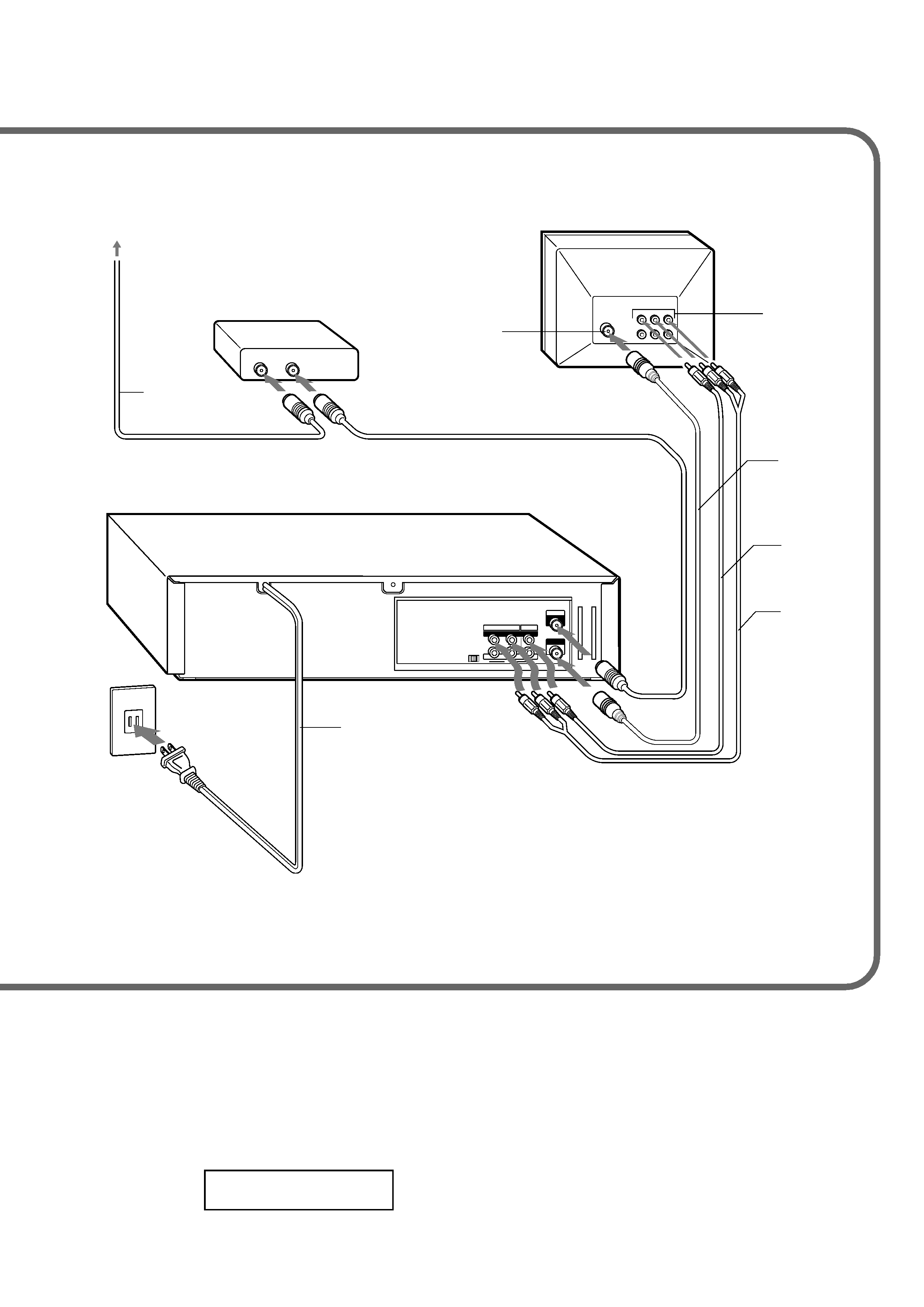
3
R AUDIO L
OUT
OUT
IN
IN
(MONO)
VIDEO
AERIAL
(VHF/UHF)
RF OUT
OUT
IN
2 Connect the output on the
converter to ANT IN on the VCR
with a coaxial cable (not supplied).
3 Connect the VCR with the supplied
antenna cable to the TV's antenna input
connector.
1 Connect the cable from the CATV system
to the input on the CATV converter.
CATV System
Antenna input
connector
AC outlet
5 Connect the AC cord of
the VCR or the VCR to
the AC outlet.
4 If your TV has audio/video input
jacks, connect the VCR and TV
using the supplied audio and
video cables.
TV
CATV converter
(not supplied)
CATV connections
Audio/video
input jacks
To connect a CATV system without using a CATV converter
Connect the cable from the CATV system to ANT IN on the VCR in step 1 above.
To see a TV program or video program selected on the VCR
Turn the TV and VCR on, and press TV/VCR to display VCR in the display
window.
VCR
Video cable
(supplied)
Audio cable
(supplied)
Antenna cable
(supplied)
AC cord
CATV cable
(not supplied)
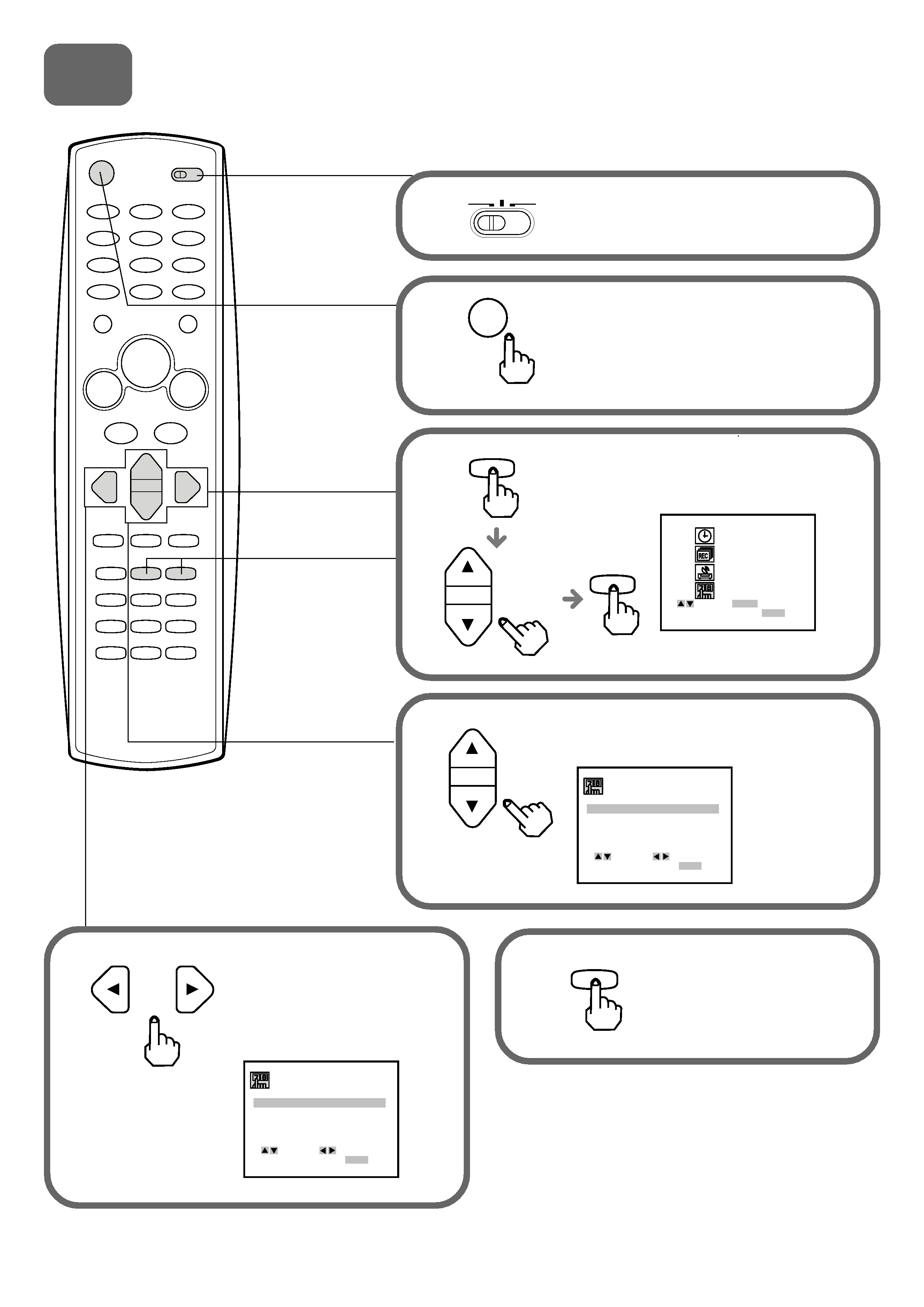
4
3 Setting the language
5
Press
j or l to display the
desired language.
Each time the language
changes, the on-screen
display language changes.
Press MENU to return to
the normal screen.
6
4
Press
i or k to select LANGUAGE
SELECT.
2
Press
POWER to turn on the VCR.
3
The on-screen menu can display any of three languages,
English, Spanish and French.
Press
MENU, and press
i or k to select SETUP,
then press ENTER/DISPLAY.
CLOCK
PROGRAM
TUNING
SETUP
SELECT
ENTER
TO EXIT PRESS
ENTER
MENU
POWER
MENU
ENTER
FUNCTION OSD :
ON
HI-FI
STEREO
STEREO
LANGUAGE SELECT : ENGLISH
LANGUAGE SELECT : ENGLISH
AUDIO MODE :
BROADCAST TYPE :
AUDIO OUTPUT :
CHANNEL MAPPING
SELECT
ADJUST
TO EXIT PRESS MENU
MENU
FUNCTION OSD :
ON
HI-FI
STEREO
STEREO
LANGUAGE SELECT : ENGLISH
LANGUAGE SELECT : ENGLISH
AUDIO MODE :
BROADCAST TYPE :
AUDIO OUTPUT :
CHANNEL MAPPING
SELECT
ADJUST
TO EXIT PRESS MENU
or
1
Set the
VCR/CATV/DBS/TV
selector to VCR.
VCR
TV
CATV/DBS
